Best Cloud Management Software in 2025
Managing multiple and hybrid clouds can be an uphill task, especially when you have several accounts to monitor. The best cloud management software lets you maintain, monitor and control all your cloud environments on a single platform.
Cloud storage has revolutionized the working environment, allowing teams to access business data and collaborate with ease. However, the more it grows, the more difficult it becomes to manage. The best cloud management software lets you manage all your cloud data stored on all the best cloud storage services on a single platform.
With a cloud management tool, you can manage user access, monitor resource usage, automate tasks and much more. All this happens in a secure environment where cloud data is kept safe as you migrate it between environments. We’ll take you through the top cloud management tools and why we chose each one.
-
11/20/2024 Facts checked
Article rewritten to include up-to-date information about the best providers, their features and pricing.
Master Multi-Cloud Complexity With the Right Management Platform:
200GB$2.65 / month(All Plans)
2TB$4.17 / month(All Plans)
 100GB – 3TB$2.99 / month(All Plans)
100GB – 3TB$2.99 / month(All Plans)100GB – 30TB$1.67 / month(All Plans)
2TB – 5TB$9.99 / month(All Plans)
2TB – 100TB$9.51 / month(All Plans)
1TB – 5TB$1.33 / month(All Plans)
100GB – 6TB$1.67 / month(All Plans)
 30GB – 5TB$6 / month(All Plans)
30GB – 5TB$6 / month(All Plans) Unlimited GB$20.50 / month(All Plans)
Unlimited GB$20.50 / month(All Plans)10GB – 20TB$0.50 / month(All Plans)
50GB – 12TB$0.99 / month(All Plans)
100GB – 10TB$0.83 / month(All Plans)
100GB – 30TB$1.67 / month(All Plans)
 Unlimited GB$4.17 / month(All Plans)
Unlimited GB$4.17 / month(All Plans) 2TB – 3TB$12 / month(All Plans)
2TB – 3TB$12 / month(All Plans)1GB – 100GB$1.50 / month(All Plans)
1TB – 2TB$8.33 / month(All Plans)
 500GB – 2TB$7.08 / month(All Plans)
500GB – 2TB$7.08 / month(All Plans)500GB – 2TB$2.99 / month(All Plans)
 10GB – 1TB$1.67 / month(All Plans)
10GB – 1TB$1.67 / month(All Plans)15GB – 3TB$3.49 / month(All Plans)
100GB – 500GB$6.90 / month(All Plans)
1TB$8.25 / month(All Plans)
 10GB – 500GB$5.83 / month(All Plans)
10GB – 500GB$5.83 / month(All Plans) 200GB – 3TB$1.38 / month(All Plans)
200GB – 3TB$1.38 / month(All Plans) 2TB$3 / month(All Plans)
2TB$3 / month(All Plans) 1TB – 4TB$8.33 / month(All Plans)
1TB – 4TB$8.33 / month(All Plans)100GB – 5TB$1.67 / month(All Plans)
 150GB – 10TB$1.25 / month(All Plans)
150GB – 10TB$1.25 / month(All Plans) 100GB – 1TB$6.25 / month(All Plans)
100GB – 1TB$6.25 / month(All Plans) 50GB – 1TB$3 / month(All Plans)
50GB – 1TB$3 / month(All Plans)50GB – 1TB$5.83 / month(All Plans)
 500GB – 2TB$5 / month(All Plans)
500GB – 2TB$5 / month(All Plans) 100GB – 10TB$0.93 / month(All Plans)
100GB – 10TB$0.93 / month(All Plans) 250GB – 4TB$30.44 / month(All Plans)
250GB – 4TB$30.44 / month(All Plans)
Multi-cloud environments create management headaches that traditional tools can’t solve. Organizations juggling multiple providers face mounting challenges with cost control, security oversight and resource allocation across different platforms. In this article we reveal which management solutions excel at specific operational tasks and how to match your organization’s complexity level with the right platform capabilities.
Cloudwards Editor’s Choice: Azure Storage Explorer
We chose Azure Storage Explorer as the best cloud management software because it supports multiple resource types. We were able to connect our Azure account to blob containers, Azure Data Lake Storage Gen2 directories and queues. Plus, we had access to tables and file shares when we used a shared access signature URL.
What Are Cloud Management Tools?
Cloud management tools are the tools that companies use to manage all their infrastructure, applications and services that run in the cloud from a single dashboard. These tools help companies streamline processes, automate tasks, reduce cloud costs and provide efficient service delivery across cloud environments.
How to Choose the Best Cloud Management Solutions
When choosing the best cloud storage solution, security should be a top priority. This is because cloud data is sensitive and may cause huge losses if breached. Below, we list the factors you should consider when making your choice.
The 12 Best Cloud-Based Management Software
We used the criteria above to research and test multiple cloud-based management software solutions. We then came up with this list of the top 12 cloud management services you should consider, and explain what sets them apart from the rest.
1. Azure Storage Explorer — Best Cloud Management Software Overall
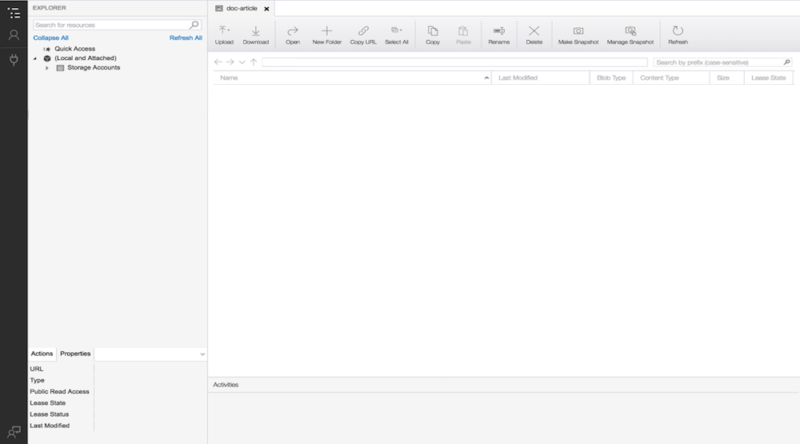
seamlessly to match your business needs.
Azure tools are among the most secure cloud platforms available on Windows, Linux and macOS. Azure supports various authentication methods, such as Microsoft Entra ID (formerly Azure Active Directory) and shared access signatures. This hybrid cloud management tool is highly scalable and is best for users whose infrastructure mainly comprises Microsoft products.
It can be difficult to track cloud spending on Azure because the pricing system is quite complex. The pay-as-you-go model usually leads to unexpected cloud costs for users. Since Azure Storage Explorer integrates so well with Microsoft products, vendor lock-in is a concern. This exposes users to unfavorable vendor decisions about pricing and policy.
2. Morpheus Data — Best Multi-Cloud Management Platforms
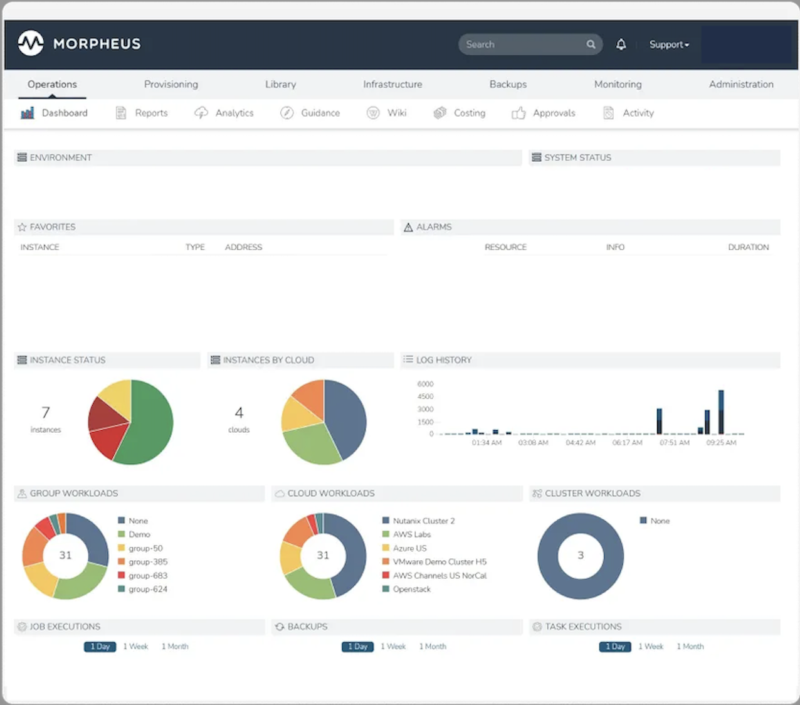
Morpheus Data is a great tool for managing multiple cloud environments, including GCP, Azure and AWS cloud-native services. It offers several integrations with third-party apps like Jenkins, Microsoft DNS and Power DNS. The no-code setup feature lets you build private clouds and Kubernetes without needing technical knowledge.
Customer support wasn’t as responsive as we had hoped, taking about a week to respond to emails. In addition, Morpheus Data’s interface could use some work to make it more appealing to users. We also noticed that we needed a high-speed internet connection to use the software effectively.
3. AWS Storage Gateway — Best Platform for Multiple Storage Solutions
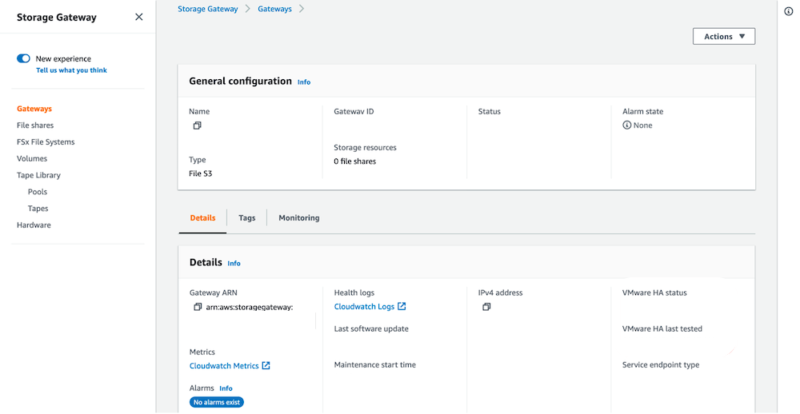
seamlessly with other AWS products.
AWS Storage Gateway is a hybrid cloud management service that bridges the gap between cloud and on-premises architecture. It provides low-latency data access to on-premises applications. It is highly secure because it uses audit logging, encryption and write-once, read-many storage (WORM).
You get unlimited virtual cloud storage without having to deploy new storage hardware. That said, AWS Storage Gateway is an expensive service for small businesses. We found the initial setup process quite complex, with a steep learning curve for beginners.
4. Tanzu CloudHealth — Best Cloud Cost Management Software
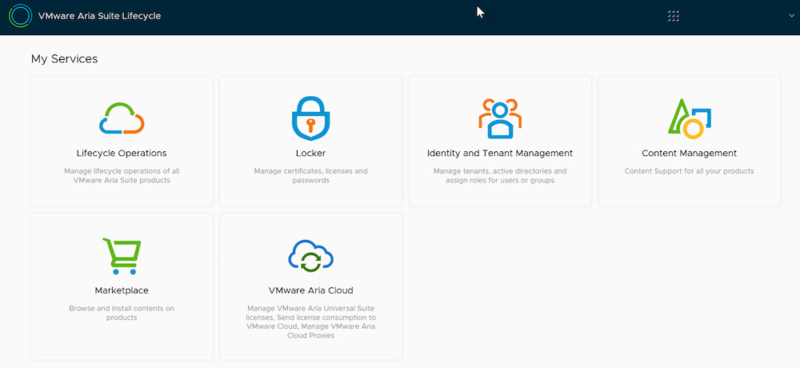
that excels in multi-cloud monitoring and reporting.
Tanzu by CloudHealth is the ideal platform for cost management, standing out for its great multi-cloud reporting and monitoring. It integrates seamlessly with major cloud providers, including Google Cloud, AWS, Docker and Azure management tools. Tanzu runs multi-cloud history reports to reveal activities and trends within cloud environments.
We found the pricing to be on the higher side; some users may consider it costly. Additionally, the documentation available online isn’t as comprehensive as we would have expected compared to other cloud platforms.
5. CloudFuze — Best Cloud Service for User Access Controls
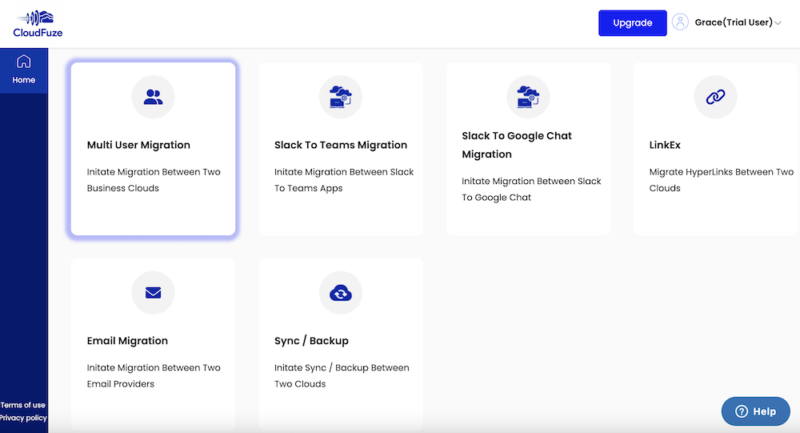
list and has an appealing user interface.
CloudFuze is the cloud management tool with the best migration options. You can migrate folders, tenant data and more between 76 major cloud providers. Its most recent migration tool lets you transfer cloud data from Meta Workplace to Google Chat. CloudFuze supports migration between hybrid public and private cloud environments.
CloudFuze doesn’t offer a free plan or free trial. There are no native mobile or desktop apps either, with only a web version available. Its paid plans are pricey, making the tool better for enterprise-level businesses.
6. Red Hat OpenShift Container Platform — Best Platform for Container-Based Application Development
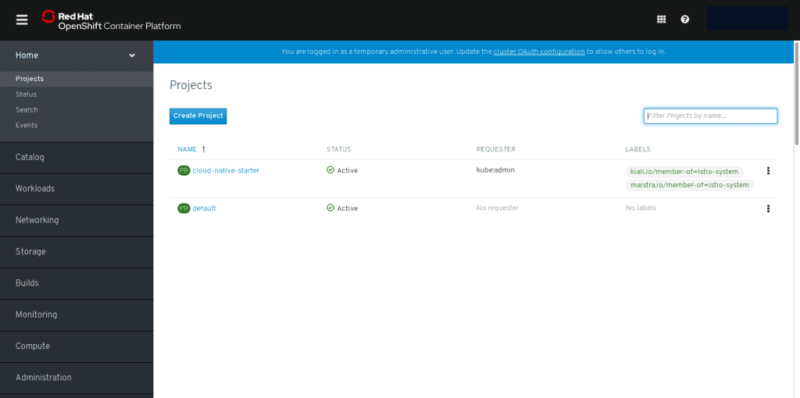
Red Hat OpenShift Container Platform makes it easy to build, deploy and manage containerized applications. These applications usually run in isolated code packages known as containers. Its robust automation capabilities let you automate cloud environments using policies and eliminate the need to train your staff on how to use each cloud vendor.
Red Hat has a steep learning curve and can be complex to deploy and use. Additionally, the installation process is more complex than with other top cloud management platforms. It also only has two deployment modalities, which is quite limited.
7. TotalCloud — Best for Securing Cloud Environments
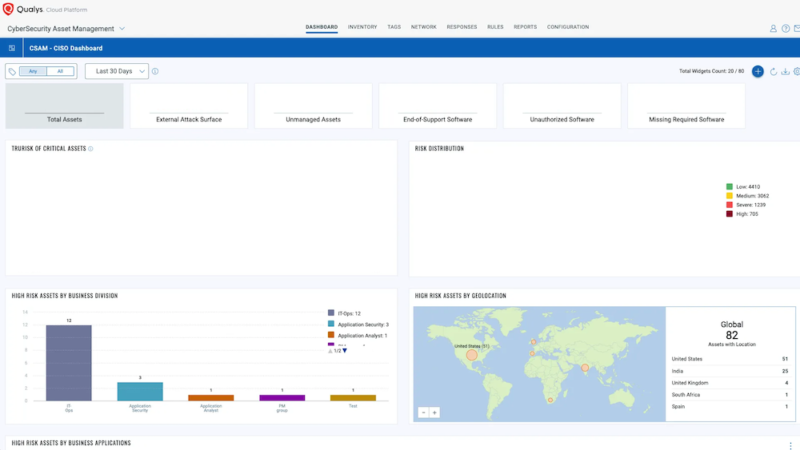
cloud management tool we researched.
We found that TotalCloud is the most secure of all the cloud services on this list. It has robust native security features such as automated threat detection, SaaS security posture management and supply chain risk mitigation.
Though the vulnerability scanning is agentless, you need to deploy multiple agents before achieving optimal functionality. There’s no free plan to help personal users protect their websites, browsers and public cloud assets. It is quite limited and lacks the advanced features that larger businesses or enterprises need for cloud management.
8. Apache CloudStack — Best Open-Source Cloud Management Platform
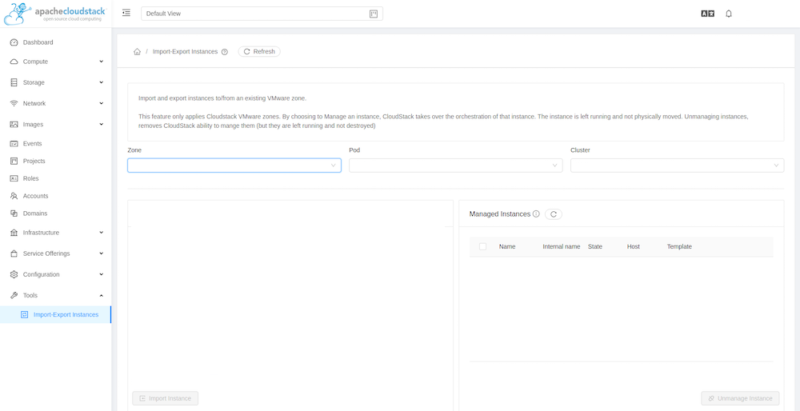
As the best open-source cloud management tool, Apache CloudStack is totally free to use, and independent developers continuously update it. If you want to deploy functions that are unavailable in other cloud management tools, this is your best bet. It has a thriving community forum and comprehensive documentation to help users find their way around the platform.
Despite the great documentation and vibrant community, Apache CloudStack lacks other customer support options. You can manage huge networks of virtual machines on the platform, but it is more prone to bugs than other cloud management tools.
9. CoreStack — Best Autonomous Cloud Governance Platform
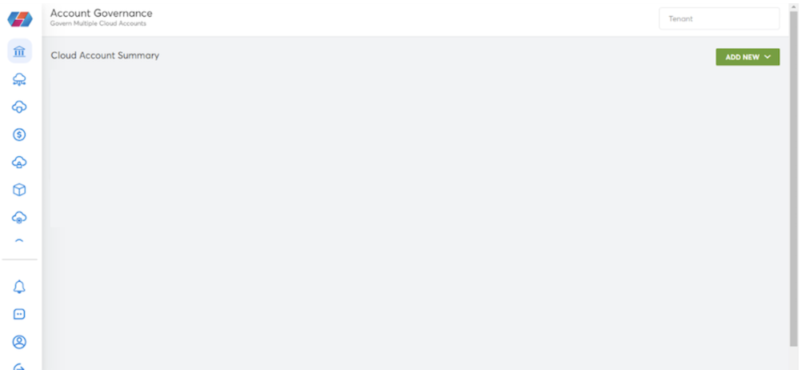
you automate cloud tasks and save time.
With CoreStack, you can govern multiple clouds via its robust AI capabilities. Comprehensive CloudOps, SecOps, FinOps and assessment modules are available on a single dashboard. This helps reduce cloud costs and prevent unpredictable cloud spending. This is the only tool on our list to offer phone, email and direct message support in addition to great documentation.
CoreStack’s interface needs updating to make it more appealing and user-friendly. CoreStack also lacks Android and iOS versions for mobile users.
10. Concierto Cloud — Best Platform for Cloud Migration
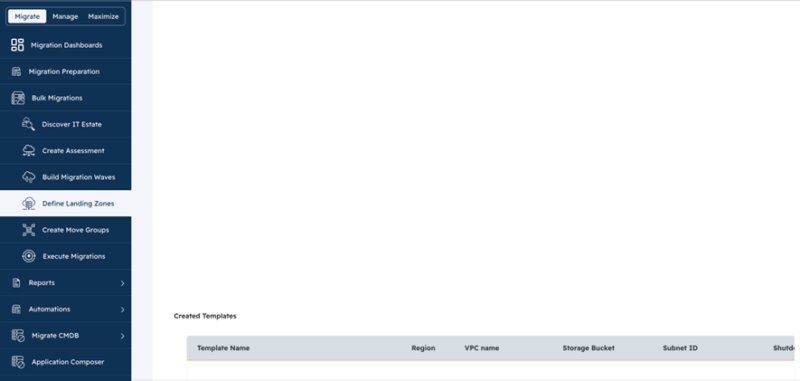
Concierto Cloud is the only service that lets you migrate data, applications and infrastructure to the three major clouds. You can manage hybrid cloud environments on a single dashboard with ease. The catalog-based migration lets you transfer only the data you need, and the pre-migration assessment informs you in advance of the capabilities and costs you’ll need.
Concierto Cloud doesn’t have a free plan or offer a free trial. However, you can request a demo to get started. The online documentation is quite sparse, making it difficult for users to self-solve basic issues. Customer support isn’t helpful either — it’s a ticketing system, and it took us about a week to get a response.
11. CloudBolt — Best Self-Service Cloud Management Platform
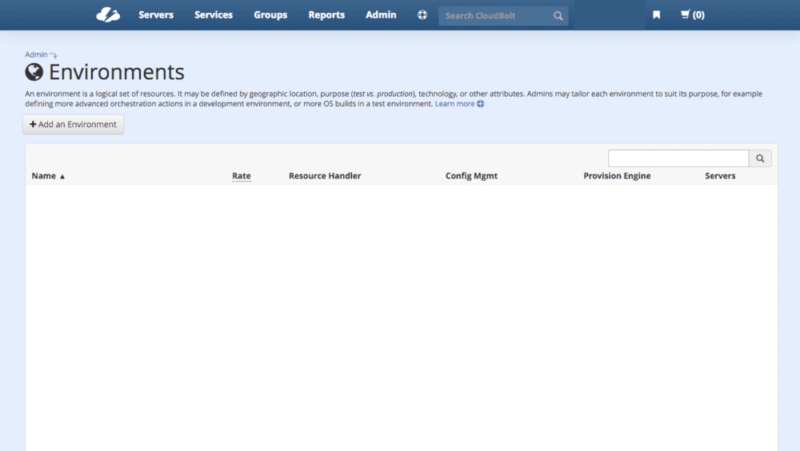
more control over your IT environments.
CloudBolt allows you to manage and maintain your business cloud infrastructure independently. With the self-service feature, we were able to order cloud resources and make use of them immediately. It has flexible deployment options and gives you more control over your IT environments than its competitors.
However, customer support is unresponsive, taking longer than a week to respond to requests. Additionally, CloudBolt’s user interface could use a facelift to make it more appealing and easy to use. Some features, like the scheduling option, did not work at times, making it challenging to complete operations on the platform.
12. Snow Commander — Best Cloud Platform for Virtual Machines
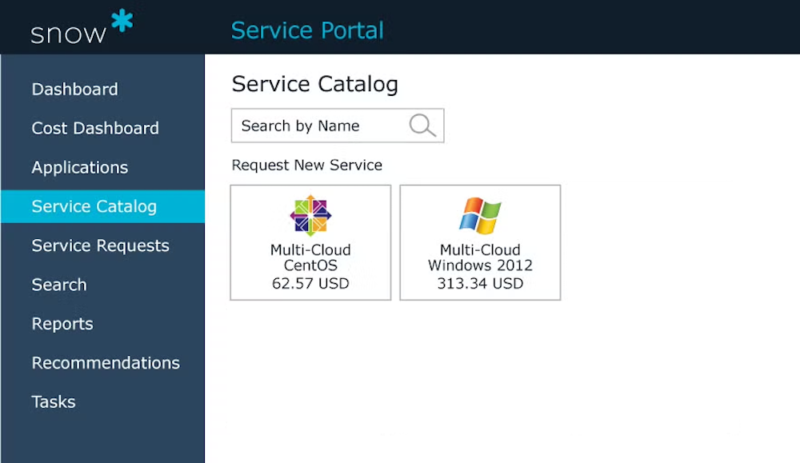
catalog to match your business needs.
Snow Commander is a Flexera product that lets you automate management functions in hybrid environments. We especially liked the automated service management feature. We set timers for how long resources would be accessible. After the time ran out, the resource was automatically decommissioned, making it easy to manage virtual machines.
On the downside, customer service was slow, taking a week and a half to respond. In addition, Snow Commander’s user interface is quite complex, resulting in a steep learning curve. It is evident that the interface was created by a developer instead of a UX designer.
Benefits of Cloud Management Platforms
Cloud management platforms are beneficial because they allow users to improve data security, and manage costs and overall IT performance. They are necessary for enterprises that maintain hundreds or even thousands of cloud applications and servers.
Final Thoughts
The best cloud management software is secure, scalable, intuitive and accessible on all major platforms. It helps you keep your cloud data safe as you monitor, maintain and control the applications, services and data present in your cloud environments. Azure Storage Explorer emerged as the winner because it is secure, highly scalable and offers seamless integrations.
Which cloud management software do you use? Have you used any of the tools on this list before? What was your experience like, and why did you switch? Let us know in the comments below. Thank you for reading.
FAQ: Top Online Management Platforms
Cloud management software is any tool that is used to manage, organize and control multiple cloud applications, services and data
The best cloud platform is Azure Storage Explorer because it supports multiple resource types, such as blob containers, Azure Data Lake Storage Gen2 directories, containers and queues.
The best cloud managed IT solution platform on the market is Azure Storage Explorer. It is secure and integrates seamlessly with multiple cloud platforms.
The number-one cloud provider is Amazon Web Services because it occupies the biggest market share, with about 32%


