Best Cloud Backup for the UK in 2025: Long Live the King of Storage
If you reside in the UK, you might want to optimize your backup speeds by using a backup service that hosts servers in the country. Join us as we take a look at all the best cloud backup options for UK users.
When looking for online backup, UK users generally need the same things as anyone else. The one exception is that having servers located in the UK itself is a huge bonus for both speed and privacy. Here, we’ll go through our top five picks of the best cloud storage for UK users and explain what exactly makes them the best.
Skipping ahead, our number one pick is Acronis True Image. Although it doesn’t get the top spot on our list of the best online backup services in general, the fact that you can pick a UK data center location during setup gives it an edge over other providers, like IDrive and Backblaze.
Besides this, Acronis is an excellent cloud backup service that provides top-notch security and privacy, zero-knowledge AES 256-bit encryption. From ransomware protection to a fully fledged suite of antivirus tools, Acronis gives you everything you could ever need to keep your data secure and prevent data loss due to theft or hard drive failure.
-
07/31/2022
Updated to reflect changes in pricing for IDrive and Backblaze.
-
Updated Carbonite’s prices.
-
05/23/2023
Updated to remove IDrive’s discontinued free plan and add its new free 30-day trial.
-
02/26/2024
Updated IDrive’s pricing information.
-
03/06/2025 Facts checked
We updated Acronis’ product name to Acronis True Image.
-
06/16/2025 Facts checked
We adjusted the provider list to account for changes in what services offer.
- 1
- :
- :
- :
- :
- :
- :
- :
- 2
- :
- :
- :
- :
- :
- :
- :
- 3
- 4
- :
- :
- :
- :
- :
- :
- :
- 5
- :
- :
- : Yes but not on Basic plan (all other plans)
- : Yes but only on Safe Backup Pro plan
- :
- :
- :
What Makes the Best Cloud Backup for the UK
The only unique criterion for this list is whether or not a service offers data centers hosted in the UK itself. Failing that, servers located in the EU are the next best thing in terms of speed, and probably even better in terms of data privacy.
10,000+ Trust Our Free Cloud Storage Tips. Join Today!

- Demystify cloud storage terminology and key concepts in plain language
- Discover easy-to-implement techniques to securely backup and sync your data across devices
- Learn money-saving strategies to optimize your cloud storage costs and usage
Besides this, the regular backup criteria stands, including features, pricing, ease of use, security, privacy, file backup and restoration and customer support.
As we mentioned in our introduction, Acronis True Image snatches first place (up from third on our overall online backup ranking) due to its extensive network of data centers, including one in the UK and several in the EU. Next up are IDrive and pCloud, two services that mix cloud storage with online backup for a 2-in-1 tool.
Backblaze and Carbonite round out the top five as simple, unlimited storage services designed to back up one device. The main difference is that Carbonite features a much less pleasant user interface but has better privacy and security.
5 Best Online Backup Services for the UK
Now that we’ve covered the criteria for our list, let’s not waste any more time and get into the details of each service, and how it earned a spot in the top five.
1. Acronis True Image
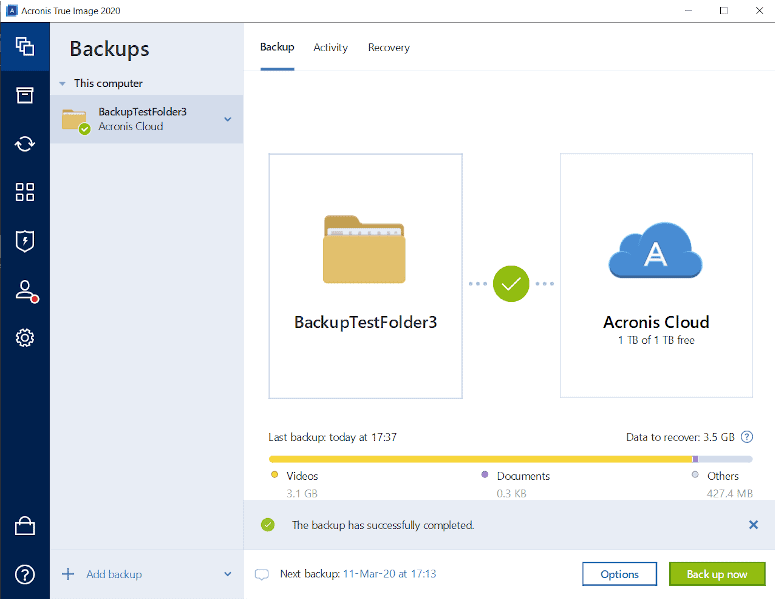
More details about Acronis True Image:
- Pricing: Full disk image for one computer, plus 500GB for $89.99 per year
- Provider website: www.acronis.com
Pros:
- UK server location
- Ransomware protection
- Feature-rich
Cons:
- Interface can be slow
- A little expensive
- Complicated pricing scheme
Acronis True Image is a mainstay of our various lists of the best backup solutions, but it usually doesn’t make it quite to the number one spot. However, it manages to do so here, as it’s the only solid backup provider that offers server locations in the UK. This is sure to boost performance for Brits.
Besides its British data centers, Acronis also comes packed to the gills with backup features and is one of the fastest online backup services. It sports a pretty — if at times unresponsive — client that gives you access to all sorts of customization options for your backup process, including but not limited to scheduling, file versioning, throttling, block-level file copying and every backup type you can think up.
Ransomware Protection With Acronis True Image
Where most backup services focus on, you know, backup, Acronis takes a different approach by building in what amounts to a complete suite of antivirus tools, up to and including ransomware protection and disaster recovery. On top of all these extra security features, Acronis uses 256-bit AES encryption, offers private encryption key management and provides two-factor authentication.

security tools included in the price.
Although Acronis certainly isn’t the cheapest cloud backup solution out there, it’s not outrageously expensive, either. You can skip the Essentials plans altogether, as it doesn’t include any cloud storage. However, Acronis’ Advanced plan lets you perform a full backup of a single device, as well as use an additional 500GB of cloud storage on other data for $89.99 per year.
- Flexible backups: full image to file-level Active disk cloning Universal restore and fast recovery Ransomware protection
- Flexible backups: full image to file-level Active disk cloning Universal restore and fast recovery Ransomware protection + Block viruses and malware Cloud backup and features Automatic replication of data in the cloud Microsoft 365 backups
- 50GB
- Flexible backups: full image to file-level Active disk cloning Universal restore and fast recovery Ransomware protection + Block viruses and malware Cloud backup and features Automatic replication of data in the cloud Microsoft 365 backups
- 250GB
More plans
- Flexible backups: full image to file-level Active disk cloning Universal restore and fast recovery Ransomware protection + Block viruses and malware Cloud backup and features Automatic replication of data in the cloud Microsoft 365 backups
- 500GB
- Flexible backups: full image to file-level Active disk cloning Universal restore and fast recovery Ransomware protection + Block viruses and malware Cloud backup and features Automatic replication of data in the cloud Microsoft 365 backups + Blockchain certification of files Electronic signatures on files Ability to add up to 5TB of cloud storage
- 1TB
Given it’s feature-packed nature, we don’t have the space in this ranking to truly explore everything Acronis can do. As usual, you can head over to our full Acronis True Image review for all the details.
2. IDrive
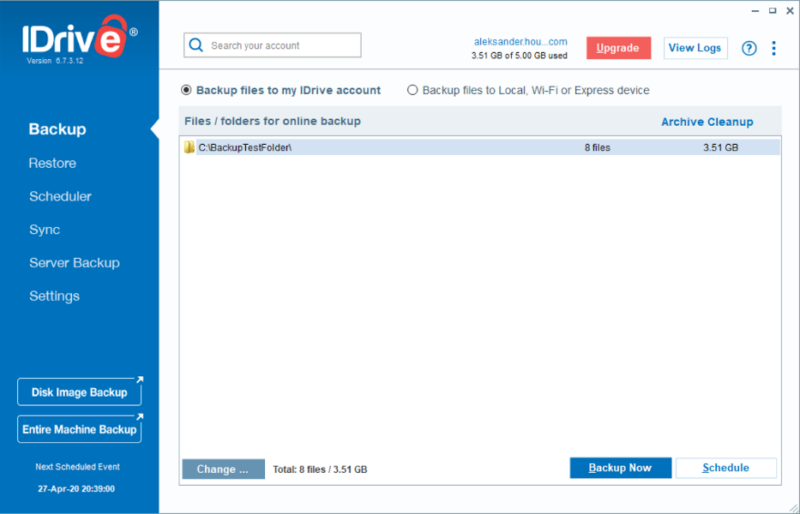
More details about IDrive:
- Pricing: 10GB free, 5TB for $6.22 per month (two-year plan)
- Provider website: www.idrive.com
Pros:
- Packed with features
- Very secure
- Added cloud storage
Cons:
- No unlimited storage
IDrive is usually our number one pick for cloud backup, and despite not having any UK or EU servers, it’s still an excellent choice for UK users as well. Features-wise, IDrive packs a punch, as it offers everything from disk image backup to courier recovery, backup for an unlimited number of devices, sync-and-share functionality and plenty of settings to tweak. This is why it also ranks high on our top 10 best cloud storage services list.
It’s not limited to a single type of device, either. IDrive lets you backup virtually anything, from mobile devices running iOS or Android (using the mobile app) to desktop computers running Windows, Mac or Linux, as well as servers and NAS devices.
Sync and Share Files With IDrive
One of the things that really makes IDrive stand out from the crowd is the inclusion of sync-and-share features, something you usually don’t get with dedicated backup software. This means you can create a sync folder that automatically updates across all of your devices, as well as share your files in said folder with other people.
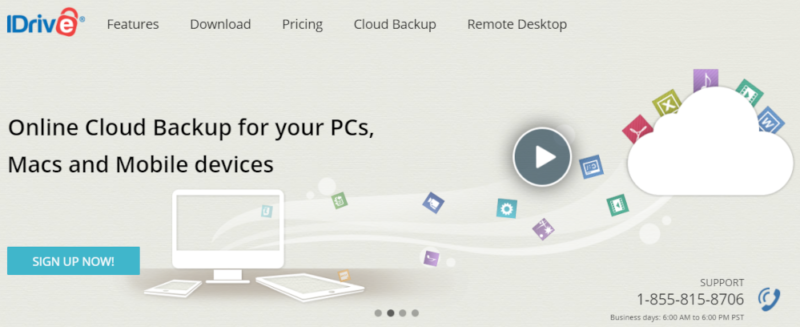
Price is one of the main selling points of IDrive, as its plans are very affordable considering the amount of features you get. There are personal plans that ranging between 5TB and 100TB, starting from $6.22 per month (two-year plan) for the smallest plan. It’s not quite unlimited storage, but it’s likely to be enough to backup most, if not all, of your devices. There is monthly billing on all plans, except for the cheapest business plans.
- No credit card required.
- 10GB
- One user.
- 100GB
- One user, multiple computers. Plans starting from 5TB up to 100TB. Big discount for first-time signup.
- 5TB
More plans
- 5 computers, 5 users. Starting at 5TB up to 500TB. Big discount for first-time signup.
- 5TB
- Monthly Plan storage starts at 1.25TB up to 50TB Unlimited users, multiple computers and servers. NAS devices. 250GB storage. Starting at 250GB up to 50TB. Large discount for first-time signup.
- 250GB
- 5TB
Although there’s certainly a lot of good things to say about IDrive (it’s our overall favorite for a reason), it’s not perfect. So try IDrive using the 10GB free plan, or head over to our full IDrive review to learn everything you can about the service.
3. pCloud
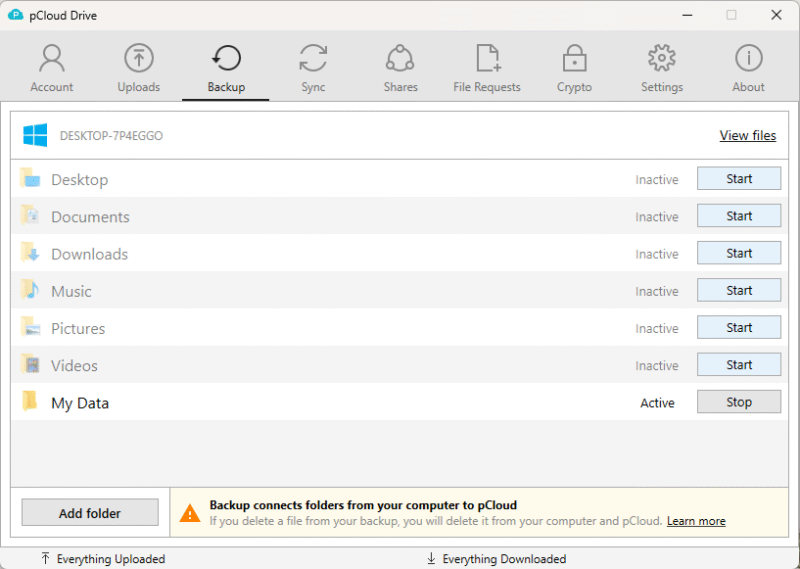
More details about pCloud:
- Pricing: 10GB free, 2TB for $8.33 per month (one-year plan)
- Provider website: pcloud.com
Pros:
- Cloud storage features
- Lifetime plans
- Great speed
Cons:
- No disk imaging
- Zero-knowledge encryption costs extra
Although pCloud is not traditionally a backup service, in 2021 it moved into the field by incorporating automatic upload and other online backup features into its cloud storage service. This makes pCloud a bit of a hybrid solution — much like IDrive and SpiderOak — and earns it a place in this list due to its servers located in the EU.
pCloud also ranks second on our list of the best cloud storage, which makes it an especially excellent option if you’re interested in a two-for-one deal on both online backup and cloud storage.
pCloud’s Flixible Lifetime Plans
One unique offer by pCloud is its lifetime plans. A one-time payment of $399 gets you 2TB of storage for life. This means it can be a great value option for long-term storage. Plus, since pCloud has been around since 2013, we’re not worried about it shutting down any time soon.
Another benifit of the lifetime plans is that they stack. If you already own a 2TB plan but find yourself short on space, you can always buy another and increase your storage to 4TB overall. There’s no limit to this, but you can save some money by going straight for the 10TB plan if you need lots of storage.
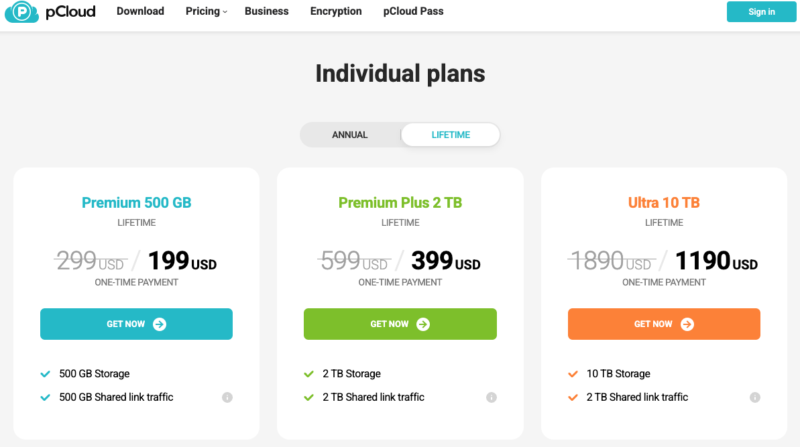
You don’t have to go with a lifetime plan, though, as pCloud also offers monthly and annual plans. The same 2TB of storage will cost you $9.99 per month or $99.99 per year. You can also get a 10GB free plan, if you just want to try out the service.
- 10GB
- 500GB
- 2TB
More plans
- 10TB
- + FREE Encryption
- 2TB
- + FREE Encryption
- 10TB
- Price per user (minimum 3)
- 1TB
- Price per user (minimum 3)
- 2TB
- Encryption for pCloud Drive
pCloud is a great service for beginners and cloud experts alike. It offers the most value to anyone who plans to keep their backup on one service for a long period of time. However, since that’s a big investment, we recommend you check out our full pCloud review before taking the plunge.
4. Backblaze

and don’t want to deal with any hassle.
More details about Backblaze:
- Pricing: $7 per month for unlimited storage for one device
- Provider website: www.backblaze.com
Pros:
- Unlimited storage
- Cheap
- Easy to use
Cons:
- Inflexible
- Not very transparent
- Flawed zero-knowledge encryption
Backblaze is our number two pick overall and our favorite when just looking at unlimited backup. Although it doesn’t offer a British server location, the same things that make it great for users anywhere in the world earn it a spot on this list. That is to say that it’s a quick and easy solution to backing up your files that won’t break your budget.
It’s not all bad news on the server front, either, as the lack of a British server location is somewhat made up for by Backblaze’s data center in the Netherlands. Although it’s not the best option in the EU for private data storage, it’s certainly better than many countries outside it, as you’re still protected by the GDPR.
Quickly Backup Everything With Backblaze
If all you want out of your backup service is to pay as little as possible, install the thing and hopefully never think about it again, then there’s no better option than Backblaze. Setting up the client is easily done in under five minutes, and once that’s done, it will continuously run in the background, always ensuring that all important files are kept safe.
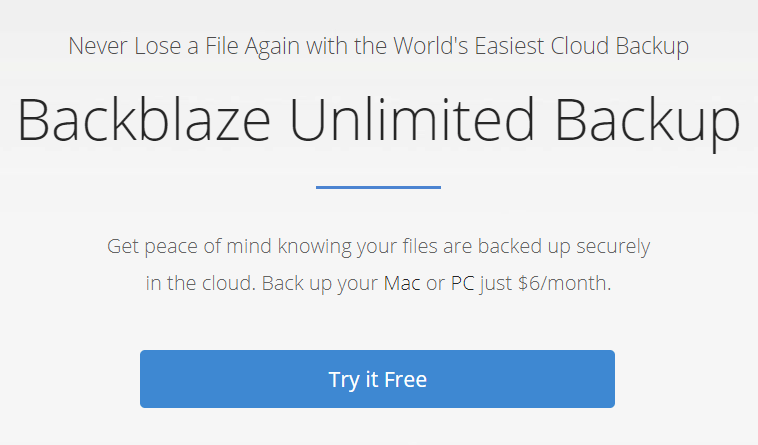
As we briefly touched on, Backblaze offers very competitive prices. For just $7 per month, or as low as $5.42 per month you opt for biannual billing, you get unlimited storage for a single device. There’s only one plan tier, so you won’t be locked out of any features, and while there’s no free plan, there is a 15-day free trial for you to give it a spin before committing to anything.
In summary, Backblaze is an incredibly popular backup service that owes much of this popularity to just how easy it is to set up and use, as well as it’s very affordable price. There are a few problems that hold it back, though, such as it’s flawed implementation of private encryption. So make sure to read our full Backblaze review before you make your decision. We also have a comprehensive IDrive vs Backblaze comparison guide.
5. Carbonite
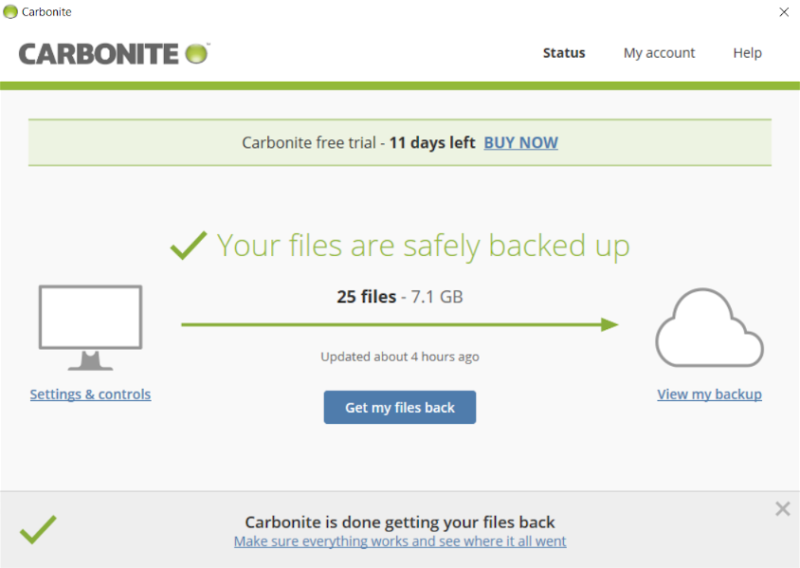
who need true zero-knowledge encryption.
More details about Carbonite:
- Pricing: $4.20 per month for unlimited storage for one device
- Provider website: www.carbonite.com
Pros:
- Zero-knowledge encryption
- Cheap
- Streamlined
Cons:
- Ugly interface
- Lacking features
- Poor download speeds
In fourth place we have Carbonite, an online backup service that mimics Backblaze in a lot of ways, right down to the backup process itself. Unfortunately, it doesn’t have any EU or UK-based servers, which is one of the reasons it’s not higher up on this list. Although this is the primary criterion for this list, other more important factors still earn the online backup service a spot.
Much like Backblaze, Carbonite takes a streamlined approach to online backup. The client is quick and easy to set up, and once you get going, it requires little to no maintenance from the user. Unfortunately, the interface is pretty ugly, though. So, if that’s important to you, then you’ll probably want to look elsewhere.
Streamlined Zero-Knowledge Backup With Carbonite
Although Backblaze is the undisputed king of easy-to-use unlimited cloud backup services, many are put off by its flawed approach to zero-knowledge encryption. Due to its much better encryption practices and similar approach to backups, Carbonite becomes an excellent Backblaze alternative for those who are a bit more security-minded.
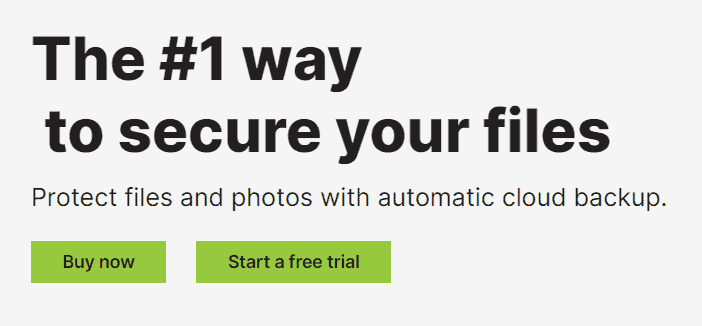
Carbonite is a little cheaper than Backblaze. The Basic plan will run you a little more than $4 per month and let you backup everything on one device. Though where the two services differ is that Carbonite arbitrarily locks certain minor features behind its more expensive plans, which is annoying.
- Cheaper price with promo link
- Unlimited GB
- Unlimited GB
- Unlimited GB
More plans
- 250GB
- 500GB
- 500GB
Although Carbonite certainly isn’t our top pick for most users, it does manage to tick a specific set of boxes that make it the best option available for a lot of people. That said, there are some pretty significant drawbacks as well. Learn more in our full Carbonite review or read our Carbonite alternative guide for more options.
Honorable Mentions
With our top five out of the way, it’s time to take a quick look at two services that didn’t quite make the list but are still excellent backup systems for certain types of individuals.
CloudBerry Backup
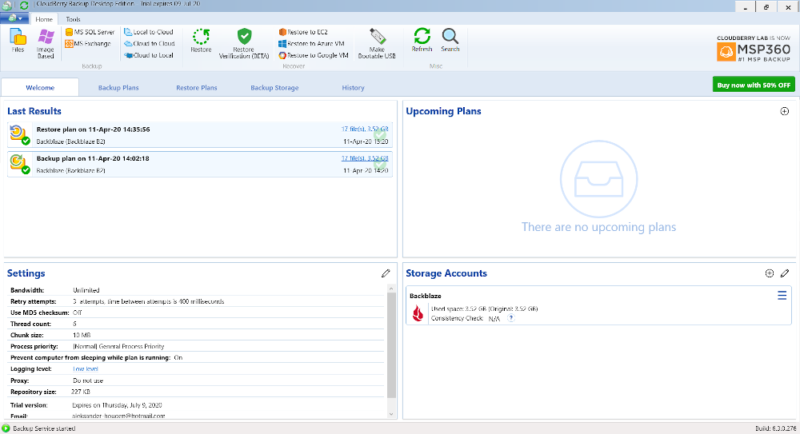
who already rent third-party cloud storage.
Although there’s nothing about it that appeals to UK users specifically, CloudBerry is still an excellent way to backup your devices from anywhere in the world. Since there are no servers involved (more on that later), you can easily pair CloudBerry with a cloud storage provider with servers located in the UK, should you wish.
The one thing that really sets CloudBerry apart from every other entry on this list is that it’s exclusively a piece of backup software, rather than a fully fledged backup service with included storage space. That means that you need to find your storage space elsewhere from a third party, which CloudBerry unfortunately limits to business-facing cloud storage, such as Google Cloud (not to be confused with Google Drive) and Amazon S3.
The real selling point of CloudBerry is just how much you can tinker with it. Rather than locking you into certain settings, you can change everything from schedules to performance caps, email notifications, reports, encryption and so on. This means that for power-users, CloudBerry is the ideal backup solution, allowing them to set everything up just right.
SpiderOak One Backup
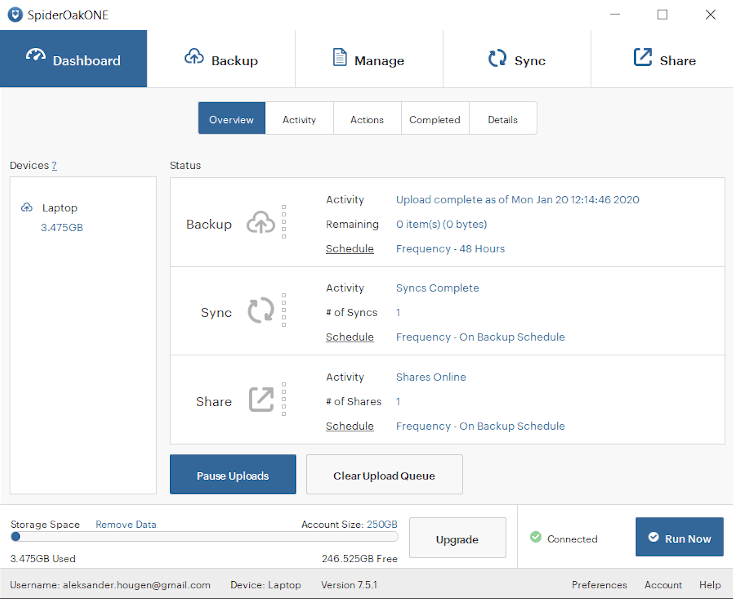
SpiderOak One is a great option for online backup, provided you don’t mind paying a premium for top-of-the-line security and privacy. The company’s zero-knowledge practices and solid privacy policy are so good, in fact, that they received a high-profile endorsement from Edward Snowden back in 2014.
Not only is it a very secure service, but SpiderOak also packs the same syncing and file-sharing options that IDrive does, making it more of a hybrid cloud storage solution, as opposed to a dedicated backup service. You can check out our SpiderOak One review for all the details as well as a guide to the differences between cloud storage and online backup to learn more.
Duplicati
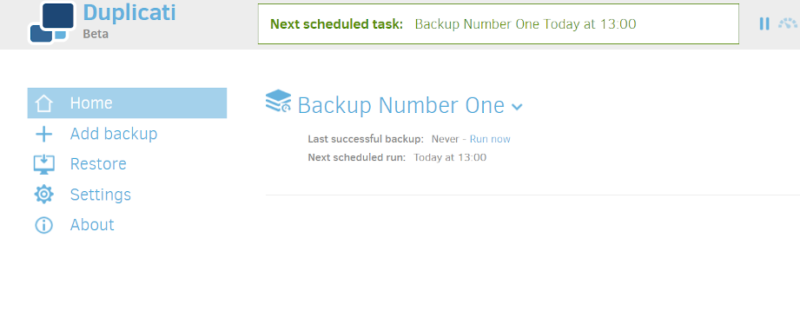
to CloudBerry that won’t cost you a penny.
If you like the idea of CloudBerry as a standalone piece of backup software that connects to third-party storage, but don’t like the price or wish it supported more consumer-friendly storage providers, then Duplicati is for you. This free, open-source software gives you most of the power to customize your backup as CloudBerry does, without costing you a single dollar.
Where CloudBerry caters to true power-users and only offers fairly intimidating business-oriented cloud services — such as Google Cloud, Amazon S3 and Microsoft Azure — Duplicati takes the opposite approach and lets you connect virtually any cloud storage provider from Dropbox to Google Drive. For a full list of supported providers, check out our Duplicati review.
Final Thoughts
That brings us to the end of our roundup of the best online backup services for the UK. Although it’s usually our third pick, Acronis manages to edge into the lead here due to its extensive network of server locations that includes data centers both domestically in the UK and within the EU. IDrive and pCloud are next thanks to their affordable storage plans and wide range of cloud storage and online backup features.
Backblaze is our fourth pick, offering a rich feature set and streamlined backup process. Carbonite is also an excellent backup option for those who like the simplicity of Backblaze but don’t mind a worse user experience in exchange for better security and privacy.
What did you think of our list? Do you agree that Acronis’ UK servers earn it a top spot above the competition, or do you think that proximity to a data center is not the biggest deal? Let us know in the comments below. Thank you for reading.
FAQ
Overall, we give the top three spots to IDrive, Backblaze and Acronis True Image. However, for UK users specifically, Acronis takes the lead due to its servers located in London.
The price of cloud backup varies depending on your needs. However, you can get unlimited storage for one device with Backblaze for $7 per month, or 5TB of storage and unlimited devices for $79.50 per year with IDrive.

