Best Carbonite Alternatives for 2025
Carbonite is a solid backup service, but unfortunately it falls short in speed and some features. If these shortcomings have you looking for the best Carbonite alternative, you can choose from the five backup software options in this guide.
Carbonite has some excellent qualities. It’s one of the few backup services to offer unlimited cloud storage, and it has a great user interface. Unfortunately, though, it has pretty poor speeds and a weak feature set. If these issues have you looking for a Carbonite alternative, keep reading for the best Carbonite alternative suggestions that address these limitations.
Key Takeaways: Backup Alternatives for Carbonite
- If you want ultra-fast file transfers, IDrive, pCloud and Jottacloud are great alternatives.
- Like Carbonite, Backblaze offers unlimited storage space and has a simple user interface, but it has much better speeds than Carbonite.
- If you’re ditching Carbonite because of its poor feature set, go for feature-rich services like IDrive, pCloud or Acronis.
Carbonite has all the online backup essentials, like support for scheduled and continuous backups, incremental backups, unlimited backup and versioning. However, it lacks the more advanced features and functionality. Plus, speeds are one of the most important criteria when choosing a good backup service, and Carbonite’s speeds are disappointing.
Additionally, Carbonite lets you perform only image-based backups on its server plans. This is limiting because restoring a machine to its original state improves the disaster recovery process. Also, the mobile app only lets you view your backed-up files, and can’t be used to back up your mobile devices. Keep reading to learn more about the five Carbonite alternatives.
-
01/11/2023 Facts checked
Rewrote the article, included up-to-date information on the best online backup alternatives to Carbonite.
-
05/23/2023
Updated to remove IDrive’s discontinued free plan and add its new free 30-day trial.
-
01/05/2024
Updated IDrive’s pricing information.
-
03/27/2025
Adjusted some of the provider positions.
Top Carbonite Alternatives
- 1
- :
- :
- :
- :
- :
- :
- :
- 2
- 3
- :
- :
- :
- :
- :
- :
- :
- 4
- :
- :
- :
- :
- :
- :
- :
- 5
- :
- :
- :
- :
- :
- :
- :
What Makes the Best Carbonite Alternative?
The best Carbonite alternatives should have faster speeds and a wider range of features without sacrificing security and privacy. Each of our recommendations have their own unique qualities. Here are the highlights:
10,000+ Trust Our Free Cloud Storage Tips. Join Today!

- Demystify cloud storage terminology and key concepts in plain language
- Discover easy-to-implement techniques to securely backup and sync your data across devices
- Learn money-saving strategies to optimize your cloud storage costs and usage
- IDrive — Ultra-fast backup software with sync and sharing functionality
- pCloud — Fast backup software with an integrated media player
- Backblaze — Unlimited backup provider with impressive speeds
- Jottacloud — Fast cloud backup service with media functionality
- Acronis Cyber Protect — Feature-rich service with high download speeds
Since speed and features are our main criteria for recommending Carbonite alternatives, all the backup software options on this list are faster than Carbonite and offer more features than it does. They’re also pretty solid in other areas including security, pricing and privacy.
Jottacloud, pCloud and IDrive have some of the best download speeds we’ve seen in an online backup service. Like Carbonite, Backblaze offers unlimited cloud storage, but has better speeds. Acronis has better download speeds and a larger feature set.
The 5 Best Carbonite Alternatives
In this guide, we’ll dive into what each service has to offer, starting with our top choice, IDrive.
1. IDrive
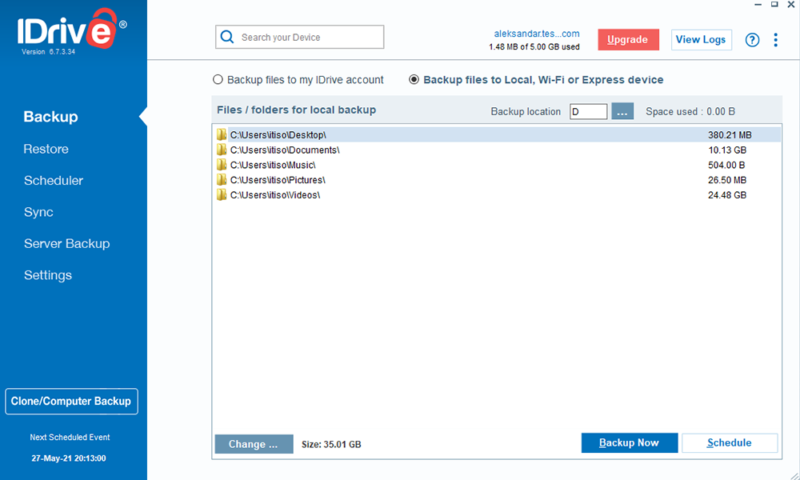
More details about IDrive:
- Pricing: 10GB for free, $5.81 per month (one-year plan)
- Provider website: idrive.com
Pros:
- Lots of backup features
- Unlimited devices
- Excellent speeds
Cons:
- No unlimited backup
If your main issue with Carbonite is its sparse feature set, IDrive will be your best bet. It has the basics as well as more advanced features, with image-based and hybrid backups for network-attached storage (NAS), mobile devices and external hard drives. IDrive also lets you back up data from your Linux servers, unlike Carbonite.
In terms of speed, IDrive performs excellently in our speed tests, ranking second for upload speeds and fourth for download speeds. One downside to IDrive is that it’s not an unlimited backup provider like Carbonite is. Luckily, it has a monthly plan, although this is not common among cloud backup services. Read our IDrive review to learn more.
Sync and Share Functionality
Some of IDrive’s most impressive qualities are its file-sharing and syncing features. IDrive lets you create sync folders that you can automatically sync across multiple devices. This boosts not only your storage space but your online backup space because IDrive gives you the same amount of space for each.
IDrive’s file-sharing functionality allows you to share files at the click of a button and set access privileges on who can view or edit certain files.
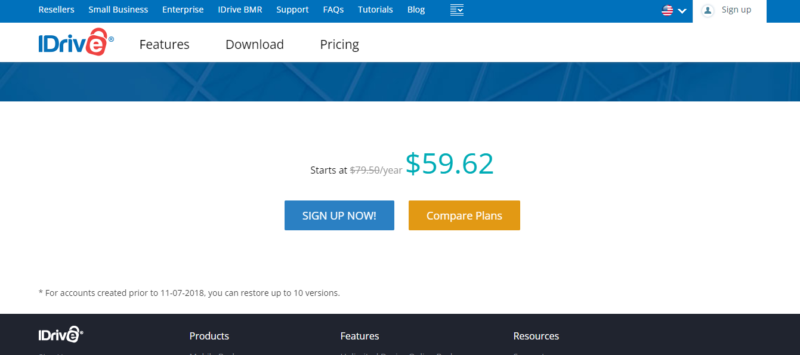
IDrive offers personal and business plans. The Personal 5TB plan costs $69.66 per year. There’s also a free plan offering 10GB so you can try it first.
- No credit card required.
- 10GB
- One user.
- 100GB
- One user, multiple computers. Plans starting from 5TB up to 100TB. Big discount for first-time signup.
- 5TB
More plans
- 5 computers, 5 users. Starting at 5TB up to 500TB. Big discount for first-time signup.
- 5TB
- Monthly Plan storage starts at 1.25TB up to 50TB Unlimited users, multiple computers and servers. NAS devices. 250GB storage. Starting at 250GB up to 50TB. Large discount for first-time signup.
- 250GB
- 5TB
2. pCloud
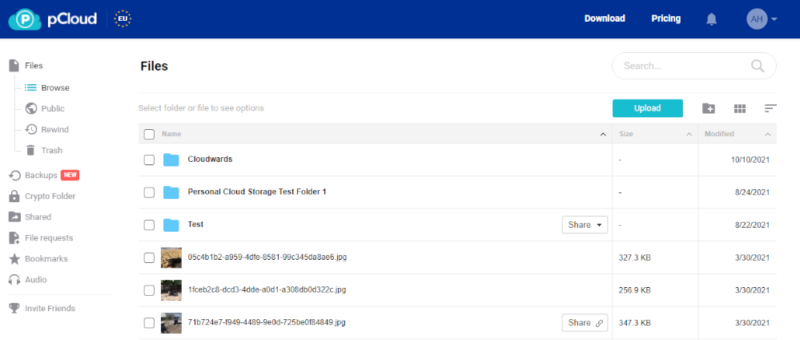
More details about pCloud:
- Pricing: 10GB free, $4.17 per month (one-year plan) for 500GB
- Provider website: pcloud.com
Pros:
- Fast syncing
- Great value
- Integrated media player
Cons:
- Encryption costs extra
Although pCloud started out as a dedicated cloud storage service, it has now introduced backup functionality, which it calls pCloud Backup. Because it’s new to the backup space, it doesn’t have the largest backup feature set on the list, but it still offers more features than Carbonite.
These include backup support for Linux systems, plus mobile apps that allow you to back up your mobile device, rather than just viewing files on other devices. While it doesn’t let you do image-based backups, you can do a simple backup of your entire drive.
pCloud’s speeds are superb. In our speed tests, it had the best download speeds of any online backup service we tested. The upload speeds were also pretty good, though they were a bit inconsistent. Read more in our pCloud review.
Impressive Media Functionality
Another quality that makes pCloud stand out from other cloud backup services is its music and video functionality. With the songs you’ve saved to pCloud, you can play your songs, create playlists and search for songs by their titles or artists.
If you’re big on videos, you can stream them through pCloud’s web client or the mobile apps. pCloud also offers an unofficial add-on for Kodi for users who upload their media files to pCloud. Kodi is a free and open-source media player.
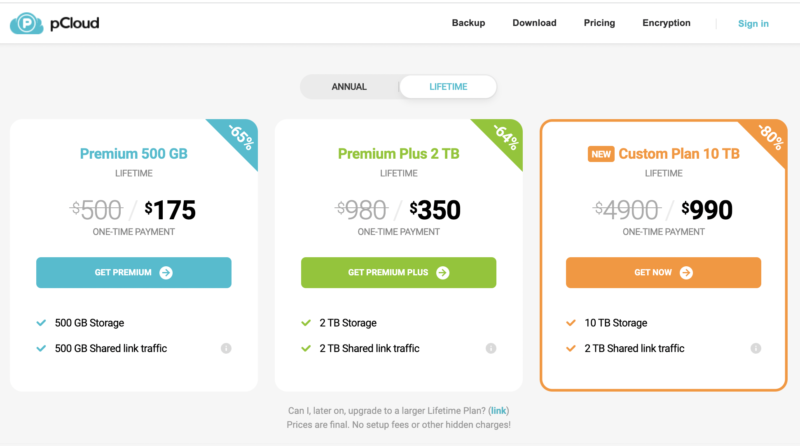
Although pCloud doesn’t offer unlimited backup like Carbonite, its pricing is reasonable. It offers more overall value, thanks to a larger feature set and some unique features as well. The free plan comes with 10GB. You’ll pay $49.99 for the 500GB annual plan. The lifetime plans are for users who plan to stay subscribed to the service for more than three years.
- 10GB
- 500GB
- 2TB
More plans
- 10TB
- + FREE Encryption
- 2TB
- + FREE Encryption
- 10TB
- Price per user (minimum 3)
- 1TB
- Price per user (minimum 3)
- 2TB
- Encryption for pCloud Drive
3. Backblaze
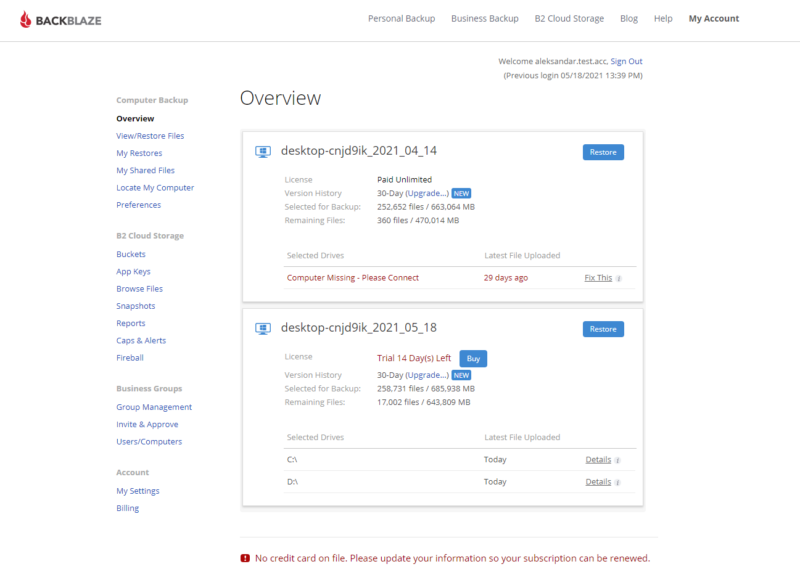
More details about Backblaze:
- Pricing: $8.25 per month (one-year plan) for unlimited GB
- Provider website: backblaze.com
Pros:
- Unlimited storage
- Streamlined user interface
- Reasonable prices
Cons:
- Slower speeds
- No image-based backup
- No free plan
Like Carbonite, Backblaze offers unlimited cloud storage, but it has better download and upload speeds. Unfortunately, Backblaze still lacks a lot of features. You can’t do image-based, server, or hybrid backups, and you also can’t back up your mobile devices. Learn more about it in our Backblaze review.
Great User Experience
The silver lining to Backblaze’s sparse feature set is that its user interface is as simple as it gets. The apps are easy to set up and you can get straight to storing your data without having to jump through hoops. This UI simplicity also applies to Carbonite because of its sparse feature set.
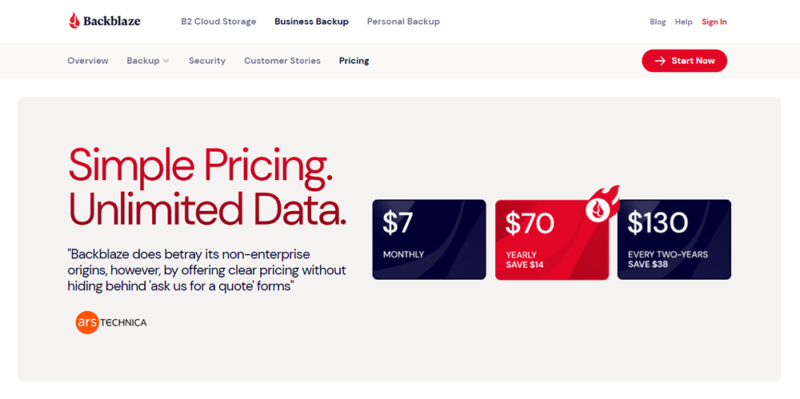
Backblaze is one of the cheapest backup software options on the market. It has a $9 monthly plan, a $99 one-year plan and a $189 two-year plan. All the plans come with unlimited backup and you get discounts on the one- and two-year plans.
4. Jottacloud
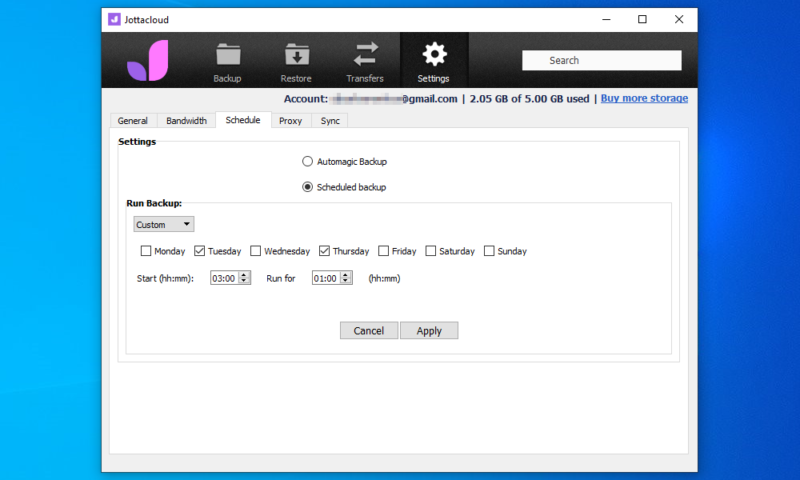
More details about Jottacloud:
- Pricing: 5GB free, $9.99 per month (one-year plan) for $9.99 per month (one-year plan)
- Provider website: jottacloud.com
Pros:
- Unlimited backup
- Fast transfers
- Good value
Cons:
- Not zero-knowledge
- No block-level file copying
- Can’t back up locally
Jottacloud has a decent amount of features — at least many more than Carbonite. It’s capable of making image-based backups of network-attached storage devices, external hard drives and servers. Jottacloud also streamlines the backup process with backup scheduling, bandwidth throttling and file versioning.
That said, it surprisingly lacks important features like block-level syncing. Jottacloud backs up full versions of your files instead of backing up just modified portions of your files, so the backup process takes longer and uses more bandwidth. It also doesn’t let you do hybrid backups, which would allow you to have your files backed up both locally and to the cloud.
If you’re looking for speed, Jottacloud is one of the fastest backup software options. To learn more, you can read our Jottacloud review.
Manage Your Photos and Videos With Jottacloud Photos
Jottacloud is one of the few backup services to include features for managing your photo and video media collection. It lets you upload your photos or videos and maintains their quality. You can also create albums, share them and stream the videos you upload from your browser or device.
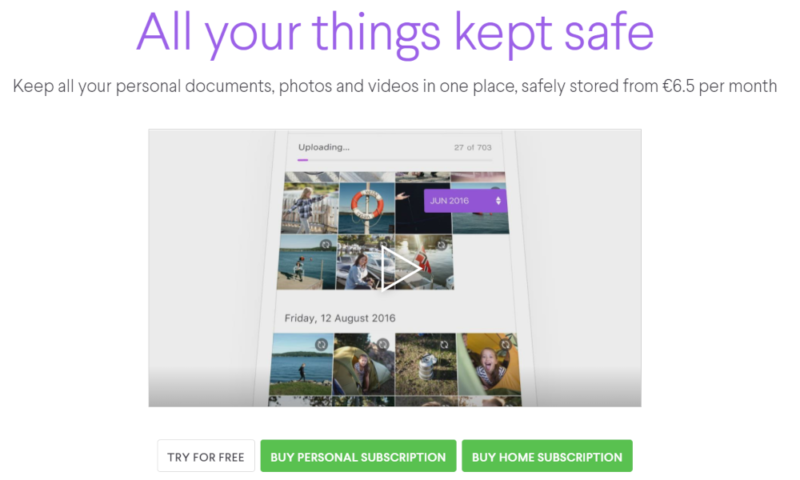
While Jottacloud’s plans are within the same price range as Carbonite’s, its larger feature set and faster speeds offer greater value. Jottacloud has a wide range of plans targeting different audiences. There’s a free plan with 5GB of storage and a personal plan that costs $119.90 per year for unlimited storage.
- 1 User
- 5GB
- 1 User, Upload speed gradually reduced after 5TB
- Unlimited GB
- 5 users
- 1TB
More plans
- 5 users (2 months free)
- 5TB
- 1 user
- 10TB
- 1 user
- 20TB
- 2 Users
- 1TB
- 10 Users (2 months free)
- 1TB
- Unlimited Users (2 months free)
- 1TB
5. Acronis Cyber Protect
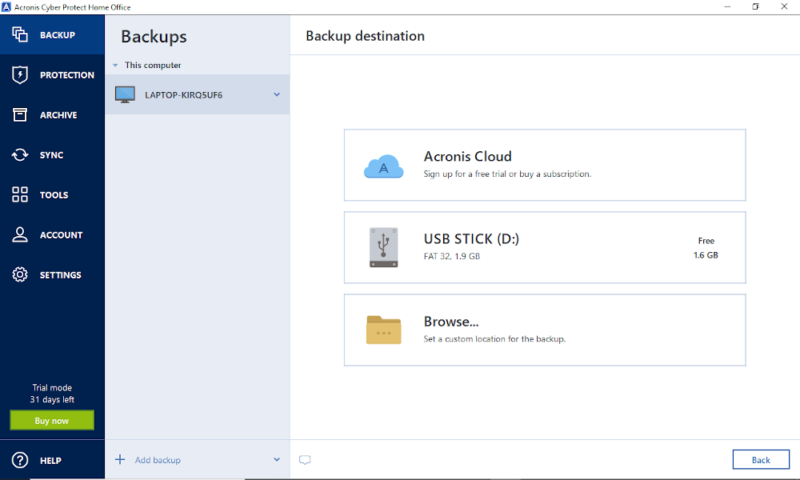
More details about Acronis:
- Pricing: $4.17 per month (one-year plan) for $4.17 per month (one-year plan)
- Provider website: acronis.com
Pros:
- Tons of features
- Plenty of backup settings
- Great security tools
Cons:
- Complex pricing structure
- Mediocre upload speeds
- Not very to easy to use
Acronis Cyber Protect (formerly True Image) offers several features that make the backup and recovery process as flexible as possible. Unlike Carbonite, you can do image-based backups on all the plans and you can back up Linux servers. You can also do a hybrid backup, which involves backing up data to your local device and the cloud.
It’s important to note that Acronis offers two products: Acronis Cyber Protect Home Office (the original service for individuals) and Acronis Cyber Protect, recently introduced for businesses. While both solutions have many of the same features, the home office version has a major edge over the business version in that it lets you perform a continuous backup.
In terms of speeds, Acronis’ download speeds are excellent, but the upload speeds are quite underwhelming. In our test, download speeds were just some seconds slower than our benchmark speed and pretty consistent, while the upload speeds were way below the mark and quite inconsistent.
With Acronis’ upload speeds, you may be able to quickly run minor uploads, but don’t expect it to be fast if you’re doing longer uploads. You can read more in our Acronis review.
Security Features
Acronis has some of the most impressive security features we’ve ever seen in a cloud backup service. Beyond the basics like AES-256 encryption and zero-knowledge encryption, which ensures that even Acronis can’t access your data, Acronis has some unique features for data protection.
One of these is web filtering, which protects users from potential threats by restricting them from accessing suspicious or malicious websites.
Acronis also offers protection against ransomware, which it calls Acronis Active Protection. This technology intercepts potential ransomware attacks and foils them before they occur. It also maintains an allowlist and blocklist, preventing any confusion regarding which programs are allowed to perform certain actions.
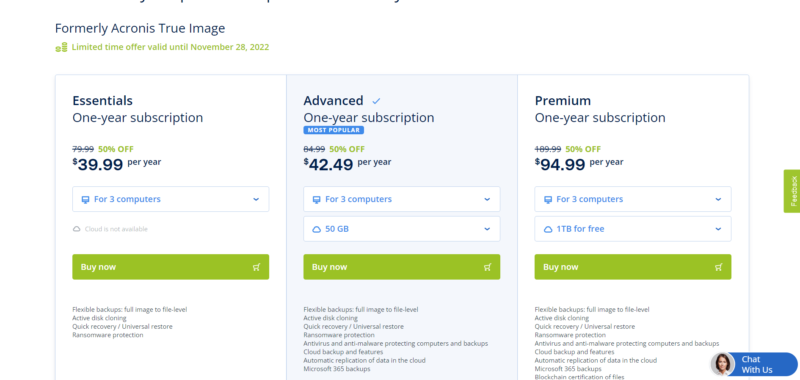
Acronis’ pricing structure is quite complicated. The home office version is divided into three different plans and the business version has different tiers of plans tailored for backing up business workstations, servers, virtual hosts and collaboration tools like Microsoft 365 and Google Workspace.
The upside to this pricing structure is that there is a wide range of plans to choose from and each plan caters to different categories of users.
- Flexible backups: full image to file-level Active disk cloning Universal restore and fast recovery Ransomware protection
- Flexible backups: full image to file-level Active disk cloning Universal restore and fast recovery Ransomware protection + Block viruses and malware Cloud backup and features Automatic replication of data in the cloud Microsoft 365 backups
- 50GB
- Flexible backups: full image to file-level Active disk cloning Universal restore and fast recovery Ransomware protection + Block viruses and malware Cloud backup and features Automatic replication of data in the cloud Microsoft 365 backups
- 250GB
More plans
- Flexible backups: full image to file-level Active disk cloning Universal restore and fast recovery Ransomware protection + Block viruses and malware Cloud backup and features Automatic replication of data in the cloud Microsoft 365 backups
- 500GB
- Flexible backups: full image to file-level Active disk cloning Universal restore and fast recovery Ransomware protection + Block viruses and malware Cloud backup and features Automatic replication of data in the cloud Microsoft 365 backups + Blockchain certification of files Electronic signatures on files Ability to add up to 5TB of cloud storage
- 1TB
Final Thoughts: Carbonite Alternatives
We hope you’ve been able to choose a great alternative to Carbonite from the services on this list. To recap, IDrive, pCloud and Acronis Cyber Protect are some of the most feature-rich backup services we’ve seen.
Backblaze is another unlimited backup provider like Carbonite, but it’s much faster. While all the services have better download speeds than Carbonite, it is pCloud, IDrive and Jottacloud that have some of the best speeds on the market.
Have you been able to make a choice between the best Carbonite alternatives? What do you think of these online backup services? Do you have other recommendations? Do you need a service for unlimited storage, continuous backup or recovery software and data protection? Let us know in the comment section below, and as always, thanks for reading.
FAQ
Yes, we consider IDrive to be a stronger online backup option due to its faster speeds and stronger featureset.
Some of the best alternatives to Carbonite include IDrive, pCloud, Jottacloud, Backblaze and Acronis Cyber Protect.
No. It’s a great backup service but is quite limited in speed and features.



