10 Benefits of Cloud Storage
Storing your data in the cloud can feel like a big shift, but it comes with major advantages. In this guide, we explore the benefits of cloud storage and explain why it’s often a better choice than traditional storage. We also cover the few disadvantages of using cloud storage.
The benefits of cloud storage go far beyond saving space on your personal devices. With the best cloud storage providers, you get secure file access, automatic backups and easy collaboration for remote teams. It’s no surprise that cloud storage is growing in popularity, and many businesses are making the switch.
In this guide, we’ll take a look at the many advantages of storing data in the cloud, along with a few downsides worth keeping in mind. We’ll also let you know which cloud providers are worth considering, depending on your needs.
-
08/27/2021 Facts checked
Cloudwards completed a full rewrite of the advantages and disadvantages of using cloud storage.
-
05/10/2025 Facts checked
We’ve fully rewritten our article to include more benefits, discuss top cloud storage providers and add new FAQs.
10 Benefits of Cloud Storage
Cloud storage services offer more than just a place to stash your important files. From improving overall accessibility to cutting costs, there are many benefits you should know about. If you’re new to cloud storage, you can take a look at our guide on how it works before diving into the top benefits.
1. Access Your Files Anytime, Anywhere
As long as you have an internet connection and your login credentials, you can access your data from any device, anywhere in the world. This is ideal if you travel often, work remotely or regularly switch between a laptop and mobile device — your files are always within reach.
10,000+ Trust Our Free Cloud Storage Tips. Join Today!

- Demystify cloud storage terminology and key concepts in plain language
- Discover easy-to-implement techniques to securely backup and sync your data across devices
- Learn money-saving strategies to optimize your cloud storage costs and usage
2. Automatic Backups for Data Protection
Cloud storage providers often include automatic backup options, so your files are protected even if you forget to save or sync them manually. This helps avoid accidental deletions and guards against hardware failures — like an external hard drive dying — or data loss if your device is stolen.

Better still, some cloud services keep several versions of your files so you can choose from multiple options in a worst-case scenario.
3. Cost-Effective Storage
Compared to the maintenance fees for physical drives or storage, cloud storage can be much more affordable. Cloud providers typically offer a range of pricing plans based on how much storage you need, so you can scale up or down as required. You pay only for what you use, and top cloud providers often have storage deals to reduce costs even more.
4. Scalable Plans
As your storage needs increase or decrease, cloud storage providers allow you to upgrade or change your plan easily in just a couple of clicks, making cloud storage extremely flexible. This is beneficial if your business experiences data growth over time or seasonal fluctuations — there’s no need to invest in new hardware to accommodate it.
5. Seamless Synchronization
When you upload and store your files in the cloud, data automatically syncs across all your connected devices. Changes you make on your desktop computer will show up instantly on your mobile device, which helps keep your work consistent and up to date. This eliminates the hassle of dealing with conflicting versions or outdated file copies.
6. Easy File Sharing and Collaboration
Most cloud storage solutions make it easy to share files, whether it’s through a direct link or by setting access permissions. Many cloud services also support real-time collaboration, so many individuals can work on a document simultaneously. This is ideal for teams who work remotely or across different time zones.
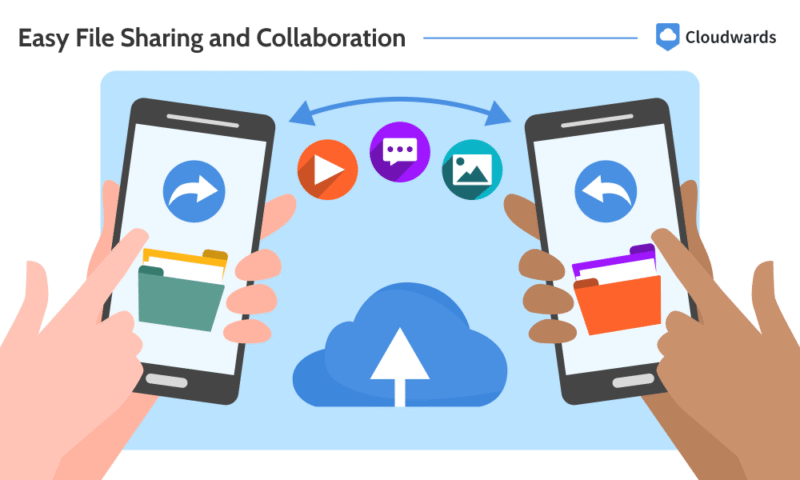
If easy collaboration is integral to your business, you can take a look at our list of the best cloud options for sharing.
7. Strong Security and Data Encryption
The best cloud storage providers use strong encryption protocols to protect your data both in transit and at rest. Some cloud providers even offer client-side encryption, so not even the provider can access your files. Additional features like two-factor authentication (2FA) and activity logs can help make sure your data stays private.
Beyond encryption, most platforms include tools like multi-factor authentication (MFA), ransomware protection and remote file wipe options. These protect your data from unauthorized access or security breaches. Unlike physical storage devices, which can be stolen, damaged or lost, cloud services have better resilience and built-in safeguards.
8. No Need for On-Site Hardware
Cloud storage removes the need for external hard drives, USB flash drives or local storage. This reduces the cost of the hardware itself, as well as the setup, maintenance and repairs that it requires. Instead, your files are housed in managed data centers with superior storage capacities, along with high levels of physical and digital data security.
9. Supports Remote and Hybrid Working
Cloud storage lets employees access files and collaborate remotely from any location. If you’re not sharing a physical office space, this flexibility is essential. Cloud-based tools keep everyone connected and working from the same file version, regardless of location.
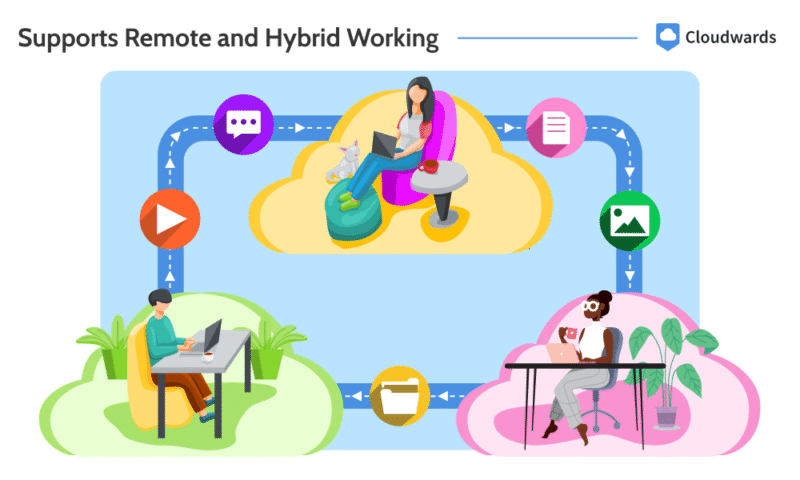
Some cloud storage providers also integrate with communication and productivity platforms like Slack or Google Workspace. This makes it easier to manage tasks and streamline workflows in distributed teams.
10. Ideal for Small Businesses and Specialized Industries
Cloud storage offers secure and scalable solutions for businesses of all sizes. It’s particularly beneficial for small businesses that don’t want to make a large upfront investment for physical storage.
Sectors like healthcare and legal services can also benefit from cloud storage. Many cloud providers include features that support data compliance and ensure that client information is always secure.
4 Cloud Storage Disadvantages
While cloud storage services offer plenty of advantages, they’re not without a handful of drawbacks. Here are a few potential downsides to keep in mind.
What Are the Best Cloud Storage Providers?
Choosing cloud storage isn’t just about finding the most space for the lowest cost — you also need to consider security, ease of use, file syncing and sharing features, and flexible options. You can see a full breakdown of the most important cloud storage features in our detailed guide.
Here are our top-rated providers, each offering a solid balance of usability, performance and security.
1. Sync.com
Sync.com is our top choice, known for its strong security protections (including zero-knowledge encryption), generous storage plans and reliable file syncing. It’s ideal for users who prioritize data security, even if it’s a little slower to use than its competitors. You can read more about it in our Sync.com review.
2. pCloud
pCloud stands out for its unique lifetime storage option and a very user-friendly interface. It offers optional zero-knowledge encryption, fast sync speeds and excellent media playback features. The only downside is that some key features, like client-side encryption and extended file history, are paid add-ons. Learn more in our pCloud review.
3. Icedrive
Icedrive’s sleek, modern interface is easy to navigate, even if you’re a first-time user. It includes zero-knowledge encryption, lifetime plans, fast sync speeds and great file-sharing options. However, you may occasionally run into bugs — they won’t compromise your security but are annoying nonetheless. Find out more in our Icedrive review.
Final Thoughts
Cloud storage is a practical and flexible solution for keeping your data secure. Shifting to cloud-based platforms means you can access secure data centers, scalable data storage environments and convenient tools for syncing and sharing files.
The benefits far outweigh the drawbacks, whether you’re backing up personal files or business data. However, the best approach is the 3-2-1 backup method that combines cloud storage and physical storage systems.
What would you say are the main advantages of cloud storage? Have you used cloud backups as part of your disaster recovery plan, or are you still weighing the resources you need to make the switch? Let us know in the comments and, as always, thank you for reading.
FAQ: Pros of Cloud Storage Services
Cloud storage is a service that lets you save files and data on remote servers, which you can access over the internet. Instead of using local storage, like your device or a hard drive, files are hosted in data centers managed by a provider.
Cloud storage has several benefits over traditional storage, including remote access, automatic backups, data syncing across devices and scalable storage plans. It also removes the need for physical storage options and makes collaboration easier for remote teams.
iCloud storage is built into Apple devices, so it’s a convenient option for users who are already integrated into the Apple ecosystem. It automatically backs up files, syncs data and provides easy access to photos, documents and app data. Plus, it has end-to-end encryption for added security.





![Video thumbnail for the video: Ultimate Icedrive Review [2024 Pros and Cons Revealed]](https://img.youtube.com/vi/iVGsDxYVV-Y/maxresdefault.jpg)
