The 3-2-1 Backup Rule: Backup Strategy Explained in 2025
The 3-2-1 backup rule strategically keeps your precious data safe from loss. This article explores how it works, why it’s effective and how to implement it with your cloud backups.
A backup can happen in two ways: You can either store your data locally or use a cloud backup provider. Any backup you perform is better than not having one at all, whether it’s online or offline. However, there is a methodology you can use that takes advantage of both systems: the 3-2-1 backup rule.
Backing up your data is one of the best decisions you can make to prevent data exposure. A local backup uses devices like an external hard drive or network-attached storage. Conversely, a cloud backup stores your data on remote servers using a free or paid service. The 3-2-1 backup rule uses both methods.
One of the easiest ways to satisfy the 3-2-1 backup rule is to use one or more of the best online backup services. You can combine these services with a local storage backup, or use multiple services to ensure redundancy.
-
04/10/2024 Facts checked
Article rewritten to include current best practices for the 3-2-1 backup rule.
What Is the 3-2-1 Backup Rule?
The 3-2-1 backup rule is a strategy that recommends having three copies of your data backed up. The first copy is your primary critical data backup. The others are two redundant backup copies. You should use two different methods to back up your data, such as local and online backups. Then, you should have one copy designated for disaster recovery.
10,000+ Trust Our Free Cloud Storage Tips. Join Today!

- Demystify cloud storage terminology and key concepts in plain language
- Discover easy-to-implement techniques to securely backup and sync your data across devices
- Learn money-saving strategies to optimize your cloud storage costs and usage
Let’s break down the 3-2-1 backup rule to understand it better.
The 3-2-1 Backup Process Broken Down
There are three rules that make up the 3-2-1 backup strategy. These rules are not a requirement, as any backup is better than nothing. However, it is a good practice to follow these three rules:
- Three copies of your data: These three copies include one primary backup and two copies of this data.
- Two different storage types: Ideally, you’ll use two different storage types to hold your backed-up data. One location could be local internal storage or an external hard drive. The other location could be a cloud backup provider. It won’t do you much good if you keep the two backup copies in the same place.
- One off-site location: One of your two backup copies should be kept off-site and away from your physical location. This is a disaster-recovery approach to ensure that your data isn’t lost due to an unavoidable catastrophe. Using a cloud backup provider is a good example, as it uses a tape-based backup sent to an off-site location.
The 3-2-1 Backup Rule: Evolutions & Changes
The 3-2-1 rule is not a new concept, and it has been around in some form for many years. As with any approach, strategy or practice, it changes and evolves as technology advances and improves. A good example is the method of storing data on tapes. This is an older practice that can be cumbersome. Object storage is a good alternative to tape-based storage.
Individuals, teams and large organizations must decide on the backup frequency, as a daily backup may not always be needed. Additionally, you should consider the type of backup as there are alternatives to running a full backup every time.
Incremental or differential backups could be better alternatives to full backups, and they are solid options depending on your needs. Incremental backups only update changes made to folders and files since the most recent backup, full or not. A differential backup makes a copy of all new or changed data since the last full backup.
The 3-2-1 Data Backup Strategy’s Place in the Modern World
Modern backups can implement the 3-2-1 backup rule and also take advantage of newer trends and approaches to maximize the redundancy benefits. Disaster recovery is at the heart of the 3-2-1 backup rule, ensuring you don’t lose your data. Below are some additional options to consider to protect your data or use alongside the 3-2-1 backup rule.
1. Cloud Storage
Cloud storage is another way to use remote servers and have an off-site data center that is easily accessible. However, cloud storage is not the same as cloud backup, as it continually syncs your data. Most cloud storage services will often focus on folders and files but not systems, applications and settings.
2. Continuous Data Protection
Continuous data protection is different from a traditional cloud backup provider as it does not run on a schedule or at a predetermined time. Sometimes referred to as continuous backup or real-time backup, continuous data protection updates your backed-up data when you make changes to it.
3. Data Resiliency
Data resiliency works hand-in-hand with data recovery. It is the ability of an individual or organization to recover from data loss or corruption with minimal impacts on continuity and operations. Data resilience includes enacting business continuity plans and protecting data after an event occurs.
Examples of 3-2-1 Backup Rule Variations
The 3-2-1 backup rule is not a one-size-fits-all approach. You’ll need to determine how much data you need to back up and how you want to accomplish it.
- Backup copies: You can make these in several ways. For example, you can create a backup on an external hard drive and then again with a cloud backup provider. Mirroring is another method that creates a snapshot of your data at that moment, which you can then replicate to make additional copies.
- In-house storage: Keeping a local backup copy is part of the 3-2-1 rule. However, where you store that data is up to you. If you have a local server that is separate from what you use to operate, then that would be an option.
- Data deduplication: This process eliminates duplicate copies of redundant or repeated data in a given data set.
Benefits: Why Is the 3-2-1 Backup Strategy Important?
Cyber security professionals widely consider the 3-2-1 backup strategy to be the best practice for protecting data and recovering from an unexpected disaster. It is not a foolproof way to protect data. However, the 3-2-1 rule helps mitigate risk and provides a method for quickly recovering data.
Perhaps the most important aspect of the 3-2-1 backup plan is that it helps ensure there isn’t a single point of failure in your backup strategy. With multiple copies of your data in more than one location, a singular disaster event is unlikely to result in the complete loss of your data.
Are There Any Limitations to the 3-2-1 Backup Rule?
No rule, plan or strategy is perfect, and that includes the 3-2-1 backup rule. It can be cumbersome to manage multiple large data sets, especially if many individuals or teams are responsible for them. Human error is an ever-present possibility.
Although a full backup is the best way to ensure data integrity, it’s not always a possibility, nor is a daily backup. Companies may have to consider other backup types like incremental or differential backups. However, these methods may require additional interaction to fully back up the required data.
3-2-1 Rule Alternatives
There are a few other backup strategies that either try to improve or reiterate the 3-2-1 backup rule. Two alternatives are the 3-2-1-1-0 and the 4-3-2 backup strategies.
- 3-2-1-1-0: This strategy still maintains that you have three copies of your backed-up data stored in at least two different locations, with one being off-site. It adds an additional condition that keeps the data offline and also ensures that there are no errors in the recovery data. This is typically accomplished with frequent data safety monitoring.
- 4-3-2: This strategy adds additional layers of redundancy to your data backups. Instead of three copies, the 4-3-2 strategy opts for four copies. Data is stored in three locations, and two copies are off-site for disaster recovery purposes.
Should I Use a Cloud Backup Solution?
In most situations, a backup solution is recommended. However, not everyone needs to subscribe to a service. If you have a small amount of data and want to store it locally, an external hard drive will meet your needs. For those who do want to use cloud backup, choosing from the best online backup services will ensure you get a great provider.
We like IDrive overall as it has excellent backup features and also provides elements of cloud storage with an account. It has large storage capacity plans and supports teams of different sizes. You can back up multiple devices, restore them in the event of a disaster and upload data via a physical courier service. Check out our IDrive review for more information.
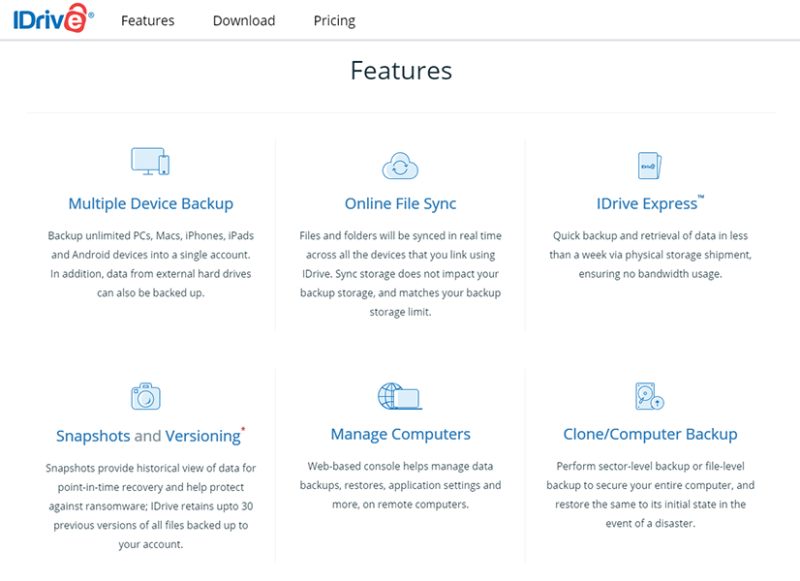
and cloud storage elements included in an account.
Final Thoughts
The 3-2-1 backup rule is a methodology that protects your data against loss from theft or unexpected disasters. It has data redundancy built into it as a way to mitigate the risks that threaten your data. Using it isn’t a requirement, but it is a proven method that will help keep your data safe.
Do you use the 3-2-1 method? If so, how have you adapted it to suit your data backup needs? If not, what strategy or methodology do you use for your data backups? Let us know in the comments section below. Thanks for reading our article.
FAQ: 3-2-1 Backup Rule
The 3-2-1 backup strategy suggests that you make three backup copies of your data, store them in two places and make sure one of those places is off-site from your physical location.
The main benefit of the 3-2-1 backup strategy is that it includes data redundancy as part of its process, which helps mitigate data risk and enhance the speed of data recovery.
One challenge with the 3-2-1 rule is that managing the backup copies can be cumbersome and time-consuming. Additionally, if you don’t perform full backups, the manager needs to ensure that the data accuracy increases.


