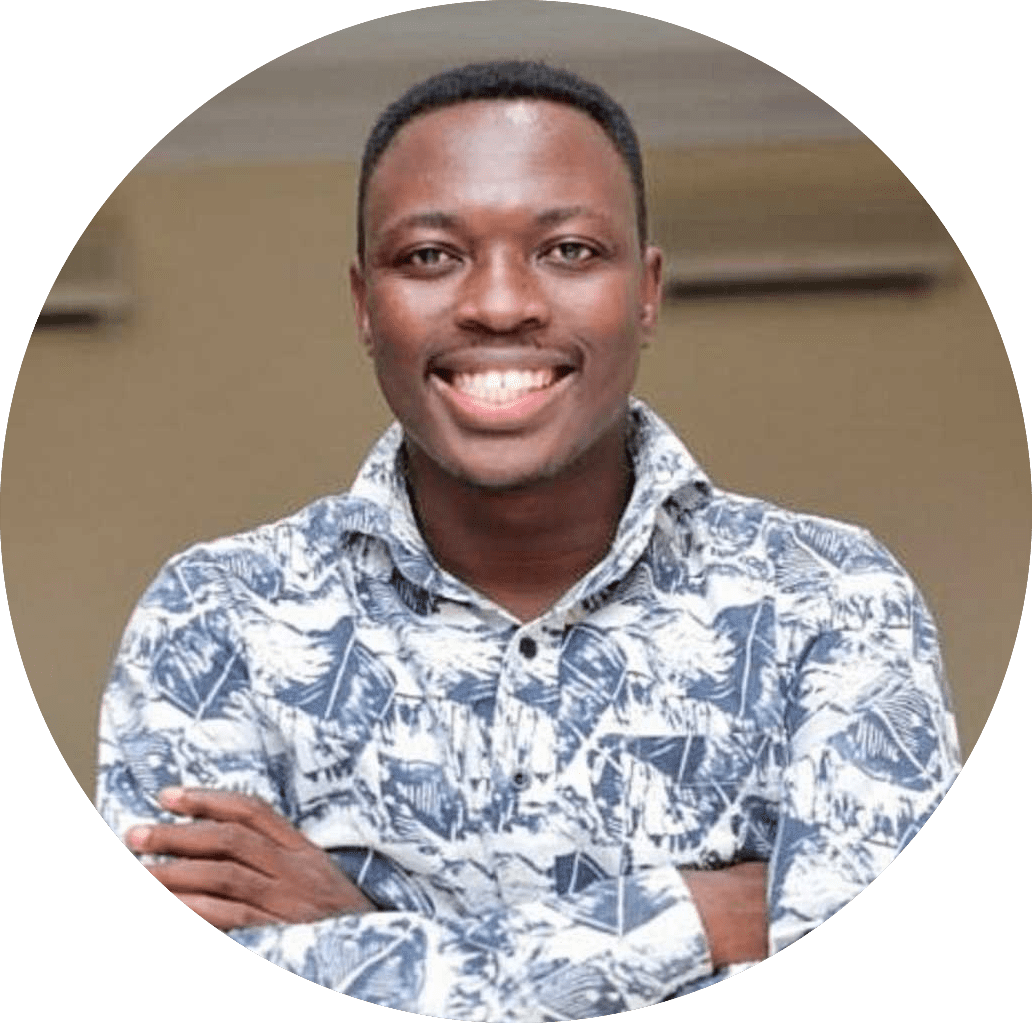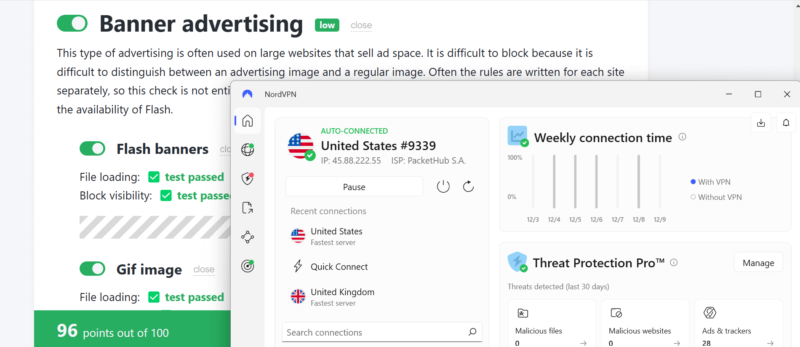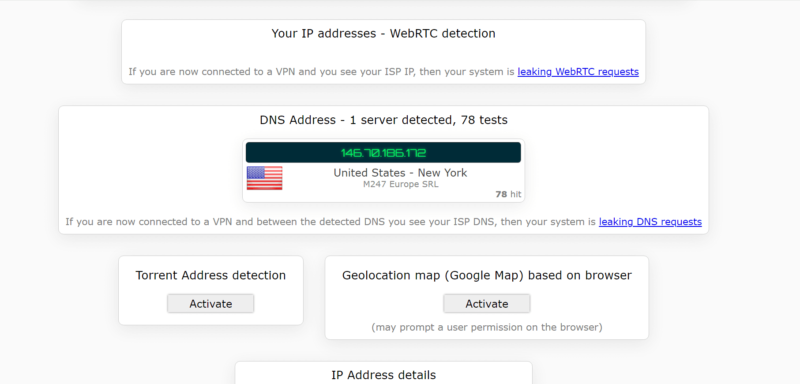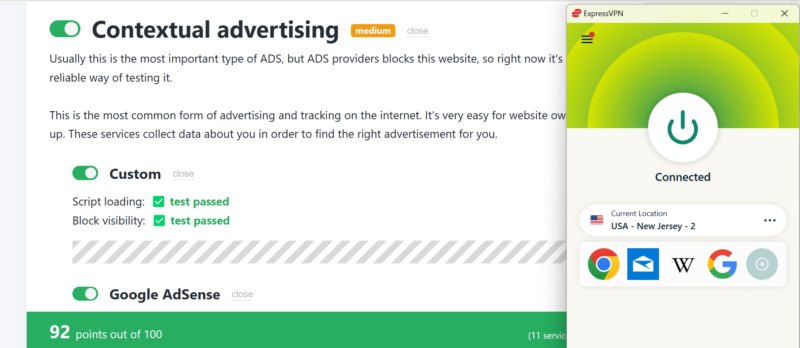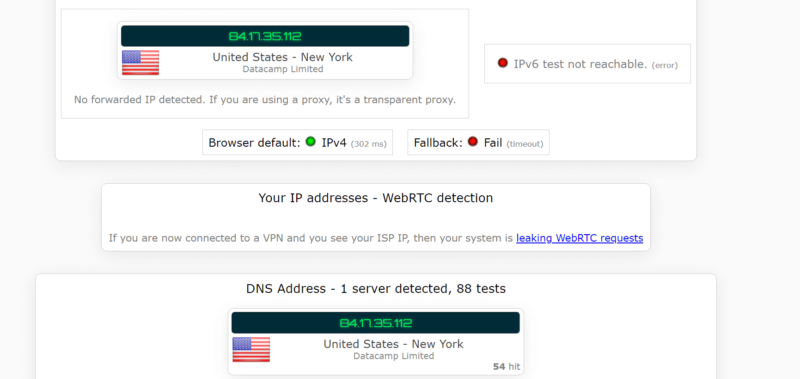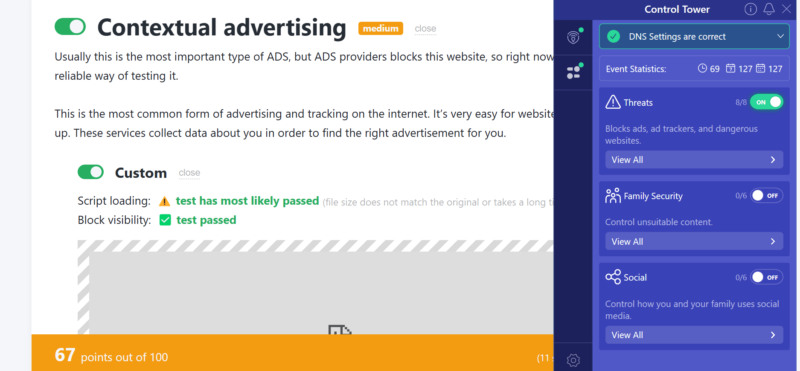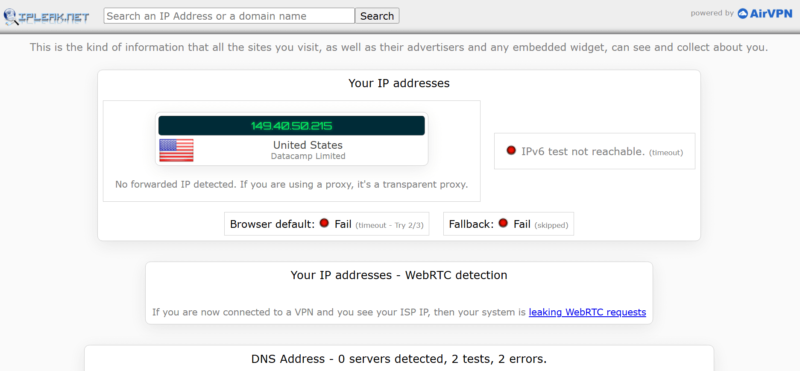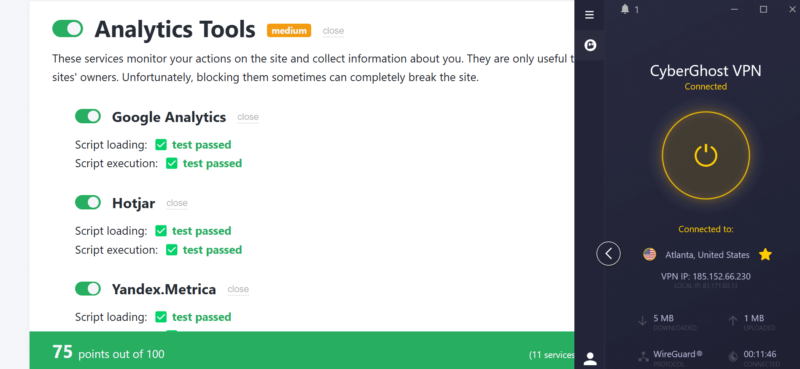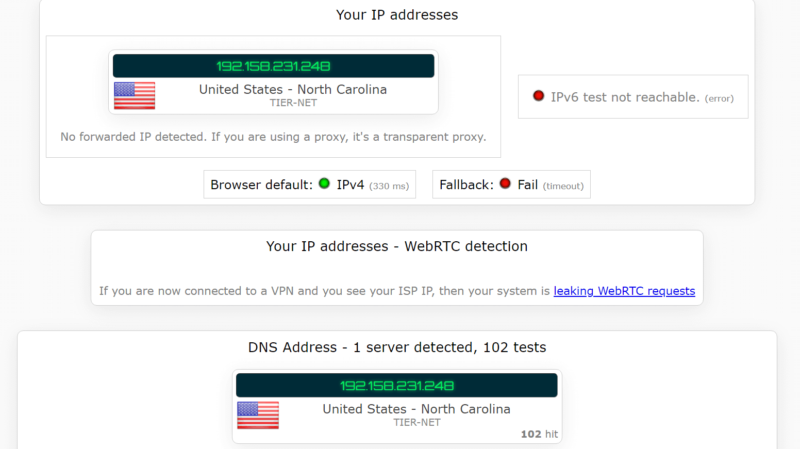Best VPN With Ad Blocking Capabilities in 2025: Security & Privacy in One
Many VPNs now have built-in ad blockers, but not all are effective. We tested numerous services and found the best VPN with ad blocking, plus four others that are also worth your time. Keep reading to learn about the best options.
If you need a VPN and an ad blocker, one option is to combine the two and find a VPN with ad blocking. This combination can save you time since you don’t have to install and manage two tools separately. Several of the best VPNs include ad blockers.
In addition, ad blockers double as malware and tracker blockers to some extent, enabling you to browse more safely. However, not all VPNs with ad blocking can perform both roles well.
For this article, we tested numerous VPNs with built-in ad blocking to compile a list of the five best options. To give you a head start, NordVPN has the best VPN and ad blocking combination. It’s the top VPN on the market, and its ad blocker is ruthless against banner and video ads.
-
08/12/2024
We updated this article to highlight PrivadoVPN as the best free option instead of Proton VPN.
-
08/15/2024
Removed Atlas VPN as the service discontinued and merged with NordVPN last April 2024.
-
01/02/2025 Facts checked
Article rewritten to provide users with current information and helpful insights.
Do VPNs Block Ads?
No, VPNs don’t block ads on their own. They encrypt and anonymize internet traffic and can change your virtual location. That said, many VPN services now have ad blockers in their apps. This combination allows you to enjoy encryption, IP address changes and ad blocking in one stroke.
Protect Your Privacy. Get Our Free VPN Guide Now!

- Comprehend the essential role a VPN plays in safeguarding your digital life
- Gain a deep understanding of how VPNs function under the hood
- Develop the ability to distinguish fact from fiction in VPN promotions
The 5 Best VPN Ad Blocker Services
NordVPN is the best VPN with ad blocking. This table summarizes the features and performance of NordVPN and four other top options.
1. NordVPN — Best VPN With Ad Blocker
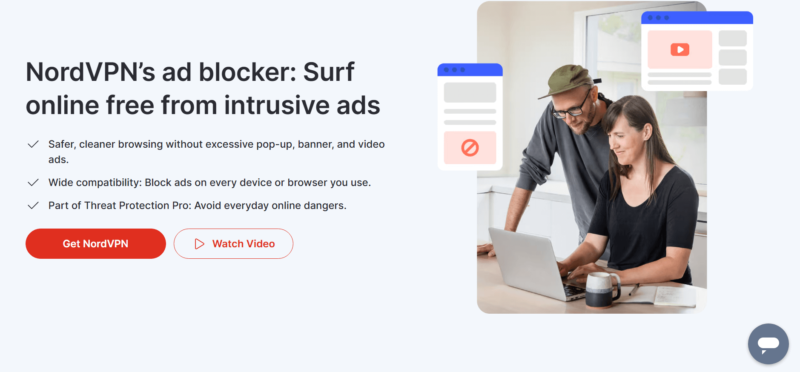

Very Fast

Very Fast

Very Fast
NordVPN is the best VPN out there, so it’s no surprise that its ad blocker is also top-notch. NordVPN offers servers in 113 countries, leaving you spoiled for choice when changing your virtual location. It’s the most secure VPN and includes advanced security features, like a double VPN that encrypts traffic twice and obfuscated servers to hide your VPN activity.
NordVPN calls its ad blocker Threat Protection. It excels at blocking ad banners, pop-up ads and video ads. Threat Protection blocks YouTube ads as well, which some ad blockers struggle to accomplish. It’s one reason NordVPN leads in our best VPN for YouTube roundup.
Threat Protection includes a malware blocker, tracker blocker and dark web monitoring. You can run vulnerability checks to fish out any malicious files.
NordVPN Hands-On Testing
NordVPN has apps for all the major operating systems: Windows, Android, iOS, macOS and Linux. NordVPN has recently made major improvements to its apps, taking away the complex server map and replacing it with helpful features. Threat Protection is easy to navigate and shares statistics on the ads and threats that it blocks.
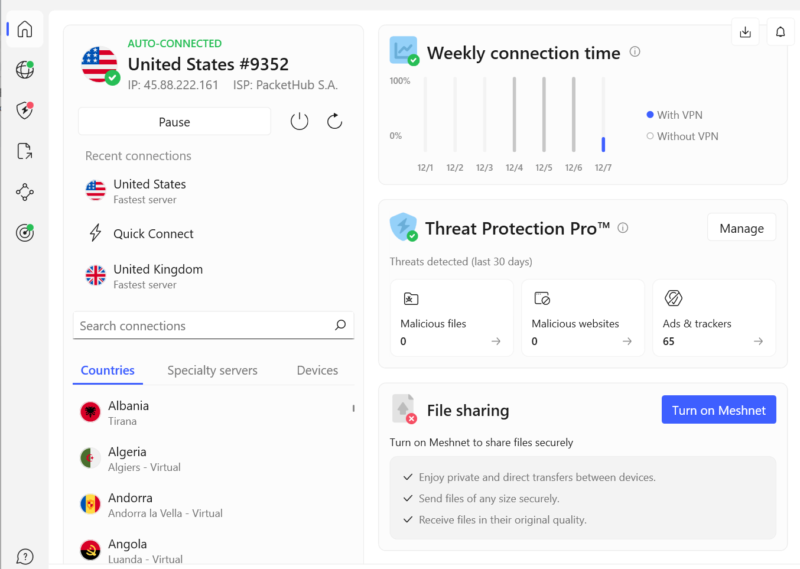
NordVPN Pricing & Value
NordVPN’s best-value plan is the two-year subscription, which starts at $3.01 per month. It also has a yearly and monthly plan. All these options include Threat Protection. If you want other security features, such as a password manager, theft insurance and credit monitoring, you’ll need to go with one of NordVPN’s bundle packages.
To learn more about NordVPN, read our NordVPN review or try it using its 30-day money-back guarantee.
- **VAT may apply
- Unlimited GB
- 10
- Yes
- *The prices are charged in the first billing cycle only. Renewal prices vary.
- Unlimited GB
- 10
- Yes
- *The prices are shown only apply for the first 12 months.
- Unlimited GB
- 10
- Yes
- **The prices are applicable only for the first 24 months. Secure, high-speed VPN Threat Protection Pro™: Anti-malware and advanced browsing protection Threat Protection Pro™: Ad and tracker blocker Password manager with Data Breach Scanner 1 TB of encrypted cloud storage Identity and SSN monitoring and alerts Credit monitoring services Up to $1M in identity theft insurance Up to $100K in cyber extortion insurance
- 10
2. Surfshark — Affordable Ad Blocker VPN
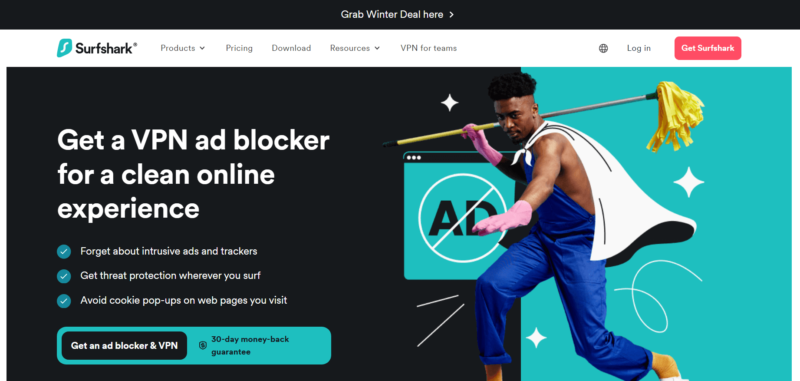

Very Fast

Very Fast

Very Fast
Surfshark is another great VPN and ad blocker combination. It’s a secure VPN that offers budget-friendly long-term pricing, and its list of security features is also impressive. Aside from a kill switch and AES encryption, Surfshark offers a dynamic double VPN, obfuscated servers (Camouflage mode) and NoBorders mode to bypass restrictions.
Surfshark’s ad blocker, known as CleanWeb, is good at blocking ads, banners and pop-ups. It also effectively blocks trackers and malware to ensure you can browse without anyone on your heels. Surfshark recommends using the browser extension — which enables CleanWeb by default — for “advanced” ads, tracking and malware blocking.
Surfshark Hands-On Testing
Surfshark’s CleanWeb is available on all Surfshark apps, including its ad-blocking browser extensions. Unlike NordVPN, Surfshark doesn’t offer configuration options for the ad blocker. Rather, you just need to toggle a button to turn on CleanWeb. The browser extension, which works on Chrome, Firefox and Edge, has CleanWeb activated by default.
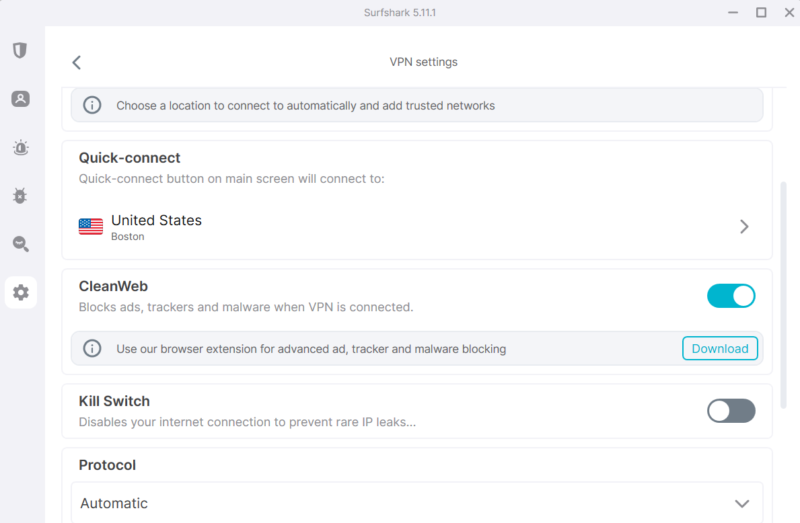
Surfshark Pricing & Value
Starting at $15.45, Surfshark’s monthly rate is expensive. However, you’ll enjoy significant discounts when you subscribe for a year. Surfshark’s yearly plan costs $2.69 per month. The best-value deal is the two-year subscription, which costs $2.19 monthly.
You can read more about Surfshark in our Surfshark review. Alternatively, take it for a test run using its 30-day money-back guarantee.
- Unlimited GB bandwidth, Unlimited devices, Secure VPN, Ad blocker, Cookie pop-up blocker. Pricing for the annual and biennial plans only apply for the first payment. Renewal fees vary.
- Unlimited GB
- Unlimited
- Yes
- Everything in Starter, plus Antivirus protection, Identity protection, Email Breach and Credit Card Alerts, Online Alias Pricing for the annual and biennial plans only apply for the first payment. Renewal fees vary.
- Unlimited GB
- Unlimited
- Everything in One, plus Data removal Pricing for the annual and biennial plans only apply for the first payment. Renewal fees vary.
- Unlimited GB
- Unlimited
3. ExpressVPN — Beginner-Friendly VPN With an Ad Blocking Feature
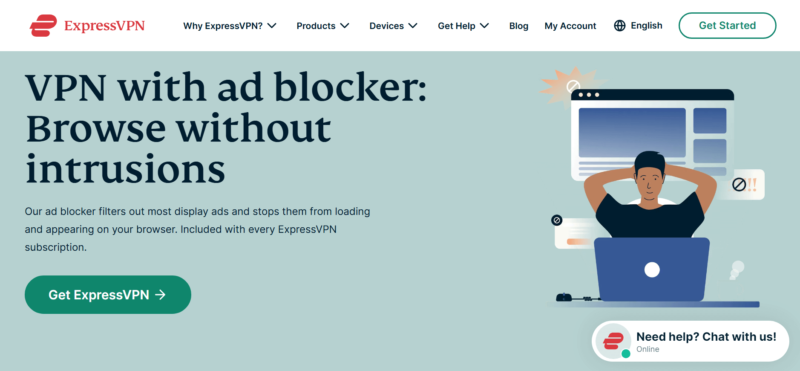

Very Fast

Very Fast

Very Fast
ExpressVPN is known for its secure and reliable VPN service, but its ad blocker is no slouch either. ExpressVPN ranks as one of the best VPN services, in part because it implements its features across all its servers. For instance, it offers obfuscation on every server, while NordVPN includes it on some designated servers only.
ExpressVPN’s ad blocker does a good job of fending off display ads. It also blocks trackers, malicious websites and adult sites. The ad blocker uses an ad-block list compiled from public ad databases. Unfortunately, ExpressVPN’s ad blocker doesn’t cover audio and video ads.
ExpressVPN Hands-On Testing
ExpressVPN is one of the best beginner-friendly VPNs. Its app interfaces are well organized and straightforward to use. Note that ExpressVPN’s ad blocker works only when you choose the Lightway protocol. For the ad blocker to function on Windows, iOS, Mac and Android devices, you’ll also have to connect to a VPN server before activating it.
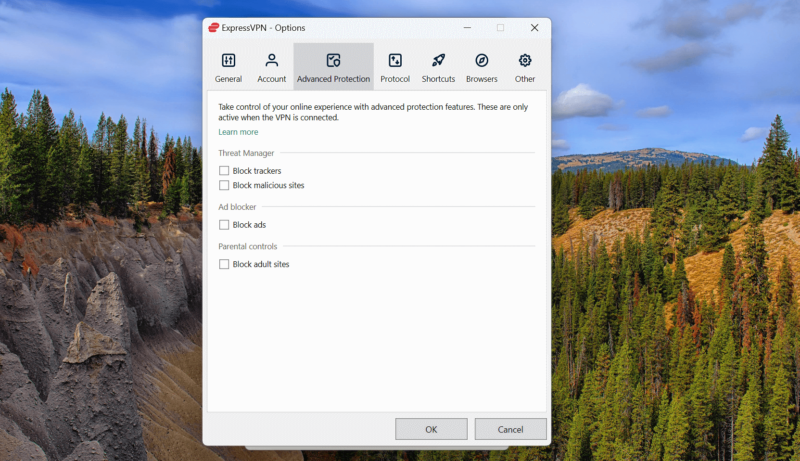
block ads, trackers, malware and adult sites.
ExpressVPN Pricing & Value
ExpressVPN’s best deal is the two-year plan priced at $4.99 per month plus four months free. ExpressVPN also has a yearly plan that costs $6.66 per month.
You can explore ExpressVPN using its 30-day money-back guarantee. Alternatively, read our ExpressVPN review for more details.
4. PrivadoVPN — Free VPN With Paid Ad Blocking Features
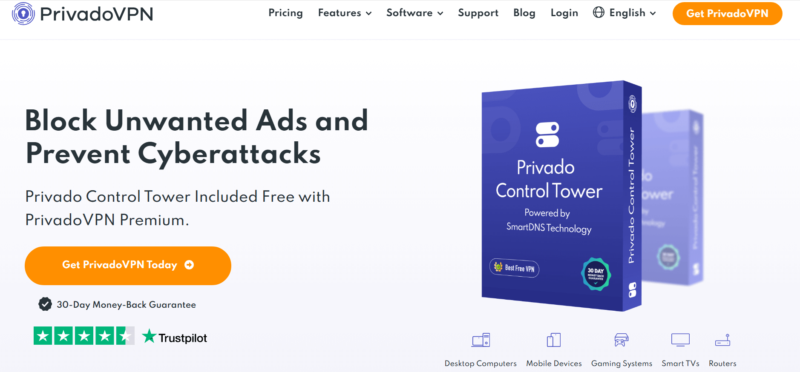
PrivadoVPN is the best free VPN on the market, offering access to servers in 10 countries. It also gives you excellent security and privacy thanks to its multiple protocols and strict no-logs policy. PrivadoVPN’s ad blocker is available only on a paid plan, but these plans are affordable — for just $1.11 per month, you can purchase the two-year plan.
PrivadoVPN’s ad blocker is part of a larger cybersecurity feature called Control Tower. It blocks many kinds of ads, including display ads and video ads, and it includes multiple options for blocking malware and threats. You can choose to block crypto, malware, phishing, ransomware, and scam and spam websites.
PrivadoVPN Hands-On Testing
You’ll need to connect to a PrivadoVPN server to use Control Tower. This feature includes three main settings: Threats activates the ad and malware blocker, Family Security activates parental controls to block adult content, and Social blocks specific social media sites.
Under each of these core settings, you’ll find narrowly focused blocklists that you can toggle on and off according to your preference. Each Control Tower list includes event statistics, which provide details on how many threats have been blocked.

PrivadoVPN Pricing & Value
PrivadoVPN’s best subscription is the two-year plan, which costs $1.11 per month. The yearly plan is almost as cheap, priced at $1.33 per month. Both plans include three months free. There’s also a monthly plan that goes for $10.99.
You can learn more about PrivadoVPN in our PrivadoVPN review. You can also try PrivadoVPN for yourself using its 30-day money-back guarantee.
- 10GB
- 1
- Unlimited GB
- 10
- Yes
5. CyberGhost — Secure VPN That Blocks Ads & Malware




CyberGhost is another useful VPN and ad blocker combo. CyberGhost’s VPN service is one of the best on the market, with servers in 100 countries, cheap long-term pricing and easy-to-use apps. Its streaming-optimized servers also make it an excellent option to unblock Netflix, Amazon Prime, Disney Plus and more.
CyberGhost’s content blocker blocks ads, malware and trackers. It reduces display ads, though it doesn’t block them altogether, and it prevents websites from loading if they’re known to have trackers and malware. The content blocker is not enabled by default, so be sure to activate it.
CyberGhost Hands-On Testing
CyberGhost is a beginner-friendly app. You can connect to a server using the “power” button or find one using the intuitive “search” button. The ad blocker can be found in the “privacy settings,” and all you need to do is toggle the switch. CyberGhost doesn’t have configuration options for ads and malware, and it doesn’t provide any data.
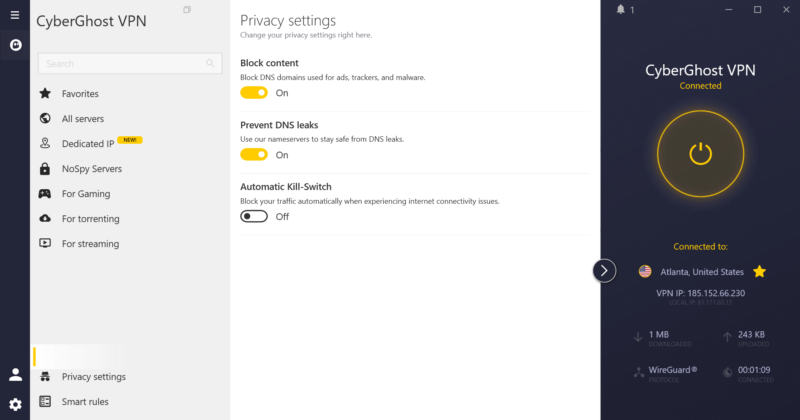
CyberGhost Pricing & Value
You don’t need to break the bank to get a CyberGhost subscription. The two-year plan (plus two free months) is available for $2.19 per month. CyberGhost has a shorter six-month plan that you can purchase for $6.99 per month.
Learn more about the VPN provider in our CyberGhost review. You can also get a feel for CyberGhost with its 30-day money-back guarantee.
The Best Free VPN Ad Blocker for Android & iPhone
Windscribe is the best free VPN that offers an ad blocker at no cost. Windscribe’s free plan provides 10GB of monthly data, unlimited connections and servers in 11 countries. Very few VPNs offer their ad blocker for free — for example, PrivadoVPN and Proton VPN allow you to access the ad blockers on their paid plans only.
We usually hesitate to recommend free VPNs because many free VPNs are unsafe. Some are malware vectors, while others log user information and sell them to third parties. Certain free VPNs don’t work at all, and even if they do function, many features are often limited. For instance, free VPNs usually restrict their server networks and speeds.
Our Methodology: How We Tested the Best VPN Ad Blockers
We tested over 50 ad blocker VPNs to compile our “best VPN with an ad blocker” list. Our main considerations were VPN security, a working ad blocker, the presence of a malware and tracker blocker, and multi-device compatibility.
- VPN security: We chose VPNs that have vital security features, including AES encryption, a kill switch and multiple protocols (preferably OpenVPN and WireGuard).
- Ad blocker: We looked for VPNs that have built-in ad blockers. Next, we checked each ad blocker’s effectiveness using Adblock Tester, which scores ad blockers out of 100.
- Malware/tracker blocker: Some VPNs include malware and tracker blocking in their ad blockers. They alert you if a website or file contains malicious software, and they stop third-party trackers.
- Ease of use: We took note of each ad blocker’s usability. Some VPNs allow users to select which ads to block and also provide blocking statistics.
- Device compatibility: A good ad-blocking VPN should work with different platforms: laptops, phones, browsers, routers and smart TVs. It should also allow users to access one subscription simultaneously on at least five devices.
Final Thoughts
Purchasing a VPN and ad blocker combo saves you money, cuts down on interruptions while browsing and reduces the chances of malware attacks. NordVPN offers the best VPN and ad blocker combination. Surfshark is a more affordable alternative, while ExpressVPN is a good pick for its beginner-friendly apps.
Have you used a VPN and an ad blocker together? What was your experience? Did the tools work as expected? Are you looking forward to using any VPN and ad blocker combinations on this list? Share your thoughts and opinions with us in the comments section below. As always, thanks for reading.
FAQ: Ad Blocker VPN Services
A VPN on its own doesn’t block ads. Rather, it can encrypt user traffic and change your online location. If you need a VPN and an ad blocker, you can use a VPN with a built-in ad blocker.
NordVPN has a built-in ad blocker that can block ads. This feature is known as Threat Protection. NordVPN’s ad blocker is not enabled by default, so you have to toggle it on.
NordVPN’s built-in ad blocker can block YouTube ads. In our tests, the ad frequency was reduced, but some slipped through.