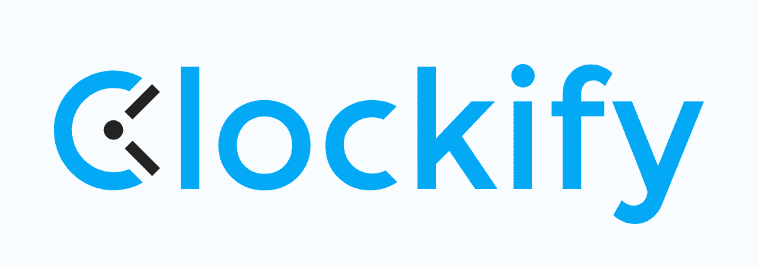Best Remote Work Software in 2025 [Virtual Team Solutions]
Remote work is here to stay and it’s becoming more popular. Your company may be scrambling to find the best tools to ensure that standards don’t drop even if you’re not in a centralized office. To help, we’ve curated a selection of the best remote work software catering to a range of industries.
Remote working is becoming increasingly more common. As it grows, companies are popping up in almost all industries, claiming to offer the best remote work software. This can make it difficult to know which services are right for your remote team. That’s where we come in.
Cloudwards is a remote company, and our different virtual teams have tried, tested and reviewed countless remote work tools for more than a decade. From the best project management software to the leading cloud storage services, we know exactly which services can support those working remotely.
We’re sharing our experience in this article and highlighting the best tools for several use cases, including project management, file storage and collaboration, communication, productivity and more. We’ll resolve any uncertainty you may have and help you decide which software is the best for you and your team of remote workers.
-
06/25/2022
Updated Sync.com’s plans and pricing information.
-
02/02/2024 Facts checked
We rewrote this article to update information on the services we recommend, as well as add some new ones to the list and provide an easier-to-read format.
5 Best Project Management Software Solutions
We’re starting this selection with the best project management services available for remote working.
Avoid Costly Project Management Mistakes – Get Free Tips Today!

- Discover 10 fundamentals of project management
- Understand step-by-step plans for PM execution
- Learn tips to avoid 5 common mistakes by beginners
1. monday.com — Best Project Management Software for Remote Teams
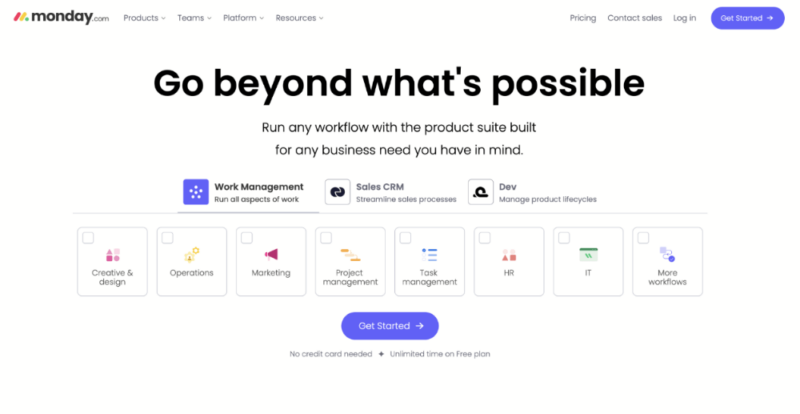
More details about monday.com:
- Pricing: Free plan; Standard plan costs $12 per month (one-year plan)
- Website: monday.com
Pros:
- Many project handling tools
- Beautiful user interface
- Easy to use software
- Many good integrations
Cons:
- Weak Free and Basic plans
monday.com is the pièce de résistance of project management solutions. It is one of the easiest tools to use for managing projects and its features are embedded in a beautiful, minimalist user interface. Top features include a kanban board, a Gantt chart and the ability to assign tasks and create task dependencies, plus much more.
To unlock its potential, we recommend signing up for the Standard plan or higher. There’s no user limit on those plans, making them ideal for remote teams of all sizes. You can sign up for a free trial before committing and take the time to decide whether it’s the right platform for you. Read our full monday.com review to learn more about the software.
- Maximum users: 2
- Minimum users: 3; All prices per user
- Minimum users: 3; All prices per user
More plans
- Minimum users: 3; All prices per user
- Enterprise-level features.
2. ClickUp — Affordable Remote Team Management Software
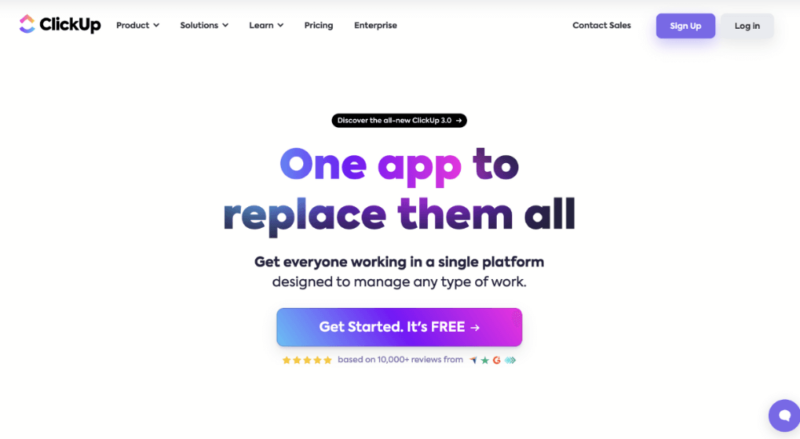
More details about ClickUp:
- Pricing: Free plan; Business plan costs $12 per month (one-year plan)
- Website: clickup.com
Pros:
- Great free plan
- Very affordable
- Many task management tools
Cons:
- Not the easiest to navigate
ClickUp certainly isn’t conservative when it comes to its offering of remote work tools. Famed for its task management features, it also serves as a space to be productive and create long-term goals for your business. It comes with a native chat tool to help keep team communication as smooth as possible.
The Business plan will suit most remote teams, as you can divide your workforce into an unlimited number of teams and departments. You also get unlimited usage of Gantt charts, timelines and a mind map. In addition, this plan unlocks time-tracking features so you can accurately record how long it takes to finish tasks. You can learn more in our ClickUp review.
- Basic functionality with some limitations
- All prices per user
- All prices per user
3. Asana — Versatile Virtual Team Software
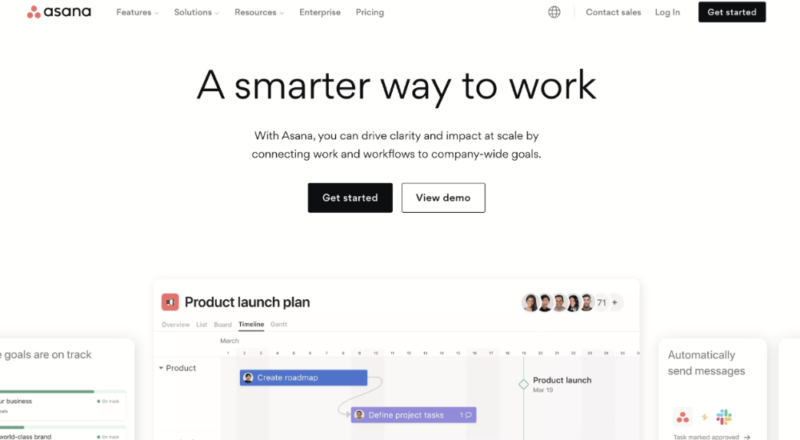
More details about Asana:
- Pricing: Free plan; Starter plan costs $10.99 per month (one-year plan)
- Website: asana.com
Pros:
- Attractive user interface
- Generous free plan
- Good communication tools
Cons:
- Awkward pricing structure
Asana is a very popular remote work tool due to its diverse feature set and easy-to-use software. It’s also one of the more generous services — you can do a lot with it across all of its plans. You can create unlimited tasks, work on unlimited projects and enjoy unlimited storage space for file sharing.
The Starter plan is perfect for remote team management, as it lets you add up to 500 teammates. It also gives you access to all task management views, allows you to create custom automation workflows and offers a bunch of reporting features so you can stay on track. You can learn more in our Asana review.
- Up to 10 users
- Price is per user. unlimited users, expanded features
- Price is per user. unlimited users, even more features
- Custom pricing, advanced security features
4. Notion — Remote Team Tool With AI Features
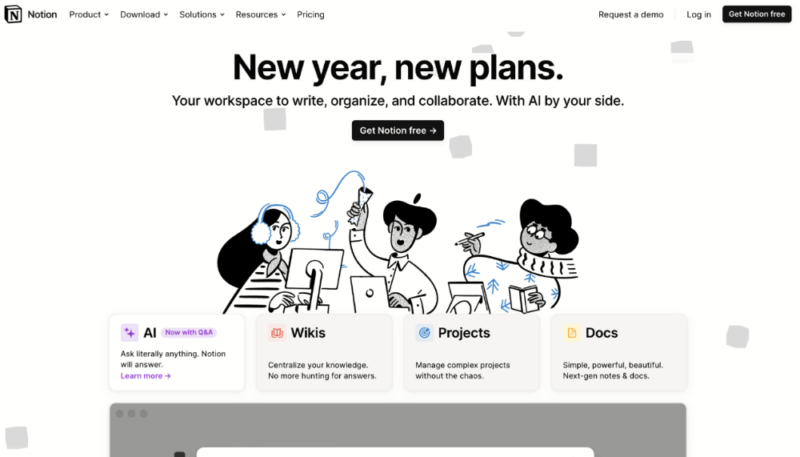
More details about Notion:
- Pricing: Free plan; Business plan costs $10 per month (one-year plan)
- Website: notion.so
Pros:
- Great for collaboration
- Contemporary design
- Useful AI tools
Cons:
- Navigation could be better
We really like Notion. It’s the ideal solution for completing projects and being creative at the same time. You can build and edit pages to help visually plan projects and create internal news feeds, so your team can keep up to date on projects.
You can create private team spaces with the Business plan, which is great if you handle a lot of sensitive information. Notion was also one of the first project management services to integrate artificial intelligence into its platform.
Notion’s AI can draft blog posts, create a brainstorm of ideas and handle other tasks related to copy. Take a look at our Notion review to learn more.
- 1 user only, Up to five guests, 5MB file upload limit
- 1 user only, Unlimited guests, Unlimited file uploads, Version history
- Unlimited users, Unlocks workspace, User permission settings
- Advanced security features
5. Trello — User-Friendly Software for Remote Teams
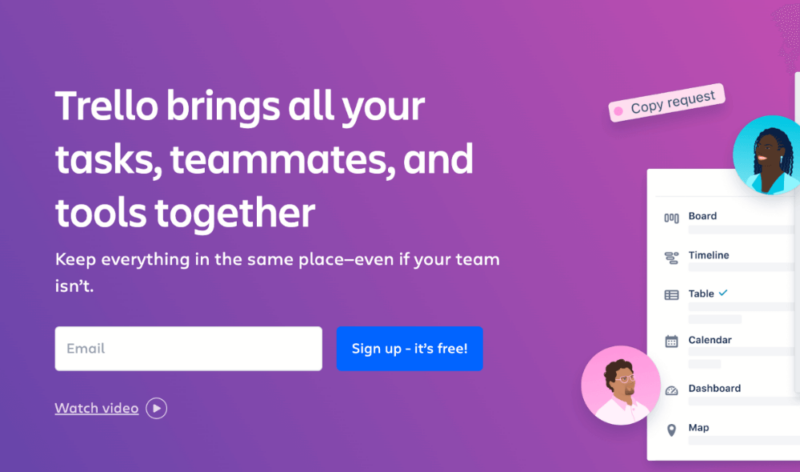
More details about Trello:
- Pricing: Free plan; Premium plan costs $5 per month (one-year plan)
- Website: trello.com
Pros:
- The best kanban board
- Generous free plan
- Smooth performance
Cons:
- Lacks advanced tools
Trello has the best kanban board on the market, and it’s also one of the best free project management tools available. Performance is smooth and quick, and moving task cards through each step of a project is enjoyable. There are no user limits on any of Trello’s plans, making it an ideal option for remote teams of all sizes.
If you want more than a kanban board, the Premium plan opens up more project views in the form of a timeline, table, dashboard or calendar. Our Trello review assesses how good they are and whether it’s worth paying the extra cash.
- Unlimited users, 10 boards, Unlimited power-ups, Unlimited storage
- Price is per user, Unlimited boards, Custom fields, Invite guests
- Price is per user, Several new views
- Price is per user, Advanced admin & security settings
3 Best Cloud Storage Software Solutions
In this next section, we’ll focus on the best cloud storage services for your business and its remote employees.
1. Sync.com for Teams — Best Cloud Storage Software for Remote Teams
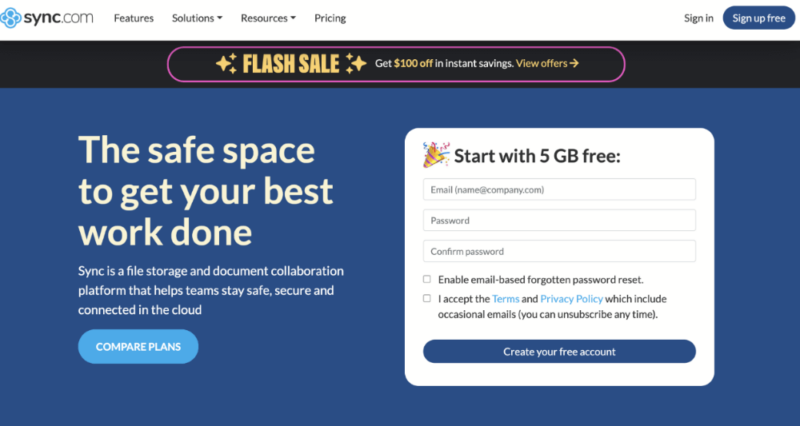
More details about Sync.com:
- Pricing: Free plan for individual use; Teams Unlimited plan costs $36.67 per month (one-year plan)
- Website: sync.com
Pros:
- End-to-end encryption
- Unlimited storage available
- Solid pricing
Cons:
- Slow speeds
- Lacks block-level sync
Sync.com is an excellent file-sharing tool that should appeal to companies that value privacy above all else. The service offers end-to-end encryption, meaning that nobody outside your organization (including Sync.com employees) can access your data. You can easily share files and folders with other members of your remote workforce and set granular permissions for specific team users.
Sync.com’s Teams Unlimited plan is the best option, as it provides unlimited storage space. You also get one year of file version history, more control over file-sharing permissions and additional support from Sync.com’s technical team. You can see what else it offers by checking out our Sync.com for Teams review.
- price per user per month, billed annually; minimum 3 users
- 1TB
- Price per user; minimum 3 users
- Unlimited GB
- Minimum 100 users
- Unlimited GB
2. Box
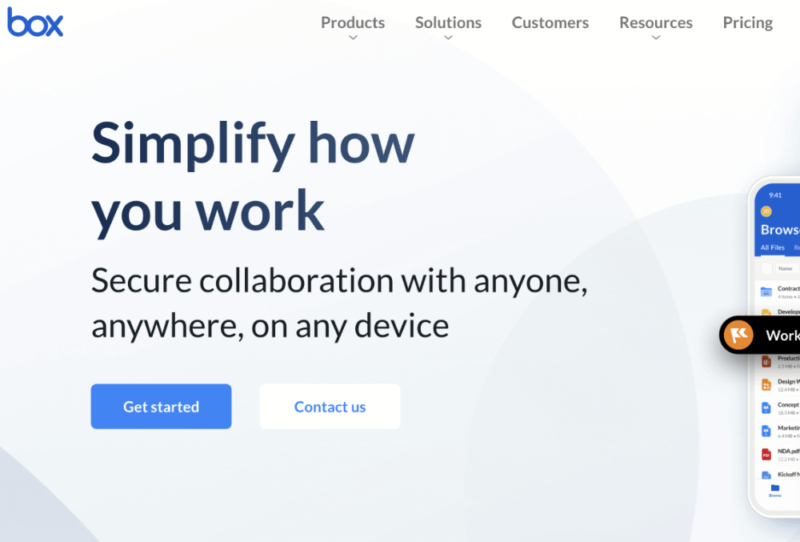
More details about Box:
- Pricing: Free plan for individual use; Business plan costs $15 per month (one-year plan)
- Website: box.com
Pros:
- Digital documents signatures
- Unlimited storage space
- No user limit
Cons:
- Slow performance
- Sketchy privacy
Box offers a mix of tools that go beyond your standard file-sharing features. With its native apps, you can create useful notes to document team meetings. Notes save automatically to the cloud; you can access them remotely no matter where you are and share them with colleagues.
There’s also a document signature tool so you can send out contracts to remote employees and external clients, which they can sign with a digital signature. The Business plan unlocks unlimited file storage, and there’s no user limit — perfect for large businesses. To see what else the service can do for you and your virtual team, check out our Box for Business review.
- Single user
- 10GB
- Single user
- 100GB
- Price per user, minimum of three users
- 100GB
More plans
- Users: No limit
- Unlimited GB
- Users: No limit
- Unlimited GB
- Users: No limit
- Unlimited GB
- Price shown is for one user; minimum 3 users
- Unlimited GB
3. pCloud
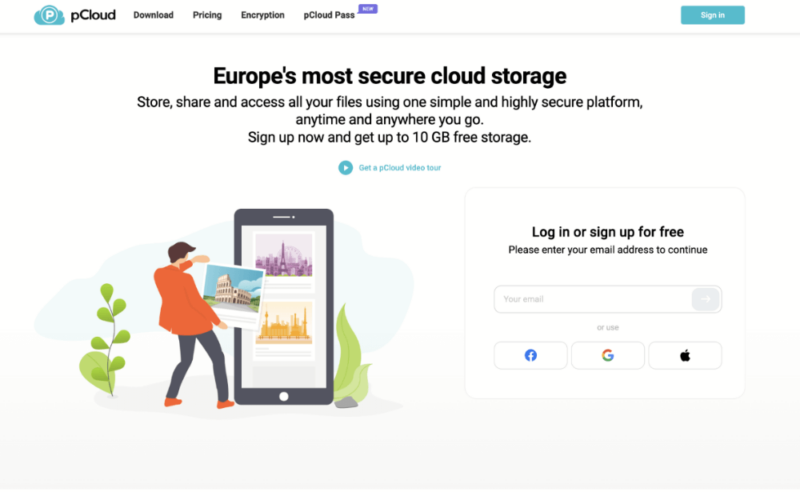
More details about pCloud:
- Pricing: Free plan for individual use; Business plan costs $7.99 per month (one-year plan)
- Website: pcloud.com
Pros:
- Up to 2TB of storage per user
- Zero-knowledge encryption
- 30-day free trial
Cons:
- Lacks integrations
pCloud is excellent for remote workers, as it allows you to divide your workforce into teams and only grant them access to the files they need. You can also set group and individual file permissions so no extra eyes land on documents that don’t concern them. Team members can comment on files and folders, making it a basic but decent collaboration tool.
pCloud’s Business plan includes pCloud encryption, which is an in-house term for zero-knowledge encryption — meaning that your data is completely private. You get 1TB of storage per user on this plan. More plans are available if you need the extra storage space. To learn more, check out our pCloud review.
- 10GB
- 500GB
- 2TB
More plans
- 10TB
- + FREE Encryption
- 2TB
- + FREE Encryption
- 10TB
- Price per user (minimum 3)
- 1TB
- Price per user (minimum 3)
- 2TB
- Encryption for pCloud Drive
3 Best Collaboration Software Solutions
We’ll now highlight the best remote team collaboration software currently available.
1. Google Workspace — Best Collaboration Software for Remote Teams
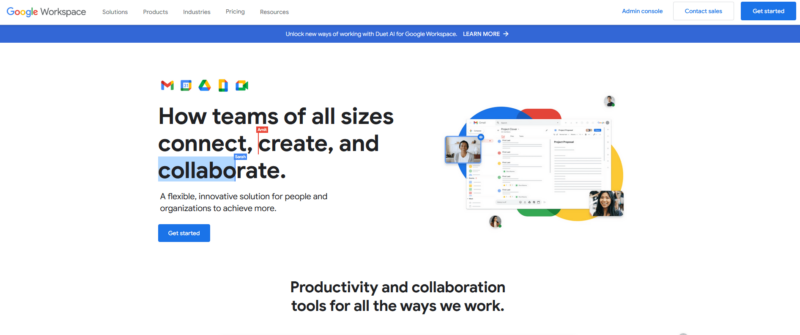
More details about Google Workspace:
- Pricing: Free trial; Business Standard $11.92 per month (one-year plan)
- Website: workspace.google.com
Pros:
- Good remote collaboration
- Great video-conferencing
- Has all the best Google apps
Cons:
- Poor privacy
- No free plan
Google Workspace has some of the best remote tools for collaboration. Bundled in it are Google productivity apps like Docs, Sheets, Slides and more. Users can work on documents simultaneously or separately, add comments, edit and make suggestions. You can also host virtual meetings within a document and activate screen sharing for better remote team productivity.
Google’s Business Standard plan allows up to 150 participants in virtual meetings. You can record meetings so users can remotely access them at a later date. Each user receives 2TB of storage, and you can create shared drives for specific teams. Read our full breakdown of Google Workspace to learn more about the platform.
- *100TB shared across all users
- 100TB
- per user / month, 1 year commitment; $3,50 for the first 3 months
- 30GB
- per user / month, 1 year commitment; $7 for the first 3 months
- 2TB
More plans
- per user / month, 1 year commitment; $14.67 for the first 3 months
- 5TB
2. Huddle
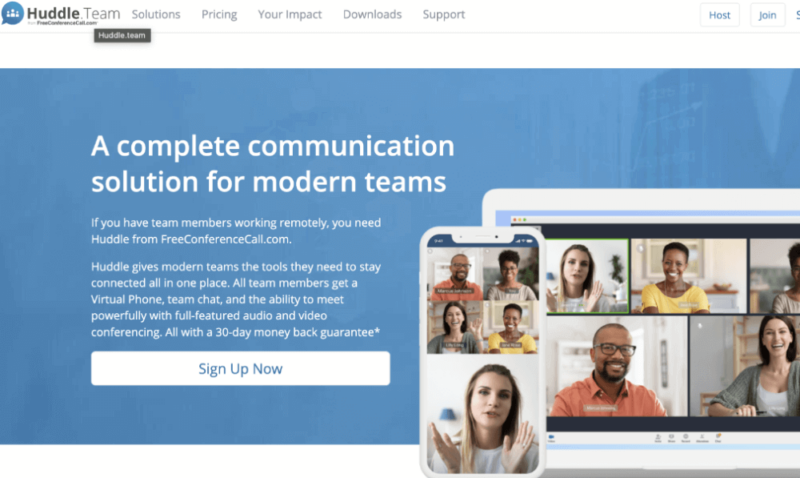
More details about Huddle:
- Pricing: $20 per month (one-month plan)
- Website: ideagen.com
Pros:
- Best remote work tools for collaboration
- Some task management tools
- Office 365 integration
Cons:
- Not transparent about pricing
You can do a lot with Huddle. From document collaboration to task management, the software aims to tick as many boxes as possible for those who work remotely. For document collaboration, you can integrate with an Office 365 account and collaborate on Word and other Office apps online.
You can also create and manage tasks in Huddle, though features in this department are ultrabasic and shouldn’t replace the project management apps listed earlier. You can separate tasks, files and documents into different teams for better organization. Check out our Huddle review to learn more.
- Users: 15+, Total Storage: 500GB, Price is per user
- Users: 25+, Total Storage: 1TB, Price is per user
- Minimum Users: 100+, Total Storage: Unlimited, Price is per user
3. Microsoft Teams
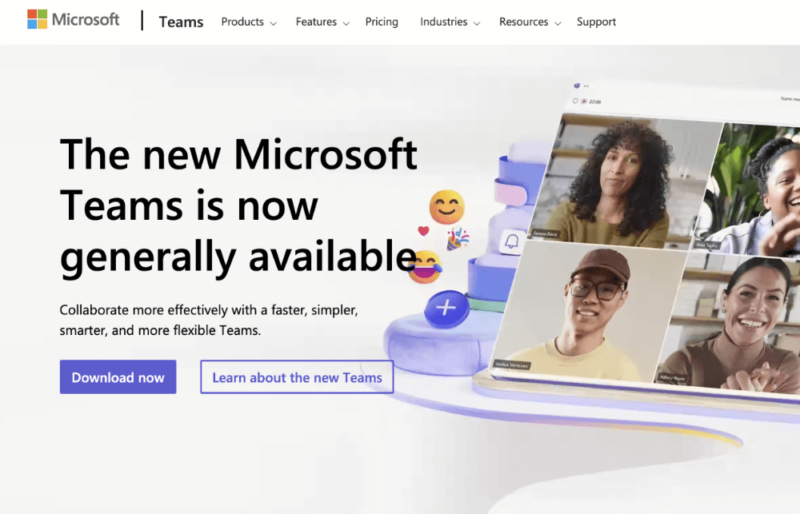
More details about Microsoft Teams:
- Pricing: Free plan; Microsoft 365 Business Basic costs $6 per user per month with annual billing
- Website: microsoft.com
Pros:
- Pretty good chat tools
- Integrates with MS tools
- 1TB of storage per user
Cons:
- Locks you into the MS ecosystem
Microsoft Teams helps you stay connected with your team no matter where you are in the world. Its chat tool is a top Slack alternative and functions in a very similar fashion. You can have group chats and private conversations, plus host video calls and screen share with other team members.
Regarding collaboration tools, certain plans allow you to integrate with Word, Excel and more. You can also use Loop, Microsoft’s all-in-one collaboration tool, where you can keep meeting notes, draft newsletters and design themes and a whole lot more.
See our full breakdown of Microsoft Teams to learn more about what it offers.
3 Best Productivity-Increasing Software Solutions
The remote-working tools on this list are designed to boost your productivity.
1. Todoist — Best Productivity-Increasing Software for Remote Teams
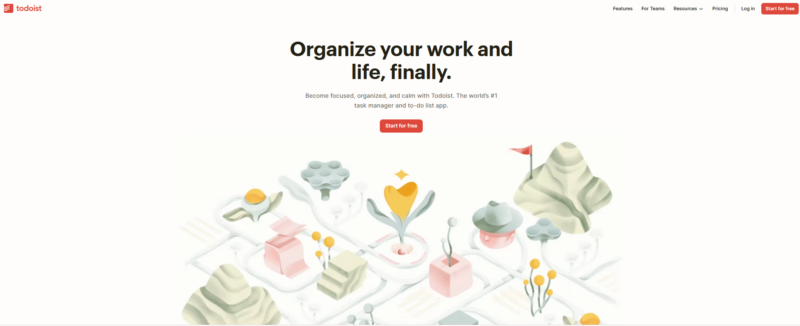
More details about Todoist:
- Pricing: Free plan; Business plan costs $6 per month (one-year plan)
- Website: todoist.com
Pros:
- Affordable paid plans
- Gamifies productivity
- No user limit
Cons:
- Very basic task management tools
If you’re managing a distributed team, you may worry that you’ll see a drop in productivity. Todoist helps ensure output doesn’t fall by offering what it calls karma points. Essentially, the more work you do, the more points you collect. This can help bring a little more joy and motivation to your remote team.
At its core, Todoist is a task management app. Using lists and boards, you can pick away at your professional to-do list and work on multiple projects simultaneously. The Business plan is built for teams and is super affordable. Learn more about what the platform offers by reading our Todoist review.
- 1 main user 5 active projects 5 collaborators (per project) 5MB file uploads
- 1 main user 300 active projects 25 collaborators (per project) 100MB file uploads
- Multiple users, (price is per user) 500 active projects (per member) 50 people (per project)
2. TickTick
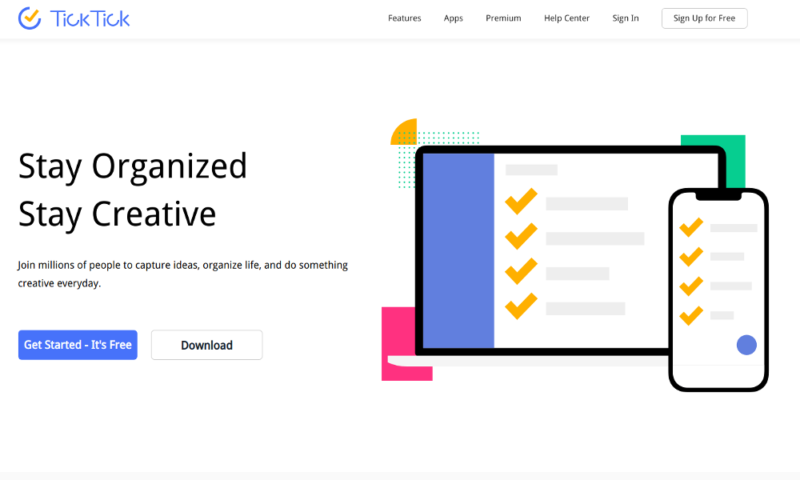
More details about TickTick:
- Pricing: Free plan; Premium plan costs $3 per month (one-year plan)
- Website: ticktick.com
Pros:
- Works well on mobile devices
- Software tools for focus
- Cheap
Cons:
- Weak kanban board
One of the best ways to boost productivity is to increase focus, and TickTick has some tools to help with that. With its built-in pomo timer, you can break down your work into sets of 25 minutes. You can also play built-in white noise to drown out background noise. We like how easy it is to set reminders for your workload so you never forget about a task.
TickTick also generates basic stats that update you on the status of each task, tell you how on track you are and give you an overall rating score — the higher the score, the more productive you are. To determine whether this software is for you, check out our detailed TickTick review.
- List, Basic filters, Kanban, Caps on use
- Calendar, Extra filters, Track progress, Caps raised
3. Any.do
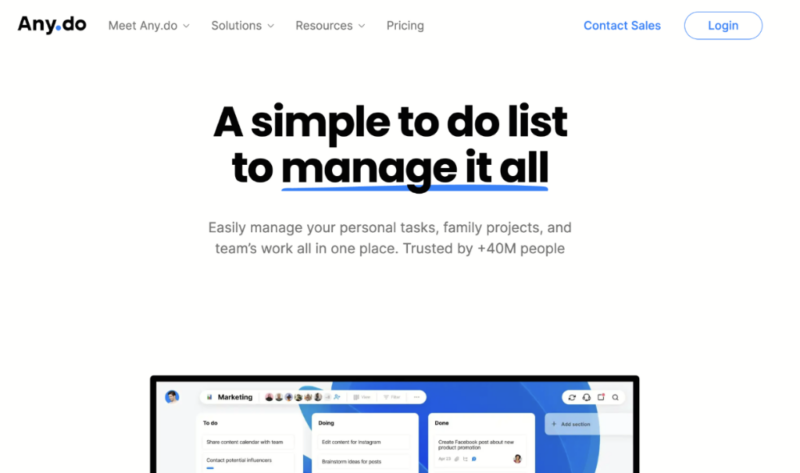
More details about Any.do:
- Pricing: Free plan for personal use; Teams plan costs $4.99 per month (one-year plan)
- Website: any.do
Pros:
- Beautiful, minimalist design
- Unlimited team members
- Basic chat tool
Cons:
- Weak desktop app
Any.do is another one of the best productivity tools for distributed teams. Its main selling point is its beautiful user interface. The sleek, minimalist design inspires you to manage your workload and accomplish your goals. Not just a pretty face, it also has useful tools such as reminders, smart suggestions to help prioritize work and a whole host of other features.
There’s a basic chat tool that you can use to discuss your workload and get support from other team members. The mobile apps are beautiful, and you can quickly access your tasks and tick them off on the go. Our Any.do review goes over everything the app offers.
- Tasks & lists Reminders Calendar Daily planner Sync across devices
- Everything in Personal, plus Recurring tasks Whatsapp reminders AI-Powered features Color tags Location reminders
- Everything in Premium, plus Shared family space Up to 4 members included Shared grocery list Shared projects (up to 4)
- Everything in Premium, plus Collaborative workspace Unlimited project boards Unlimited team members +100 workflow templates Admin tools & permissions
3 Best Time-Tracking Software Solutions
We’ll now move on to software tools that help with time tracking and time management.
1. Clockify — Best Time-Tracking Software for Remote Teams
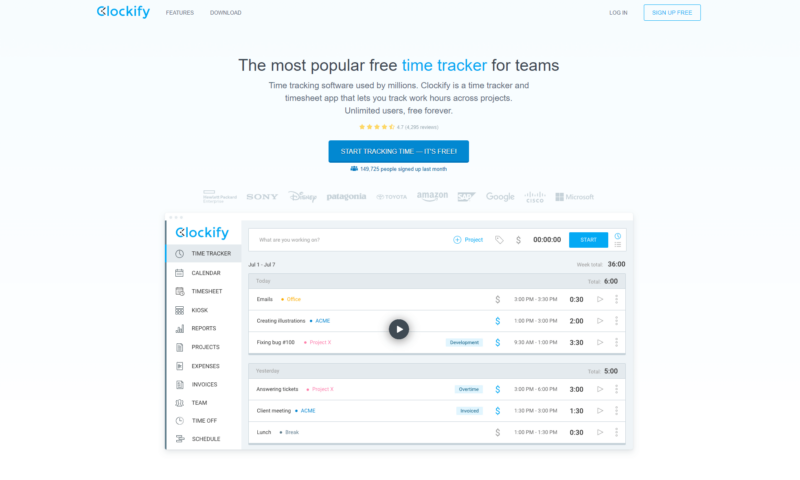
More details about Clockify:
- Pricing: Free plan; Pro plan costs
- Website: clockify.me
Pros:
- Free time tracker
- Useful browser extensions
- Unlimited users on all plans
Cons:
- Invoicing tools only on high end plans
Clockify is a popular time-tracking tool due its simplicity. Using a standard stop-and-start digital timer, all you need to do is press play when you begin a task and hit stop when you finish. The time will automatically save to your timesheet. You can also log times manually.
The kiosk feature is useful for teams working remotely. It allows you to group team members together so they can all use the same time tracker and log times in one centralized space. The app also offers budgeting and invoicing tools. Check out all the time-tracking features it offers in our Clockify review.
2. Toggl Track
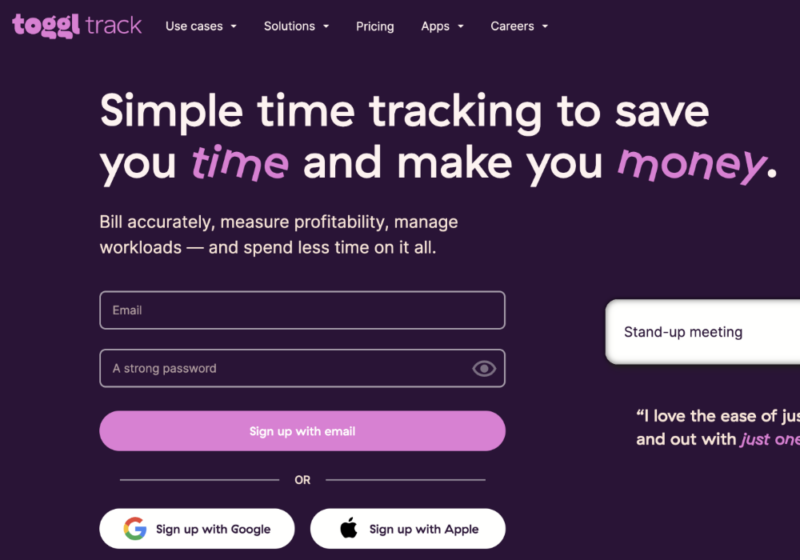
More details about Toggl Track:
- Pricing: Free plan; Starter plan costs $9 per user per month with annual billing
- Website: toggl.com
Pros:
- Gorgeous design
- Can create a hierarchy
- Diverse time-tracking tools
Cons:
- Pricey
Toggl Track earns bonus points for its gorgeous user interface. It also has all the software tools you need to keep track of time. These include a native time tracker, idle time detection, automated time-tracking triggers and the ability to set time-tracking reminders.
You can build hierarchies on the Toggl platform. For example, you can assign someone as project manager, add a designated workspace administrator or assign basic permissions for team members. You can use Toggl Track on desktop and mobile and integrate it with more than 100 third-party apps.
3. TimeCamp
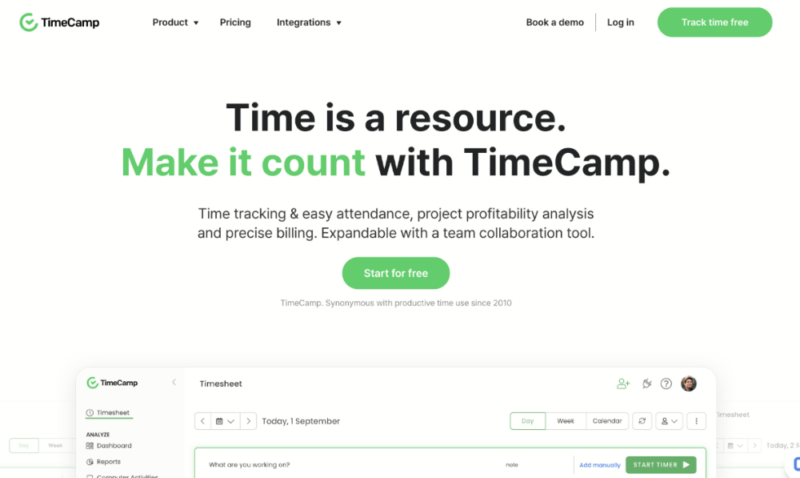
More details about TimeCamp:
- Pricing: Free plan; Pro plan costs $7.99 per month (one-year plan)
- Website: timecamp.com
Pros:
- Automatic time tracking
- Task management features
- Overtime tracking
Cons:
- Lacks powerful project management tools
TimeCamp is a remote work tool that blends time tracking with project management. In-app time tracking, idle tracking and automatic time tracking via keywords are the backbone of the app. Though not the most innovative — these features can be found elsewhere — TimeCamp does a great job of making them easy to use.
You can create unlimited projects and choose from a range of project templates to get things started. The Premium plan also lets you create unlimited tasks and subtasks and set up as many remote teams as you need. It’s certainly not an all-in-one solution for remote work, but TimeCamp does a stellar job of getting the basics right.
More plans
The Best Product Design Software
Here is our top software pick for product designers.
1. OnShape — Best Product Design Software for Remote Teams
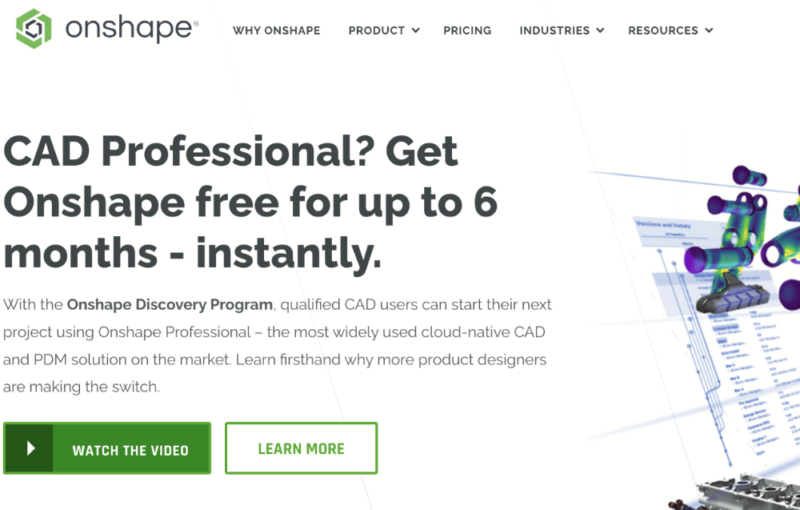
More details about OnShape:
- Pricing: Free plan; Standard plan costs $125 per user per month with annual billing
- Website: onshape.com
Pros:
- Good remote collaboration
- Customizable CAD features
- Cloud based
Cons:
- Expensive
OnShape is a powerful tool that aims to make product design fluid and easy. Because it’s a cloud-based product, users can access mock-ups and designs at any time from anywhere in the world. Team members can work on a product simultaneously, and OnShape boasts some of the fastest real-time updates around, making collaboration nice and smooth.
It’s one of the more expensive software tools on the market, but many believe it’s worth it. You can sign up for a free trial of the Professional plan to try it out before committing.
The Best Financial Management Software
Our next piece of remote work software is ideal for those working in the financial industry.
1. Vena — Best Financial Management Software for Remote Teams
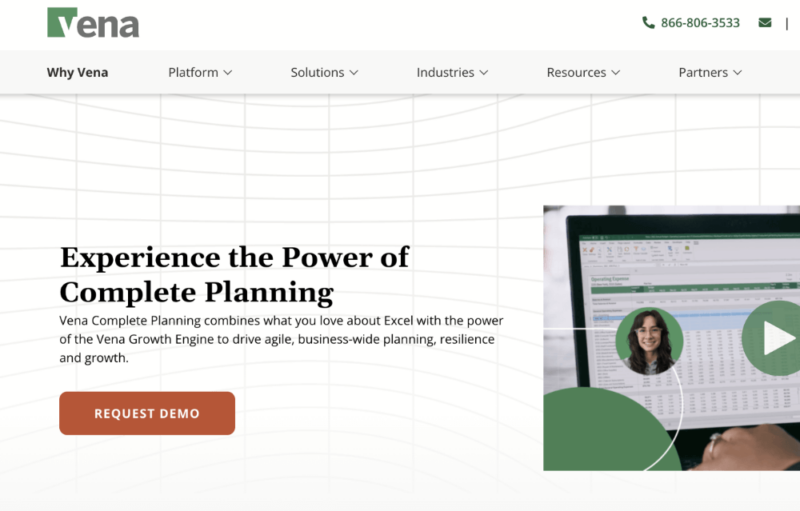
More details about Vena:
- Pricing: Contact sales for pricing
- Website: venasolutions.com
Pros:
- Strong analytical tools
- Cloud based app
Cons:
- No pricing on website
Vena is an excellent tool for financial planning and reporting. Key features include a budget calculator, a range of financial reports and statements and the ability to turn Excel into a complete FP&A platform. If you’re managing multiple teams, you can set specific permissions so only the applicable team can access certain financial data, thereby reducing security risks.
The company isn’t transparent about pricing on its website, which is frustrating. You can contact the sales team and request a free demo of the software for more details.
The Best Remote Recruitment Software
Below is our pick for the best remote work software for recruitment teams.
1. Homerun — Best Remote Recruitment Software
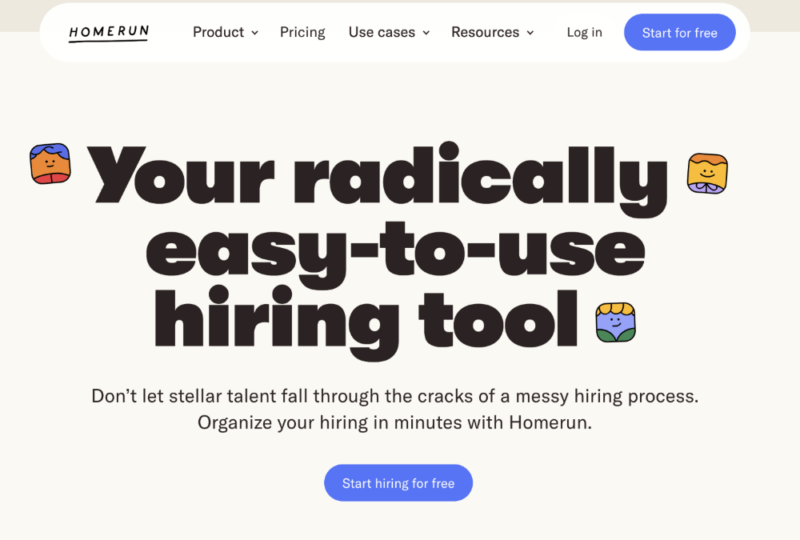
beginning to end without leaving Homerun.
More details about Homerun:
- Pricing: Free plan; Basic plan costs $129 per month with annual billing
- Website: homerun.co
Pros:
- Unlimited applications
- Tracks application progress
- Beautiful job board
Cons:
- Navigation can be a clickfest
Homerun allows you to create posts for vacant roles within your organization. You can divide your recruitment department into small teams so each can focus on a specific hiring objective. We especially like the design of the job posts themselves, which are clean and sleek, making it easy to learn about the role and the finer details.
You can also program tasks and reminders, such as following up with a specific applicant. Basic features like this really help with the full recruitment process.
| Pricing | Mini | Light | Basic | Plus |
|---|---|---|---|---|
| Plan | $25 per user per month billed annually. $29 per user per month with monthly billing. | $69 per user per month billed annually. $79 per user per month with monthly billing. | $129 per user per month billed annually. $149 per user per month with monthly billing. | $199 per user per month billed annually. $239 per user per month with monthly billing. |
The Best Employee Engagement Software
The final remote work software we’ll highlight is for companies looking to boost employee engagement and receive feedback.
1. Google Forms — Best Employee Engagement Software
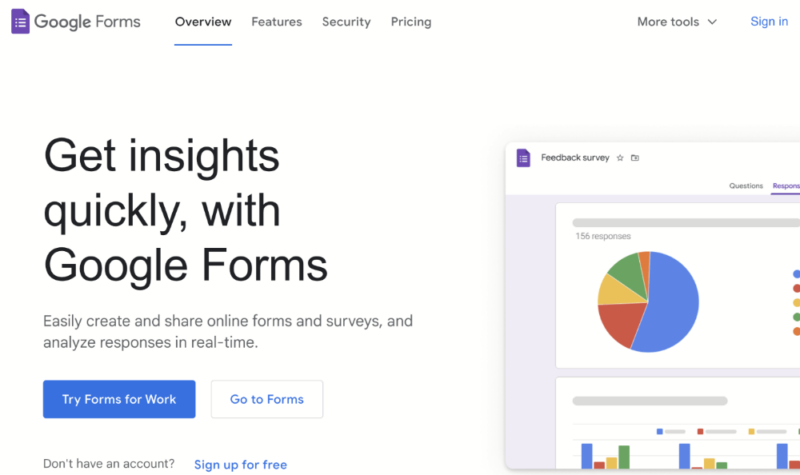
More details about Google Forms:
- Pricing: Free trial; Business Standard costs $12 per user per month with annual billing
- Website: google.com/forms/
Pros
- Very easy to use
- Integrates with Google Workspace
Cons
- Google’s poor privacy policy
Google Forms lets you create employee feedback surveys that you can quickly share with your team. The forms are customizable, and you can mix them up with a scoring system or questions that require written answers. Users can change the color of the forms, switch up the fonts or add images.
Google has done a good job of creating reports that give a colorful overview of the types of responses your team delivers. You can interact with the forms on desktop and mobile.
Final Thoughts
Now that you have plenty of remote work software to choose from, you should have no issues getting your workflow and company practices up and running. All of these apps will help inspire a positive remote culture within your business. You can’t go wrong no matter which path you take.
If you’re predominantly in the market for a project management solution and feel stuck between our top two choices, we recommend reading our monday.com vs ClickUp comparison to help you decide.
Did you find this selection of remote work software useful? Are there other services we should include? What is your favorite remote work software? Let us know in the comments. Thanks for reading.
FAQ: Top Virtual Team Collaboration Software Tools
Remote work software lets you complete work-based objectives without needing to be in a centralized office. You can access your tools on your computer via an internet connection no matter where you’re located.
There are several. We recommend monday.com for project management, Google Workspace for collaboration and Sync.com for cloud storage.
Virtual and remote work are the same thing — working online in different locations without being in a centralized office.