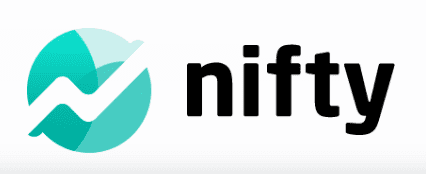Best Jira Alternative in 2025: Top Agile Project Management Tools
We’ve always spoken highly of Jira software. It’s our favorite scrum tool and places highly among the best Agile software we’ve used. However, its feature-thin tool set may prompt you to look elsewhere. We’re here to help you find the right Jira alternative.
Key Takeaways: Best Jira Alternatives
- The best Jira alternatives include monday.com, ClickUp and Wrike, all of which offer Agile tools, plus a little more for every type of project management.
- The top like-for-like alternatives are Nifty, PivotalTracker and SpiraPlan. They’re built specifically for Agile processes and software development teams.
- Those looking for a cheap Jira alternative should consider nTask, Zoho Sprints and OpenProject as they’re some of the cheapest solutions on the market.
Jira is a popular project management tool with those who use Agile methodologies. With its scrum and kanban boards galore, Jira is the perfect tool for the likes of software developers. However, beyond Agile project management, the software is rather limited, prompting many to seek a Jira alternative — of which, we have plenty.
We have 13 options in total, many of which featured in our selection of the best project management software and our best Agile tool roundup. Jira is also part of that list to manage projects, and we spoke highly of the platform in our Jira review. However, it’s impossible to ignore Jira’s limitations, and each alternative counters them by offering a service that’s armed with more features.
What Makes the Best Jira Alternative?
The best Jira Alternative should help with productivity, creativity and range of project management frameworks — we won’t solely focus on the best software for Agile teams here.
On top of helping you carry out basic and complex project management, we’ve included services that are built to improve resource and time management as well. With a selection so deep, we’re confident there’s a service that best suits your business needs.
Avoid Costly Project Management Mistakes – Get Free Tips Today!

- Discover 10 fundamentals of project management
- Understand step-by-step plans for PM execution
- Learn tips to avoid 5 common mistakes by beginners
Top Suggestions: 13 Best Jira Alternatives
- monday.com — It’s the best all-in-one platform on the market.
- ClickUp — Does an excellent job of balancing low-cost plans and premium features.
- Wrike — A platform for those looking for quality time- and resource-management tools.
- Nifty — A top choice when it comes to communication and useful messaging tools.
- Notion — A creator’s dream, as it’s packed with productivity features.
- SpiraPlan — An excellent Agile tool with very useful reporting capabilities.
- Asana — The software runs so smoothly, it will never slow down your workflow.
- Pivotal Tracker — Purposely built for software developers and full of Agile terminology.
- nTask — Although it’s cheap, its software and features are some of the best in class.
- OpenProject — A lesser-known tool for project, time and financial management.
- Zoho Sprints — Another superb product from the Zoho ecosystem.
- Trello — Excellent kanban and scrum boards, with useful Agile templates available.
- Airtable — Monitor your project status through the platform’s beautiful table view.
The 13 Best Jira Alternatives
To give you a better understanding of what each service does, we’re going to break them down a little further. We’ll go over why each is a sound Jira alternative and give you an idea of how much you’re likely to pay for them.
1. monday.com
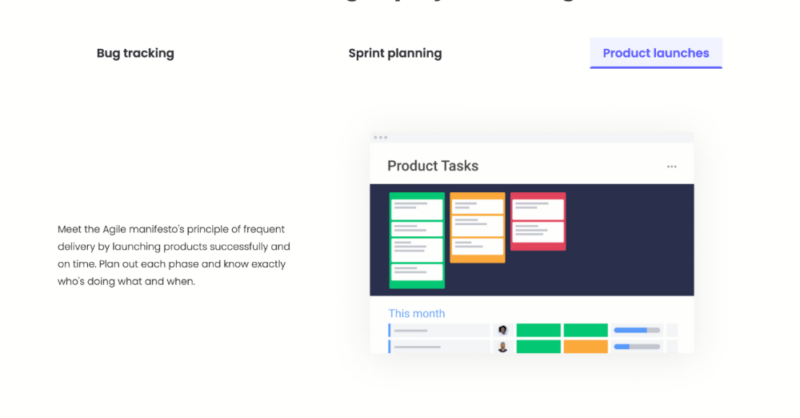
More details about monday.com:
- Pricing: $9 per month (one-year plan)
- Free plan: Yes; Limited to two users per account.
- Provider website: monday.com
Pros:
- Plenty of features
- Strong sprint template
- Good value on Standard plan
Cons:
- Weak free & basic plans
monday.com can do it all, better still, it can do it all really well. It has a very good kanban board, and moving cards between columns feels fluid. The kanban board is a little basic when compared to other options on the list, and it’s not as easily customizable. However, for a simple kanban workflow, it certainly does the job.
If sprints are at the center of your Agile project management, then monday.com has something for you. It has a specialized sprint template that lets you assign tasks, create sub-tasks, add due dates and set priorities. You can also create backlogs and easily paint the picture of the work you need to do to achieve your goals.
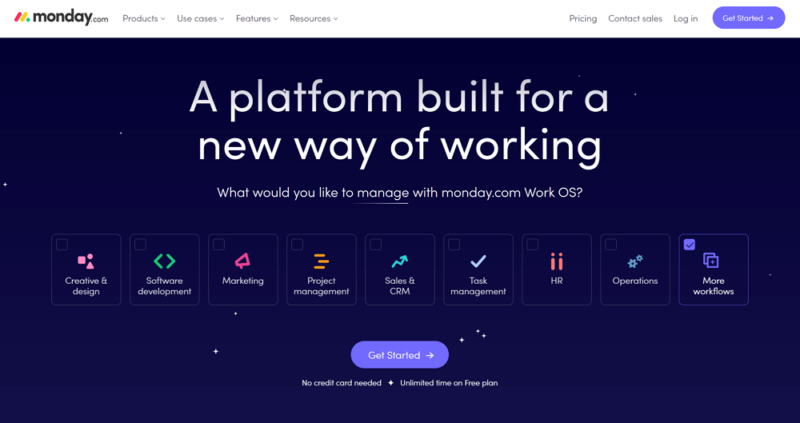
monday.com’s free plan is weak, as is the Basic plan, with neither being built with large agile teams in mind. However, the Standard plan is excellent and still offers terrific value at just $12 per user per month on an annual billing. You can learn more about the platform by reading our monday.com review.
- Maximum users: 2
- Minimum users: 3; All prices per user
- Minimum users: 3; All prices per user
More plans
- Minimum users: 3; All prices per user
- Enterprise-level features.
2. ClickUp
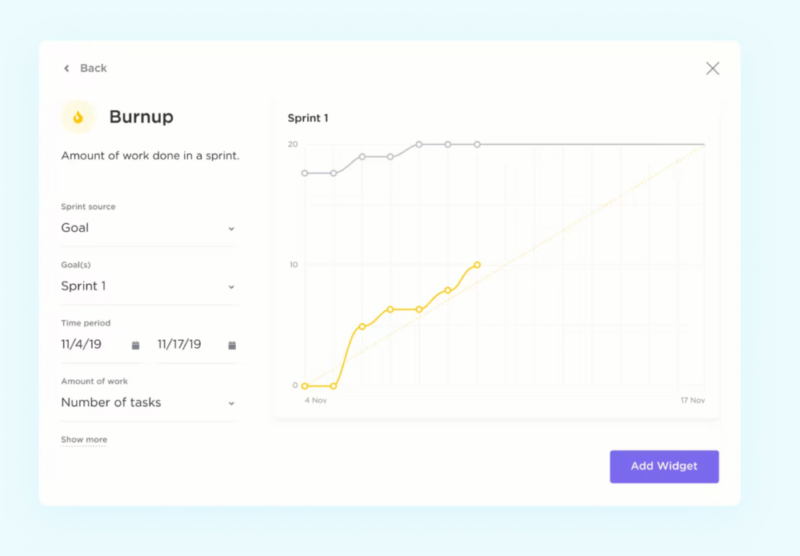
More details about ClickUp:
- Pricing: $10 per month (one-month plan)
- Free plan: Yes; Limited to five workspaces.
- Provider website: clickup.com
Pros:
- Very affordable plans
- Good tools for Agile projects
- Lots of features for free
Cons:
- Navigation isn’t the best
ClickUp is another all-in-one platform that offers more features than Jira. Away from traditional Agile tools you have access to Gantt charts, a standard list view for basic task management and a project map to help you better visualize your project plan. There’s also some productivity tools — such as a document creator and brainstorming board — so you can be creative.
As far as being a piece of Agile project management software, ClickUp has all the traditional tools software development teams would need. Like monday.com, most of them come in the form of templates. For example, you can create an issue tracking template, implement sprint management, and create kanban and scrum boards.
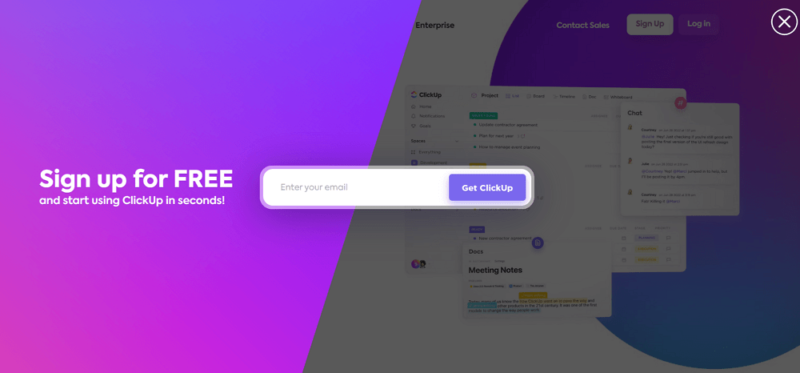
Although ClickUp offers excellent free project management software, it’s only built for light use. The good news is that paid plans start at $10 per user per month on annual billing, and you can add unlimited users if you wish. All plans are good value and you see more via our ClickUp review.
- Basic functionality with some limitations
- All prices per user
- All prices per user
3. Wrike
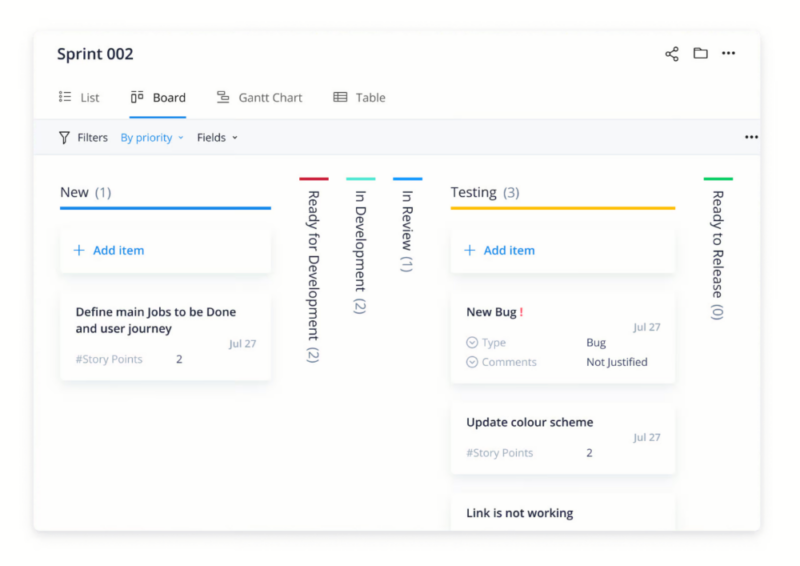
More details about Wrike:
- Pricing: $10 per month (one-month plan)
- Free plan: Yes; Limited project views available.
- Provider website: wrike.com
Pros:
- Good scrum management
- Solid free plan
- Robust security
Cons:
- Dull user interface
Like Jira, Wrike has a strong set of tools that targets Agile teams (read our Wrike vs Jira comparison for more details). Users can raise bugs through an intuitive form creator, track progress with dashboards and set sprints. Project managers can create actionable lists from meeting notes, allowing the team to quickly work on tasks and issues raised in the daily meeting.
Being a flexible project management tool, Wrike also has quality features for resource management. Through percentages and hours, a project manager can see team members’ workload capacity and allocate tasks accordingly. You can generate reports that show the average time spent on a specific task, helping you to make adjustments to ensure you stick to schedule.
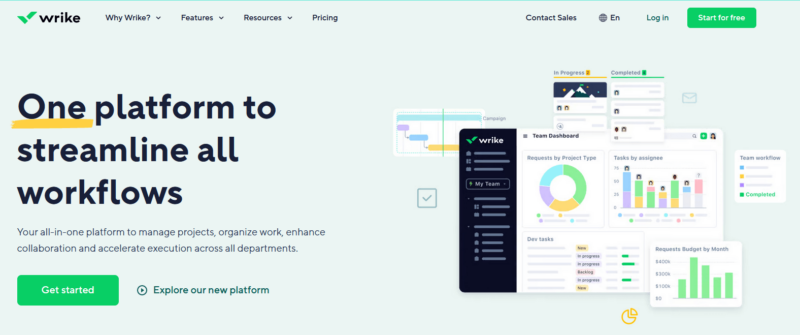
Wrike has an excellent project management free plan that lets you add as many users as you need, though you can’t access Gantt charts or create custom fields. It’s also not possible to access real-time reports and dashboards.
At $10 per user per month on an annual subscription, Wrike has decent value, our only criticism is there’s an odd pricing structure between plans. Learn more via our Wrike review.
- Unlimited users. Basic features.
- Price is per user. Plans for 5, 10 and 15 users.
- Price is per user. No monthly option. Plans for 5 to 200 users.
More plans
- For large teams; Enterprise-grade security and scalability; Plans for 5 to an unlimited number of users.
- For teams with complex work needs; Advanced tools and analytics for complex work; 5 to unlimited users
4. Nifty
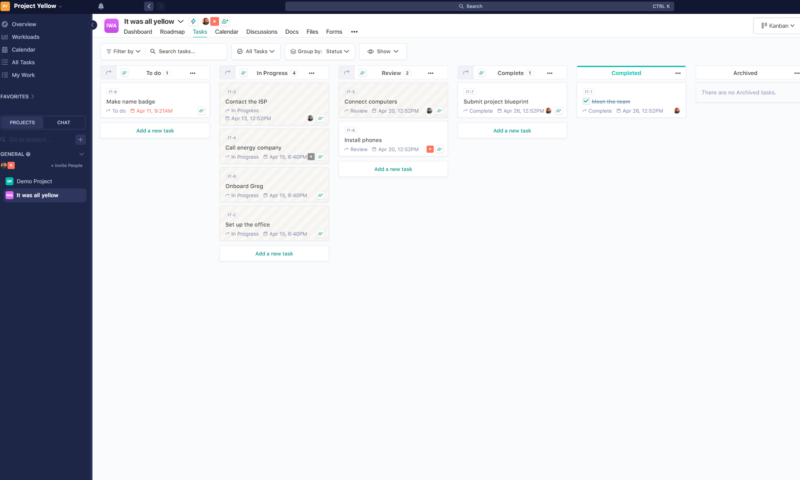
More details about Nifty:
- Pricing: $7 per month (one-year plan)
- Free plan: Yes; Limited to two projects per account.
- Provider website: nifty.com
Pros:
- Well-priced plans
- Plenty of features
- Good for collaboration
Cons:
- Lacks integrations
Nifty is another alternative to Jira that markets itself as an agile project management solution. Users can create project milestones and set task dependencies. You can customize your views in order to build terminology that suits your project goals and you can create automated workflows to help things flow more smoothly.
For team collaboration, Nifty provides a space for team discussions and direct messaging. Both are useful for raising ideas and issues, and not only can you send texts, but you can also send voice notes, putting Nifty’s communications tools on a par with several Slack alternatives.
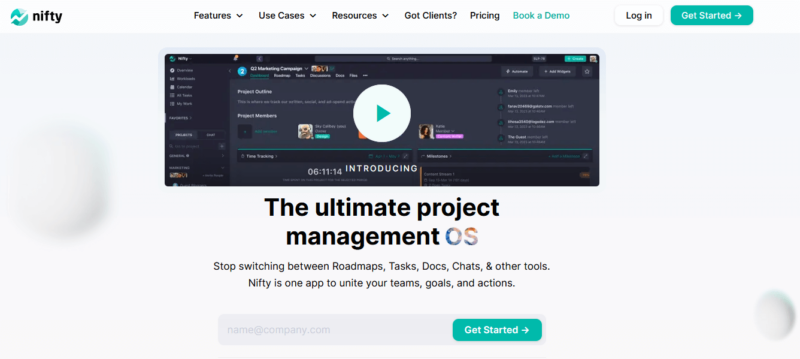
Nifty has a decent free plan that lets you work on multiple projects at once, but it’s limited to two projects. The Pro plan offers the best value, costing $10 per user per month on annual billing. You can learn more about all the tools and pricing via our Nifty review.
- Unlimited members, Two projects, All core features, 2FA, Help center, 100MB storage
- 40 projects, Time tracking & reports, Budgets, Custom fields, Unlimited guests, 100GB storage
- 100 projects, Workflow automations, File proofing, Overviews, Google SSO, 250GB storage
More plans
- Unlimited projects Unlimited storage, Custom roles, Workloads, Permissions, MS SSO, Open API, Priority support
- Everything from Business, Native forms, Dedicated success manager
5. Notion
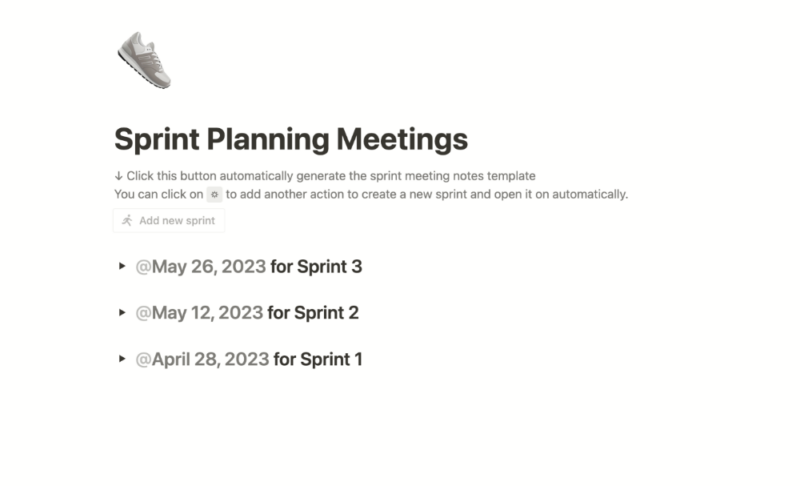
More details about Notion:
- Pricing: $10 per month (one-year plan)
- Free plan: Yes; Built for single and basic use
- Provider website: notion.so
Pros:
- Dedicated Agile templates
- Excellent productivity tools
- Useful AI features
Cons:
- Not the easiest platform to use
Notion certainly markets itself towards the creative types. With a document creator and powerful blogging tools, you may believe it’s not built for Agile processes. However, Notion offers a dedicated Agile template that makes it easy to create sprints and backlogs, plus separate your personal tasks from other team members.
It doesn’t have the most user-friendly interface, but it’s not bad either. After taking a little time to get used to the software, things begin to run smoothly. It has some advanced features too. This includes Notion AI, which can help you craft copy and send out meeting notes, news bulletins and create company wikis.
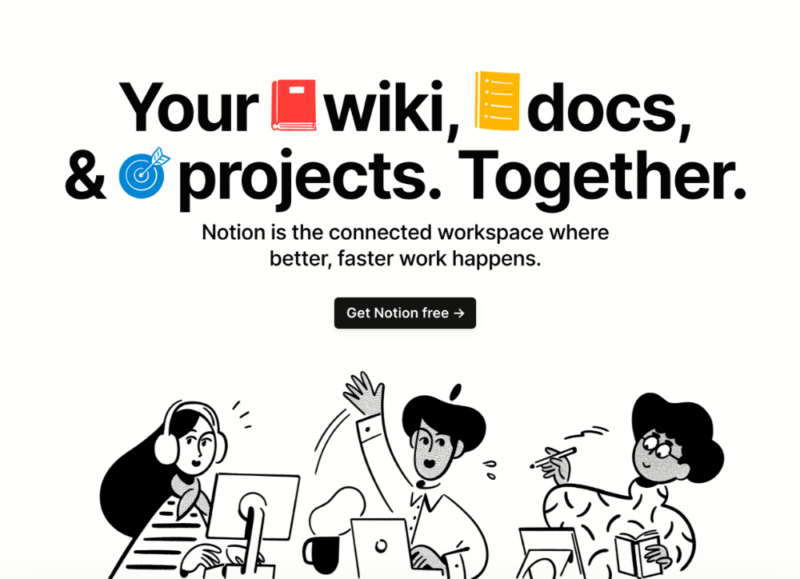
Notion offers a decent free plan, but it has its limitations. For best value and feature set, the Plus plan is where you want to be. It costs $10 per user per month on an annual subscription and allows you to create team spaces and add unlimited data. Learn more through our Notion review.
- 1 user only, Up to five guests, 5MB file upload limit
- 1 user only, Unlimited guests, Unlimited file uploads, Version history
- Unlimited users, Unlocks workspace, User permission settings
- Advanced security features
6. SpiraPlan
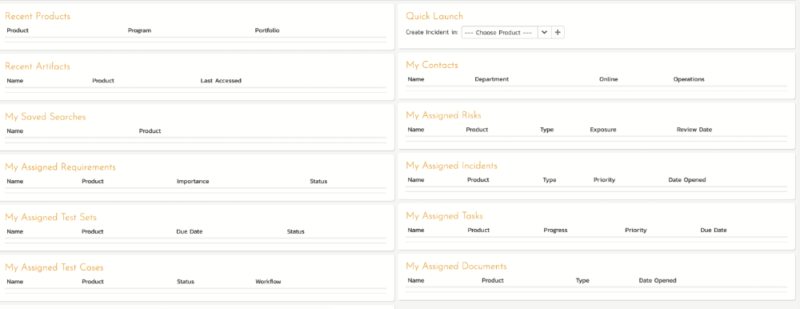
More details about SpiraPlan:
- Pricing: $61.65 per month (one-month plan) for 10 users
- Free plan: No; Free 30-day trial available
- Provider website: inflectra.com
Pros:
- Plenty of Agile tools
- Loaded with automations
- Good reporting features
Cons:
- No free plan
Like Jira Software, SpiraPlan is a project planning and management tool built for Agile processes. Its “planning” section comes with a design that allows you to effortlessly create backlogs and get your project off the ground. There’s a dedicated area for bug tracking and product testing that we really like.
Another reason it’s a great Jira alternative is its intuitive automation features. Team members can automate bug tracking tools to run tests out of hours, allowing you to consistently review the product you’re building. When you return to work, there’s also a risk management section where you can log risks and rank them in order of severity.
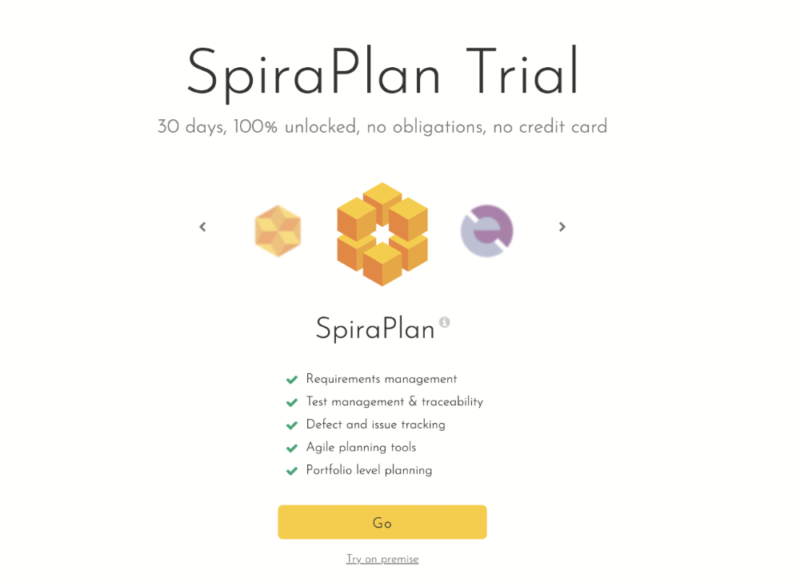
Sadly, SpiraPlan has no free plan. You can try the platform for 30 days free of charge, then you need to pay. The cost depends on how many users you intend to add. Any amount you add, we wouldn’t consider SpiraPlan as cheap. See a full pricing breakdown in our SpiraPlan review.
- *billed annually (monthly billing available)
- *billed annually (monthly billing available)
- *billed annually (monthly billing available)
7. Asana
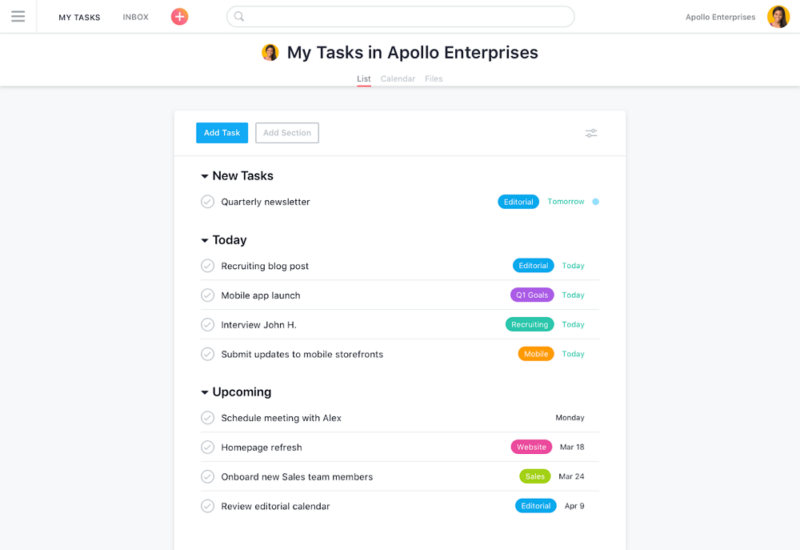
More details about Asana:
- Pricing: $10.99 per month (one-year plan)
- Free plan: Yes; Limited project views
- Provider website: asana.com
Pros:
- Intuitive user interface
- Solid free plan
- Excellent kanban board
Cons:
- Limited views on free plan
Asana has such a beautiful design. Take the sprints template, for example, which comes in the form of a kanban board. The spacing, labeling and simplicity make it easy to take in complex project data. The intuitive interface allows you to smoothly move your task cards across your columns – it really is a top tool to manage all types of projects.
Asana also has excellent communications tools, as well. There’s an announcement board where you can send wide scale updates to team members. There’s also a chat inbox that lets you create separate communication channels for different teams. It’s a solid space for your daily meeting before you start tackling your backlogs, scrums and sprints.
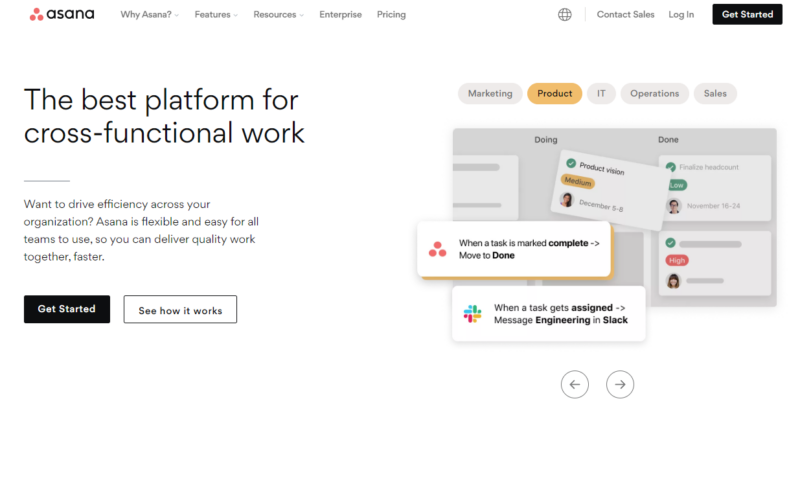
Asana does have a free plan, and it’s very good. However, the Gantt chart and other views are not available. You can get on a paid plan for $10.99 per user per month on annual billing, which is pretty average pricing. See more via our Asana review.
- Up to 10 users
- Price is per user. unlimited users, expanded features
- Price is per user. unlimited users, even more features
- Custom pricing, advanced security features
8. Pivotal Tracker
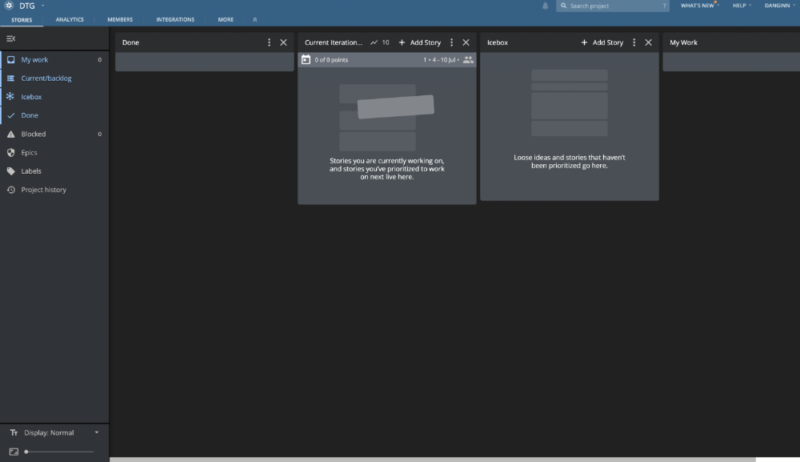
More details about Pivotal Tracker:
- Pricing: $10 per month (one-month plan)
- Free plan: Yes; Available for up to five users
- Provider website: pivotaltracker.com
Pros:
- Built for software developers
- Useful for multiple projects
Cons:
- Some navigational issues
Pivotal Tracker is certainly a product management software. It comes with a dedicated stories section that allows you to define your project mission and set the tone for the work you have ahead. The terminology built into the platform is perfect for bug tracking, and it helps you stay ahead of the game to ensure you don’t have a build up of issues.
There’s a healthy amount of integrations available for you to build custom workflows. They include Clockify, which is an excellent time tracking tool. There are integrations for a range of uses such as productivity, roadmapping, issue tracking and more. We really like how versatile the platform can be.
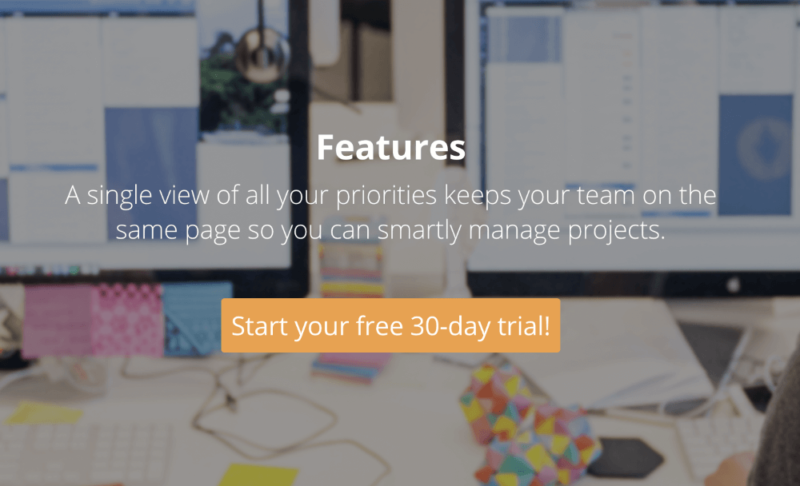
You can use Pivotal Tracker for free but only for up to five users. The good news is you can access all the core features on the free plan. Pricing starts at $10 per user per month on annual billing — that monthly fee lowers the more users you add. Take a look at our Pivotal Tracker review for more details.
- Users: 1-5
- Users: 6-10
- Users: 11+
- Users: Unlimited
9. nTask
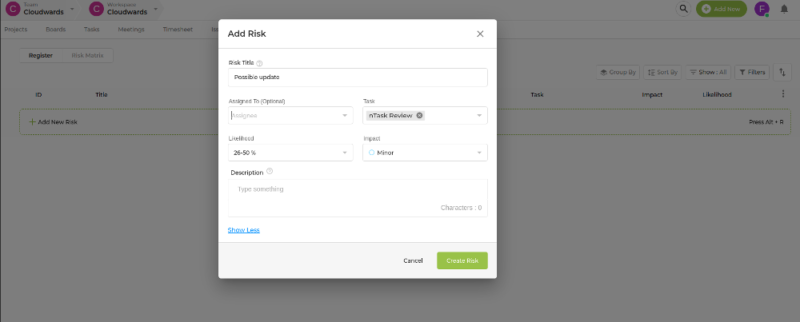
More details about nTask:
- Pricing: $3 per month (one-year plan)
- Free plan: Yes; Limited features unable to create projects
- Provider website: ntaskmanager.com
Pros:
- Deep feature set
- Very affordable
Cons:
- Navigation can be cumbersome
nTask is an excellent tool for all types of projects. In terms of the Agile framework, let’s begin with the bug tracking tool. It’s simple enough in that it gives you a space to log and resolve bugs, and label the type of bug your product is experiencing. It’s customizable too, and you can bring vibrancy to your log sheet through a range of different colors.
Users can create interactive risk assessment graphs that show each risk in order of severity. The great design of this tool helps you avoid overwhelm, especially if risks are beginning to stack up. Also available is a space to log all meeting notes and project conversations, plus there’s a classic kanban board for you to carry out your daily task management.
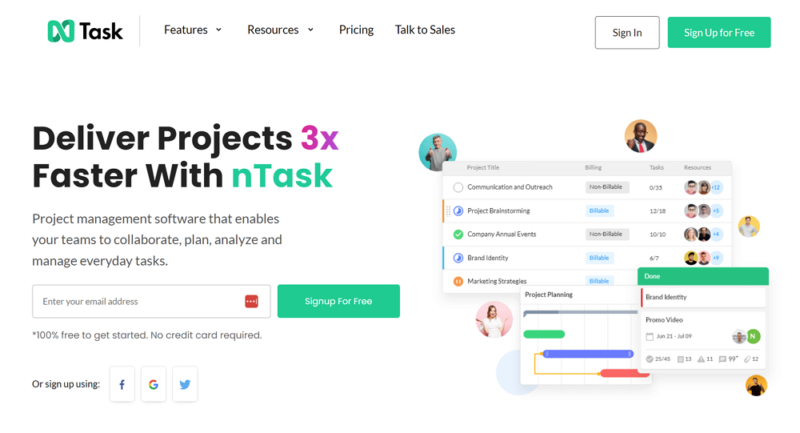
nTask is the best cheap project management software. It has an excellent free plan and paid plans start at $3 per user per month on an annual subscription. You can learn more about the plans and features in our nTask review.
- Maximum 5 team members.
- No minimum or maximum team members.
- No minimum or maximum team members.
- Self-hosted option. 50 team members minimum.
10. OpenProject
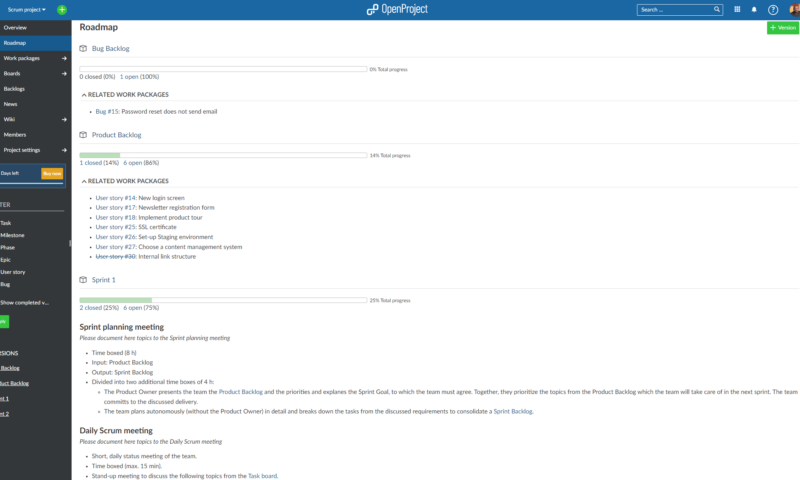
More details about OpenProject:
- Pricing:
- Free plan: Yes; Limited support options.
- Provider website: openproject.org
Pros:
- Strong security
- Affordable pricing
- Tools for Agile practices
Cons:
- Steep learning curve
- Weak support
OpenProject is far from a mainstream solution. As underground as it may be, it still offers plenty of features its more popular rivals come with, including tools for Agile project management. Beyond a kanban board, it also has a detailed scrum board that allows you to create your backlogs with relative ease.
Away from its tools for task management, OpenProject has several time tracking and finance features. Standard time log sheets are available, as are sheets for labor costs and project budgets. You can do everything inside OpenProject without having to rely on outside software or third party integrations.
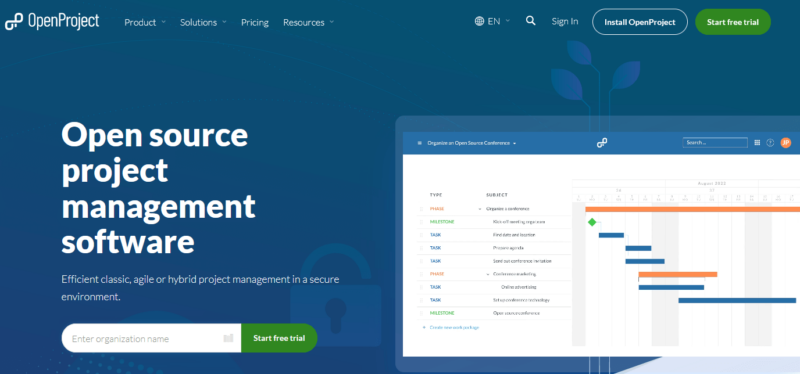
The OpenProject free plan gives you access to all OpenProject features, though you can only access support from other OpenProject users, rather than the technical support team. Paid plans start at per user per month with an upfront payment for 12 months and a minimum of five users. Find out if it’s worth it via our OpenProject review.
- Up to 24 users
- Minimum users: 25 Price shown is per user per month
- Minimum users: 25 Price shown is per user per month
More plans
- Minimum users: 100 Price shown is per user per month
- Minimum users: 1000
11. Zoho Sprints
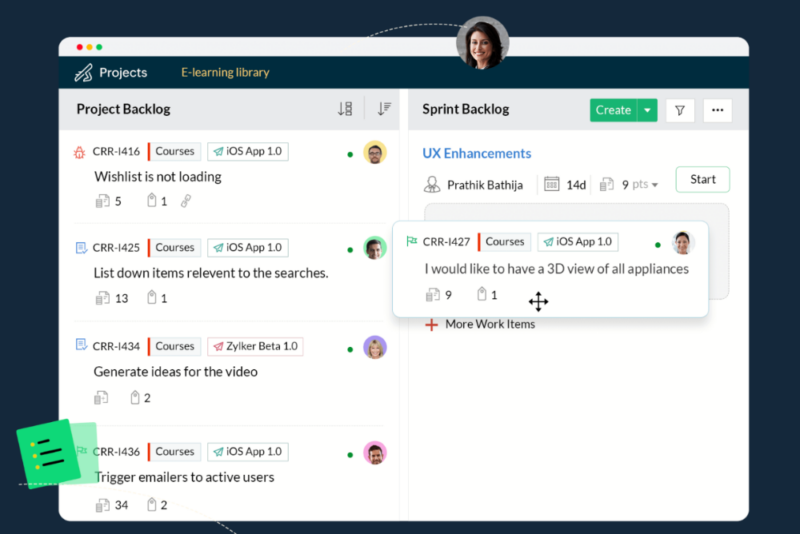
More details about Zoho:
- Pricing: $1 per month (annual plan); 12-user minimum
- Free plan: Yes; Create up to 50 projects
- Provider website: zoho.com
Pros:
- Very affordable
- Fits into Zoho’s ecosystem
Cons:
- Purchased separately from Projects
The Zoho ecosystem is large and diverse, so much so, we wish the company would condense it a little bit. For example, Zoho Projects is an excellent tool, but for Agile project management you’ll need to purchase Zoho Sprints, separately.
We couldn’t leave it out, however, because all of Zoho’s software tools work so well, and they’re affordable. With Sprints you can — shocker — create sprints, but you can also create epics, log time management and hold scrum meetings.
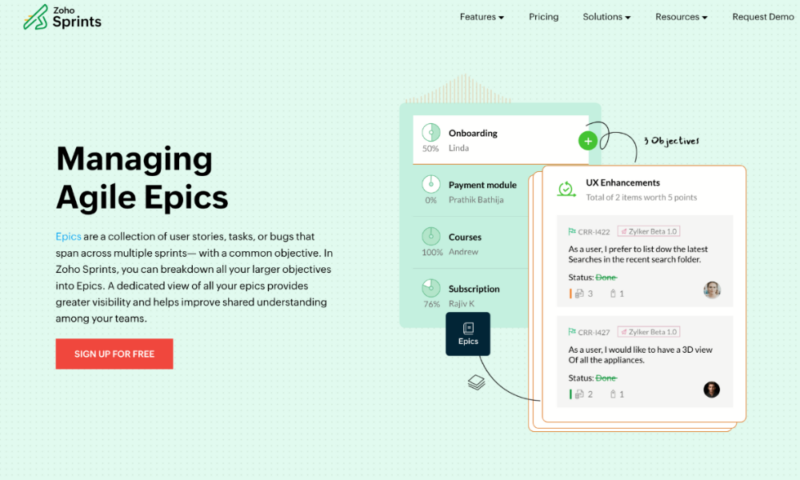
Thankfully, incorporating Sprints into your ecosystem doesn’t cost much. You can get it for as little as $1 per user per month (12-user minimum) on annual billing. It’s a solid Agile project management tool, so we think it’s worth the investment, even if you’re already paying for Zoho Projects.
| Plan: | Cost |
|---|---|
| Starter | $1 per user per month, billed annually.* |
| Elite | $2.50 per user per month, billed annually. $3 per user per month, billed monthly. |
| Premier | $4 per user per month, billed annually. $6 per user per month, billed monthly. |
12. Airtable
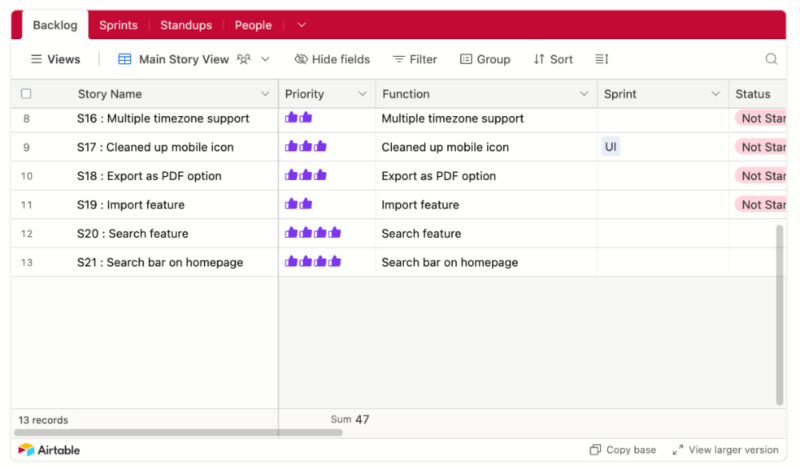
More details about Airtable:
- Pricing: $20 per month (one-year plan)
- Free plan: Yes; Limited to 5 editors per workspace
- Provider website: airtable.com
Pros:
- Many task management tools
- Nice user interface design
Cons:
- Odd terminology
Airtable admits it’s not built for those all in on the Agile framework. However, it is equipped to support those who want to incorporate Agile methodologies into their workflow. It does this through an Agile workflow template. The template is made for building stories, and like all of Airtable’s software, it comes with a nice design and is enjoyable to use.
If you’re new to Agile methods, Airtable has a blog post detailing how to get started. Not only does it give you an idea of what Agile processes are, it also shows you have to incorporate them into the Airtable software. The template itself looks more like a table than a board, but this doesn’t make much difference to functionality and we’re confident you’ll have no issues using it.
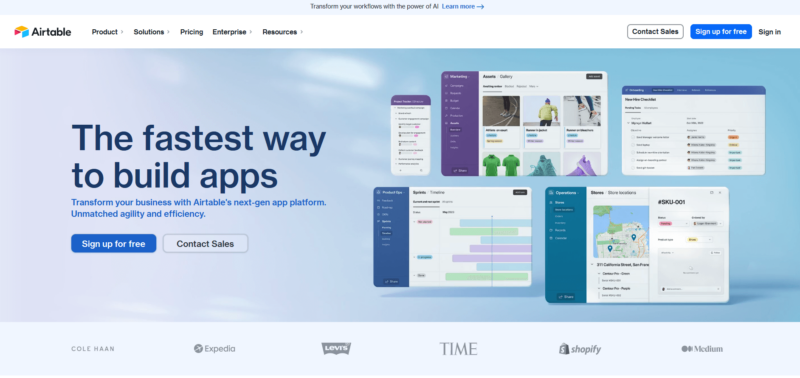
You can get Airtable for free, and like other free services it’s ideal for single use and small teams. Pricing wise, Airtable is affordable, though it restricts use of some key features on its cheaper plans, which is frustrating. Take a look at what you get by reading our Airtable review.
- Up to five users. Unlimited bases. 1,000 records, 1GB of storage per base. Revision and snapshot history for two weeks. Views: grid, calendar, form, Kanban board, gallery and list. 100 automations per month.
- Everything in free, plus unlimited users, 50,000 records and 20GB of storage space per base. Adds Gantt charts and timeline views. 25,000 automations per month.
- Everything in Team, plus 125,000 records, 100GB of storage per base, 100,000 automation per month. Admin controls, single sign-on (SSO) and premium integrations with third-party services.
- Everything in Business, plus 500,000 records, 1TB of storage per base, and 500,000 automation monthly.
13. Trello

More details about Trello:
- Pricing: $5 per month (one-year plan)
- Free plan: Yes; Limited to 10 boards per workspace
- Provider website: trello.com
Pros:
- Best-in-class kanban board
- Very affordable plans
- Plenty of integrations
Cons:
- Poor for complex projects
Trello is part of Atlassian, the same company that made Jira. They’re very similar in the sense they’re very streamlined products. Trello comes with a superb kanban board, the best on the market. Even though it’s not predominantly built for Agile, it does have a premade Agile template that you can use to build scrum boards.
Trello also makes quick interactions between team members super easy. You simply need to tag someone and then leave a comment on a task card. This saves you from needing to jump on a call or penciling in a meeting. What’s also great is Trello is a very responsive tool, so you can create and complete tasks without any performance issues.
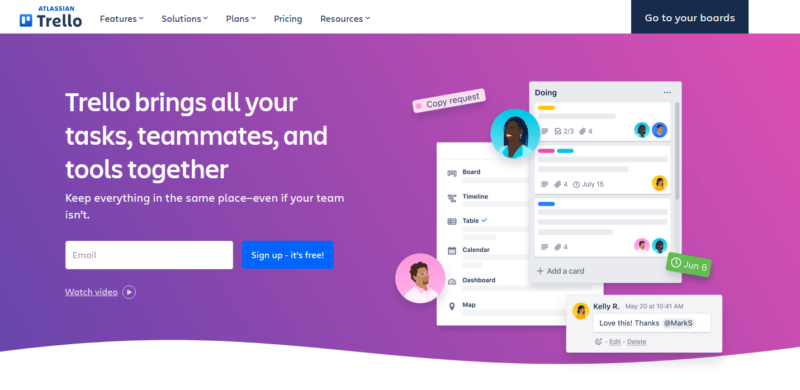
Trello’s free plan is extremely generous. Letting you create unlimited tasks (with a 10 board limit per workspace), the platform is an ideal project management solution for small teams. The paid plans begin at $5 per user per month when you pay annually – great value. Take a look at our Trello review to learn more.
- Unlimited users, 10 boards, Unlimited power-ups, Unlimited storage
- Price is per user, Unlimited boards, Custom fields, Invite guests
- Price is per user, Several new views
- Price is per user, Advanced admin & security settings
Final Thoughts: Alternative to Jira
That’s it for our Jira alternatives. We’re certain by now that you will have found a project management solution that suits you. Remember, monday.com is the best of the best, while SpiraPlan and Nifty are solid like-for-like solutions. Saying that, any choice is a good one and whatever service you use, you’ll have no issues implementing effective project management.
For similar guides, we also have the best alternatives for Wrike.
Which is your favorite Jira alternative? Do you feel this selection was strong? Is there an agile project management tool you would like to review? Let us know in the comments. Thanks for reading.
FAQ: Jira Alternatives
Good like-for-like alternatives include Wrike, SpiraPlan and Nifty. Similar solutions that offer the same and more are the likes of monday.com, ClickUp and Notion.
There’s no similar tool in Office 365. Microsoft does have Projects, which is a project management tool. We’re not big fans of it though and recommend using a better Jira alternative.
Jira is a software solution and Agile is a project management framework. Jira is built for agile project management and is useful for those working in software development.
No. Google has tools for communication, collaboration and basic task management, but doesn’t currently have a dedicated project management tool.