Wrike vs Basecamp: Two Big Names Trade Blows in 2025
Two names that come up a lot when you’re shopping for project management software are Basecamp and Wrike. In this article, we’ll compare the feature sets of Wrike vs Basecamp so you can get an idea of how they’ll fit in your business.
If you’re shopping around trying to find the best project management software for your business, you can’t help but run into the names of Basecamp and Wrike. However, even though the two are often uttered in the same breath, they cater to very different needs. In this Wrike vs Basecamp article, our project management experts will not just compare the two, we’ll also show you how to use them together.
The issue when comparing our two contenders is that Wrike is a project management tool that will help you keep track of projects and tasks, while Basecamp is a communication tool with some task management abilities attached, its advertising notwithstanding. Much like in our Asana vs Basecamp article, Basecamp loses when treated as a project manager.
However, Basecamp does have its merits as a communication tool and Slack replacement. You can use it very well with either Wrike or any other project management software, including our top pick, monday.com. Make sure to read our monday.com review or our best project management software roundup, where you’ll also be able to compare Wrike vs Asana vs Basecamp, Basecamp vs Smartsheet, Airtable vs Basecamp, and more. For details on this and more, keep reading.
| Features | ||
|---|---|---|
| $10 / month(All Plans) | $15 / month(All Plans) | |
| Review | Review | |
| Kanban board | ||
| List | ||
| Calendar | ||
| Timeline | ||
| Spreadsheet view | ||
| Gantt charts | ||
| Workload planning | ||
| Long-term planning | ||
| Multiple project management | ||
| Dependency management | ||
| Native scrum management | ||
| Set user permissions | ||
| File storage | ||
| Time-tracking | ||
| Built-in integrations | ||
| Reporting features | ||
| Free plan | ||
| Free Trial | 14 days | 30 days |
| Web app | ||
| Windows | ||
| MacOS | ||
| Android | ||
| iOS | ||
| AI Tools | ||
| Ticket-based support | ||
| Tutorials | ||
| Knowledgebase | ||
| Forum | ||
| Live chat | ||
| Phone support |
Setting up a Fight: Basecamp vs Wrike Project Management
This Basecamp vs Wrike comparison is made up of five rounds corresponding to the criteria in our reviews. However, in the name of brevity, we’ll be sticking to the main points of each provider, leaving the details to our individual Wrike review and Basecamp review. In these articles you’ll also be able to see various comparisons such as Basecamp vs monday.com.
Also, please note that we used Basecamp 3 in this article; Basecamp 2 is no longer the preferred version.
- 1$10 / month(All Plans)
- 2$15 / month(All Plans)
1. Features
Our first round is all about what our two contenders can do and, as we mentioned in the introduction, it’s where Basecamp’s weaknesses start showing. It just does not have the chops to stand up to Wrike, or even lesser competitors like Notion (read our Notion app review). That said, its add-ons and its communication abilities save it from being a total loss, so we’ll discuss them, too.
First, though, let’s look at what Basecamp does to justify its claim to be an “all-in-one toolkit.”
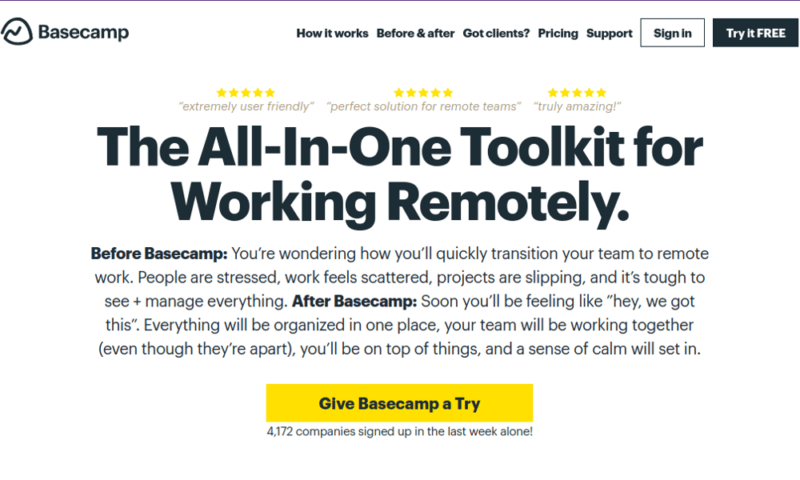
The main project management tools that Basecamp offers are a to-do list and a calendar — called a “schedule.” While both of them work well enough, they barely justify the use of the term “task management,” let alone being the Swiss Army knife of project management software.
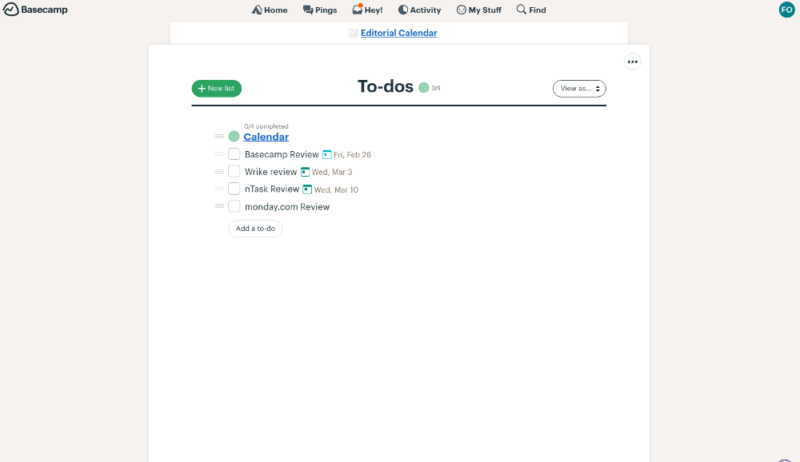
Basecamp Organization
Its project management features may be a dud, but what Basecamp does very well is organize your company. It does this by making sure communication flows the way it’s supposed to, without disturbing others.
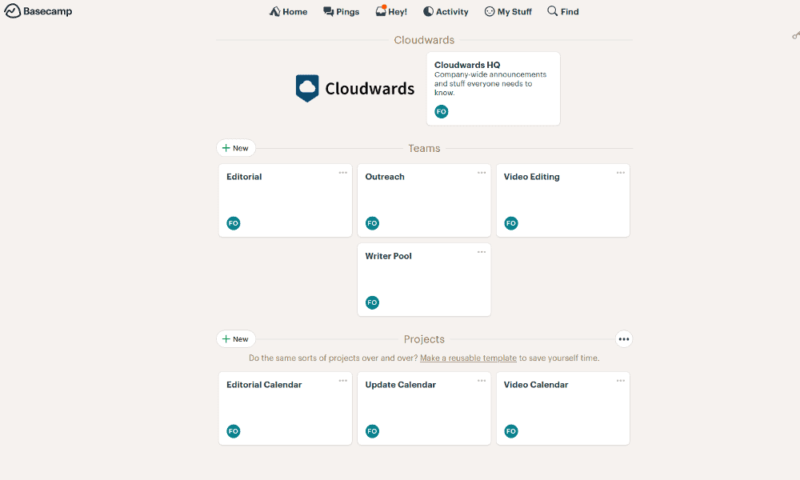
The way Basecamp works is by making your company communicate on three levels: at the top is HQ, which is the organization-wide message board and chat. Beneath that come the teams, which are departments within a company, like marketing or the budget wranglers. At the very bottom are projects, which allow small, specialized groups to talk to each other.
Each team and project, as well as HQ, gets its own card with six sections on it. There’s a message board for everybody invited to the card, as well as a more general chat. There’s also a calendar, a file storage board and the aforementioned list. Finally, there’s a check-in system that lets managers, well, check in with the team.
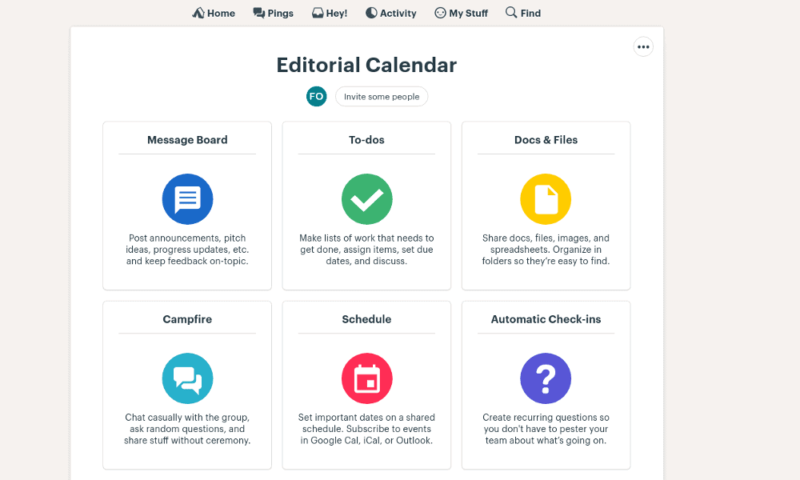
All this makes it very easy to talk to people and share files with them, but to keep them on task is very tricky when all you have is a to-do list with some due dates. This is where it pays to have fully fledged project management software handy, like Wrike.
Wrike Project Management Features
While Wrike’s chat function is limited to leaving comments on tasks, its task management skills beat Basecamp’s by a country mile. It even does pretty well against many of its competitors, scoring high on our best project management software for small business list.
This is because Wrike offers a pretty full suite of options. Instead of Basecamp’s tickable boxes, you can add tasks to a list, which can then be viewed in a table or a kanban board. This gives you a lot of different options to see how tasks stand in relation to each other. Here’s an article on how to use a kanban board.
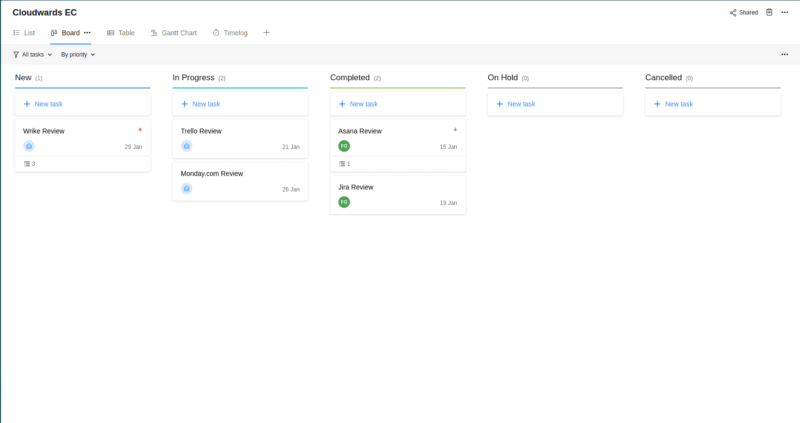
Besides having one of the best kanban boards around, Wrike also offers a Gantt chart and the ability to attach subtasks to each task. If much of what you do is dependent on others completing their tasks, Gantt charts are a vital feature, and Wrike’s is pretty good (read our TeamGantt review for one that’s even better).
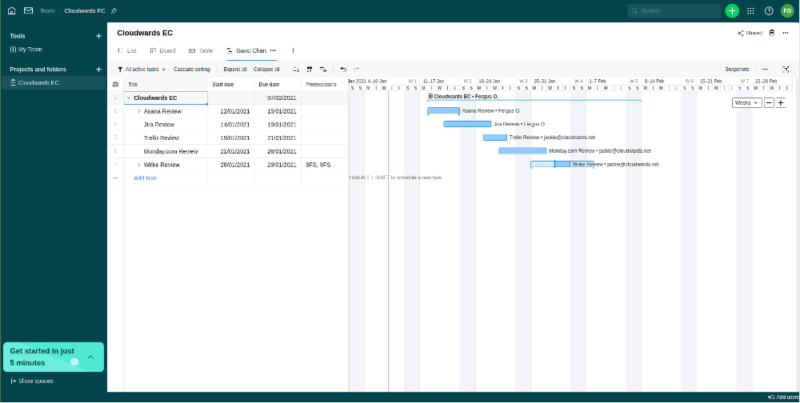
Besides major functions like subtasks, Gantt charts, kanban boards and a whole laundry list of other things Basecamp lacks, Wrike also has a host of interesting minor functions to improve collaboration. Among them are a built-in time-tracking tool, and some of the best reporting tools in the game. Wrike offers everything you need to run a large business efficiently. Basecamp does not. Check out our article on how to use a Gantt chart.
Integrations and Collaboration
Or, at least Basecamp doesn’t offer these tools out of the box. Instead, Basecamp — much like Trello and Jira — relies rather heavily on using third-party add-ons to flesh out its meager features. Learn more in our Basecamp vs Trello guide.
As we explain in our Trello review, we’re not huge fans of this approach, as there’s no guarantee that all the features you want will work, and it often involves signing up for more services and the concomitant costs.
That said, if you like Basecamp and just need one or two extra functions so it’ll run a bit more smoothly, you’re spoiled for choice. You could even set up an integration with Wrike using Zapier (here’s our ”What is Zapier?” article), and, for example, have a message broadcast to a specific team when a Wrike task is created. You have a lot of options here.
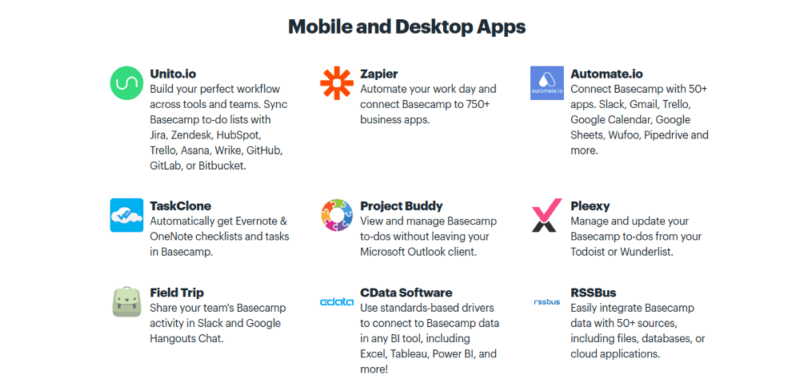
Because of this, we would recommend that if you like Basecamp’s communication philosophy, you use it as a Slack alternative alongside Wrike — or any other project management suite, for that matter. Just set it up so tasks generate messages (or vice versa) and you have the best of both worlds.
Do that, and not only can you improve on Wrike’s not-too-great comment system, you can also make use of its advanced integrations with the likes of Salesforce and a whole host of excellent cloud storage options (here’s an article on the best cloud storage). However, as a standalone tool, Basecamp is just not up to snuff, and so the first round goes to Wrike.
2. Price
That brings us to a new round, this one a comparison of the pricing schemes of our two contenders. Since they’re so different, this round is a tough call, but we’re awarding it to Wrike, thanks to Basecamp’s odd advertising claims. More on that later; first, let’s look at the numbers.
Basecamp Pricing
Basecamp does something relatively unique in offering just two plans, one of which is free but extremely limited and probably not useful for most. Besides that, there’s a paid plan, which lets you sign up an unlimited number of users for just north of $1,000 per year. This is an interesting take, especially for the large businesses Basecamp is aimed at.
- Per user. Unlimited projects, Unlimited users, All features. 500GB storage.
- Unlimited users. 5TB storage. Priority support.
Wrike Pricing
Wrike’s pricing follows a much more standard approach, comparable to monday.com or Asana. There’s a free plan, which is really good and should be enough for a small team of people. These’s also three paid tiers above it — though the Enterprise plan is only for people who need advanced security features and the like.
- Unlimited users. Basic features.
- Price is per user. Plans for 5, 10 and 15 users.
- Price is per user. No monthly option. Plans for 5 to 200 users.
More plans
- For large teams; Enterprise-grade security and scalability; Plans for 5 to an unlimited number of users.
- For teams with complex work needs; Advanced tools and analytics for complex work; 5 to unlimited users
When compared to the rest of the market, Wrike’s price is pretty much in the middle, comparable to monday.com pricing or Asana pricing. You get decent bang for your buck, especially if you like Wrike’s reporting features. It comes with a 14-day free trial besides its free version, so there’s no risk in taking it for a spin.
Basecamp Value
Basecamp is interesting, thanks to its one-size-fits-all pricing scheme that benefits bigger businesses over smaller ones. This makes it competitive with Basecamp alternatives like Slack for teams with about 15 team members, so it’s a pretty good deal. There are even more generous paid plans available for nonprofits.
What bothers us about Basecamp is how it advertises itself. On its pricing page, it goes into detail about the amount of money you’ll save by going with Basecamp, but compares itself to services with much larger feature sets.
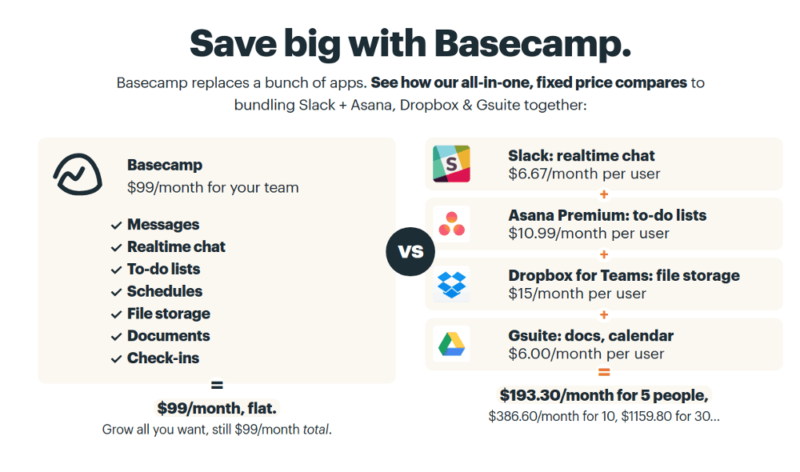
We go into detail about what irks us in our full review, but in short, Basecamp has no business comparing itself to Asana (read our Asana review to find out why), while Dropbox offers more storage for less money (read our Dropbox review for more on its storage plans and how it fits into your budget).
Also, while Basecamp is able to replace Slack (see details in our Basecamp vs Slack guide), the idea that it can replace email is just silly. Unless adopting the software also means that you no longer need to communicate with anybody in the outside world, you’re going to have to keep your email address active.
The claims Basecamp makes don’t hold much water, and the worst part is that it has no need to resort to such shoddy math: it’s a fine piece of software that can stand on its own merits. As such, we’re giving the round to Wrike.
3. Ease of Use
Two rounds down, and Wrike is two points up. After this round, its lead will be even bigger, since it once again beats Basecamp on ease of use. It’s not that Basecamp is a chore, mind, but rather that Wrike has made better choices.
Before we get to that, though, there’s one thing our two contenders have in common: they’re both among the most drab-looking programs we’ve ever used.
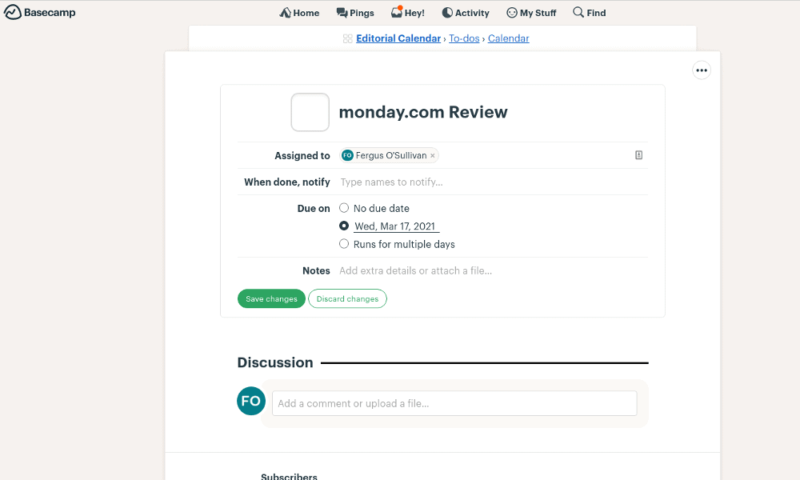
Basecamp is the worse offender, thanks to not allowing users to change the background color, but Wrike’s no looker, either. While it does allow you to change the color, it’s not a huge improvement.
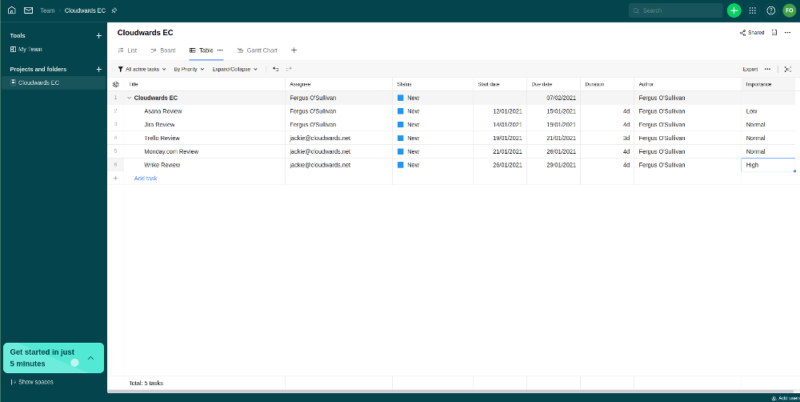
they would look something like Wrike.
With interface aesthetics out of the way, let’s turn to general usability. While Basecamp is quite easy to use, we prefer Wrike for a few reasons — despite its own issues (read our monday.com vs Wrike article for a few examples).
Wrike vs Basecamp: Navigation
The main reason is navigation: while Basecamp follows the simple idea of clicking on a card or division within the card to go there, to go to another you have to go back to the previous screen. If you need a different card, then back to the main screen you go. We’d much prefer it if you could move more easily between cards and divisions.
Wrike has some issues here, too, but generally speaking you can use the navigation bar on the left to move between projects quickly using a folder tree. This makes life a lot easier and saves you some RSI, too, we bet.
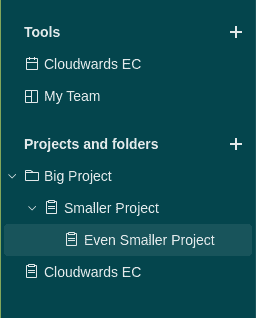
Another thing we like more about Wrike is the size of the buttons, which in Basecamp are just tiny, despite all the negative space in the web-based app. We misclicked a lot while using Basecamp, a problem Wrike avoids by having regular-sized buttons.
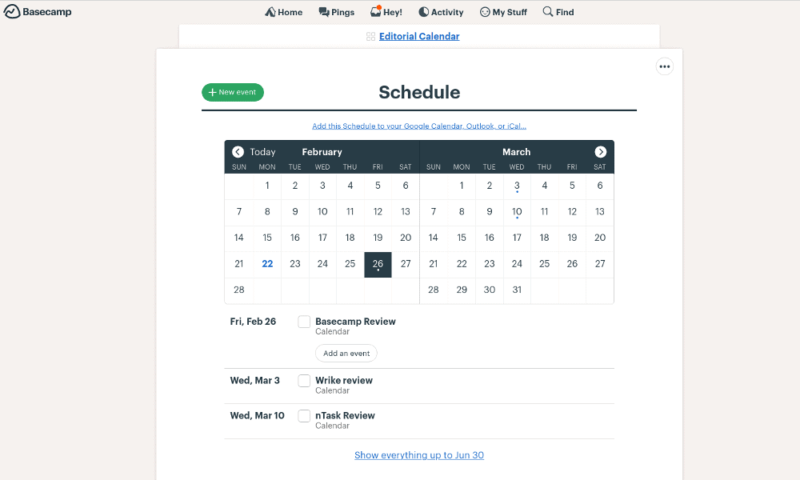
Though all the above sounds a bit nitpicky, it’s enough for Wrike to carry the round. Rest assured, though, that both services are easy to use — it’s just that Wrike causes fewer headaches, however minor.
4. Security and Privacy
Though Wrike already has this match in the bag, that doesn’t mean Basecamp is out of the fight: it manages to grasp one point in this round. While both Wrike and Basecamp are private and secure, Basecamp does a little better when it comes to privacy.
This is because Bascamp has a clearly written, no-nonsense privacy policy that makes it easy to understand what it does and does not do, while Wrike’s is harder to read and offers more examples of invasive actions. Though your data is safe enough with both, if it’s a major concern you may want to skip Wrike.
When it comes to security, the two services are more equal, though we like Wrike a little better as it hosts customer data on its own servers, while Basecamp, like the rest of the industry, uses AWS. This isn’t a huge deal, there is still data encryption which is sent securely, but there have been some issues with AWS’ leaky buckets over the years, so we prefer it when companies host files themselves.
As such, we feel that Wrike’s slightly better security doesn’t measure up to Basecamp’s much better privacy, so Basecamp finally gets a point in this comparison. Let’s see if it can get another in our last round.
5. Customer Support
Our fifth and last round is all about how the two treat customers when they need help, and again the news is pretty good. In both cases, you’re welcomed by a set of articles for new users. Basecamp uses mostly video, which we like, while Wrike relies more on text, which works a little better for software, in our opinion.
What wins Wrike the round, though, is that it has some nice pop-up tooltips, and the guide for newcomers (as well as the overall knowledgebase) is more detailed. Of course, it’s a more complicated program and thus needs a more in-depth guide, but we felt a bit more confident using it than Basecamp at first.
When it comes to support, both use a ticketing system via email, and neither offers support via chat or over the phone. Replies came relatively fast and gave us the information we needed, though usually it was a link to a relevant forum post or guide. In either case, you won’t be stuck too long if you run into trouble.
Final Thoughts: Wrike vs Basecamp
As we said in the introduction, a Wrike vs Basecamp comparison is problematic because the two pieces of software are so different. Basecamp is a communication tool with a to-do list, no matter what its marketing department claims, while Wrike is one of the best project managers around.
Still, though, there’s room for both in any workflow, and especially those of larger companies. However, when push comes to shove, Wrike won the competition with ease. If you want similar providers, check out the top Wrike alternatives we reviewed.
Winner: Wrike
Have you used Wrike and Basecamp in tandem? If so, we’d love to hear from you in the comments below. Also, feel free to share any other suggestions or questions and, as always, thank you for reading.
Wrike is great for managing projects. It offers several ways to arrange tasks, the ability to keep track of multiple projects and some great reporting features, as well.
Wrike has an excellent free plan that will serve five users or fewer very well; anything more than that will require a paid plan. Wrike starts at around $10 per user per month, so it’s still pretty reasonable.
Basecamp has a free plan, but it’s not very good — borderline useless, even. Basecamp does come with a generous 30-day free trial, though, so you can check it out to see if you like it.
There are several ways to do so, all of them through third-party apps you can access via Basecamp’s integrations page. For our money, we think Zapier offers the best options.

