monday.com Pricing for 2025: Project Management Cost & Value
If you're curious about the value of monday.com pricing, this article looks at the cost for its project management plans and what you get for the price.
As you can read in our monday.com review, we really like this great project management tool for its ease of use, planning capabilities and security. However, the way it structures its costs isn’t as good, so we’ve put together this guide to monday.com pricing. Read on as our project management experts guide you through how to get the most value out of monday.com.
Key Takeaways:
- monday.com offers five plans, each of which builds upon the others in terms of features. Some of the progression is a little odd, so make sure the features you want are in the plan you’ve chosen.
- The 14-day free trial is for the Pro plan, allowing you to play around with the most advanced options monday.com has to offer.
- Of all five, the Standard plan is probably the best value, offering a great mix of features for a decent price.
- The new free plan is pretty good, but pretty much all but replaces the Basic plan, rendering it useless. If you need more than the free plan offers, you’ll need to upgrade straight to Standard.
monday.com recently added a free plan to its line up. It won’t be winning our reward for the best free project management tool any time soon, but it’s a nice addition overall. If you need a more powerful free option, we recommend you check out our Asana review for a solution that is similar to monday.com in function. Both tools feature heavily in our best project management software list, so give that a read, too.
-
06/07/2024
Updated the article to reflect monday.com’s latest pricing information
monday.com pricing: Plans & Costs
monday.com has four plans, with each tier building on the last one, feature-wise. We’ll admit we’re not huge fans of the way these plans progress, with especially the Basic plan being rather on the useless side. We talk more about that after the table.
- Maximum users: 2
- Minimum users: 3; All prices per user
- Minimum users: 3; All prices per user
More plans
- Minimum users: 3; All prices per user
- Enterprise-level features.
How Much Does monday.com Cost?
As monday.com has a minimum of three users on each plan — so one month of the Standard plan costs $36 for three people under the annual plan. This adds some fluidity to the prices below, so please check monday.com’s own calculator before committing to any decisions.
Avoid Costly Project Management Mistakes – Get Free Tips Today!

- Discover 10 fundamentals of project management
- Understand step-by-step plans for PM execution
- Learn tips to avoid 5 common mistakes by beginners
monday.com offers five plans. Besides the free version (which has space for just two users), the options include the Basic, Standard, Pro and Enterprise plans.
When we reached out to monday.com regarding the pricing of the Enterprise plan, we were quoted, as a general rule, $12,000 per year for 25 users. That works out to $40 per user per month, which is less than we were quoted by Asana.
monday.com: Which Plan Is Right for You?
The Standard plan offers most — if not all — of the project management features that a small business could wish for. It has a calendar view, a timeline and its own map view, which all will help company teams plan tasks well in advance, no matter where your team is located.
At $12 per user per month, it’s just slightly above the price of Trello Premium but is far more powerful (read our Trello pricing guide). Even taking into account that monday.com offers fewer integrations than Trello (though not by much), it would still be the better option, as you can read in this comparison of monday.com vs Trello.
You might be tempted to think the Basic plan is a steal at just $9 per user per month, but that’s far from the truth. Its features are poor, to say the least; all you get is a dashboard on top of the free plan’s list and kanban board. As you can read in our Asana vs monday.com piece, you can get more overall functionality from Asana’s free plan.
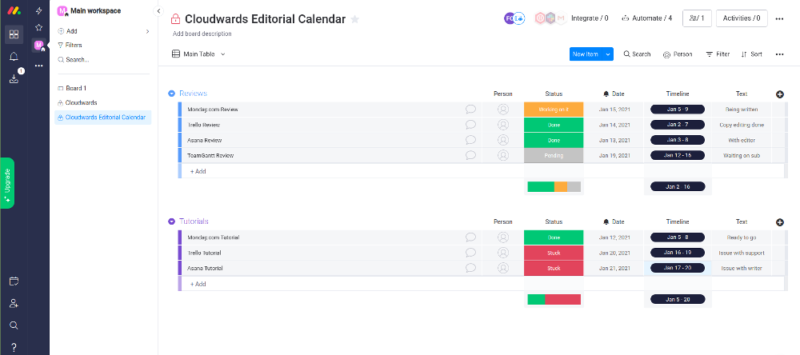
As you can see, the buildup is pretty logical, especially if you pay per year rather than per month. Doing so saves you between 20 and 25 percent, so generally speaking, an annual subscription is the way to go.
monday.com Pro & Enterprise Plans
The Pro and Enterprise plans are both aimed at much larger businesses, offering lots of extra security options and control over what users can do. If you’re interested in the Enterprise plan, you’ll have to contact monday.com directly for a quote — the same goes for any team larger than 50 signing up for the lower-tier plans.
The Pro plan’s biggest draw would be its extra views, which give you more oversight over larger teams. The workload view shows who is doing what and who could do more, while charts can help give you a bird’s-eye view of how tasks are coming along.
What Is monday.com Good For?
As you can probably gather from our description above, monday.com is a great project management solution for general use. Any team larger than three people — even one that numbers in the thousands — will get great use out of it. If you have fewer team members, you may want to check out our Trello review for a solid kanban board.
If you need something specific like Agile task management or rely heavily on Gantt charts, you may want to also check out other options. For Agile teams, check out Jira or Wrike, while TeamGantt is great for managers that need to build dependencies between tasks; read all about it in our TeamGantt review.
Final Thoughts
We hope you found this breakdown of monday.com’s pricing useful. While the new free plan is pretty good, it has rendered the Basic plan a bit of a moot point, so we recommend bypassing it and going straight for the excellent functionality of the Standard and Pro plans. Why not give monday.com a try with the Pro plan’s 14-day free trial?
If you want to see how monday.com pricing stacks against other tools, be sure to read our project management software pricing comparison guide. If you have found the perfect plan for your business, be sure to read our guide on how to use monday.com for a smooth start.
Do you have any thoughts on monday.com pricing you’d like to share? Did we miss any vital details, or do you have any questions? Please let us know in the comments below and, as always, thank you for reading.
FAQ
Per month, monday.com costs $10 per user for the Basic plan, $12 per user for the Standard plan and $20 per user for the Pro plan. Note that for all those plans, the minimum number of users is three.
monday.com recently introduced a free plan that gives you some basic functionality for up to two people. On top of that, there’s a free 14-day trial of the Pro plan, no credit card required.

