Jira Pricing: Plan & Cost Guide for 2025
Jira is among of our favorite project management software and also one of the cheapest. Keep reading to get all the Jira pricing details.
Project management software is a great tool to keep track of tasks and stay ahead of whatever needs to be done. However, as you can see in our full guide to the best project management software, it generally doesn’t come cheap. Examples of tools that are both good and cheap are few and far between, but we reserve a special place in our roundup for the way Jira pricing works.
Jira Pricing Plans
As we mention in our full review of the software, Jira software pricing is very good, maybe even the best in the business. Not only does it scale very fairly, unlike, say, monday.com or Asana, you don’t have strange lurches between plans.
Jira progresses much more smoothly and is pretty cheap, to boot, with paid plans only costing $9 and $17 per person per month, respectively. It’s a steal, as you can see in this table.
How Much Does Jira Cost?
- Max. 10 users. unlimited boards, reports and insights; backlog; basic roadmaps; 2GB of storage; community support
- Monthly pricing starts from 11 users, pricing changes based on the number of users. Monthly pricing changes with teams over 110. Annual pricing shown is for 1-10 users
- Monthly pricing starts from 11 users, pricing changes based on the number of users. Monthly pricing changes with teams over 114. Annual pricing shown is for 1-10 users
- Enterprise plan pricing is available when you enter 801 or more users above; User tier: 801 - 1,000
What Is Jira Good For?
In the case of Jira Software, we can safely say that it’s one of the best in the business, especially if you’re developing software using Agile methodology. Combined with its low pricing, it’s clearly a good value for money. As such, it’s won spots on both our best kanban tools and best scrum software lists.
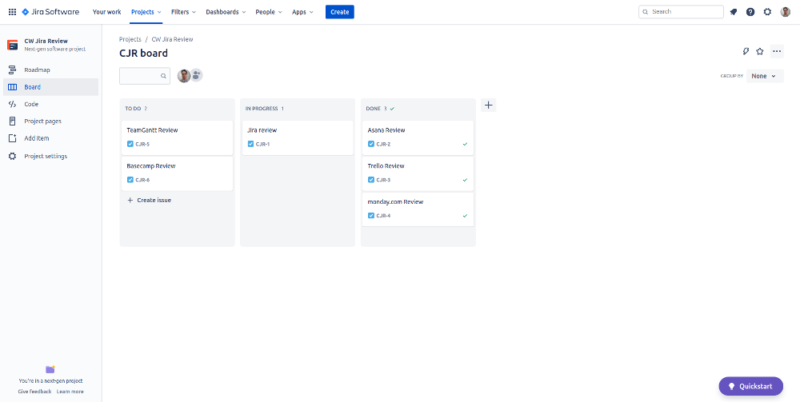
Some of its strengths include its ability to integrate with all kinds of other apps and software — including other project management tools, a topic we explore in our monday.com vs Jira article — as well as offering a strong overview. It may be a bit too sleek for some, however. Here’s also our monday.com review for you to read. It is a tool we really like for its integration abilities as well.
For another option, we recommend you check out our Wrike review, another tool aimed at devs — or our Wrike vs Jira comparison for a more detailed overview of their differences.
Is Jira Free?
Jira has a free plan, and it’s great. In fact, unless your team is bigger than 10 people or you need specific features, there is a chance you may never need to pay for Jira at all. The free plan is ridiculously generous with what it allows you to do, and it’s on par with Trello and Asana as the best free project management software.
Unlike Asana or Jira’s Atlassian sibling Trello, pretty much all functions necessary to keep software teams going are included in the free plan. This means that you’re good to go from the start. However, should you find that you need features locked away behind a paywall, both paid plans have a month-long free trial, no credit card required.
Jira Price for Large Teams
However, as we mention in our full review and Jira vs Asana comparison, there is something funny going on when it comes to annual pricing for teams larger than 10 people and monthly pricing for teams larger than 100.
Monthly Jira license cost stays the same until 100 people — so $9 for one team member per month, and $875 for 100 of them (or in the Premium plan, $17 and $1700, respectively).
For any additional person past 100, Jira seems to knock a penny off the price per user per month for the Standard plan and $0.04 off per user for the Premium plan, though there isn’t all that much method to this madness. This is what a sampling looks like in a table.
| Users: | 100 | 101 | 105 | 110 | 115 | 120 | 200 |
|---|---|---|---|---|---|---|---|
| Standard monthly price per user per month | $8.60 | $8.59 | $8.54 | $6.91 | $6.87 | $6.83 | $6.50 |
| Premium monthly price per user per month | $17.00 | $16.96 | $16.80 | $13.64 | $13.48 | $13.33 | $12.00 |
Jira Pricing Quirks
As you can see, there’s not much logic in all that, and we recommend you play around a bit with the tables on Jira’s pricing page. That said, we do like how transparent Jira is, so it’s not all bad.
The annual subscriptions suffer from a similarly quirky progression. Pricing is divided into tiers based on the number of users, but they’re very oddly spaced and offer no discount.
On top of that, because of the odd spacing, you may end up paying a lot more than you’d expect. We’ve again put a sample in a table. Note that much like with the monthly plans, discounts don’t kick in till you have more than 100 people signed up.
| Users: | Up to 10 | 11-15 | 16-25 | 26-50 | 50-100 | 101-200 | 201-300 |
|---|---|---|---|---|---|---|---|
| Standard price per year | $875 | $1,300 | $2,150 | $3,500 | $7,000 | $13,000 | $18,500 |
| Premium price per year | $1,700 | $2,550 | $4,250 | $7,000 | $14,000 | $24,000 | $32,500 |
Our problem with these user tiers is that if you fall just out of a lower one and are put in a higher one — say, if you have 11 or 16 team members — you completely negate the discount from paying annually. While we understand having catch-all tiers for large teams — say, over 50 — having them for smaller teams seems like a bit of a cash grab.
That said, we’re not as critical of Jira as you might expect. We found all the above information right there on the site, no digging required. Jira’s pricing system may be weird, but they’re completely open about it. As veteran reviewers of all kinds of software, we at Cloudwards can assure you this is very rarely the case.
Jira Self-Hosted Options
Lastly, you can opt to self-host the Jira Software, meaning you can configure system security and all that yourself. This may be the ideal solution for tech-savvy teams, as the price is a lot lower: $10 one-time payment for a server (though you need to pay annual maintenance fees after the first year), or a full data center for $20,000, which, well, it’s a tad more than that.
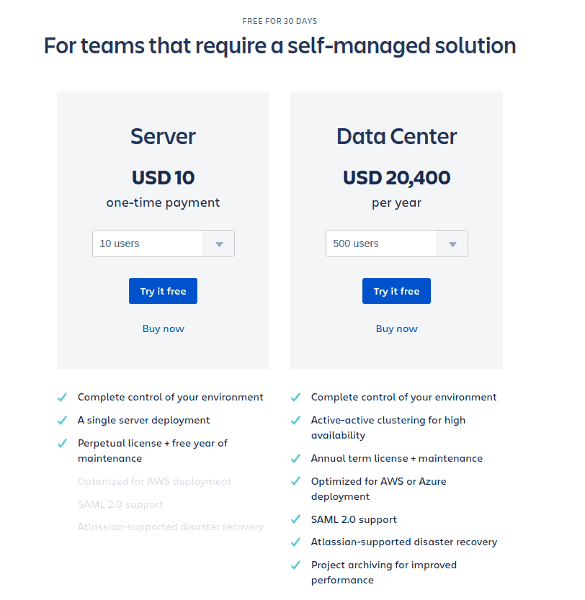
If you’re interested in server and data center options rather than the standard Jira Cloud suite, contact the Jira service desk for more information. For academic institutions, there is a discount of 50 percent on server licenses for teams larger than 10 people, making it especially interesting for them.
Final Thoughts
Overall, Jira may be the best option out there for companies that need either a scrum or kanban board and are strapped for cash. Few project management tools offer a free plan as generous as Jira’s, and if you do decide to pay for it, the advantage remains. The first time we saw what Jira charges, we honestly thought we were reading it wrong — it’s just so cheap.
The only thing really to look out for when purchasing Jira is that you don’t end up accidentally in the wrong tier when paying annually, in which case you should go monthly. Other than that, Jira is a powerful piece of task management software that will stand you in good stead.
For similar tools like Jira, check out the article we wrote about the best Jira alternatives.
Do you have any thoughts or comments on this breakdown of Jira’s pricing scheme? Let us know in the comments below and, as always, thank you for reading.
FAQ
Yes, you can, and it may even be advisable to do so in certain cases. If you have a large team that doesn’t fit in neatly with the way Jira scales its pricing, paying per month could work out a lot cheaper for you than paying for an annual subscription.
That depends. A company smaller than 10 people may be just fine using only the free plan. If you have more users or need more features, especially security options, going for the Standard or Premium plans may be a good idea. If you need enterprise-grade security, then contact Atlassian sales for a quote on its Enterprise plan.

