Asana vs Jira in 2025: Project Management Comparison of Cost, Integrations, Features & More
Asana and Jira have some of the largest companies in the world using their software to get work done, and we’re not surprised. We’ve reviewed both, and they’re very powerful; but which platform is better? That’s what we’ll discuss in our Asana vs Jira comparison.
Key Takeaways: Jira vs Asana
- The main difference between Jira and Asana is that Asana is an all-in-one project management tool that supports multiple ways of working, while Jira is Scrum-forward and focuses on software development.
- Asana and Jira offer feature-packed free plans that are ideal for small teams and startups.
- Neither platform is cheap, but Jira can become outrageously expensive for large teams.
We know how hard it can be to pick the best project management software for your team. We also know that Asana and Jira are popular project management tools for software developers and more. As such, how do you figure out which is the right project management tool for you? One way is to read this Asana vs Jira guide.
In this versus article, we will show you what Jira and Asana have in common and how they differ. We’ll cover everything from security features and integrations, to cost and core features. By the end of this Asana vs Jira guide, you’ll better understand the two pieces of project management software.
-
07/22/2023 Facts checked
Our Asana vs Jira guide has been rewritten with new information and now uses an easy-to-read format.
-
Our Asana vs Jira guide has been updated with new information about Asana’s plans name change.
- 1
- 2
How Did We Rate Asana vs Jira
At Cloudwards, we have reviewed dozens of project management tools; this includes Asana (here’s our Asana review) and Jira (check out our Jira review). Our experts review each platform fairly by using it in real-world situations. We use and grade every aspect of the tools, so you can clearly understand what they can and can’t do.
Jira vs Asana: Similarities & Differences
All project management tools have similarities; after all, they’re designed to help you start, track and complete work. However, every platform has differences, too. Asana and Jira are no different. Check out our handy table below for a quick overview of what these two platforms offer.
| Features | ||
|---|---|---|
| $10.99 / month(All Plans) | $9 / month(All Plans) | |
| Review | Review | |
| Kanban board | ||
| List | ||
| Calendar | ||
| Timeline | ||
| Spreadsheet view | ||
| Gantt charts | ||
| Workload planning | ||
| Long-term planning | ||
| Multiple project management | ||
| Dependency management | ||
| Native scrum management | ||
| Set user permissions | ||
| File storage | ||
| Time-tracking | ||
| Built-in integrations | ||
| Reporting features | ||
| Free plan | ||
| Free Trial | 30 days | |
| Web app | ||
| Windows | ||
| MacOS | ||
| Android | ||
| iOS | ||
| AI Tools | ||
| Ticket-based support | ||
| Tutorials | ||
| Knowledgebase | ||
| Forum | ||
| Live chat | ||
| Phone support |
Similarities
In the next few sections, we will show you exactly what Asana and Jira have in common. You might be surprised to find out that they’re really quite similar. Let’s break things down.
Core Features
While Jira has been designed with software developers in mind, and Asana more for general project management, the platforms have similar core features. Fire them up, and you’ll find tools for task management that let you manage and track tasks. There’s support for integrations and automations, time tracking and comprehensive reports. There are plenty of admin features, too.
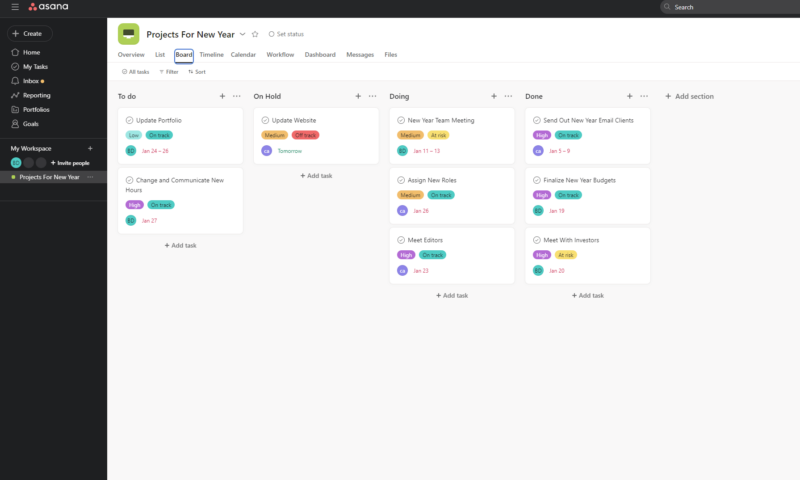
There’s no need to worry about learning how to use either platform. Jira and Asana have information-dense knowledgebases and excellent training materials. For those concerned about security (which we’ll cover later), plenty of measures are in place to keep your data secure. Another positive is that the platforms offer free versions and multiple paid plans.
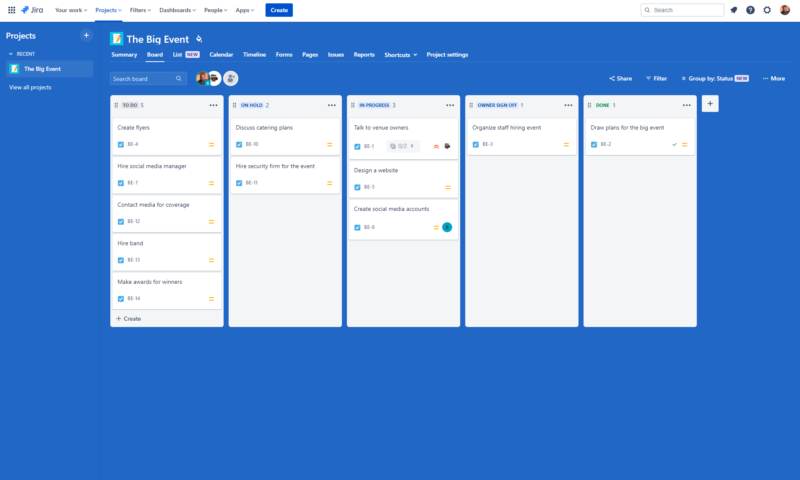
Project managers will find the tools they need to get work done and manage teams on either platform. Yes, Jira is designed for a specific niche, and Asana can be used with many project management methodologies. However, both offer solid foundations for project managers and teams to build projects upon.
Integrations and Automations
Like most project management software suites, Asana and Jira support integrations and automations. You can link both to some of the best cloud storage services, communication tools like Slack (here’s our Slack review), and reporting platforms such as Tableau and Power Bi.
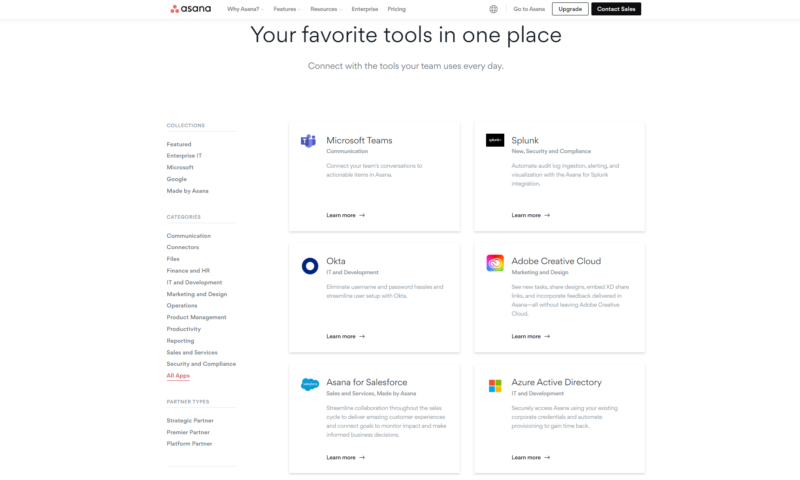
Asana and Jira make it easy to use integrations. You simply link your accounts, and you’re off to the races. Automations are also painless to set up. With a few clicks (or by using templates), you can create recurring tasks, automate emails and send messages when a trigger like a status change occurs.
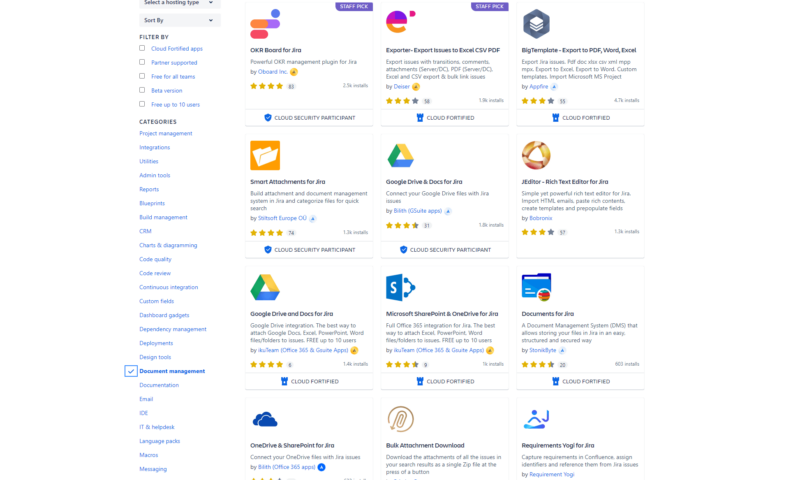
No business can get everything done with a single platform, so it’s nice that Jira and Asana play well with so many other pieces of software. If you cannot find a native integration, don’t worry; you can use services like Zapier to create cross-platform connections with third-party applications, too.
User Friendliness and Tutorials
Between Asana and Jira, it’s clear that Asana is the more aesthetically pleasing project management tool. Still, both platforms are easy to navigate, offer clean menus and are incredibly functional. Spend a little time with either, and you’ll be zipping between tools like a pro in no time.
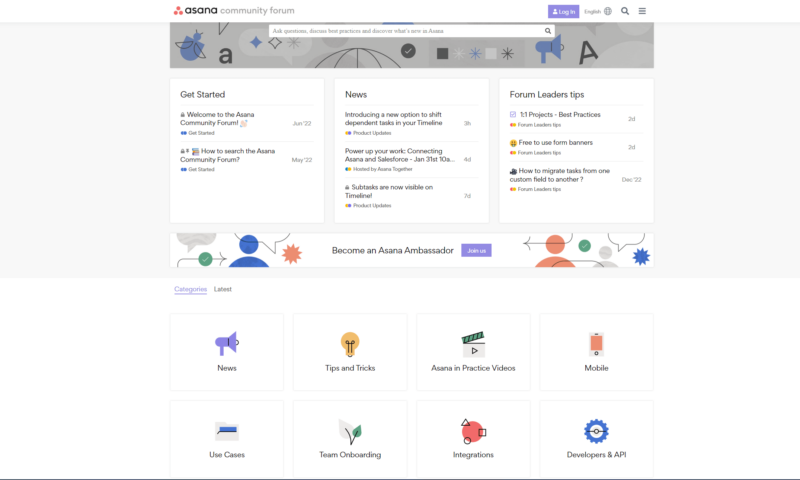
Should you become stuck, though, you have nothing to worry about. Jira and Asana provide users with solid knowledgebases filled with helpful articles. Asana also offers an Academy with courses to help users learn in a more structured way, which is a nice touch.
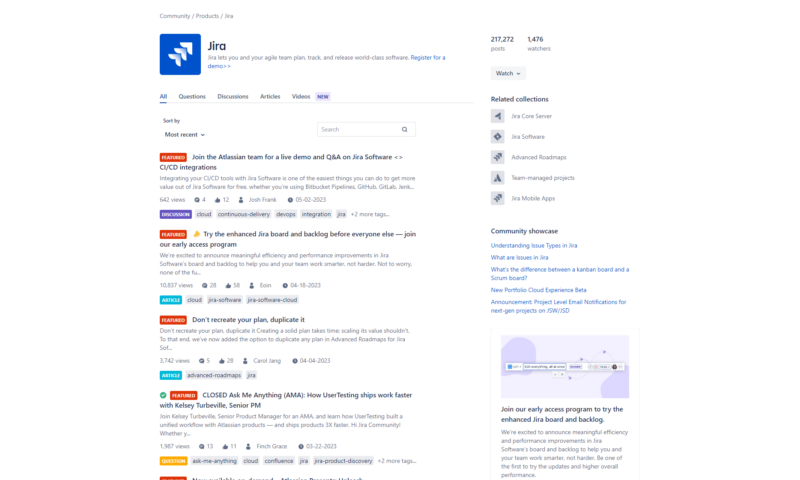
Forums are another great user resource, and Asana and Jira have them. The forums are manned by users who know the software inside out, and are often inhabited by software developers, too. Needless to say, should you need help, you’ll have no problem getting it.
Reports
If you’re a project manager who lives and dies by reports, you’ll be pleased to know that both software suites offer some of the best reporting tools around. Jira and Asana use dashboards to display project metrics, and the best part is that they’re completely customizable.
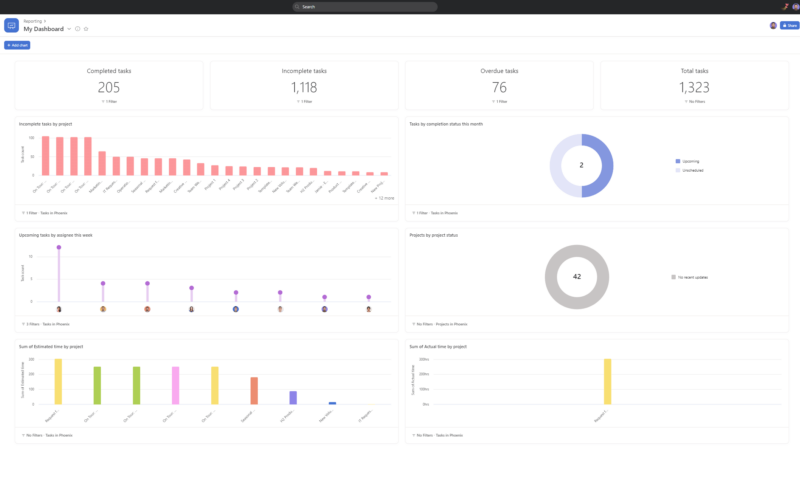
Jira offers no fewer than 47 gadgets for its dashboard. Twenty-nine of them are available out of the box. The rest can be downloaded from the Atlassian marketplace. Asana offers a bevy of widgets, too. Whether you like pie charts, bar graphs, plain text or numbers, you can display data in ways that make sense to you.
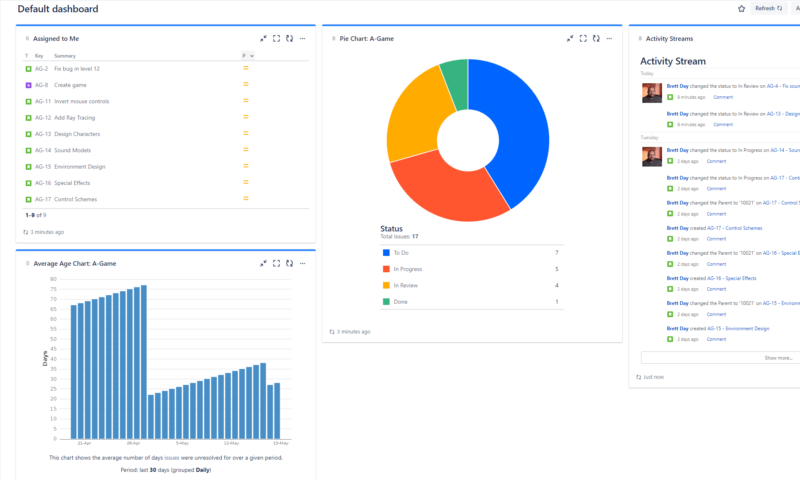
There’s more good news. Asana and Jira also let you export data from your projects as CSV files that can be opened in spreadsheet programs like Excel and Google Sheets. When it comes to reports, these two tools, with their custom dashboards and export options, have you covered.
Security
We live in troubling times. You hear about random network attacks or data extortion attempts all the time. To say security is important is an understatement. Fortunately, Jira and Asana take security seriously and have implemented numerous measures to help keep your data safe.
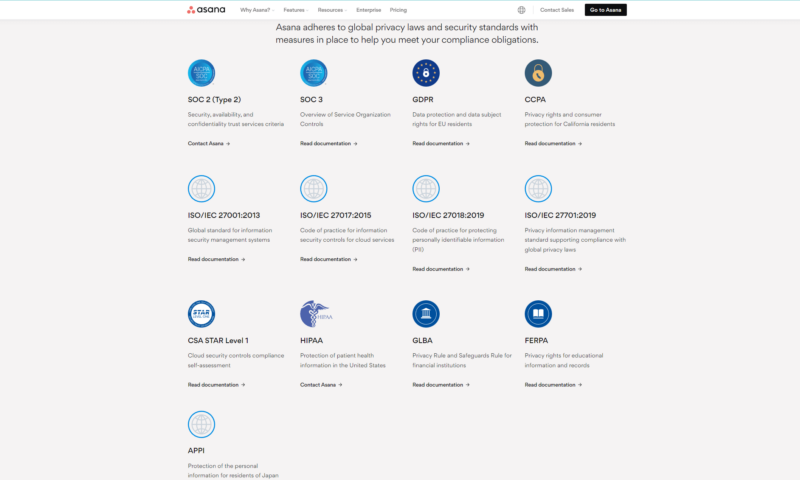
Asana and Jira use Amazon Web Services servers to host data and use transport layer security and AES-256 methods to encrypt your data during transfer and at rest. On top of this, you’ll find that the platforms have multiple ISO certifications and are SOC 2 compliant. Cutting through the gibberish, this means numerous security measures protect your data.
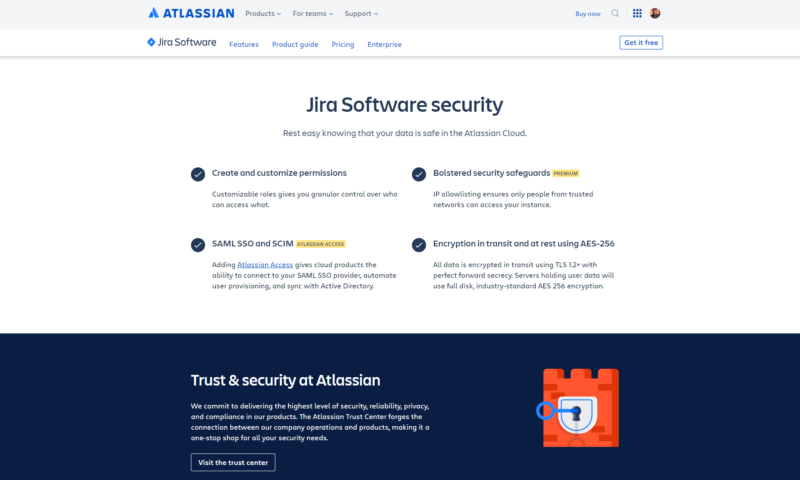
of the security features you’ll find in Jira.
On the software side, Asana and Jira offer two-factor authentication, single sign-on and SAML features. You can also create user roles and permissions to help keep things secure, and you have access to audit logs, so you can see who is doing what and when. Your data is about as safe as it can be when you use Jira or Asana.
Collaboration Features
A mention needs to be made about the collaboration tools, or rather, the lack of them in Asana and Jira. Regarding communication, your only option in each platform is to use @mentions on task cards. Asana does offer a centralized inbox where you can see messages, but that’s as fancy as it gets. For real communication, you’ll need to rely on integrations.
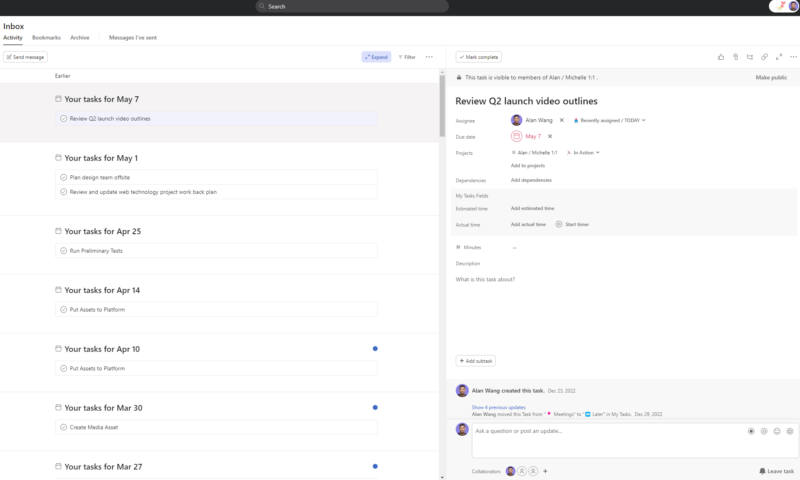
It’s a similar story regarding file sharing. You can attach files to tasks, which is fine and works well. However, there are no advanced collaboration features like those found in ClickUp (here’s our ClickUp review), such as mind maps, or real-time document editing tools like those found in Notion (check out our Notion review or Notion vs Asana comparison). Asana and Jira could both do better in this area.
Differences
We’ve seen Jira and Asana’s similarities. Now, let’s see what makes them different. There aren’t many, but the ones we’ll mention are significant. Let’s take a closer look.
Pricing
Price will always play a role in a company’s project management software decision. First, the good news: the free plans.
Free Plans
Both Asana and Jira offer excellent free versions of their software. Jira’s free version is ideal for small development teams (up to 10 members), and Asana’s free plan supports up to 10 members.
Jira’s free plan offers unlimited project boards, a backlog, a timeline (Gantt chart), reports, 2GB of storage, apps and integrations, and more. Asana’s free plan offers unlimited projects, tasks, comments, assignees, activity logs and messages. Multiple views are included, and integrations are supported. Both free plans are ideal for small teams or startups.
Asana Pricing
Asana offers four paid plans: Starter, Advanced, Enterprise and Enterprise+. The Starter plan costs $10.99 per user per month if you pay per year and $13.49 per user if you pay monthly.
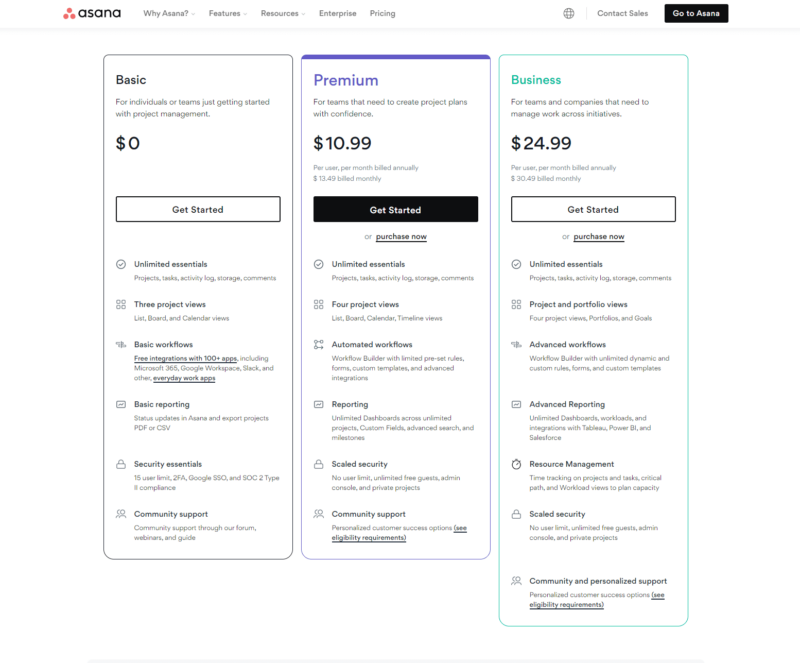
The Advanced plan rockets up to $24.99 per user per month annually and $30.49 per user monthly. Pricing for the Enterprise plans varies, so a call to Asana is required. You can learn more in our Asana pricing guide.
- Up to 10 users
- Price is per user. unlimited users, expanded features
- Price is per user. unlimited users, even more features
- Custom pricing, advanced security features
Jira Pricing
Now for Jira’s paid plans: Standard, Premium and Enterprise. We hope you’re sitting down because Jira’s subscription model is all over the place. Pricing is astronomical for large teams, so we’ll cover pricing for teams with one to 10 members in this article. You can always refer to our Jira pricing guide for more information.
Jira’s Standard plan costs $9 per user per month. For a team of 10, this would be $77.50. If you want to pay annually, the cost is $790. The Premium plan jumps to $17 per user per month if you pay monthly ($152.50 per month for a team of 10). If you want to pay for your 10 users for a year, Jira will charge you $1,525.
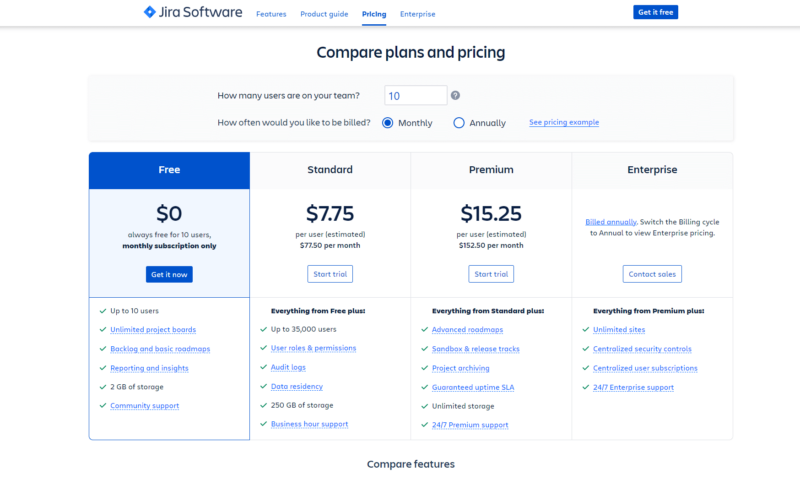
If you’re interested in the Enterprise plan, your team needs between 801 and 1,000 members. This plan will set you back $134,500. You’re out of luck if you’re interested in Jira’s Data Centers. Jira is no longer selling server licenses. Neither Asana nor Jira is what we would call cheap, but the prices are what they are. If you’re looking for something easier on the wallet, nTask (here’s our nTask review) takes that crown.
- Max. 10 users. unlimited boards, reports and insights; backlog; basic roadmaps; 2GB of storage; community support
- Monthly pricing starts from 11 users, pricing changes based on the number of users. Monthly pricing changes with teams over 110. Annual pricing shown is for 1-10 users
- Monthly pricing starts from 11 users, pricing changes based on the number of users. Monthly pricing changes with teams over 114. Annual pricing shown is for 1-10 users
- Enterprise plan pricing is available when you enter 801 or more users above; User tier: 801 – 1,000
Workflow Tools
The most significant difference between Asana and Jira surrounds the workflow tools they offer. Asana is a do-it-all platform that can support linear and Agile project management methods, while Jira predominantly supports Kanban and Scrum.
Asana has numerous task management tools. You’ll find Kanban boards, Gantt charts, lists, calendars, portfolios and goal views. All the tools are easy to use, and switching between them is a piece of cake.
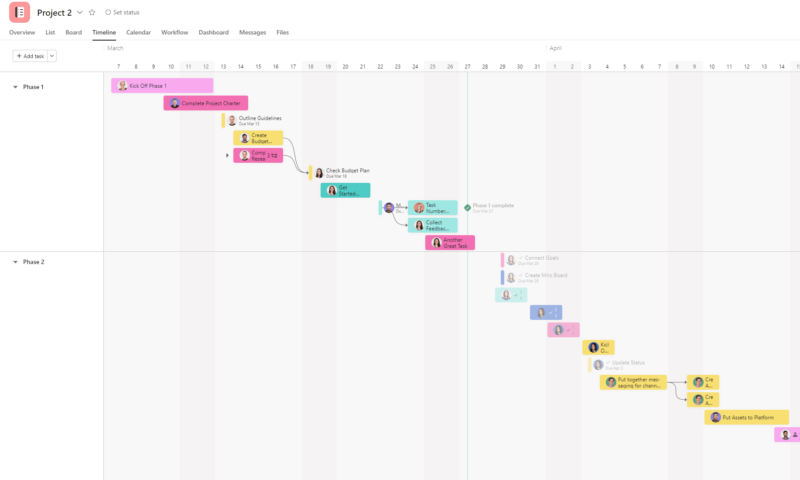
Asana lets you create custom fields, and the tools support subtasks, milestones and dependencies. You’ll find it easy to assign tasks, add due dates, upload supporting documents, and track tasks and project progress. The workflow tools make Asana ideal for simple and complex projects, regardless of how experienced your team is.
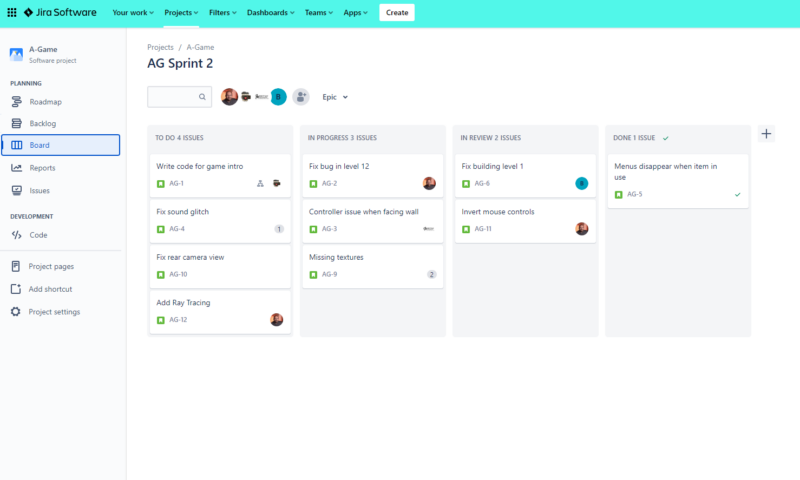
In contrast, Jira offers Scrum boards (slightly modified kanban boards), lists, a timeline view (Gantt chart), dashboards and a calendar. Dependencies (issue links) are supported, and you can create milestones, subtasks and custom fields. The tools work well for their intended purpose of software development, but they’re just not as flexible as those found in Asana.
Platform Support
If you prefer to work outside of a web browser or while on the go, there’s one platform here that will stand out to you. We’ll give you a hint: Asana made our roundups of the best project management software for Windows and Apple’s macOS. Jira did not.
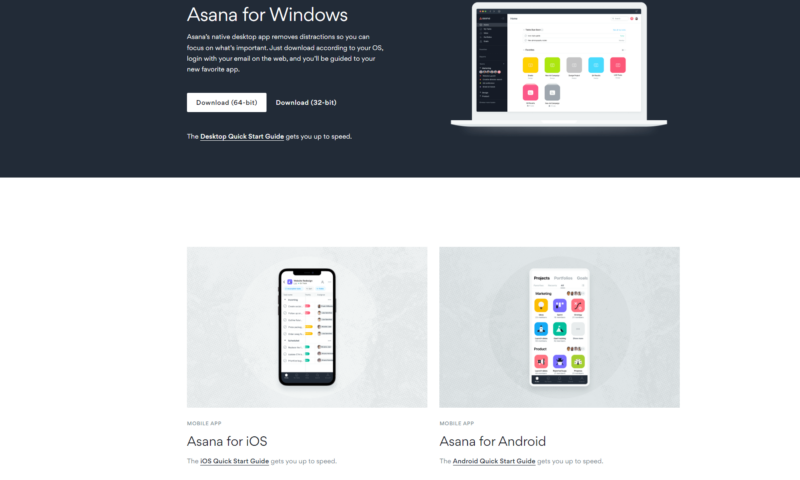
Asana’s native desktop app is identical to the web browser version. The biggest difference is that you don’t have to surround yourself with the distractions of the web. On the other hand, Jira dropped support for its native desktop app. Jira does offer users a download that can run on a dedicated Windows server, but that’s not the same as a native Windows application.
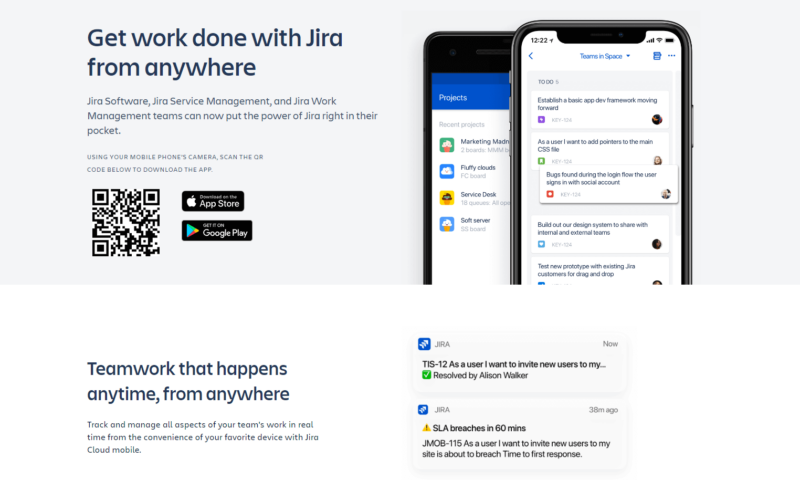
The good news is that Jira and Asana offer mobile apps for iOS and Android that allow you to perform basic project management duties. You can create and assign tasks, add due dates, leave messages for team members and more. The apps are fluid, well designed and allow you to get work done while away from the office.
Which Is Better: Asana vs Jira?
For most people, Asana is one of the best all-around project management platforms on the market. However, Jira is one of the best project management tools for scrum methods. Only you can decide which platform is right for you and the projects you’ll be working on.
We Recommend Asana if You Want…
- A robust general project management tool: Asana offers workflow tools that are perfect for multiple genres and styles of work.
- A class-leading free plan: If you want to save money, Asana’s free plan, which doesn’t skimp on features, will appeal to you.
- Plenty of integrations: Asana offers a long list of native and third-party integrations that can tie your business software together.
We Recommend Jira if You Want…
- The best scrum tool: Jira is, without a doubt, the best project management tool for software teams and those who utilize Scrum methods.
- Support for massive teams: It might be costly, but Jira can support thousands of team members without breaking a sweat.
- Flexibility: Jira offers numerous integrations and marketplace add-ons so you can customize the platform and even link it to platforms like Asana.
If You Want to Consider Other Services, Check Out…
- 1
- 2
- 3
- 4
- 5
The Verdict: Why We Think Asana Wins Overall
Don’t get us wrong, Jira is an outstanding platform for teams focusing on software development. However, we feel that Asana is the better tool for most. Not only does Asana support Agile methods such as scrum, but it also supports Linear methodologies like Waterfall, the PRINCE2 method and the Critical Path Method. You can even use tools such as RACI charts.
Asana is ideal for project managers with multiple teams working on simple and complex tasks. Asana offers advanced features, one of the best free plans in the industry (it leads our roundup of the best free project management software) and is easy to use.
Which platform is right for you? Will you be taking Asana or Jira for a spin? Let us know in the comments, and as always, thanks for reading.
FAQ: Jira vs Asana Compared
It depends on the type of work you do. Jira was designed with software development teams in mind and focuses on scrum methods. Asana supports scrum and can be used for software development, but it’s more of a do-it-all tool that supports multiple project management methodologies.
Asana can replace Jira, but we suggest sticking with Jira if you’re only focusing on scrum methods.
Asana is popular because it provides users with one of the best free plans in the project management space. Asana’s tools and features are also easy to use.
Microsoft’s equivalent to Asana is Microsoft Project.


