Asana vs Basecamp: Figuring Out Which Is Best for 2025
If you’re shopping for project management software, you’ll quickly run into the names of Basecamp and Asana. In this article, we compare Asana vs Basecamp to see which one is the better fit for you and your business.
Asana and Basecamp are two popular names that are often dropped when you’re looking for the best project management software. Both offer a lot for teams large and small. The main difference between Asana vs Basecamp is that, while Basecamp offers a very interesting take on communication, Asana is a project management powerhouse. Keep reading to learn all the details.
As you’ll see in this Asana vs Basecamp battle, there is virtually no overlap between the feature sets of these two tools. Though Basecamp likes to claim it can replace Asana (more on that in the pricing round), it’s no more than a jumped-up communication tool. It can, however, complement Asana very well in this regard.
To see how the two can work together, join us as our project management experts compare their strengths and weaknesses — though if you want to see Bascamp absolutely destroyed, you’re still in the right place.
If you’d like to see a more equal battle, we recommend you check out our Asana vs monday.com or Asana vs Jira articles instead. Alternatively, check out our list of the best project management software, where you’ll be able to compare Jira vs Asana vs Basecamp.
| Features | ||
|---|---|---|
| $10.99 / month(All Plans) | $15 / month(All Plans) | |
| Review | Review | |
| Kanban board | ||
| List | ||
| Calendar | ||
| Timeline | ||
| Spreadsheet view | ||
| Gantt charts | ||
| Workload planning | ||
| Long-term planning | ||
| Multiple project management | ||
| Dependency management | ||
| Native scrum management | ||
| Set user permissions | ||
| File storage | ||
| Time-tracking | ||
| Built-in integrations | ||
| Reporting features | ||
| Free plan | ||
| Free Trial | 30 days | 30 days |
| Web app | ||
| Windows | ||
| MacOS | ||
| Android | ||
| iOS | ||
| AI Tools | ||
| Ticket-based support | ||
| Tutorials | ||
| Knowledgebase | ||
| Forum | ||
| Live chat | ||
| Phone support |
Setting up the Fight: Asana vs Basecamp
We’ll compare Asana vs Basecamp over five rounds that correspond with the criteria as set out in our project management reviews. However, for the sake of brevity, we’ll only be touching on the major points. If you want further details, you’re best off checking out our individual Basecamp review and Asana review instead.
- 1
- 2$15 / month(All Plans)
1. Features
The first round is where we compare Asana and Basecamp features, and it’s also where the biggest differences between the two quickly become glaringly apparent. Despite Basecamp advertising itself as a project management tool (and mentioning Asana in some of its own marketing), even just a few minutes with the program will show you that Basecamp doesn’t have the chops.
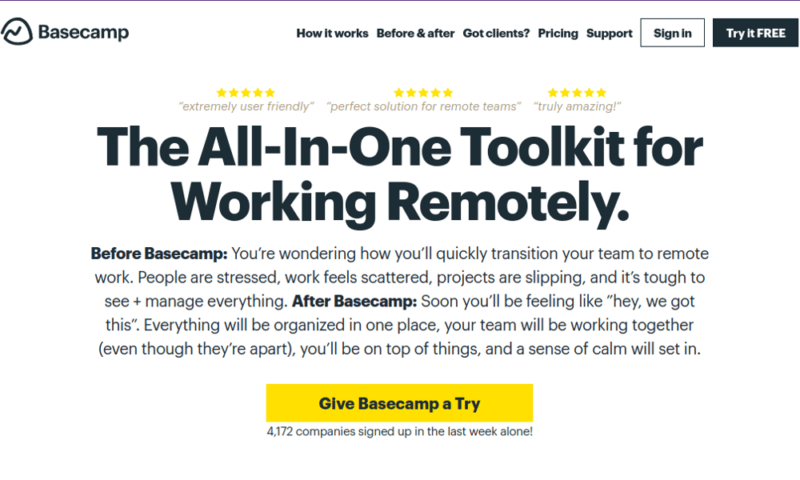
remotely, but that’s a bit of a stretch.
This is because Basecamp is a communication tool with some task management abilities, as well as the ability to host add-ons with some interesting uses. However, when it comes to built-in functionality, Basecamp has a checklist (like a to-do list), a calendar and that’s it.
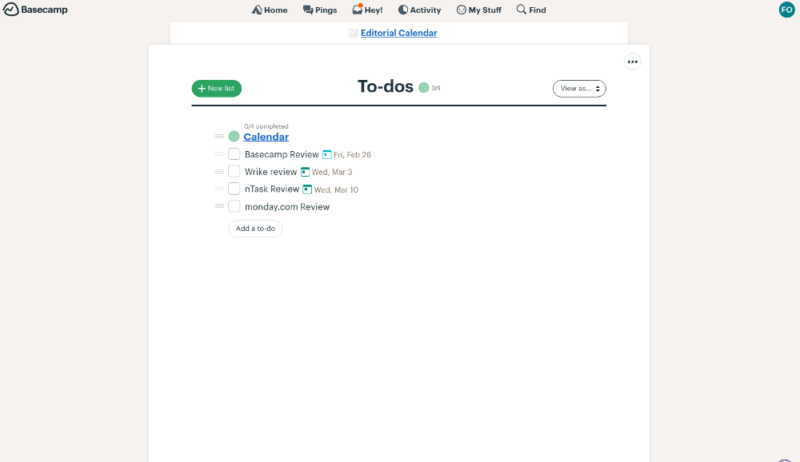
The combination of Google Keep and Google Calendar would stand you in equally good stead — maybe even better, as they’re free products. You can read our Google Keep review here, though if you want to combine note-taking with project management, our Notion app review is a better read.
Managing Projects With Asana
Asana, on the other hand, is a feature-packed powerhouse that can help you keep track of any projects, in any team, no matter the size. Unlike Basecamp, it doesn’t have a to-do list, instead offering a number of advanced views for setting not just a what and when, but also a host of modifiers to your tasks.
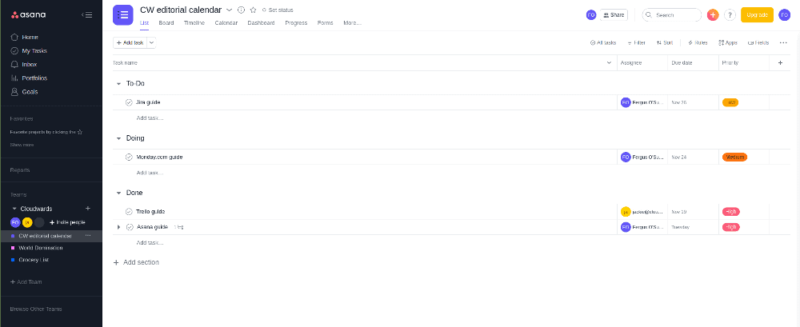
The above list is just one example of how Asana beats out Basecamp. Another is the excellent calendar view, which gives a lot more information than Basecamp’s does, without the finicky tiny buttons (read our Wrike vs Basecamp article for another project tool that beats out Basecamp in this regard).
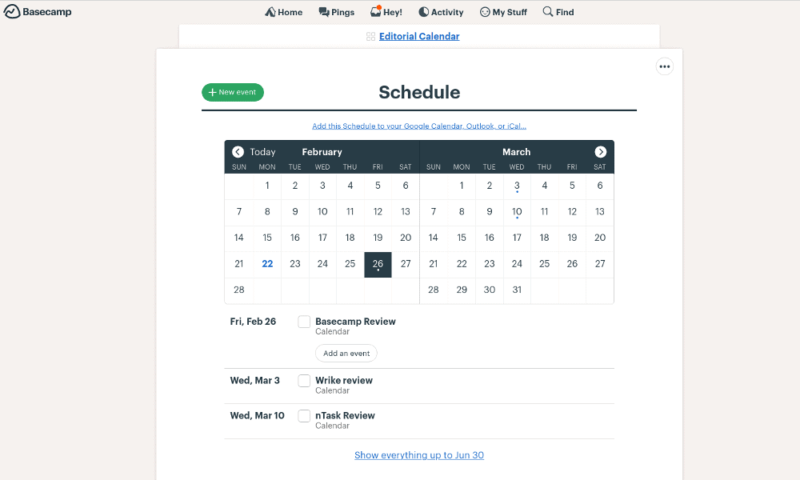
overview but doesn’t do much more than that.
Besides having a better calendar, Asana lets you add a timeline view, which gives you information on not just when tasks are due, but also how long they’re expected to take (check out our monday.com review for another great timeline tool).
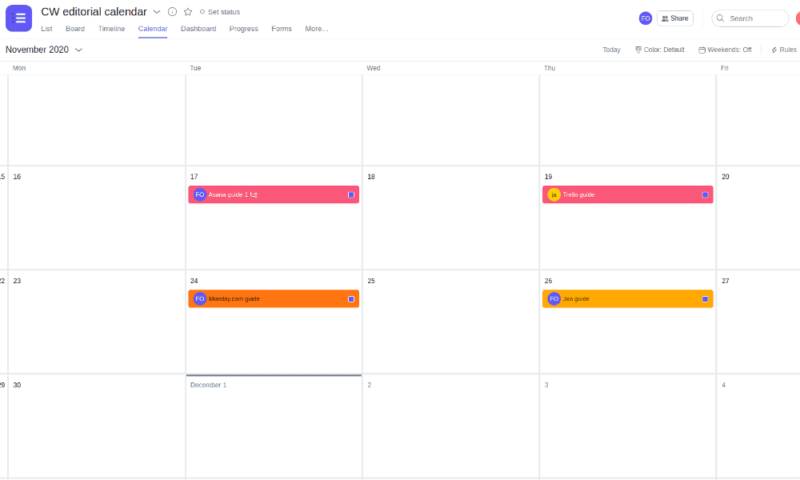
as the much more colorful user interface.
Basecamp’s Missing Features
However, Basecamp’s biggest flaw is that it even lacks a kanban board, something that we consider a staple for keeping track of projects. It has one available through add-ons — more on that in a bit — but we figure any project management solution worth its salt would have one bundled with its main product.
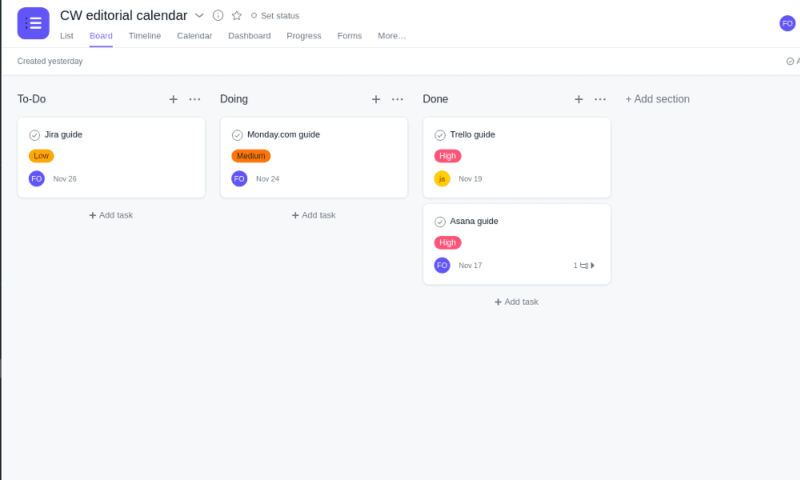
Other functionalities Asana has that Basecamp doesn’t are the ability to create task dependencies and show them in a Gantt chart, the ability to effectively manage multiple projects and a host of advanced features, including project templates. If you need to do anything that requires more than a checklist, Basecamp is probably not for you.
Integration Flirtation
Basecamp would likely counter all our criticism by pointing out that, much like Trello and Jira, it relies on integrations to add any missing features (learn more in our Basecamp vs Trello guide). We have to admit, going into the relevant menu does offer an impressively long list of options. Most of them are apps that will let you connect Basecamp to other project management tools, though there are some straight-up add-ons, too.
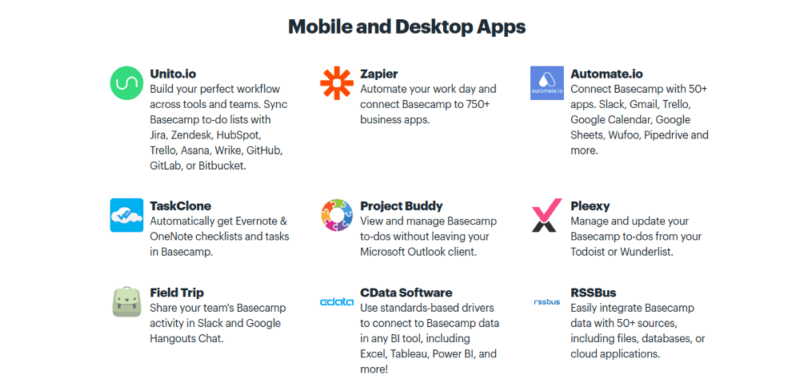
Some of the most interesting include Everhour, which lets you add time-tracking functionality to Basecamp tasks (Harvest does much the same for Asana — learn more in our Asana time tracking guide). If you want to add a kanban board, Tracked has one that works quite nicely, too.
Asana also allows for integrations, though the list is not as extensive as Basecamp’s, which has more features built-in (learn more in our Asana integrations guide). Some of our favorites include the option to have new tasks show up as messages in Slack (or Basecamp for that matter; more on that later) and to have a new Google Doc created automatically when you create a task (read our guide to set up an Asana-Slack integration).
Asana vs Basecamp: The Problem With Integrations
While we definitely like integrations at Cloudwards, we prefer that project management apps don’t rely on them too heavily. This is because, like we discuss at length in our Trello review, you can’t always rely on add-ons to work as well as built-in features.
On top of that, many integrations will require you to create a new account or even pay for the added functionality, further increasing your overhead. Having just a handful of programs that can handle all your business needs will keep you from being nickeled-and-dimed into insolvency.
As such, we would recommend you go with Asana if you need more than just the basics, simply because it offers more in its package. However, that does not mean you have to forego Basecamp completely: it and Asana work very well together if you treat Basecamp as what it is: an excellent Slack replacement. There are even some ready-to-go integrations for the two.
Talking the Talk With Basecamp
We’ve been pretty hard on Basecamp so far, but we’ll tilt a bit more friendly now as we really like its approach to communication. While Asana does allow you to leave comments on tasks and carry on limited in-app conversations, to have a full discussion you’ll have to rely on email or chat.
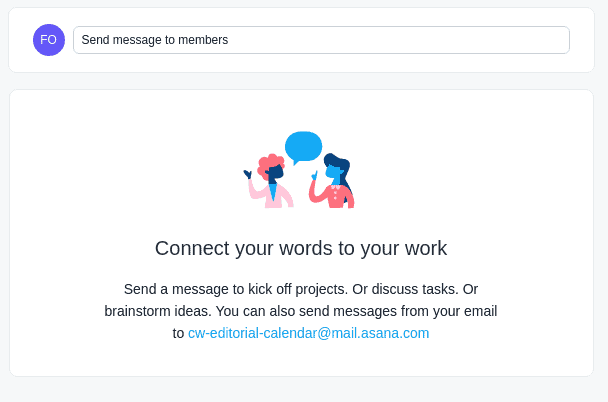
This is where Basecamp comes in. Most project management software will only let you send messages either across the entire organization, or just per task. This isn’t very useful, so almost nobody does more than just leave reminders in them, relying on Slack and the like for actual conversation.
Basecamp does away with this limitation almost entirely, replacing it with a three-tier system that allows you to communicate on the company-wide level (called HQ), then teams (divisions within the business, like marketing or HR) and projects, which correspond with, well, anything you’d like.
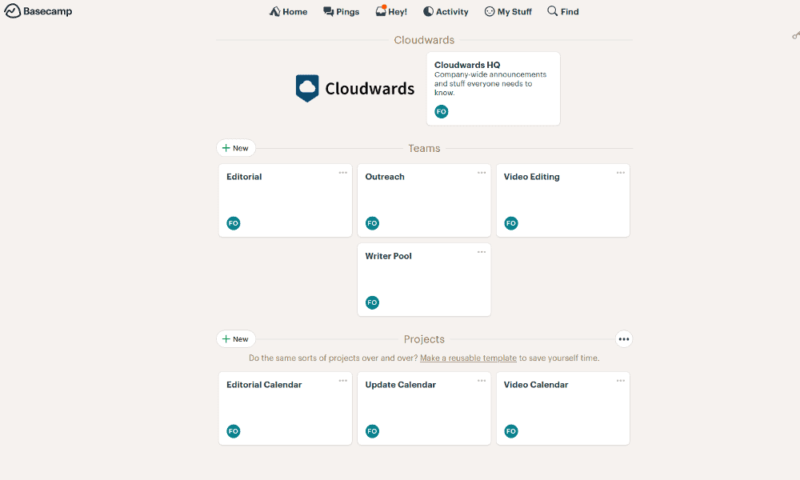
Each card represents one group of people that can talk to each other without bothering anybody else, and each card has six subdivisions to it, which allow for easy compartmentalization of tasks and conversations.
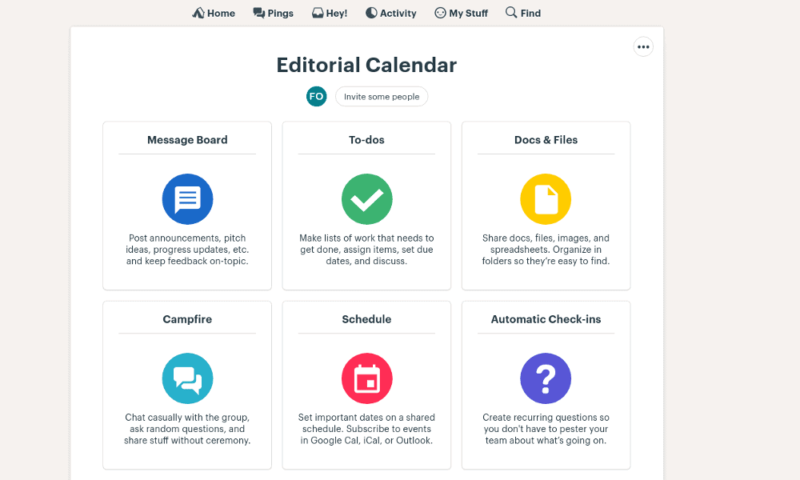
Though the task management features of Basecamp are lacking, we like how it keeps lines of communication tight and tasks within small teams. Though it won’t beat Asana when it comes to taking care of business, it’s a great way to talk within teams and companies.
2. Pricing
With one massive round out of the way, we’ll move on to the next one, which also goes to Asana. Though comparing Asana vs Basecamp on price isn’t entirely fair — they do very different things, after all — we don’t like the way Bascamp advertises itself, losing it major points. Before we get to that, though, let’s look at some tables.
Basecamp Pricing
One of the best things about Basecamp is that it has a very simple pricing scheme, with just two plans: the free version — which is deeply meh as all it offers is three projects and a tiny bit of storage space — and the paid plan. The paid plan is one-size-fits-all, offering a flat rate for everybody, regardless of team size.
- Per user. Unlimited projects, Unlimited users, All features. 500GB storage.
- Unlimited users. 5TB storage. Priority support.
Asana Pricing
Asana, on the other hand, offers a more standard model, with one of the best free plans out there followed by three paid plans. For most businesses, the Starter plan should be more than enough. Some of the advanced functionality of the Advanced plan will come in handy for larger companies; we have a full article on Asana pricing if you need more details.
- Up to 10 users
- Price is per user. unlimited users, expanded features
- Price is per user. unlimited users, even more features
- Custom pricing, advanced security features
Free Trial: Basecamp vs Asana
Both Asana and Basecamp offer a free trial of their paid plans: Basecamp’s is 30 days, while Asana’s is only 14 days. To make use of them, all you need is your email address; there’s no cap on the number of team members you can invite.
However, Asana has an extended trial in the form of its free version, which is really good; in fact, you could probably use it to run a small team with no real trouble (read our Jira review for another example). You can’t have more than 10 team members on it, though, making it a good fit for small companies only.
In comparison, the Basecamp free plan is rather disappointing as it can do very little, which makes paying for it pretty much a must. While it does offer some free storage space (1GB; not enough to make any of our best free cloud storage providers run for the hills, but still nice), all it allows is three project views. This removes much of Basecamp’s appeal, making the free plan a bit of a dud. At least you also get a 30-day period to try its plans out.
Drawing in Customers
Our main bone of contention here, however, isn’t the Basecamp free version: picking on that is pretty entitled. The bug that gets stuck in our craw is the way Basecamp defends its pricing, which doesn’t really need defending.
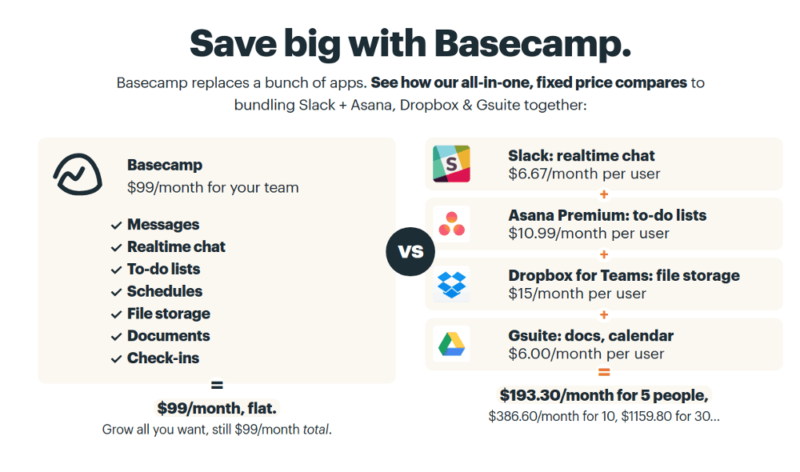
We go into detail in our full review, but the claims Basecamp makes here are just spurious, at best. While you could easily argue that it can replace Slack (check out our head-to-head Basecamp vs Slack piece), especially in larger companies, it has nowhere near the oomph of Asana, as we discussed earlier.
When it comes to file storage, Dropbox is cheaper and offers more functionality, and no company can ditch email — how else would you communicate with the outside world? While we doubt Basecamp’s little sum can persuade anybody, we don’t like how it tries to sucker customers here, losing it the round.
3. Ease of Use
With two rounds down, the match is looking bleak for Basecamp, with Asana needing just one more point to win it. It’s put out of its misery quickly, though, as Asana scores the clincher when it comes to how user-friendly it is.
That’s not to say Basecamp isn’t easy to use — it is — but rather that Asana beats it, thanks to two important details. The first one is color, which is more than aesthetic: you can use color filters to determine where tasks belong or their urgency, which is incredibly useful besides being more uplifting.
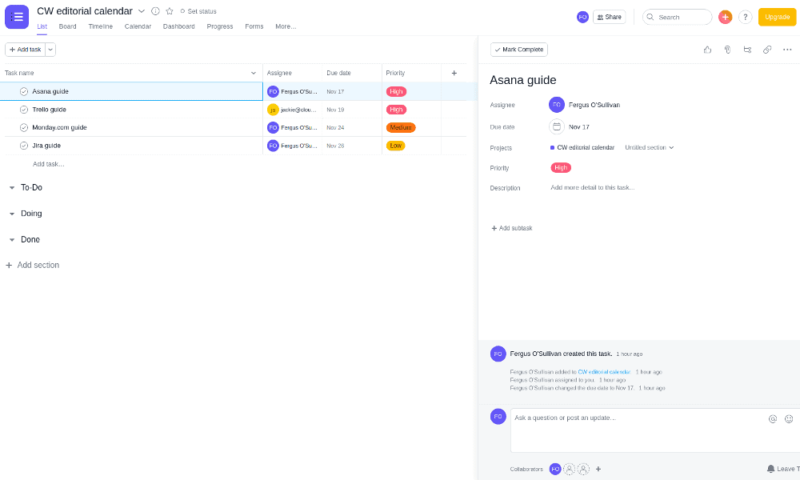
Basecamp is a lot more drab here, which is a little depressing (though not as bad as Wrike; read our Wrike review for more on this), but also makes it harder to tell things apart.
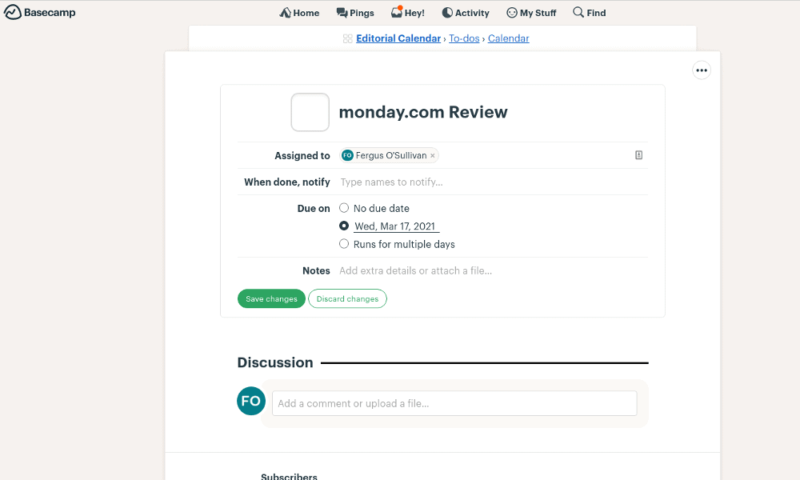
On top of the color scheme — or lack thereof — we also find Basecamp’s navigation a little trickier than with Asana. The buttons are smaller, making it easier to misclick, and to move between screens involves clicking the small hyperlink at the top of each card, then going to the main screen before going where you need to be. It’s a bit tiresome, especially if you’re having multiple conversations.
The upshot is that, while Basecamp is pretty easy to use, Asana does a better job of presenting information and letting team members navigate around the app. However, it’s a pretty easy fix, as all Basecamp would need to do is improve some of its menus and maybe make its buttons bigger by default. A splash of paint wouldn’t hurt, either.
4. Security and Privacy
So far, Basecamp has faced a trouncing by Asana, though it’s going to turn things around in this next section. This is because, while Asana is plenty secure and private, Basecamp does things a little better in this regard.
For one, Basecamp’s privacy policy is a lot easier to read and much more transparent than Asana’s. Basamp makes it clear that customer data is perfectly safe, regardless of whether users are on the paid or free plan. Asana, on the other hand, makes a distinction, with free users’ data treated a bit more loosely.
Though in neither case we’re particularly worried about what’s happening with our data, we much prefer Basecamp’s approach and give it full marks here.
When it comes to the safety of your files, we also find Basecamp a bit more open when it comes to security. It’s been the victim of unsuccessful cyberattacks in the past and in both cases admitted as much, coming forward with reminders to change passwords regularly and to announce further tweaks to their security protocols.
We like companies that admit to being attacked; everybody is eventually and there’s no need to hide it.
Besides that, though, Asana and Basecamp are much the same, using the TLS protocol for security in transit and encrypting files when at rest using AES 256. Both use AWS to host data off-site, which is safe enough, though there’s always the risk of leaky buckets (read our What Is AWS guide for more information).
5. Customer Support
When it comes to customer service and support, both Basecamp and Asana deliver a solid experience, but nothing too spectacular, either. This means we’ll end with a tie, and a close to this comparison that is more whimper than bang.
In both cases, the main place you need to go when you run into difficulties using the software is the easy-to-understand knowledgebase. Here you’ll find a large number of articles detailing how the programs work and the solutions to many common issues. Basecamp relies a bit more heavily on video here, while Asana generally goes a bit deeper. Then again, it’s the deeper software, too.
If you can’t find the answers you need in the knowledgebase, you’re going to have to brave the forums. Asana’s is a bit more active, but on both you’ll be met with friendly fellow users as well as company staff. More direct customer service is available through tickets; we had relatively short waits in both cases.
Final Thoughts: Basecamp vs Asana
Five rounds down, and Basecamp is well and truly beaten. However, as we said at the start, this match wasn’t entirely fair. Comparing Basecamp vs Asana isn’t unlike comparing apples to oranges: they’re very different apps. However, as we showed, the two will work very well together and we recommend you give them both a spin and see how you like them.
If you’re looking for more options, though, take a look at our Asana alternatives list.
Winner: Asana
What are your experiences with Asana and Basecamp? Do you agree with our findings? Let us know in the comments below!
Interested in reading more articles where Asana or Basecamp are featured? Have a look at our easy-to-use project management software article, as well as our best project management software for startups guide. If you have a video production project coming up, we have a guide for you as well. Here’s our selection of the best video production management software. As always, thank you for reading.
That depends very strongly on what you need it for. If you need a Slack replacement, go for Basecamp. If you need to actually manage projects, Asana is the better choice.
Basecamp has some really cool features that smooth out communication within large organizations and helps keep immediate goals organized.
Asana is on the pricier end of project management tools, but this is mainly due to the features it packs into all its plans.

