Basecamp vs Slack in 2025: Messaging & Collaboration Showdown
If you’re in the market for a communication tool that also helps with project management, you’re likely toying between Basecamp and Slack. Each of them markets similar features, and both of them claim to be the best software for the job. Which one is telling the truth? We’ll find out in this Basecamp vs Slack head-to-head.
Key Takeaways: Slack vs Basecamp
- The main difference between Basecamp and Slack is that Basecamp comes with task management features.
- While you can share files on both, Basecamp can also serve as a basic document management system.
- Basic messaging is possible on each platform, but Slack goes a step further by offering audio and video conference calling.
Basecamp vs Slack doesn’t seem like a fair fight, mainly because one is more versatile than the other. Slack doesn’t offer any project management features, instead going in hard on being one of the best messaging apps in the space. On the other hand, Basecamp offers similar communication features but expands itself as more of a project management tool.
Whether Basecamp can exist as your main project management tool is up to you. It’s extremely basic and lacks many of the features you’d find on the best project management software. If you’re considering Slack as a tool for project management, look elsewhere, as it has none of the core features you will need to manage projects effectively.
Obvious differences aside, Slack and Basecamp both pride themselves on providing features that improve communication and collaboration within teams (read our best collaboration software guide for more). That in mind, it can leave a lot of potential users confused about which option they should invest in. To give you more clarity, we’ve compared them side to side.
- 1$15 / month(All Plans)
- 2
How Did We Rate Basecamp vs Slack
In our Basecamp review, we praised its features for sending updates and commenting on work. However, in the world of project management tools, we had very little positive to say — there are far better options out there.
Avoid Costly Project Management Mistakes – Get Free Tips Today!

- Discover 10 fundamentals of project management
- Understand step-by-step plans for PM execution
- Learn tips to avoid 5 common mistakes by beginners
We really liked using Slack as a communications app and a space for file sharing — there’s a reason it’s the industry leader in the communication space. Check out our Slack review for more info.
Slack vs Basecamp: Similarities & Differences
To give you a better understanding of which software is right for you, we’re going to go through the things they have in common and what their main differences are. Because Slack lacks task management functionality, the main features each provider has in common pertain to communication. We’ll go into further detail below.
| Features | |
|---|---|
| Kanban board | |
| List | |
| Calendar | |
| Timeline | |
| Spreadsheet view | |
| Gantt charts | |
| Workload planning | |
| Long-term planning | |
| Multiple project management | |
| Dependency management | |
| Native scrum management | |
| Set user permissions | |
| File storage | |
| Time-tracking | |
| Built-in integrations | |
| Reporting features | |
| Free plan | |
| Free Trial | 30 days upon asking |
| Web app | |
| Windows | |
| MacOS | |
| Android | |
| iOS | |
| AI Tools | |
| Ticket-based support | |
| Tutorials | |
| Knowledgebase | |
| Forum | |
| Live chat | |
| Phone support |
| Features | |
|---|---|
| Kanban board | |
| List | |
| Calendar | |
| Timeline | |
| Spreadsheet view | |
| Gantt charts | |
| Workload planning | |
| Long-term planning | |
| Multiple project management | |
| Dependency management | |
| Native scrum management | |
| Set user permissions | |
| File storage | |
| Time-tracking | |
| Built-in integrations | |
| Reporting features | |
| Free plan | |
| Free Trial | 30 days |
| Web app | |
| Windows | |
| MacOS | |
| Android | |
| iOS | |
| AI Tools | |
| Ticket-based support | |
| Tutorials | |
| Knowledgebase | |
| Forum | |
| Live chat | |
| Phone support |
Similarities
We’ll kick-start this comparison by looking at what both platforms have in common.
Communication Tools
Both Basecamp and Slack let you send instant messages either privately to a team member or to a group. For group messages, you can tag specific team members, and on both private and group chats, you can attach files and share them with others. For customization and a little versatility, users can change the size of the text and use emojis on both platforms.
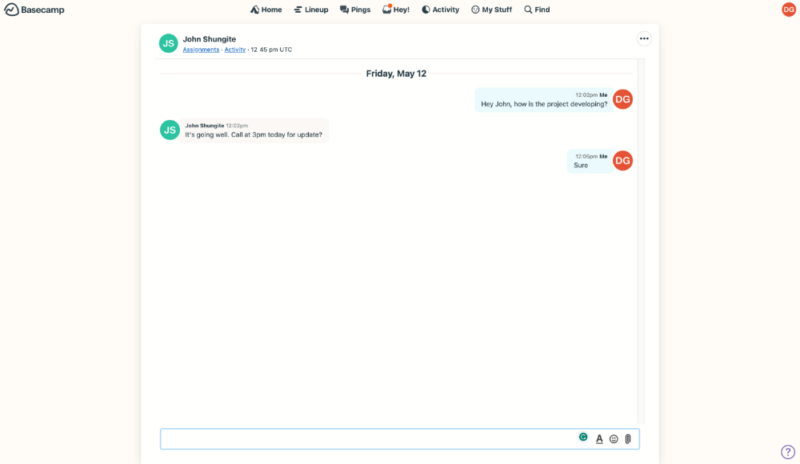
Note, though, that regarding the types of communication supported, Slack has more functionality. Beyond sending text messages, you can also send prerecorded video and voice notes, making it the more dynamic communication tool.
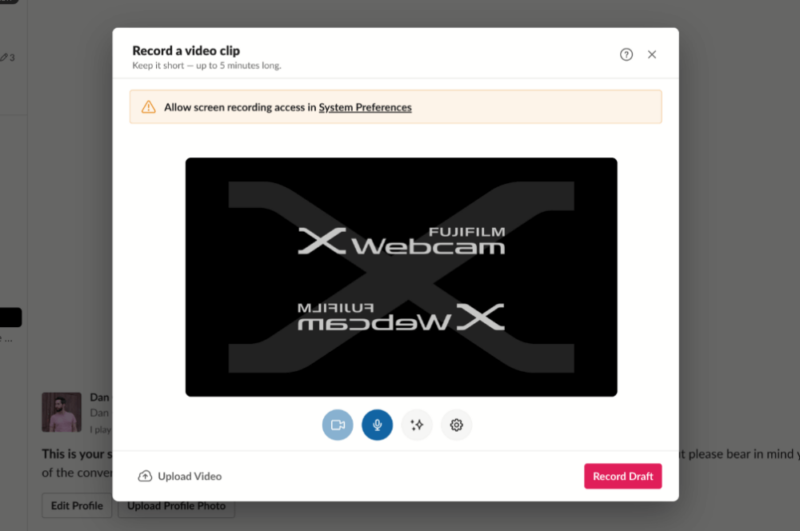
Integrations
To diversify the user experience, users have access to both Basecamp and Slack integrations. Options are plenty, with integrations for many of the best cloud storage services, such as Google Drive, and the best project management software options, like Trello (check our Trello review and Basecamp vs Trello guides)). Integrations are also available for automating workflows, time tracking and much more.
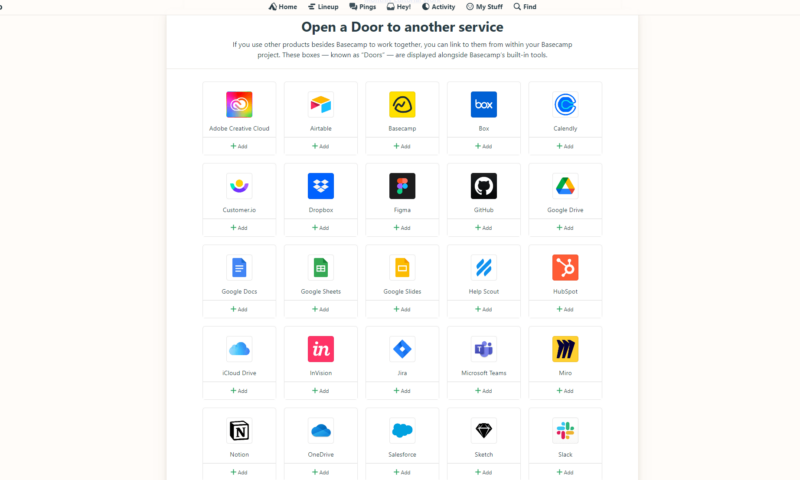
Customer Support & Knowledgebases
Neither service offers high quality customer support; both lack immediate support options like phone and live chat support. Those on each platform’s higher paid plans, however, do get priority customer support, which means your email tickets will be responded to quicker than those on lower-cost plans.
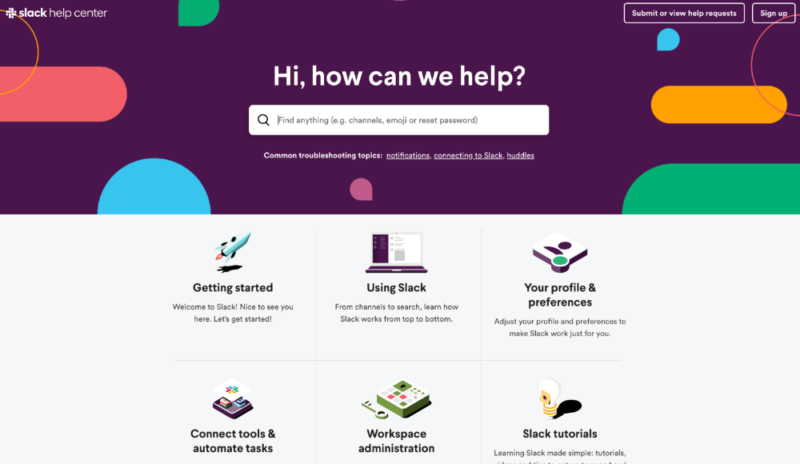
Aside from the support team, Basecamp and Slack provide knowledgebases to help users troubleshoot any issues or complications that may arise. Each knowledgebase has lots of useful information, and users can easily fix any concerns regarding usability by diving into them.
Usability
Slack and Basecamp are available for web, Windows, macOS, iOS and Android. The Slack mobile app will feel similar to a text messaging platform, while Basecamp’s mobile app adds basic task management features. You can share files on all variants of each software, though we found file sharing easier on a bigger screen via the web app.
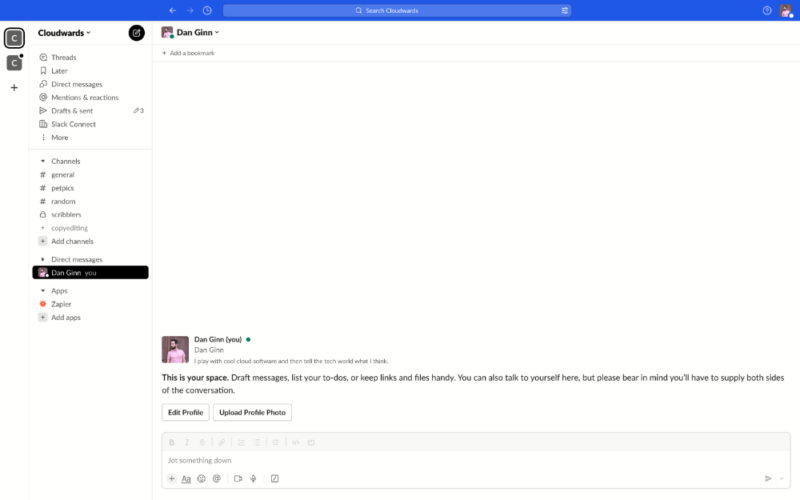
Slack and Basecamp’s interfaces are very basic and uncomplicated, which is just how we like them. You won’t be overwhelmed when navigating around each platform, and it’s generally clear what everything is and does. Some Basecamp features, mainly those for task management, did require a visit to the knowledgebase, but there’s hardly anything to complain about.
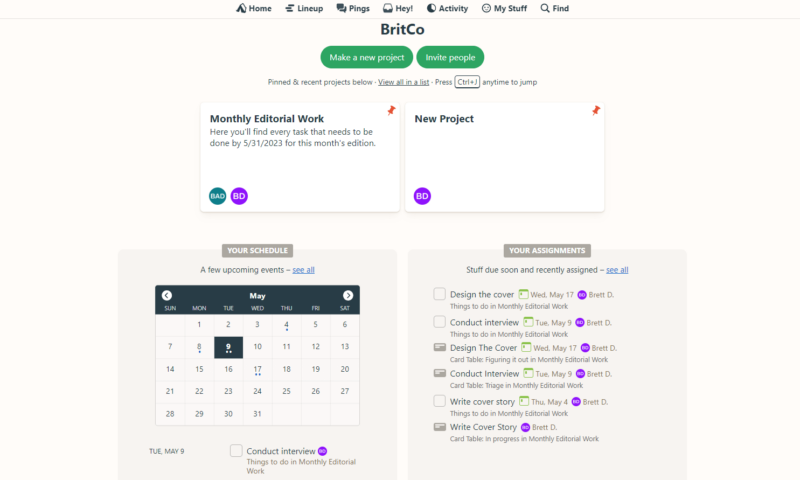
Security
All the fundamental features for security are present on Slack and Basecamp. They each use AES-256 encryption and TLS and SSL encryption. Enterprise users on Slack get added security with single-sign-on, something Basecamp doesn’t currently offer.
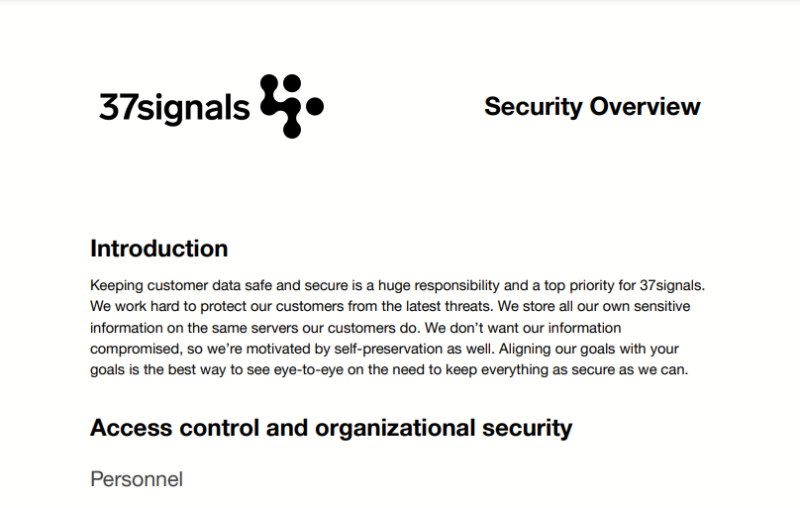
Everything here meets industry standards, and you should not worry about your data being mishandled with either service.
Differences
Now we’ll look at some of the key differences between each service provider.
Project Management Features
As far as tools for project management are concerned, this feels more like a race to the bottom. You can’t create projects inside of Slack, nor does it provide any project views, like kanban boards and Gantt charts. For planning and managing team projects, Slack is a dead end.
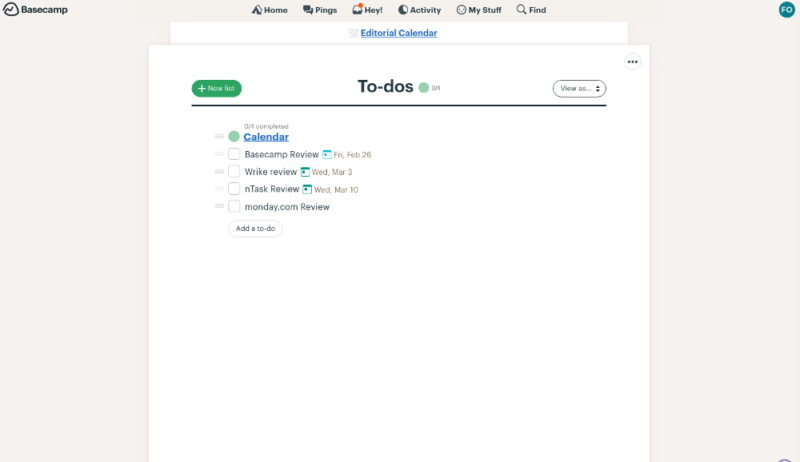
Basecamp does offer tools for managing projects — but before you get carried away, they’re basic and not as good as those found on other project management software platforms. You can create to-do lists for managing tasks, assign tasks to other team members and set due dates. One advantage of Basecamp, at least for project management, is that you can create unlimited projects.
There’s a calendar view, too, which is decent enough. However, we recommend reading our selection of the best tools for task management to find an alternative if you’re looking for a more robust management solution.
Video Calling
If you’re looking for a communication tool that allows you to make video calls, Slack is the go-to option here, as Basecamp does not support video calls natively. Slack lets you make one-on-one video calls and group calls with what it calls “huddles.” The feature works well, and in addition, supports screen sharing.
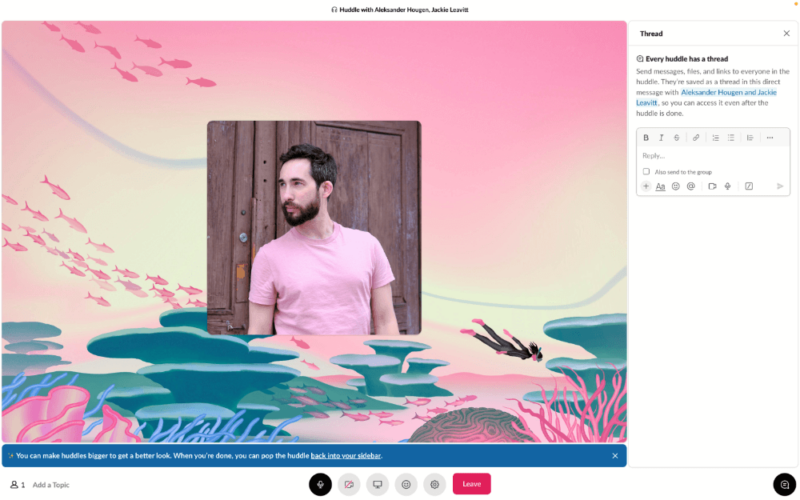
Message Board
Basecamp has a dedicated message board that lets you create and share posts. This is great for providing longer-form updates on projects. You can see a run down of all your posts in the main feed of your message board. Slack doesn’t have message boards, but you can create posts that you can send to one or more users in a chat box.
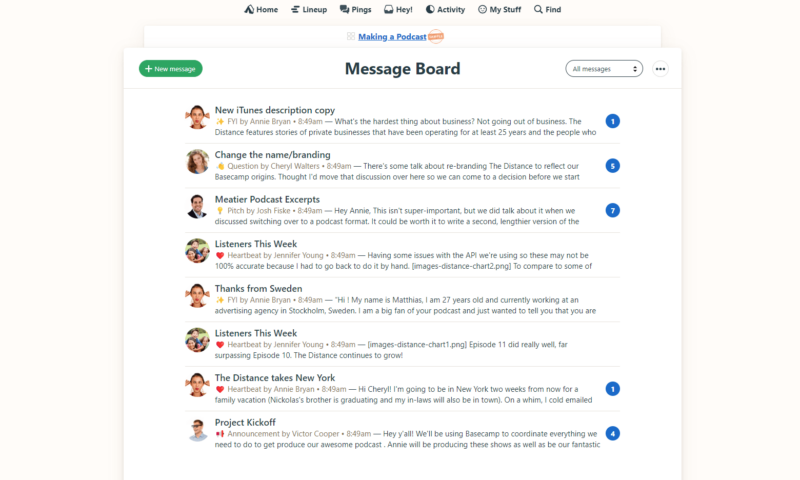
File Storage
While you can share files on both platforms and get an allocated amount of storage space, Basecamp provides a dedicated file management space, whereas Slack doesn’t. We would hardly call Basecamp one of the best document management systems, but it’s good enough to add files that relate to a specific project.
In regards to storage capacity, Slack claims to offer unlimited storage and allows you to upload files up to 1GB in size. Basecamp offers less storage space, with 500GB on the ground-level Basecamp plan and 5TB on the Pro plan, but it does let you upload standalone files up to 5GB in size.
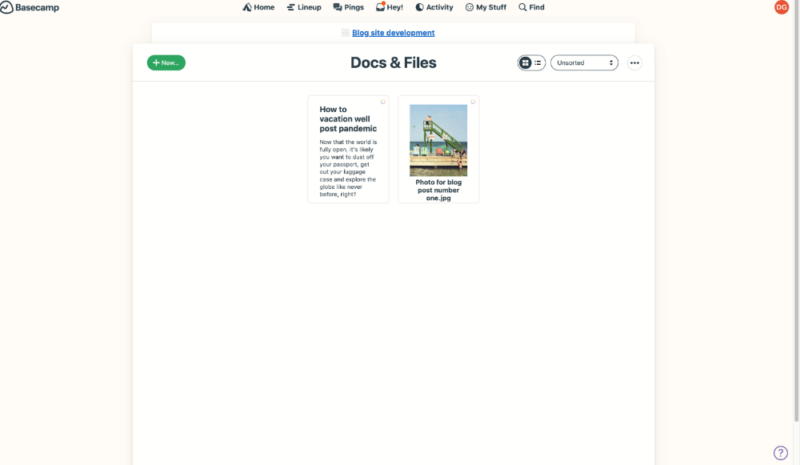
Pricing & Free Option
Not much separates the two platforms in terms of pricing. However, Slack offers a free plan, while Basecamp doesn’t. Slack also offers more pricing categories, two of which are cheaper than Basecamp’s entry-level plan.
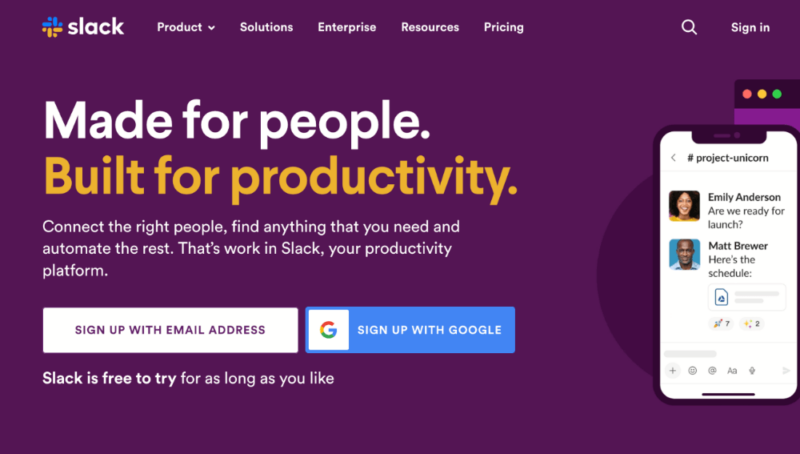
You’ll find that Slack pricing is more affordable. Slack charges $7.25 per user per month for its base plan, whereas Basecamp charges $15. You can add unlimited users to either service, so there’s room for scalability.
The better value proposition depends on what you want. If you don’t need project management tools and just want a space to communicate, Slack is the cheapest option.
Privacy
We went through both Basecamp’s privacy policy and Slack’s privacy policy to learn how your data is managed. Both are GDPR compliant for European users and support CCPA policies for those in California.
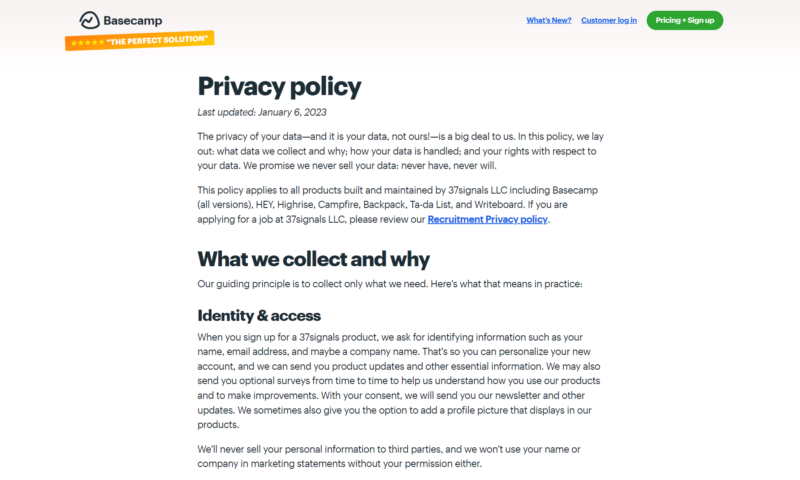
The glaring difference is that Basecamp will not sell or share your data with third parties. On the other hand, Slack says that, while it won’t sell your data, it may share it with third parties who may use it to send you targeted ads. While Slack is not doing anything out of the ordinary, Basecamp clearly values user privacy more than its competitor in this head-to-head.
Which Is Better: Basecamp vs Slack?
For project and task management, Basecamp is the better tool. Having the option to create to-do lists and work with a calendar view means project managers should veer more towards Basecamp than Slack. The other tools for communication, although basic, work fine for quick communication, commenting on files and creating quick documents.
Slack boasts the better user interface, and we prefer how you can create and sort groups and topics through Slack channels. The added bonus of being able to send video and voice notes, as well as being able to conduct video calls, puts Slack in line with the more modern ways of communicating, especially for remote teams.
We Recommend Basecamp If You Want…
- Task management features: If you want some task management tools for managing projects, Basecamp is for you.
- File management functionality: Basecamp offers better functionality for storing and managing files.
- Better privacy: Unlike Slack, Basecamp won’t share your data with third-party organizations.
We Recommend Slack If You Want…
- Video calls: Slack features built-in video calling functionality for both one-on-one and group calling.
- Better pricing: Slack offers cheaper plans and has a free plan.
- More security: Slack provides enterprise grade security through SSO and more.
If You Want to Consider Other Services, Check Out…
- 1
- 2
- 3
- 4
- 5
If project management software is what you’re after, there are countless better options than Basecamp and Slack. For basic use, we would recommend Notion (read our Notion app review), as it’s easy and fun to use. For more advanced project management, monday.com is the way to go — it’s the best of the best (read our monday.com review).
Slack, Basecamp and other communication software options are all very similar. There are plenty of other options out there, but for a cheaper and similar experience to Slack, take a look at our Pumble review; we think you’ll like what you see.
The Verdict: Why We Think Basecamp Wins Overall
Taking everything into consideration, including the fact you’re likely reading this with interest in project management software, Basecamp is the all-around better option. Sure, it lacks video calling, but the instant messenger works perfectly and the added project management tools mean you’ll get more of your work and communication complete without having to leave the app.
Unlike Basecamp, Slack is very much just a communications tool. If that’s all you’re looking for, then, considering Slack’s pricing and the wider range of communication options, Slack is better for you and your entire team. However, for project management, Basecamp personal and team options are better than what Slack provides in this area.
If you find Slack isn’t quite what you’re looking for and need a communications tool, we have a range of Slack alternatives for you to look at. If Basecamp doesn’t have enough project management power for your tastes, there are plenty more to see in our range of roundups mentioned in this article.
Which is your favorite communications tool? Is there another direct messaging app you think we should review? What tools do you enjoy using for online project management? Let us know in the comments. Thanks for reading.
FAQ: Slack vs Basecamp Comparison
If you want a communication tool that offers basic project management features, absolutely. Basecamp can be a good Slack alternative.
People use Basecamp to create projects and send direct messages on all topics relating to a project. It can also be used as a space to share files and create a basic document management system.
Although Basecamp is technically a project management platform, it’s very limited in terms of its project management features. It’s best used as a communication tool, whereas monday.com is a vastly more feature-filled project management tool.
Slack lacks the core project management features we would usually use for managing projects. It’s best used as a space to discuss projects, separate from a dedicated project management tool.



