Best Video Production Project Management Software in 2025: Plan, Shoot, Edit & Upload Videos
Content creation can be a long and complex process, so it’s a good idea to use the best video production project management software to help you reach your goals. There are options aplenty, but to help you get on the right track, we’re sharing 11 of the best services.
Video dominates the way we consume content, and the way we create it has evolved, too; it’s no longer a one-person, one-camera arrangement. Now, video production involves multiple teams and departments. Producing, managing and publishing video projects is a challenge. To make it easier, you should use the best video production project management software.
We know a thing or two about the best project management software. We also know what’s best for one industry may not be right for another. When we think about what video production teams need, we envision a space that lets you easily plan content, communicate and collaborate.
For these reasons, you should check out monday.com. monday.com has plenty of project management tools that stand out for creatives. We’ll break them down in more detail and also share the details of our other favorite options.
Why Use Project Management Software for Video Production?
Do you think using video production management software is unnecessary or think a few emails and text messages are enough to get a smooth-flowing content stream up and running? If so, you might want to reconsider your workflows and look to project management software instead. Here are some benefits of using a project management tool for your video production workflow.
Avoid Costly Project Management Mistakes – Get Free Tips Today!

- Discover 10 fundamentals of project management
- Understand step-by-step plans for PM execution
- Learn tips to avoid 5 common mistakes by beginners
Create A Video Production Calendar
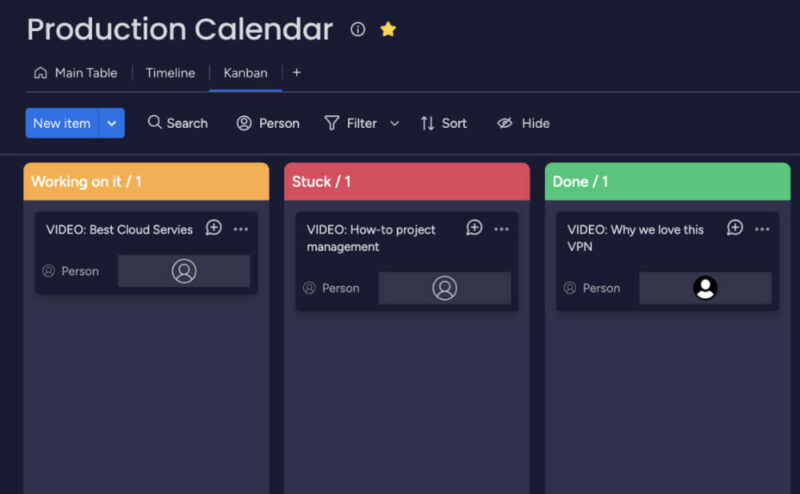
Having a space to manage tasks and track progress will be the bread and butter of your video production management. Our favorite task management tool is the kanban board, as it gives you a bird’s-eye view of the content you need to create. The best platforms offer multiple views for task management, so you can pick the one you like in order to keep on top of your work.
Brainstorm Ideas
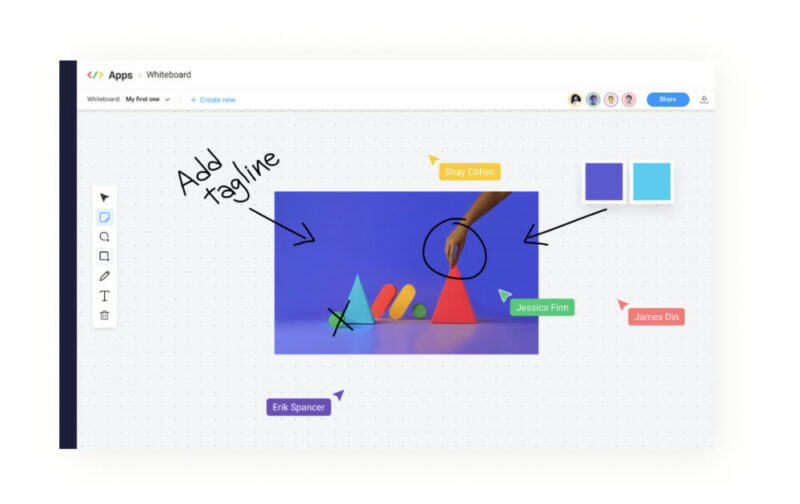
Whether you’re working alone or with a video production team, the best project management tools provide a space to brainstorm ideas. The best software will have a space to document ideas in real time. Some also have intuitive whiteboards where you can go beyond text and add beautiful visual elements when creating concepts for your video production projects.
Promote Strong Communication
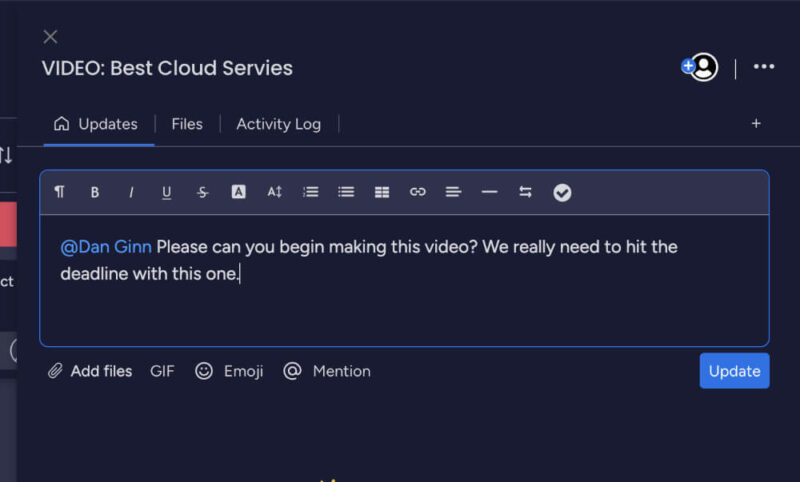
tools to quickly communicate with your team.
Team collaboration requires strong communication. Thankfully, today’s tools offer ways for creative teams to interact. You can tag users and add bitesize comments, helping you get to the point quickly. Some tools let you create chat groups and send direct messages. More advanced project management services support video and voice calls without needing to leave the app.
Great for Resource Management
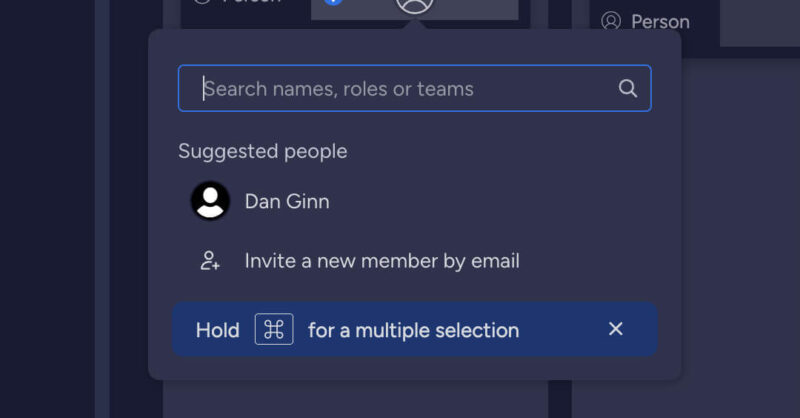
Managing a team of video production professionals can be a headache. Thankfully, our selection of project management software will ease the tension. These solutions offer tools that let you assign tasks, monitor workloads, set deadlines and program reminders so your team members stay on track.
11 Best Video Production Project Management Software
Now that you have an idea of why you need video production project management software, it’s time to get into our selection. For clarity, none of these options constitute video production software, so you won’t be able to edit your content with them. However, they will enable you to manage the production process, and all of them will complement your other creative tools.
1. monday.com
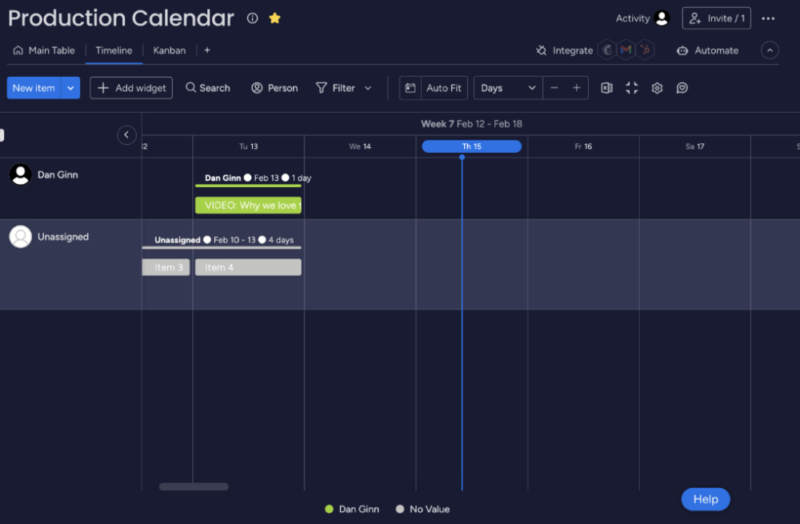
its diverse features and smooth-running software.
Pros:
- Beautiful user interface
- Easy project invitations
- Great for team collaboration
Cons:
- Limited Free & Basic plans
- Weak security on base plans
If it were up to us, every video production team would use monday.com. Of all the software we test, this platform consistently proves itself to be the easiest to use thanks to the user interface design. It’s customizable, colorful and consistent throughout every section. You can also customize the platform, making it more than just a simple task management tool.
The drag-and-drop functionality in its kanban boards is super satisfying. You’ll love moving task cards through the video production process, especially when you arrive at “complete.” It’s also a space for communication. You can send messages to other users and be as clear as possible about the project at hand. Learn more in our monday.com review.
Important Features for Video Production
The “whiteboard” feature is a great place to discuss video content. You can build a team within the board and share ideas. It’s better than a document because it gives you a visual perspective of your work. You can add images and zone in on how you want your brand identity to look and feel. To decide whether it’s for you, we recommend using monday.com’s 14-day free trial.
- Maximum users: 2
- Minimum users: 3; All prices per user
- Minimum users: 3; All prices per user
More plans
- Minimum users: 3; All prices per user
- Enterprise-level features.
2. ClickUp
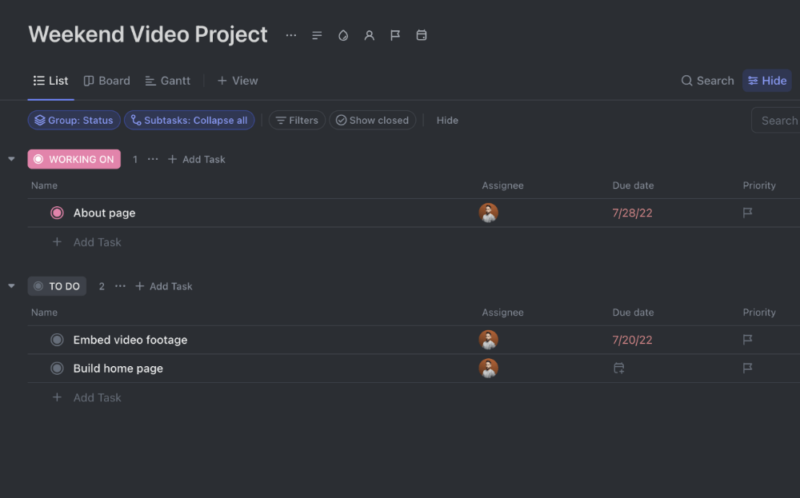
Pros:
- Diverse feature set
- Very affordable
- Excellent collaboration tools
Cons:
- Navigation can be tricky
Video production companies should consider ClickUp because it serves as an all-in-one hub for every stage of a project. Creating task boards is easy, as is adding custom fields so you can incorporate company processes into task cards. Users can modify their notifications and ensure they never miss an update when a task is complete or someone leaves a comment.
ClickUp lets you invite external guests to your project, which is useful if you’re a videographer working for a client. You can also set permissions, meaning you can choose for guests to only view the project or allow them to make changes and interact with the project just like an internal user. Our ClickUp review explains more.
Important Features for Video Production
Although ClickUp isn’t a specialized file-sharing app and doesn’t rival the best cloud storage services, it can serve as a space to share files. What stands out in this area is that all the paid plans come with unlimited storage space. You can easily add a video to a task and discuss it in real time. It’s worth trying ClickUp’s free version or using the free trial to see if you enjoy using it.
- Basic functionality with some limitations
- All prices per user
- All prices per user
3. Zoho Projects
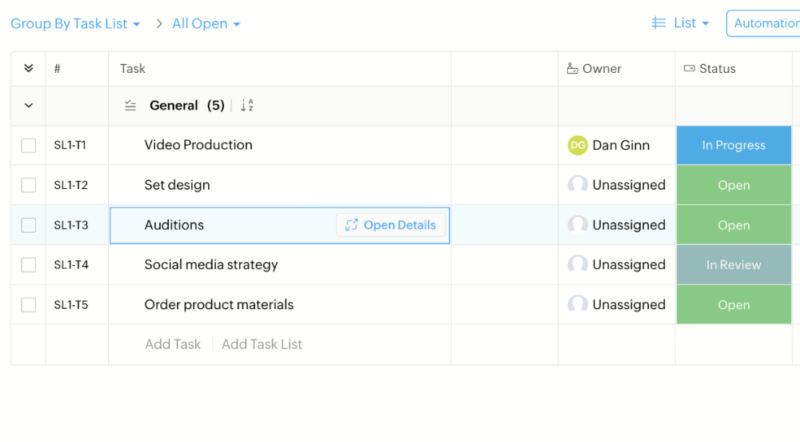
Pros:
- Integrated with Zoho apps
- Very affordable
- Native chat tools
Cons:
- Drab stock design
- Weak free plan
- Few 3rd-party integrations
Part of the Zoho ecosystem, Projects continues the trend of high-quality software products. It has an array of task management tools. We especially like the Gantt chart, which you can view in fullscreen mode. There’s also a portfolio view that gives you an overview of all your projects on one screen.
Zoho Projects has some budgeting features, too. Key features let you add planned budgets and compare them to the actual budget. Users can add a budget threshold and a billing method when they need to invoice clients. Zoho Projects also offers time-tracking tools so you can pay staff accurately. Learn more in our Zoho Projects review or use the free trial before committing.
Important Features for Video Production
Zoho Projects has some native productivity tools that we really like. There is a word and spreadsheet creator, but our personal favorite is the slideshow creator. You can use it to collaborate with team members to create presentations, storyboards or visions for your pre-production goals.
4. Asana
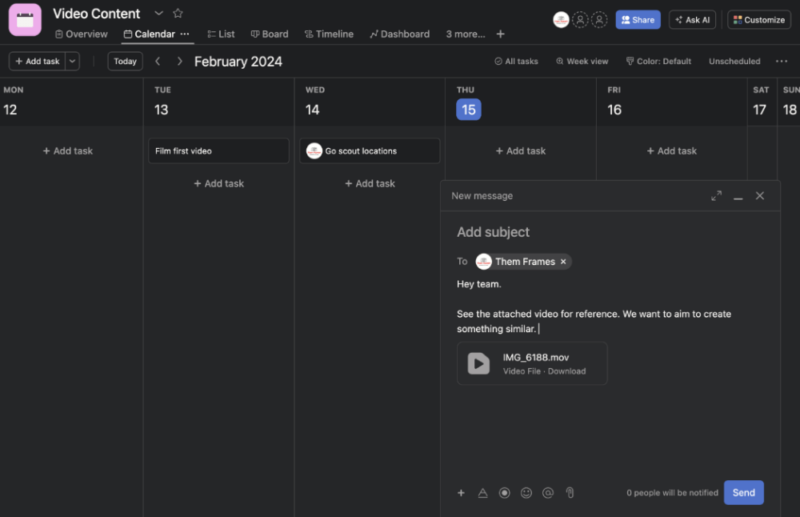
Pros:
- Many views & integrations
- Useful workflow builder
- Generous free plan
Cons:
- Pricing structure could be better
- Privacy policy has room to improve
Asana is a fantastic option for larger video production teams. You can add unlimited users, create unlimited projects and unlimited tasks, and send unlimited messages between video teams. You can even add 10 users on the free version and still enjoy unlimited functionality, making it a great project management software solution for small teams.
It’s not quite a Slack alternative, but Asana is one of the best project management software options for communication. The “inbox” feature lets you send direct messages to single users or a group, and you can create separate channels as well. Users can attach video files so they can discuss elements of the content if necessary. Learn more in our Asana review.
Important Features for Video Production
Beyond the standard project views like Gantt charts and the kanban tool, Asana also has a useful “goals” feature. This tool allows you to define goals for your company and develop a plan for how to reach them. This is a useful feature for planning your content stream in the long term. Try Asana free for 30 days to see if it’s for you.
- Up to 10 users
- Price is per user. unlimited users, expanded features
- Price is per user. unlimited users, even more features
- Custom pricing, advanced security features
5. StudioBinder
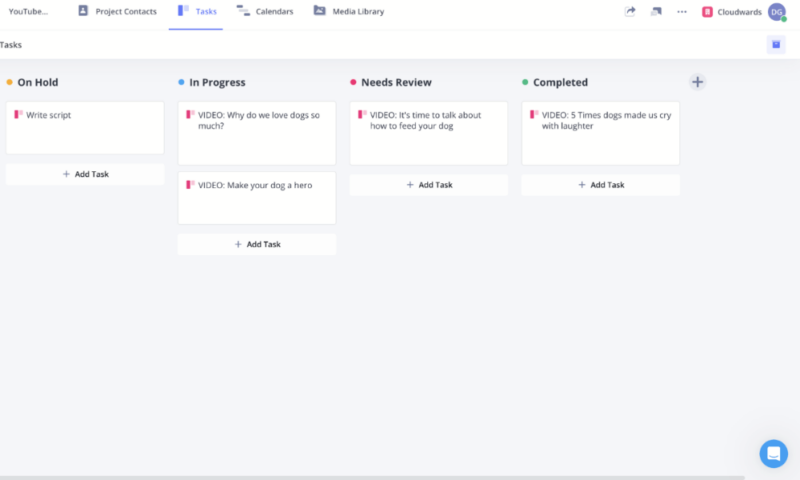
Pros:
- Built for video production
- Scriptwriting & task lists
- Users can send call sheets
Cons:
- Limited task views
StudioBinder is a cloud-based software solution that helps you through all production stages. StudioBinder has limited task management functionality but gets the job done. It has a native, customizable kanban board. Adding tasks is easy, and you can attach files to task cards, assign tasks and add due dates.
Project managers can break down the production process with a feature called “breakdown.” Break down scenes and add cast members, props, locations or design. It’s collaborative, so you can build a scene with other team members. We recommend trying these features on the free version before committing to a paid plan.
Important Features for Video Production
A great video collaboration feature from StudioBinder is “shots.” This section lets you detail how you intend to shoot a certain scene or a full video. You can specify which angle to shoot from, which lens to use, the type of lighting you need and 21 other categories. Because this is a cloud-based management platform, it’s easy to work with others in real time in the “shots” tab.
| Plan: | Price |
|---|---|
| Free | $0 |
| Agency | $216 per month (annual billing) $249 per month (monthly billing) |
| Studio | $340 per month (annual billing) $399 per month (monthly billing) |
| Enterprise | Contact sales |
6. Notion
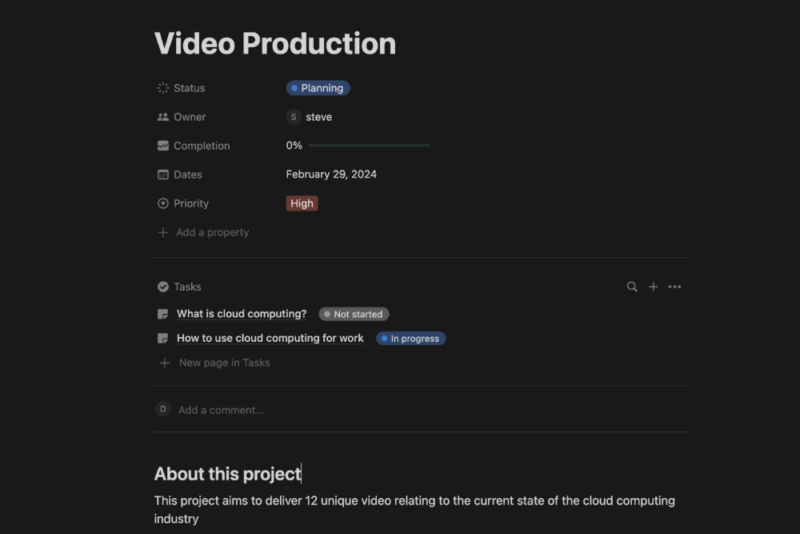
Pros:
- Many task management tools
- Makes collaboration easy
- Native AI features
Cons:
- Lacks native chat tools
- Navigation could be better
- Bland user interface
At its core, Notion is a no-code block-building platform that lets you manage projects and create content. Teams can manage essential tasks simply through a standard to-do list or through boards, a calendar or a timeline. Like the other services on this list, Notion lets you easily build an efficient workflow through automations, which you can program to manage routine tasks.
The document creator is the platform’s main strength. It’s adaptable and lets you add images and videos, as well as text. You can create a standard article, training documents, a production plan or a company-wide wiki. The video team can use it to brainstorm ideas or create notes with concepts for future projects. Our Notion review has more details on what it offers.
Important Features for Video Production
Notion has artificial intelligence (AI) functionality. You can use it to edit video scripts or, in theory, have it write a full script for you (though it doesn’t have the same skill level as humans). Beyond that, you can use Notion AI to create editorial ideas, brainstorm production layouts and more. Take the Business or Enterprise plan for a spin with a free trial.
- 1 user only, Up to five guests, 5MB file upload limit
- 1 user only, Unlimited guests, Unlimited file uploads, Version history
- Unlimited users, Unlocks workspace, User permission settings
- Advanced security features
7. Hive
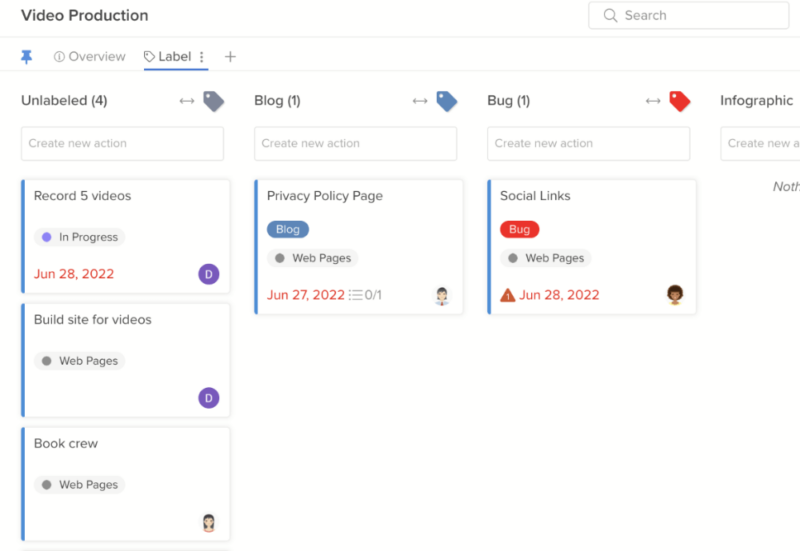
Pros:
- Contemporary user interface
- Great communication tools
- Plenty of native integrations
Cons:
- Can quickly become expensive
- Weak privacy policy
Creative teams will warm to Hive due to its chic user interface design. It doesn’t feel archaic to use, and we think it inspires creativity. It’s colorful and has a modern feel. There are task views aplenty, and we especially like the kanban board. It uses the standard drag-and-drop method to move tasks.
Hive has a range of native and third-party integrations that help expand your workflow and improve collaboration. You can create meetings within the app through Google Calendar, use a native chat tool for messaging or even host Zoom calls inside of Hive. Some native tools come at an extra cost. You can see if they’re worth it in our Hive review, or try out the free version.
Important Features for Video Production
Hive’s proofing and approval integrations will help you complete projects to the highest standard. It’s simple and allows you to attach videos and send them to the production manager. The manager can view the files, add notes for changes, add time stamps with comments, reject a file and, of course, approve content to confirm that it’s complete.
- Max 2 users; 200MB storage; Up to 10 users; Unlimited tasks; Unlimited collaborative notes; Gantt, Kanban, calendar & table views; Email in Hive; Desktop, iOS and Android apps; Native chat messaging; Custom emojis
- Everything in Free plus: Unlimited storage Upload files on a task or project. Up to 10 workspace members Add up to 10 full access users into your Hive workspace Up to 10 projects Create up to 10 projects Gantt view View your projects by task timeline and dependency. Cloud storage integrations In-app calendar Zoom and Slack from Hive AI Assistant
- Price per user; Everything in “Free”; Unlimited files & storage; Unlimited workspace members; Workspace add-ons; External guest access; Shareable forms; Time tracking; In-app calendar; Cloud storage integrations; Zoom and Slack from Hive
- Everything in Teams; Flexible add-ons included; Enhanced security and permission controls; Custom analytics and reporting; Unlimited onboarding; Dedicated Customer Success Manager; Enterprise API; Access to Professional Services
8. Yamdu
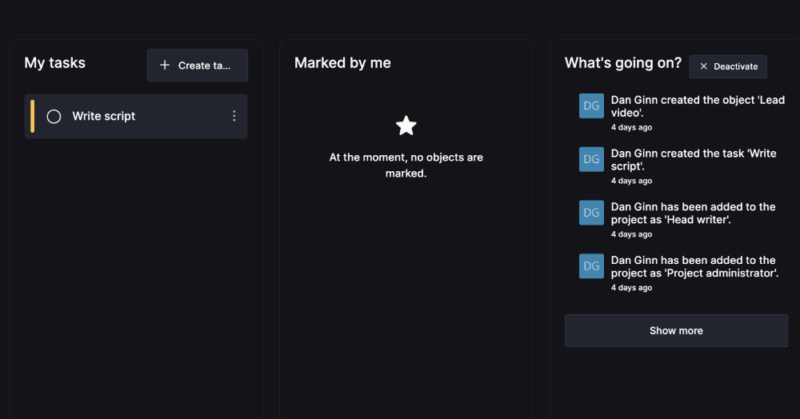
Pros:
- Many production tools
- Advanced project views
- Affordable pricing
Cons:
- No free plan
We really like Yamdu’s software layout. Everything is neat and easy to find, with few features hidden away in sub-menus. The look and feel are very much like Notion but with better navigation. You can add a task in just a few clicks, though you can only see your workload in a to-do list.
Yamdu’s functionality doesn’t stop there. You can use it for crew management and to create a user hierarchy, granting specific roles and permissions. It has contract features that let you create and send contracts to anyone. There’s a space to add scripts, though you can’t create or make them inside the app — you’ll have to upload them.
Important Features for Video Production
What makes this video production workflow software really stand out is its “visual elements” feature. You can upload stills from specific scenes and add direction, give suggestions for FX or note anything you think the scene needs to give it more life. Though it’s certainly not an editing software solution, it’s a cool way to give accurate directions for how you want your video to look.
| Plan: | Pricing |
|---|---|
| Yamdu Core | $139 per month (annual billing) $185 per month (monthly billing) |
9. Trello
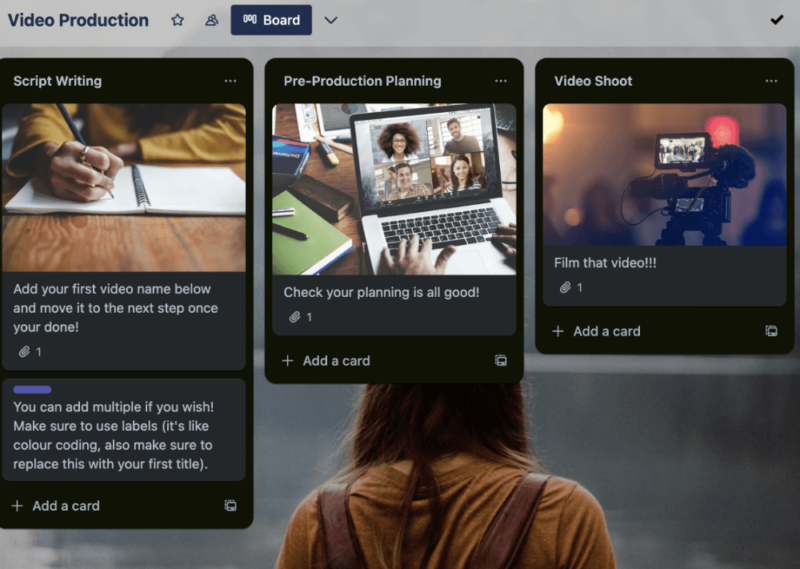
Pros:
- Awesome free plan
- Great value app
- Best-in-class kanban board
Cons:
- Not very versatile
- Mobile apps need improvement
Trello is perhaps the best option for those looking for a simple solution to track task progress. The kanban board is the foundation of the app, and its simplicity and smooth functionality make it the best around. It’s perfect for basic users who want to create a list of video concepts, assign them to a team member and see a bird’s-eye view of the process.
You can attach project files to your task cards, ping a bitesize comment to other team members or embed external links to, say, a YouTube video for reference. The free version is very good; it has pretty much the same functionality as the paid plans but with some usage limitations. We cover it all in our Trello review.
Important Features for Video Production
Trello offers a range of project templates, and one of them is built for video production. It comes with pre-made columns on your kanban board that include script ideas, pre-production planning and post-production. You can tweak the template as necessary and add other columns that suit your workflow. It’s not a mindblowing feature, but it can help you get set up quickly.
- Unlimited users, 10 boards, Unlimited power-ups, Unlimited storage
- Price is per user, Unlimited boards, Custom fields, Invite guests
- Price is per user, Several new views
- Price is per user, Advanced admin & security settings
10. Basecamp
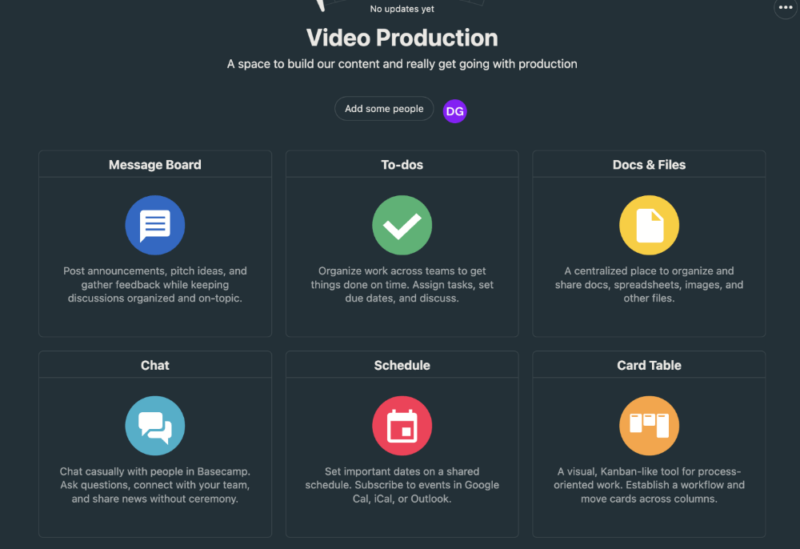
Pros:
- Strong communication tools
- Useful for large teams
- Solid mobile apps
Cons:
- Limited task views
- No free plan
Although it’s not the most feature-filled app, Basecamp could be a great option if you have a large video production team. You can add as many users as you need, and because it charges a fixed rate, Basecamp can be a great value for larger companies.
Basecamp is limited, but you can still manage tasks, create a file-sharing and document management system, and create a schedule. A kanban board is available, but as we outlined in our Basecamp review, it feels half-baked. However, basic users shouldn’t have too many complaints. You can try Basecamp with its 30-day free trial.
Important Features for Video Production
Basecamp’s strength is its communication tools. There’s a message board where users can ask questions and post feedback on tasks and projects. “Pings” is a native chat tool that lets you discuss video-related tasks privately with other team members. Team users can tag each other in task cards, and “boosts,” a micro-form messaging feature, encourages conversation.
- Per user. Unlimited projects, Unlimited users, All features. 500GB storage.
- Unlimited users. 5TB storage. Priority support.
11. Todoist
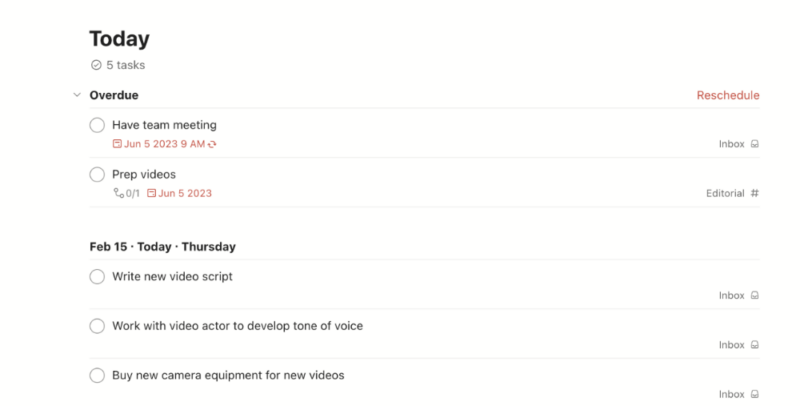
Pros:
- Sleek user interface
- Attractive pricing
- Built for basic users
Cons:
- Limited feature set
Todoist isn’t trying to be an all-in-one platform like other options in this article. Instead, it aims to be a simple project management tool that helps you get tasks in order. You can use it to make a simple checklist for your video content ideas. It’s ideal for those who aren’t tech-savvy and first-time users of project management software.
Todoist is aware of its limitations, and it has more than 80 third-party app integrations available. There are plenty of time-tracking apps and lots of productivity tools as well. We should mention that many of the options are rather niche and perhaps not commonly used. You can learn more in our Todoist reviewand get to know the software via a 30-day free trial.
Important Features for Video Production
If you shoot video out in the field, you’ll know there are often a million elements to think about while on set. With location-based reminders, you can add a location through the coordinates on a map and get notifications for what you need to do when you arrive.
- 1 main user 5 active projects 5 collaborators (per project) 5MB file uploads
- 1 main user 300 active projects 25 collaborators (per project) 100MB file uploads
- Multiple users, (price is per user) 500 active projects (per member) 50 people (per project)
How to Choose the Best Project Management Software for Video Production
If you’re wondering where to start when selecting one of the options above, don’t worry — we’ll help you. Below is a list of criteria to consider before making a commitment to a service.
Use a Free Trial
Most options offer a free trial of their most advanced plans. Utilizing a trial is a great way to find out if a tool works for you. You can often add other users as well and gather feedback on how the whole team feels about using the software.
Define Your Most Important Needs
What’s most important to you? Do you need plenty of storage space for file sharing? Maybe you have a large company and need to add lots of other users. Perhaps you want a basic tool to manage video projects. Write down what you need and see which software best aligns with that.
Improve Project Management
Most tools are beginner-friendly, but some want to take you to the next level. For example, Asana Academy is designed to help you become not only an expert in the software but also an authority in project management. If you’re aiming to grow your skill set, look for tools with the best training and development features.
Define Your Budget
Budget is an unavoidable part of the selection process. Regardless of the features you need, your budget will heavily dictate what you get. There’s little point in spending time looking at software that’s outside your budget. So, sit down early and see what kind of cash flow is available. Once you have determined that, look at options in your price range.
Final Thoughts
You now have all the tools you need to get your production company in order. The best part is that all these tools will help reduce any stress you have and give you more brain space to focus on what’s important — creating great content. Remember, monday.com is our top pick, but ClickUp isn’t far behind. Check out our monday.com vs ClickUp comparison for more clarity.
Did you find this guide useful? Which tool is your favorite for managing video production? What do you think is the best video production project management software? Let us know in the comments. Thanks for reading.
FAQ: Video Production Project Management Software
The best way to project manage video production is to streamline the process. Create a content calendar, assign tasks to different team members, add due dates and assign an experienced project manager who can oversee the full process.
The project manager oversees the whole project. They are responsible for creating tasks, task tracking, assigning work and ensuring everything is completed on time and within budget.
A simple project management for video production tool is monday.com. It’s great for inexperienced users, and you can adapt it if you’re an advanced user.




