How to Make a ClickUp Roadmap: Planning for Action in 2025
There are multiple ClickUp roadmap templates to choose from and get a headstart on your project management. Assign tasks with due dates, achieve your goals and stay ahead of your client’s expectations with ClickUp’s roadmap feature.
A roadmap is a tool that helps you define a business goal and a subsequent set of steps on how to get there. Using a project management tool, such as ClickUp, can help you create roadmaps for your project — giving you a structure around which to build tasks, organize meetings, exchange ideas and communicate updates. Once set up, a ClickUp roadmap can greatly improve your efficiency and productivity.
Key Takeaways:
- ClickUp provides a set of pre-existing templates for various purposes and allows you to customize them to match your needs.
- ClickUp also includes integrations for cross-collaboration with other tools to improve the overall efficiency and performance of your business.
- ClickUp’s free plan is generous enough to offer a variety of basic features, and the paid plan is very affordable.
With the help of a roadmap, you can clearly define the milestones you need to work toward in order to reach your goal. You can connect each task to the mission and establish do’s and don’ts. A roadmap helps you organize your tasks by priority and determine the methodology you need to adapt to achieve your goals.
Building a ClickUp roadmap can benefit you, your business, your employees and your clients in many ways. Our experts tested the feature extensively to bring you this detailed guide to ClickUp roadmaps.
How to Make a ClickUp Roadmap: Using ClickUp Roadmap Templates
ClickUp comes with a ready-made set of unique roadmap templates that you can use. Let’s look at how you can use one for your product and project management. You can also read our ClickUp review for more information about the service.
Avoid Costly Project Management Mistakes – Get Free Tips Today!

- Discover 10 fundamentals of project management
- Understand step-by-step plans for PM execution
- Learn tips to avoid 5 common mistakes by beginners
- Choose a Workspace
Log in to your ClickUp account, and select the workspace you would like to add a roadmap template to from the menu on the left side of the screen. Locate the “+” icon, and click on the “Folder” button.
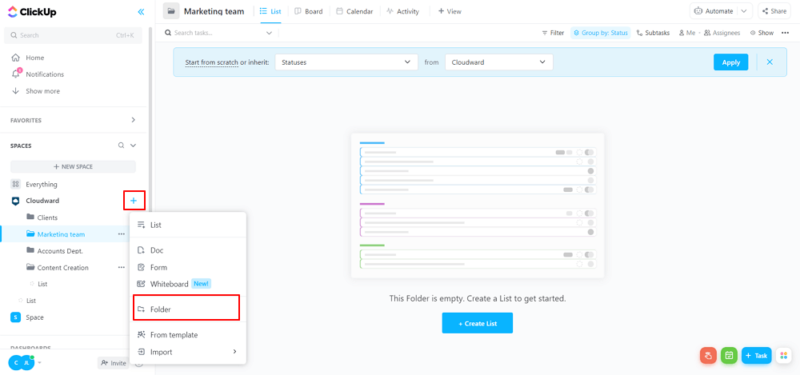
- Create a New Roadmap
A pop-up window will appear on your screen with two tabs. Here’s where you can choose whether you want to create your own project roadmap from scratch or use a pre-existing template. If you’re looking for a head start, click on the “Templates” button.
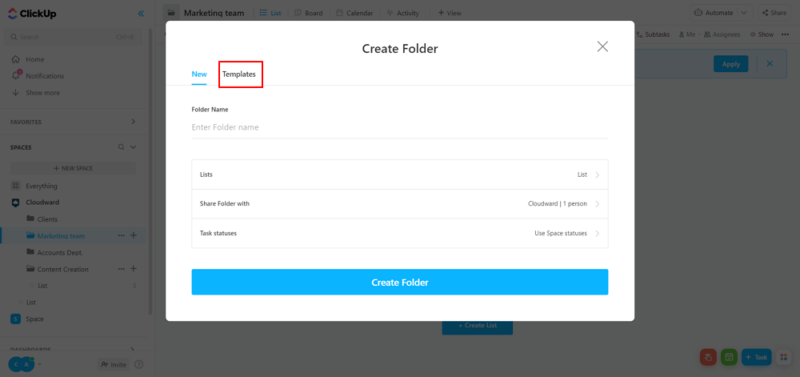
- Choose a Roadmap Template
If you want to use a template, click on the “Community” tab from the menu section on the left of the pop-up window. Here, you can find new and updated templates with a variety of different applications. Search for “roadmap” and choose the “Project Roadmap” template.
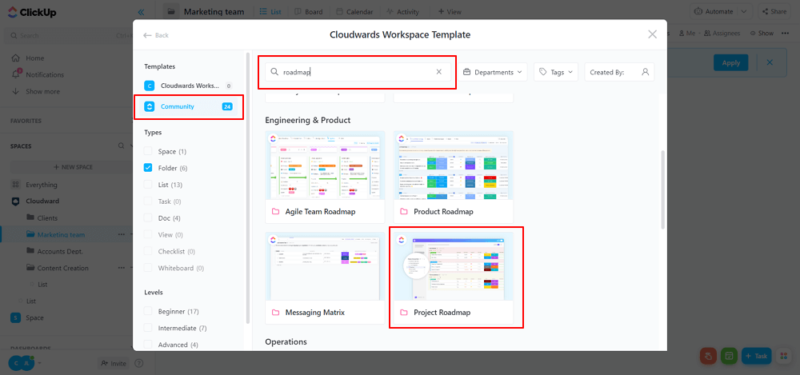
- Customizing the Template
Customize the template from the “Template includes” section, where you can curate the custom fields, view types and task statuses to your requirements. You can also add the template to your library if you wish to access it regularly. Click on the “Use Template” button to proceed.
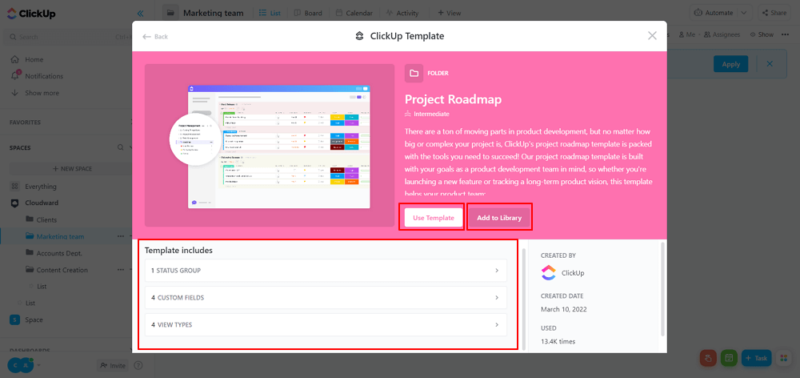
- Choose Additional Customizations
You can further customize your template by deciding whether you want to use custom fields, dates and archives, or import them as they are. This feature saves time when using the template of an already-created roadmap.
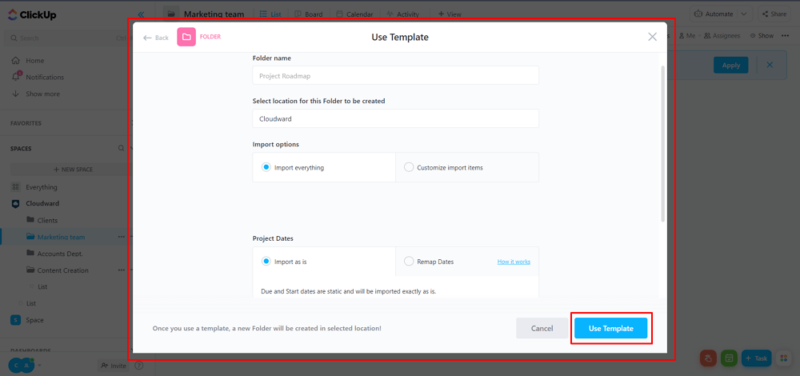
Importing a pre-existing template for your own project can save you tons of time because it’s already set up for your use-case. After importing, you’ll have the option to customize the dates based on your specific deadlines.
If you had previously archived files or pages from your imported data, you have the option to exclude them in the import or even keep them archived if you want to refer to them later.
Benefits of Making a Project Roadmap
Choosing the right project management software for your roadmap is crucial to its success. A well-built roadmap helps you communicate, solve problems, focus your research and prioritize tasks.
1. Provide a Clear Action Plan
A well-defined roadmap helps you build a proper list of actional milestones to guide your future work on the project. With the proper framework in place, your team can focus entirely on the desired goal. Establishing everyone’s role with definite tasks helps with resource allocation, ensuring everyone is working towards the bigger picture.
You can also make approximate forecasts and prepare to face new challenges. Roadmaps help you anticipate hurdles, and they provide a resource for your team to fall back on when unforeseen problems arise.
For example, if your team is developing an app, there might be a phase for beta testing. There’s no telling what sort of feedback you might get at this stage. With a roadmap, you can prepare for an adverse reaction necessitating more time spent on reworks and development. This is one of the many ways a roadmap helps you prepare.
2. Eliminate Communication Gaps
Did you know poor communication costs businesses almost $1.2 trillion annually? Communication plays an important role in every aspect of a business.
For example, if your testing team’s inputs are not taken into consideration, the final delivery could suffer from defects or performance issues leading to a threefold effect: company brand image going down, the client losing faith and re-works by your team costing your business time and money.
A project roadmap helps you lay out all the steps involved throughout the project. This helps your team go over every aspect of the project and raise queries before they become problems. Roadmaps help ensure that your entire team is on the same page.
3. Avoid Unnecessary Deviations
A roadmap helps you and your team get a clear idea of the project workflow. Proper management of tasks and a balanced workload distribution help keep your team focused on the tasks at hand.
Sticking to the project agendas in the roadmap allows your team to better understand the timelines and prioritize accordingly. This can help eliminate unnecessary deviations, like working on a low-priority task required later instead of focusing on a high-priority task that’s more urgent. Ultimately, this will boost team efficiency and help you meet deadlines.
4. Set Priorities
A roadmap also helps you categorize items on your agenda by urgency. There will inevitably come a time when there aren’t enough resources to go around. With a roadmap, you can accurately allocate your money and human resources based on precedency.
Additionally, with a roadmap, every single person and team member will know and understand their roles, duties and responsibilities in the project. If anyone is unsure about the allocation of resources, you can use the roadmap to defend your position.
Final Thoughts
Well-laid business plans are made stronger with the help of a good and easy-to-use project management program. Along with templates, you can access a wide range of basic features in ClickUp’s free plan to get started with your new projects, and upgrade to the paid plan as your business grows.
Once you subscribe to a ClickUp plan, be sure to read our guides on how to make ClickUp automation and how to create ClickUp recurring tasks to streamline project management.
We hope this guide helped you get started with ClickUp roadmaps. What app are you currently using for making roadmaps? What other features would you want included in the free plan? Let us know your thoughts. Thank you for reading, and happy roadmapping!
FAQ
A product roadmap is a plan of action that helps you determine the means through which you can achieve your business goals.
Yes, ClickUp comes with a set of ready-to-use roadmap templates, which includes project, product, agile, strategic business and technology roadmaps.


