The 5 Best Cloud Archival Storage Solutions for 2026
Looking for a cloud archival storage solution? We’ve got you covered with some of the best solutions on the market. This list includes popular backup services that regularly make our lists for good reasons, plus data storage management software that may not have been on your radar until now.
Cloud data archival solutions (also known as cold data storage) are different from cloud data backup. This type of cloud storage helps you preserve data that you rarely access, helping you maximize data storage space and save on long-term data retention. Data stored this way can be accessed for periodic investigations and audits, but is made inaccessible to unauthorized users.
If you’re looking to archive your data in the cloud, there are a good number of cloud backup providers to choose from. We’ve recommended the best data archiving software in this list. While each of these backup solutions checks most boxes with regard to cloud backup and cloud archive storage, they also come with unique features that make them more attractive for archive storage.
Given the length of time archived data lives in the cloud, there’s no shortage of features that come in handy when storing this type of data. These cloud backup services meet this need in different ways. If you’re just looking for a quick answer, IDrive is your best bet, but one of the other four alternatives on the list might suit your needs better.
-
08/24/2022
Updated IDrive’s pricing information.
-
11/28/2022
Updated to include new services.
-
02/26/2024
Updated IDrive’s pricing information.
-
06/17/2025 Facts checked
We adjusted the list to add pCloud in fifth place.
Top Cloud Data Archiving Software Solutions
- 1
- :
- :
- :
- :
- :
- :
- :
- 2
- :
- :
- :
- :
- :
- :
- :
- 3
- :
- :
- :
- :
- :
- :
- :
- 4
- :
- :
- :
- :
- :
- :
- :
- 5
How We Chose the Best Cloud Data Archival Solutions
A good cold data storage service must be able to deduplicate data, as this saves archive space and cuts costs.
10,000+ Trust Our Free Cloud Storage Tips. Join Today!

- Demystify cloud storage terminology and key concepts in plain language
- Discover easy-to-implement techniques to securely backup and sync your data across devices
- Learn money-saving strategies to optimize your cloud storage costs and usage
Data deduplication is a process that prevents data redundancy by minimizing the amount of duplicate data stored on a system, and thus reducing storage overhead. Most file archiving software deduplicate data on a block-level basis because it’s faster than file-level deduplication and hits the sweet spot for most users.
Depending on your archival data storage requirements, you may need to back up your entire operating system (Image-based backup), data available to a heterogeneous group of authorized users in a business setting (network-attached storage, or NAS) or data that needs to be stored in both local and cloud locations (hybrid backup).
Moreover, you may need to access this data across different devices, including Windows, macOS and Linux devices.
The services we’ve recommended support different types of backups and operating systems. Also, affordability is critical for successful data archiving. While most of the cloud solutions we’ve recommended have cheap and flexible plans, others offer inexpensive cold data storage as a result of managing infrastructure-as-a-service (IaaS) providers.
The 5 Best Cloud Data Archiving Software
IDrive earns the top spot as a provider that offers tons of backup features and stands out for its cloud storage-esque functionality. The services that follow excel in these areas and also come with their own unique offerings. If you’re an experienced user, you may prefer a service like CloudBerry Backup.
1. IDrive — The Best File Archival Service
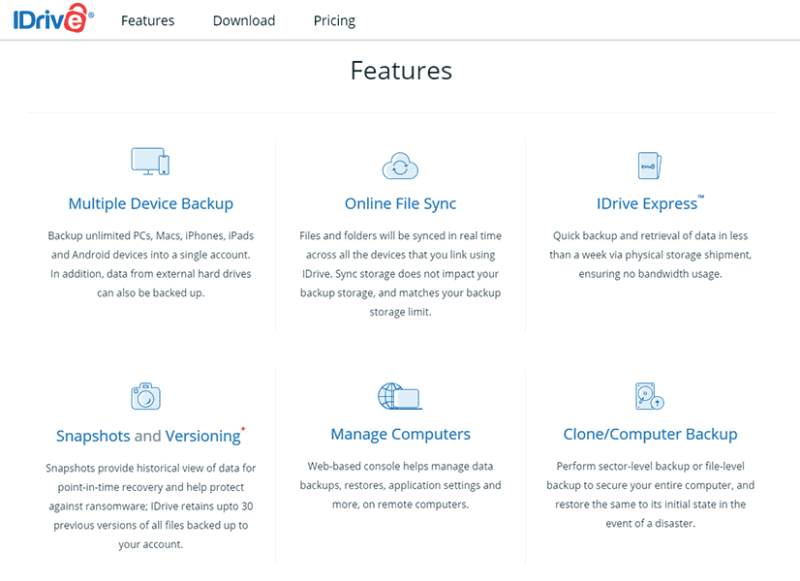
More details about IDrive:
- Pricing: 5TB for $5.81 per month (one-year plan)
- Provider website: idrive.com
Pros:
- Lots of backup features
- Sync & share functionality
- Unlimited devices
Cons:
- No unlimited backup
IDrive is a dedicated cloud backup service with many features, but it also has some features typical of cloud storage services, making it a great option for file and document archiving. It’s one of the few providers that supports true archiving, which preserves your backed-up data, even if you’ve deleted it from your device or computer.
IDrive also supports deduplication, which is an essential feature for cloud archive storage because it only saves changes to your data, rather than saving an entire new copy each time you make changes. This helps conserve storage space, so you can spend less on storing data.
You’ll have access to all your data when you’re ready to recover it, since there’s an initial full backup. IDrive offers block-level deduplication, which involves using snapshot technology to capture modified portions of files.
Excellent File Syncing and Sharing Functionality
One feature that makes IDrive attractive for cloud archive storage is file synchronization and sharing. It is one of the few top-tier backup providers to offer these cloud storage capabilities, and it does them better than most cloud storage providers.
This file sync and share functionality lets you create sync folders that will update the data they contain across multiple devices. You can set up this folder on any device you want and restrict certain files or folders from appearing on specific devices.
Regardless of whether you’re an individual or you run a business, IDrive likely has a plan that will meet your data backup needs. Its Personal plan costs $69.66 per year for 5TB of storage space. The only quibble with IDrive’s subscription packages is that they don’t offer unlimited storage. IDrive offers a 10GB free plan in case you want to try it out before you buy.
- No credit card required.
- 10GB
- One user.
- 100GB
- One user, multiple computers. Plans starting from 5TB up to 100TB. Big discount for first-time signup.
- 5TB
More plans
- 5 computers, 5 users. Starting at 5TB up to 500TB. Big discount for first-time signup.
- 5TB
- Monthly Plan storage starts at 1.25TB up to 50TB Unlimited users, multiple computers and servers. NAS devices. 250GB storage. Starting at 250GB up to 50TB. Large discount for first-time signup.
- 250GB
- 5TB
2. SpiderOak One — Feature Rich Cold Data Storage Option
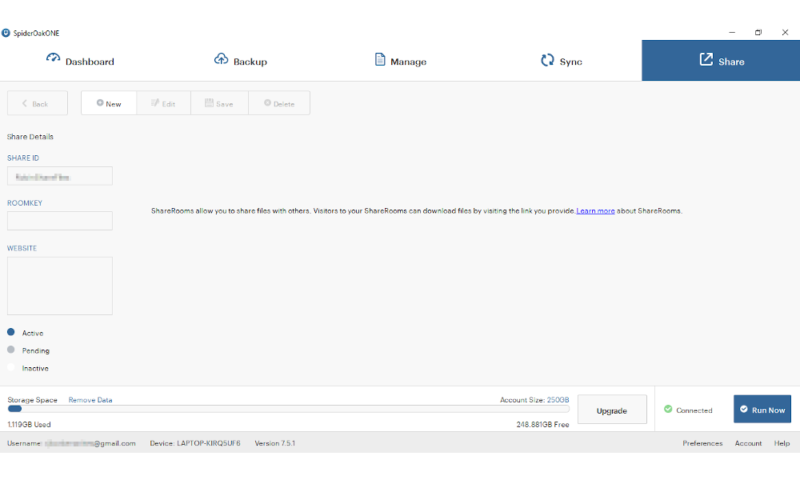
More details about SpiderOak One:
- Pricing: 5TB for $29 per month (one-month plan)
- Provider website: spideroak.com
Pros:
- Unlimited file retention
- Unlimited devices
- Sync functionality
Cons:
- Expensive
- No two-factor authentication
Like IDrive, SpiderOak One is a feature-rich backup service, and it comes with features that make it ideal for cloud archive storage. SpiderOak One supports block-level sync and allows you to schedule your backups. It also offers backup for external hard drives and removable devices, allowing you to keep your locally archived data in the cloud.
SpiderOak One is another provider with file sharing and syncing capabilities. You can create SpiderOak share rooms, where you can invite users you want to share files with. The sync functionality lets you sync your files and folders, but the syncing is restricted to just your regular backup or storage.
That said, this may be enough if all you want to do is archive your data, since you won’t need to access it often.
Unlimited Versioning
SpiderOak One’s unlimited file versioning makes it an attractive option for cloud archive storage. When you modify or delete a file, SpiderOak One allows you to keep the old versions for as long as you want, and you can restore them at any time. You can also manually delete past versions of your files.
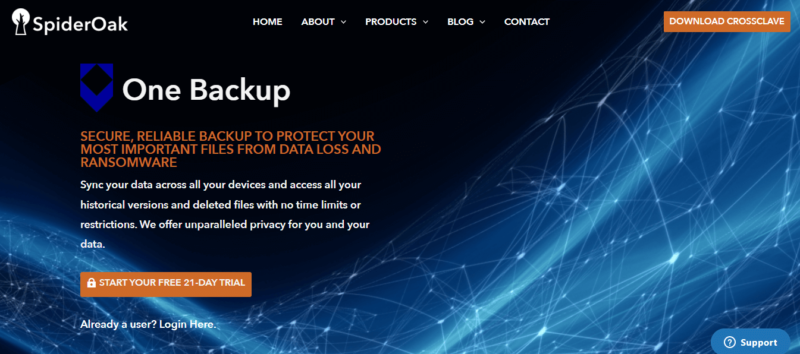
SpiderOak One is quite expensive compared to some of its competitors. It has plans ranging from 150GB to 5TB, coming in at $69 to $320 per year. Luckily, there’s a 14-day free trial that you can test out before committing.
- 5GB
- 10GB
- 150GB
More plans
- 400GB
- 2TB
- 5TB
3. Jottacloud — Data Archiving Tool With Unlimited Storage
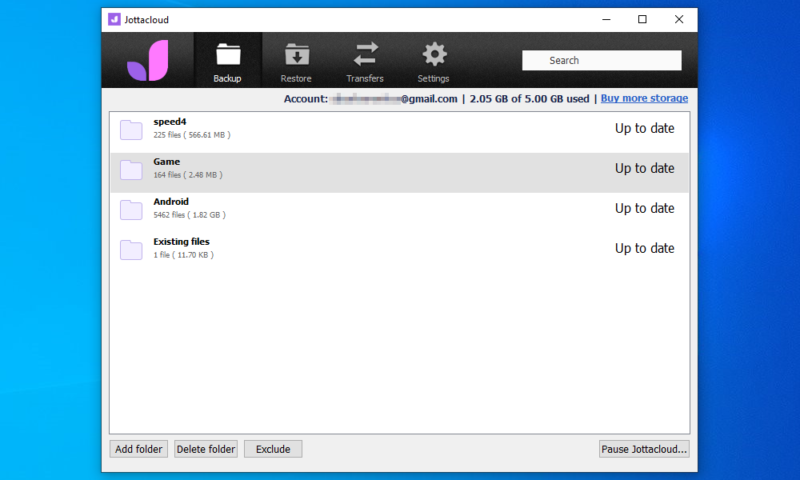
More details about Jottacloud:
- Pricing: Unlimited storage for $9.99 per month (one-year plan)
- Provider website: jottacloud.com
Pros:
- Unlimited devices
- File sharing
- Syncs devices
Cons:
- No zero knowledge security
Jottacloud has an online archive similar to IDrive and SpiderOak One. It also has file syncing and sharing features. That said, Jottacloud is behind these competitors, due to its lack of block-level file copying and local backup. It’s also not as feature-rich as they are.
However, Jottacloud takes its cloud archive storage up a notch with its unique photo and video management tool. This media archive lets you store and manage your photos and videos based on time and location. You can organize these photos into albums and share them, and this feature is integrated with Jottacloud’s file syncing functionality.
Unlimited Storage
In terms of saving costs, one of the perks of using JottaCloud is its unlimited storage, which is available to only individuals. The only drawback to Jottacloud’s unlimited storage offering is that it caps your upload speeds when you store over 5TB of data. If you need alternatives with unlimited storage space, read our best unlimited backup guide.
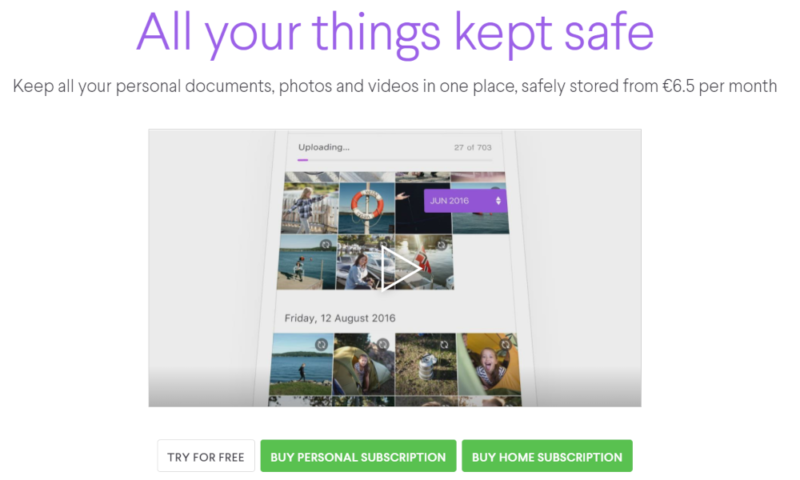
Another quality that makes Jottacloud attractive is its affordability. It has a personal plan, four home plans and four business plans. The personal plan, which comes with unlimited storage, costs $119.90 per year. The home plans offer storage ranging 1TB to 20TB, priced at $69.90 to $599 per year.
In addition to a free plan that comes with 5GB of storage, all the business plans offer 1TB of storage, but are priced based on the number of users who have access to it.
- 1 User
- 5GB
- 1 User, Upload speed gradually reduced after 5TB
- Unlimited GB
- 5 users
- 1TB
More plans
- 5 users (2 months free)
- 5TB
- 1 user
- 10TB
- 1 user
- 20TB
- 2 Users
- 1TB
- 10 Users (2 months free)
- 1TB
- Unlimited Users (2 months free)
- 1TB
4. CloudBerry Backup — Best IaaS Archiving Software
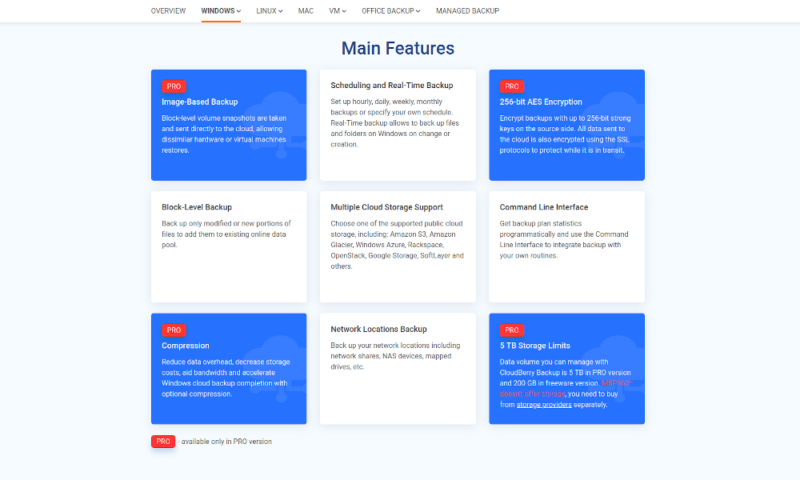
More details about CloudBerry Backup:
- Pricing: Windows version for $2.50 per month (one-year plan)
- Provider website: msp360.com
Pros:
- Loads of features
- Granular backup control
- Supports many storage providers
Cons:
- Not suitable for basic users
CloudBerry Backup is an online backup service for managing cloud storage services, including cloud computing providers, and online backup services. As with online backup services, IaaS storage services let you archive data, but they do this in a different way.
Some examples of IaaS providers are Microsoft Azure and Amazon Glacier. These are usually aimed at businesses and feature a “pay-as-you-go” model where you’re only charged for the data you actually use. If you want to learn more about IaaS providers, check out our cloud computing guides.
For CloudBerry, this means that a subscription doesn’t come with any actual storage space. Instead, you connect your CloudBerry account to another backup provider, which is where your data is actually stored.
Advanced Backup Tools
CloudBerry Backup offers many advanced tools that favor the experienced user. With these tools, you can set up a bootable USB device, enable remote desktop access and put a cap on the amount of RAM the client can consume. CloudBerry Backup also shows you analytics on how much storage you’re using.
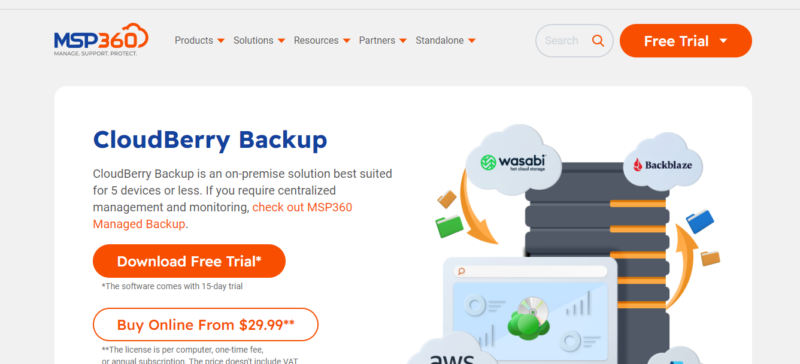
CloudBerry’s pricing structure is quite unusual, with each plan structured according to the operating system it is compatible with, the available backup features and the amount of storage your upload requires.
All the plans come with a 15-day free trial and have different maintenance fees you have to pay if you want updates. To learn more about its pricing structure, you can read our CloudBerry review.
- 200GB
- 5TB
- $6 annual maintenance fee
- 5TB
More plans
- $6 annual maintenance fee
- Unlimited GB
- 1TB
- $16 annual maintenance fee
- 5TB
- 1TB
- Unlimited GB
- $30 annual maintenance fee
- Unlimited GB
- 2 sockets included ($89.99 per socket)
- Unlimited GB
5. pCloud — Best Lifetime Storage Plans
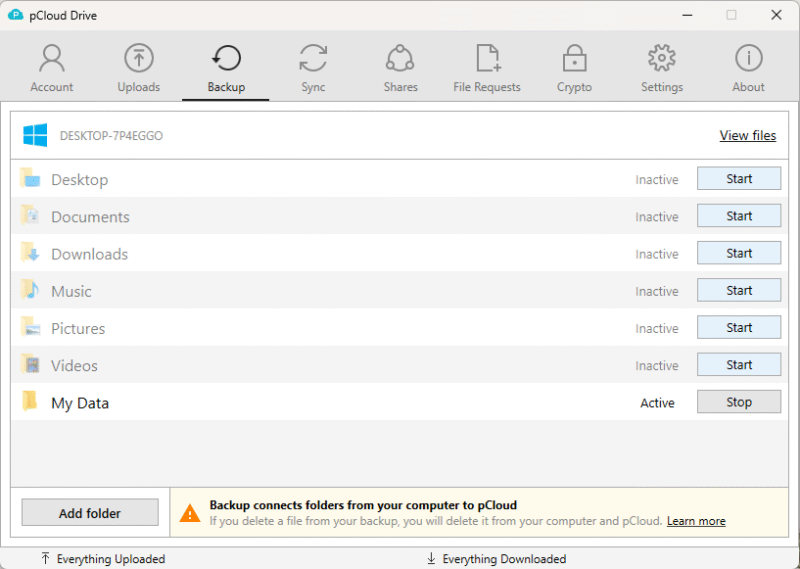
More details about pCloud:
- Pricing: 2TB for $8.33 per month (one-year plan) or a one-time payment of $399
- Provider website: pcloud.com
Pros:
- Affordable lifetime plans
- Fast speeds
- Sync & share features
Cons:
- No unlimited backup
- Limited backup tools
pCloud is predominantly a cloud storage provider, but it does have a backup function. This is a rather simple tool. You simply add folders to your backup and anytime there’s a change it’s uploaded to the cloud. A continuous backup is the only option but you can always stop the backup, the last uploaded version of your files will stay in your pCloud backup.
If you need to recover a previous version of a file, you can use pCloud Rewind to revert your account to any state up to 30 days ago. This can be increased to a full year with the Extended File History paid add-on.
pCloud also offers a zero-knowledge encryption add-on. However, this doesn’t apply to the backup tool. If you want your backup to be included you have to put it in the pCloud Crypto folder. This is a bit of a hassle, so we recommend going with a different provider for zero-knowledge encryption.
Lifetime Storage Plans
Like most cloud services, pCloud has monthly and annual payment plans. However, it also offers lifetime plans, where a single payment gives you storage for life. A one-time payment of $399 gets you 2TB of storage. You can also buy storage in 500GB and 10TB increments for $199 and $1190 respectively.
Note that if you already have a lifetime storage plan and choose to purchase another, the storage amount is combined. So, if you already have a 2TB plan and buy a 500GB plan, your total storage will be 2.5TB.
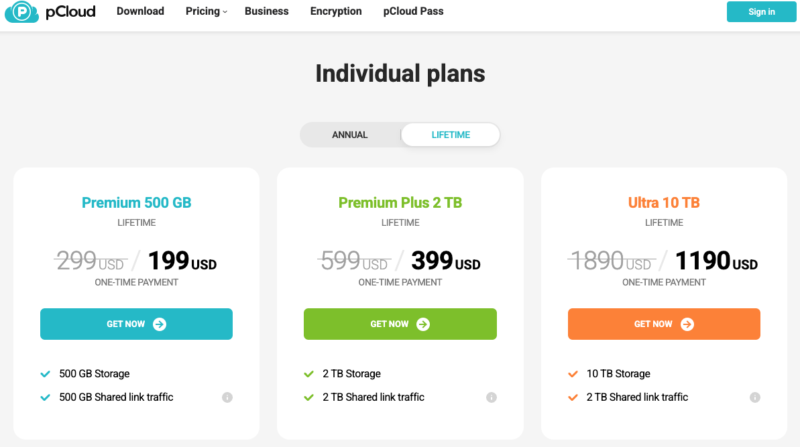
If you aren’t confident enough to pay upfront for a lifetime plan, you can try pCloud out with the 10GB free plan. Alternatively, you can get the 2TB plan for $9.99 per month or $99.99 per year. You should also read our full pCloud review, if you want to learn more before diving in.
- 10GB
- 500GB
- 2TB
More plans
- 10TB
- + FREE Encryption
- 2TB
- + FREE Encryption
- 10TB
- Price per user (minimum 3)
- 1TB
- Price per user (minimum 3)
- 2TB
- Encryption for pCloud Drive
Honorable Mention: Acronis Cyber Protect Home Office
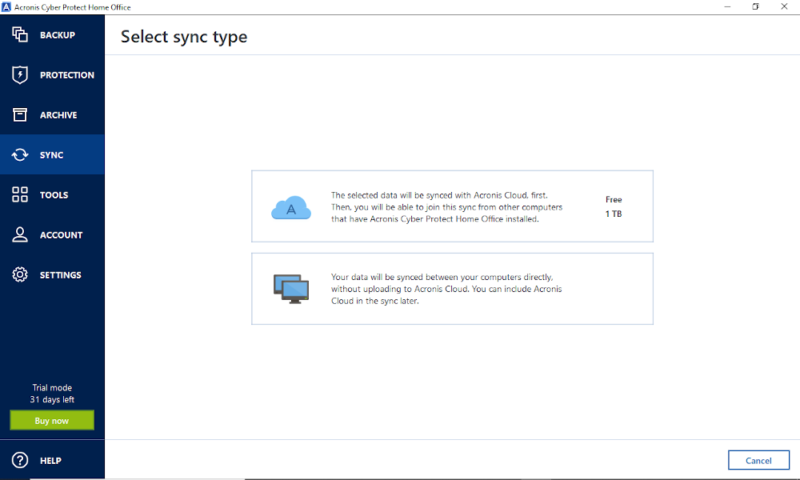
Acronis Cyber Protect Home is a solid option for cloud archive storage, thanks to its rich feature set. It’s particularly good at backing up files to external hard drives and network-attached storage (NAS) devices. Acronis also comes with cloud storage features like an archive and file syncing and sharing features.
Acronis offers plans tailored to both individuals and businesses — namely, Acronis Cyber Protect Home Office and Acronis Cyber Protect. While Acronis Cyber Protect Home Office supports up to five computers, Acronis Cyber Protect lets you manage multiple computers and servers.
Both options offer different types of backup functionality, including image-based backups, file-based backup and hybrid backups, and backups can be scheduled in advance.
Final Thoughts
Long-term data retention is expensive and consumes a lot of storage space. With the right archive storage solution, you can minimize these costs and focus more on achieving your business objectives.
All of the services we’ve recommended in this list have one feature or another that makes them ideal for archive storage. IDrive earns the top spot because, in addition to its cloud archive feature, it has cloud storage features like file syncing and sharing, which make archive storage more flexible.
SpiderOak One comes second because of its unlimited versioning, which pairs well with cloud archive storage. Jottacloud is a cheap solution that offers unlimited storage, making it a great choice if you’re looking for a low-cost archive option. CloudBerry Backup is ideal for users who prefer to use another storage service or IaaS providers. Finally, pCloud is best for users looking for a simple solution with lifetime storage plans.
Which backup software impressed you the most? Do you have other recommendations for archival data? If so, let us know in the comments section below, and as always, thanks for reading.
FAQ: Cold Storage Solutions
Cloud archive storage involves uploading data to the cloud that doesn’t need to be accessed frequently. This frees up space and saves money on long-term data retention.
Yes. Moreover, cloud archiving is often preferred because it offers more storage capacity for archived data and is cheaper than on-premise storage.
IDrive is the best online backup for archiving, but SpiderOak One, Jottacloud, CloudBerry Backup and pCloud all have unique strengths that might make them better suited for your individual needs.




