Best Personal Cloud Storage Device for Home in 2026
Using online cloud storage is a common way to store your data. However, it is worth considering a personal cloud storage device so you can drop the subscription fee and maintain control of where you store your data.
Using cloud storage to back up or protect your data is not a new concept. It’s an easy solution, especially when using one of the best cloud storage providers available. However, using a personal cloud storage device is just as effective and often doesn’t come with a subscription cost.
Personal cloud storage, sometimes referred to as home network cloud storage, often means you are using a network-attached storage device, or NAS. NAS is physical cloud storage that connects to your home or business network, letting you store data locally. This local storage is the main difference between NAS and a third-party cloud storage provider.
Investing in the hardware to set up NAS may seem off-putting at first, as the amount of storage you need directly affects the overall cost. However, for those who use network-attached storage, the reliability and peace of mind that comes with being in control of your data is worth it. Read on to see which NAS device is best for your needs.
-
08/10/2021
Four of the models we’re looking at are brand new to this list. The only returning storage device is the Western Digital My Cloud, which has changed considerably since we last checked it out.
-
01/10/2025 Facts checked
This article has been rewritten to update the list of NAS devices, including features and pricing.
-
04/27/2025 Facts checked
We added more information related to NAS devices and our top recommended providers.
-
09/22/2025 Facts checked
We updated our recommended providers with the latest information.
Should You Choose Subscription Services or Build Your Own Personal Cloud?
200GB$2.65 / month(All Plans)
 $1 / month(All Plans)
$1 / month(All Plans)2TB$4.17 / month(All Plans)
 1TB – 5TB$4.92 / month(All Plans)
1TB – 5TB$4.92 / month(All Plans)100GB – 30TB$1.67 / month(All Plans)
2TB – 5TB$9.99 / month(All Plans)
1TB – 5TB$1 / month(All Plans)
100GB – 6TB$1.67 / month(All Plans)
 30GB – 5TB$7 / month(All Plans)
30GB – 5TB$7 / month(All Plans) Unlimited GB$17.50 / month(All Plans)
Unlimited GB$17.50 / month(All Plans)10GB – 20TB$0.50 / month(All Plans)
50GB – 12TB$0.99 / month(All Plans)
100GB – 10TB$0.83 / month(All Plans)
100GB – 30TB$1.67 / month(All Plans)
3TB – 100TB$9.78 / month(All Plans)
 Unlimited GB$4.17 / month(All Plans)
Unlimited GB$4.17 / month(All Plans) 2TB – 3TB$12 / month(All Plans)
2TB – 3TB$12 / month(All Plans)1GB – 100GB$1.50 / month(All Plans)
1TB – 2TB$8.33 / month(All Plans)
 500GB – 2TB$7.08 / month(All Plans)
500GB – 2TB$7.08 / month(All Plans) 10GB – 1TB$1.67 / month(All Plans)
10GB – 1TB$1.67 / month(All Plans)500GB – 2TB$2.99 / month(All Plans)
200GB – 3TB$1 / month(All Plans)
100GB – 5TB$6.90 / month(All Plans)
1TB$8.25 / month(All Plans)
 10GB – 500GB$5.83 / month(All Plans)
10GB – 500GB$5.83 / month(All Plans) 200GB – 3TB$1.38 / month(All Plans)
200GB – 3TB$1.38 / month(All Plans) 2TB$3 / month(All Plans)
2TB$3 / month(All Plans) 1TB – 4TB$8.33 / month(All Plans)
1TB – 4TB$8.33 / month(All Plans)100GB – 5TB$1.67 / month(All Plans)
 150GB – 10TB$1.25 / month(All Plans)
150GB – 10TB$1.25 / month(All Plans) 100GB – 1TB$7.49 / month(All Plans)
100GB – 1TB$7.49 / month(All Plans) 50GB – 1TB$3 / month(All Plans)
50GB – 1TB$3 / month(All Plans)50GB – 1TB$5.83 / month(All Plans)
 500GB – 2TB$5 / month(All Plans)
500GB – 2TB$5 / month(All Plans) 100GB – 10TB$0.93 / month(All Plans)
100GB – 10TB$0.93 / month(All Plans) 250GB – 4TB$30.44 / month(All Plans)
250GB – 4TB$30.44 / month(All Plans)
You should choose to build your own personal cloud if you prefer trading monthly fees for upfront hardware costs and want complete control over your data instead of convenience. The devices covered in this article range from budget-friendly plug-and-play options to powerful multi-bay systems with advanced features like 4K streaming and AI photo management, each designed for different storage needs and technical comfort levels.
10,000+ Trust Our Free Cloud Storage Tips. Join Today!

- Demystify cloud storage terminology and key concepts in plain language
- Discover easy-to-implement techniques to securely backup and sync your data across devices
- Learn money-saving strategies to optimize your cloud storage costs and usage
Cloudwards’ Choice: Synology
What Is Personal Cloud Storage?
Personal cloud storage is a local system that you control that functions like any other subscription-based cloud storage service, such as Dropbox. The main difference is that you are not paying a company to store your data, as you store it on a NAS device.
Most NAS devices can be accessed remotely through manufacturer-provided apps or web interfaces. For example, Synology’s QuickConnect feature allows secure remote access without complex port forwarding or network configuration, while QNAP’s myQNAPcloud provides similar functionality.
These services create a secure tunnel to your device, allowing you to access files, stream media and manage your NAS from anywhere with an internet connection. If privacy is a priority, you can alternatively set up a virtual private network (VPN) to your home network for more controlled access.
What’s the Difference Between Personal Cloud Storage vs Physical External Hard Drives?
The main difference between personal cloud storage and physical external hard drives is that NAS devices have an operating system, while external hard drives don’t. Though an external hard disk will store your data, it serves no other purpose. A NAS device stores your data, but that’s just the tip of the iceberg. With a graphical user interface and apps, NAS devices have many functions.
| Storage Capacity | Server Functions | Operating System | Scalability | |
|---|---|---|---|---|
| NAS Device | Larger capacities | |||
| External Hard Drive | Smaller capacities |
What’s the Difference Between Personal and Business Cloud Storage?
The difference between personal and business cloud storage is primarily storage space, as businesses need far more storage than personal users. Businesses need far more storage space than personal users. Businesses that use local NAS devices often configure them as servers, though personal users can do this as well.
Moreover, personal cloud storage essentially creates your own private cloud storage environment, giving you complete control over access permissions and security protocols. It also offers user management features that let you create separate accounts for family members, controlling who can access different media libraries.
| Cost (Including Storage) | Used as a Server | Multiple Users | Scalability | |
|---|---|---|---|---|
| Personal | Less expensive | |||
| Business | More expensive |
The 5 Best Personal Cloud Storage Devices Compared
| Personal Cloud Storage Device | Price (Unit Only; Storage Costs Extra) | Max Storage Capacity | Number of Bays | CPU Processor | Ram (Max Memory |
|---|---|---|---|---|---|
| Synology DiskStation DS223J | Price not available | 40TB | 2 | 1.7GHz | 1GB |
| QNAP TS-262-4G | Price not available | 40TB | 2 | Up to 2.9GHz | 4GB |
| Asustor Lockerstor 4 Gen2 | Price not available | 96TB | 4 | 2.0 GHz | 16GB |
| TerraMaster F4-423 | Price not available | 100TB | 5 | 2.0GHz (up to 2.9 GHz with turbo) | 4GB |
| Western Digital My Cloud Home | Price not available | 8TB | 0 | 1.4GHz | 1GB |
1. Synology DiskStation DS220j” rel=”nofollow” target=”_blank”>Synology DiskStation DS220j
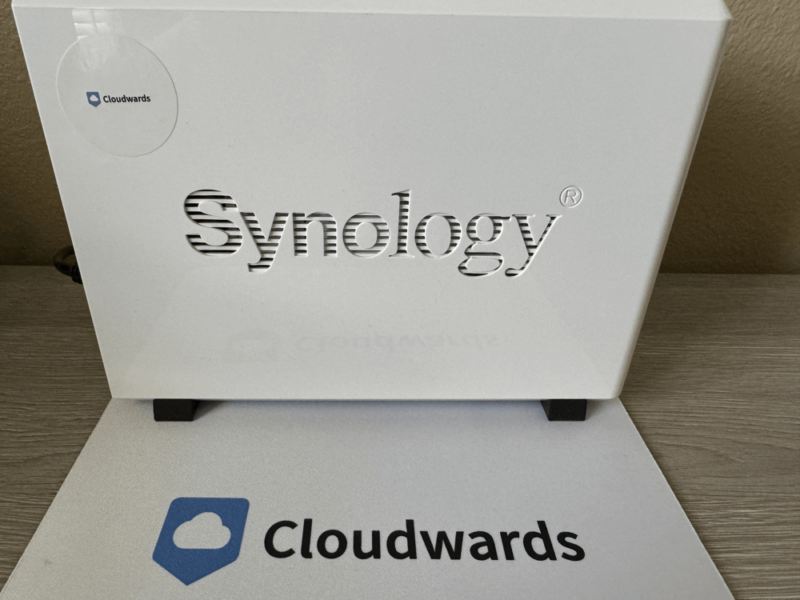
Pros:
- Great price
- Excellent interface
- Easy to use
Cons:
- Weaker processor
- Slower speeds
The Synology DiskStation DS223J combines functionality with ease of use that’s suitable for nearly every type of user. It is not the most expensive or powerful network-attached storage you can buy, but with a total capacity of 40TB and a slick user interface, the DS223J is nearly plug-and-play and easy to get going.
The main appeal of the Synology DiskStation DS223J is its effortless ability to share files and collaborate in real-time. It is ideally suited for individuals and small teams but can also handle larger teams. You can keep data synced between multiple Synology NAS devices. Check out our full Synology DS223j review for more details.
Multi-Platform, Multi-Use
The Synology DiskStation supports multiple platforms including PC, Mac, Linux, Android, and iOS mobile devices. Most interaction with your NAS is done through the Synology Drive interface. It has a control panel with plenty of settings and a package center to download apps.
The Synology DS223J features hot-swappable drive bays that allow you to replace hard drives while the system remains operational, minimizing downtime during drive failures or upgrades.
When you download Synology Drive to your desktop, you can sync and use your data just like you would with a third-party cloud storage provider like Sync.com — check out our Sync.com review for more information on that service.
The Synology Drive client enables automatic file synchronization between your devices and the NAS, so any changes you make automatically sync with the Synology NAS device. This ensures that your home media library is always up-to-date regardless of which device you’re using.
Synology DiskStation DS223J Pricing & Value
The cost for a Synology DiskStation DS223J varies between retailers, as you can’t buy it directly from Synology. The price is Price not available on Amazon, which is solid for the features and functionality it offers. Storage is a separate cost, with a 4TB hard drive going for around $89.99.
2. QNAP TS-262-4G" rel="nofollow" target="_blank">QNAP TS-262-4G – Best Personal Cloud Storage for Photos

good storage and comes with excellent photo software.
Pros:
- Great for photos
- Good processing speeds
- Competitive pricing
Cons:
- Slower networking
- Frustrating setup
The QNAP TS-262-4G does a lot of things that people look for in a NAS. It has data backup and recovery capabilities, along with the expected ability to share and collaborate. It has 4GB of RAM by default but can support up to 16GB. Additionally, it is scalable, meaning you can increase the storage space as your digital life grows.
One of the better features of the QNAP TS-262-4G is its built-in multimedia focus. It has a 4K HDMI output, which is great for streaming applications. The QNAP TS-262-4G supports the management of multiple multimedia applications if you need that ability. However, QNAP truly shines in its photo management.
Photo AI Management
QNAP’s photo AI management works through QuMagie AI software, which comes with the TS-262-4G and other QNAP NAS devices. It is an image-focused tool that can use facial recognition, subject identification and geotagging. Using QuMaggies can help you categorize your albums or search your photo library. Specific to iOS Live Photo, it displays the images as you took them.
In addition to searching and organizing, you can edit the location of your photos. The QuMaggie interface also has some basic photo editing features, the ability to share with other through the NAS, or you can set up automatic photo upload from your devices.
QNAP TS-262-4G Pricing & Value
QNAP does have a store from which to purchase directly for Price not available, not including the cost of storage. You can shop around and perhaps find a better price, but it is unlikely. If you are into photos and multimedia, the QNAP TS-262-4G is a solid option.
3. Asustor Lockerstor 4 Gen2" rel="nofollow" target="_blank">Asustor Lockerstor 4 Gen2 — Best Personal Cloud Storage for Performance

Pros:
- Fast processing and transfer speeds
- Two LAN ports
- Four memory bays
Cons:
- Expensive
- Complex process to install memory
The Asustor Lockerstor 4 Gen2 has all the power and storage space you could need. It is ideal for those who value performance over other features, though it also has plenty of features to offer. Much like other NAS devices on this list, the Lockerstor comes with a graphical interface that you can use to manage your files and configure the device.
Apps are another strong element of the Lockerstor, with more than 250 options to choose from. There are apps designed for business, blogging and live streaming, and even YouTube Music, to name just a few. To access the apps, simply go to “app central” on the web-based interface.
Performance and Security
Performance is where the Lockerstor 4 Gen2 shines. It has 2GHz processors, supports up to 16GB of memory and has two USB ports. The four bays can hold up to 22TB each for a whopping 96TB total. If you really need more storage, the Asustor expansion units offer the potential for up to 12 bays.
The Lockerstor 4 Gen2 also supports SSD caching, which significantly improves access speeds for frequently used media files by storing them on faster solid-state drives.
If security is important — which it always should be — you can run an antimalware scan or diagnostics from the web interface. The Dr. Asustor application is embedded into Asustor NAS devices, making it easy to keep your NAS running clean and free from viruses. Additionally, you can head over to the snapshot center to recover and restore your data.
Asustor Lockerstor 4 Gen2 Pricing & Value
The Asustor Lockerstor 4 Gen2 costs Price not available with two bays and Price not available with four bays. This may seem expensive, but considering the device’s performance, fast speeds and storage space, it ends up being a good value.
4. TerraMaster F4-423" rel="nofollow" target="_blank">TerraMaster F4-423 — Best Personal Cloud Storage for Large-Capacity Needs
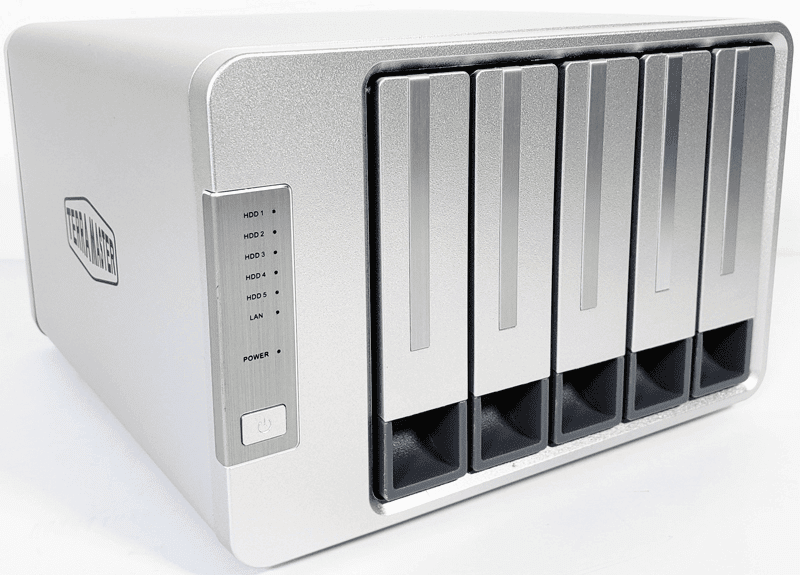
Pros:
- Large storage capacity
- Fast read-and-write speeds
- 4K video encoding
Cons:
- Very expensive when including storage
- Not many apps
The TerraMaster F4-423 has four bays that can hold up to 16TB of storage each for a total of 100TB. This amount of storage is great for small to medium-sized businesses or anyone who needs a lot of space. It has all the features you’d expect, including file versioning and syncing.
If there’s one area that’s not lacking with the TerraMaster F4-423, it’s processor speeds. At 2.0GHz (up to 2.9GHz with turbo), it’s among the fastest on our list. It also manages fast read-and-write speeds and supports 4K video encoding and decoding. The 10Gbps port is one reason for these speeds.
Built-In Security, Minimal Apps
The TerraMaster F4-423 offers several security features including a snapshot feature for data restoration, scheduled backups, automatic cloud backup, and AES encryption protocols for file transfers. You can schedule backups, which is common, and back up automatically to the cloud. When you transfer data, your files are encrypted using AES encryption protocols.
Another area where the TerraMaster F4-423 falters compared to other options is the available apps. It offers around 75 apps, which may seem like a lot, but Synology has more than 100 and Asustor offers more than 200.
TerraMaster F4-423 Pricing & Value
You can buy the TerraMaster F4-423 for the price of Price not available , not including the required storage drives.
5. Western Digital My Cloud Home" rel="nofollow" target="_blank">Western Digital My Cloud Home — Best Personal Cloud Storage on a Budget

Pros:
- Affordable
- Easy to use
- Comes with storage
Cons:
- Limited storage
- No scalability
The Western Digital My Cloud Home is the best option if you are just looking for a simple and easy-to-use NAS device and don’t need a lot of storage. However, what the Western Digital My Cloud Home lacks in storage space it makes up for in user-friendliness. You can get it up and running out of the box in a few minutes, so you can quickly back up your data.
With the Western Digital My Cloud Home, you can use a Mac or PC as well as Android or iOS mobile devices. The service also provides dedicated mobile apps for iOS and Android that make accessing and streaming your media collection simple when you’re away from home.
These options give you plenty of flexibility to access your data however you want through the My Cloud interface. Additionally, the platform supports backing up or sharing with multiple devices.
Limited Options
The main limitation with the Western Digital My Cloud Home NAS device is the inability to scale up your storage space. The options for storage are 2TB or 8TB. As your digital life grows, it is very likely you will outgrow the My Cloud Home NAS device, even at the larger size. This also means that at some point you may need to reinvest in another NAS device, including storage.
Western Digital My Cloud Home Pricing & Value
Pricing is one of the biggest appeals of the Western Digital My Cloud Home NAS device. You can buy it directly from the Western Digital site. You’ll pay Price not available for 4TB on Amazon.
How Do You Set Up a Cloud Storage Device for Personal Use?
To set up a cloud storage device for personal use, start by following the instructions to hook it up to your network after taking your NAS device out of the box. Many NAS devices need a hardwire connection, though plenty, like Synology, let you transfer data wirelessly. You’ll likely need to create an account and log in to the NAS service to finish the setup and adjust the configurations.
If available, you should configure automatic backup schedules for your devices to ensure your important media files are regularly saved to your personal cloud storage without manual intervention. In addition, enabling remote file access lets you securely stream videos, music and photos from your personal cloud storage device when you’re away from your home network.
For optimal performance, enable multi-threaded upload capabilities if the option is available. This feature establishes multiple simultaneous connections when transferring data between your devices and the NAS, significantly accelerating backup and file transfer speeds.
High-performance NAS models from Synology, QNAP and Asustor support up to eight or more simultaneous transfer threads, which is particularly beneficial when backing up large media collections from multiple devices simultaneously or streaming to several endpoints at once.
RAID Configurations
RAID configurations in personal cloud storage involve different levels that combine multiple disks into a larger disk array. A RAID can take all of your hard disks and distribute data across them as if they were one drive. Many of the NAS devices on this list support RAID configurations.
RAID can be configured as “striping,” which distributes your data over multiple drives. Another configuration option is “mirroring,” which makes a copy of your data, while “parity” focuses on error detection and correction.
RAID levels 0, 1, 5, 6 and 10 are standardized and signal which type of configuration — or configurations — they feature. For example, RAID 0 is a striping set that splits data across disks. RAID 10 combines mirroring and striping.
Why Do You Need a Personal Cloud Device?
You need a personal cloud device primarily because it gives you control over where your data is stored – locally on your own hardware rather than on remote servers. When you use a third-party cloud storage provider, you are relying on remote servers to safely store and transfer your data. With a personal cloud device, you control where and how your data is stored.
If you do want to use the cloud with your NAS device as a means of backing up your data, you can do so with little trouble. Our article on how to back up NAS to the cloud shows you how.
Data Recovery & Protection
Personal cloud devices handle data recovery and protection by offering backup capabilities, as NAS devices are hardware susceptible to failure. That’s why it is important to consider the best online backup for NAS. However, if you lose your data or need to perform a recovery, you can do so quickly and easily from your NAS device.
In addition, most personal cloud devices offer two-factor authentication (2FA) to provide an additional layer of security, preventing unauthorized access to your personal media library.
Many NAS devices also include a “snapshot” feature that captures the state of your media library at specific points in time, allowing you to roll back changes or recover accidentally deleted files. Some advanced NAS systems even offer data deduplication technology that eliminates redundant copies of media files, helping you maximize available storage space.
Finally, look for devices that support AES 256-bit encryption to ensure your personal media files remain protected both during transmission and while stored on your device.
Media Streaming
Personal cloud devices handle media streaming through their video encoding and decoding capabilities, with several NAS devices supporting streaming playback in 4K. Several NAS devices on this list support video encoding and decoding, along with streaming playback in 4K. These capabilities mean you can use your NAS device as a streaming hub for your favorite films or television shows.
NAS devices with dedicated graphics processing units can perform hardware transcoding, converting high-resolution videos to appropriate formats and resolutions for different devices on-the-fly without taxing the main CPU.
Be sure to consider your network bandwidth when streaming high-definition media from your personal cloud device, as 4K content requires at least 25 Mbps for smooth playback.
Multi-User Access & Collaboration
Personal cloud devices handle multi-user access and collaboration by providing controlled file access for multiple users, making them ideal for families or small teams. Most NAS systems allow you to create individual user accounts with customized permissions, restricting access to specific folders or files.
Some models, particularly from Synology and QNAP, offer collaborative tools similar to Google Workspace, including real-time document editing, shared calendars and task management. This multi-user functionality provides the convenience of cloud collaboration while keeping your sensitive data within your control and without recurring subscription costs.
Advanced personal cloud devices with Docker support allow technical users to deploy containerized applications like Nextcloud, Bitwarden password manager or custom development environments that run independently from the NAS operating system.
Final Thoughts
A personal cloud device is a great way to keep control of your data by storing and accessing it locally via your network. Choosing one comes down to budget and how much storage you need while factoring in features and capabilities. The options in this article offer something for all users. You can rest easy knowing you have a great NAS device.
When comparing NAS ecosystems, Synology’s DSM platform offers roughly 100 applications, QNAP’s QTS provides over 200, while Asustor’s ADM boasts over 340 apps, giving you significantly different expandability options depending on your specific media management needs.
Remember that regular firmware updates are crucial for maintaining the security and performance of your personal cloud storage device, so check for update options within the device’s control panel.
Do you have a personal cloud device? If so, which brand and model do you use? Is there another NAS device that you feel we missed? Let us know in the comments section below. Thanks for reading our article.
FAQ: Cloud Storage for Personal Use
A personal cloud storage device is also called a network-attached storage device, or NAS device. With it, you can store data locally without having to rely on remote servers to keep your data secure.
Yes, personal cloud storage is worth it if you prefer not to use a third-party cloud storage provider and keep your data stored locally.
Yes. You can purchase a NAS device and the required disk storage online directly from the manufacturer, at a local electronics store or through third-party sites like Amazon.
The best private cloud storage is one that you enable with encryption, antimalware and antivirus software, and firewalls. In addition, use a tough-to-guess username and password combination.





