The Fastest Cloud Storage Services in 2026
We’re sharing the fastest cloud storage providers currently available. We don’t recommend poor products, so this selection offers quality features as well as the upload and download speeds we expect from leading providers.
Welcome to the cloud storage Olympics. It’s time for track and field as we put the fastest cloud storage services to the races. They’re all contenders for the title of best cloud storage solution, so in addition to speed, you’re getting best-in-class products.
Before we get sucked into our selection, let’s take care of some housekeeping. We run all our speed tests in-house, testing both upload and download speeds. Our team runs the tests twice to get the best idea of a platform’s consistency and performance. Here’s our full historical report of cloud storage speed testing. Now, let’s dive deep into the fastest cloud services.
-
02/03/2025 Facts checked
We rewrote this guide for 2025 to present services in line with our latest speed tests.
-
03/20/2025 Facts checked
We added more details about key features for top providers such as Icedrive and Google Drive.
Optimize Your Cloud Storage Performance Based on Real Speed Data:
200GB$2.65 / month(All Plans)
 $1 / month(All Plans)
$1 / month(All Plans)2TB$4.17 / month(All Plans)
 1TB – 5TB$4.92 / month(All Plans)
1TB – 5TB$4.92 / month(All Plans)100GB – 30TB$1.67 / month(All Plans)
2TB – 5TB$9.99 / month(All Plans)
1TB – 5TB$1 / month(All Plans)
100GB – 6TB$1.67 / month(All Plans)
 30GB – 5TB$7 / month(All Plans)
30GB – 5TB$7 / month(All Plans) Unlimited GB$17.50 / month(All Plans)
Unlimited GB$17.50 / month(All Plans)10GB – 20TB$0.50 / month(All Plans)
50GB – 12TB$0.99 / month(All Plans)
100GB – 10TB$0.83 / month(All Plans)
100GB – 30TB$1.67 / month(All Plans)
3TB – 100TB$9.78 / month(All Plans)
 Unlimited GB$4.17 / month(All Plans)
Unlimited GB$4.17 / month(All Plans) 2TB – 3TB$12 / month(All Plans)
2TB – 3TB$12 / month(All Plans)1GB – 100GB$1.50 / month(All Plans)
1TB – 2TB$8.33 / month(All Plans)
 500GB – 2TB$7.08 / month(All Plans)
500GB – 2TB$7.08 / month(All Plans) 10GB – 1TB$1.67 / month(All Plans)
10GB – 1TB$1.67 / month(All Plans)500GB – 2TB$2.99 / month(All Plans)
200GB – 3TB$1 / month(All Plans)
100GB – 5TB$6.90 / month(All Plans)
1TB$8.25 / month(All Plans)
 10GB – 500GB$5.83 / month(All Plans)
10GB – 500GB$5.83 / month(All Plans) 200GB – 3TB$1.38 / month(All Plans)
200GB – 3TB$1.38 / month(All Plans) 2TB$3 / month(All Plans)
2TB$3 / month(All Plans) 1TB – 4TB$8.33 / month(All Plans)
1TB – 4TB$8.33 / month(All Plans)100GB – 5TB$1.67 / month(All Plans)
 150GB – 10TB$1.25 / month(All Plans)
150GB – 10TB$1.25 / month(All Plans) 100GB – 1TB$7.49 / month(All Plans)
100GB – 1TB$7.49 / month(All Plans) 50GB – 1TB$3 / month(All Plans)
50GB – 1TB$3 / month(All Plans)50GB – 1TB$5.83 / month(All Plans)
 500GB – 2TB$5 / month(All Plans)
500GB – 2TB$5 / month(All Plans) 100GB – 10TB$0.93 / month(All Plans)
100GB – 10TB$0.93 / month(All Plans) 250GB – 4TB$30.44 / month(All Plans)
250GB – 4TB$30.44 / month(All Plans)
While speed matters for large file transfers, the performance gap between top providers is often measured in mere seconds—differences you won’t notice in daily use. What separates the fastest services in this analysis is how they balance raw speed with essential features like security, privacy and collaboration tools, making your choice more about priorities than pure performance metrics.
Summary: Fastest Cloud Storage by Upload & Download Speeds
Our Process: Cloud Storage Speed Test
Our speed-testing process is simple. We create a 5GB folder with a mix of file types, including videos, photos and documents. Using a virtual machine, we upload and download the folder on a 1 Gbps connection, which we throttle to 100 Mbps to ensure stability and consistency. We do all this from a location in Dublin, Ireland.
10,000+ Trust Our Free Cloud Storage Tips. Join Today!

- Demystify cloud storage terminology and key concepts in plain language
- Discover easy-to-implement techniques to securely backup and sync your data across devices
- Learn money-saving strategies to optimize your cloud storage costs and usage
During each test, we examine how the service impacts our computer’s performance, including how much CPU and memory are used. We measured CPU usage during both upload and download operations, as some services require significant system resources that can impact your device’s performance while transfers are in progress.
We also monitor speed consistency throughout the uploads and downloads, noting any dips. We conduct our tests annually to identify any changes in performance for each service.
Data Comparison: The Fastest Cloud Storage Services
Let’s dive a little deeper into our upload speed data. Before we do, though, we should note that this data specifically covers cloud storage, not online backup. If you would like detailed data on backups, check out our article on the fastest online backup services.
Fastest Overall: Combined Upload and Download Speeds
By taking the average upload and download speeds and adding them together, TeraBox Premium Speed proves to be the fastest. However, there’s barely any daylight to separate the top three ranking services: Google Drive was one second behind, and Icedrive was three seconds behind the top spot — overall speeds that are not visible to the naked eye.
2. Standard Free
Upload Speeds
We’ve tested many services, and the results range from fine margins to being worlds apart. Keep in mind that times are dependent on your internet speed and the sizes of the files you upload.
Most of the top services are within seconds of each other, and you won’t notice much of a difference in use; the upload times are roughly just over the seven-minute mark, which is really impressive. A year ago, the likes of MEGA and Dropbox were slower. This means services are only getting quicker year on year.
Other services begin to drastically pull away from the average speeds, with some providers taking more than 10 minutes to upload a folder.
2. Standard Free
Download Speeds
Let’s take a look at download speeds. For the most part, differences here are minimal and the download speeds are much closer overall. It’s not until we reach the end of our chart that we see a big difference between the slowest and the fastest services.
2. Standard Free
The Fastest Uploaders
Now, let’s cover some of the fastest cloud storage services and highlight some of the features that make them the best options for storing your files. We’re looking at the best average speeds here, and very little separates the top three cloud storage solution options.
1. TeraBox Premium
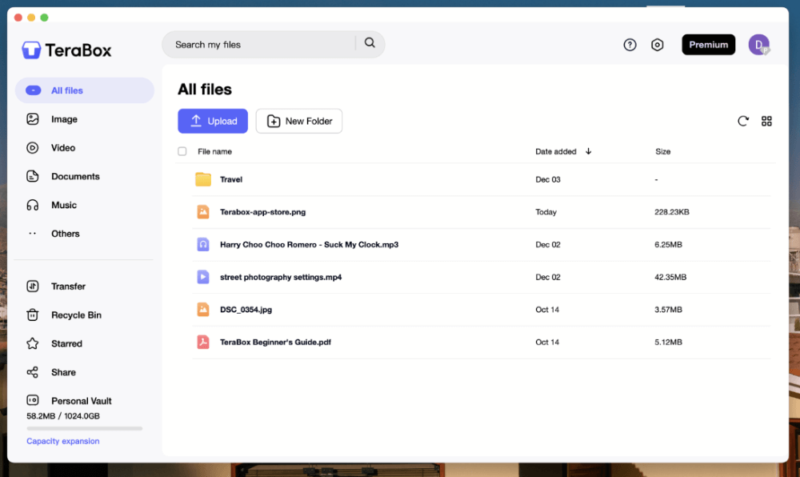
it as one of the best cloud storage solution options.
TeraBox’s premium plan is doing everything right in the speed department. This certainly makes it attractive for those who favor speed above all else.
That said, it’s not by no means our favorite cloud storage service, as you can see in our TeraBox review. There’s no client-side encryption. In addition, when we reached out to ask about the service’s at-rest encryption, we were unable to get a straight answer, making us wonder whether files are encrypted at all.
| Year | 2024 | 2023 | 2022/2021 |
|---|---|---|---|
| Avg. Upload | 0:07:08 | Not tested | Not tested |
| Avg. Download | 0:07:24 | Not tested | Not tested |
The raw data for uploads is impressive, as is its general performance during uploads. Terabox showed low to medium CPU usage and averaged around 10 Mbps while uploading our files. Performance was more stable with smaller files. It dropped about 2-4 Mbps for larger files, but it picked up the pace after a few moments.
2. Icedrive
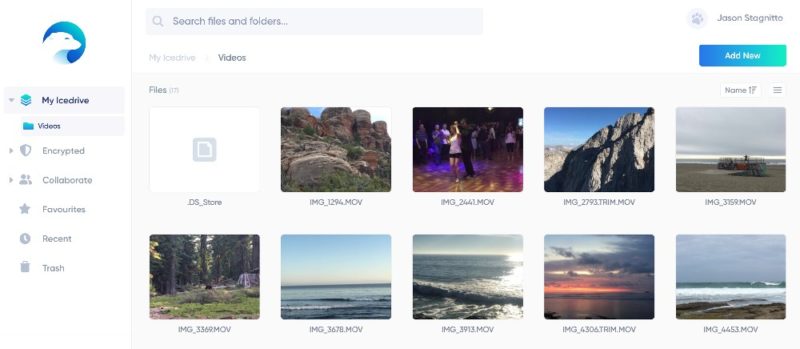
Icedrive is for anyone who prioritizes speed and data security. We’ll dig into the speed data shortly, but first let’s look at privacy. Icedrive implements zero-knowledge encryption (or client-side encryption), ensuring that only you can access your files as the encryption keys never leave your device.
Having client-side encryption means that Icedrive is unable to scan your files and use your data for its own purposes. Icedrive also uses Twofish encryption to protect your files.
Icedrive offers a cloud defragmentation tool that helps optimize storage organization, potentially improving file access speeds and overall performance — a feature rarely found in consumer cloud storage services.
In our testing, Icedrive managed to reach max upload speeds very quickly and stayed there throughout the entire upload. However, it did take up a lot of CPU and tasked our computer’s memory. Most services tend to take up around 60MB of memory, but Icedrive used up to 180MB.
| Year | 2024 | 2023 | 2022/2021 |
|---|---|---|---|
| Avg. Upload | 0:07:09 | 0:07:01 | 0:07:15 |
| Avg. Download | 0:07:26 | 0:07:05 | 0:07:06 |
Icedrive is a little up and down when it comes to historical data. Its best performance was during our 2023 testing, which was noticeably quicker than in previous years. It slowed down again in 2024 but only by eight seconds, which isn’t alarming in the slightest. You can learn more about the service in our full Icedrive review.
It’s worth mentioning that the service has recently improved its iOS experience with a completely redesigned “save to Icedrive” feature. This provides detailed information and error messages while optimizing memory usage during file transfers, making the mobile experience even more seamless.
In addition, IceDrive’s sync functionality now includes a background monitoring system (IceMon) that tracks changes to files and folders even when the app isn’t running, syncing changes automatically when reopened. This helps maintain file integrity and ensures all your devices stay updated without manual intervention.
3. Google Drive
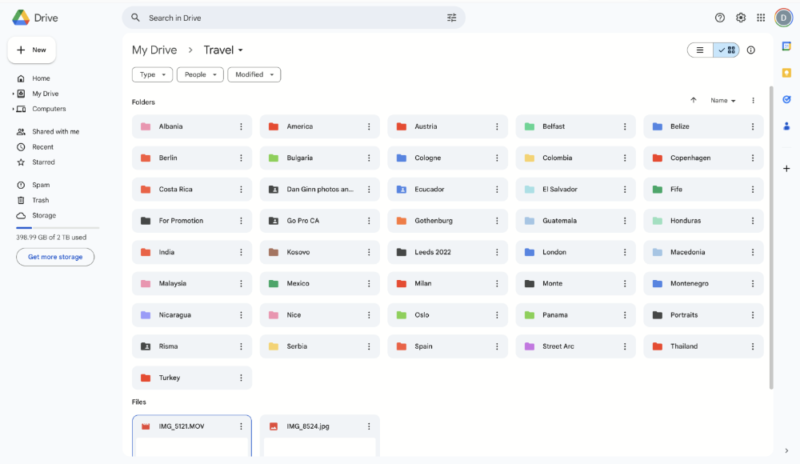
There’s a lot to like about Google Drive, as you can see in our Google Drive review. In addition to uploading files, you can create various document types, leading us to rank it among the best cloud storage for collaboration. It doesn’t impose file transfer limits on individual uploads, allowing you to transfer files up to 5TB at maximum speed without artificial restrictions.
Google Drive uses 256-bit encryption to keep your files safe. However, it doesn’t have client-side encryption, and its sharing security is a bit lacking.
Google Cloud service hit a max CPU usage of 50% during testing, but it decreased as the upload progressed, which is a good sign. It was able to reach max upload speeds very quickly and remained there while also demonstrating stable performance.
| Year | 2024 | 2023 | 2022/2021 |
|---|---|---|---|
| Avg. Upload | 0:07:15 | 0:07:09 | 0:07:21 |
| Avg. Download | 0:07:18 | 0:07:25 | 0:07:17 |
Google is consistent with its upload speeds. Like Icedrive, its best year was 2023, but the difference is marginal when you compare it to 2024. Differences in speed can largely depend on the infrastructure of a software and how much effort it needs to exert when performing a task. Honestly, these differences are so marginal they’re barely noteworthy.
Google Drive’s impressive file versioning system complements its speed, letting users restore previous versions of documents and maintain a complete history of changes for up to 30 days. The platform’s extensive third-party app integration also enhances its functionality, allowing you to edit documents, sign contracts and manipulate files directly in the cloud without sacrificing speed.
The Fastest Downloaders
Let’s now add more context for some of the fastest services in the cloud storage space for downloads.
1. SmugMug
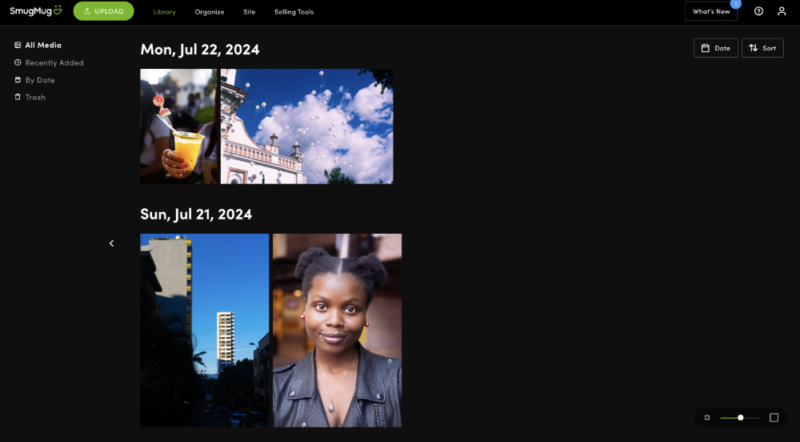
SmugMug likes to deal in extremes, ranking as the slowest for uploads but also the fastest for downloads. Though it’s not predominantly a cloud storage service, it can function as one. It has file-syncing functionality, and it lets you create shareable links and password-protect files and folders. There’s also unlimited storage up for grabs on all paid accounts.
| Year | 2024 | 2023 | 2022/2021 |
|---|---|---|---|
| Avg. Upload | 0:33:36 | Not tested | Not tested |
| Avg. Download | 0:07:09 | Not tested | Not tested |
One detail we noticed is that SmugMug allows you to upload files only through the web browser, not the desktop client. The folder downloads as a zip file. Performance was consistent, and it quickly hit max download speeds. You can check out our full SmugMug review to learn more.
2. OneDrive
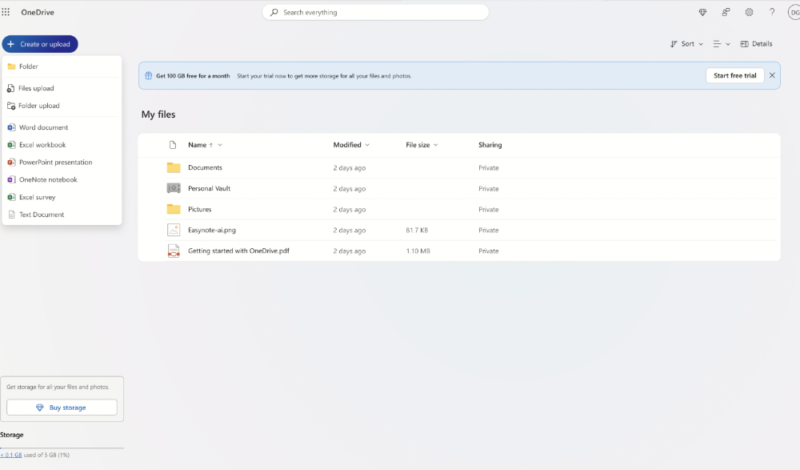
OneDrive has long been one of the go-to platforms for Windows users. Its productivity tools are what makes it most attractive. You can create Word documents, spreadsheets and more, all of which save directly to your OneDrive account.
As we cover in our OneDrive review, its top features include excellent file management functionality, a personal vault for your most private files and the ability to scan documents and save them to the cloud.
OneDrive’s download speed results were impressive. Considering all that goes into the platform — such as Office tools and more — we must commend Microsoft for building an infrastructure that offers such impressive performance.
| Year | 2024 | 2023 | 2022/2021 |
|---|---|---|---|
| Avg. Upload | 0:07:31 | 0:07:19 | 0:09:12 |
| Avg. Download | 0:07:17 | 0:07:19 | 0:07:19 |
We can’t fault OneDrive for consistency. Its download speeds have remained pretty much the same since we began testing it back in 2021, even shaving off a couple seconds over the years.
3. Google Drive
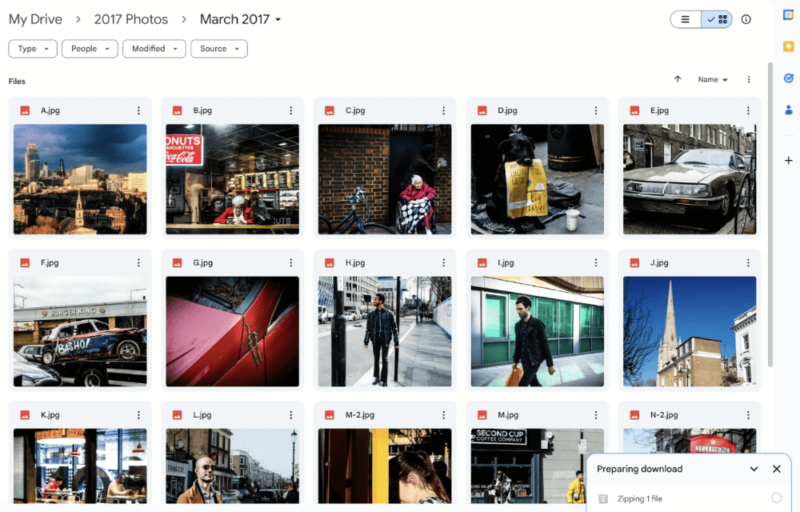
results for downloads as it does for uploads.
Google Drive’s second top-three appearance in this article shines light on the company’s efforts to make a fast-performing product. This is impressive considering the two billion users Google has to manage on its servers. It’s refreshing to see they’ve decided to use their ample resources to build an infrastructure that’s smooth and fast.
| Year | 2024 | 2023 | 2022/2021 |
|---|---|---|---|
| Avg. Upload | 0:07:15 | 0:07:09 | 0:07:21 |
| Avg. Download | 0:07:18 | 0:07:25 | 0:07:17 |
After a speed dip in 2023, Google is now proving to be faster than ever. It quickly reached max download speeds and remained stable throughout the full duration of our folder download. It accounted for around 50% of CPU usage when downloading the folder, which didn’t cause performance issues in other areas.
The Slowest Cloud Storage Providers
Let’s turn our attention to some of the slowest services in the cloud storage space. Don’t let this put you off using them — at least one of these options is up there with the best cloud storage services when considering its features as a whole.
Some of the services listed below were not the absolute slowest we’ve tested. However, they are some of the most popular options that demonstrate generally slow performance.
TeraBox’s results are easy to explain; the free plan is slow by design, with the goal of pushing customers to switch to the much quicker paid plan.
iCloud Drive really let us down in the download department, proving to be the slowest of all. Sync.com was almost neck and neck with iCloud. However, there can be several reasons for slow performance, including a strong emphasis on security and privacy features.
1. TeraBox Free: Slowest Download Speeds
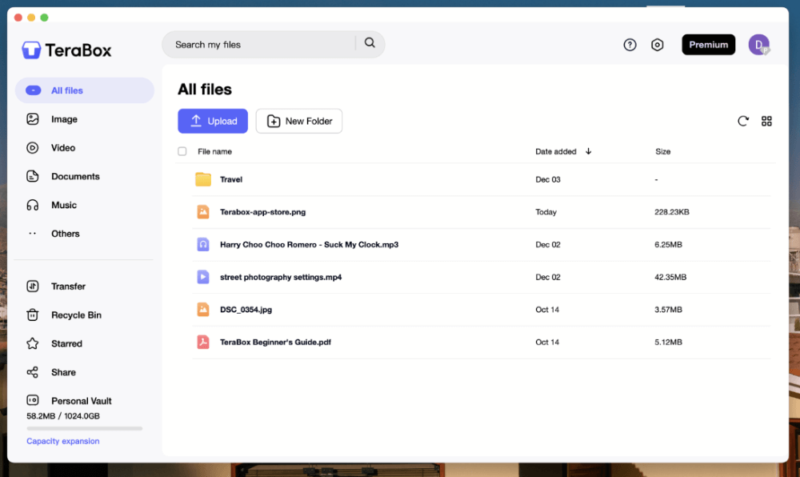
TeraBox Premium’s impressive performance may make you jump on the TeraBox free version, especially because it offers 1TB of storage space. Don’t act too quickly, though, as the download speeds were the worst we’ve ever seen. It took around 40 minutes to download our files.
TeraBox is also a significantly inferior product. It downloads only one file at a time and restricts video playback to 480p. That’s not to mention the array of thirty-party ads it throws at you. You can check out our TeraBox review for more details on the differences between the free and premium plans.
2. SmugMug: Slowest Upload Speeds

SmugMug is designed to help photographers manage their business. It offers a way to share galleries with clients and back up images. For the most part, SmugMug does an excellent job as a business management tool. Its unlimited storage space is also attractive for those looking to back up a large number of photos.
However, its upload speeds are a major letdown. Considering many users use the platform to send images to clients, those long waiting times will no doubt be a disruption, especially if you have a quick turnaround. Thankfully, it does an excellent job with downloads, which will benefit those with whom you share your photographs.
| Year | 2024 | 2023 | 2022/2021 |
|---|---|---|---|
| Avg. Upload | 0:33:36 | Not tested | Not tested |
| Avg. Download | 0:07:09 | Not tested | Not tested |
What’s the Fastest Free Cloud Storage?
When you consider both upload and download speeds, Google Drive is the fastest free cloud storage service. It’s also one of the most generous, offering 15GB of storage space to free users. It’s also a strong service for file sharing and file versioning. That said, it’s not the best free cloud storage.
For the best balance between speed, storage and privacy, MEGA is the way to go. You get 20GB of free storage space on signup, and downloading the desktop and mobile apps gets you an extra 10GB for 365 days. Another advantage is that MEGA extends client-side encryption (also called zero-knowledge encryption) to free users, so your files are fully private.
Final Thoughts: Fast Online Storage Options
When it comes to combining speed and quality, Icedrive leads the way. Remember that the difference between most of the top services is marginal; you’ll notice it only when looking at data on a screen, not in real-world use. Fastest doesn’t necessarily mean best, either. If you’re looking for the perfect balance, we recommend pCloud — it’s both fast and secure.
How important are download and upload speeds to you? Is there a service you would like us to speed test? Which cloud storage service do you currently use? How important is data protection to you? Let us know in the comments. Thanks for reading.
FAQ: The Fastest Cloud Storage Service
TeraBox is the fastest cloud storage provider on paper for upload speeds. However, Google Drive and Icedrive are only a couple seconds behind. You won’t notice this when using the services, and both Google and Icedrive are better all-around services. Meanwhile, SmugMug and OneDrive are the fastest downloaders.
On paper, Google Drive is faster than Icedrive when it comes to overall average speeds for uploads and downloads. However, the difference is minimal and not noticeable without a controlled test. Icedrive is also the better choice for those looking for a privacy-focused cloud storage service.
Though Google Drive is a super fast cloud storage service, Icedrive is slightly faster for upload speeds. The difference is barely noticeable, though.



