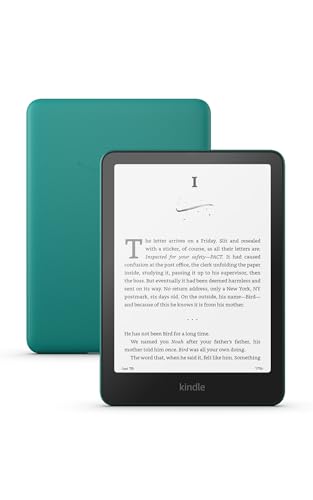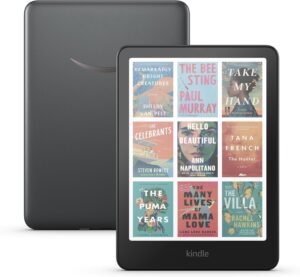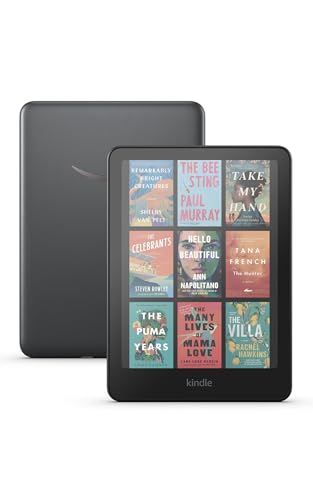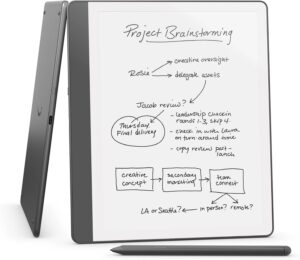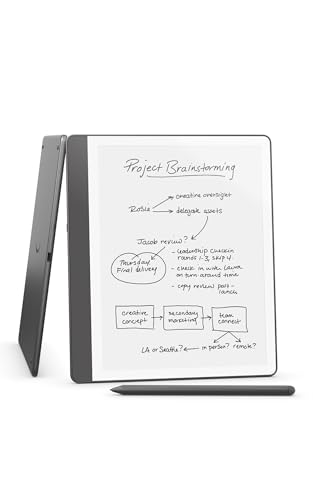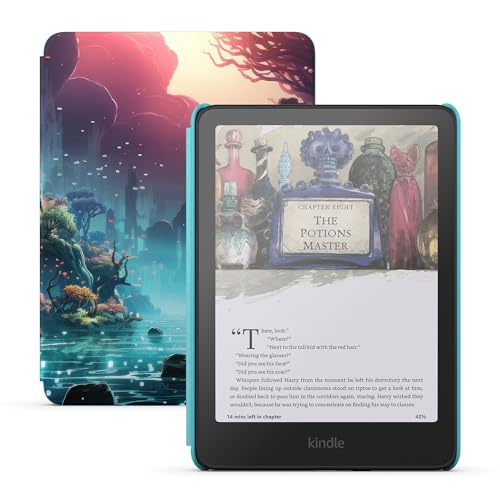What Is the Best Kindle to Buy in 2026
Choosing the best Kindle can feel tricky since there are so many models with a range of features and price points. In this article, we’ve tested the top Kindles and ranked them for ease of use, quality and overall value for the money.
Kindles are a top choice for anyone who wants a more portable reading option than physical books. However, finding the best Kindle is a challenge when so many models offer sharp displays, waterproofing and extra features like Audible integration or kids mode. Whether you’re new to the Kindle ecosystem or are looking to upgrade, this guide is here to help.
Each Kindle we tested provides a different experience in terms of performance, usability and value, from a basic model for casual reading to premium options with stylus support or monthly subscription bundles for kids. In this guide, we’ve ranked the top five Kindles to suit all budgets. If you’re new to Kindle, you can check out our Kindle user guide to get started.
-
11/29/2022 Facts checked
Added information about the 11th generation Kindle and the Kindle Scribe.
-
06/13/2024 Facts checked
We updated this article to include the latest available Kindles on Amazon.
-
07/19/2025 Facts checked
We’ve rewritten this article to include the 2024/2025 Kindle lineup and added new FAQs.
-
07/26/2025 Facts checked
Added information about the additional Kindle Colorsoft models launched on July 24th, 2025.
Cloudwards’ Choice: Kindle Paperwhite
Compare Kindle Models at a Glance: The 5 Best Choices for 2026
| Kindle: | Display Type | Storage | Waterproof | Battery Life | Charge Time |
|---|---|---|---|---|---|
| 1. Kindle Paperwhite | 7” glare-free display | 16GB | Up to 12 weeks | 2.5 hours | |
| 2. Kindle Colorsoft | 7” glare-free color display | 16GB, 32GB | Up to 8 weeks | 2.5 hours | |
| 3. Kindle Scribe | 10.2” glare-free display | 16GB, 32GB, 64GB | Up to 12 weeks | 2.5 hours | |
| 4. Kindle (11th Gen) | 6” glare-free display | 16GB | Up to 6 weeks | 2 hours | |
| 5. Kindle Paperwhite Kids | 7” glare-free display | 16GB | Up to 12 weeks | 2.5 hours | |
| 6. Kindle Colorsoft Kids | 7” glare-free color display | 16GB | Up to 8 weeks | 2.5 hours |
1. Kindle Paperwhite -- Best Kindle Overall
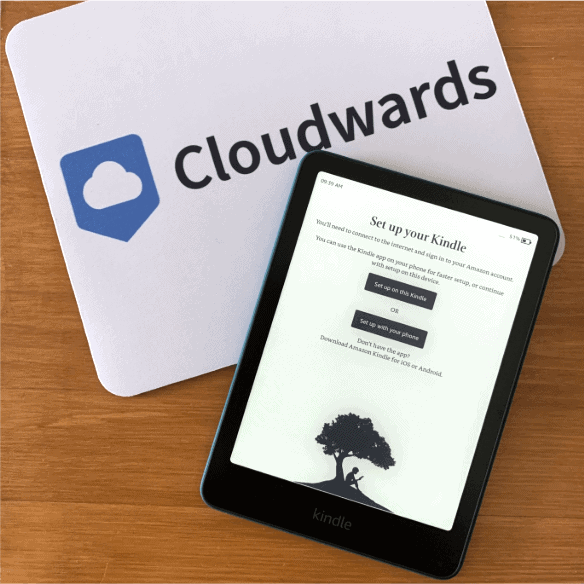
Key specs:
- Resolution: 300 PPI
- Storage space: 16GB
- Weight: 211 grams
- Battery life: Up to 12 weeks
- Waterproof: Yes — IPX8
- Charger type: USB-C
- Display: 7 inches
Pros:
- Waterproof
- Longer battery life
- Adjustable front light
Cons:
- Pricier than a standard Kindle
The Kindle Paperwhite is the best option for most readers, striking a solid balance between features and affordability. It has adjustable warm lighting and full waterproofing, and is lightweight for comfortable reading, weighing just 211 grams. The 16GB of storage is plenty for thousands of books, which you can download directly from the Kindle store via WiFi.
Kindle Paperwhite Hands-On Testing
For day-to-day use, the Kindle Paperwhite is responsive and easy to use. Pages turn quickly, and the updated front lighting with the warm-tone adjustment makes long reading sessions easier on the eyes. The screen has a matte finish to reduce glare, even under direct light.
The Kindle Paperwhite interface is clean and simple, with quick access to your library, reading recommendations and the Kindle store. The battery life is great, too — with around 30 minutes of reading per day, you can expect the battery to last 12 weeks before needing a recharge. A full charge takes around two and a half hours.
Kindle Paperwhite Pricing & Value
The standard Paperwhite retails for Price not available with ads on the lock screen. If you don’t want lock screen ads, you can upgrade to the ad-free model for a one-time payment of $20. The Kindle Paperwhite Signature Edition is Price not available, which provides 32GB of storage, wireless charging and an auto-adjusting front light sensor.
All models include a three-month free trial of Kindle Unlimited.
2. Kindle Colorsoft -- Best Kindle for Reading With Color
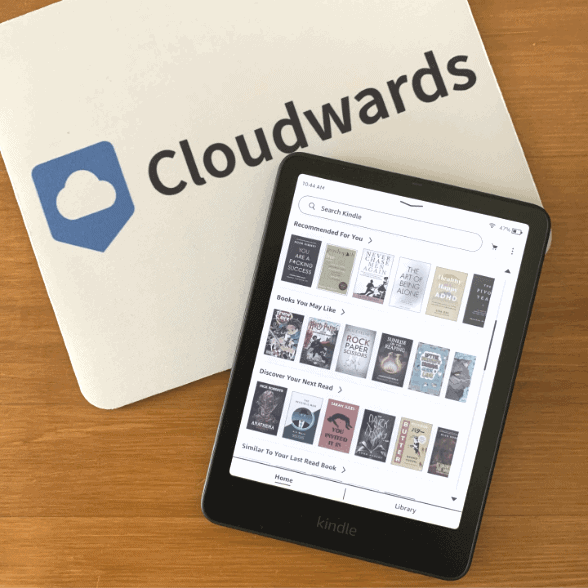
Key specs:
- Resolution: 300 PPI (black and white), 150 PPI (color)
- Storage space: 16GB, 32GB
- Weight: 219 grams
- Battery life: Up to 8 weeks
- Waterproof: Yes — IPX8
- Charger type: USB-C or charging dock (sold separately)
- Display: 7 inches
Pros:
- Front light auto-adjusts
- 32GB of internal storage
- Color display ideal for graphic novels
Cons:
- Significant price jump from standard models
The Kindle Colorsoft Signature Edition is a great choice for readers of graphic novels and those with children — you can create a separate children’s profile so your kids can read in color, too. It’s essentially a Paperwhite but with some premium upgrades: 16GB/32GB of storage space, an auto-adjusting front light and the option to charge wirelessly with a separate dock.
Kindle Colorsoft Hands-On Testing
One of the Colorsoft’s best features is its auto-adjusting light sensor, which eliminates the hassle of having to fix the screen brightness in different environments. In our tests, it worked flawlessly when moving from brightly to dimly lit areas. Pages turn smoothly, the library is easy to access and all downloads happen over WiFi — no need for cables.
Kindle Colorsoft has a slightly more premium finish and feel than the Paperwhite. The reading experience feels the same at first, but the convenience of auto-adjust lighting, extra internal storage, wireless charging and full-color display make a noticeable difference over time.
Kindle Colorsoft Pricing & Value
The Colorsoft Signature Edition starts at Price not available. While this is a sizable price increase over other standard Kindles, it has double the storage, a color display and fun extras like colorful highlights and the option for wireless charging. Plus, as a premium e-reader, the Colorsoft is completely ad-free at no extra cost and comes with three free months of Kindle Unlimited.
In July 2025, Amazon announced a second edition of the Kindle Colorsoft, which has half the storage (16GB) but costs a bit less, coming in at Price not available.
3. Kindle Scribe -- Best Kindle for Writing and Large-Screen Reading
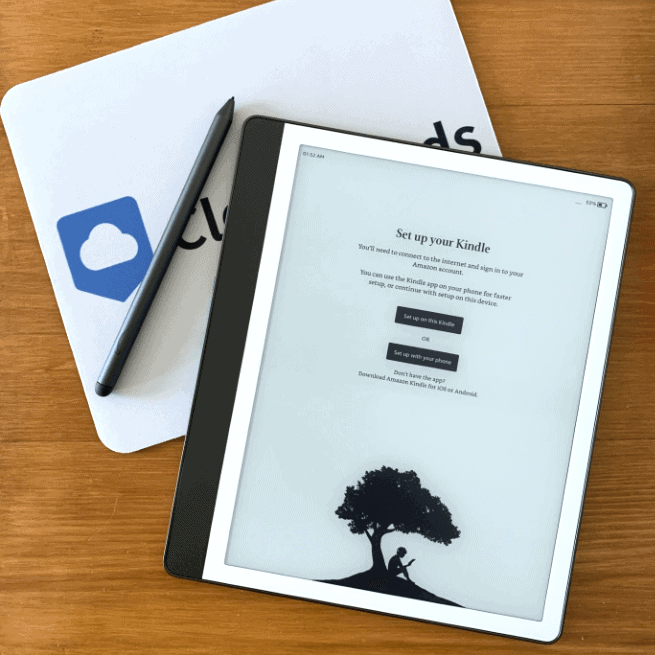
Key specs:
- Resolution: 300 PPI
- Storage space: 16GB, 32GB, 64GB
- Weight: 433 grams
- Battery life: Up to 12 weeks
- Waterproof: No
- Charger type: USB-C
- Display: 10.2 inches
Pros:
- Pressure-sensitive stylus
- Large screen for reading & writing
Cons:
- Heavier & less portable
- Significantly more expensive
Kindle Scribe is the largest and most versatile Kindle, designed for those who want to journal, edit documents or annotate as they read. It comes with a pressure-sensitive stylus that doesn’t need charging, so it’s always ready to use. Plus, its 10.2-inch screen provides a more immersive reading experience, especially for content like manga or graphic novels.
Kindle Scribe Hands-On Testing
Reading on the Kindle Scribe is noticeably different from reading on other Kindles. The large screen allows for wider margins, larger text and better formatting for PDFs or graphics-heavy books. However, it’s also heavier and more fatiguing to hold — it’s best to use a stand or case to prop it up. The bigger size makes the Scribe less portable, too.
Writing on the Scribe feels a lot like writing on paper, and pressure sensitivity makes note-taking and doodling smooth. The screen is also sensitive to touch without the stylus — pages turn quickly and it’s easy to change the font size and screen brightness. Plus, there’s an auto-adjusting front light to adapt screen brightness to your environment.
Kindle Scribe Pricing & Value
The latest Kindle Scribe starts at Price not available for the 16GB version and jumps to Price not available for the 64GB option. As a premium Kindle, the Scribe is ad-free and comes with a three-month free trial of Kindle Unlimited. You can cancel Kindle Unlimited after three months to avoid being charged. The 2022 version of the Scribe starts at Price not available for the 16GB option.
4. Kindle (11th Gen) -- Best Basic Kindle for Reading
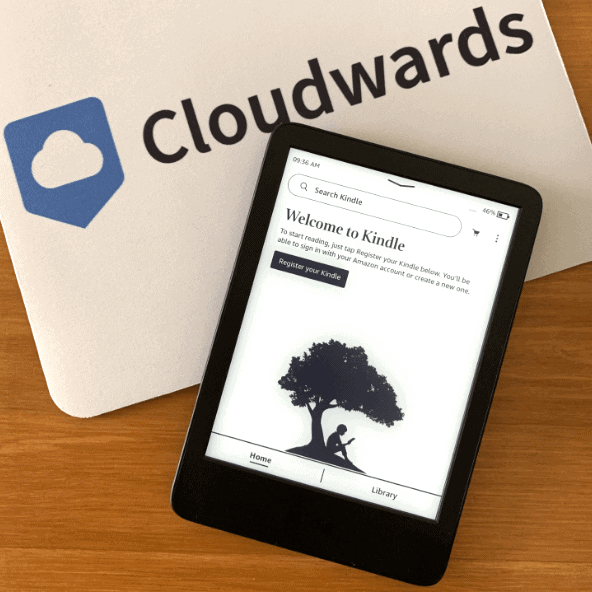
Key specs:
- Resolution: 300 PPI
- Storage space: 16GB
- Weight: 158 grams
- Battery life: Up to 6 weeks
- Waterproof: No
- Charger type: USB-C
- Display: 6 inches
Pros:
- Lightweight
- Budget-friendly Kindle model
Cons:
- No adjustable warm lighting
- Smaller screen & battery life
The latest model of the standard Kindle (11th Gen) is a solid choice for casual or everyday readers. Although the screen is smaller, you still get the same 300 PPI as higher-end options, so text is crisp and easy to read. It lacks the warm lighting and waterproofing of other models, but it makes up for this by being lightweight and extremely portable.
Kindle (11th Gen) Hands-On Testing
Being smaller than other Kindle options gives this model several advantages — namely, it fits easily into a bag or pocket for easy travel, and it isn’t heavy enough to cause fatigue while reading. It has a slightly reduced battery life of up to six weeks if you read for 30 minutes or so per day, but a full charge takes only about two hours to complete.
There’s no auto-adjust for lighting, but it’s easy to tap on the top of the screen to manually change the brightness. Page turns and menu navigation are a little slower and less smooth than on more expensive models, but we didn’t find it to be a frustrating experience during testing. For a basic Kindle model, it feels sturdy and works just as you’d expect.
Kindle (11th Gen) Pricing & Value
Starting at Price not available, and often cheaper during sales, this entry-level Kindle is the most accessible way to get into Amazon’s e-reading world. You can opt for an ad-free version for an extra one-time payment of $20, and you can get three free months of Kindle Unlimited.
5. Kindle Paperwhite Kids -- Best Kindle for Kids
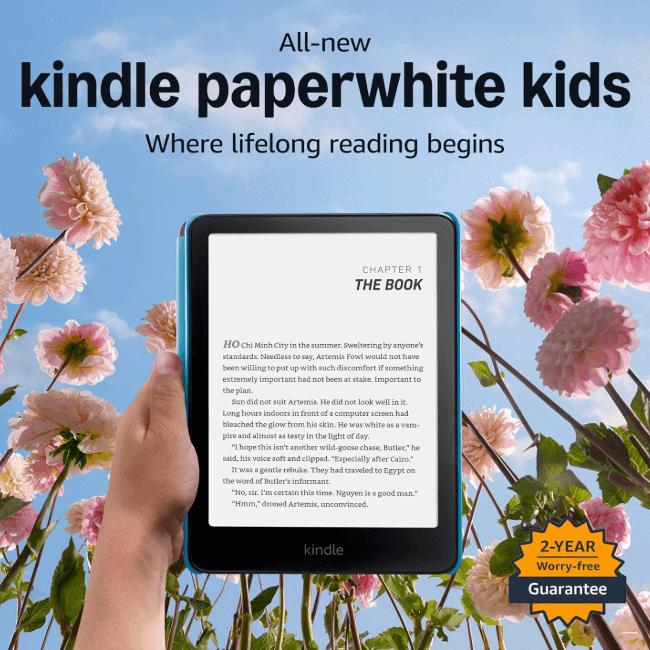
Key specs:
- Resolution: 300 PPI
- Storage space: 16GB
- Weight: 329 grams
- Battery life: Up to 12 weeks
- Waterproof: Yes — IPX8
- Charger type: USB-C
- Display: 7 inches
Pros:
- Lightweight & sturdy
- 6 months of Amazon Kids+
Cons:
- A heavier model
The Kindle Paperwhite Kids offers the same functionality and features as the regular Paperwhite, but with some extras tailored to younger readers. It includes a six-month subscription to Amazon Kids+, which has thousands of age-appropriate books and audiobooks for readers aged three to 12, a two-year worry-free guarantee and zero ads.
Kindle Paperwhite Kids Hands-On Testing
When tested alongside the standard Paperwhite, the Kids version provides the same performance and quality. Text and images are clear and easy to read on the 300 PPI display, and the adjustable warm light lets kids read for as long as they want — even providing appropriate brightness for reading at bedtime.
You can also set up parental controls with an easy-to-use app. This lets you monitor screen time, set educational goals and manage the kind of content your kids can access on Amazon Kids+. Best of all, if your child outgrows the service or your subscription ends, this model then works as a regular Kindle Paperwhite.
Kindle Paperwhite Kids Pricing & Value
The Paperwhite Kids starts at Price not available. Although pricier than the standard Paperwhite, it comes with the device, a cover, an Amazon Kids+ subscription and a two-year guarantee. You also don’t have to pay extra to remove ads.
6. Kindle Colorsoft Kids -- Best Color Kindle for Kids
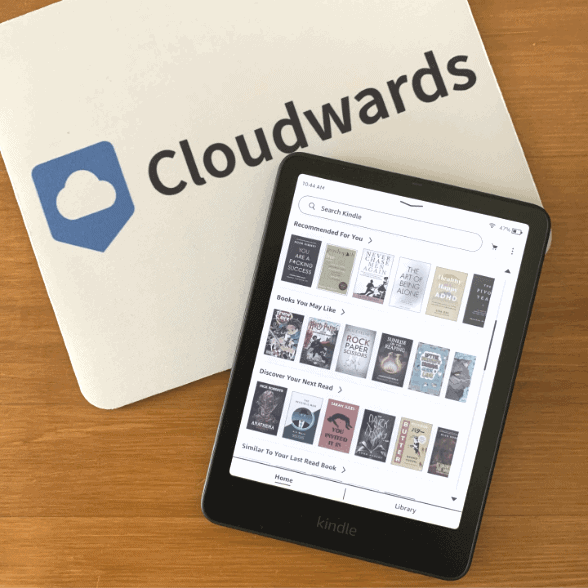
Key specs:
- Resolution: 300 PPI (black and white), 150 PPI (color)
- Storage space: 16GB
- Weight: 334 grams
- Battery life: Up to 8 weeks
- Waterproof: Yes — IPX8
- Charger type: USB-C or charging dock (sold separately)
- Display: 7 inches
Pros:
- Front light auto-adjusts
- Color display ideal for graphic novels
- 12 months of Amazon Kids+
- Comes with case
Cons:
- Only 16GB of storage
Launched in 2025, the Kindle Colorsoft Kids is essentially just a bundled version of the regular Kindle Colorsoft, coming with a “kid-friendly” case and 12 months of Amazon Kids+ included in the price.
Kindle Colorsoft Kids Hands-On Testing
In terms of functionality, the Kindle Colorsoft Kids is very similar to the regular Colorsoft, which we already discussed above. The aforementioned 12 months of Amazon Kids+ is double the length of the subscription included with the Paperwhite Kids, and it comes with the same parental control tools.
The only physical difference between the Colorsoft and the Colorsoft Kids is that the latter is slightly heavier, though it’s unclear if this is because the weight of the case is included.
Kindle Colorsoft Kids Pricing & Value
As usual, the Kindle Colorsoft Kids is slightly more expensive than the regular Colorsoft with the same amount of storage, coming in at Price not available.
That said, it’s a little cheaper than the 32GB edition of the Colorsoft (now renamed the “Colorsoft Signature Edition”) and comes with a 12-month subscription to Amazon Kids+, which normally costs $71.88 per year, as well as a case. According to Amazon, the total value of the bundle is “up to” $364, which seems like a bit of a stretch as it implies the case is valued at $42.13.
Older Kindle Models
If you’re shopping on a budget, an older Kindle model may be a good option for you. Many older Kindles still support current software updates, and you can adjust brightness settings, access the lock screen and download e-books from your Kindle library with ease. If you’re not concerned about having the latest version, these models are worth taking a look at.
1. Kindle Oasis (10th Gen)
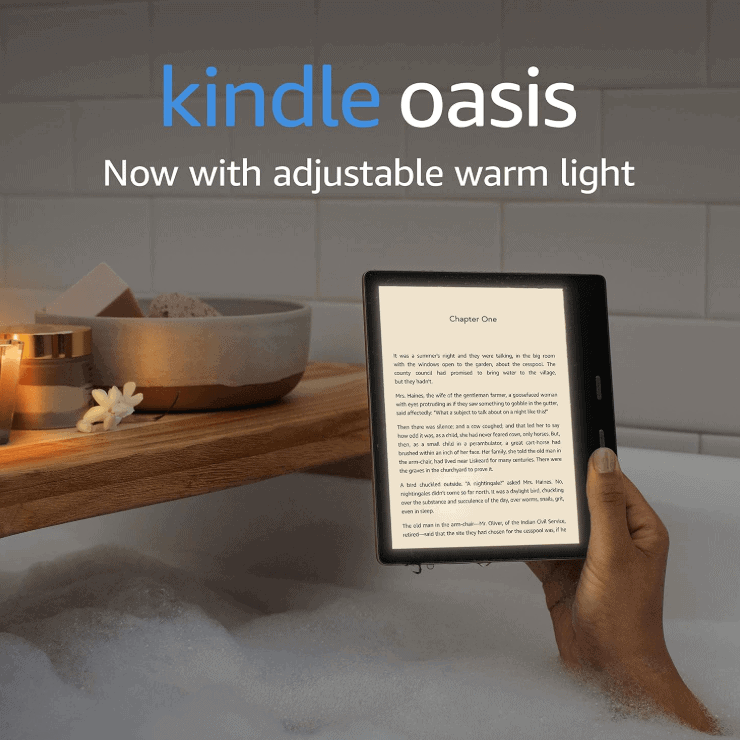
The Kindle Oasis is Amazon’s more premium legacy device, with physical page-turn buttons you won’t find on any newer models — or you can tap to turn pages as usual. It features a 7 inch, 300 PPI display with adjustable warm light and is waterproof for reading anywhere. It’s also a lightweight and portable option for readers who prefer manual controls.
2. Kindle Paperwhite (2021 Model)
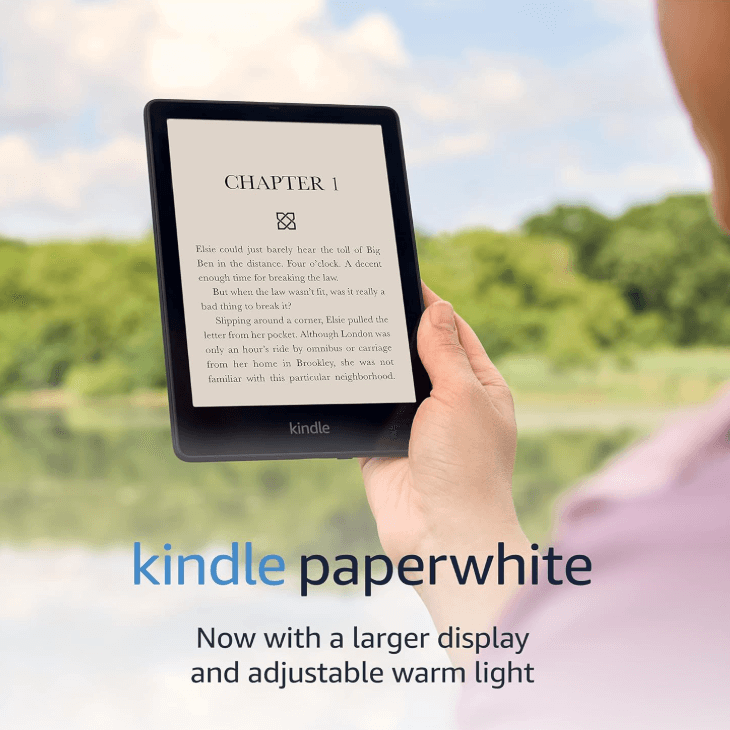
The 10th Gen Kindle Paperwhite is the first model to introduce waterproofing and the flush-front design so many models feature now. The screen isn’t as large as that of newer options (6.8 inches) and it’s a little heavier, at 205 grams, but it still delivers a crisp and smooth reading experience at a lower price point.
3. Kindle (10th Gen)
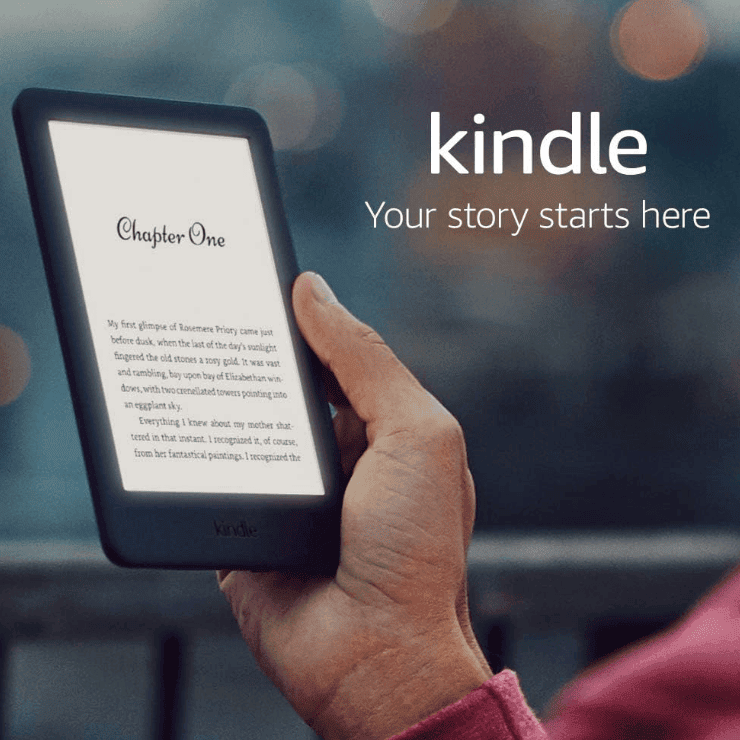
The Kindle (10th Gen) isn’t as sleek as its newest counterparts, but it’s ideal if you’re looking for a budget e-reader that can hold thousands of e-books, with 8GB of internal storage. The screen measures only 6 inches and has a 167 PPI display. Despite the smaller size and lower resolution, this Kindle is perfectly usable and reliable for day-to-day reading.
Unfortunately, Amazon no longer sells the 10th generation Kindle, so the only way to get one is to purchase it second-hand.
Where to Buy a Kindle
The most reliable place to buy a Kindle model is directly from Amazon. You’ll typically find the full range of devices as well as extras like cases, screen protectors and wireless charging docks. Amazon regularly offers discounts during events like Prime Day and Black Friday, and you’ll be able to see if the model has ads or is part of a kid-friendly package.
You can also find Kindle devices at major retailers like Best Buy, Target and Walmart in the U.S. These retailers often stock the most popular models, like the base Kindle and the Paperwhite. However, inventory and pricing can vary between retailers, so it’s a good idea to compare with Amazon’s listings before you make a purchase.
Methodology: How We Tested the Best Kindle e-Reader Devices
To find out which Kindle models are best, we tested features that matter the most to everyday readers — usability, durability, screen quality and overall value. Our testing involved using each Kindle device over several weeks to determine performance and comfort while reading.
- Ease of use: We looked at how intuitive each device is to use, from setting up the Kindle out of the box to accessing the library and navigating menus. We also tested how easy it is to download paid and free e-books, sync reading progress and manage settings like font size and parental controls.
- Display quality: We paid close attention to how easy it is to read on each Kindle in different lighting conditions. We also tested how well each Kindle handles glare and how effective the brightness settings are in low light and full sunshine.
- Battery life: We fully charged each Kindle and used them under the suggested reading conditions — around 30 minutes per day at half brightness — to see how long they lasted before needing a recharge.
- Build and portability: We tested each Kindle’s weight and size to see how comfortable they are to hold for extended reading sessions, and checked how easily they fit into a bag or pocket for traveling.
- Price and value: We compared the cost of each Kindle to its features, build quality and overall performance to determine its value and provide a range of options to suit all budgets.
Final Thoughts
Whether you want a waterproof Kindle Paperwhite, a Scribe for note-taking or a simple model with fast USB-C charging, there’s a Kindle model to suit you. All current options offer fast page turns, sharper text and improved usability for all features, making the Kindle’s performance even better. Overall, the Kindle Paperwhite is our top choice.
Which Kindle are you considering, and which features matter to you? Would you rather use a Kindle than a physical copy of a book? Do lock screen ads or subscription costs affect your decision? Let us know in the comments, and thank you for reading.
FAQ: Kindle Comparison
For most readers, the best version of the Kindle is the Amazon Kindle Paperwhite. It has a high-resolution display, adjustable warm light, a waterproof design and a battery that lasts for weeks on a single charge.
Right now, the Kindle Paperwhite is the best Kindle to purchase. Overall, it has the best range of features and offers great value for the price. However, if you want extras like wireless charging or more storage, the Kindle Colorsoft or Kindle Scribe are both good options.Kindle Paperwhite (2021 Model)
The Kindle Oasis is being phased out. It’s had no hardware updates since 2019, and there’s often only limited stock when purchasing from Amazon. It seems that Amazon has shifted its focus to the Paperwhite and Scribe models.
The best budget-friendly Kindle is the standard Kindle model (11th Gen). It has helpful features like front lighting and USB-C charging, as well as a 300 PPI display. Pricing starts at Price not available, though this often drops during sales and special events.