How to Watch ESPN & ESPN Plus in 2025: Stream Sports From Anywhere Without Cable
ESPN+ is a great way to keep on top of your favorite sporting events. However, it’s different from the regular ESPN channels and is only available in the U.S. This guide explains the differences between the two and shows you how to watch ESPN Plus with a VPN.
Most of us love the ability to stream our favorite shows from anywhere in the world, and sports fans are no different. With the ESPN Plus app, you can watch NFL, the latest Grand Slam tennis, international soccer, NHL games, MLB and college football and PGA games, just to name a few. If this is your thing, keep reading. By the end of this article, you will know how to watch ESPN Plus from anywhere in the world.
There is some confusion between the regular ESPN and ESPN Plus apps. ESPN is available for free and provides highlights and sports news. ESPN Plus is a stand-alone service that lives inside the ESPN app and provides exclusive live sports coverage with a monthly subscription. We’ll talk more about the differences later in the article, so let’s get into how to watch ESPN+ from anywhere with a VPN like NordVPN.
-
05/08/2022
Cloudwards updated the article to provide updated information on how to watch ESPN Plus with a VPN and define the differences between ESPN and ESPN Plus.
-
10/01/2024
We improved this how-to guide and adjusted the VPN order based on recent advancements.
-
03/01/2025 Facts checked
Updated the article to add more information about NordVPN (including recent developments) and to reflect its server expansion to 118 countries. We also added more information about VPN features and streaming on ESPN and ESPN Plus.
-
05/30/2025 Facts checked
We refreshed the Surfshark section to reflect recent updates and updated the streaming service pricing information.
How to Watch ESPN Plus From Anywhere
Due to licensing agreements, ESPN Plus cannot broadcast any of its content outside the U.S., making it near impossible to view in other countries unless you have a VPN. Using a VPN will mask your IP address and give the impression that you are in another country. In this case, by connecting to a U.S. server, it will fool ESPN+ into thinking that you are in the United States.
That said, not all VPNs are created equal, and there are plenty of VPNs that won’t get past the first hurdle. For instance, top streaming platforms like Netflix, Hulu and Max are just some of the services that implement geoblocks to stop people from watching the content in different countries. So, to access ESPN+ outside the U.S., you need a VPN that can get past the restrictions without being noticed.
On that note, ESPN+ offers mobile device compatibility across iOS and Android platforms, allowing you to stream sports on the go, though you’ll still need to connect to a VPN first when traveling internationally.
In addition, note that ESPN+ is available on PlayStation and Xbox consoles, giving gamers an easy way to switch between gaming and sports viewing, though you’ll need to set up your VPN at the router level to use these gaming platforms with international access.
ESPN+ Bundle With Disney+ & Hulu
Although you can subscribe to ESPN+ on its own, there’s also a Disney bundle option that includes ESPN+, Disney+ and Hulu. That provides a complete package in itself, including tons of sports to watch on ESPN Plus, and saves you up to $7.98 per month versus paying for each service separately.
Plus, if you opt for the Hulu + Live TV package, you’ll also have access to the regular ESPN channels as well as blockbuster movies on Disney+, and a vast library of TV shows on Hulu.
The Disney Bundle offers several tiered options. The Trio plans come with three services — ESPN+, Disney+ and Hulu — while the Duo plans only come with Hulu and Disney+, so be careful when making your purchase.

How to Watch ESPN+ With a VPN
If you want to sign up or log in and watch ESPN Plus from outside the U.S., you will need a VPN to gain access. Follow the steps below to watch ESPN Plus using a VPN.
When streaming ESPN+ through a VPN, consider the bandwidth requirements for optimal viewing — ESPN+ recommends at least 5Mbps for HD content, so choose a VPN with minimal speed reduction to maintain smooth streaming quality.
- Sign Up to a VPN
Sign up to a VPN — we recommend NordVPN — and install it on your device. NordVPN’s two-year plan works out the best in the long run and it comes with a 30-day money-back guarantee.
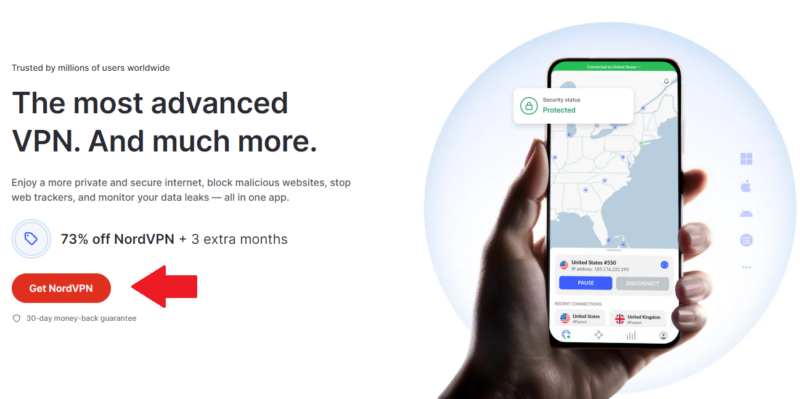
- Connect to a Server
Browse the server list and connect to a U.S. server.
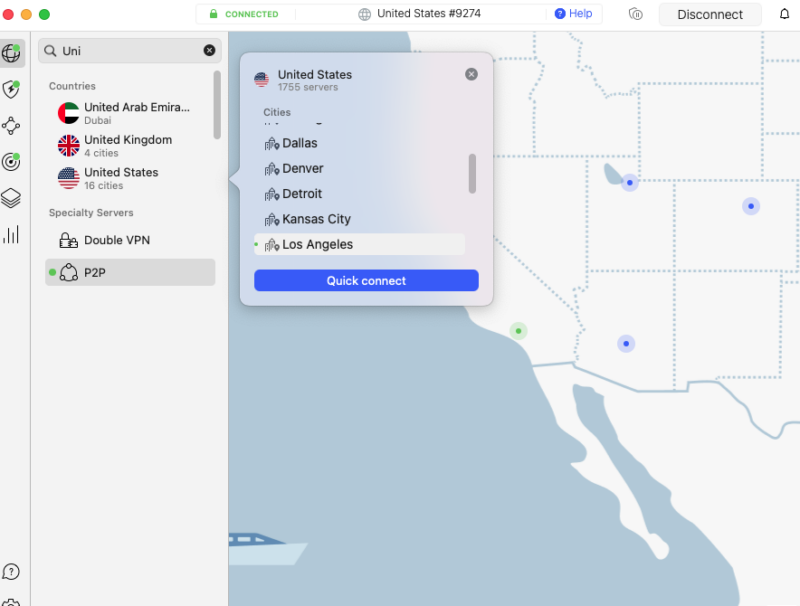
- Go to ESPN.com
Go to ESPN.com and click on “subscribe now.”
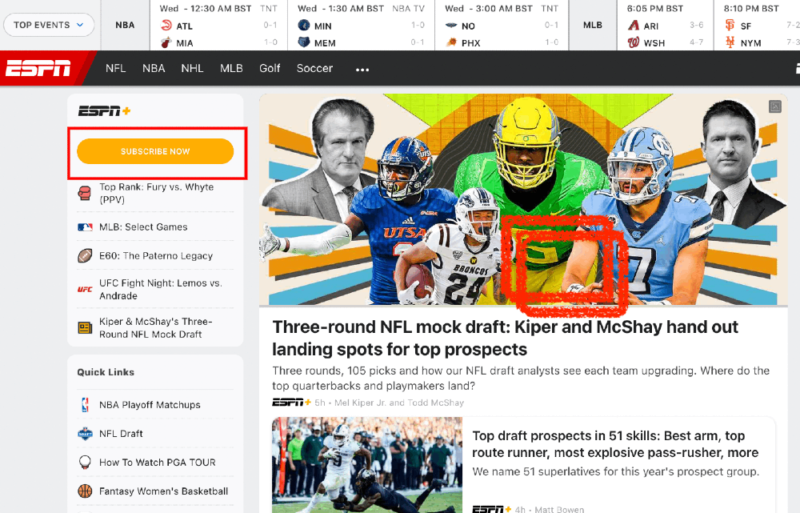
- Click on “Sign Up”
Now click on “sign up” on the login page.
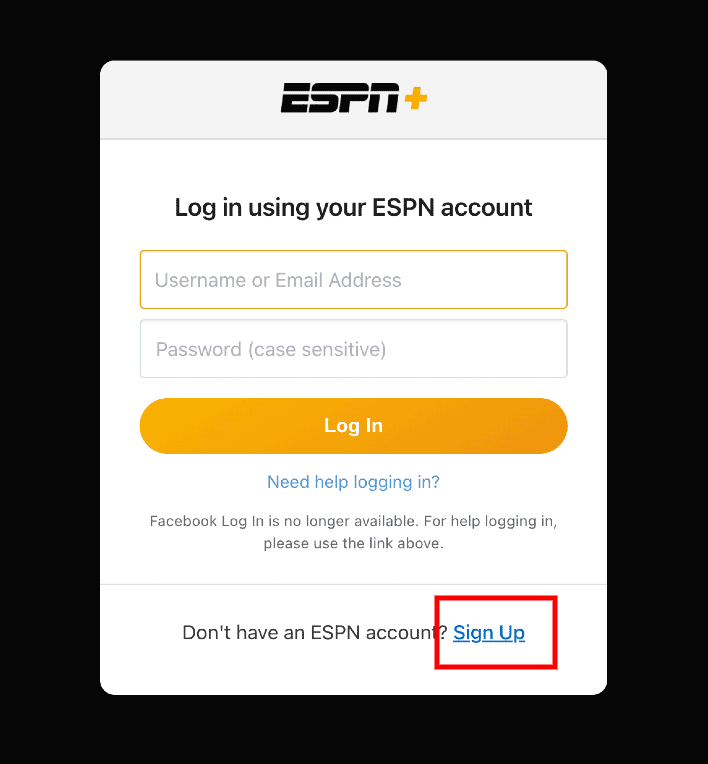
- Create an ESPN Account
Enter your details and click “sign up” to create an ESPN account.
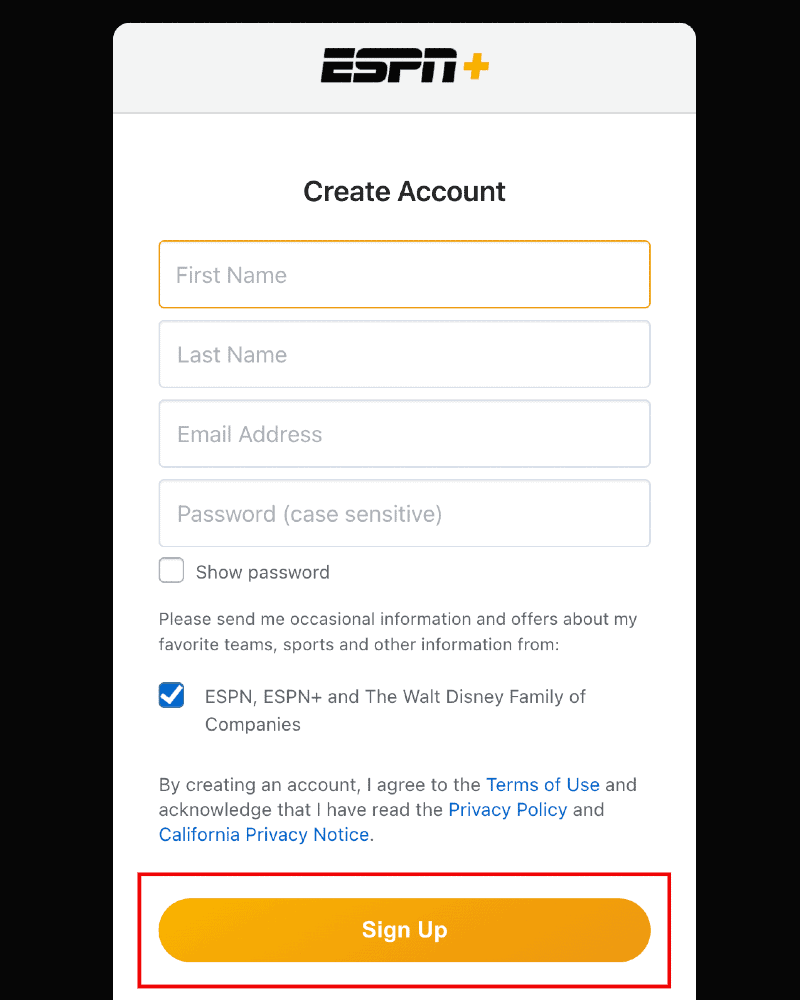
- Pick a Plan
Choose either the monthly or annual plan and enter your payments details. Tick the box to acknowledge that you’ve read the terms and then click “buy ESPN+.”
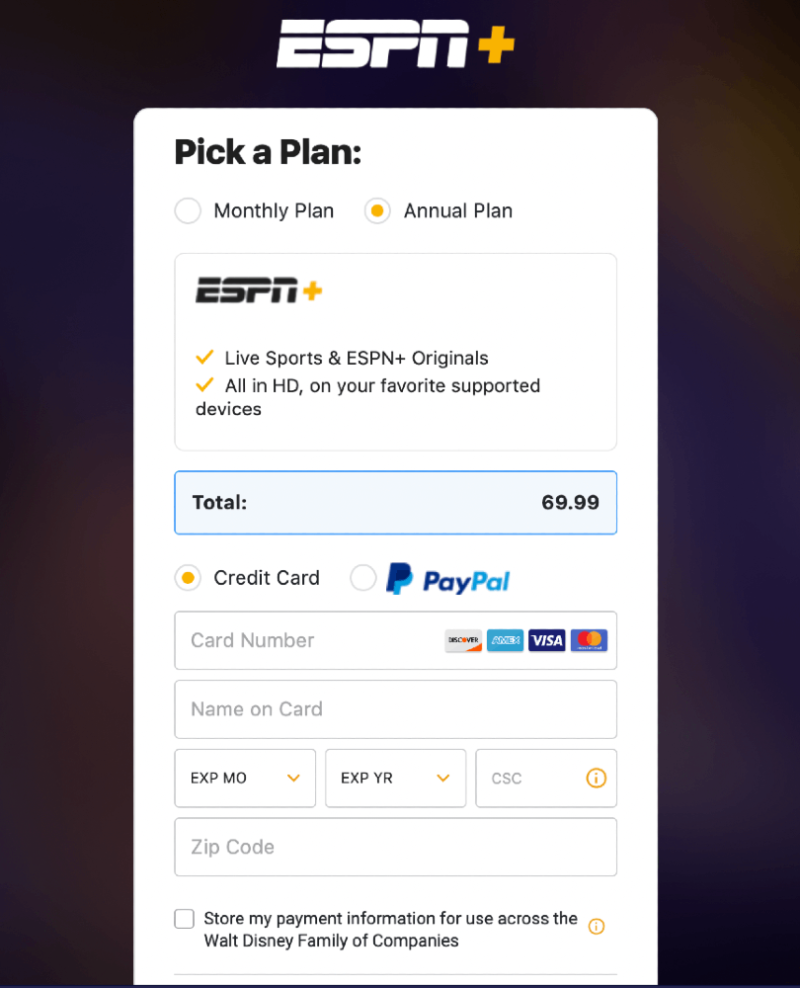
- Click “Get Started”
Now click “get started” and it will take you back to the home screen.
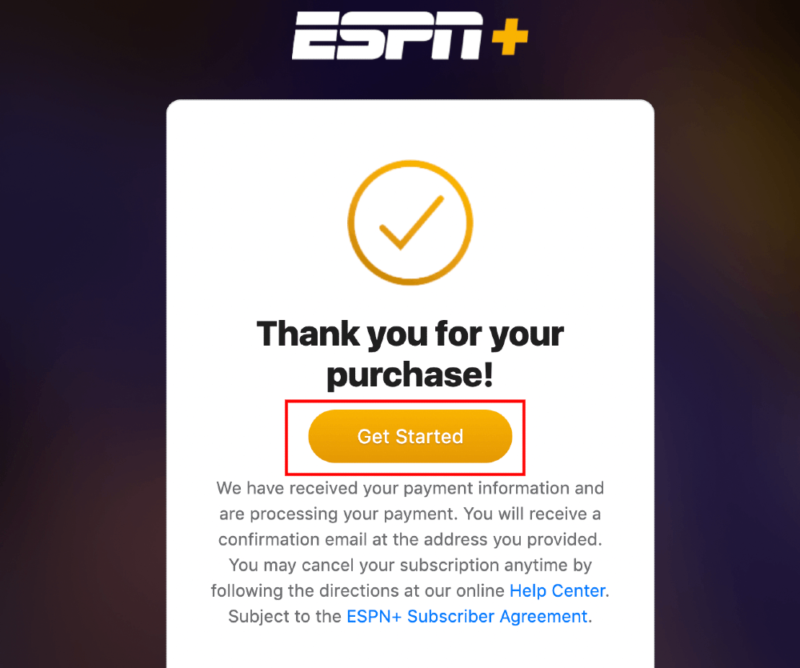
- Click on the ESPN+ Logo
Click on the ESPN+ logo in the navigation bar.
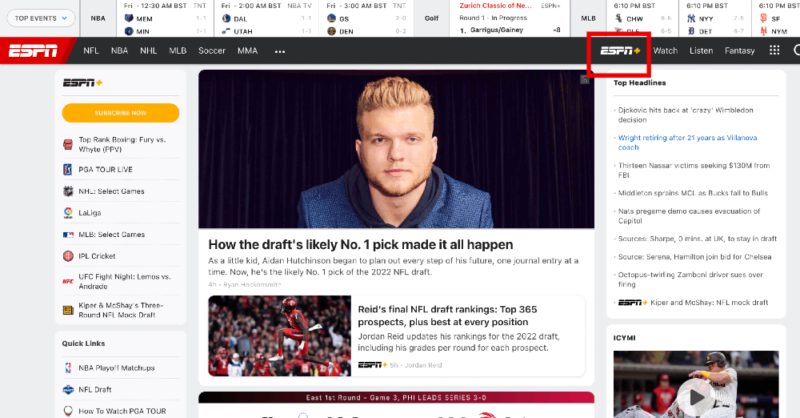
- Find What You Want to Watch
Now browse the ESPN+ library and choose what you want to watch.
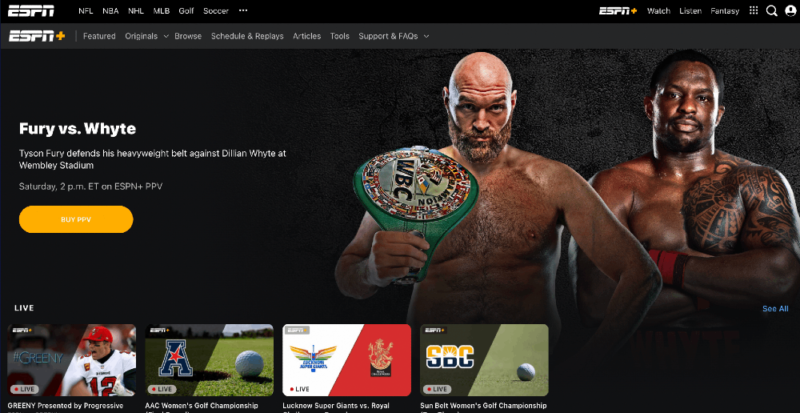
Troubleshooting Tips
If you encounter issues accessing ESPN Plus with your VPN, try these simple fixes: switch to a different U.S. server as your current one might be blocklisted, enable obfuscated or stealth server options if available, clear your browser cookies and cache, try a different browser or device, update your VPN app to the latest version or contact your VPN’s customer support for ESPN Plus-specific server recommendations.
The Difference Between ESPN and ESPN+
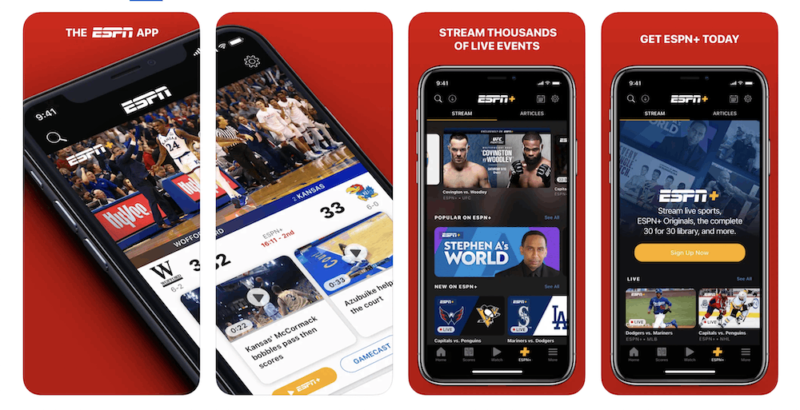
The differences between ESPN and ESPN Plus are simpler than you may think. The regular ESPN app is free to anyone — all you need to do is provide a zip code in an ESPN service area. You can find video clips, highlights, sports news analysis and more on the ESPN app, but for exclusive live content, original shows, and full game replays, you’ll need ESPN Plus.
ESPN Plus is a stand-alone service that can be accessed online or through the regular ESPN app. ESPN Plus offers additional ways to watch live sports and you can pay for big sporting events such as UFC Pay-Per-View events — which it has the exclusive rights to (learn how to watch UFC online) — and boxing and soccer. Subscribers are required to purchase these premium events separately from their regular subscription.
There’s also exclusive on-demand and behind-the-scenes content that can’t be found elsewhere. For example, ESPN Plus provides live coverage of UFC, NHL, MLB, PGA Tour golf, college sports and international soccer league events that aren’t available on traditional ESPN channels.
Be aware that ESPN Plus is still subject to blackout restrictions for some live sporting events based on your location, particularly for major league games available on local networks. Fortunately, the same VPN solution that helps you access ESPN Plus from abroad can also help you bypass these blackout restrictions — simply connect to a U.S. server outside the blackout area.
Both the ESPN app and ESPN Plus allow streaming on up to five devices simultaneously with a single account. This is ideal for households with multiple sports fans, each potentially needing their own VPN connection when traveling.
What’s the Difference Between ESPN Plus & ESPN3?
ESPN3, like ESPN Plus, streams live sporting events online. It also lets viewers watch replays. However, unlike ESPN Plus, ESPN3 is an online-only network available at no additional cost to those who already have an internet or cable subscription that includes ESPN.
Can I Watch ESPN Plus on a Smart TV?
Yes. Most major smart TVs have native ESPN app support, including Samsung, LG and Sony models, allowing for direct installation without additional streaming devices. If you’ll be using a VPN at the same time, many VPN providers, including NordVPN, Surfshark and ExpressVPN, also have smart TV apps.
How to Watch ESPN Live Without Cable
ESPN’s main channels can also be found on a bunch of streaming services. Keep in mind, though, that some of the services are only available in specific countries, such as the U.S. On top of that, what’s available on the ESPN channels may depend on where you’re based due to blackout restrictions.
For instance, if you’re a fan of the Tampa Bay Rays and you’re based in Tampa, you probably won’t be able to watch them when they’re playing at their home stadium. These blackouts typically affect local professional and college teams. That said, you can use a VPN to connect to a server in another state and watch the game that way.
A note for Roku users: You can easily add the ESPN channel to your device through the Roku Channel Store. After installation, you’ll need to sign in with your TV provider credentials or streaming service account to access ESPN content.
Below we’ve listed the streaming services that include ESPN channels, as well as a bit of information regarding pricing and free trials.
- YouTube TV — Includes ESPN, ESPN 2 and ESPNews for $82.99 per month, plus it has a seven-day trial.
- fuboTV — depending on the package you choose, it includes ESPN, ESPN HD Deportes, ESPNews, ESPNU, ESPN 2. Subscriptions start at $84.99 per month, and there’s a seven-day free trial.
- Sling TV — ESPN, ESPN 2 and ESPN 3 are included in the Orange package, which costs $45.99 per month. The Sports Extra add-on, for $11 per month, includes ESPNU and ESPNews.
- Hulu + Live TV — You get ESPN 1 and 2, ESPNU and ESPN College. This costs $82.99 per month and includes Disney Plus and ESPN+.
- DIRECTV STREAM — The Entertainment package includes ESPN and ESPN 2 for $84.99 per month. The Choice package includes ESPN, ESPN 2, ESPNU, and ESPNews for $89.99 per month. ESPN Deportes is included in the Deportes add-on, which costs $5 per month. There is a five-day free trial.
Some streaming services also include Regional Sports Networks (RSNs) alongside ESPN channels, giving you access to local team coverage that national networks may not provide. In addition, most streaming services that include ESPN channels also offer cloud DVR functionality, allowing you to record and save games to watch later.
How to Watch ESPN for Free
Unfortunately, there’s no way to watch ESPN for free, other than using a free trial with a streaming service. We’ve provided a how-to for watching ESPN for free using fuboTV’s free trial.
- Go to the fuboTV Website
Go to the fuboTV website and click “start free trial.”
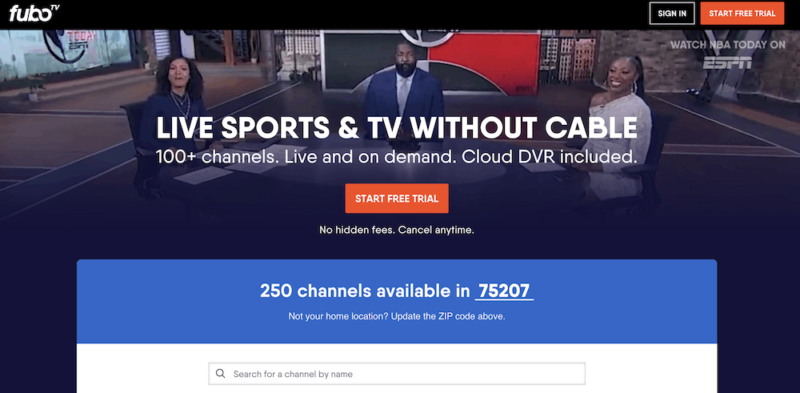
- Create an Account
Enter your details to create an account and then click “continue.”
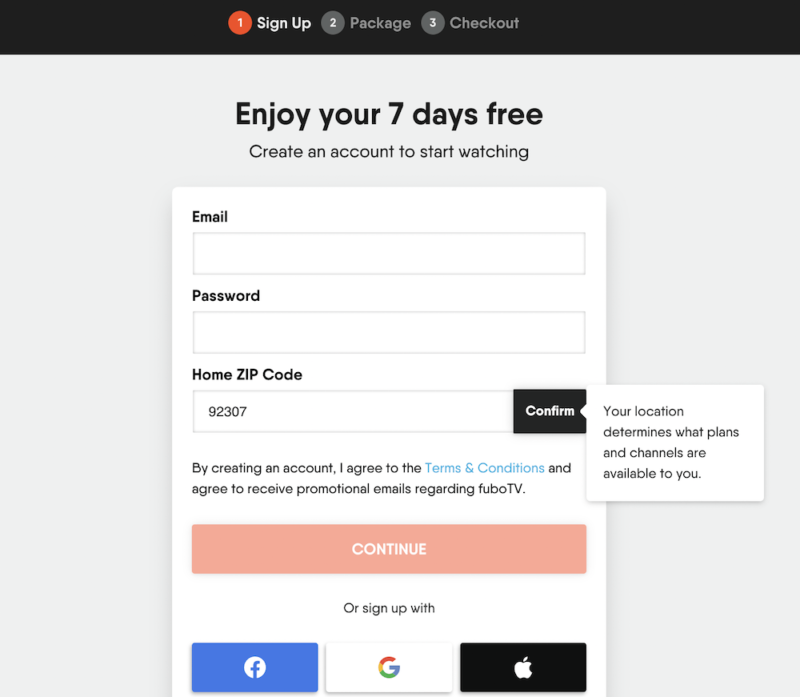
- Choose a Plan
Choose a plan and click “continue.” Keep in mind that the Latino plan does not include a free trial.
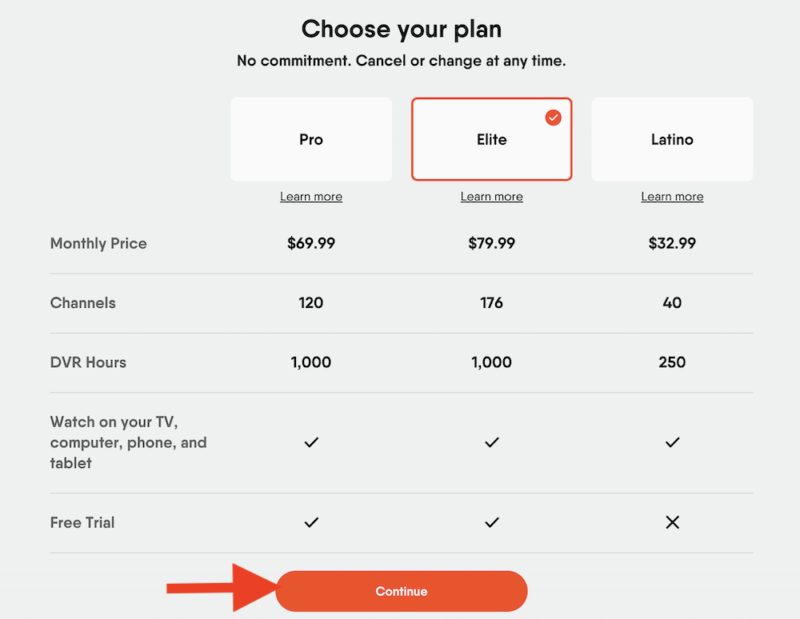
- Choose Your Payment Frequency
Choose between monthly or quarterly payments.
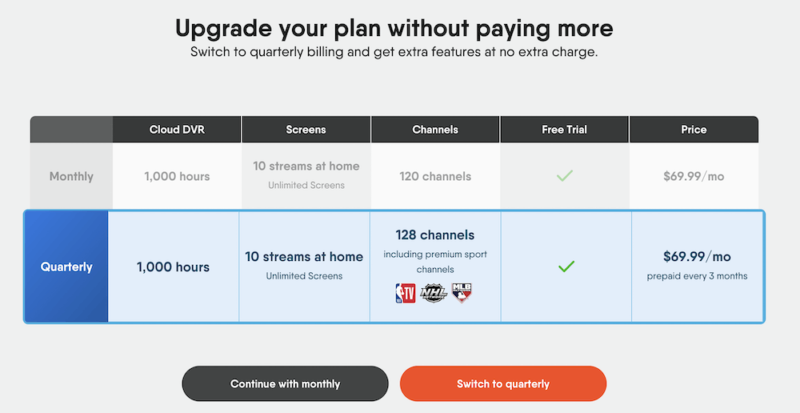
- Enter Your Payment Details
Enter your payment details and click “submit.”
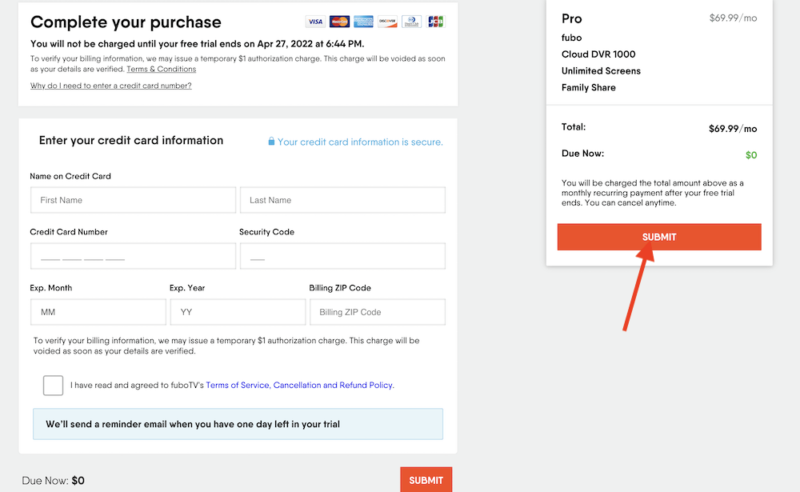
- Choose Whether You Want Any Upgrades
fuboTV offers plenty of upgrades, but if you don’t want them, click “skip, I’ll do this later.”
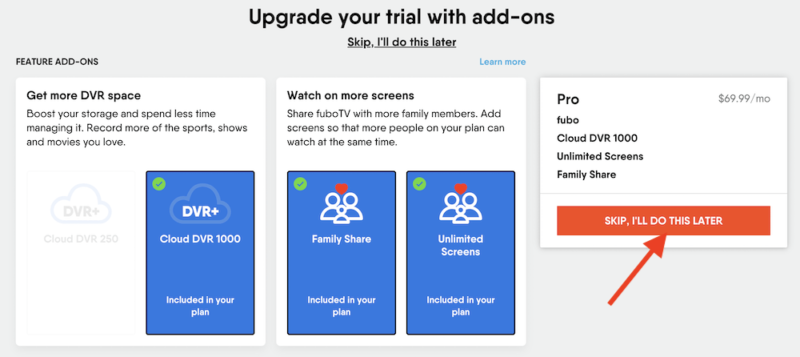
- Set Up Your Profile
Click on “my profile” and go through the setup for favorite channels, etc. When you’re done, click “continue.”
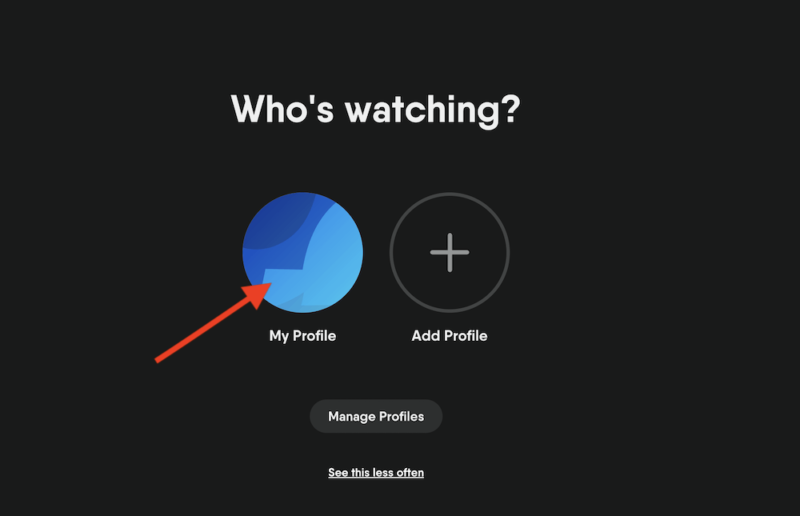
- Search for ESPN Channels
Once your profile is set up, you’ll be taken to the main screen. You can use the search bar to find ESPN channels.
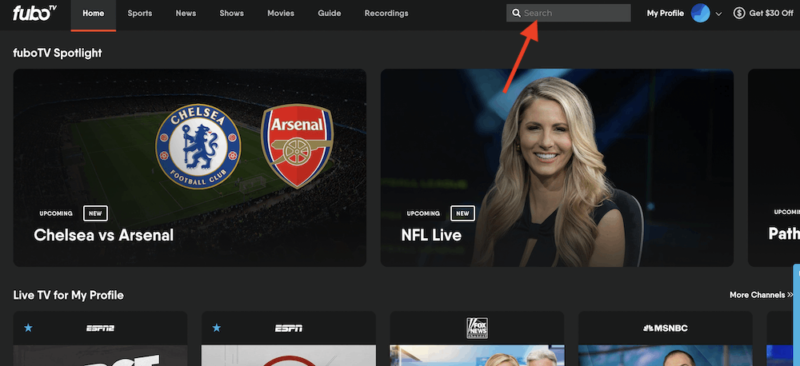
- Click on the Channel You Want to Watch
Click on the channel you want to stream.
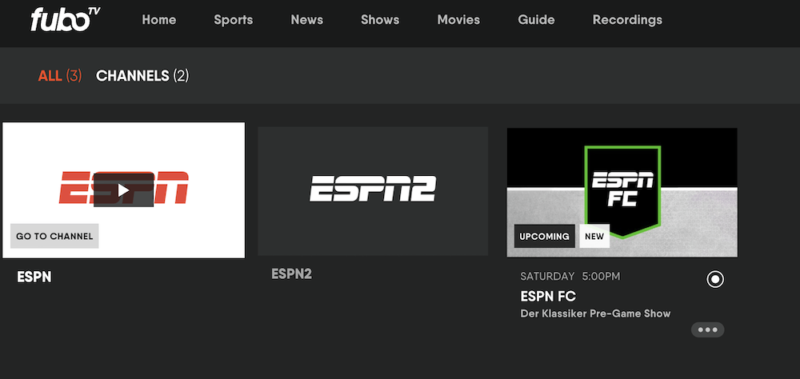
- Stream Content
Enjoy watching the channel and, when you’re finished, you can click the “X” in the top-right corner to exit the channel.

The Best VPNs for ESPN+
As we’ve already mentioned, you’re going to need a VPN if you want to watch ESPN Plus outside the U.S. If you don’t know which VPN is the right one for you, we recommend NordVPN because it has the ability to get past geoblocks easily. That said, if you would like to read a more in-depth comparison, then take a look at our best VPN for ESPN roundup.
1. NordVPN — Best VPN for Streaming ESPN & ESPN+
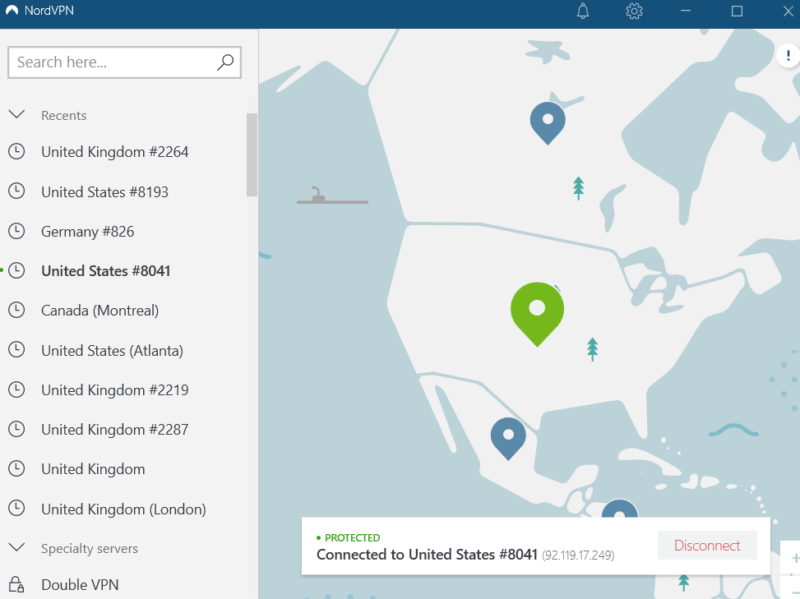

Very Fast

Very Fast

Very Fast
NordVPN is the best VPN for ESPN Plus. It has the ability to bypass geoblocks that ESPN Plus has in place. It has accumulated over 7,000 servers in 118 countries, with 19 server locations in the U.S., so you won’t be stuck when you’re trying to watch a game.
NordVPN’s obfuscated servers are particularly valuable for accessing ESPN content because they disguise your VPN traffic as regular HTTPS traffic, making it harder for ESPN Plus to detect that you’re using a VPN. In addition, NordVPN has recently introduced NordWhisper, a protocol designed for restrictive networks.
NordVPN’s NordLynx protocol, which is its own take on WireGuard, is set to optimize speeds to give you the best viewing experience while streaming online. Plus, it uses the new ChaCha20 cipher, which is faster than AES but still keeps you secure.
For sports fans who appreciate every detail, ESPN Plus offers select events in 4K streaming quality, making NordVPN’s fast speeds particularly valuable for maintaining this high-resolution experience without buffering.
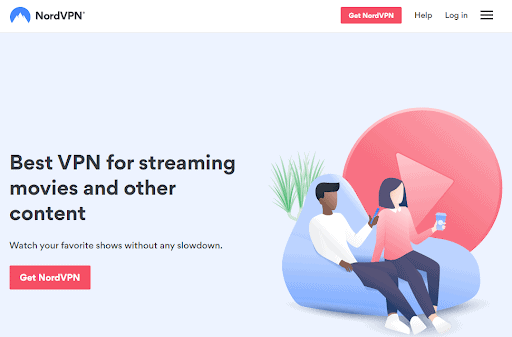
If you go for the monthly price, it’s quite expensive, but if you opt for the two-year plan, it becomes more affordable. Plus, you can take advantage of its 30-day money-back guarantee if it’s not what you want. You can look into its features more by reading our NordVPN review.
- **VAT may apply
- Unlimited GB
- 10
- Yes
- *The prices are charged in the first billing cycle only. Renewal prices vary.
- Unlimited GB
- 10
- Yes
- *The prices are shown only apply for the first 12 months.
- Unlimited GB
- 10
- Yes
- **The prices are applicable only for the first 24 months. Secure, high-speed VPN Threat Protection Pro™: Anti-malware and advanced browsing protection Threat Protection Pro™: Ad and tracker blocker Password manager with Data Breach Scanner 1 TB of encrypted cloud storage Identity and SSN monitoring and alerts Credit monitoring services Up to $1M in identity theft insurance Up to $100K in cyber extortion insurance
- 10
2. Surfshark — Best Cheap VPN for Streaming ESPN & ESPN+
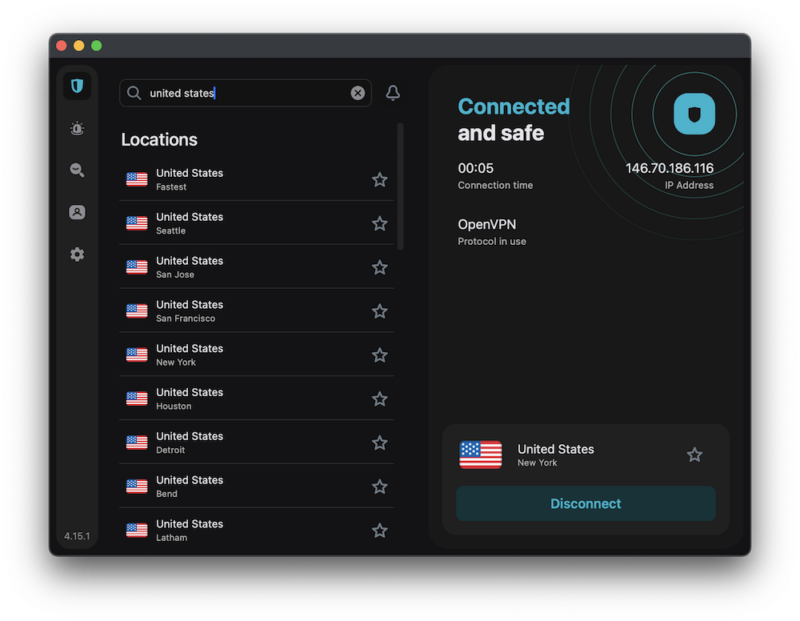

Very Fast

Very Fast

Very Fast
We recommend Surfshark if you’re looking for a premium VPN for streaming at a budget price. Affordability is one of Surfshark’s biggest draws: though its monthly plan is expensive, you can get a 24-month plan for a fraction of the cost. There’s also a 30-day money-back guarantee.
Don’t let its cheap pricing fool you, though. Surfshark doesn’t mess about when it comes to security and speed. It also offers a special “camouflage mode” feature that hides the fact that you’re using a VPN. This mode helps you bypass ESPN Plus’s VPN detection systems more effectively.
Surfshark has recently started to offer 10Gbps speeds on all servers. This upgrade means less crowded servers and enhanced stability when watching high-definition sports content on ESPN Plus. What’s more, in May 2025, Surfshark launched its very own DNS servers with a focus on speed and stronger privacy.
Surfshark does have its quirks, though, namely the fact that its website is known for collecting IP addresses and its inconsistent latency. You can learn all about Surfshark in our full Surfshark review.
- Unlimited GB bandwidth, Unlimited devices, Secure VPN, Ad blocker, Cookie pop-up blocker. Pricing for the annual and biennial plans only apply for the first payment. Renewal fees vary.
- Unlimited GB
- Unlimited
- Yes
- Everything in Starter, plus Antivirus protection, Identity protection, Email Breach and Credit Card Alerts, Online Alias Pricing for the annual and biennial plans only apply for the first payment. Renewal fees vary.
- Unlimited GB
- Unlimited
- Everything in One, plus Data removal Pricing for the annual and biennial plans only apply for the first payment. Renewal fees vary.
- Unlimited GB
- Unlimited
3. ExpressVPN — Best Beginner-Friendly VPN for Streaming ESPN & ESPN+
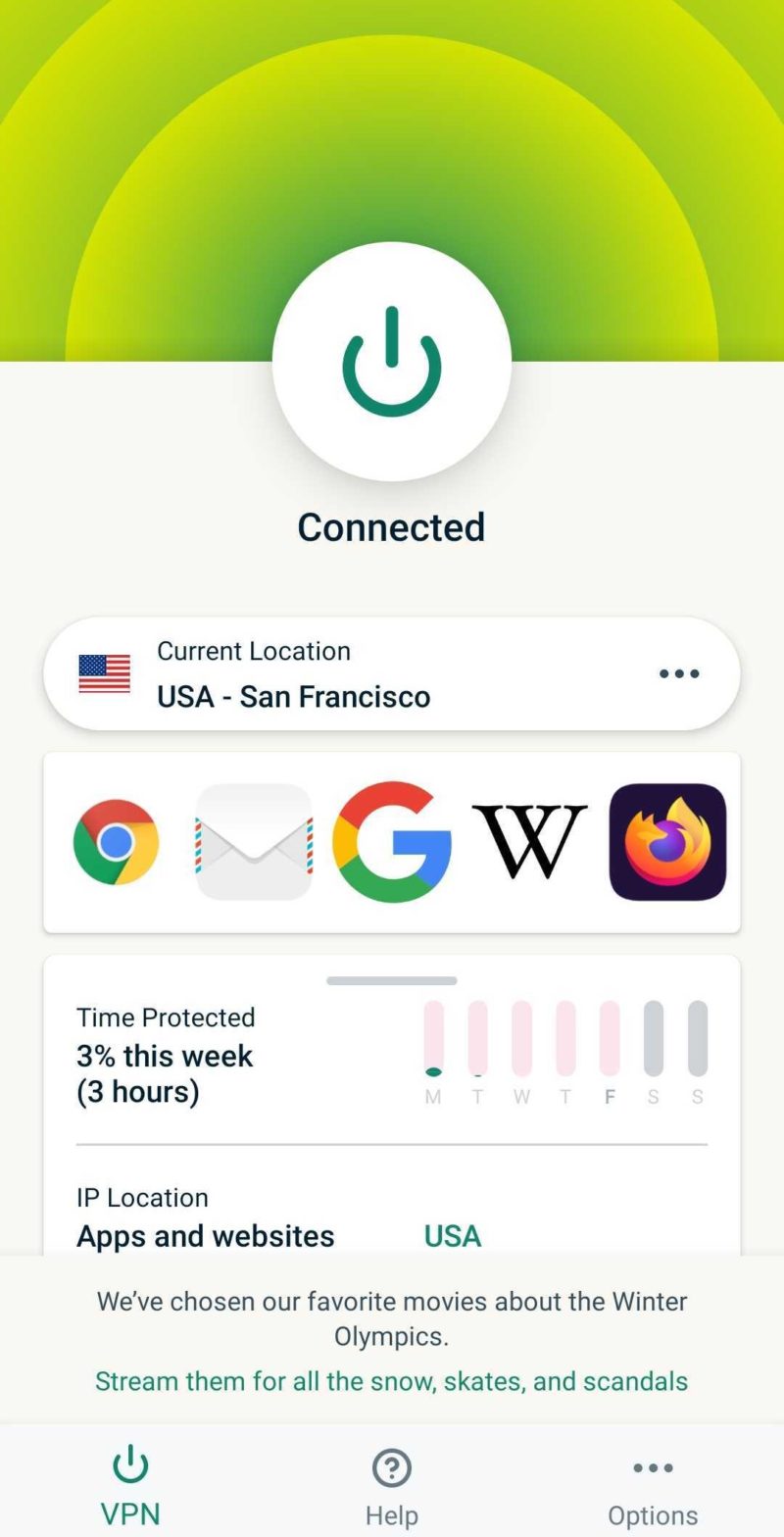

Very Fast

Very Fast

Very Fast
ExpressVPN is a great choice to use with any streaming service, but its fast download speeds provide a fantastic experience for watching sports events online. That, combined with its unlimited bandwidth and the ability to get past almost any geographic barrier, makes it a great choice for ESPN Plus.
On top of that, ExpressVPN has a vast array of servers located around the world, with 24 locations in the U.S. alone. You won’t have trouble getting past blackout dates either, as you can easily switch to a server in another state.
However, unfortunately, ExpressVPN is pricey compared to our top two. Our ExpressVPN review goes through all the finer points and the service has a 30-day money-back guarantee.
Final Thoughts
Now you know that ESPN and ESPN Plus are two separate services. ESPN is home to a variety of sporting events from the NHL and NFL draft to soccer and MLB. However, you’ll need a VPN to watch all these events outside the U.S.
If you want to watch ESPN Plus, you need to set up a paid subscription. Similarly, since it’s only available in the U.S., you will need to use a VPN to get past the built-in geoblocks if you want to watch it outside the country. We recommend using NordVPN due to its fast speeds and unblocking ability. It has a 30-day money-back guarantee in case you don’t like it.
Do you know another way to watch ESPN Plus? Have you watched ESPN outside the U.S. with a VPN? Which VPN did you use? Let us know in the comments below and, as always, thanks for reading.
FAQ: How to Stream ESPN & ESPN+
There are a number of ways you can stream ESPN Plus straight to your TV screen. You can cast ESPN from a mobile device such as Android or, for Apple users, via AirPlay. Alternatively, if you have an Android smart TV or Amazon Fire TV, you may be able to install the free ESPN app on it. You could also install the ESPN app on Apple TV or other streaming devices.
Unfortunately, the answer is no, as ESPN Plus is a stand-alone service that cannot be added to your Amazon Prime account.
Unfortunately, there’s no way to watch ESPN Plus for free.
ESPN Plus is not available with a TV provider — it’s a stand-alone service. You can sign up for ESPN Plus on the ESPN app or by going to the website.

