qBittorrent vs uTorrent in 2025: The Best & the Most Popular Torrent Clients Compared
In the qBittorrent vs uTorrent battle, one is a behemoth supported by ads and a freemium model, while the other is open source and maintained by a small team of volunteers. Which provides the better experience for the end user? Let’s find out.
If you’re looking for a torrent client, it’s likely you are considering uTorrent or qBittorrent. However, which is the better choice for you: qBittorrent vs uTorrent? Read this comparison guide to find out how they are similar, how they differ, and which one is better for your use case.
Key Takeaways: Torrent Client Comparison
- qBittorrent is better than uTorrent in almost every way, making it the obvious winner in any direct comparison.
- qBittorrent is completely free and open source, and it offers torrent streaming — something that uTorrent puts behind a paywall.
- uTorrent is only better if you absolutely need a client that can run on both desktop and Android. In any other scenario, go with qBittorrent or any of the other best uTorrent alternatives.
Although incredibly innovative in its day, uTorrent has long since fallen from grace in the eyes of most hardcore BitTorrent users. A combination of ownership changes and the introduction of ads and a paid plan tier left a bad taste in the mouths of many. That said, uTorrent is available on more platforms than any other BitTorrent client, which can have its uses.
qBittorrent, on the other hand, is completely open source, free and maintained by passionate volunteers. This is a huge advantage that allows it to implement features that uTorrent either puts behind its paywall or ignores completely. However, its desktop-only application means mobile-only users will have to look elsewhere. Keep reading for a comparison of both torrent clients.
| Features | ||
|---|---|---|
| $0.41 / month(All Plans) | ||
| Review | Review | |
| RSS Support | ||
| Sequential Downloads/Streaming | Pro version only | |
| Connection Limits | ||
| uTP support | ||
| Seeding Limits/Ratios | ||
| Speed Throttling | ||
| Torrent tags/categories | ||
| Torrent search engine | With plugins | In browser |
| Third-party plugins | ||
| Port mapping & forwarding | ||
| Remote control | In browser | In browser |
| Torrent Creation Tool | ||
| Scheduler | ||
| IP Filtering | ||
| DHT Network | ||
| Local Peer Discovery | ||
| Peer exchange | ||
| UDP tracker support | ||
| Magnet link metadata | ||
| BitTorrent v2 Support | ||
| Library | libtorrent | N/A |
| Web interface | ||
| Windows | ||
| macOS | ||
| Linux | ||
| iOS | ||
| Command-line tool | ||
| Encryption | ||
| Bind to network interface or IP | ||
| Antivirus Protection | ||
| Proxy Support | ||
| Automatic updates | ||
| Error reporting | ||
| IPv6 Support | ||
| Free trial | N/A | |
| Ads | ||
| Dedicated support | Paid version | |
| User forum | ||
| Knowledgebase | ||
| Torrent reviews & comments |
How We Rated qBittorrent vs uTorrent
For the purposes of this comparison, we’ll focus on what makes the two services different. Since most BitTorrent clients broadly follow the same design language, we’ll only take a quick look at the similarities before moving on to what makes them different. If you want a full breakdown of either client, make sure to check out our uTorrent review and qBittorrent review for more details.
uTorrent vs qBittorrent: Similarities & Differences
Before we dive into the most important similarities and differences between qBittorrent and uTorrent in more detail, here’s a quick look at what each client offers.
| qBittorrent | uTorrent | |
|---|---|---|
| Price | Free | Free* |
| Torrent streaming | Paid plans only | |
| Plugins | ||
| Android app | ||
| Media player | Paid plans only | |
| Bind to VPN | ||
| BitTorrent protocol v2 | ||
| RSS feed support | ||
| Directory management | ||
| Labels or categories | ||
| Remote torrent management |
Similarities
As we’ve mentioned, most BitTorrent clients are pretty similar, at least on the surface, so we won’t spend too much time going over every detail they have in common. That said, here are some highlights.
Basic Torrenting Experience
The basic torrenting experience is largely the same on qBittorrent and uTorrent. Adding, managing and deleting your torrents or magnet links is pretty much identical regardless of which client you use. Both have the ability to automate downloads through RSS and do some basic directory management.
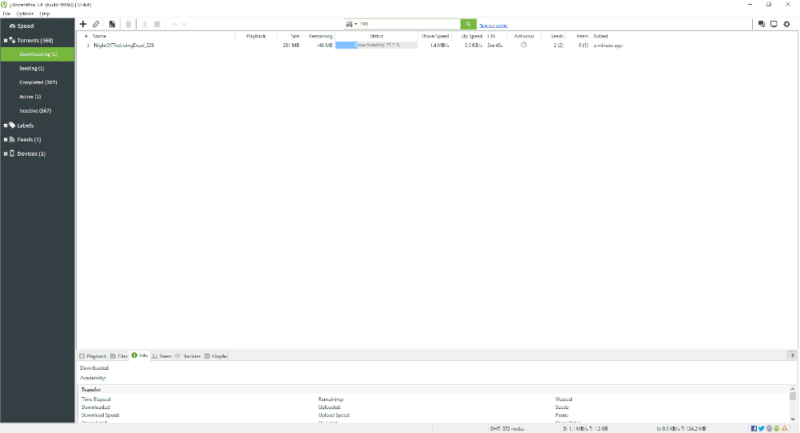
Both qBittorrent and uTorrent include various options for capping or throttling your torrent traffic, either through seeding ratios, time limits, hard caps or the uTP protocol. You can create your own torrents and start seeding them with either client, and both offer similar queuing and BitTorrent connection settings.
User Interface
As we mentioned already, most BitTorrent clients look very similar. In fact, uTorrent was the client that popularized the standard design that most torrenting software shares today. Because of this, everything about the user interface is very similar, right down to the placement of tabs and individual buttons.
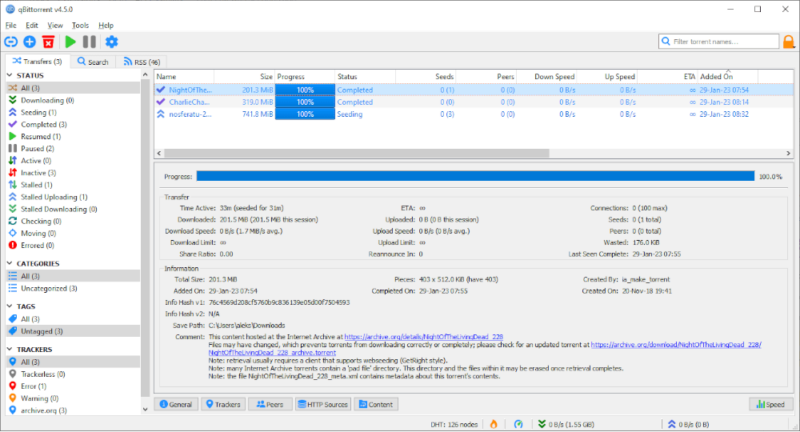
Differences
Now that we understand how uTorrent and qBittorrent are similar, let’s get to what actually matters: namely, how they’re different from each other.
Free & Open-Source vs Freemium
The first and most obvious difference between the two is that qBittorrent is free and open source, while uTorrent offers a free version with ads and a premium version for a subscription fee. Although you can technically disable the ads in uTorrent, doing so is cumbersome and likely to get reset when the next update drops.
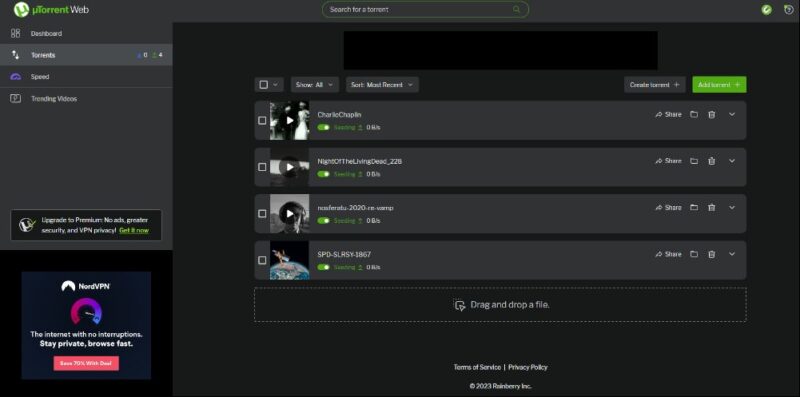
The uTorrent Pro plan locks four features behind a paywall: torrent streaming, media player, antivirus and file conversion. qBittorrent provides two of these (torrent streaming and a media player via integration) completely free of charge. Not only that, qBittorrent’s implementation of these features actually works for x265 encoded video, whereas uTorrent’s doesn’t.
The two features that the Pro version of uTorrent has that qBittorrent doesn’t are the antivirus functionality and the file conversion. The former is useful, but doesn’t measure up to any of the best antivirus software. Meanwhile, the file conversion feature suffers from the same problem that the media player and streaming does, in that it doesn’t support x265 video.
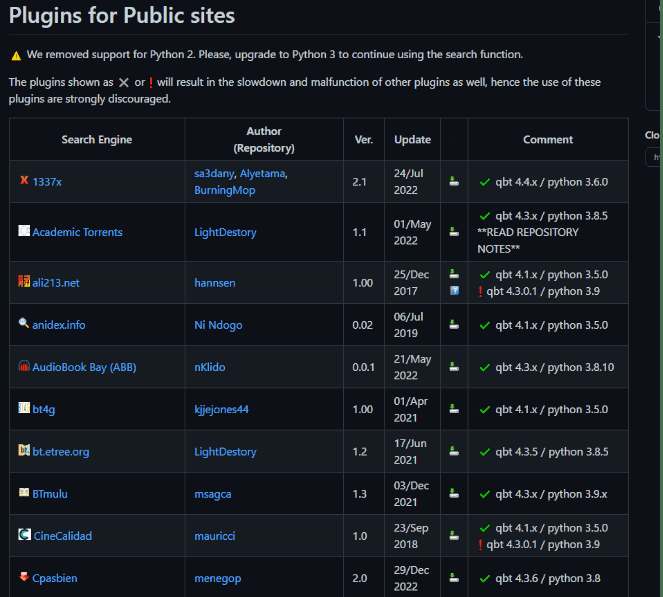
Another huge consequence of being open source is that users can freely develop plugins for qBittorrent, something that isn’t possible for uTorrent. This means that you can add torrent search engines directly to qBittorrent, whereas the most uTorrent can do is open a browser window for you.
Mobile Client
Arguably, the only edge that uTorrent has in this comparison is that it offers a fully fledged mobile client that lets you download torrents directly to your phone or tablet. That said, it’s only for Android, so this is of no use to iOS users.
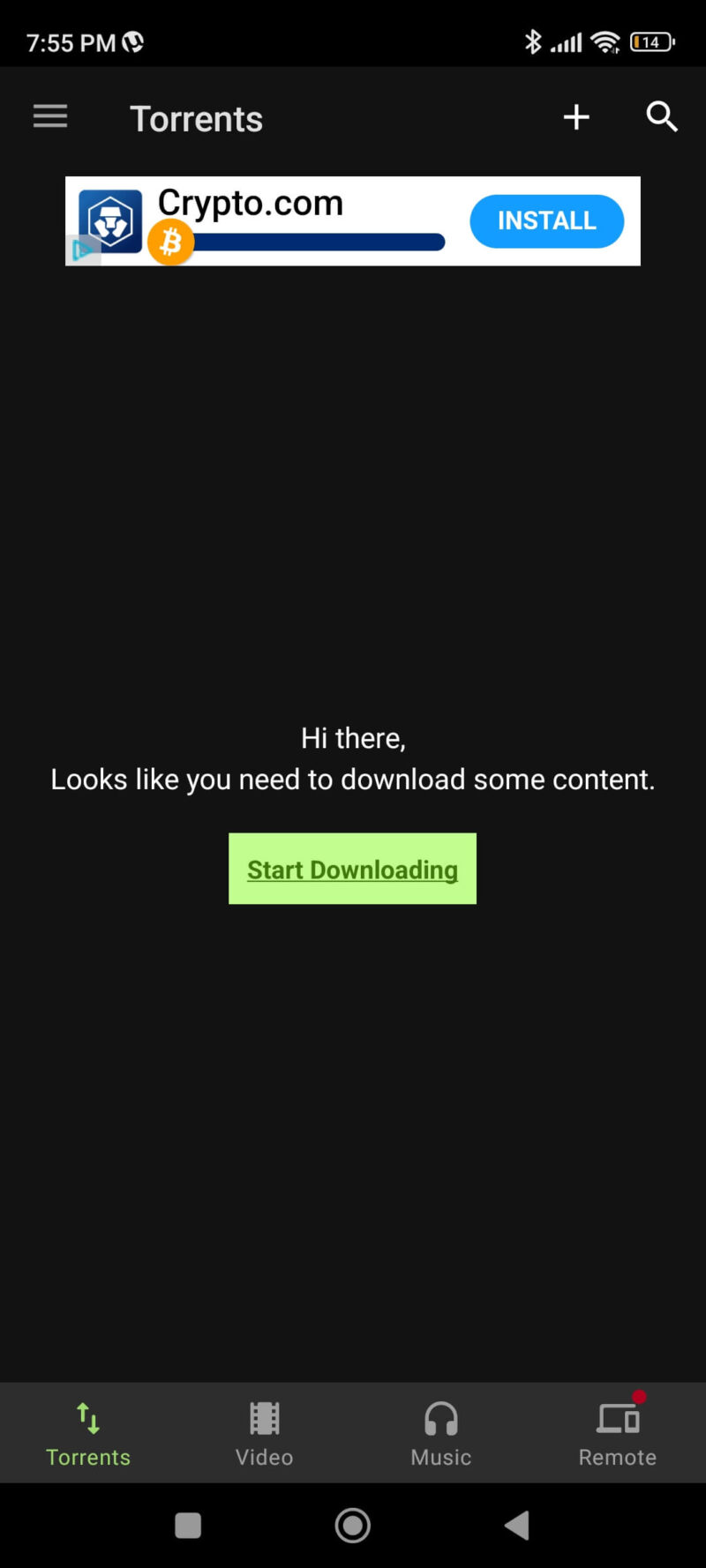
Still, qBittorrent has no official mobile client at all, and the few third-party ones that exist are unreliable at best and downright unusable at worst, depending on your device and Android version.
uTorrent vs qBittorrent Speed Test
In terms of speed when downloading torrents, qBittorrent again has the edge. Although torrent download speed varies greatly depending on available peers, there’s still some difference between clients. To figure out which is faster, we ran some speed tests by downloading three movies from the same torrent file with both clients.
These torrents came from the internet archive and have only a few peers, but the ones they have are consistent, which should ensure useful results. We used a 15 Mbit/s internet connection to perform our tests, and were connected to a VPN (in this case, NordVPN) for all the downloads.
| Files | qBittorrent | uTorrent |
|---|---|---|
| Night of the Living Dead (201MB) | 1m50s | 3m25s |
| Charlie Chaplin (319MB) | 3m15s | 5m58s |
| Nosferatu (741MB) | 11m10s | 11m55s |
From these results, it’s clear that qBittorrent is the faster torrenting client of the two, especially for smaller torrents where the difference is more noticeable.
VPN Integration, Security & Privacy
The number one security step you can take to protect yourself while torrenting is using a good VPN service.
Although many VPNs have split tunneling and kill switches to ensure that there are no leaks, there’s still room for human error. With qBittorrent, you can tell the client to only connect through a specific network interface, which can be that of a VPN.
This essentially functions as an extra kill switch — on top of what the VPN might offer — but on the BitTorrent client side of the transaction. You can also bind the client to a specific IP address to ensure that you never accidentally torrent on an unsecure network. uTorrent also lets you bind it to an IP address, but not to a network interface like a VPN.
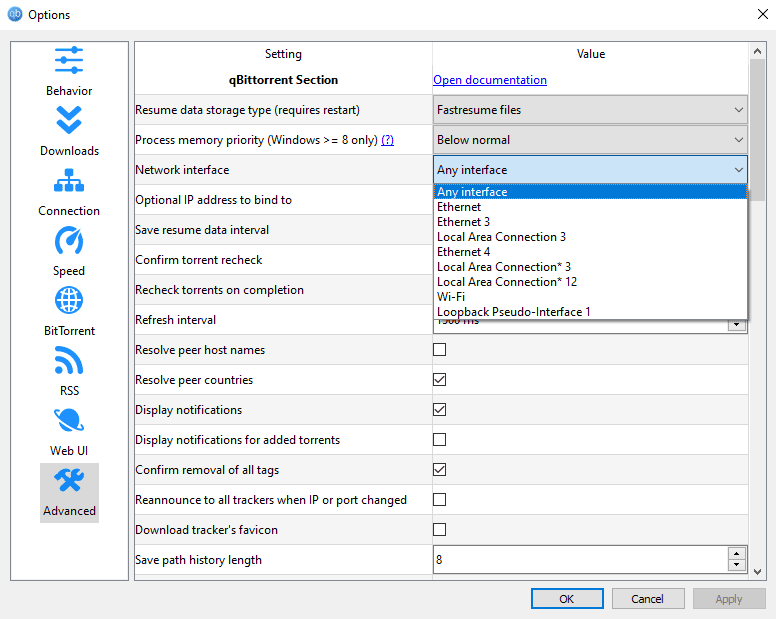
Furthermore, qBittorrent has implemented version two of the BitTorrent protocol, which fixes security vulnerabilities by improving the cryptographic hash function. uTorrent also has error reporting enabled by default. While this is pretty common across most types of software, it’s not great for something as privacy-focused as the torrenting space.
uTorrent’s Shady Business Practices
Another world of difference between qBittorrent and uTorrent is with regard to business practices. Besides implementing ads and launching a paid premium version, uTorrent has faced plenty of other scandals over the years.
The most significant was when it was discovered that the company secretly bundled a bitcoin miner with the software, though this was fortunately discontinued after a few months due to intense backlash.
In a similar vein, Rainberry Inc. (uTorrent’s developer) was purchased by the TRON Foundation back in 2018, which is a blockchain and cryptocurrency-focused foundation. It didn’t take long for the company to launch BTT (short for BitTorrent Token), a cryptocurrency that users can earn by seeding and spend on increased bandwidth.
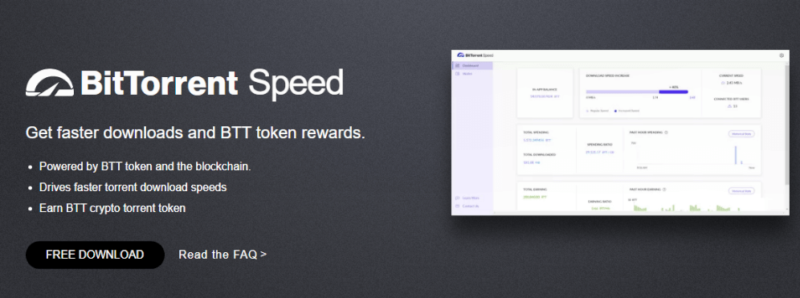
Of course, this flies in the face of BitTorrent’s purpose to begin with — namely, being a free and equal place to share information. We also noticed that it costs significantly more BTT to “boost your bandwidth” than you earn by seeding torrents.
Which Is Better: qBittorrent vs uTorrent?
If you’ve made it this far, you already know that the winner in this comparison is clearly qBittorrent, thanks to being completely free and open source. uTorrent’s only saving grace is its mobile app.
Not only that, but qBittorrent also manages to offer huge quality-of-life features like torrent streaming and better security options. Meanwhile, uTorrent charges money for its version of these features, which is made worse by the fact that it can’t stream x265 encoded video.
The only thing uTorrent has going for it is that it’s available on both desktop and Android, whereas qBittorrent is limited to Windows, Mac or Linux.
We Recommend qBittorrent if You Want To…
- Stream torrents: Sequential downloading lets you stream torrents while they’re still being downloaded.
- Use it for free without ads: qBittorrent is completely free and open source and there are zero ads.
- Torrent more securely: qBittorrent lets you bind it to a network interface (for example, a VPN) and also features improved protocol security.
- Use third-party plugins: Since it’s open source, anyone can develop plugins for qBittorrent.
We Recommend uTorrent If You Want To…
- Torrent on Android: uTorrent is one of the few BitTorrent clients that have official apps for both desktop and mobile.
The Verdict: Why We Think qBittorrent Wins Overall
That brings us to the end of this uTorrent vs qBittorrent comparison. Unlike uTorrent, qBittorrent is completely free and open source, has a better feature set with fewer problems and performs better in terms of download speeds. Unless you’re a dedicated Android torrenter, there’s really no reason not to go with qBittorrent.
That said, both clients feature a streamlined interface with a simplified GUI and both include basic features like bandwidth scheduling, IP filtering, port forwarding and a remote web interface.
Unfortunately for uTorrent, the ability to stream video and audio files for free with qBittorrent, as well as the latter’s additional security measures, means that it simply can’t compete on the same level.
If you are torrenting for the first time, check out the guide we made on how to download torrents.
you think of our comparison? What do you think is the most important difference when comparing qBittorrent and uTorrent? Do you agree that qBittorrent is clearly the better option, or are you sticking with uTorrent? Let us know in the comments below. Thank you for reading.
FAQ
If you don’t need a mobile client, qBittorrent is the best torrent client out there. It’s completely free and open source, and it comes with great features like network interface binding and sequential downloads.
qBittorrent was faster than uTorrent in all of our tests.
qBittorrent is better than uTorrent in almost every scenario. The only exception is if you’re looking for a torrent client specifically for Android.




