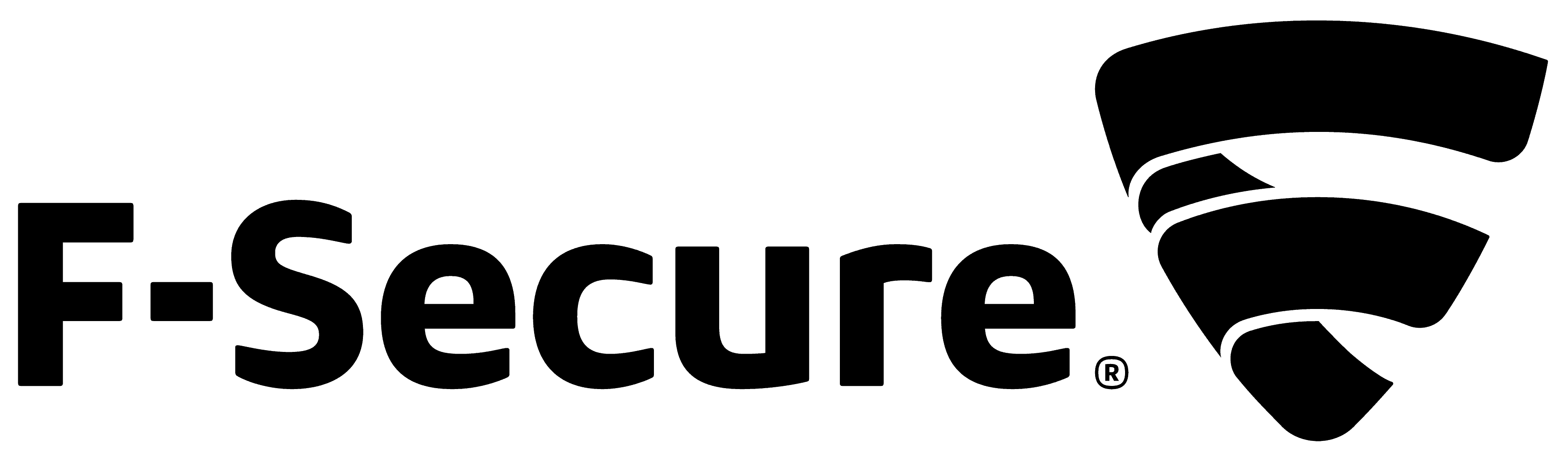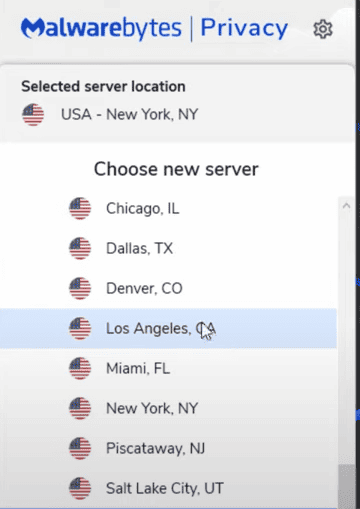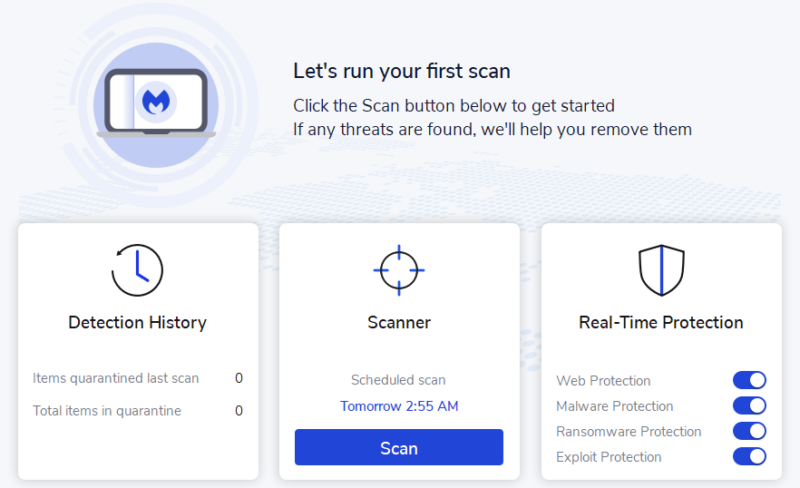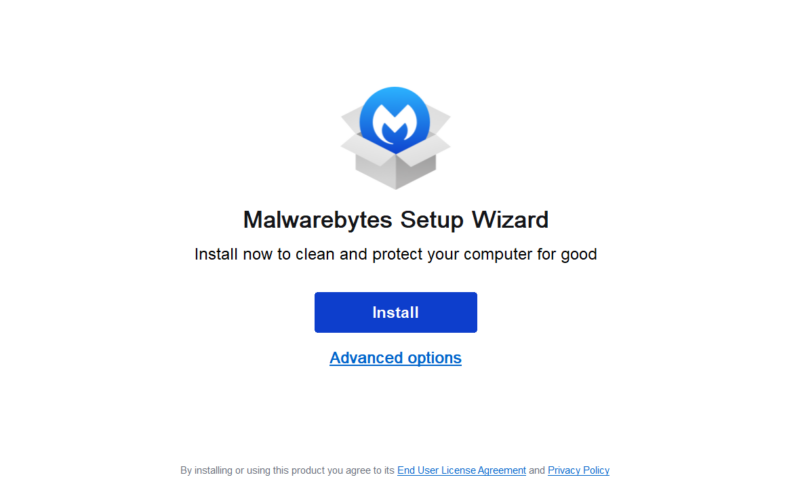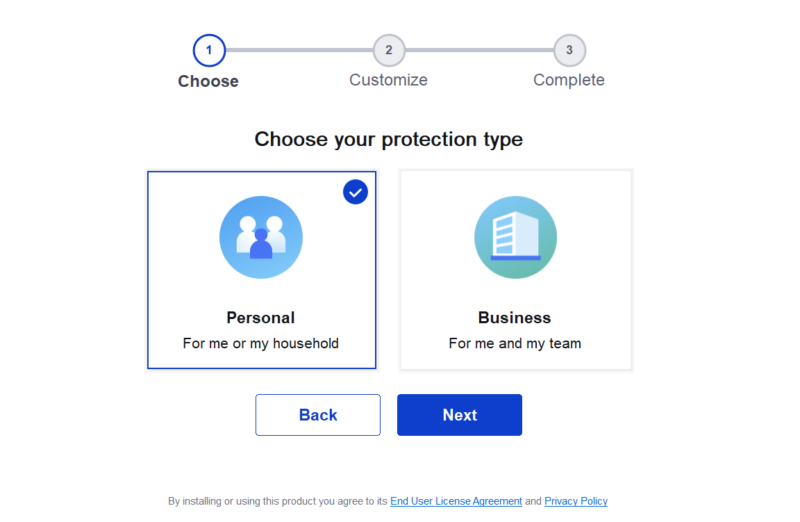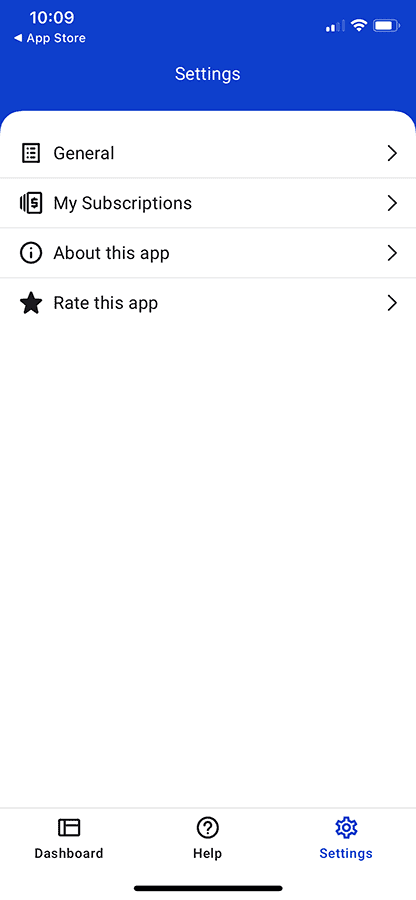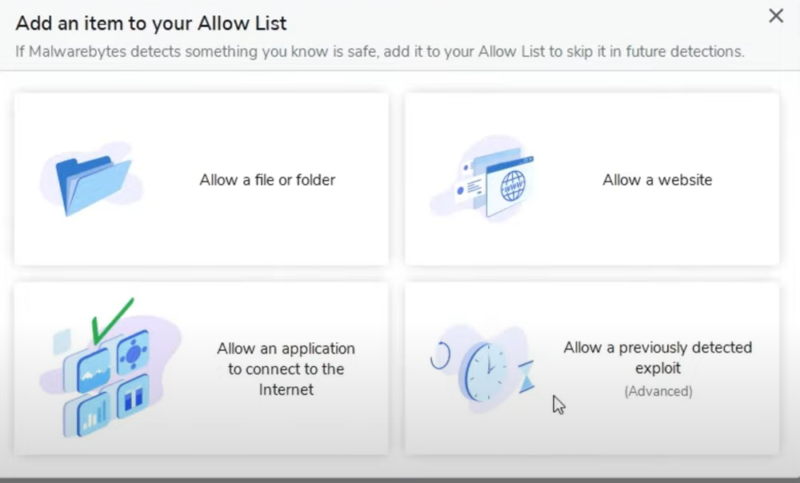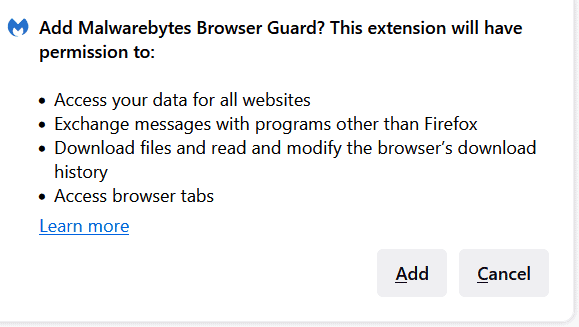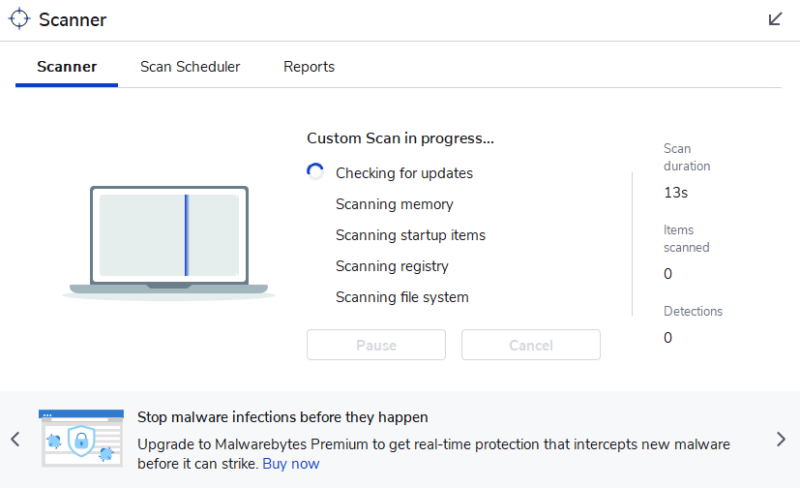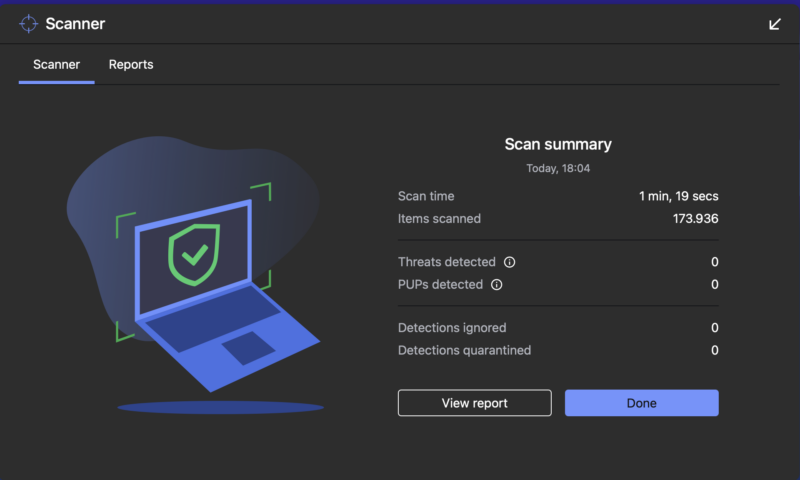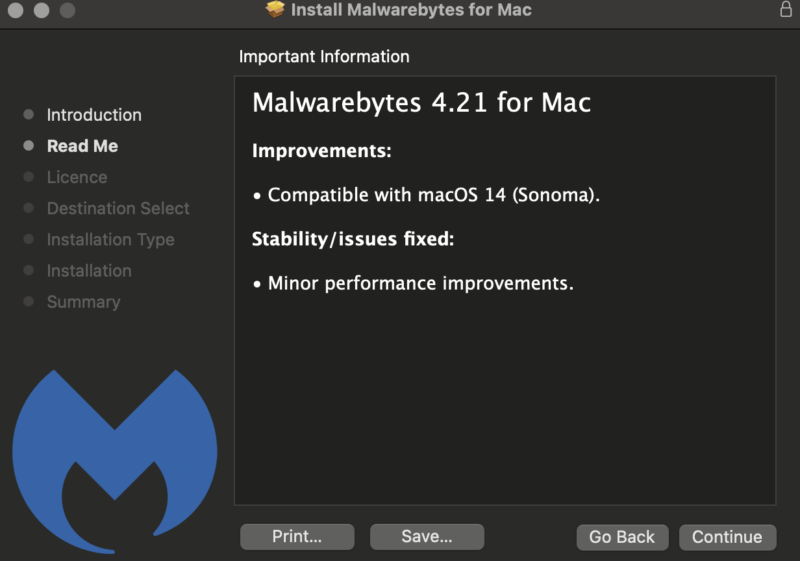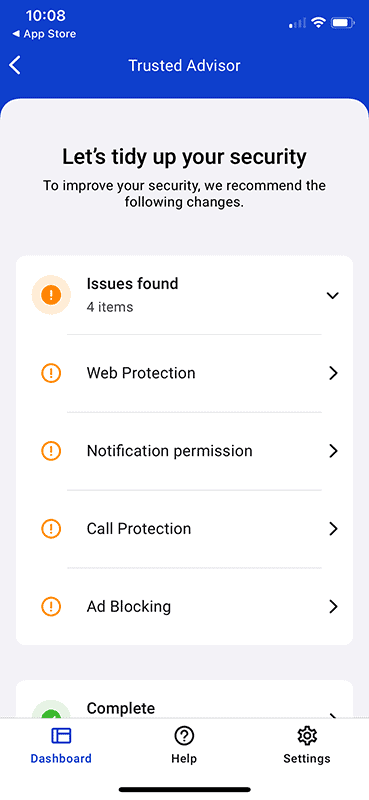Malwarebytes Review
Malwarebytes is a fast antivirus that won’t bog down your device. It has a clean interface and useful features, but its lab results aren’t good enough for us to unequivocally recommend it. Read our full Malwarebytes review for details.
In this Malwarebytes review, we will look at the service’s antivirus and web protection, as well as its scanning capabilities, which target various forms of malicious software. Available in free and paid versions, it minimizes interference with other malware protection tools. The paid version offers features like scheduled scans, real-time protection and a flash-memory scanner.
Like some other antivirus software, such as Trend Micro, Malwarebytes responds dynamically to new threats through telemetry data, which is information collected from devices with the goal of understanding their behavior and performance. This helps improve software by identifying and responding to emerging threats based on real-world data.
Malwarebytes offers a free version for Mac and Windows devices that performs well but only runs scans when prompted. Its browser extension is also free and includes an ad cleaner and blocker. Though the paid plans offer versatile apps compatible with most desktop and mobile devices, the pricing recently increased.
The software’s premium plans offer real-time protection and have advanced options for controlling application behavior and addressing security risks in Java applications. Malwarebytes also has specialized protection for Chromebook devices, mobile security and paid plans that offer Privacy VPN. These factors rank it high on our list of best antivirus software.
Protect Your Privacy. Get Our Free VPN Guide Now!

- Comprehend the essential role a VPN plays in safeguarding your digital life
- Gain a deep understanding of how VPNs function under the hood
- Develop the ability to distinguish fact from fiction in VPN promotions
-
03/08/2024 Facts checked
This Malwarebytes review was updated with new facts and information about the service.
What Is Malwarebytes & Who Is It For?
Marcin Kleczynski and Bruce Harrison founded Malwarebytes in 2004 based on Kleczynski’s early experiences learning how to detect and eliminate malware he accidentally downloaded with bootleg computer games. The company was formally incorporated in 2008 and has since grown to employ about 800 people in seven countries.
The company develops tools for individuals and businesses to combat malware, viruses, ransomware, spyware and other online threats. Malwarebytes uses signature-based and behavior-based techniques to detect and eliminate both known and unknown threats with real-time protection, mitigating potential damage from malware.
Signature-based detection involves identifying known malware through specific patterns associated with documented threats, offering effective protection against recognized malware. However, it may be less effective against new or evolving threats without established signatures and may leave users vulnerable to emerging risks.
On the other hand, behavior-based detection identifies malicious behavior without relying on signatures and provides a proactive defense against new or unknown threats. Though this enhances overall security by identifying suspicious activity in real time, occasional false positives may happen. Both systems together provide protection from all angles.
Malwarebytes is best for users who want to conduct on-demand virus scans for free. There are better choices for your main antivirus, as you can see on our best antivirus for Android list.
The Cloudwards Expert Opinion
Malwarebytes’ user-friendly interface and quick scan times have made it a popular antivirus choice. However, it has received poor scores for real-time protection in the past, and in 2023, it scored a 5.5 for protection on AV-TEST. This is a decent score, but is half a point lower than its 2022 score and is worse than Bitdefender’s and F-Secure Antivirus’ scores. More on this in our Bitdefender vs Malwarebytes comparison.
In AVLab’s November 2023 ‘In the Wild Malware Test’, Malwarebytes Premium demonstrated solid performance. It achieved a 100% block rate, successfully preventing all 245 tested malware samples from executing. However, its remediation time at the post-launch level — the time it takes to detect and resolve security incidents — was longer than others, at 202 seconds.
Despite a slightly long remediation time compared to ESET SMART and F-Secure, Malwarebytes Premium did quite well overall. It excelled in pre-launch detection and showed room for improvement in post-launch incident resolution speed.
We tested the software using the Anti-Malware Testing Standards Organization (AMTSO) along with the WICAR website to evaluate its protection performance. AMTSO uses comprehensive evaluations to assess antivirus software’s ability to detect threats such as malware downloads, compressed malware, potentially unwanted applications, phishing and cloud protection.
Unfortunately, Malwarebytes fell short in almost all categories and did not detect any infected .zip files. It allowed most of the test files on WICAR to open, stopping only four of the 13 test viruses.
Malwarebytes Pros & Cons
Pros:
- Fast scans
- User-friendly
- 14-day premium trial
- Thorough manual scans
- Intuitive dashboard
Cons:
- No built-in firewall
- No parental controls
- Pricey one-device package
- Separate browser extension
Malwarebytes Alternatives
- 1$2.08 / month(All Plans)
- 2$2.25 / month(All Plans)
- 3$2.60 / month(All Plans)
- 4$1.66 / month(All Plans)
- 5
- 6$3.33 / month(All Plans)
- 7$3.12 / month(All Plans)
- 8$1.83 / month(All Plans)
- 9
- 10$2.50 / month(All Plans)
- 11$3.83 / month(All Plans)
- 12
- 13$1.25 / month(All Plans)
- 14
- 15$4.09 / month(All Plans)
- 16$2.83 / month(All Plans)
- 17
- 18$2.50 / month(All Plans)
- 19$1.88 / month(All Plans)
- 20$3.75 / month(All Plans)
- 21$2.50 / month(All Plans)
- 22$1.66 / month(All Plans)
- 23$2.42 / month(All Plans)
Security Features: Is Malwarebytes Safe?
Overall, Malwarebytes is safe. It demonstrated strong performance in several independent lab assessments in 2023. It received a perfect score in AVLab’s real-world malware detection tests for the sixth consecutive quarter, with both its Malwarebytes Premium consumer antivirus and its business solutions earning “excellent” badges for blocking 100% of malware.
This performance was attributed to Malwarebytes’ multi-vector protection (MVP) technology, which combines rules-based techniques with behavioral methods to stop threats at every stage of an attack. Malwarebytes employs behavior analysis and machine learning through its Katana engine, detecting malware by analyzing patterns in the data.
The software uses AI-backed intrusion detection and prevention systems (IDS/IPS), which use behavioral analysis, anomaly detection and machine learning to swiftly identify and respond to potential security threats. These advanced systems allow for real-time monitoring and automatically respond to suspicious activity.
Nevertheless, Malwarebytes’ scores on AV-TEST took a downward turn in 2022. The most recent 2023 results for Malwarebytes Premium showed a score of 5.5 out of 6 for performance and protection — down two points from its 2022 scores.
Malwarebytes’ Browser Guard and MWAC web protection blocked 89% of all threats, which is well above the industry average web protection blocking rate of 72%. MRG Effitas, an independent IT research firm, also gave Malwarebytes Endpoint Protection the highest possible score for six consecutive quarters in its antivirus efficacy assessment.
Malwarebytes’ malware detection includes dark web monitoring, identity theft insurance, social media monitoring and credit monitoring, all of which we’ll explain in more detail below. However, it lacks certain features that other services offer, such as device optimization tools, a firewall and parental controls.
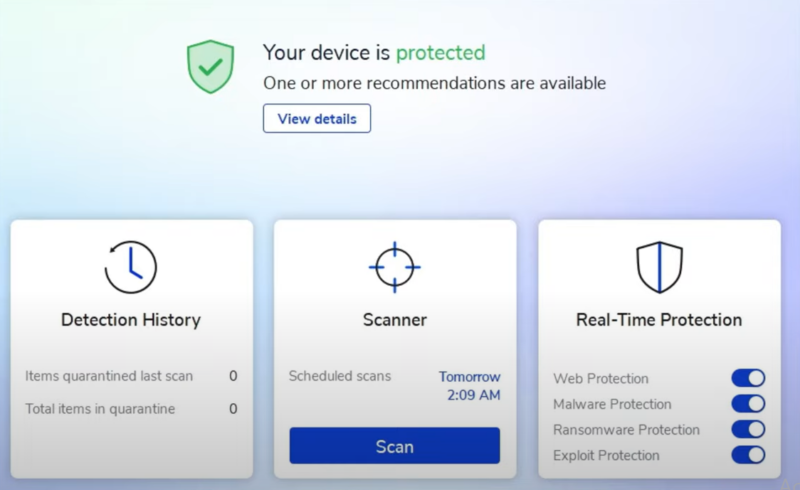
Malwarebytes Features Overview
| Features | |
|---|---|
| $3.75 / month(All Plans) | |
| Review | |
| Password manager | |
| File shredder | |
| Multi-OS support | |
| Parental control | |
| Disk cleanup | |
| VPN | |
| Profiles | |
| Ransomware protection | |
| Webcam protection | |
| Real-time monitoring | |
| Secure browser | |
| Download protection | |
| Phishing protection | |
| Firewall | |
| Windows | |
| macOS | |
| Linux | |
| Android | |
| iOS | |
| Desktop UI | |
| Mobile application | |
| Browser extension | |
| Help Center | |
| Forum | |
| Live Chat | |
| Phone | |
| 24/7 Support | |
| Video Tutorial | |
| Free Plan |
User-Friendliness & Hands-on Testing
Malwarebytes has a user-friendly interface and well-organized design. The installation process is straightforward, guiding users through each step with clear instructions. The software’s navigation is intuitive, with the main features labeled for easy scanning and adjustment. The logical design extends to the categories in the settings menu.
After installation, the initial scan scoured our computer in just under three minutes, which is a lot faster than many other antivirus providers. Malwarebytes goes easy on system resources and will relinquish CPU resources if another application is launched at the same time. This means that users won’t experience any lag in web browsing or while using other apps.
The scan report is easy to read, presenting comprehensive information in two tabs. There is a concise one-page summary and an “advanced” tab with scan details. If any threats are found in a scan, they will be quarantined. These files are held securely, and users can click a labeled button to restore or delete them.
The settings menu allows users to customize preferences for websites, applications, files or previously deleted exploits.
Malwarebytes Pricing: How Much Does Malwarebytes Cost?
Malwarebytes doesn’t come cheap at $5 per month for one device. However, it does have a 14-day premium trial for Windows and macOS that does not require credit card details to set up.
After the free trial, if you don’t purchase a premium subscription, the service will revert to basic antivirus protection (manual scanning only and no real-time protection).
- Price for 1 device
- Price for 1 device
- Price for 1 device
More plans
- **Price for 10 devices
- Real-time device protection for 10+ devices; High-speed, no-log Privacy VPN for 10+ devices; Online personal data remover for 1 individual; Ultimate identity theft protection for 2 adults and up to 10 kids
Malwarebytes Customer Support
Malwarebytes’ customer support is fairly lackluster. It does have an extensive knowledgebase and community forums, but these are only useful to a point. There is also an email ticketing system and live chat.
The live chat requires users to sign in and navigate a very persistent bot that requests customer information. Users must repeatedly ask for an agent to bypass this. Email support is only available to Premium clients. When we submitted a question, we were automatically directed to articles on the subject in question and still hadn’t received a direct email reply two days later.
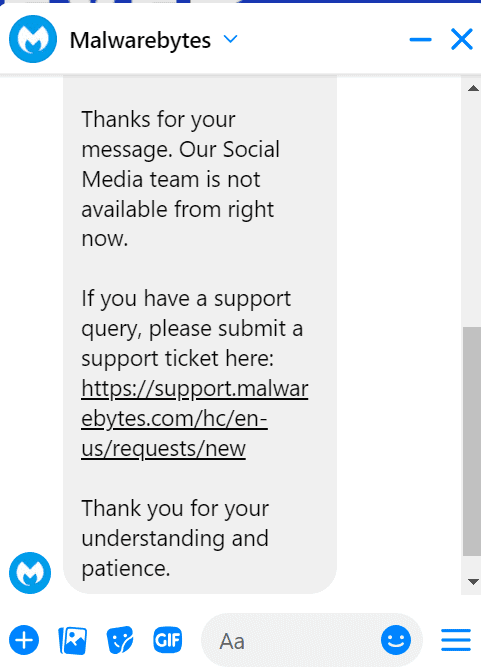
Theoretically, there is support through Facebook. However, when we submitted a question during support hours (9 a.m. to 4 p.m. EST), we received a message directing us back to the Malwarebytes support page. The company has an Instagram account, but messaging is inactive there as well.
Malwarebytes vs Other Antivirus Software
Malwarebytes has solid detection rates of nearly 99% for zero-day and prevalent malware. It also has a user-friendly interface and minimal CPU usage. This simplicity makes it easy to use without system slowdown. Users might find other antivirus programs like McAfee more complex to navigate and slow to use. For more, see our Bitdefender vs McAfee antivirus review or our full McAfee Total Protection review.
Malwarebytes does lack a firewall and parental controls. Bitdefender provides a more comprehensive security solution and includes real-time protection in its free version, whereas Malwarebytes does not. For more, read our full Bitdefender review. Avast is another antivirus that includes real-time protection in its free version. To see which of these alternatives is better, read our Bitdefender vs Avast review.
Community Feedback: Malwarebytes Reviews on Reddit & Social Media
Community feedback on Malwarebytes is varied but largely positive in relation to malware protection and scanning. Many users have noted that it’s a good idea to use the free version for manual scans in conjunction with another service such as Bitdefender or Microsoft Defender.
On Trustpilot and Consumer Affairs, users praised the service’s effectiveness but noted issues with the customer service and subscription auto-renewal. On our own site, reader Peter Palino noted Malwarebytes’ reliability and stated that they recommend the service to clients, while Jack Bauch criticized Malwarebytes for not supporting external hardware scanning on Mac.
The Verdict: Is Malwarebytes a Good Antivirus Program?
Malwarebytes is a good antivirus program, but we have some concerns about its overall lab test scores, which showed a noticeable decrease in protection scores on the AV-TEST site in 2023 compared to 2022. The absence of a built-in firewall and parental controls is another drawback. It is also worth noting that Malwarebytes has increased the price of its premium plans.
On the other hand, it has a user-friendly interface, quick scan times and unique multi-vector protection (MVP) technology. The software uses both signature-based and behavior-based techniques, and does the job of real-world malware detection well. Browser Guard is effective, blocking 89% of threats, which surpasses the industry average for a browser extension.
All in all, Malwarebytes’ free version performs useful scans, but Bitdefender, ESET or Norton Security may be better premium options. Have you encountered any challenges with Malwarebytes? How does Malwarebytes compare to other antivirus solutions you’ve used? Please share your experiences and recommendations below. Thank you for reading!
FAQ: Malwarebytes Antivirus Review
Yes, after initially installing Malwarebytes, users receive a 14-day trial of Malwarebytes Premium. If the trial period expires with no upgrade, the software reverts to the free version.
The cheapest Malwarebytes Premium plan is $44.99 per year for one device, which is more expensive than Bitdefender or Norton. We think it’s worthwhile to use Malwarebytes for free manual scans and Bitdefender, Norton or ESET for real-time antivirus protection. See our Bitdefender vs Norton antivirus review for more.
Yes, you can trust Malwarebytes. The premium version prevents malware in real time, stops ransomware from infecting your system and prevents you from accidentally visiting malicious websites. Both the free and premium versions of Malwarebytes will remove existing malware from your computer or smartphone.
Yes, Malwarebytes does remove malware. It scans your system using signature-based detection to identify known threats and heuristic analysis to find new, unknown threats. It then quarantines the threat and gives you the option to remove it.