Vipre Advanced Security Review
Vipre Advanced Security offers good protection, an easy-to-use interface and okay support. Where it falls down is its weird pricing scheme, that makes it a bit hard to gauge what you'll be paying and for what. Read our full review for all the details.
Vipre Advanced Security is a service that has been through a few mergers and acquisitions, but has come out of with with a new name change and an updated interface.
In this Vipre Advanced Security review, we’re going to use results from lab testing and hands-on testing to determine how well it works in the real world. We’ll look at its features, usability, protection, performance and pricing before delivering our verdict.
Overall, we liked Vipre well enough, but it doesn’t beat any of the best antivirus software. Still, it’s worth a look, though there is a hiccup with its telephone support. A macOS version is in Beta 3 testing, but it is only available for Windows for now.
Alternatives for Vipre Advanced Security
- 1$1.25 / month(All Plans)
- 2$2.50 / month(All Plans)
- 3$4.09 / month(All Plans)
- 4$2.50 / month(All Plans)
- 5$2.08 / month(All Plans)
Strengths & Weaknesses
Strengths:
- Free U.S.-based support
- Windows 10 compatible
- Real-time protection
- Antivirus protection
- Cloud-enabled security
- Ransomware protection
- Firewall
- Anti-spam protection
- Email security
- File shredder
- Free 30-day trial
Weaknesses:
- No personal profile or identity protection
- No webcam protection
- No microphone protection
- No parental controls
- No anti-tracking
- No macOS version
- No Android version
- No multi-device options for home
Features
Vipre Advanced Security has a good suite of features, along with a clean cut, understandable interface. The most impressive thing about it is how simple it is to use.
It loads quickly, even though it takes 753MB on the hard drive. A full scan of our test system took an hour and a half, but it was thorough.
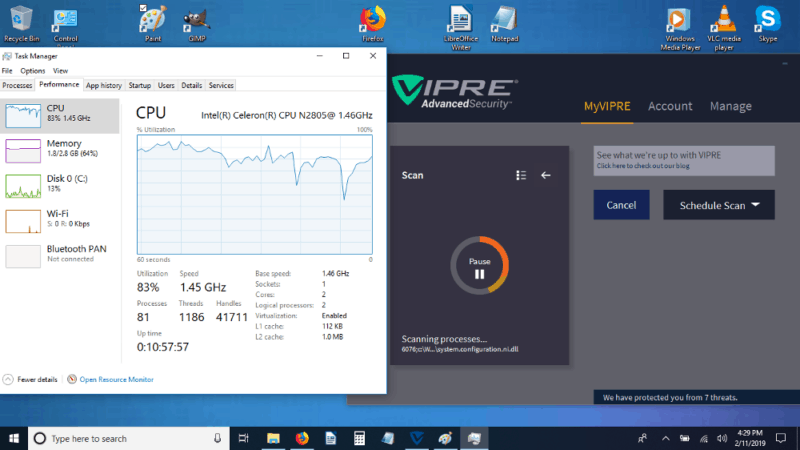
It contains real-time protection for viruses, ransomware, anti-spam and a firewall. It comes with cloud-enabled security and anti-phishing protection. It also includes a good file shredder feature. Put them together and you get a package that will keep your PC safe, your files secure and hackers out.
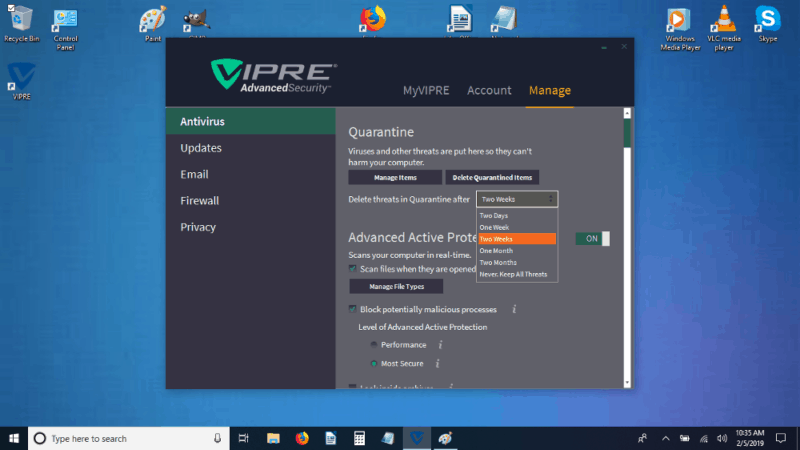
It performed well in third-party laboratory testing as well as our in-house testing.
The only holes in the coverage are personal protection and anti-tracking. For more information on those, and why it’s important to be protected, read our guide on preventing identity theft. Those features are available in the low-cost alternative, Vipre Identity Shield, but missing in the Advanced Security package.
Vipre Advanced Security Features Overview
| Features | |
|---|---|
| Password manager | |
| File shredder | |
| Multi-OS support | |
| Parental control | |
| Disk cleanup | |
| VPN | |
| Profiles | |
| Ransomware protection | |
| Webcam protection | |
| Real-time monitoring | |
| Secure browser | |
| Download protection | |
| Phishing protection | |
| Firewall | |
| Windows | |
| macOS | |
| Linux | |
| Android | |
| iOS | |
| Desktop UI | |
| Mobile application | |
| Browser extension | |
| Help Center | |
| Forum | |
| Live Chat | |
| Phone | |
| 24/7 Support | |
| Video Tutorial | |
| Free Plan |
Pricing
- Price shown for 1 Windows device. Renews at $38.49/year. Pricing available for up to 5 or 10 devices. Real-time protection against theft of ID data ensures online privacy, blocks webcam & microphone snooping. Scheduler allows automatic scans of your computer. Free trial available.
- Price shown for 1 Windows/Mac device. Renews at $60.15/year. Pricing available for up to 5 or 10 devices. Scans against ransomware, viruses, trojans, rootkits, exploits, spyware. Includes configurable firewall and email security. Does not protect your identity online. Free trial available.
- Price shown for 5 Windows/Mac device. Renews at $153.99/year. Pricing available for up to 5 or 10 devices. Combination of the previous two packages. No free trial.
The Vipre Identity Shield is a low-cost entry into antivirus protection with an emphasis on personal identity protection, blocking malicious attempts to access your webcam or microphone and preventing anyone from tracking you online (see our guide on how to secure your webcam). It will also remove login credentials to eliminate the possibility of them being copied. If privacy is important to you, this is a good solution.
There is a free 30-day trial for one Windows device, giving you a “test drive” to see if you like it. If you decide to buy it, the price is competitive. For example, it’s the same as Trend Micro Antivirus+ Security, which offers similar features.
Vipre Advanced Security sacrifices some of the personal identity protection to focus on malware prevention, removal, firewall security, ransomware, anti-phishing and anti-spam protection. It is a traditional package of features for keeping your computer secure.
The price doesn’t quite double from the first tier to the second. There’s also a 30-day trial for one Windows device at this tier, but it is more expensive than most comparable software.
The final software package, Vipre Security Bundle, costs 9 cents more than buying the Identity Shield and Advanced Security separately. The “bundle” in the name is exactly that. It is bundling the previous two products into one box. It’s a great package, but the price needs to come down to stay competitive.
If you don’t feel like spending the extra money on the bundle to get the identity protection features, take a look at our 99 free privacy tools to keep yourself safe online.
User Friendliness
Vipre Advanced Security is very user-friendly. The screens are intelligently laid out, easy to navigate and the options are explained well, except for the firewall options. We give it high marks in this area.
The download and installation processes are almost hands-free. Once you start, it does most of the work, while providing you with constant updates as it progresses, putting the current step in bold print and listing previous steps as they are finished. A standard green progress bar provides a quick visual display of the status of the installation.
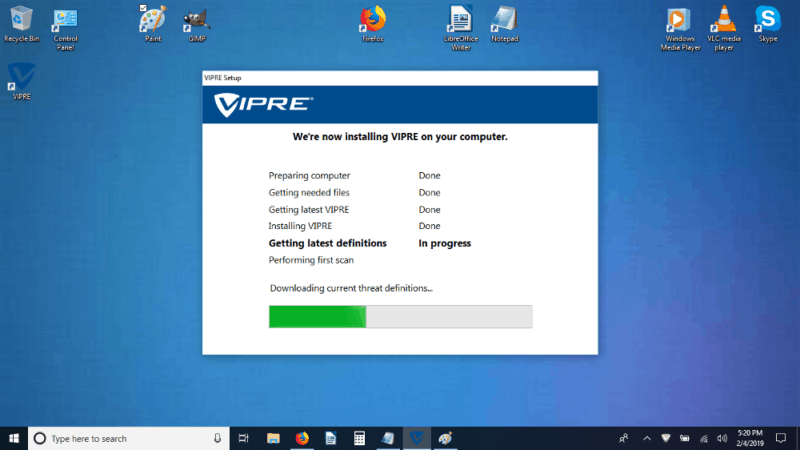
Once the software is installed, it downloads the latest threat definitions, then performs an initial scan of the system. Upon completion, it displays a splash screen with highlights of the current infection status of your system.
From beginning to end, the installation process takes less than half an hour.
From the splash screen, which is displayed when you launch the software, there are three main areas: “MyVipre,” which is the home screen, “account” and “manage.” The “manage” area is where the action is. On the left of that screen is a list of five options: “antivirus,” “updates,” “email,” “firewall” and “privacy.”
One slight hiccup is that the splash screen is where you schedule scans or order an immediate scan. The antivirus screen would be a more logical place for that.
Each option in the “manage” area opens a subscreen that is what it sounds like. The labels are intelligently named, which eliminates the guesswork. Instead, you know exactly what you’re getting.
The “antivirus” screen opens with the quarantine section at the top. Clicking “manage items” sends you to another screen where the quarantined files are listed. A drop-down box gives you options to keep them quarantined, delete them, restore them or always allow them. After selecting an option, you have to click the “perform action” button at the bottom of the screen for it to be applied.
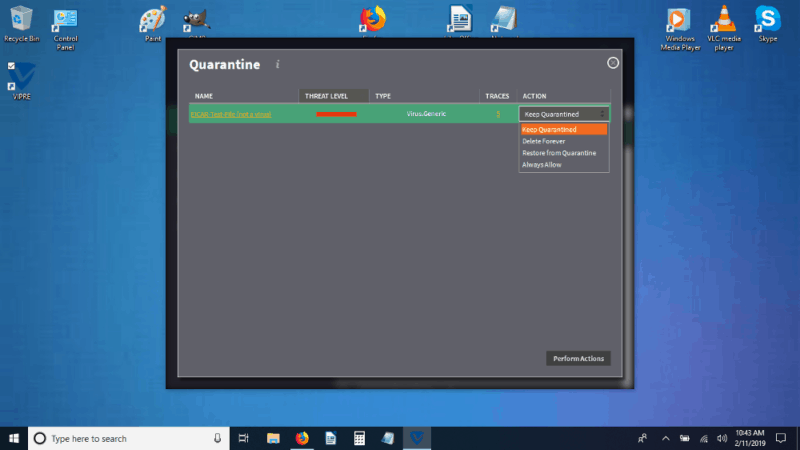
Back on the “antivirus” screen, there are options for handling active protection, archives and edge protection to stop exploits and other online threats from being downloaded. There are web filters for dangerous websites where you can specify websites you know to be safe and how you want Vipre Advanced Security to handle threats and various kinds of scans.
Most of its options are checkboxes or on-off switches. Beside many checkboxes is an italic “i” that offers more information. If you click it, a floating box will appear to explain in simple terms what will be done if you check the box.
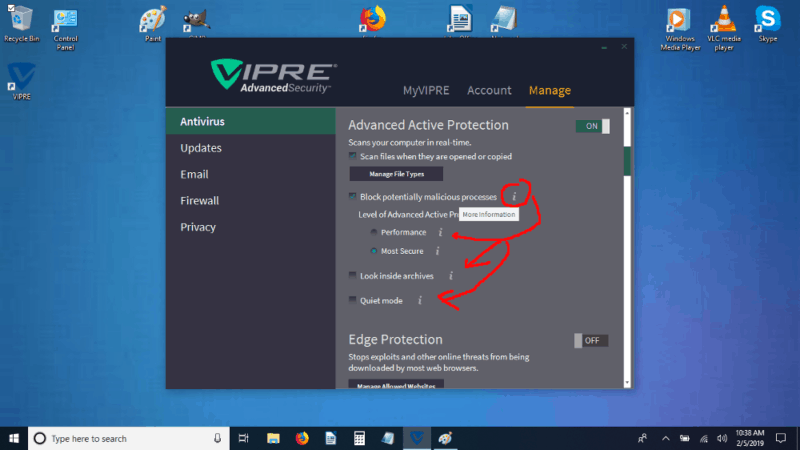
At the bottom of the scrolling screen is the antivirus history, which records what has been done and when. A drop-down box lets you specify how long to retain the history before deleting it, giving you options from one day to permanently.
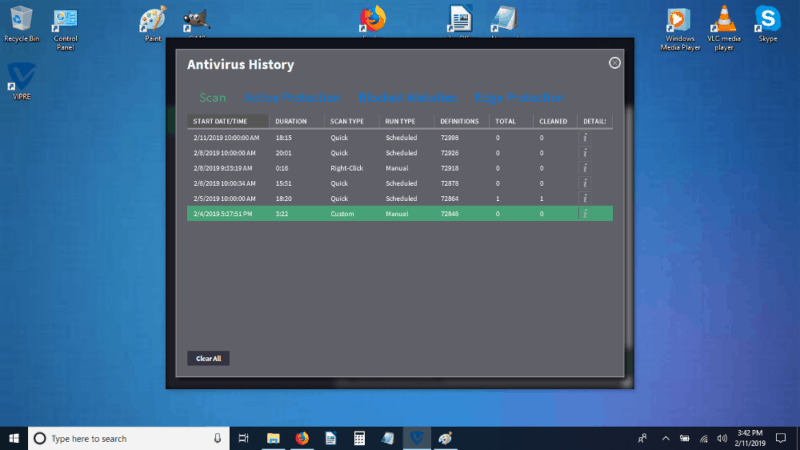
Below that is the “restore defaults” button in case you messed up and need to return to the factory defaults.
Vipre Advanced Security also gives you a quiet mode option in which it protects you in real-time without bothering you with a lot of notifications.
The “update” option contains switches for automatic or manual updates, patch updates, threat definitions updates, what proxies to use and a history of your updates.
Under the “email” option is a switch to turn on spam filtering for Microsoft Outlook. The “manage email apps” button lets you specify if you use Outlook or some other email client. If you use a different email client, you’ll have to tell Vipre Advanced Security which POP3 and SMTP ports you’re using.
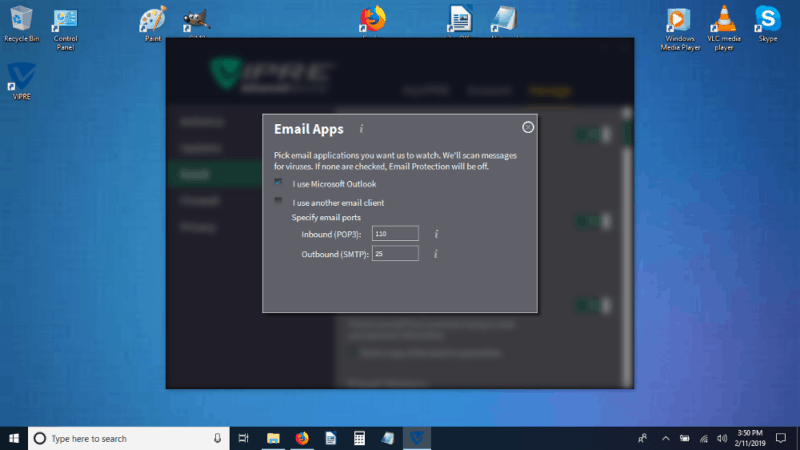
You can turn the anti-phishing on or off here and decide if you want a copy of phishing emails sent to quarantine.
The “firewall” options can be intimidating. The initial screen is simple, but when you click the “manage rules” button, you’ll see rows and columns of information, apps, services, ports, communications, gateways and modern UI apps with public inbound and outbound options for each one.
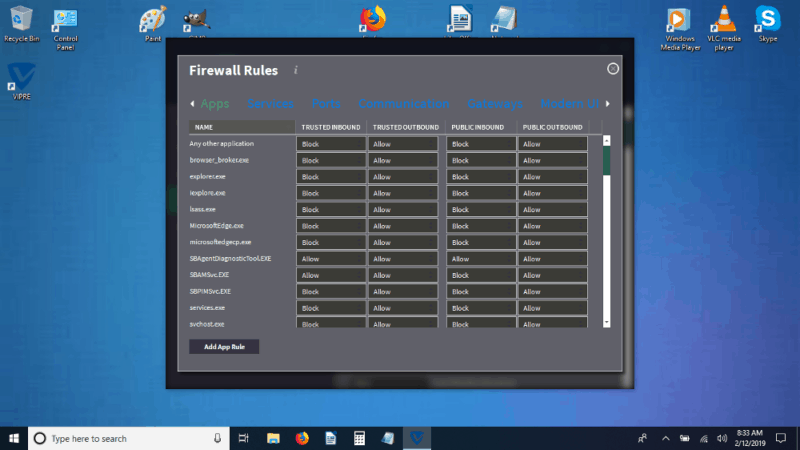
Under each heading, you can scroll up and down through the information, and there is a button beneath the scroll box for adding an application rule. Unless you’re experienced, you should probably accept the default settings.
The same advice applies to the “manage intrusion rules” and “manage networks” buttons. There is a “reset to defaults” button at the bottom of the scrolling section to get you out of trouble if you decide to experiment, but we recommend leaving these areas alone.
Another reason the firewall options are intimidating is the lack of documentation or help files. This is the one area where we would have preferred less user-friendliness and a more technical approach.
Under the “privacy” option, there are switches and checkboxes for watching your social media, including Facebook, and a file shredder named Secure File Eraser. Be sure to click on the italic “i” beside it for information on how to use it.
There is a “clean history” button that gives you a list of the items your computer uses to keep track of your activities, files you’ve opened, applications you’ve launched and browser activity. Checkboxes allow you to select which ones to clean and which ones to retain.
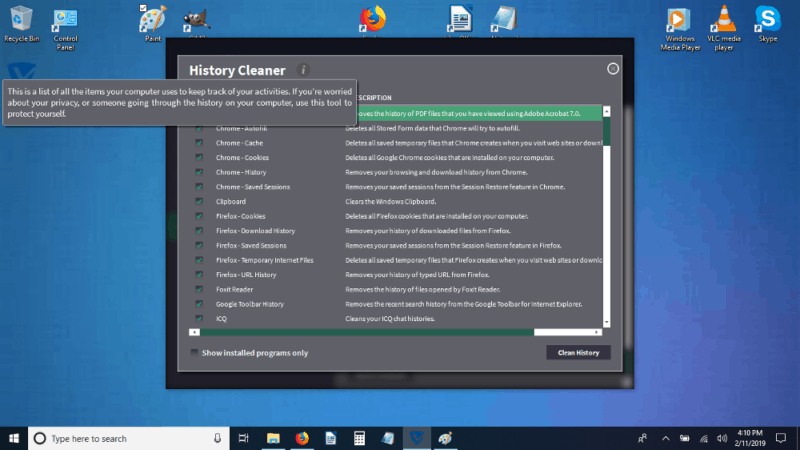
Protection
To gauge the level of protection an antivirus provides, we use third-party test results and do our own testing. In our testing, Vipre Advanced Security protected our test system against manual downloads of malware, drive-by downloads, downloads of compressed malware (.zip and other file types) and downloads of potentially unwanted applications.
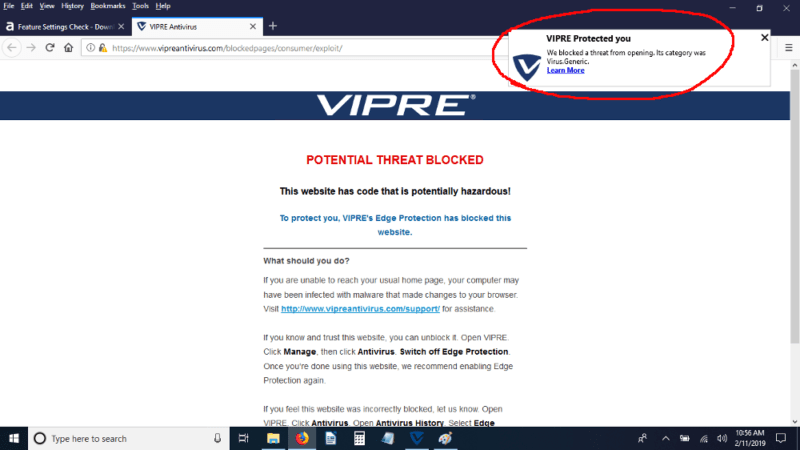
Third-party testing yielded impressive results on Windows. Testing on macOS and Android was not available.
On Windows machines, AV-Test looked at protection, performance and usability.
In the categories of protection against zero-day malware attacks, including email and web threats, and detection of widespread malware, Vipre Advanced Security achieved a 100 percent in December 2018. That speaks for itself.
In the performance category, it did better than the industry average in four out of five tests and broke even on the fifth. Launching popular websites, downloading applications, launching standard software and copying of files both locally and over a network were faster than the industry standard. When installing applications, it averaged the same as the standard.
The third category, usability, deals with false positives, detections and blockages. False positives create their own set of problems, so it makes sense to avoid antiviruses that return too many of them. Of the four areas tested in this category, Vipre Advanced Security returned zero false positives in three and only one in the fourth.
Another third-party lab that does professional testing, AV-Comparatives, yielded similar results.
In the category of real-world protection, Vipre Advanced Security scored over 98 percent in July and August 2018 at blocking malware and malicious URLs. In October and November 2018, the score was 99 percent and it scored 100 percent in September 2018 for an average score of 98.8 percent.
In the rankings for false positives, including falsely blocked domains, it tied for second place with Emsisoft, behind first-place Kaspersky Anti-Virus. Vipre Advanced Security got an overall protection rating of 99.5 percent. You can take a look at our Kaspersky Anti-Virus review for more information on its lab results.
Vipre Advanced Security didn’t fare as well in malware removal, scoring 77 percent when removing existing malware on a system. That means it found and removed over three-quarters of the malware during the test, which still gets it an “advanced” rating.
MRG Effitas is yet another third-party lab. The last time it tested Vipre antivirus software was September 2011.
MRG Effitas utilized a total of 300,000 malware samples to test 12 different antivirus packages, including Vipre. It was consistently in the top two on all the tests except for detection of potentially unwanted applications, where it came in fourth, and the detection of PDF exploits, where it was in the middle of the pack.
These results were good. The antivirus scored above 96 percent on four tests of malware detection. It scored 100 percent at detecting backdoors, preventing trojans, stopping password stealers, worms, miscellaneous downloaders, rootkits and ransoms. It scored over 88 percent detecting PUAs and .pdf exploits.
The results from MRG Effitas are eight years old, but they are still indicative of a solid track record over time.
In addition to reviewing the labs’ results, we like to do our own testing using EICAR files from Anti-Malware Testing Standards Organization. Although not as stringent as the lab testing, the results are useful. EICAR files are industry standard files that contain dummy malware used for antivirus testing.
Vipre Advanced Security blocked downloads of infected test files, stopped us from downloading PUAs and warned us about compressed files that were infected.
Support
Support is built in to the software. Across the top of the screen are three sections: “MyVipre,” “account” and “manage.” Clicking “account” brings up a screen where you can manage your account, change the background themes, get recent news about Vipre and find help.
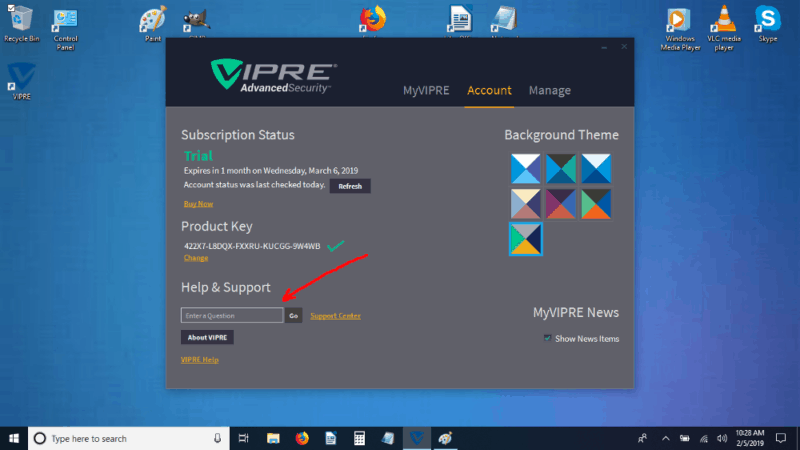
Type a question in plain English in the scrolling box, then click the “go” button and you’ll be sent to Vipre’s website. It displays a list of questions containing keywords from what you asked. Selecting one brings you to an easy-to-read answer or possible solutions.
We asked a question about both Windows Defender’s and Vipre Advanced Security’s firewalls both being turned off. The support forum gave us a quick answer with no effort.
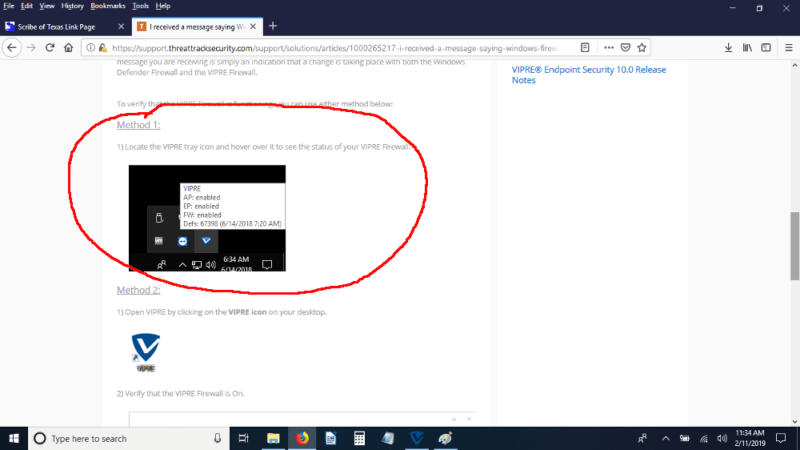
Verifying the answer was easy.
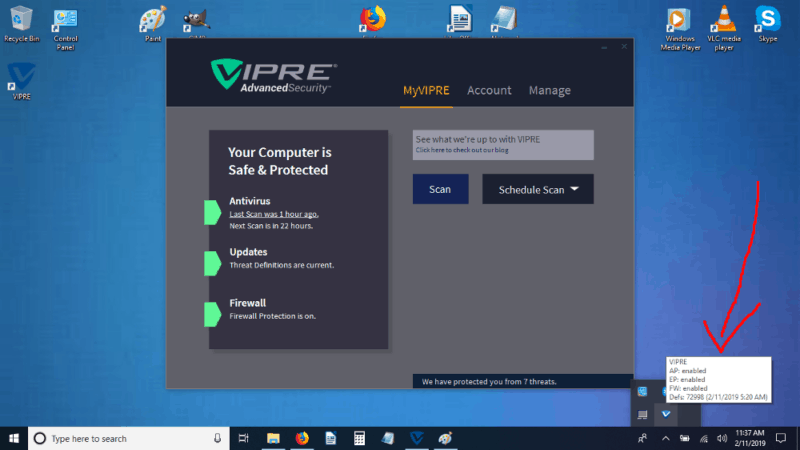
There are a few videos, but they are embedded in written pages on the support forum. They’re silent, “follow the cursor” videos with screenshots of the video posted below. There are marketing videos with light overviews of the features, too, but they’re not helpful if you run into a glitch.
Vipre’s telephone support was disappointing, to say the least. We called with a test question and sat on hold listening to canned music for an hour without getting through to anyone. Customer service never picked up the phone.
It was mid-day on a non-holiday Monday, so there is no excuse for the lack of service. Email support is equally slow and unresponsive.
The fast, accurate, built-in support in the application is the only good thing about Vipre’s support. It’s also the only thing that kept us from giving it a lower score in this area. To see what good support looks like, take a look at our F-Secure Anti-Virus review.
The Verdict
Vipre is a good Windows product. It has been promising macOS support for over a year, but the software is still in beta. Still, it got excellent scores in our hands-on tests and lab tests, and it gives you the option to buy licenses for up to 10 devices at a time.
Telephone and email support are big issues. We never got a hold of anyone, but its built-in support worked well. The forums were easy to navigate, which made up for the disappointment on the phone and email side. Those areas need to be addressed, though.
There’s a lot about Vipre Advanced Security that we like and we think the trade-offs are worth the cost.
What do you think of Vipre Advanced Security? Let us know in the comments below. Thanks for reading.




