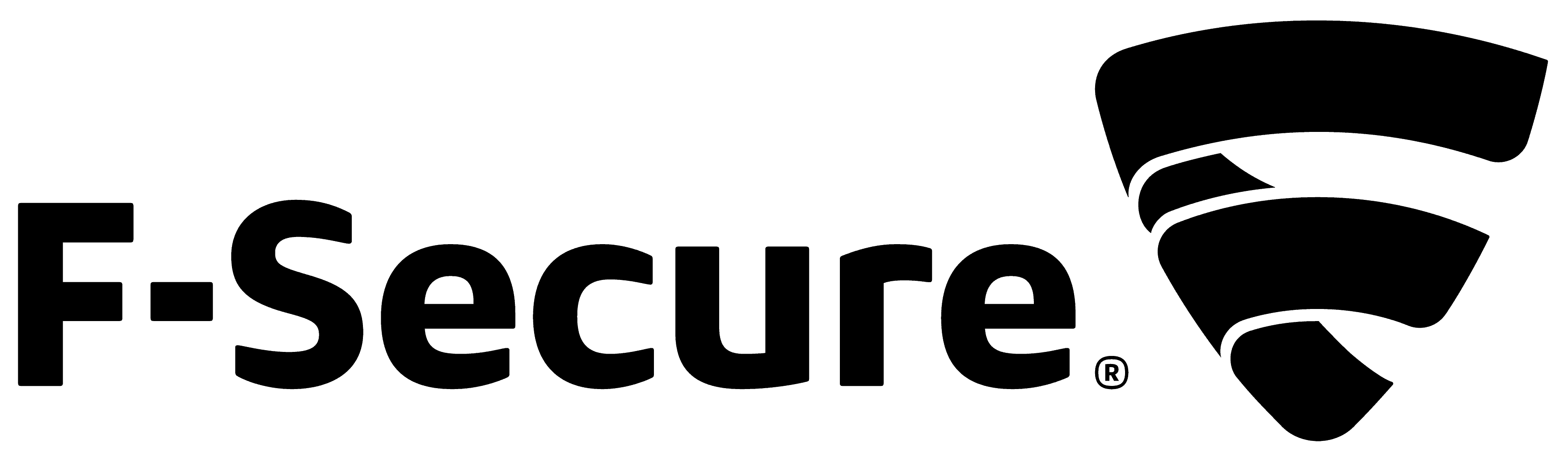Surfshark Antivirus Review
Surfshark VPN is a household name in the VPN industry. Recently, the company decided to dip its toes into the antivirus world and launched the Surfshark One security bundle. Keep reading for our complete Surfshark Antivirus review.
Surfshark is more well known for its VPN than its other security offerings in the One bundle. We are big fans of the Surfshark VPN, so we decided to put the antivirus offering through the wringer to see how it compares to the best antivirus software. In our Surfshark Antivirus review, you’ll learn about its strengths and weaknesses to see if it’s the right fit for your needs.
Key Takeaways:
- Surfshark Antivirus is a new addition to the Surfshark One bundle, offering malware detection through real-time protection, as well as an on-demand antivirus scanner that does a full or quick scan.
- Installing Surfshark is a breeze, and both the desktop and mobile apps are very easy to use and get used to.
- Unless you need some of the other features of the Surfshark One bundle, you’re better off with an alternative antivirus software.
Surfshark’s new security approach is to offer its antivirus software alongside the tried-and-tested VPN as part of its Surfshark One bundle. The bundle includes the VPN and antivirus, as well as a private search engine and Surfshark Alert, which notifies you of any personal data leaks.
Unfortunately, the Surfshark Antivirus fails to impress. It doesn’t offer particularly strong real-time protection and lacks essential features like online protection, phishing protection and financial protection. It also doesn’t offer much by way of customization. Is it a good choice at all? It might be, but for a very limited group of users.
-
02/24/2023 Facts checked
Updated to include information about the new AV-Test results.
Surfshark Antivirus Alternatives
- 1$2.08 / month(All Plans)
- 2$2.25 / month(All Plans)
- 3$2.60 / month(All Plans)
- 4$1.66 / month(All Plans)
- 5
- 6$3.33 / month(All Plans)
- 7$3.12 / month(All Plans)
- 8$1.83 / month(All Plans)
- 9
- 10$2.50 / month(All Plans)
- 11$3.83 / month(All Plans)
- 12
- 13$1.25 / month(All Plans)
- 14
- 15$4.09 / month(All Plans)
- 16$2.83 / month(All Plans)
- 17
- 18$2.50 / month(All Plans)
- 19$1.88 / month(All Plans)
- 20$3.75 / month(All Plans)
- 21$2.50 / month(All Plans)
- 22$1.66 / month(All Plans)
- 23$2.42 / month(All Plans)
Surfshark Antivirus Review: Strengths & Weaknesses
Pros:
- Excellent malware protection
- Simple to use UI
- Light on system resources
- Comes with an excellent VPN
Cons:
- No online security & phishing protection
- No financial protection
- Few customization settings
- Unavailable as stand-alone app
Features
There’s no nice way to say this — the feature set of Surfshark Antivirus trails behind the competition by quite a bit. You don’t get any kind of phishing protection, financial protection or even a password manager.
Some of these items would’ve been welcome additions, and Surfshark could’ve added things like parental controls to its cybersecurity suite to make it a more attractive proposal.
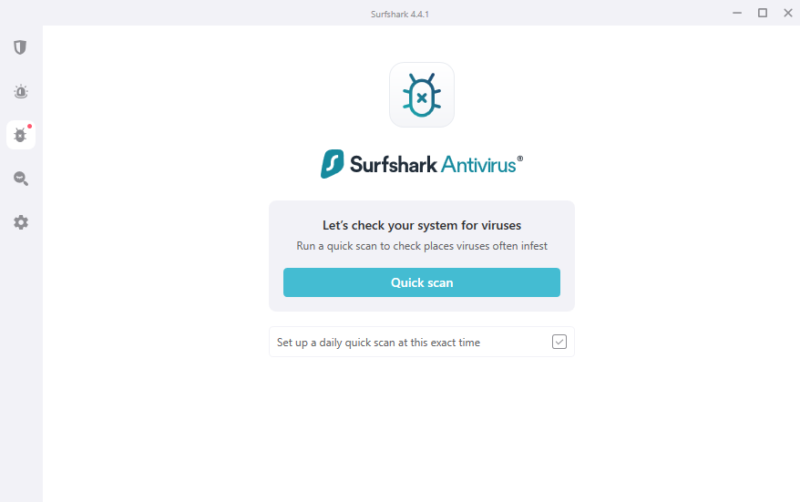
The only antivirus features Surfshark offers are real-time protection and an on-demand vulnerability scanner. Real-time protection will keep your device secure continuously, whereas an on-demand scanner allows you to run a more thorough scan whenever it is convenient for you. Both are as standard as antivirus features come.
You can also set up a customized scheduled or on-demand scan, and specify whether your device gets a full scan or just a quick scan. Surfshark Antivirus also has a drag-and-drop section where you can drag a file or folder for a quick scan, which is a fast way to double-check a file or folder you aren’t sure about.
Unfortunately, that’s the full extent of the features Surfshark Antivirus offers. The fact that the Surfshark One suite has only been around since the end of 2022 may be to blame for that, but we couldn’t find any information on whether Surfshark plans to add more security features to its antivirus.
Antivirus Features We Would’ve Liked to See
There are several security features that would’ve made Surfshark Antivirus easier to recommend. The most notable features that are lacking are phishing and ransomware protection, as well as some kind of financial protection. Looking at the competition, Bitdefender also offers a password manager and file shredder, but those are nice-to-haves, not necessities.
Phishing protection, such as the one Norton Security offers, would keep you protected by warning you that a certain web page isn’t what it claims to be and wants to steal your personal information. Ransomware protection is another feature offered by other providers such as Malwarebytes, and it protects your files from getting locked behind a paywall.
Last but not least, some kind of financial protection would have ensured that there is no malicious code running in the background, capturing your credit card details when you’re shopping for something online.
Surfshark One Bundle Features
That being said, the Surfshark Antivirus does come with more features by virtue of being bundled within the security package. Paying for the Surfshark One package means you’ll get the antivirus features plus VPN protection, private search engine and personal data leak notifications.
However, this review is focused on the antivirus side of things, which means Surfshark still offers bare-boned antivirus features.
| Features | |
|---|---|
| Password manager | |
| File shredder | |
| Multi-OS support | |
| Parental control | |
| Disk cleanup | |
| VPN | |
| Profiles | |
| Ransomware protection | |
| Webcam protection | |
| Real-time monitoring | |
| Secure browser | |
| Download protection | |
| Phishing protection | |
| Firewall | |
| Windows | |
| macOS | |
| Linux | |
| Android | |
| iOS | |
| Desktop UI | |
| Mobile application | |
| Browser extension | |
| Help Center | |
| Forum | |
| Live Chat | |
| Phone | |
| 24/7 Support | |
| Video Tutorial | |
| Free Plan |
Pricing
You can’t get the Surfshark Antivirus by itself, so you’ll have to purchase it as part of the Surfshark One or One+ cybersecurity suite. There are a few different payment options.
A monthly subscription is the most expensive at $15.45 per month, but you can get that price down to $47.85 per month for the first year if you pay annually, or even $59.13 per month if you pay for two years.
If you’re paying such a price for antivirus software only, there are much better providers with more affordable prices. However, with the Surfshark One bundle you’re also getting a VPN, a private search engine and a data breach monitoring tool that monitors your ID, credit card, email addresses and passwords.
There is no getting around the fact that Surfshark Antivirus is an expensive antivirus software, but it may be worth a look for a specific set of users who want all the things the Surfshark One bundle offers. It’s an excellent overall cybersecurity bundle if you need all the tools it offers.
Can You Get a Free Trial?
If you’d like to try out Surfshark Antivirus on any of the other major operating systems, there isn’t a typical free trial available — instead, you can take advantage of the 30-day money-back guarantee. Subscribe for any period of time, and cancel your subscription while you’re in the 30-day money-back guarantee period for a full Surfshark refund.
Payment Methods Available
Surfshark Antivirus offers several ways to pay for your subscription. You can pay with a credit card or your PayPal account, but you can also pay with Google Pay, Amazon Pay or one of several cryptocurrencies via CoinGate or CoinPayments. Note that if you pay with crypto, it may take up to 24 hours for Surfshark to process your payment.
- Pricing for the 1-year and 2-year plans apply only for the first payment cycle.
- Pricing for the 1-year and 2-year plans apply only for the first payment cycle.
- Pricing for the 1-year and 2-year plans apply only for the first payment cycle.
*The yearly plan renews at $77.64 per year and the two-year plan renews at every two years.
Since you can only get Surfshark Antivirus as part of the Surfshark One package, we couldn’t fairly compare the pricing for just the antivirus. Subtracting the price of Surfshark VPN still means you’re paying for the private browser and Surfshark Alert, which is why we’ve rated it using the full subscription price.
However, if you compare Surfshark One’s prices to other top antivirus-VPN pairings, both Avira Pro costs $2.25 per month annually and NordVPN Plus costs $5.99 per month annually, which means Surfshark One is about on par with the security suite competition.
User-Friendliness
Surfshark Antivirus follows the same design language and user interface style as the Surfshark VPN. That same UI and interface put the VPN on our list of best VPN for beginners, and Surfshark Antivirus is just as easy to use, if not easier.
It’s worth mentioning that it is remarkably easy to install Surfshark Antivirus too. All you need to do is install the Surfshark VPN, log in with your Surfshark One credentials and you’ll have the antivirus available.
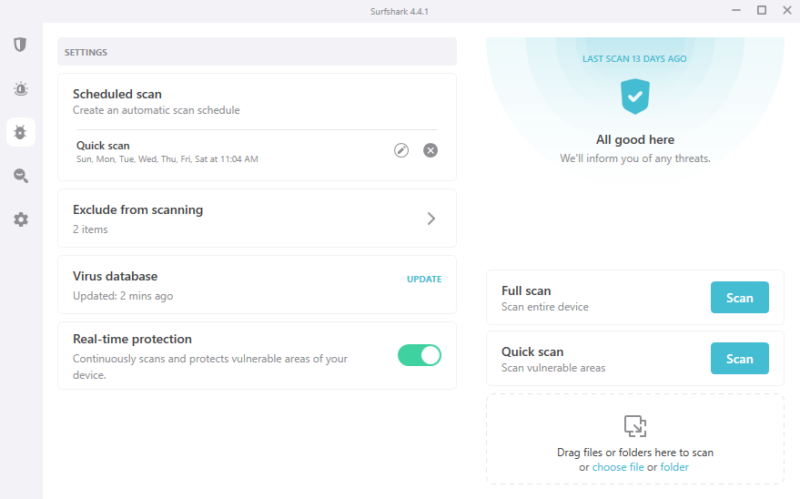
The desktop user interface is minimal and clean, with all the scans available at the click of a button and no settings hidden away in submenus. The same is true for the mobile app, which is unfortunately only available on Android devices, so iOS users will have to look elsewhere. We asked a support agent if there’s an ETA for an iOS app, but they weren’t able to give us one.
Protection
Protection is crucial for any antivirus. When we first reviewed Surfshark Antivirus, none of the major independent test laboratories such as AV-Test, AV-Comparatives and MRG Effitas had tested it. However, AV-Test has since run a full suite of tests.
This came with some good results — notably a lack of false-positives and a below average performance hit when downloading and copying files. However, Surfshark only got a 4.5 out of 6 for both performance and protection. This is the lowest score among the tested software.
We aren’t too worried about Surfshark coming in last. It performed fine, considering AV-Test’s high standards. However, we would still recommend you look elsewhere for the strongest protection.
Of course, we also ran our own tests, thanks to the publicly available test tools from the Anti-Malware Testing Standards Organization (AMTSO).
Surfshark Antivirus performed admirably when it came to malware detection, as well as detecting potentially unwanted applications and compressed malware. However, it didn’t detect the drive-by malware, nor did it flag the cloud-based test file.
Should You Be Worried?
Drive-by malware downloads can be one of two things — either a file download that you have authorized without understanding the consequences, or a download that happened without your knowledge. In both cases, real-time protection is compromised because you have an unauthorized piece of software running on your device.
Cloud-based test files are meant to check whether your antivirus provider looks up potentially dangerous files in a cloud-based database, or it merely runs off a local database. A cloud-based database is updated more frequently than a local one, which adds a bit of security to the antivirus.
With Surfshark Antivirus failing at both these tests, your devices are potentially exposed to malicious file downloads that you may not be aware of, and the database used to verify that a file is indeed malicious might be outdated.
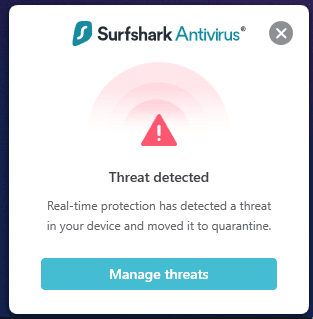
From a protection point of view, Surfshark is off to a good start, but if it wants to go against the big players in the industry, it still has a long way to go.
Support
Surfshark Antivirus has several types of customer support. There is a knowledgebase that’s very extensive, there’s a contact form that you can use to reach out to Surfshark, and there is a live chat with very courteous customer support agents.
The knowledgebase contains tutorials on how to set up Surfshark on almost any device imaginable. Considering you get Surfshark Antivirus built into the Surfshark app, you can follow the tutorials for Windows, macOS and Android, although it would’ve been nice to at least mention the Surfshark Antivirus somewhere.
The guides are very well detailed and even come with instructional videos in case you don’t feel like reading.
The live chat customer support was also incredible. We received a response almost instantly, and the customer support agent was very courteous and quick to respond to our questions.
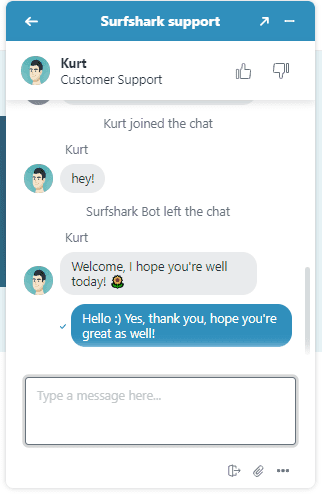
In the event the agent doesn’t have an answer to your question, they’ll advise that you use the contact form to ask your question, so it’s forwarded to the right department. All in all, an excellent experience.
The Verdict
Even though we don’t hesitate for a moment to recommend the Surfshark VPN, Surfshark Antivirus is a different story. At first glance, it’s a solid antivirus that comes built into the Surfshark app and offers respectable levels of protection. Dig a little deeper, though, and you’ll realize that it lacks a lot of the features the competition has.
On the bright side, the user interface is excellent and the basic antivirus protection does the job. The support is terrific too, and we’re confident they’ll solve any issue you might be having with the Surfshark Antivirus. In our experience, the Surfshark Antivirus program works well on any platform, but it’s nice to know you can rely on support, just in case.
If you’re already paying for Surfshark One, you can enjoy things like the Surfshark VPN, the private search engine, the data breach monitoring tool and the antivirus. However, if you only need an antivirus, we would advise that you look elsewhere.
FAQ
Surfshark Antivirus isn’t a particularly good choice, with a lackluster set of features and an expensive price tag due to the One security bundle style.
Surfshark has its own proprietary Surfshark Antivirus.
No, Surfshark was initially headquartered in the British Virgin Islands, and its current parent company, Nord Security, is headquartered in Panama.
Yes, and no — Surfshark VPN is a very safe VPN service provider that offers a secure VPN connection that keeps your data private. Surfshark Antivirus offers excellent malware protection and other security features in the One bundle.