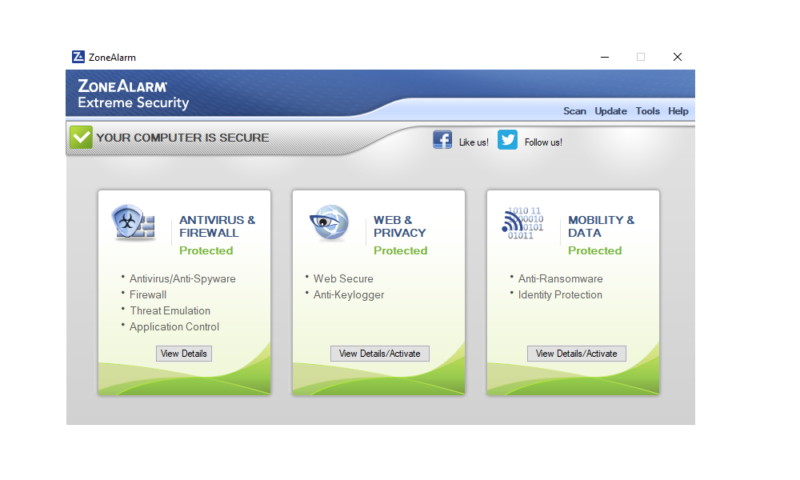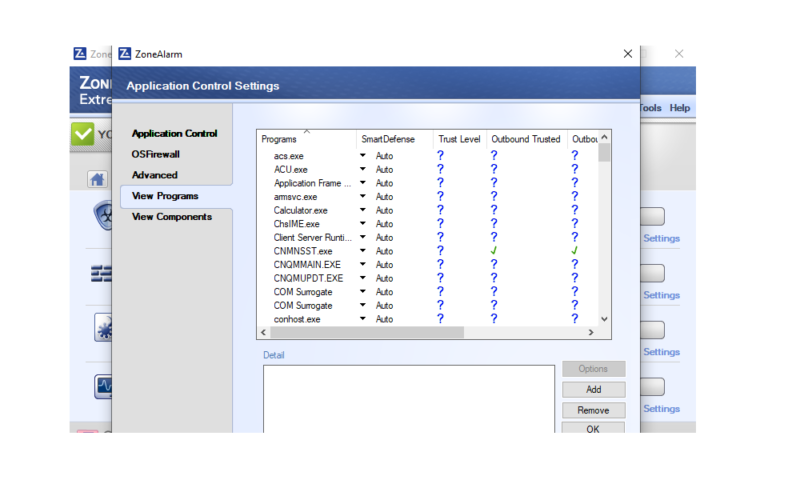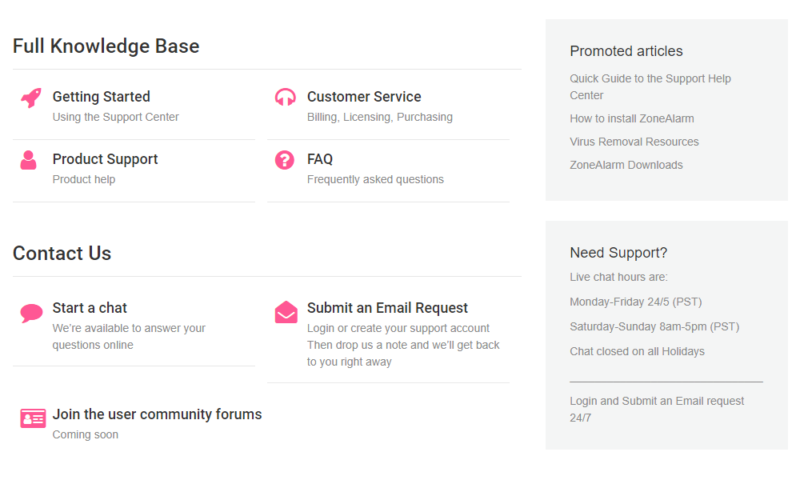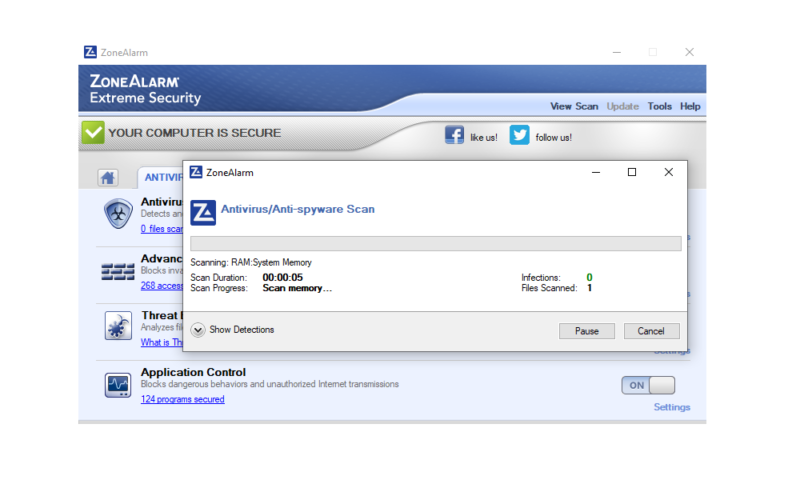ZoneAlarm Antivirus Review
ZoneAlarm Antivirus is a well-known antivirus solution from the days of yore. Age has, however, not treated it well and it could now badly use an update to its interface as well as a new round of security testing. Read our full ZoneAlarm review to see what we think.
ZoneAlarm Antivirus has been a mainstay of the antivirus/firewall community for more than 20 years. Backed by Check Point, a powerhouse security and software company, it has the power to catch zero-day exploits with ease. However, its UI and features lag behind some of its competitors in our best antivirus software roundup. Its customer support also left a lot to be desired.
In this ZoneAlarm Antivirus review, we’ll assess the program from top to bottom. We’ll test all the links, run our own scans and even give it a trial by fire by throwing all the malware we can at it.
Of course, performance isn’t everything, so we’ll be sure to investigate the usability, customer support and even if it’s worth the price. In the end, our verdict will let you know whether or not this software ranks among the greats.
When it comes to its core functionality — antivirus and firewall — ZoneAlarm performed admirably and can be trusted to provide you with solid security. However, its completely outdated UI, poor integration with its customer service portal and lack of luxury features, such as a VPN (check out our best VPN recommendations), make it a less than ideal choice.
Protect Your Privacy. Get Our Free VPN Guide Now!

- Comprehend the essential role a VPN plays in safeguarding your digital life
- Gain a deep understanding of how VPNs function under the hood
- Develop the ability to distinguish fact from fiction in VPN promotions
Strengths & Weaknesses
Strengths:
- Great zero-day attack protection
- Included identity theft monitoring
- Auto-learning firewall protection
Weaknesses:
- No Linux or macOS support
- Outdated UI
- Customer support issues
Alternatives for ZoneAlarm Antivirus
- 1$2.83 / month(All Plans)
- 2$3.83 / month(All Plans)
- 3$4.09 / month(All Plans)
- 4$2.08 / month(All Plans)
- 5$2.60 / month(All Plans)
Features
ZoneAlarm is a pretty no-nonsense program. When you’re on the free tier, you’re basically getting an antivirus and firewall protection and nothing more.
To be fair, the protection you receive on the free tier is solid and reliable. You just won’t be getting a password manager or file shredder, unlike some of its competitors, such as McAfee (check out our McAfee Total Protection review).
However, ZoneAlarm does have a few unique features that set it apart from other security programs. Every tier, including the free one, comes with one year of free identity protection through Check Point, its parent company.
The identity protection comes in the form of free credit monitoring, but it’s only available in the United States. Our tips to prevent identity theft are a great combination with this feature.
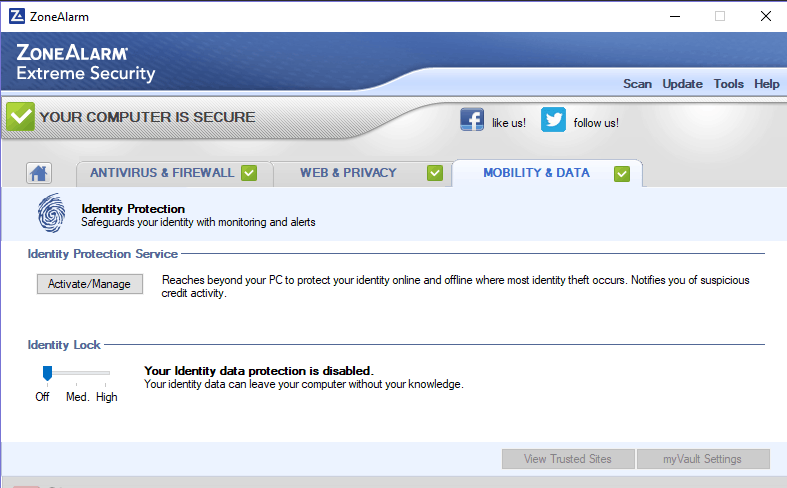
It also offers “game mode,” a feature that temporarily suspends security alerts and any scheduled automatic scanning so you’re not interrupted while gaming. This feature makes it far more convenient to just play a game when you know you’re not downloading any files, browsing the web or participating in other activities that could leave you open to malicious software.
Threat Emulation
Another feature that stands out for ZoneAlarm is “threat emulation.” This is a form of real-time protection that not only protects you from the latest zero-day exploits, but helps update the threat database. If the program is unsure of whether or not a file is safe, it can open the file in a virtual machine and monitor exactly what it does.
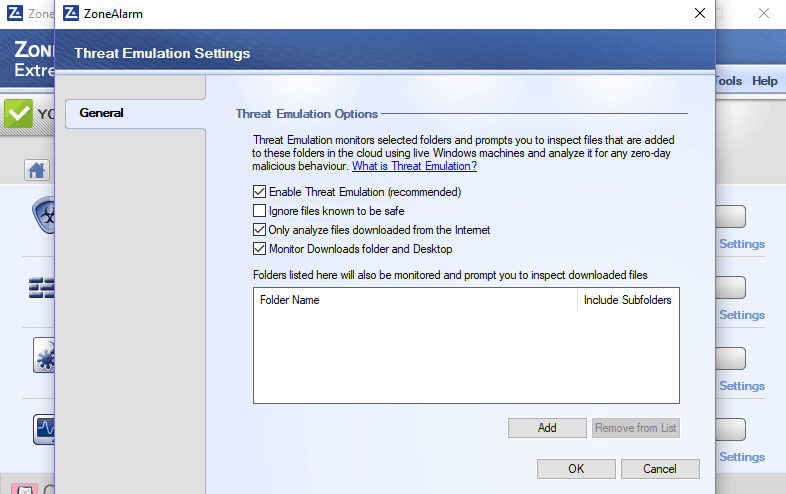
This is probably part of why ZoneAlarm tops the charts when it comes to zero-day protection. Zero-day attacks are especially critical because they are vulnerabilities that have not been addressed by the creator of the vulnerable software. Without any fix in place for these vulnerabilities, strong protection against them from antivirus software is ideal.
ZoneAlarm is very limited when it comes to its platform accessibility. It is available on Windows 10, 8 and 7, on mobile through iOS and Android apps, and through a Chrome extension. It is not
available on Linux or macOS in any form, so if one of your devices runs one of these operating systems, this program will not be able to fully protect it (check out our guide to the best antivirus for Mac).
ZoneAlarm Antivirus is unique in the feature sense. For many modern antivirus programs, there are a set of features that are expected, including a virtual private network to keep your network traffic hidden or a file shredder.
ZoneAlarm doesn’t have those features (for an antivirus that does, check out our Bitdefender Antivirus review), but instead has features unique to itself, such as identity protection.
ZoneAlarm Features Overview
| Features | |
|---|---|
| Password manager | |
| File shredder | |
| Multi-OS support | |
| Parental control | |
| Disk cleanup | |
| VPN | |
| Profiles | |
| Ransomware protection | |
| Webcam protection | |
| Real-time monitoring | |
| Secure browser | |
| Download protection | |
| Phishing protection | |
| Firewall | |
| Windows | |
| macOS | |
| Linux | |
| Android | |
| iOS | |
| Desktop UI | |
| Mobile application | |
| Browser extension | |
| Help Center | |
| Forum | |
| Live Chat | |
| Phone | |
| 24/7 Support | |
| Video Tutorial | |
| Free Plan |
Pricing
Every tier of ZoneAlarm offers more features than the next. While the free tier will get you good scanning capabilities and a firewall, the best features are locked behind the paid tiers. Unfortunately, the price is a bit high when you consider the features being offered.
- Price applies for first payment only. The price renews at $51.95 per year. Plan includes 5 devices, web monitoring, anti-phishing, cloud security, PC only
- Price applies for first payment only. The price renews at $65.95 per year. Plan includes 5 devices, anti-ransomware, threat emulation, mobile applications
The ZoneAlarm free tier includes only the basics: their scanning software, firewall and game mode (check out the best free antivirus software as a comparison). To get access to the all-important phishing protection, web monitoring and cloud security, you’ll have to upgrade to ZoneAlarm Pro Antivirus + Firewall.
With the features that ZoneAlarm offers, the prices are fairly steep. For example, Kaspersky offers almost all of these features plus more in their subscription service for half the annual price of ZoneAlarm Pro (see our Kaspersky Antivirus review).
The final tier of protection is ZoneAlarm Extreme Security, which costs nearly twice as much as ZoneAlarm Pro and includes specific protection from keyloggers and ransomware, as well as threat emulation. Ransomware protection is usually only available to paying customers, so that’s understandable (read our AVG review for an example of an exception).
Threat emulation is special in that it will test your files in a virtual machine, updating the threat detection in the cloud as well as ensuring your files are safe. This threat emulation is a great security feature, but as the only exciting upgrade, it’s not exactly worth the money.
User Friendliness
Getting set up on ZoneAlarm is just a bit of work, and once you get there, the UI is completely outdated. However, it’s functionally intuitive and is fairly light on your system while scanning.
The website is not designed for simple download-and-go functionality, unlike Avast (see our Avast Pro Review), especially for the free tier. It’s also not very clear that ZoneAlarm Free includes a firewall at all, instead offering a separate, paid product.
ZoneAlarm Installation
Once you find the program and begin to install it, you may have to dig around a little bit and make certain that you’re not downloading anything you’re not interested in.
The installer for ZoneAlarm Free Antivirus + Firewall is bundled with extraneous third-party software that you may not want, such as a VPN toolbar. On the plus side, they do offer the Google Chrome extension during installation, as well, making it a quick one-click install for both.
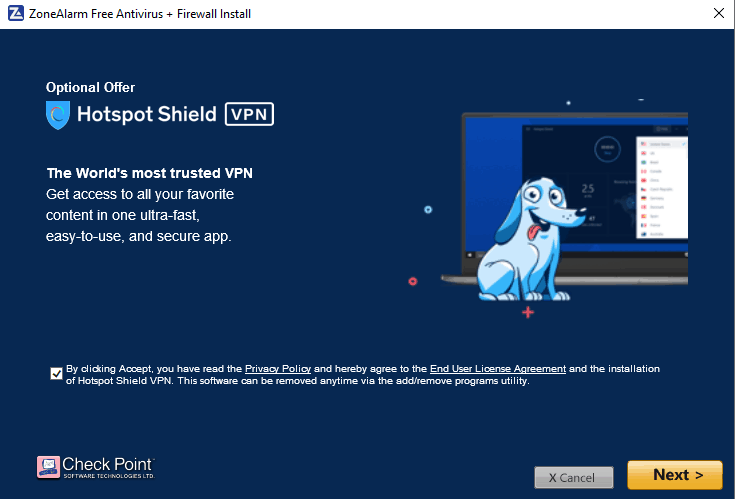
Once you’re set up, the UI is straightforward but very outdated. It definitely looks like it was designed back in the 2000s and then never updated. The stale look is paired with an “about” page with a copyright that hasn’t been updated since 2018.
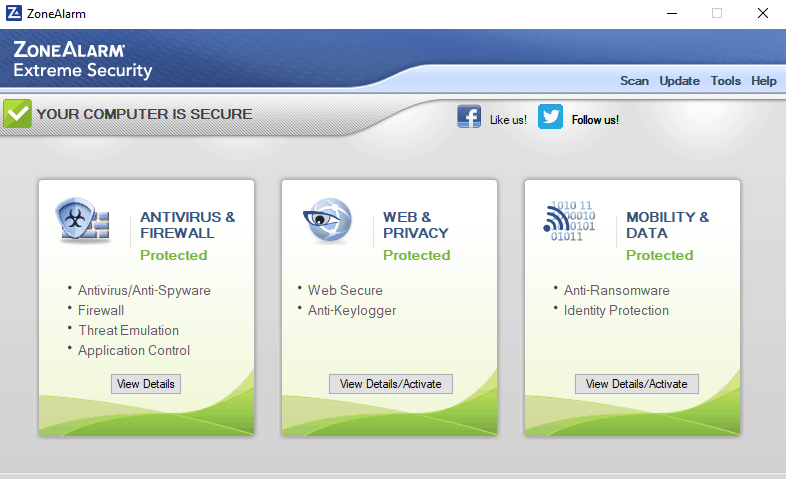
That being said, it is very easy to navigate. Every part of the program is within one or two clicks from the home page. It’s split into categories that make sense: antivirus & firewall, web browsing and mobile security.
Web browsing and mobile security are not actually included in this program, although it looks like they are. To actually take advantage of these features, you’ll need to download either the Google Chrome extension or the mobile app.
The scan options include a quick scan of the data most likely to be compromised and a full scan of your entire system. We tried both of them out.
A quick scan took about 90 seconds, while a full scan took just over three hours. Both of them had a minimal impact on the CPU while scanning, with a jump of about five percent, which is great compared to competitors such as F-Secure (read our F-Secure Antivirus review).
ZoneAlarm does not offer a custom scan option. This is a major oversight, as many antivirus programs offer you the ability to scan just the drive that you think may be compromised. Read our Avira review for an example.
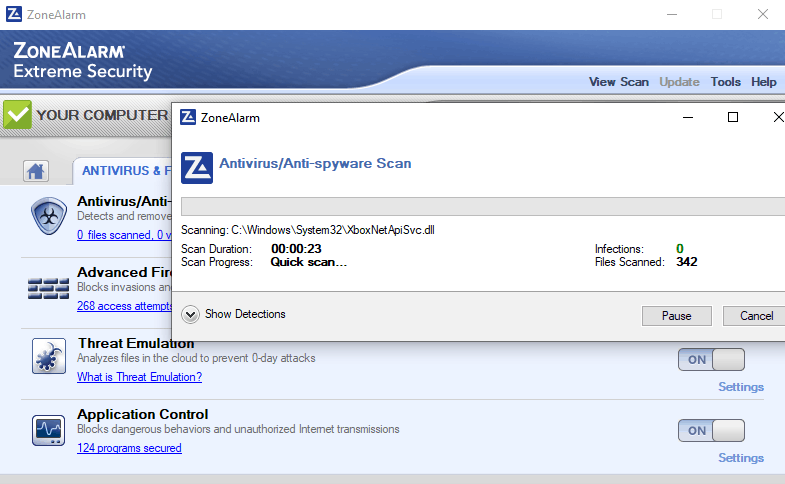
ZoneAlarm Firewall
Under the “antivirus & firewall” tab, you’ll find settings to customize the ZoneAlarm free firewall and its application control. The wording is a bit confusing, as you’ll find a number of programs have been “secured” by your firewall with no input from you. This does not mean that they have been blocked or that ZoneAlarm determined they are dangerous.
This simply means that it analyzed the program and judged whether that program should be allowed through the firewall or not, otherwise known as application control. Without my input, ZoneAlarm recognized that programs such as Adobe Reader and Windows Update were safe.
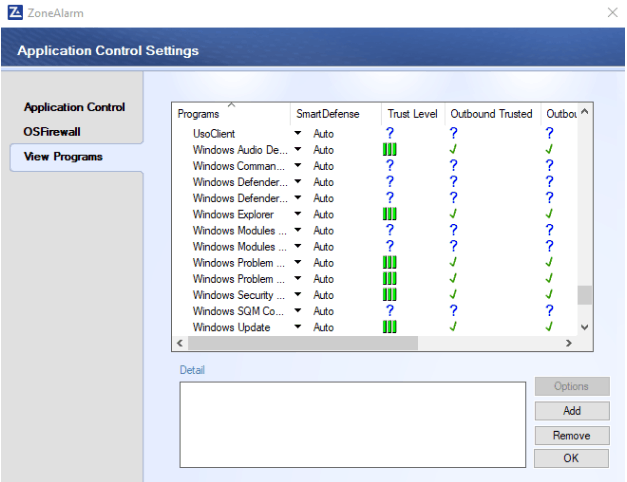
The settings here aren’t very self-explanatory, but they’re easy to play with and figure out. This is part of ZoneAlarm’s auto-learning feature, SmartDefense Advisor. If you choose not to use this feature, it will ask you about every single program the first time they attempt to access the internet, including obvious ones such as operating system functionality and popular programs like Skype and Spotify.
Protection
To evaluate ZoneAlarm’s protection ability, we gave it a hands-on trial as well as checked out the top three labs, AV-Comparatives, MRG Effitas and AV-Test. Due to the scarcity of lab results for this program, we had to rely more heavily on our hands-on testing, which indicated good protection from almost everything but fell short on phishing.
While it’s important to get your own hands on it and try it out for yourself, lab results are tested on a variety of machines under rigorous conditions and are therefore the gold standard for security testing.
Unfortunately, only AV-Test has any results for ZoneAlarm, so we had to rely on our own tests more than usual. While this isn’t unheard of for antivirus software (take a look at our Sophos Home review for another antivirus with scarce testing), we would feel more comfortable if it was vetted by more thorough testing.
ZoneAlarm AV-Test Results
AV-Test’s results are above par when it comes to zero-day and widespread malware attacks, blocking 99.9 percent of all threats and 100 percent of zero-day attacks. This is especially impressive when it comes to zero-day vulnerabilities, a bar which is not met by many.
Its performance is fairly solid, as well, with one exception — installing applications takes significantly longer with ZoneAlarm active than the industry average. It had no issues identifying legitimate software and did not alert on a single false positive.
We tested ZoneAlarm Antivirus using the Anti-Malware Testing Standards Organization feature testing suite, and it performed almost perfectly. It successfully blocked the manually downloaded malware, the drive-by downloads and the PUAs (potentially unwanted applications). It also successfully blocked the cloud-based threat, but it did not detect the phishing page.
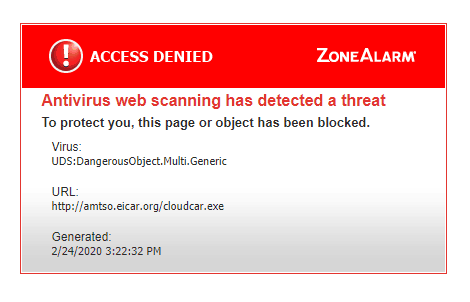
ZoneAlarm Wicar Results
Using Wicar’s malicious URL tool, we also ran ZoneAlarm through the web gauntlet. While there was no notification indicating that the files had been blocked, ZoneAlarm did succeed in blocking downloads from the malicious websites.
In the single case when the file downloaded, ZoneAlarm blocked it before the download was complete.
In general, lab results should be given more weight in this analysis. However, both our tests and the lab results show that ZoneAlarm does a great job at its core functionality, blocking malicious software from accessing your computer.
Although it claims to have phishing protection, it may not be effective and you should always use your own best judgment before entering information online. Check out our guide to phishing scams for more information.
Of note here is that ZoneAlarm recommends several more technical virus-removal utilities created by Kaspersky Labs during the scanning process. This “partnership” is because they use Kaspersky’s antivirus engine in their own scanning.
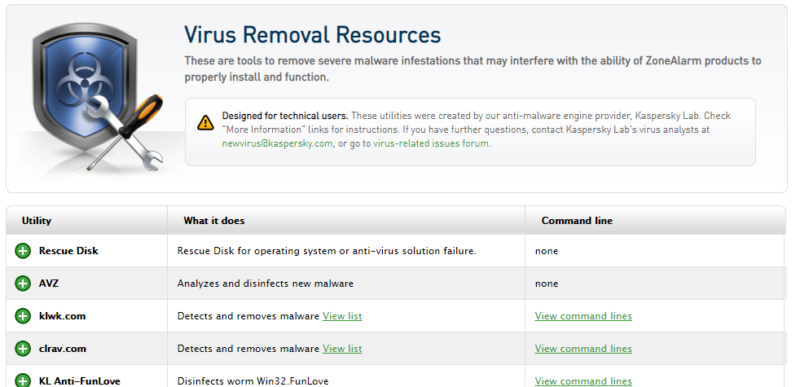
While you shouldn’t really ever need these, this is a good resource for a device that is already infected with malware. Many malicious programs will cause antivirus programs from running or take over them completely, removing the ability to scan certain file locations or adding malicious software to your whitelist. These tools are helpful in the case that a virus is blocking ZoneAlarm from fully scanning your disk.
Support
The support that ZoneAlarm offers was helpful when we were able to access it. However, it’s plagued with technical issues and has even experienced a recent data breach, which leaves it struggling to keep up with other options.
It appears that ZoneAlarm recently updated its customer support portal, but it didn’t update the application to match. Under the “help” category in their desktop application, there are three links that should lead you to separate help pages.
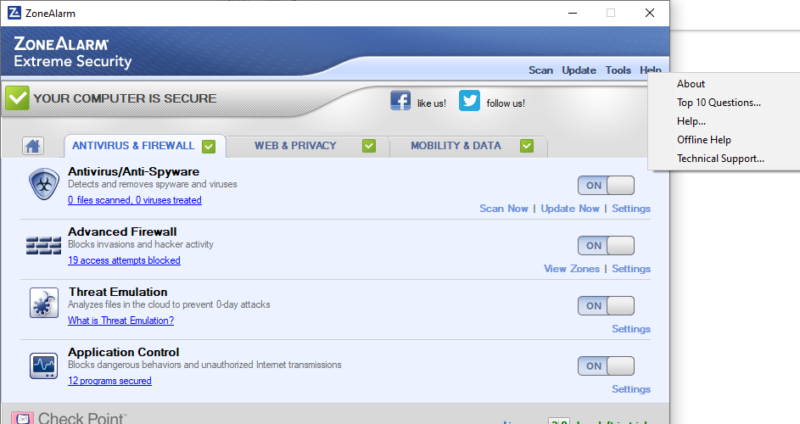
The “top 10 questions,” “help” and “technical support” links all lead to the same support homepage, probably because they updated their system and didn’t update these links to lead to where they belong.
The offline help isn’t actually much help either. It operates under the assumption that the only help you need while offline is tips to get back online. This is confusing especially for an antivirus, as you may be intentionally running it offline or in safe mode due to a virus.
If you need help in that case, they very unhelpfully suggest that you access their web portal using another computer or phone.
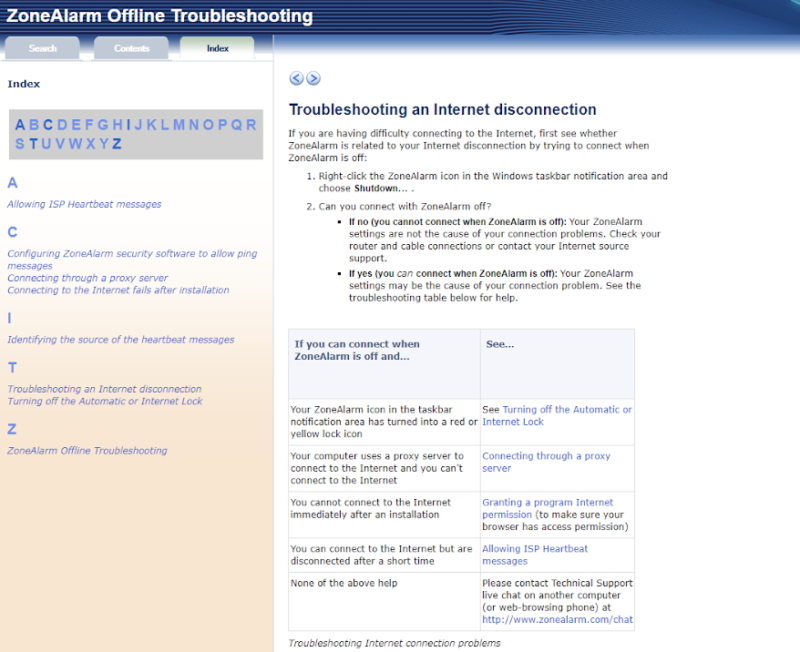
This new support system is also still facing some minor bugs. Registering an account on the support page, which is the first step to submitting a ticket, returns a server error.

The support team resolved this through their chat system, which luckily does not have a registration requirement. It turns out that the issue was simply a bad link to register, but if you’re not aware of that, then you might continue to try and be unable to register indefinitely.
ZoneAlarm Registration
Registration, even if you’re requesting support on the free tier, requires you to enter your physical address and phone number. This makes sense when you consider that many of ZoneAlarm’s customers are businesses, but it doesn’t make much sense for the individual user.
Once we resolved this issue, we encountered a second roadblock while creating a ticket: the ticket creation page itself didn’t allow us to move forward, showing only a series of question marks and our region. After a second conversation with the support team, logging out and back in resolved this issue.
On the plus side, both of these issues were addressed quickly via their chat system, which had a surprising amount of technical knowledge about the support website.
We also tested their email support and found that they responded in just under an hour and with accurate information, although our message was sent during work hours on a weekday. Your results may vary depending on the time and day.
The support portal claims that a forum will be “coming soon.” Presumably, this is due to their data breach last November in which all the personal data for the forum members was leaked. Fortunately, that forum was not linked to a support account with a customer’s full address and phone number on it.
As far as social media, ZoneAlarm maintains a Twitter and YouTube channel but neither of them are support-focused, unlike antivirus programs like Trend (see our Trend Micro Antivirus+ review for more on that). Both of them are more focused on advertising, and occasionally sending out announcements about their products. They do not offer support over the phone at all.
The Verdict
ZoneAlarm Antivirus needs an upgrade. It’s a great core product, delivering seriously solid security scans and some cool features. However, for the cost, there are better options, especially if you’re not running Windows 10, 8 or 7 on all your devices. Check out your other antivirus options to compare them to ZoneAlarm’s security.
Considering its age, ZoneAlarm Antivirus is not a bad program. Its protection is excellent for all purposes other than phishing, and it especially shines against zero-day exploits. It doesn’t slow down your computer while scanning, and it offers a nice variety of unique features, such as built-in identity protection in the form of free credit monitoring and threat emulation.
However, it’s just behind the curve. It looks like it belongs on a computer in 2005, not 2020, and being locked into a certain operating system for a program doesn’t make sense today. It’s lacking in security features, such as a VPN, password manager and file shredder (check out our roundups of the best free VPN services to use in conjunction with ZoneAlarm).
For the price, you could purchase an antivirus with nearly the same level of security and a whole host of slick features to round it out.
What do you think of ZoneAlarm Antivirus? Let us know in the comments below. As always, thanks for reading.
ZoneAlarm Antivirus FAQ
- Yes, ZoneAlarm Antivirus + Firewall is a good firewall. It includes an auto-learning feature that will observe your activity to maximize your security while minimizing interruptions. If you prefer to be interrupted and have tighter control, you can also modify your settings to maximize protection at the expense of convenience.
- No, ZoneAlarm Antivirus is not a virus. It is a safe program designed to improve the security of your devices and keep them protected from malware, keyloggers and other malicious software.