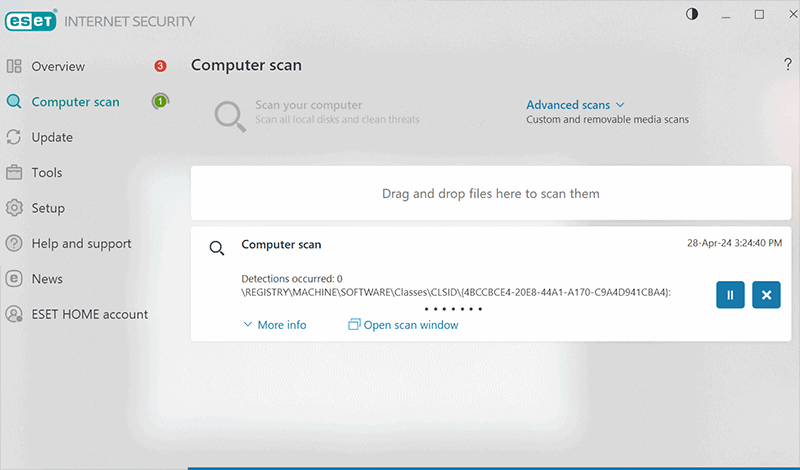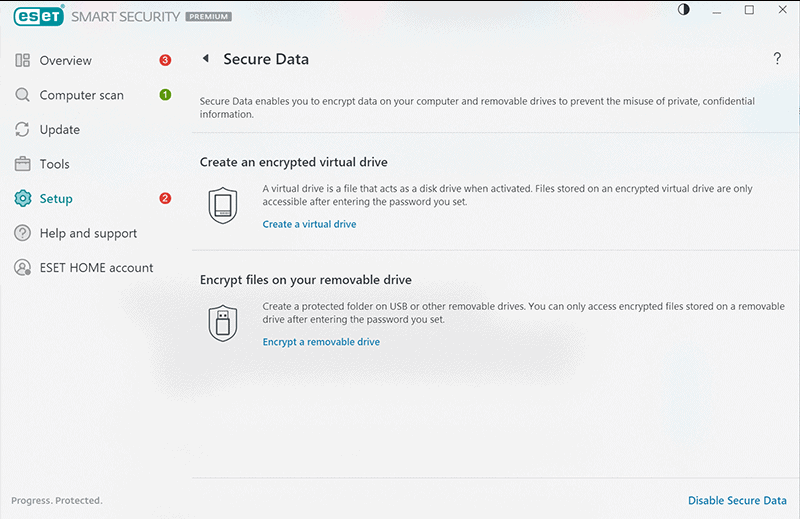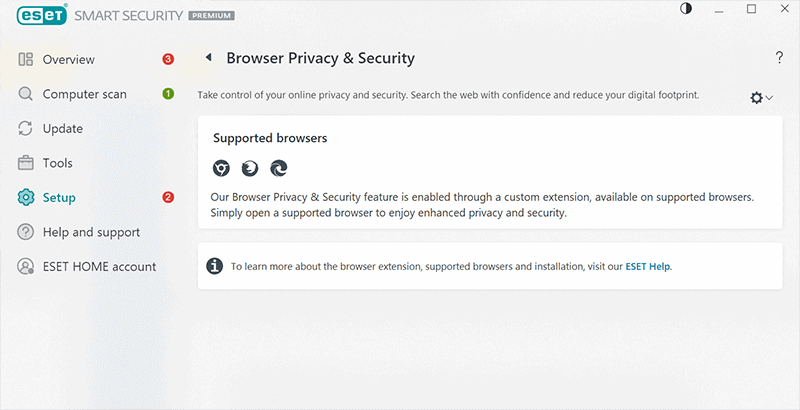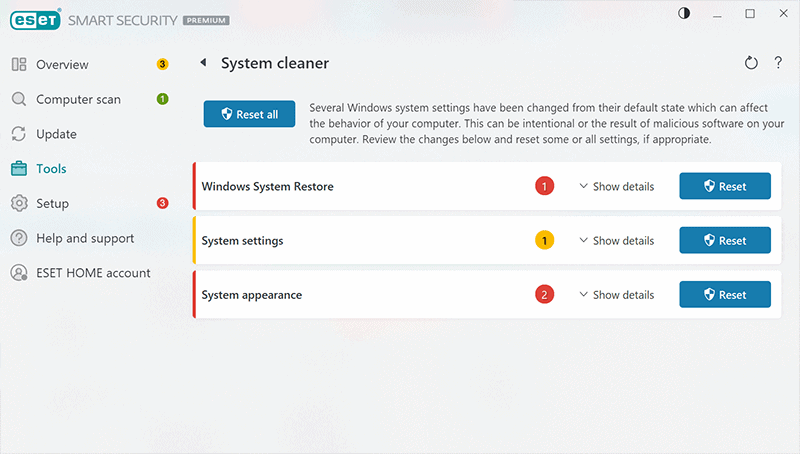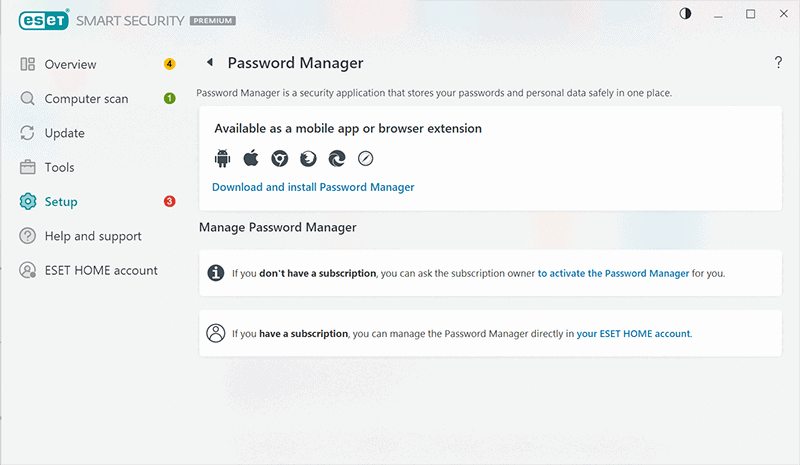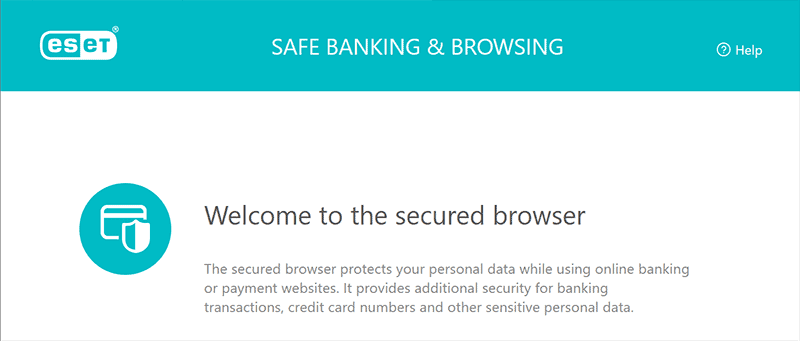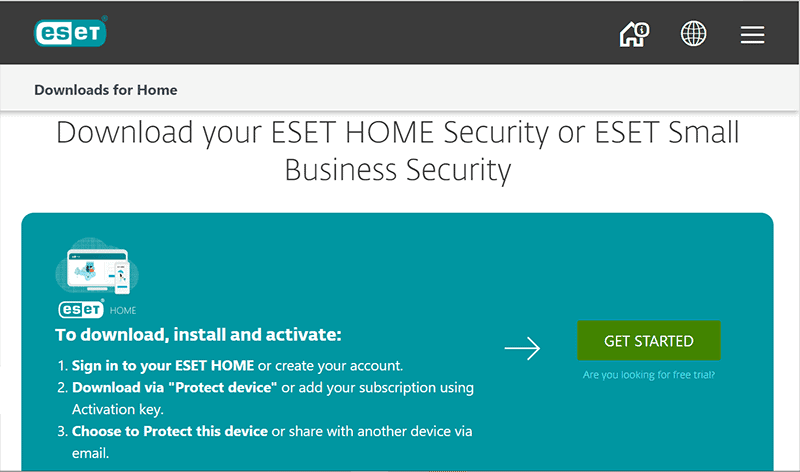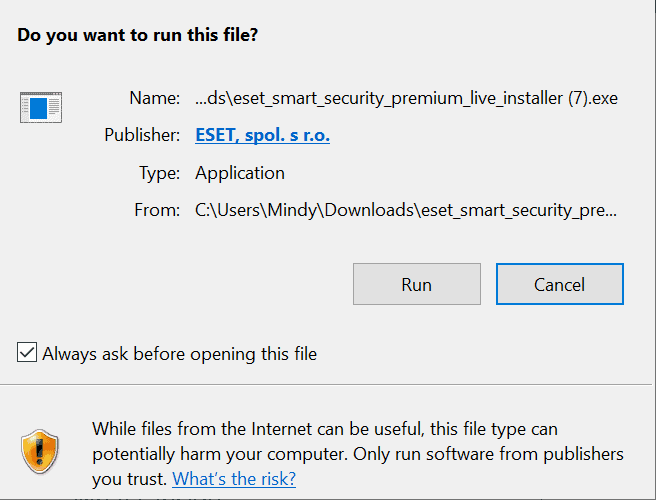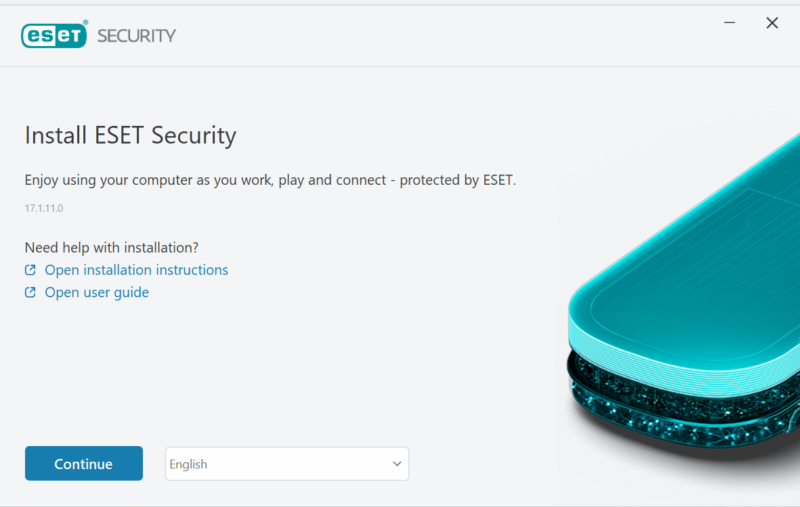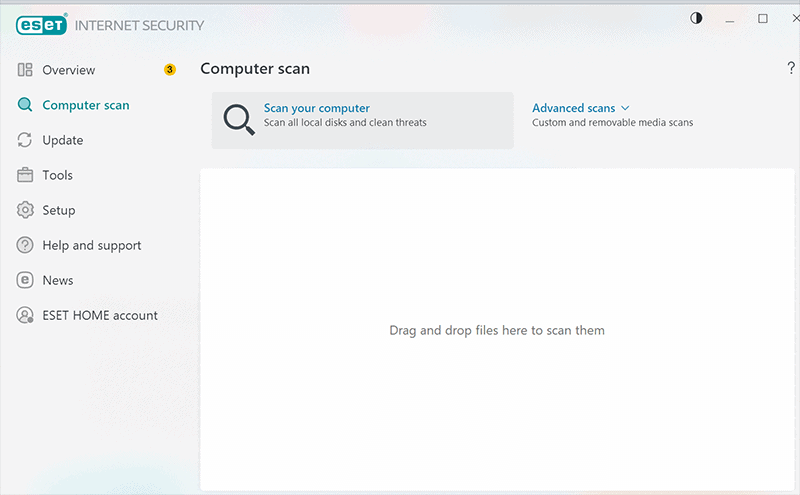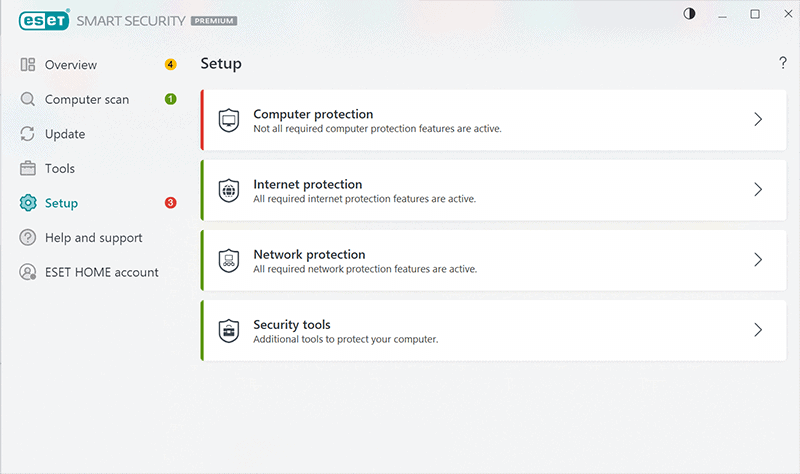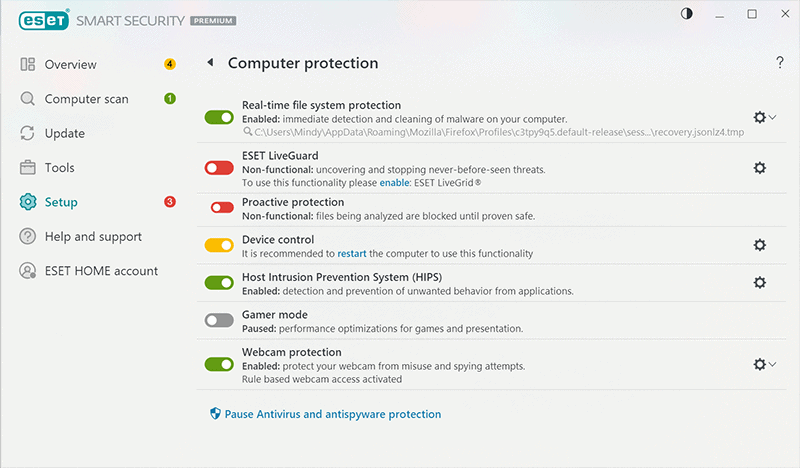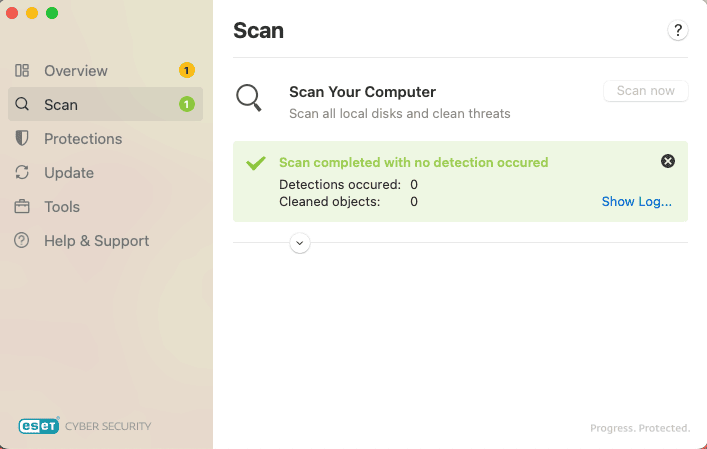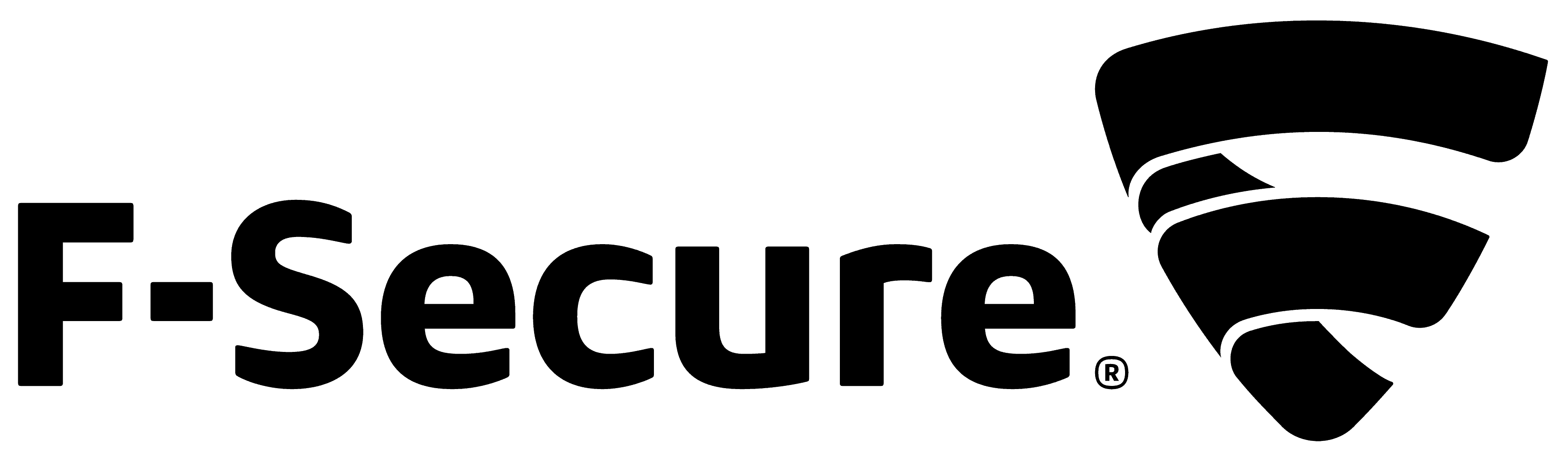ESET Antivirus Review
ESET has been one of the most reliable antivirus solutions for over 30 years. It’s light on system resources and has a good track record, but competition is stiffer now than ever before. Read our expert ESET antivirus review to see how it stacks up against other options.
ESET has been around for 30 years and has over 110 million systems under its protection. The service consistently scores well in independent testing. This ESET antivirus review covers its strengths and weaknesses, and compares it to some other top antivirus solutions. For a broader comparison, check out our best antivirus software article.
Year after year, ESET does well when tested by AV-TEST and AV-Comparatives. It scored six out of six with AV-TEST, but compared to previous years, its AV-Comparatives scores were slightly lower at the end of 2023 and Q1 of 2024. 2
The software includes a host-based intrusion prevention system (HIPS) that monitors system behavior to detect and prevent suspicious behavior. HIPS are particularly good at stopping zero-day attacks and reducing false positives.
That said, ESET’s additional security features are somewhat lacking compared to competitors like Norton and Bitdefender. For example, Bitdefender has a file shredder and an anti-tracker, which ESET lacks. ESET doesn’t have a free version, but you can download a full product test version for 30 days without a credit card.
Protect Your Privacy. Get Our Free VPN Guide Now!

- Comprehend the essential role a VPN plays in safeguarding your digital life
- Gain a deep understanding of how VPNs function under the hood
- Develop the ability to distinguish fact from fiction in VPN promotions
-
06/03/2024 Facts checked
Rewritten with new information on ESET antivirus in 2024.
What Is ESET Antivirus & Who Is It For?
ESET NOD32 is an antivirus software package made by the Slovak company ESET. Founded in 1992, ESET is a global company that currently protects over 110 million systems. ESET NOD32 uses advanced heuristics, machine learning and behavior monitoring to proactively detect and clean known and unknown viruses, worms, trojans, rootkits and other malware.
ESET’s Endpoint Security is a suite of business antivirus programs that keep devices like desktops, laptops, mobile devices and servers safe for enterprises. It includes the “ESET mobile security” apps in its free trial and premium subscriptions, though with slightly different features depending on whether you’ve paid.
ESET Antivirus Pros & Cons
Features: What Can ESET Antivirus Do?
ESETcybersecurity has on-demand scans, threat detection, phishing protection, malicious URL blocking, a firewall, webcam protection and a ransomware shield. It has some advanced features like “device control” — which lets users control what devices connect to their system — and a vulnerability scan.
A “Microsoft Outlook” toolbar provides anti-phishing protection by marking dangerous and potentially manipulative measures. We’ll cover all of ESET’s basic security features in this section.
ESET Features Overview
| Features | |
|---|---|
| $3.33 / month(All Plans) 30-days money-back guarantee | |
| Review | |
| Password manager | |
| File shredder | |
| Multi-OS support | |
| Parental control | |
| Disk cleanup | |
| VPN | |
| Profiles | |
| Ransomware protection | |
| Webcam protection | |
| Real-time monitoring | |
| Secure browser | |
| Download protection | |
| Phishing protection | |
| Firewall | |
| Windows | |
| macOS | |
| Linux | |
| Android | |
| iOS | |
| Desktop UI | |
| Mobile application | |
| Browser extension | |
| Help Center | |
| Forum | |
| Live Chat | |
| Phone | |
| 24/7 Support | |
| Video Tutorial | |
| Free Plan |
User-Friendliness & Hands-On Testing
ESET has an intuitive design that prioritizes ease of use over showcasing a multitude of features. The dashboard’s home screen provides basic information, but if you click into the settings, you’ll find plenty of configuration options that allow you to customize the antivirus according to your preferences.
The menus are logically structured to strike a good balance between customization options for advanced users and an intuitive platform for beginners.
ESET Antivirus Pricing: How Much Does ESET NOD32 Cost?
The ESET app is on the expensive side. ESET NOD32 is the cheapest plan with the most basic service. The next best option is the Essential plan, followed by the Premium plan and the Ultimate plan. The Essential plan includes real-time protection, fast scans, and banking and browsing protection. It also works on smartphones and in smart homes.
ESET Smart Security Premium has everything the Essential plan has, plus data encryption and the ESET password manager. The Ultimate plan adds a VPN and identity protection, and it protects at least five devices with the option to add up to five more for an additional fee.
- PSecures Windows and Mac devices; Prices shown are for 1 device. Price depends on the number of devices protected (options up to 5 devices)
- Price is for 1 device, Everything in NOD32, Blocks unauthorized access to wi-fi or webcam, Anti-phishing encrypted financial transactions, Flags unsafe search results, Pricing can adjust depending on the number of devices (up to 10), and renewal period (1,2, or 3 years).
- 3 devices, Everything in NOD32, Blocks unauthorized access to wi-fi or webcam, Anti-phishing encrypted financial transactions, Flags unsafe search results, Pricing can adjust depending on the number of devices (up to 10), and renewal period (1,2, or 3 years).
More plans
- Price is for 1 device, Everything in Essential, Password Manager, Encryption of sensitive data and photos, Pricing can adjust depending on the number of devices (up to 10), and renewal period (1,2, or 3 years).
- 3 devices, Everything in Essential, Password Manager, Encryption of sensitive data and photos, Pricing can adjust depending on the number of devices (up to 10), and renewal period (1,2, or 3 years).
- 5 devices, Everything in Premium, Metadata Cleanup Blocks website notifications, Identity Theft Protection, Unlimited VPN, Pricing can adjust depending on the number of devices (up to 10), and renewal period (1,2, or 3 years).
Security: Is ESET Antivirus Safe?
ESET’s performance in AV-Comparatives’ March 2024 Malware Protection test shows a slightly lower detection rate compared to some top-performing antivirus products. For example, Avast, AVG and Bitdefender all achieved higher scores in both offline and online detection rates.
However, ESET demonstrated a strong protection rate, scoring 93.5% in offline scans and 96.3% in online scans, which is a good performance and a higher score than McAfee, Kaspersky or Microsoft.
Privacy: Is ESET Antivirus Private?
ESET is as private as any other antivirus. It retains user data for marketing, support and compliance, which is comparable to other companies. Antivirus software isn’t a privacy tool, and antivirus companies don’t typically focus on user anonymity. If you are looking for a service to keep your data private, check out our list of the best VPNs.
Below, you can read about the differences between ESET’s data policies in the U.S. versus the EU. The U.S. policy focuses more on data processing purposes and general data protection measures without as much detail on legal bases, data sharing, security and rights.
ESET Customer Support
ESET provides a knowledgebase, email support, a user forum and live chat. The live chat was answered quickly in our tests, and the representative was knowledgeable and friendly. The knowledgebase contains a lot of information, and we found it reasonably easy to use.
Which ESET Antivirus Is the Best?
ESET NOD32 Antivirus is a basic antivirus that only provides essential protection. ESET Internet Security and ESET Security Premium offer more comprehensive security suites, with features like banking and browsing protection. ESET Security Premium also offers a password manager and data encryption.
| Features: | ESET NOD32 | ESET Home Security Essential | ESET Home Security Premium | ESET Home Security Ultimate |
|---|---|---|---|---|
| Real-Time Protection | ||||
| Fast Scans | ||||
| Safe Banking & Browsing | ||||
| Gamer Mode | ||||
| Protected Smart Devices | ||||
| VPN | ||||
| Identity Theft Protection | ||||
| Data Encryption | ||||
| Password Manager | ||||
| Devices | 1 | 1 | 1 | 5 |
| Yearly Pricing | $39.99 | $39.99 | $47.99 | $143.99 |
ESET Antivirus vs Other Antivirus Services
ESET has managed to maintain its good reputation for over 30 years, which is something only a few competitors like Norton can say. Norton is a little heavier on system resources, but it’s also a bit cheaper, with its most affordable plan going for $2.50 per month compared to ESET’s price of $3.33.
In addition, ESET doesn’t offer a free plan, which is where rivals like Bitdefender outpace it — see our Bitdefender review to learn more. It does offer a very good free trial of the full product. ESET has maintained a history of doing well in independent testing, consistently scoring better than other respected antivirus solutions like F-Secure or TotalAV.
ESET Alternatives
- 1$2.08 / month(All Plans)
- 2$2.25 / month(All Plans)
- 3$2.60 / month(All Plans)
- 4$1.66 / month(All Plans)
- 5
- 6$3.33 / month(All Plans)
- 7$3.12 / month(All Plans)
- 8$1.83 / month(All Plans)
- 9
- 10$2.50 / month(All Plans)
- 11$3.83 / month(All Plans)
- 12
- 13$1.25 / month(All Plans)
- 14
- 15$4.09 / month(All Plans)
- 16$2.83 / month(All Plans)
- 17
- 18$2.50 / month(All Plans)
- 19$1.88 / month(All Plans)
- 20$3.75 / month(All Plans)
- 21$2.50 / month(All Plans)
- 22$1.66 / month(All Plans)
- 23$2.42 / month(All Plans)
Community Feedback: ESET Antivirus Reviews on Reddit & Social Media
Reddit users have expressed satisfaction with ESET’s antivirus capabilities, highlighting its effectiveness and reliability over many years. While reflecting on a decade of using ESET, one Reddit user described it as an “excellent AV solution.” Other users have raised concerns about ESET’s pricing strategies, suggesting that the product is overpriced.
One commenter on Cloudwards’ last ESET review noted the discontinuation of Linux support as a disappointment.
The Verdict: Is ESET a Good Antivirus Service?
ESET continues to be a reliable antivirus solution, although it faces more competition than ever before. So far, ESET’s multilayered approach to threat detection, low impact on system resources and high scores in independent testing have helped it maintain its place as one of the best antivirus solutions out there.
ESET’s pricing is high compared to its competitors, but it lets users try it out with a free trial that doesn’t require payment details. What are your thoughts on ESET? Have you had positive experiences with it? Do you prefer another antivirus? We look forward to hearing from you, and thanks for reading!
FAQ: ESET NOD32 Review
ESET antivirus has been around for over 30 years and consistently does well in testing, making it a very reliable company.
No, ESET is not a Russian company. It was founded in 1992 in Bratislava, Slovakia, where its headquarters are still based today.
ESET has stronger anti-theft features than Norton does, while Norton has some additional features like a VPN and cloud backup storage. Both antivirus solutions are reliable and do well in independent testing.
No, ESET is not a Ukrainian company — it’s a Slovak company with its headquarters in Bratislava, SK.
Sources: