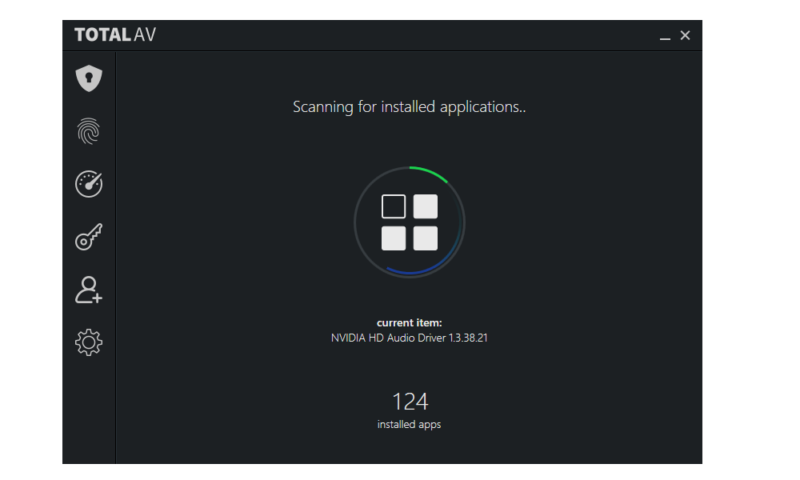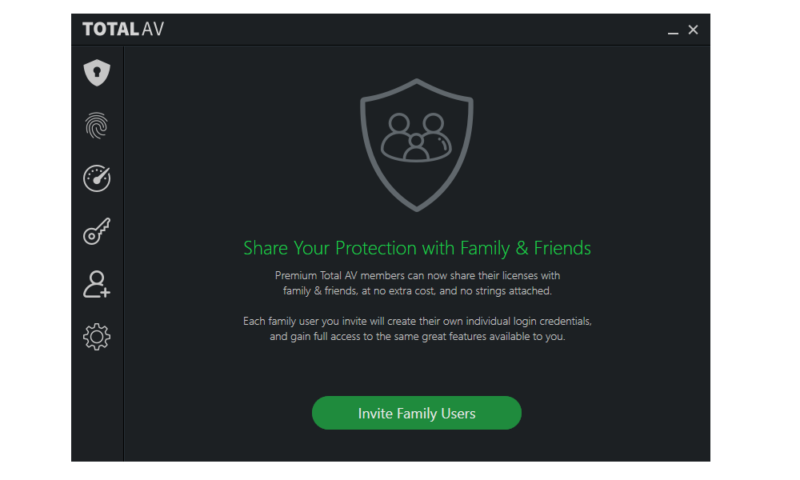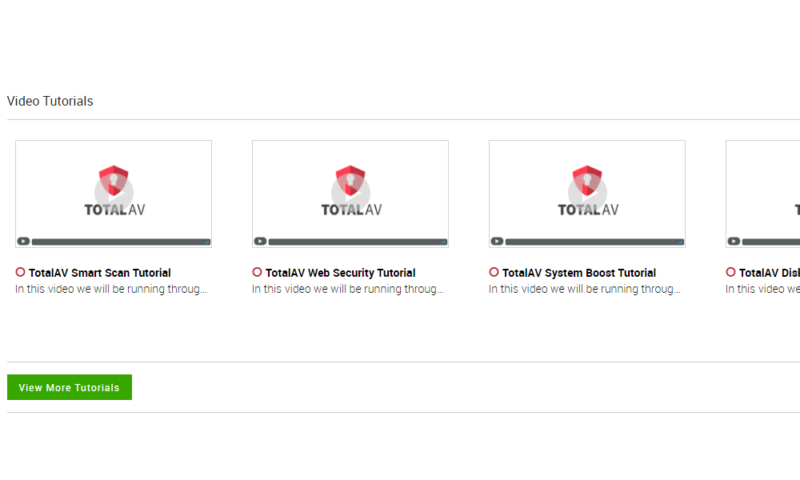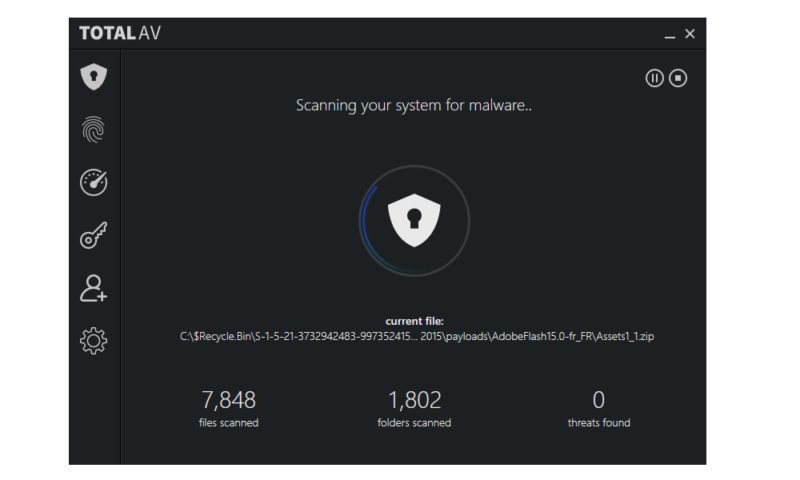TotalAV Antivirus Review
TotalAV is a well-designed antivirus solution that just doesn't have the chops to be called "good." There are very few third-party test results for it and its pricing structure is just plain weird, among other issues. Read our full TotalAV review for the details.
TotalAV is a small player in a big antivirus market. It has some great ideas and features, but its protection and usability fall flat. It’s also one of the most expensive antiviruses out there.
We took TotalAV through the gauntlet in this review so you can get a full picture of where it shines and where it falls short. We tested each feature, pored through its customer support and even put its malware protection to the test. After all of this, we formed a verdict that we’ll share with you in this TotalAV antivirus review.
In the end, TotalAV didn’t make it into our list of the best antivirus software due to its shortcomings in a few categories. There’s no harm in checking out the seven-day free trial, though, especially since it offers a 30-day money-back guarantee.
Strengths & Weaknesses
Strengths:
- Included VPN & password manager
- Robust identity protection
- Family protection on separate accounts
Weaknesses:
- Poor security test results
- Pushes paid add-ons in the application
- Resource hog
- Confusing support & website
Alternatives for TotalAV Antivirus
- 1$2.42 / month(All Plans)
- 2$2.60 / month(All Plans)
- 3$2.50 / month(All Plans)
- 4$4.09 / month(All Plans)
- 5$3.83 / month(All Plans)
Features
TotalAV has a nice selection of privacy and security features, but it’s not as robust as some of other feature-packed antiviruses, such as Avira (check out our Avira review). Its inclusion of a password manager and VPN put it ahead of the pack, although some of its features are locked behind a large paywall.
Protect Your Privacy. Get Our Free VPN Guide Now!

- Comprehend the essential role a VPN plays in safeguarding your digital life
- Gain a deep understanding of how VPNs function under the hood
- Develop the ability to distinguish fact from fiction in VPN promotions
TotalAV seems to focus a great deal on privacy and security features. The program is filled with privacy-protecting tools, such as a built-in data breach checker. This checks haveibeenpwned.com, which is the most complete database of data breaches.
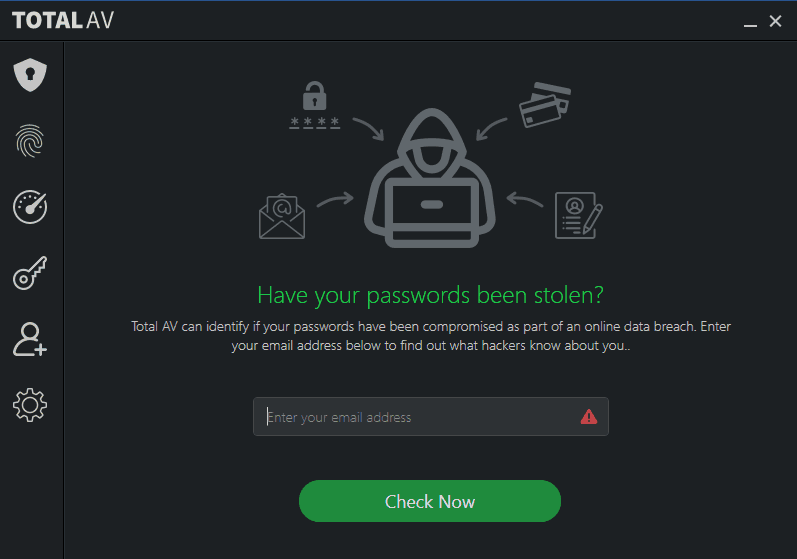
Included in these privacy tools is a virtual private network, or VPN. This is an important tool for privacy online, so it’s nice that TotalAV includes one. This ensures that your network data is anonymous and can’t be tracked back to you, no matter what you’re doing.
Another great privacy protection is TotalAV’s identity protection feature. This is the most in-depth protection we’ve seen in an antivirus, beating out competitors such as ZoneAlarm (see our ZoneAlarm review for more).
TotalAV’s protection includes regular web searches for your personal information, which would be an indication of a data breach. It will also trace your Social Security number and notify you if information is added to the report, ensuring that no one can use your SSN for nefarious purposes.
It’s important to note that TotalAV disables its real-time protection by default. Most people won’t go into their antivirus settings immediately to check for something like that, so it would be ideal if it was enabled by default.
Another unique feature of TotalAV is its family protection. Almost every antivirus offers protection on multiple devices, but TotalAV’s is a bit different. Instead of simply adding a device to the same account, it allows you to create a subaccount that has access to your features.

Every person gets their own account, with their own access to the features. This would, for example, allow you to protect a child’s computer without giving them access to the billing information or the ability to purchase add-ons.
Performance Features
“System tune-up” is a prominent feature of TotalAV. This encompasses a series of tools — including a disk cleaner, a startup manager and a duplicate file finder — that are designed to speed up your computer.
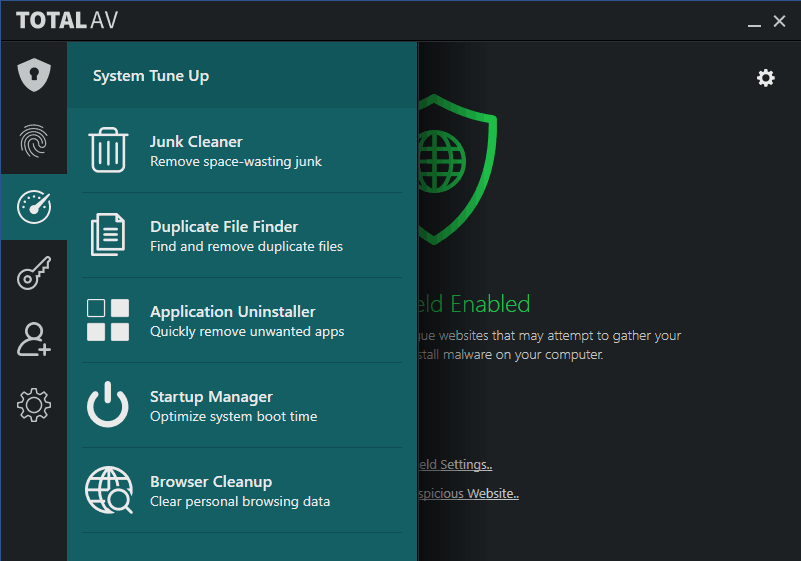
These features scan your operating system in various ways to optimize performance and usability. The disk cleaner was especially helpful, freeing up almost 2GB of cached system updates, temporary files and error reporting files.
We did run into an issue with the program uninstaller. It took nearly 20 minutes to uninstall a simple program. For testing purposes, we reinstalled it and then uninstalled it from the system menu, which took just one minute.
This may be because TotalAV uses that time to dig deep into the system and delete any temporary or unnecessary files related to this program, but it remains unclear. It did uninstall the program eventually, though.
Password Vault
TotalAV Total Security, the highest tier program, includes a “password vault,” otherwise known as a password manager. Using a password manager is one way to securely store passwords in the cloud, allowing you to have long, unique passwords without needing to remember them.
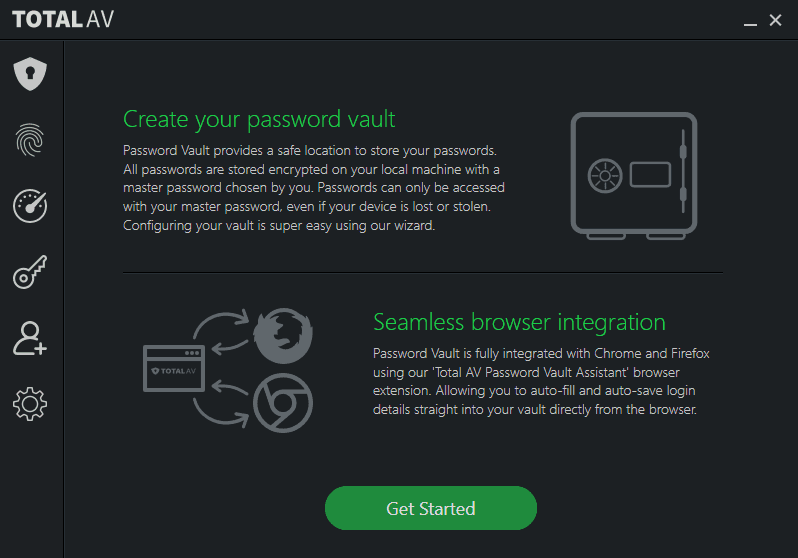
It’s important to have a password manager, and it’s great to see security features such as this included in an antivirus. There are a lot of free password managers out there, though, and those programs act very similarly to this one. Although it’s an important feature, it should be offered with the other payment tiers.
Total AV Features Overview
| Features | |
|---|---|
| Password manager | |
| File shredder | |
| Multi-OS support | |
| Parental control | |
| Disk cleanup | |
| VPN | |
| Profiles | |
| Ransomware protection | |
| Webcam protection | |
| Real-time monitoring | |
| Secure browser | |
| Download protection | |
| Phishing protection | |
| Firewall | |
| Windows | |
| macOS | |
| Linux | |
| Android | |
| iOS | |
| Desktop UI | |
| Mobile application | |
| Browser extension | |
| Help Center | |
| Forum | |
| Live Chat | |
| Phone | |
| 24/7 Support | |
| Video Tutorial | |
| Free Plan |
Pricing
- Price renews at $99/year; 3 devices; inclusions: real-time antivirus protection, eliminate trojans & malware, zero day cloud scanning, PUA, phishing, & ransomware protection, disk cleaner, ios & android protection, total ad block, browser manager
- Price renews at $129/year; 6 devices; inclusions: everything in Premium plus: VPN
- Price renews at $149/year; 8 devices; inclusions: everything in TotalAV Internet Security plus: Total Password
TotalAV is definitely on the expensive side, especially when compared to popular antivirus programs such as Kaspersky (check out our Kaspersky Anti-Virus review). This is worsened by its lack of a free version, as well as the extreme limitations on the trial. However, it’s worth noting that TotalAV has deep discounts on the first year, with 70-percent off.
It also loads the vast majority of features into its cheapest tier, making that a good choice for someone who isn’t interested in luxury options, such as a VPN.
The first tier is TotalAV Antivirus Pro. This will get you the basic antivirus scanning capabilities as well as mobile apps, optimization tools, phishing and ransomware protection, and internet protection. At $29 for the first year (renewing at $99 per year), it’s a bit bare-bones but not unreasonably priced.
The next level is TotalAV Internet Security, with two more devices and the VPN included. This is even more expensive, at $129 per year (but only $39 for your first year). The upgrades are pretty minimal for an extra $20, but it could be a good choice if you’re interested in its VPN service or have a large family.
The final tier, TotalAV Total Security, includes the ad-blocking service and password vault, and it will run you a painful $149 per year (discounted to $49 for the first year). This tier is confusing in its choice of luxury features. You can find both ad blockers and password managers that are completely free, and TotalAV is overstating their monetary value a bit here.
The TotalAV Add-On System
On the positive side, TotalAV does have an intriguing add-on system for its security features, which is helpful if you’re looking for something specific. You can purchase the lowest tier of protection and then add a VPN or even priority support.
TotalAV does offer a no-cost trial, but it doesn’t include all of the antivirus features, unlike most other antivirus programs. Rather than offering a full, free demo of its best products for a month, it offers basic scanning capabilities for just seven days.
There is a 30-day money back guarantee, though, which allows you to purchase the version you would like to try and then return it later if you don’t enjoy it. Its 70-percent discount on the first year makes this even easier.
We recommend not springing for the VPN and password manager with TotalAV. Instead, check out our recommendations for the best password manager and best VPN to use in conjunction with the TotalAV Antivirus Pro tier.
User Friendliness
TotalAV isn’t a very intuitive program to work with. We ran into issues before we even got the program installed, and the settings are confusing at times. Many of the features listed in the options are only available as add-ons, but they are prominently featured to encourage you to spend more.
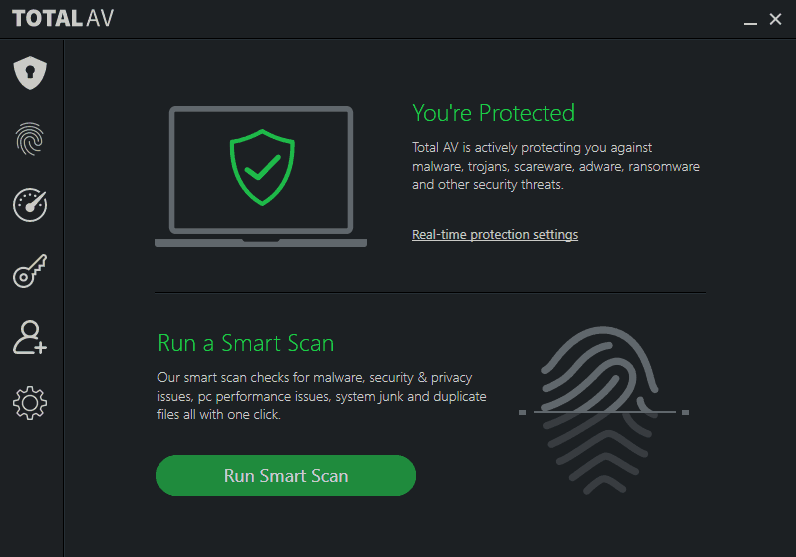
The first thing we noticed was how difficult it was to find TotalAV’s free trial. It does exist, but it’s not mentioned anywhere on the website or linked anywhere. We eventually found it via a Google search, only to find it offers almost none of the features of Antivirus Pro, its cheapest tier.
On top of that, once you install the program, it begins to scan automatically with no way to prevent it from starting. Once it’s begun, there’s also no way to cancel it. It is a “smart scan,” though, which only takes a few minutes.
However, the most confusing part of using TotalAV is deciphering which features are actually available. A few of them had big, brightly colored locks, such as the VPN feature.
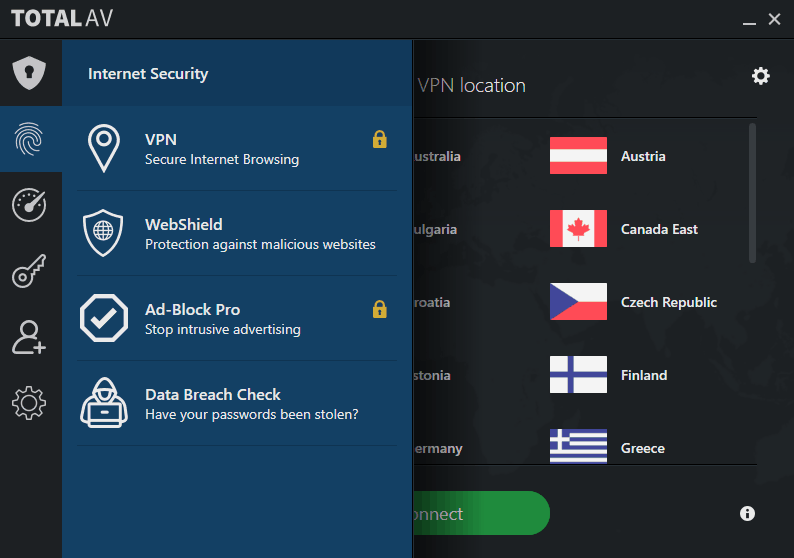
Other features, such as the password manager, look like they are included with your subscription until you try to use them. It then informs you that you have to upgrade your subscription or purchase that individual feature as an add-on.
To its credit, TotalAV splits up the categories on its desktop program very intuitively. The categories boil down to internet security, malware protection, system speedup tools, password manager and family settings.
TotalAV Scanning Options
The scanning options strike a good balance between variety and simplicity. There is a full scan, a smart scan and a quick scan, similar to most antivirus programs. There’s also a custom scan with a host of options, such as excluding particular files and folders.
We ran its scans to test its speed and CPU usage. The quick scan took about three minutes, which is standard for antiviruses. The full scan took a little less than an hour, which is unusually fast.
Unfortunately, TotalAV is a resource hog. Most programs may take up five to 10 percent of a computer’s CPU, but both of its scans took roughly 40 percent. This is heavily noticeable and a big problem if you plan to use your computer during a scan.
Most antiviruses, such as ESET NOD32 (see our ESET NOD32 review), will peak at roughly 10 percent of CPU usage. This slowdown is a huge hit to TotalAV’s user experience.
TotalAV suffers from a variety of usability issues, from the glaring push to upgrade your subscription to the few quality-of-life features. For example, clicking the toast message — which informs you when your scan is complete — does nothing. This isn’t a huge issue, but it’s a good indicator of the care TotalAV has put into its user experience.
Browser Extensions
TotalAV also offers a safe browsing extension that is designed to protect your privacy while browsing the web. The ad-blocking feature is included in this browser extension, as well as a way to quickly clear your history and cookies.
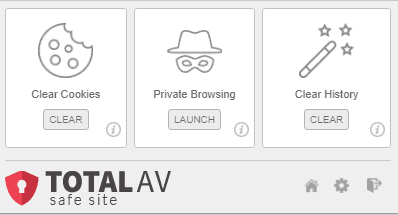
For the most part, these safe-browsing options are already built into modern browsers, but it’s always nice when an antivirus packages them together into easy-to-use buttons. You may not need to pay for ad blocking, though; check out our recommendations for the best ad blockers.
It’s important to note that only the most expensive version, TotalAV Total Security, includes the ad-blocking capabilities. The rest of the extension works just fine without it, and if you purchase this add-on or upgrade the extension, functionality will automatically upgrade accordingly.
However, there are so many free ad blockers out there that do this job just as good, if not better, than TotalAV’s ad blocker. It’s a confusing choice to put this feature behind the highest tier of payment.
Protection
To test TotalAV’s protection, we ran it through our own testing suite. However, lab testing is the true gold standard, so we put more weight on those results than our own. Labs test antivirus software on multiple machines and put it through the latest discovered malware, making the results more robust.
Unfortunately, TotalAV participates in only one of the three labs we look to for testing. Those results — especially when looked at over a few months — are shaky at best. Our hands-on testing confirmed these results, as well.
AV-Test assessed TotalAV in December 2019. It blocked 97.4 percent of zero-day exploits and 99.8 percent of widespread malware. Although these numbers are solid, its inconsistency over the months has given us some pause.
Looking back at its testing history, in October 2019 TotalAV blocked only 57.4 percent of zero-day exploits. The discrepancy between October and December is concerning, especially when the results from August 2019 are considered, when TotalAV hovered around 95 percent.
This seems to imply that TotalAV has solid zero-day protection over time, but that when new exploits are released, it struggles to keep up. With antivirus options that block up to 100 percent of zero-day exploits, such as Bitdefender (read our Bitdefender review), it’s hard to justify dropping the ball here.
Unfortunately, neither AV-Comparatives nor MRG Effitas test TotalAV at all. We have to rely on our own testing and AV-Test’s wildly differing reports over the months.
Hands-On Testing
To analyze TotalAV’s security for ourselves, we used two tools. The first was AMTSO, or the Anti-Malware Testing Standards Organization. This is a series of common exploits that are designed to be caught by an antivirus.
TotalAV passed most of AMTSO’s tests. However, it failed the cloud-based test, as well as a test that hid a virus in a compressed file, which TotalAV does not scan by default. However, it caught almost every format of compression once we enabled that setting.
It also did not block the phishing page, although it claims to have phishing protection. This is a common result for antivirus programs — even those with phishing protection — so it’s important to understand what phishing is and how to protect yourself.
Our second round of testing was with WICAR, a series of tests for common browser vulnerabilities. TotalAV does include web protection, so this is a great test of how robust those services are. Unfortunately, TotalAV just didn’t stack up here. It only blocked two of the 13 exploits, however when it comes to antivirus protection, TotalAV doesn’t make the grade.
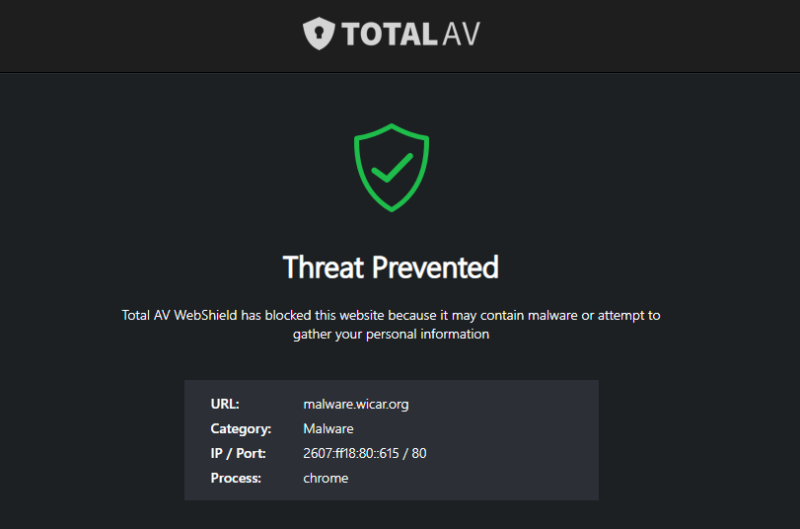
Support
TotalAV’s customer service system is strange. It is fully inaccessible until you purchase a subscription, and even then you may face issues. We found two completely separate versions of the support site in our research, and we’re still not sure which one is correct. However, its huge number of video tutorials are fairly unique in antiviruses.
One part of its support that sets it apart is its 24/7 customer service. Many antivirus programs have a version of this, where a ticket can be submitted at all times and urgent ones can be handled overnight. However, TotalAV boasts a true 24/7, 365-day phone support system for any issues.
It lacks a live chat option, though. A number of competitors, such as Sophos Home (see our Sophos Home review), have replaced its phone support with a live chat option. It would be nice to see both in one antivirus.
Its video tutorial library is also impressive. Most of its features are supported by a slick, helpful video. It even offers a video library to allow easy navigation between the videos.
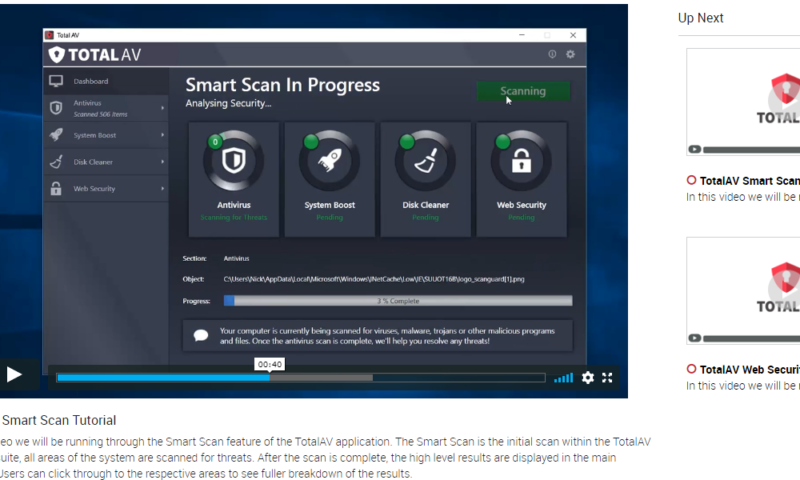
The knowledgebase is strangely organized, though, and the videos don’t make it any better. Some of them are outdated, directing you to links that no longer exist. It’s also annoying that there is no way of checking on a submitted email ticket through the web, only via your email inbox.
What We Like
We’d also appreciate a user forum, which competitors such as McAfee offer (see our McAfee Total Protection review for more). These are great for previously resolved questions, and make a user much less likely to need personal support.
TotalAV does offer customer support through its Twitter channel, which is common nowadays for antivirus programs but still appreciated. If you’re not comfortable with using the phone or can’t call for whatever reason, it’s nice to have a text option that’s somewhat real-time.
All in all, TotalAV has some really helpful features in its support arsenal and a lot of frustrations. It’s hard to justify where it’s lacking, with stellar examples of antivirus support out there, such as F-Secure (check out our F-Secure review for more).
The Verdict
The TotalAV antivirus has some great ideas. It’s very forward-thinking to include a suite of privacy tools in addition to its security features, and the care put into its video tutorials shines through. Its unique add-on system also gives you the opportunity to craft the kind of protection you need.
However, it simply falls short in too many ways for us to recommend the software in general. It is very confusing to navigate and pushes its add-ons in your face at every turn, even after paying for the product.
It really all comes down to security, though, and TotalAV is definitely lacking there. The antivirus software market is bloated with similar products that block 95 to 100 percent of all threats, such as Webroot (read our Webroot SecureAnywhere review). There are so many options with high security that the shaky results from TotalAV’s tests knock it out of the running for best antivirus.
What do you think of the TotalAV antivirus? Has it been good to you? Let us know in the comments. As always, thanks for reading.