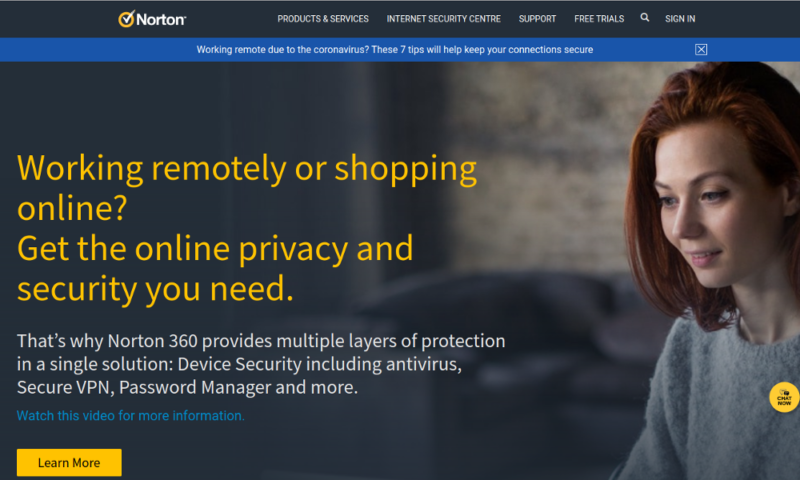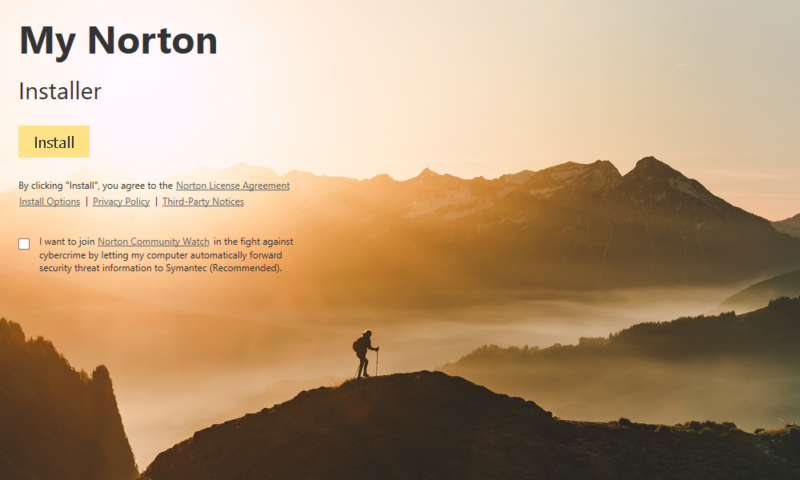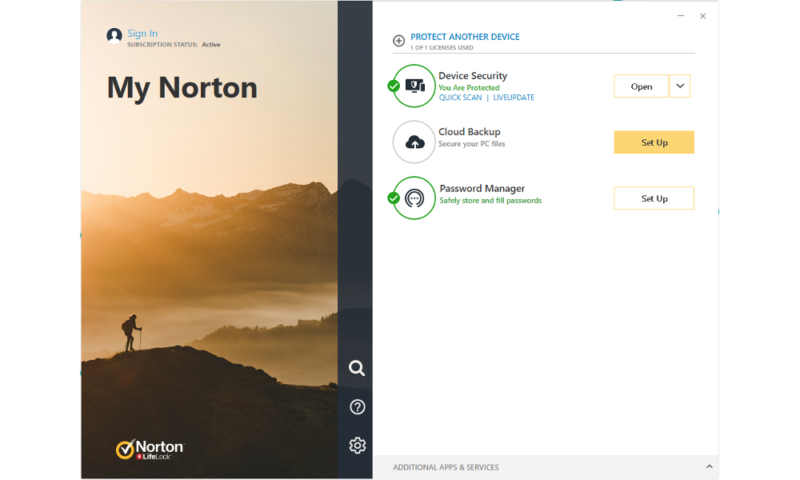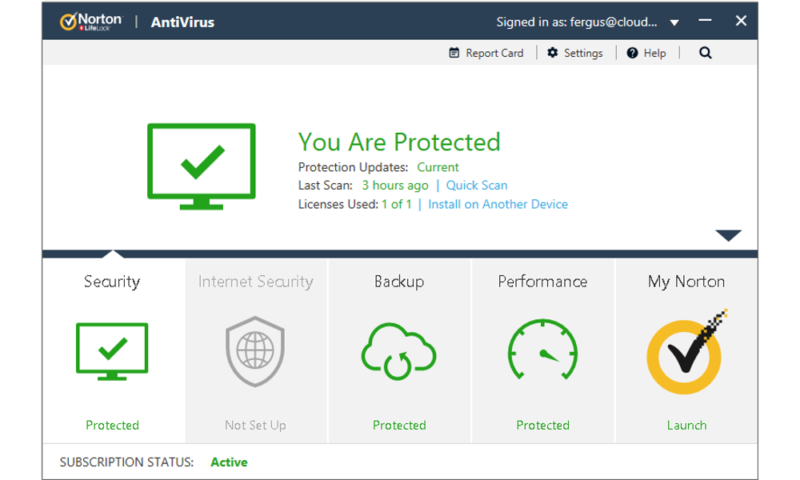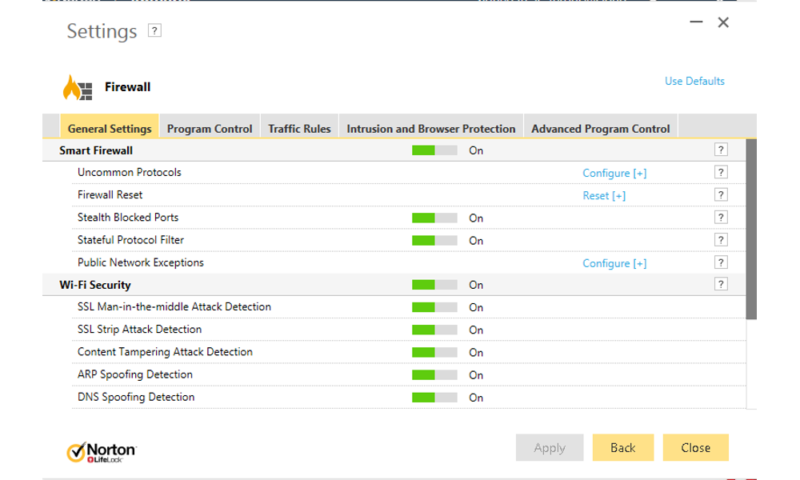Norton Security Review
Maybe the biggest name in antivirus and protection software, Norton Security gets a lot right, though for some reason just has to install an annoying toolbar and browser extension. Check out our full Norton Security review to know more about its pros and cons.
Compared to many software companies, Norton LifeLock (formerly part of Symantec) has been around a long time. With the 2019 rebranding of Norton Security, its main product, to Norton 360, we chose to have a look into what has changed. Read this full Norton Security review to see how it holds up against modern antiviruses.
Overall, Norton acts more like a security suite than an antivirus. There are many features you wouldn’t expect, including a VPN and systems to help prevent identity theft. However, the bottom line is that it still has excellent malware protection, so we can recommend it as a good antivirus option.
If you want a free antivirus, you would be better off looking at our AVG AntiVirus review. This is because Norton no longer has a free option, instead pushing Norton 360 Standard with a 60-day return policy so people can try it out with less risk.
Norton makes up for the lack of a free version by being a solid antivirus contender, even getting a mention in our best antivirus guide. It just misses the third spot for features, being beaten by some impressive competition, including Kaspersky Anti-Virus, which you can find out more about in our Kaspersky Anti-Virus review.
Strengths & Weaknesses
Pros:
- Windows & macOS support
- Strong lab results
- Lots of features
- Good support system
- Mobile support
Cons:
- No Linux support
- Expensive
- No free plan
- Inexpensive plans are limited
Alternatives for Norton Security
- 1$2.50 / month(All Plans)
- 2$3.12 / month(All Plans)
- 3$2.50 / month(All Plans)
- 4$2.60 / month(All Plans)
- 5$2.08 / month(All Plans)
Features
Norton offers almost all of the features and options you could want from an antivirus. However, this makes some of the menus complicated. You will often have to go through multiple tabs and windows to change a setting. If you’re willing to go through hoops to find them, though, most features can be tweaked or turned off.
There were a couple of features that were missing, such as Norton not having a quick access button for its quarantine. You would usually find this in a list that is accessible from an antivirus’ main page, like you do with Malwarebytes Antivirus.
A dedicated settings window does exist, which you can use to access most settings for a variety of features. This includes a list of “quick controls,” which allow you to temporarily deactivate security features, such as Norton’s firewall.
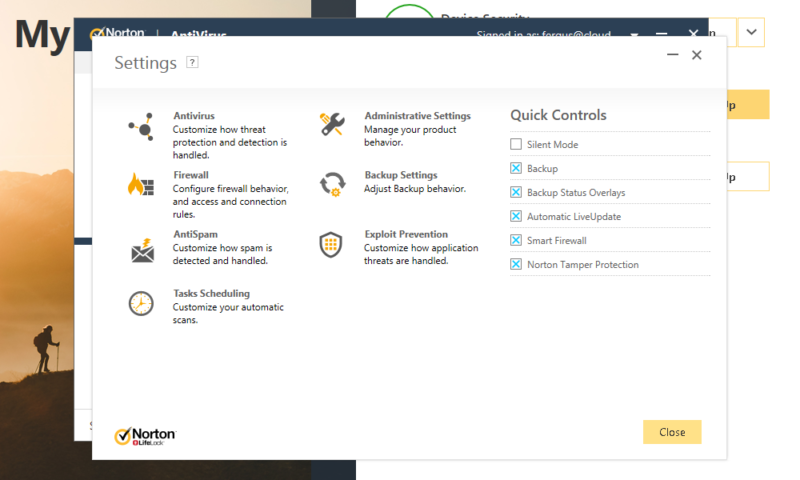
This firewall allows you to choose which networks and programs can have greater access, as well as whether it should block certain types of traffic. By default, the firewall provides great protections across the board, except with traffic types where security isn’t often needed.
The Norton Password Manager
Norton also comes with a password manager. When you first open it, you will need to add a password, which you will have to use every time you enter the password manager. There are also settings to make individual passwords request it every time. This isn’t the best password manager available, but this is useful for keeping some personal information safe.
Norton Password Manager has four sections. The first is where it keeps normal logins, but the other three are for addresses, bank cards and notes that you want to secure. You can also give them tags so it’s easier to sort or search through many entries.
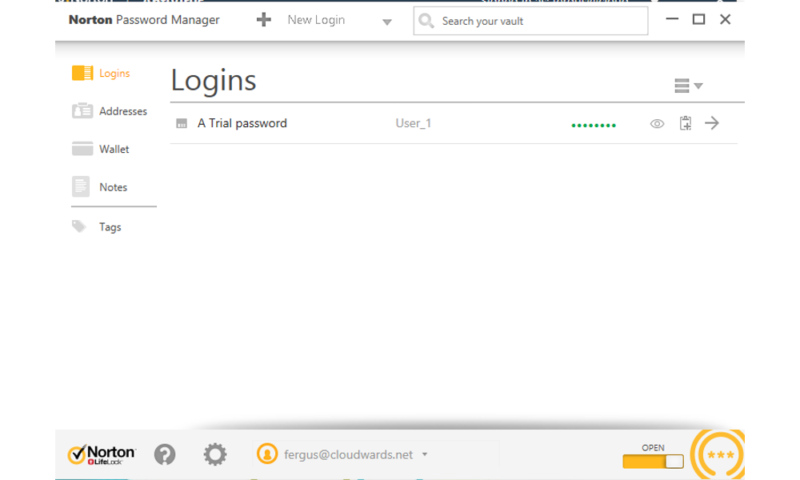
There is also a password generator to help you set up a strong password for each of your accounts. This works similarly to Cloudwards.net’s own password generator, where you can set the number of characters and turn off symbols, numbers or letters, if you need.
Norton provides a cloud backup system, and you can get between 2GB and 75GB worth of online storage, depending on the tier you bought. Norton uses multiple data centers and encrypts everything to keep your data safe while it’s in the cloud backup.
You can create multiple “backup sets,” which designate the types and locations of saved files. Having control over how often it saves each backup set to the cloud allows you to regularly backup important files, without your computer backing up everything all the time.
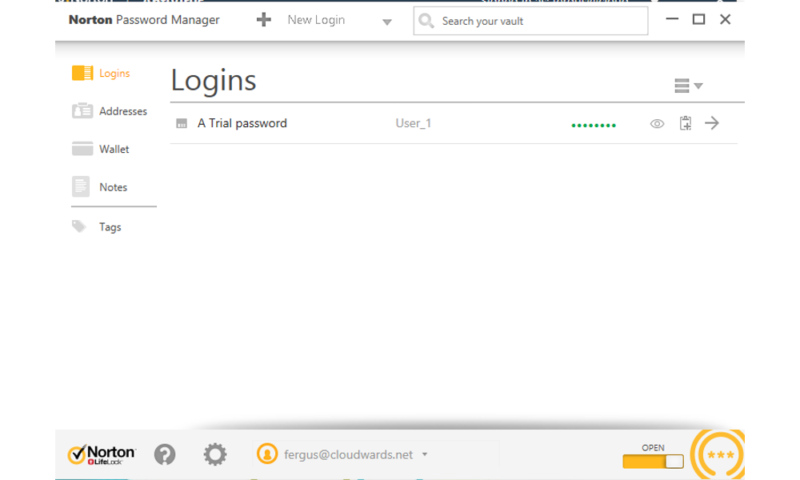
Although this is a fine add-on to an antivirus program, there are better cloud storage options available. The limited data quantity in the cheaper packages means that you could hit the cap quickly, and you may not be able to protect all of the files you want.
Norton Safe Web
Norton offers browser extension software to go alongside its antivirus products. There are a few options to choose from, each with different features. In addition to extensions that allow you to integrate with products like Norton Family for full parental controls, there are two browser extensions for web security.
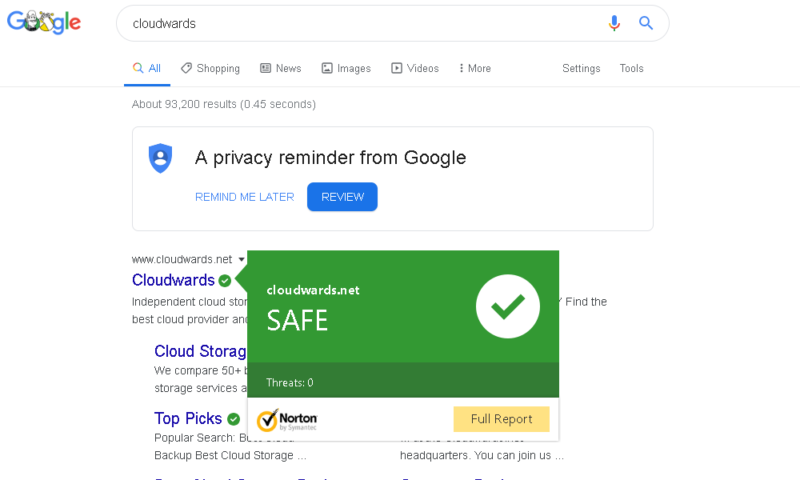
Named “Norton safe web” and “Norton safe search,” these two can be easily confused. Norton could simply join both together, and having both available seems like it’s intentional to get people to install the wrong one.
“Safe web” gives you full browser protection by keeping an eye on what you are doing online and stopping any threats. For antivirus protection within a browser, this is very effective. Norton doesn’t let suspicious downloads complete, and phishing pages cause a warning page to appear. This will keep you safe online when it’s used alongside Norton’s desktop antivirus.
On the other hand, the “safe search” extension feels redundant. It gives you the same protection of the “safe web” extension but with the drawback of changing your default search engine.
Additionally, neither extension references the other, so it is easy to get confused between the two. We think having just one extension with an option to change the search engine would be a better choice.
Norton 360 Features
Norton 360 provides extra features to help protect your data from various threats. This includes extra cloud backup space, smartphone security and webcam protection. Norton also helps protect against identity fraud in the form of a dark web monitoring system.
This dark web monitoring looks to see if any of your data is on the dark web. This is a basic form of security, but the full-featured LifeLock comes bundled with some versions of Norton 360. We have a roundup of the best identity theft protection to keep you safe online.
Norton 360 Deluxe also includes parental controls through Norton Family. The account holder can control what each device can do and how long each device can be active. Details are displayed within Norton Family, like how much time was spent on social media, but it doesn’t give any access to the users’ accounts.
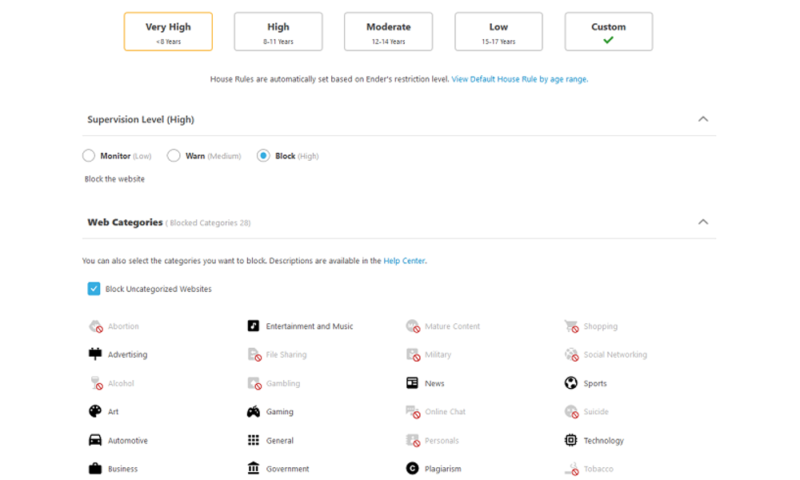
Norton 360 Deluxe also includes email alerts, so when a child accesses a website blocked by the parental control, you can see what site the device tried to access. The user can also send a message to request access when they visit a blocked site.
Even if you have Norton 360 Deluxe, there is still no option for using the parental controls on a Mac. This means only PCs and mobile devices can be monitored and limited through Norton’s parental control system, so you should consider if these are essential features for you.
Additionally,Norton’s Secure VPN is included in the basic Norton 360 Standard package, but the more expensive plans can have more simultaneous users.
This is a relatively good all-round VPN with some limitations. This VPN software is quick and easy to use, but this comes at the price of fewer options and some security concerns. If you want to learn more, read our Norton Secure VPN review or our breakdown of the best VPNs available.
Norton Security Features Overview
| Features | |
|---|---|
| Password manager | |
| File shredder | |
| Multi-OS support | |
| Parental control | |
| Disk cleanup | |
| VPN | |
| Profiles | |
| Ransomware protection | |
| Webcam protection | |
| Real-time monitoring | |
| Secure browser | |
| Download protection | |
| Phishing protection | |
| Firewall | |
| Windows | |
| macOS | |
| Linux | |
| Android | |
| iOS | |
| Desktop UI | |
| Mobile application | |
| Browser extension | |
| Help Center | |
| Forum | |
| Live Chat | |
| Phone | |
| 24/7 Support | |
| Video Tutorial | |
| Free Plan |
Pricing
- Price renews at $59.99; Full protection from viruses and malware, 2GB of cloud storage, integrated firewall, password manager, protection for one PC or Mac
- Price renews at $94.99; Protection for one PC, Mac or mobile device, 10GB of cloud storage, webcam protection, dark web monitoring
- Price renews at $119.99; Protection for five devices, parental control, 50GB of cloud storage
More plans
- Price renews at $189.99; Price for 10 devices and includes VPN, password manager, virus protection, parental control, credit monitoring coverage, and more
- Price renews at $259.99; Price for 10 devices and includes VPN, password manager, virus protection, parental control, credit monitoring coverage, up to $100,000 in Stolen Funds Reimbursement, and more
- Price renews at $364.99; Price for 10 devices and includes VPN, password manager, virus protection, parental control, credit monitoring coverage, and up to $1,000,000 in Stolen Funds Reimbursement, and more
Norton is reasonably priced for antivirus software, although the cost for each package has a steep increase when it’s renewed, making it one of the more expensive options on the market. The pricing structure on the products page gives a breakdown of the features gained at each level. There is also a guide for what the equivalent was in the old system.
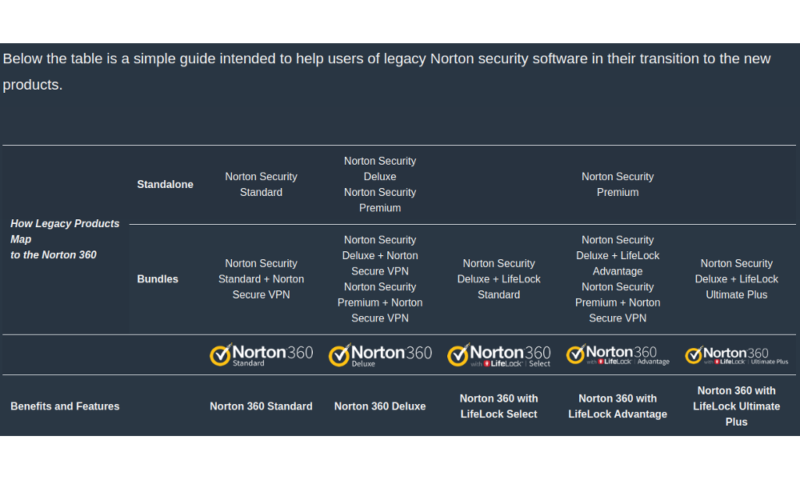
Norton AntiVirus Plus is slightly cheaper than other similar software, such as Trend Micro Antivirus. However, getting malware protection for only one computer that has tight limits of features, like the cloud backup, means this option can be beaten by some of the best free antivirus software on the market.
When looking at the more advanced Norton 360 options, the Norton 360 Deluxe seems to be the best value for most people. With the extra devices, you can protect most of your family’s computers and phones. This means you can utilize the addition of parental control to choose what each device can do.
Norton 360 Deluxe also grows the cloud storage capacity to 50GB, which is significantly more useful than the 10GB provided by Norton 360 Standard. Few antiviruses offer cloud storage, but if it is a priority, you should look at some of our cloud storage articles for more robust solutions if you don’t choose Norton.
The more expensive end includes LifeLock protection. Alongside identity theft protection, Norton 360 is confident enough in its protection to provide $25,000 in stolen funds reimbursement, with up to $1,000,000 to pay for lawyers and experts, should you become a victim of identity theft.
If you decide Norton isn’t what you want, all of Norton’s plans include a 60-day money-back guarantee. Although this makes up for having no free trial, the lack of a free version will be a problem for some. Those who want a free alternative might prefer software like Avast Pro.
User-Friendliness
At the top of Norton’s home page is a dropdown menu with all of the available products. Upon subscribing to one of the plans, you get an option to download the installer. This does almost everything on its own to install Norton, and it only stopped to ask us to remove an antivirus software that was still on the computer. This is because different antiviruses can interfere with each other.
The first thing shown after the download is the “my Norton” window. This gives good access for setting up cloud storage, the password manager and the scanning options. You can also set it to display the classic launcher on startup. This window makes more obscure settings and features, like the disk cleanup, more accessible.
On the surface, Norton’s products have a clean and easy-to-use UI. This is great for regular scans or for running a preset backup. However, when looking through the settings menus, things stop being so clear.
Norton has lists of settings that can be difficult to understand at a glance. Some of the settings are under a heading with various switches to turn features on or off, but other settings have a “configure” page that opens a separate window with the options. This can result in a cluttered screen, if you don’t know where to find a specific setting.
Scanning Options
Norton offers three scan types. In the screen where you can choose which scan to run, other options are available that may be useful. For example, “Norton insight” looks through your files and decides how likely they are to contain malware. This can show you what programs Norton deems as high risk.
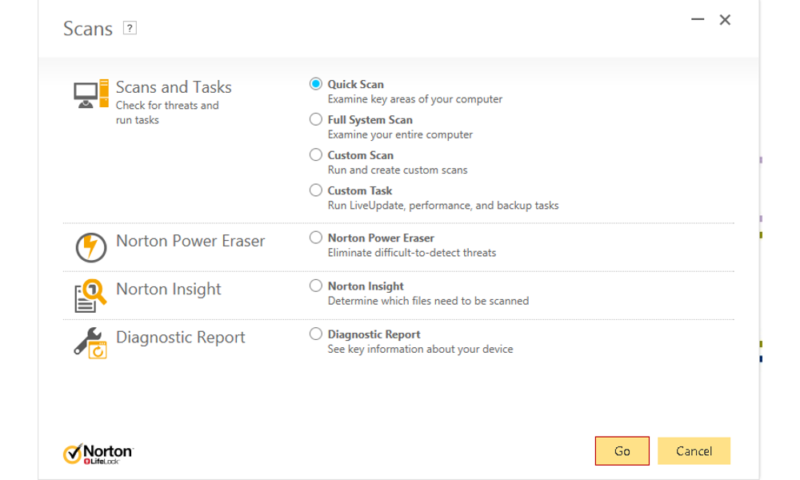
The first is a “quick scan,” which is what Norton will default to when it asks to search for malware. This only took seven minutes and scanned 10,337 items, and it was capable of finding threats in locations malware often hides, without slowing the computer down.
The next option is the “full scan.” This took nearly five hours and scanned 2,923,832 items; Norton appears to be checking all the files on the computer. This means running the scan should find any threats that are hiding.
The final scan option is the “custom scan.” By selecting specific folders or files to run scans on, you can check suspicious programs. However, you cannot drag and drop files, so you have to go through a file browser and select what it will scan.
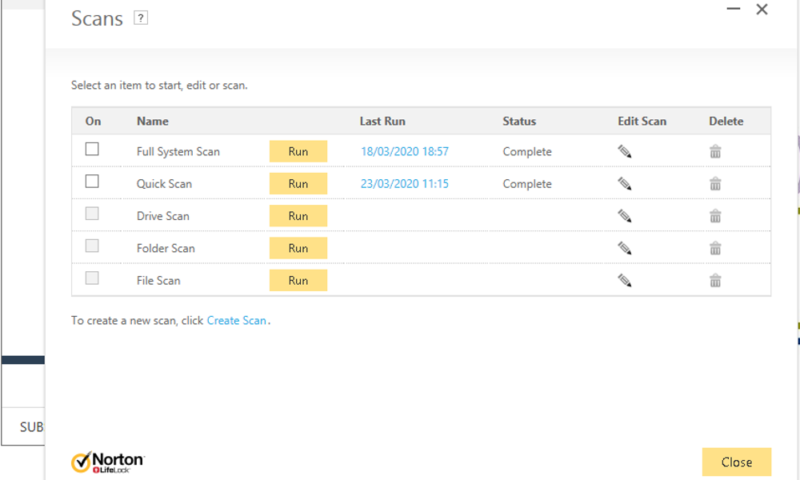
Running a custom scan is a quick way to regularly check a small selection of folders. However, it takes some time to set it up, so one-time scans are better off as quick scans.
When a scan is running, there is an option underneath the progress bar to turn off the computer after the scan is complete. You also have the option to sleep or hibernate the computer, which is nice to have.
Protection
Norton may have a great set of features and a decent display, but what matters is that the Norton antivirus can protect your computer. To test an antivirus’ security, we use a combination of lab tests and hands-on, practical testing.
AV-Test found that Norten blocked all of the threats with no false positives in November and December of 2019. With the need for less processing power than average, AV-Test gave Norton a 6/6 for protection, performance and usability.
Next up was AV-Comparatives. The July to October 2019 real-world tests produced a three-star result for Norton, although it was surpassed by other programs, including Avira, because of Norton’s higher false-positive rate.
Finally, we checked MRG Effitas, which last tested Norton in 2018. This test found that no malware could get past Norton’s protection. As such, Norton got a level-one pass, MRG Effitas’ best rating.
Overall, the lab tests show that Norton can reliably protect devices from the latest threats, so you shouldn’t be concerned with the security provided by this antivirus. The hands-on testing files we used also confirmed the strength of Norton’s malware protection.
Hands-On Testing
First, we checked the WICAR website, which contains 13 links to pages that antivirus software should block as malware. Norton detected all 13 and blocked them before Google Chrome’s protections stopped access to the page. This isn’t common in an antivirus, so it testifies to the security provided by Norton.
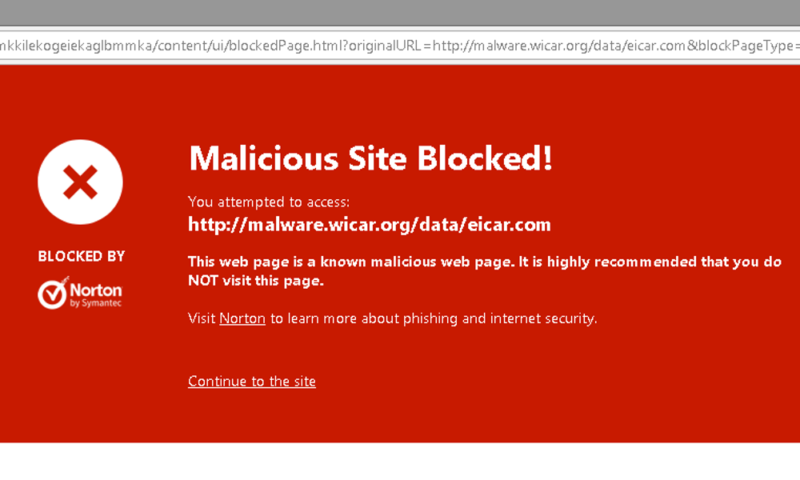
The other tool we use is the AMTSO website. This has six tests that download fake malware files, such as an EICAR (European Institute for Computer Antivirus Research) file. Norton blocked all five of the uncompressed files. The test that downloaded 10 compressed files had only three files successfully download, which is better than most antiviruses.
According to these tests, Norton is successful in protecting computers. If you are concerned about your antivirus protecting your device from every possible attack, our Bitdefender Antivirus review may give a good alternative. You can also read our full guide on Bitdefender vs Norton Antivirus comparison to get a fuller scope.
Despite having some excellent protection results, Norton seems to significantly slow down scanning if too many other processes are running. It consistently tried to keep about 20 percent of our processing power, although it will use everything available if the computer is idling. This is worth considering if your devices are old or normally slow.
Virus Protection Promise
Norton continually scores high on tests across the board, and it offers a “virus protection promise.” This is a money-back guarantee, should your computer become infected with malware that Norton can’t remove.
In order to get your money back, you must run a full scan of your system and use Norton’s “power eraser” to remove any malware. If this doesn’t work, then you are advised to speak to the support team, which will lead you through fixing the issue. You will get a refund of your Norton subscription if the experts are unable to fix your device.
Norton’s antivirus protection is good enough that you probably won’t need a refund, but this isn’t often offered by companies if a product doesn’t work. This is not a suitable replacement for reliable protection, but on a product that already keeps your device safe, it is a nice thing to have.
Support
Norton has a wide variety of support options. There is a forum, a good-sized knowledgebase, a 24/7 live chat and an email system in case the other support channels cannot provide solutions to your problems.
The knowledgebase covers many of the common problems that may occur. There are step-by-step guides for most issues, as well as a list of common follow-up questions. There is a search bar underneath the support page, but it isn’t great at finding a clear answer for a specific problem.
Some of the knowledgebase questions have small video tutorials. These are slow and hard to focus on, but they do provide plenty of information and can help with the more complicated issues that may occur.
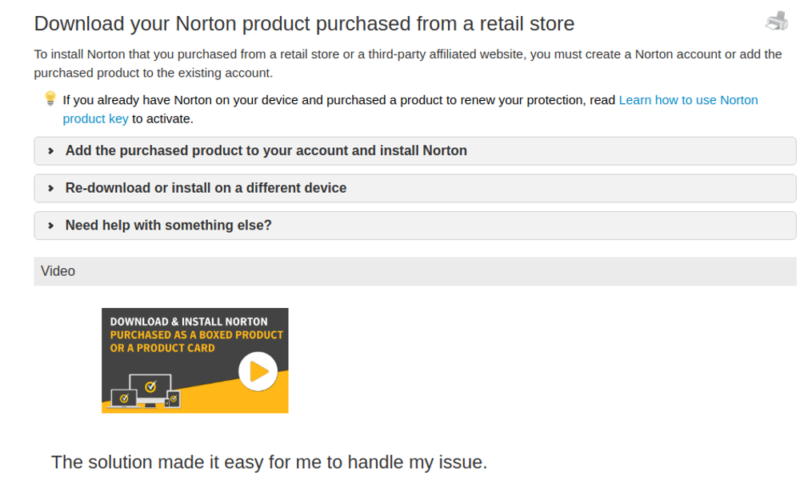
Norton also has a forum page that has some activity. Most days see a couple of problems posted, which the community typically resolves within the day.
However, the main problem is with the forum’s design. Navigating the forum is difficult, and it looks outdated. If Norton made the forum clearer and gave it a more modern design, it could be a great resource for solving problems.
If the support from the knowledgebase or forums isn’t enough, Norton does operate a 24/7 live chat, as well as a support email. This can help guide you through most problems fairly quickly, and email support can help you with harder challenges.
One small issue with Norton’s support is the lack of a phone line. This could be a problem for people who prefer to talk over the phone rather than through a chatbox. Although it isn’t an essential part of the support system, the option would be nice to have.
The Verdict
Overall, Norton is a good option if you’re looking for a full security suite to protect a small number of devices. It’s hardly the best of the products available, but it puts up a good fight and will be the right software for some people.
Other sections, like Norton’s support, are far and beyond some of its competition, as you can read in our IObit Malware Fighter review. However, this isn’t enough to reach the gold standard that Bitdefender sets.
The biggest problem with many of Norton’s products is the clarity issue. Finding obscure options can be difficult, with them sometimes hidden behind multiple windows of unrelated features. This follows through to features like the browser extension, where the differences between the various choices aren’t clear.
Norton isn’t even clear about what features you have access to, even suggesting we had parental control while still on the basic Norton AntiVirus Plus. These should have indications next to them to show what package you’d need to unlock them.
If what we’ve written here makes you think Norton is the right product for you, then it may be worth checking out with its 60-day money-back guarantee. However, if you want to evaluate some of the other options available, have a look at our antivirus articles, and find comparisons such as Bitdefender vs Trend Micro.
What do you think about Norton Security? Let us know your thoughts in the comments below. Thanks for reading.
Norton Security FAQ
Yes, Norton provides a good product and has a very well-known name because of it. Even if it isn’t the best option available, there aren’t many significant flaws that detract from what it does well. It is worth keeping an eye on the testing sites we use to ensure the standard of protection doesn’t start to slip, but we have no major concerns about the security provided by Norton’s products.