Egnyte vs OneDrive in 2025: Business Storage Showdown
Egnyte Connect consistently earns a spot among the best cloud storage services, but OneDrive offers an inexpensive way to get a lot of storage space. Our Egnyte vs OneDrive head-to-head has everything you need to know for your small business.
Egnyte Connect and OneDrive for Business are two of the best business cloud storage services on the market, and they both earned a nod in our best enterprise file sharing and syncing (EFSS) roundup. Between Egnyte vs OneDrive, though, which should you choose?
We’ve rounded up everything you need to know about Egnyte Connect and OneDrive. Over a series of rounds, we’ll compare the two services, covering everything from pricing to speed.
Key Takeaways:
- Egnyte is great if your business already has productivity tools, while OneDrive is better for new businesses looking for an entire suite of tools.
- OneDrive is cheaper and offers more storage space, but Egnyte comes with better external integrations.
- Both services are highly secure, but Egnyte offers a private key management option for Enterprise subscribers.
As always, we recommend keeping our full OneDrive for Business review and Egnyte Connect review handy. We’ll cover all the important aspects of each service here, but our dedicated reviews go into detail in a way that isn’t possible in this type of head-to-head.
| Features | ||
|---|---|---|
| 1TB - 1TB$1.83 / month(All Plans) | 1TB$5 / month(All Plans) | |
| Review | Review | |
| Sync Folder | ||
| Block-Level Sync | ||
| Selective Sync | ||
| Bandwidth Throttling | ||
| Sync Any Folder | ||
| Max File Size | 100 GB | 100 GB |
| Network Drive | ||
| File Link Sharing | ||
| Link Passwords | ||
| Link Expiry Dates | ||
| Folder Sharing | ||
| Folder Permissions | ||
| Link Download Limits | ||
| Upload Links | ||
| User Groups | ||
| Set User Roles | ||
| Monitor User Activity | ||
| Restrict User Storage | ||
| Remote Device Wipe | ||
| File Previews | ||
| Edit Files | ||
| In-App Collaboration | ||
| Office Integrations | MS Office & Google Workspace | |
| Notes App | ||
| Media Playback | ||
| Mobile Apps | ||
| Deleted File Retention | ||
| Versioning | ||
| WebDAV | ||
| At-Rest Encryption | AES-256 | |
| In-Transit Encryption | TLS/SSL | |
| Two-Factor Authentication | ||
| Client-Side Encryption | ||
| Data Residency | ||
| SSO Integration | ||
| Custom Password Requirements | ||
| 24/7 Support | ||
| Live Chat Support | ||
| Telephone Support | ||
| Email Support | ||
| User Forum | ||
| Knowledgebase | ||
| Free Plan |
Egnyte vs OneDrive for Business: Which Is Better?
Overall, Egnyte is the better service, but that doesn’t tell the whole story. Over the next six rounds, we’ll cover security, value, collaboration, storage space, sharing and much more. We’ll declare a winner for each round, and whichever service has more points at the end will be our winner.
10,000+ Trust Our Free Cloud Storage Tips. Join Today!

- Demystify cloud storage terminology and key concepts in plain language
- Discover easy-to-implement techniques to securely backup and sync your data across devices
- Learn money-saving strategies to optimize your cloud storage costs and usage
Both of our competitors offer a safe space to park your files, but as this comparison will show, there are quite a few differences between them. From third-party integrations to file sharing, here’s how Egnyte and OneDrive compare.
- 1
- :
- : 100 GB
- :
- :
- :
- :
- 2
- :
- : 100 GB
- :
- :
- :
- :
1. Features
When it comes to features, the choice between Egnyte Connect and OneDrive for Business comes down to integrations. If you need an entire suite of productivity tools alongside your storage solution, OneDrive is the clear winner. However, Egnyte is a better option if you already have other third-party tools.
OneDrive’s Apps & Integrations
Starting with OneDrive, Microsoft has the cloud storage service at the center of its larger Microsoft Office 365 ecosystem. As we’ll get to in the next section, OneDrive’s pricing pushes you toward its Office 365 plans that include OneDrive alongside Microsoft’s first-party productivity apps.
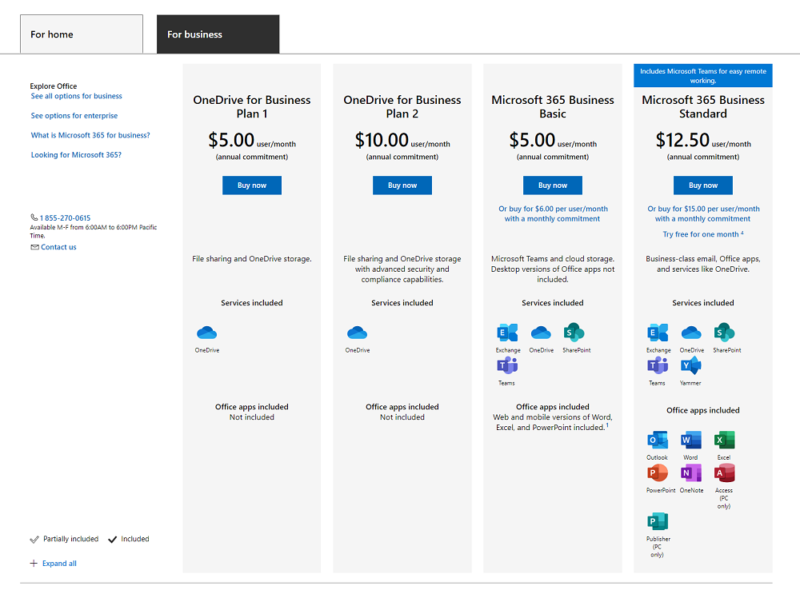
Standout apps include Teams and OneNote (read our OneNote review), the latter of which earned a spot in our best note-taking apps roundup. Still, there are some key apps missing. Microsoft doesn’t offer a project management tool like Trello, for example. Huddle shows just how important this kind of tool is in a cloud storage solution (read our Huddle review).
OneDrive for Business comes with integrations for Trello and Wrike, but they aren’t enough. Microsoft offers very few third-party integrations, pushing you toward its first-party tools.
That makes it a lot less flexible than a service like Box Business, which offers an integration for just about everything (read our Box Business review, as well as our Egnyte vs Box comparison). It makes OneDrive less flexible than Egnyte, too.
Egnyte’s Integrations & Add-Ons
Egnyte’s biggest strength is its list of third-party integrations. Native support for Microsoft Office 365 and Google Workspace lead the lineup, allowing you to store and collaborate on documents in a single account.
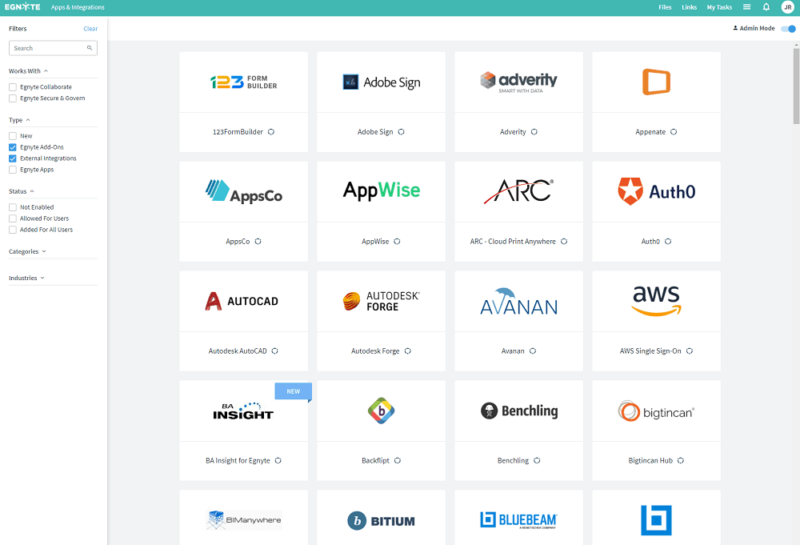
Egnyte Connect comes with a lot more outside of those two, as well. There are “add-ons” and “external integrations.” Add-ons are native third-party apps, meaning you can take actions with those apps directly inside the Egnyte web app.
External integrations, on the other hand, hook up services like Zoom and Trello, allowing you to easily share your storage with third-party services even if there isn’t native integration.
Egnyte trades first-party tools for its integrations, though. Outside of the same security features we’ll cover in the last round, subscribers only have access to a basic task management tool. It gets the job done, but it’s a far cry from a service like monday.com (read our monday.com review).
There isn’t a contest this round, just a decision. If you already have apps you like, go with Egnyte. However, if you’re already using Microsoft Office 365 or want to start using it, OneDrive is the better option. We’re giving the win to Egnyte Connect because it’s more flexible, but it really depends on what your business needs.
2. Pricing
Although Egnyte and OneDrive for Business are competitive in a lot of other areas, there’s a clear winner when it comes to pricing. Microsoft’s scale leads to lower prices, something that services like Google Drive and Dropbox echo (read our Google Drive review and Dropbox Business review). Egnyte doesn’t have quite the same reach (read our Egnyte vs Dropbox piece).
Egnyte Pricing
- Price per user/month/paid annually; Single document AI Q&A Secure collaboration Discretionary permissions Edge caching Compliant storage (HIPAA, FINRA, SOC2, ISO/IEC 27001) Google Workspace integration M365 co-editing (online and desktop)
- 1TB
- Price per user/month/paid annually; Everything in Business, plus: Single document AI Q&A Ransomware detection (artifact-based) Suspicious login detection Content lifecycle management Advanced workflows
- 1TB
- Price per user/month/paid annually; Everything in Enterprise Lite, plus: AI Copilot AI Search AI Workflows PDF markup E-signature Dynamic watermarking Auto-remediation
- 1TB
- Contact for custom quote; Everything in Elite, plus: AI Copilot AI Search AI Workflows Document type classification Sensitive data classification Snapshot & recovery (90-days) Ransomware detection (behavioral and artifact-based)
That doesn’t mean Egnyte is egregious, though. The most inexpensive Team plan is a modest per user per month for up to 10 users. That’s the same price as pCloud Business, though pCloud supports up to 99 users (read our pCloud review for more).
The issue comes with the Business plan. For twice the price per user, you only get slightly more storage, plus the privilege of adding more seats to your account. That’s really it. Besides that, the Business plan comes with optional single sign-on (SSO)and active directory integration. Still, you’re paying nearly twice the price if you happen to need more than 10 licenses.
Egnyte offers two custom plans: Enterprise and Enterprise Lite. You’ll need to reach out to support to configure one of these plans, though. Over the Business plan, both Enterprise offerings come with an expanded suite of security features, premium support, deeper user management and a custom storage configuration.
OneDrive for Business Pricing
None of that really matters compared to OneDrive for Business. Simply put: OneDrive offers more storage space for less. The base plan comes with 1TB of storage per user for $5 per user per month. That matches one of the cheapest (and coincidentally, one of the best) business cloud storage services we’ve reviewed, Sync.com (read our Sync.com for Teams review).
- Price per user, 1TB storage, User count: 1 – 99+
- 1TB
- Price per user, Unlimited storage, User count: 1 – 99+
- 1TB
- Price per user, 1TB storage, User count: 1 – 99+
- 1TB
More plans
- Price per user, 1TB storage, User count: 1 – 99+
- 1TB
- **Price is per user per month Benefit from identity, access, and user management for up to 300 employees. Use desktop, web, and mobile versions of Word, Excel,PowerPoint, and Outlook. Get custom business email ([email protected]) with Outlook. Book client meetings, host webinars, and collaborate with Teams. Store and share files with 1TB of OneDrive cloud storage per user. Get more than 10 additional apps for your business needs (including Microsoft Loop, Clipchamp, Bookings, Planner, and Forms). Defend your business with enterprise-grade device, cyberthreat, and endpoint protection. Get help with around-the-clock phone and web support from Microsoft. Microsoft 365 Copilot, available as an add-on.3
Above that, Plan 2 offers unlimited storage for twice the price per user. If you’re interested in OneDrive, though, it’s worth picking up one of the Microsoft Office 365 plans. Both come with the standard 1TB of storage space per user, as well as a slew of Microsoft productivity apps.
The Basic plan comes with OneDrive, SharePoint, Exchange and Teams. So, if all you need is cloud storage, the Basic plan has you covered (plus an excellent messaging application). Above that, Office 365 Standard comes with Microsoft’s entire suite of Office apps, including Outlook, Word, Excel, OneNote and more.
There really isn’t a contest this round. OneDrive for Business offers more storage space and features for less. Even the most expensive OneDrive plan is cheaper than Egnyte’s standard Business plan. That said, Microsoft doesn’t offer custom solutions like Egnyte does, so keep that in mind.
3. Usability
When it comes to the user experience, it’s hard beating OneDrive. The Windows application is intentionally light. Instead of focusing on features and settings, the local app just allows you to sync files and configure basic settings, such as your bandwidth limit. It integrates so well with Windows 10, though, that it’s easy to overlook the lack of functionality.
OneDrive Web App
However, you have a lot more options in the web app. As mentioned, OneDrive is just part of Microsoft’s larger ecosystem, and the web app shows that. So, you can view your files and folders but also jump to the other products included in your subscription.
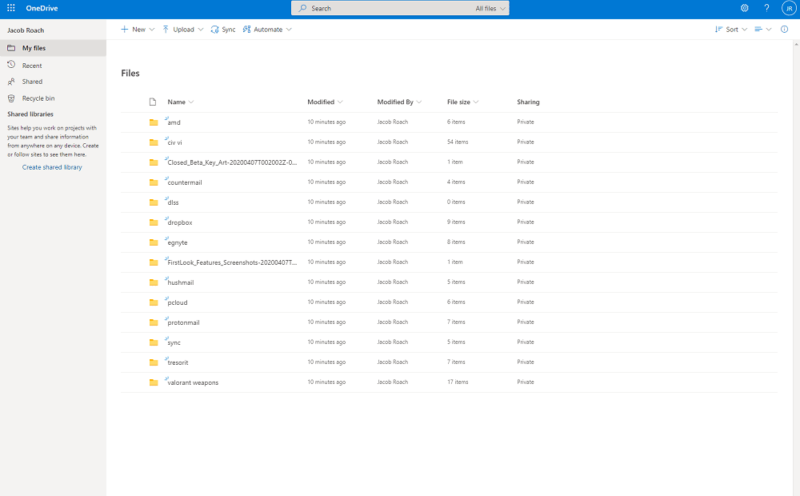
The admin center goes even deeper, opening up user and device management options, as well as a slew of advanced settings. User management is a strong point because your groups and user roles work across apps. For example, you can set up a group in Teams and share files from OneDrive directly with that group.
The standout feature is “power automate.” With it, you can automate basic tasks to make getting around the app easier. For example, you could automatically save Outlook attachments to your account or send updates about content in your account in Teams. It’s like Zapier, just for Microsoft’s apps.
Egnyte is easy to use, too. It adopts a familiar layout with one big difference: an activity log that follows every file you click on. Otherwise, Egnyte’s web app is unexciting. Despite its ease of use, it doesn’t stand out as much as OneDrive’s web app.
Egnyte Admin Center
The admin center is what sets Egnyte apart. You have device management options, as well as user control. Egnyte even goes further with custom metadata, web app branding, custom security policies and much more. Plus, Egnyte is extremely flexible and doesn’t require you to learn a whole new suite of tools to get started (we do have an Egnyte Connect guide, though).
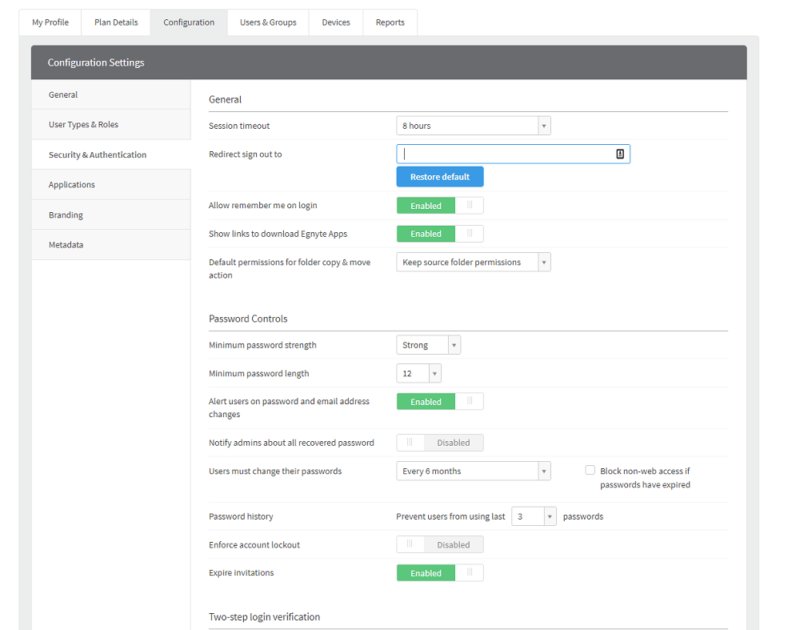
Still, it’s clear that OneDrive is better for usability. Microsoft’s ecosystem is tough to beat, and OneDrive’s integration with Windows is second to none. Yes, Egnyte is easy to use and comes packed with features, but OneDrive is slightly better.
4. File Syncing and Sharing
Though Egnyte Connect and OneDrive both come with standard syncing and sharing features, OneDrive adopts a basic syncing model. When you download the local application, it’ll create a sync folder on your computer. From there, all you need to do is drag your files into the folder to sync them across your account.
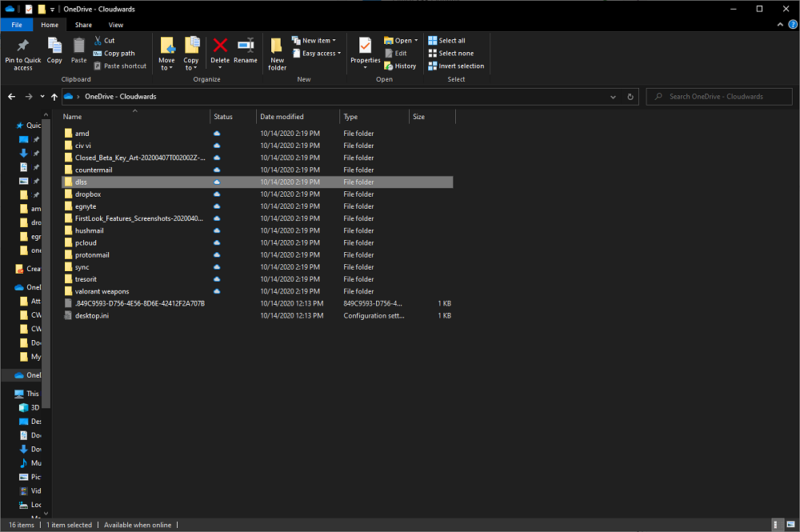
That local sync folder doesn’t take up space on your computer, though. Instead, your online storage is available on your desktop, and you can choose what content to leave in online-only storage and what content to download for offline editing. OneDrive is a cloud storage solution built for Windows, making it dead simple to store and sync your files.
Syncing is just as simple with Egnyte, and it comes with a few extra features. “Storage sync” is the most interesting, allowing you to sync local storage — such as a NAS or small business server — with your account. This is great for remote workers, especially, bypassing the need for a VPN.
Egnyte also comes with “webedit,” which lets you select a file in the web app and automatically open it with the local application. That said, Egnyte lacks block-level sync, a feature that OneDrive offers.
Sharing
Sharing is simple with both services. Both come with link sharing and an external file request feature, allowing out-of-network collaborators to upload files to your account. So, it doesn’t matter if you want to share files internally or externally, both of our competitors come packed with options.
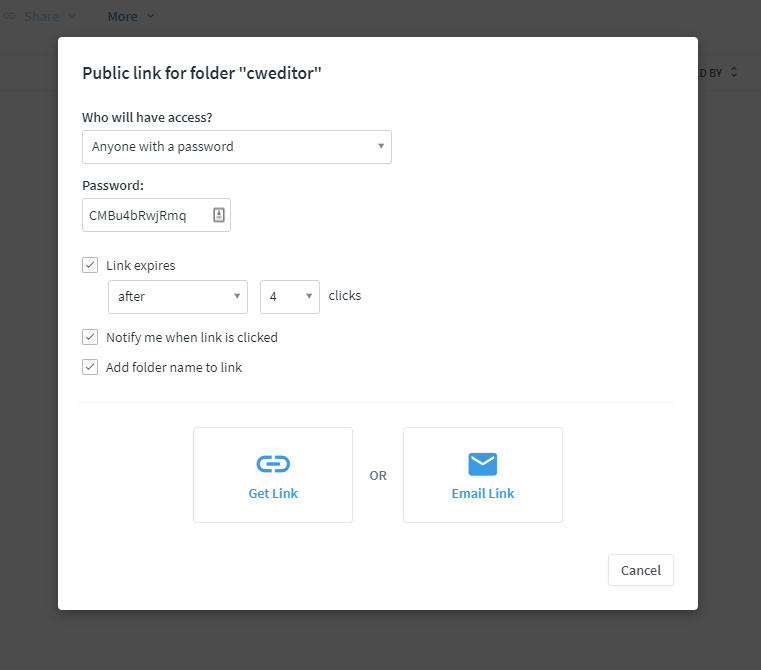
That makes choosing a winner this round tough. Both online storage providers come packed with sharing and syncing capabilities. We’re giving the win to Egnyte, though. It comes with “webedit” and “storage sync,” and it works with both major office suites, making collaboration much easier.
5. Speed
Without zero-knowledge encryption — more on that in the next round — Egnyte Connect and OneDrive for Business are both very fast cloud storage providers. As with all cloud storage services, we tested our competitors using a 1GB folder filled with a range of different files. We uploaded and downloaded the folder twice, then averaged the results.
Egnyte’s Speeds
For Egnyte, we measured an internet speed of 450 Mbps download and 21 Mbps upload. Ignoring network overhead, we expected an average upload time of six minutes and 49 seconds and an average download time of 19 seconds.
| Egnyte | First Attempt: | Second Attempt: | Average: |
|---|---|---|---|
| Upload | 6:37 | 6:35 | 6:36 |
| Download | 0:33 | 0:33 | 0:33 |
Egnyte was mysteriously faster than our expected time, though network conditions change from moment to moment, so our expected times aren’t exact. Still, Egnyte surpassed our expectations, uploading files as fast as possible. Even Icedrive, one of the fastest personal cloud storage services, falls behind Egnyte (read our Icedrive review).
Download times weren’t as impressive, but that’s not as big of a deal. Upload speeds are a big deal and were much slower given that most of your time with cloud storage is spent uploading new files. The download time is important but not nearly as important as the upload time.
OneDrive Speeds
For OneDrive, we measured our internet speed at 450 Mbps download and 19 Mbps upload. Our expected download time was the same — around 19 seconds — but our expected upload time was slightly longer: seven minutes and 32 seconds.
| OneDrive | First Attempt: | Second Attempt: | Average: |
|---|---|---|---|
| Upload | 7:44 | 7:41 | 7:43 |
| Download | 0:26 | 0:27 | 0:27 |
OneDrive for Business is slightly slower than Egnyte, but you won’t notice a difference in practice. Both of our competitors are fast and consistent, surpassing services like Dropbox that are also fast but inconsistent (read our Dropbox review).
There isn’t a bad choice this round, so we don’t recommend making your decision based on speed. That said, Egnyte is technically faster, so we’re giving it the win this round.
6. Security and Privacy
Between Egnyte Connect and OneDrive for Business, there’s a lot to talk about in terms of security and privacy. So, it’s worth getting the basics out of the way.
Encryption
Both of our competitors use server-side encryption, with AES-256 protecting your data at rest and an SSL/TLS channel protecting it in transit (read our description of encryption for more).
Server-side encryption means that neither service made it on our list of the best zero-knowledge cloud storage services. However, they do come with some unique security features. OneDrive for Business takes advantage of Microsoft’s Azure network, separating your data from the encryption keys on different servers.
OneDrive for Business also doubles down on encryption. In addition to encrypting individual files and folders, OneDrive encrypts the entire disk your data is stored on with BitLocker. BitLocker is a standard Windows 10 feature, which helped it earn a spot in our best encryption software roundup.
For Egnyte Connect, Enterprise subscribers have access to “Egnyte key management.” With this feature, you can manage your own encryption keys. That makes Egnyte a flexible cloud storage service, balancing third-party integrations and server-side encryption with a private key management option. It supports external encryption services, too, such as Cryptomator.
Privacy
As enterprise services, Egnyte Connect and OneDrive for Business aren’t great in terms of privacy. Both collect large amounts of personal data, including your email address. That said, neither service has access to your account. OneDrive for Business even comes with a zero-standing access policy, meaning an engineer can only access your account with a specific request.
For highly sensitive information, you’re better off with a proper zero-knowledge service. Still, Egnyte made our list of the most secure cloud storage on the back of its private key management option. Because of that, we’re giving it the win this round.
The Verdict
With four out of six wins, Egnyte is our champion. It was a close comparison, though. OneDrive is an impressive piece of software and integrates beautifully with Microsoft’s wider Office suite, but Egnyte offers better security, more robust apps and an unmatched list of third-party integrations.
The saving grace for OneDrive is its price. So, if you’re looking for inexpensive cloud storage, it doesn’t get much cheaper than OneDrive. Don’t let the low price fool you, either. The fact that OneDrive comes close to a service twice its price should say something.
Winner: Egnyte Connect
Overall, it’s hard to make a wrong choice. So, which service did you choose and why? Let us know in the comments below and, as always, thanks for reading.
FAQ
SharePoint expands OneDrive, but it’s not the same. SharePoint focuses on managing and sharing content, as well as offering collaboration opportunities. OneDrive, on the other hand, is just a place to store your files. Read our SharePoint vs OneDrive guide to learn more.
It depends on how your business is set up. OneDrive is great if you already use Microsoft’s Office suite, but Dropbox comes with a far greater amount of external integrations.
Egnyte is a privately owned company. The current CEO is Vineet Jain, who also co-founded the company. Egnyte has received investments from Google Ventures, Seagate and CenturyLink, to name a few.
Yes, Egnyte is secure. It offers AES-256 encryption for data at rest while protecting your data with an SSL/TLS layer in transit. Additionally, Enterprise subscribers have the option to manage their own encryption keys.

