Cloud Storage Pricing Comparison: Pricing Per Month & Value for Money Compared 2026
Many users prioritize cost when choosing a cloud storage service. Knowing if you are getting the most value for your money can be difficult since there are so many cloud storage services. Our cloud storage pricing comparison guide will help you make an informed decision.
Cost is one of the most significant factors when considering a cloud storage subscription. Ensuring that you get the required storage amount and the right features at an affordable price can be daunting. To help you stay within your budget, we’ve conducted a cloud storage pricing comparison.
Cloud storage pricing generally scales by the storage amount: the more storage, the higher the price. Additionally, many of the best cloud storage services include additional paid features that incentivize purchasing a more expensive plan. What’s hard to quantify is the value of a subscription, as this will vary between users. Let’s discuss pricing versus value.
-
08/24/2022 Facts checked
Updated IDrive’s pricing information.
-
04/19/2023 Facts checked
Updated Tresorit’s plans and storage information.
-
03/04/2024 Facts checked
This cloud storage pricing comparison was rewritten to focus on a direct value-comparison between cloud storage providers with up-to-date pricing.
-
09/01/2024 Facts checked
Added video reviews for cloud storage providers in the list.
-
03/14/2025 Facts checked
We updated this guide to include a comparison chart of providers.
-
04/17/2025 Facts checked
Updated the order of providers to account for changes in pricing.
-
06/17/2025 Facts checked
Added new Internxt video review.
-
08/18/2025
Added a fresh video review of MEGA Cloud Storage
-
09/24/2025 Facts checked
We updated the article to reflect Icedrive’s new pricing structure.
The True Cost of Cloud Storage Services: Pricing vs Value
Anyone who needs more than a few gigabytes of cloud storage will look to purchase a subscription. Cost versus value is subjective, with factors like features, security and reliability weighing in importance. The adage “you get what you pay for” applies to cloud storage — or more precisely, you get what you sign up for.
A cloud storage provider is only as good as its synchronization functionality. File sync and sharing are the two core features that mark a service as cloud storage. A cloud storage supplier with poor sync features and slow speeds may not be worth the discounted price. Fortunately, if you choose from our list of the best cloud storage linked above, you’ll get an excellent service regardless of your budget.
Here are some other factors to consider in addition to pricing when deciding on a cloud storage subscription:
- Privacy — Consider how important data privacy is to you, as some cloud storage providers can access your account.
- Collaboration — Not all cloud storage providers have third-party integrations or an app market.
- Multimedia — All cloud storage will store your photos, videos and music. However, some handle multimedia better than others.
- Speed — Nothing is worse than waiting minutes or hours for your data to sync. Cloud storage speeds are not created equal.
- Bandwidth — Some cloud storage services let you determine how much bandwidth the service can use.
- File versioning — This feature lets you revert to an older version of a file. Some cloud storage services are very generous, while others are not.
Cloud Storage Cost Comparison
Cloud storage comes with different space allotments at varying price points. How much storage you need — or don’t need — will drive your subscription choice. Most cloud storage providers have 2TB plans that offer an affordable middle ground between free storage and expensive large storage plans. Read on to learn more about comparing prices.
1. Enterprise plan only
2. Server location unclear, but based in Sweden
3. Paid feature
4. On older devices
How Much Does 1TB of Cloud Storage Cost?
1TB of Icedrive cloud storage costs $5.99 per month or $59 annually. There’s also a 1TB plan for Microsoft OneDrive which costs $9.99 per month or $99.99 annually. Both of these 1TB plans are a good value for cloud storage.
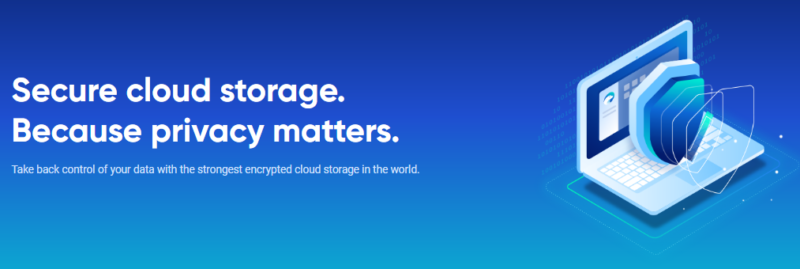
easy to give the cloud storage service a try.
When you break down the cost per terabyte, it’s usually better to go with more storage as your money goes further. On the surface, the 1TB plans offered by Icedrive and Microsoft seem like reasonable options. However, if you consider that other cloud storage providers offer 2TB plans that charge around $30 more, you get double the storage without doubling the price.
There is certainly a place for 1TB plans. Some consumers don’t need more than 1TB of cloud storage. Additionally, cost comparison aside, a 1TB plan is a less expensive option that still provides a decent amount of storage space. For many, cloud storage that’s economical on a tight budget is a great option.
2TB Cloud Storage: The Gold Standard
Many cloud storage providers offer a 2TB plan as an affordable option, making it a gold standard. It is one of the most common plans available across several providers. Additionally, 2TB is a lot of storage for most consumers, especially for individuals who use cloud storage for personal needs.
The 2TB plans are often listed as the most popular or best value options. Some of this is marketing, but the prices jump significantly once you look at larger storage options. Another factor to consider is what you get with a paid plan. Cloud storage has essential functions, but different services offer additional features, which we will cover later.
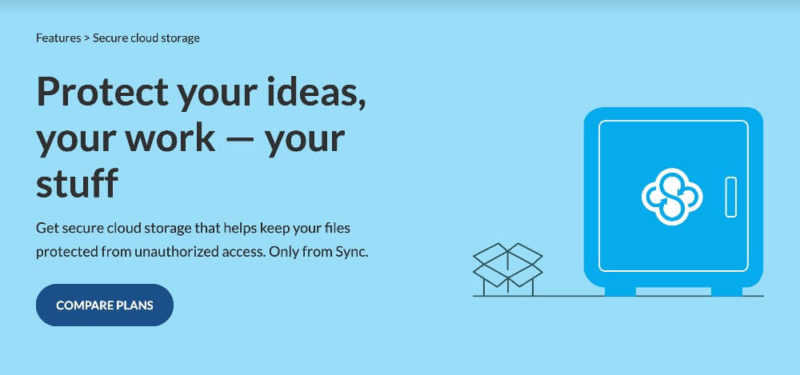
as an easy-to-use cloud storage solution.
Sync.com has an excellent 2TB plan with strong security and private encryption. It is one of the best cloud storage services available. Google Drive is another service with a 2TB plan through Google One. In exchange for stringent privacy, it offers excellent collaboration tools.
High-Capacity Cloud Storage
Many people are fine with one or two terabytes of cloud storage. However, there are plenty of customers who need more. Examples include those who handle video editing and production, expansive software projects, and large team collaboration. These types of customers will need high-capacity storage.
MEGA is a good example of a cloud storage company that offers more extensive storage plans. It also has personal and professional plans that let you determine how much storage you need. Icedrive is another option that has a 10TB plan.
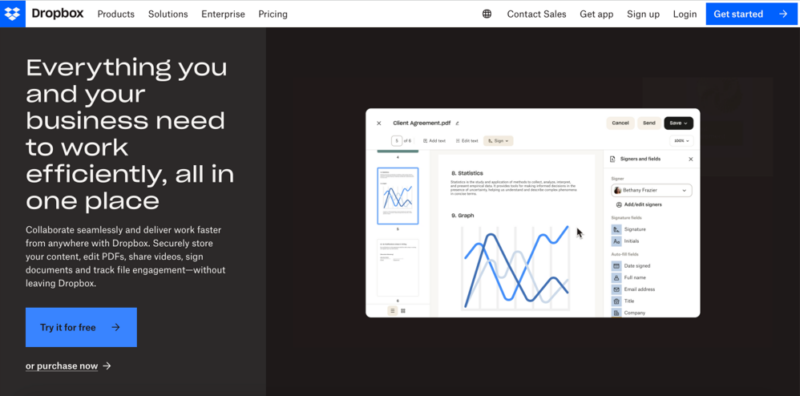
with its business plans offering larger storage amounts.
Teams or businesses that need a lot of storage can look to Dropbox, which offers a Business Plus plan with 15TB of shared data and costs $24 per user per month. For those looking to include cloud backup, IDrive is our top choice. You can get up to 100TB with a Personal plan, up to 500TB with a Team plan or up to 50TB with a Business plan.
Depending on consumer needs, Amazon S3 — part of Amazon Web Services — is another viable option for high-capacity object storage. The use cases for Amazon S3 are better for those who need to create a data lake for analytical purposes, run native apps or archive data. Amazon S3 is highly scalable and has 5GB of free storage for 12 months.
What About Free Cloud Storage?
MEGA gives you a whopping 20GB of free cloud storage space. Though MEGA is an outlier, most providers have a free plan with enough cloud storage to give the service a test run.
Google Drive comes close to MEGA with its free 15GB account. Icedrive and pCloud each have a free account that has 10GB of storage space. IDrive currently has a 10GB free account, although that’s being replaced with a 30-day free trial. After we contacted support, IDrive confirmed this upcoming change but could not provide a timeline.
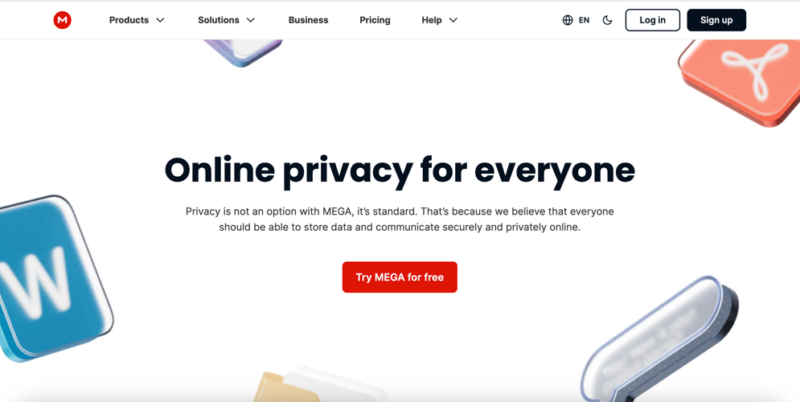
Free storage only takes you so far, and most free cloud storage accounts have pared-down or limited features compared to paid plans. Some, like Dropbox’s free 2GB account, won’t get you very far.
Unlimited Cloud Storage: Too Good to Be True?
Cloud storage services that offer unlimited storage space are not the standard. However, there are a few viable options if you are a cloud storage customer who doesn’t want to worry about running out of space. Most unlimited plans are designed for businesses and more than one user.
Sync.com’s Pro Teams+ Unlimited plan won’t cap your storage space, no matter how many team members you have. It costs $15 per user per month when billed annually and requires a minimum of three users.
Box Business is another excellent option for businesses that don’t want to fret about using up their storage space. Most of its business plans come with unlimited storage and excellent collaboration tools. Third-party integrations include Google Workspace and Microsoft 365.
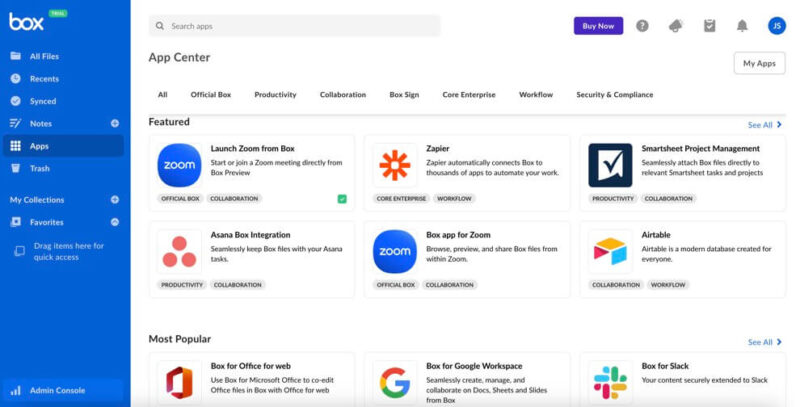
to Google Workspace and Microsoft 365.
Individuals who want unlimited storage space can choose between Jottacloud, OpenDrive and Backblaze. Jottacloud will slow down transfer speeds once you exceed 5TB. Backblaze has some cloud storage features but is primarily an online backup service. OpenDrive won’t limit your storage space, but it is not a fast service.
Getting unlimited storage space is an appealing option and worth considering for most cloud storage consumers. However, there are tradeoffs — whether that means paying for a business plan, or sacrificing some features or functionality for personal users.
Cloud Storage vs Online Backup
Cloud storage and online backup are different, even though services like IDrive offer one account that has the functionality to do both. The most straightforward answer is that cloud storage keeps your data synced between your account and devices, while cloud backup keeps a copy of your data until the next backup occurs.
Since cloud storage and online backup store your data, you can recover and restore photos, videos or documents using both services. Cloud backup also captures your applications, device settings and system configurations, letting you fully restore them if needed. Full restorations happen during a hardware or software failure, or when you upgrade to a newer device.
Cloud storage only captures your system settings and configurations occasionally, making it a poor option for full restoration purposes. However, cloud storage ensures you can access your data and helps free up disk space on your device.
Additionally, file sharing is a rare feature with cloud backup, whereas cloud storage does often include file sharing, allowing you can share your files with others — for example, through shared links.
Choosing the Best Cloud Storage Service for Your Budget
The right cloud storage at the best price varies depending on your needs. However, considering one of the cloud storage providers below is a good place to start with a cloud storage pricing comparison.
1. Sync.com
Pros:
- Zero-knowledge encryption
- Excellent file versioning
Cons:
- Slower speeds
Sync.com has several cloud features that meet the needs of many users, including excellent security and privacy. It takes your privacy seriously by offering zero-knowledge encryption that protects your entire account. With zero knowledge, only you can access your password, preventing unauthorized users from obtaining it.
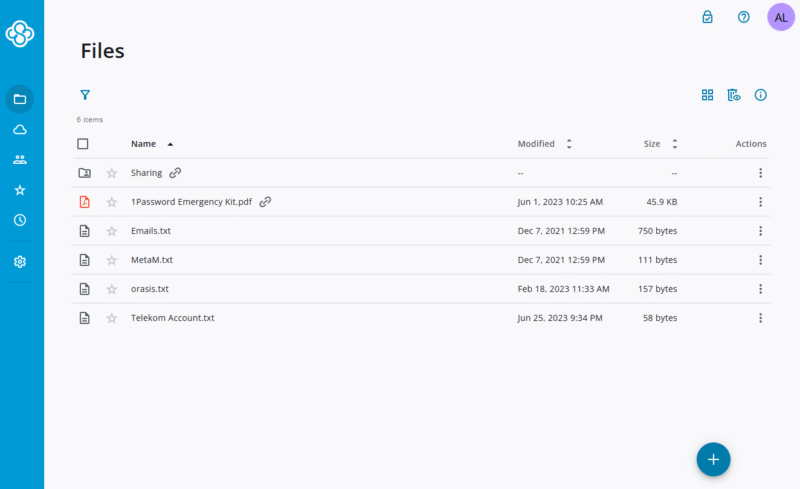
plans and features, including file sharing.
A free storage plan with Sync.com has 5GB of space. If you need more space, the 6TB Solo Professional plan costs $11.67 per month when billed annually. Businesses can opt for the Pro Teams+ Unlimited plan, which costs $15 per user per month when billed annually. We cover pricing and more in our Sync.com review.
- 5GB
- 2TB
More plans
- 6TB
- per user, per month, billed annually
- 1TB
- Priced per user (3 users minimum)
- Unlimited GB
- Minimum 100 users, custom requirements, account manager, training options
2. pCloud
Pros:
- Fast synchronization
- Affordable plans
Cons:
- Paid private encryption
pCloud routinely ranks high on our lists as it offers a great combination of cloud features, strong security and privacy, and affordable plans. It has excellent file sync features, letting you sync any folder on your computer. Additionally, pCloud has a fantastic desktop app that is a virtual drive. You can access and manage your data using a virtual drive while saving hard disk space.
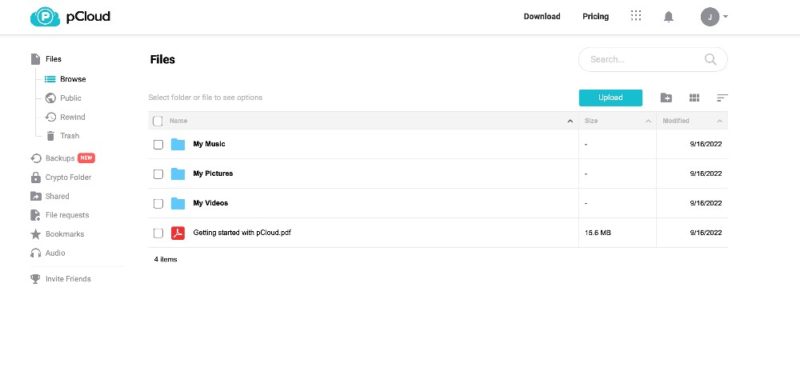
features and a virtual drive desktop app.
You can easily upgrade pCloud’s 2GB of free storage to 10GB by performing a few microtasks. A 500GB paid plan costs $49.99 annually. pCloud also offers business plans that include pCloud Encryption. You can opt for a pCloud lifetime plan, which saves you money over the long haul. Learn more in our pCloud pricing guide and our pCloud review.
- 10GB
- 500GB
- 2TB
More plans
- 10TB
- + FREE Encryption
- 2TB
- + FREE Encryption
- 10TB
- Price per user (minimum 3)
- 1TB
- Price per user (minimum 3)
- 2TB
- Encryption for pCloud Drive
3. Icedrive
Pros:
- Great privacy & security
- Excellent speeds
Cons:
- Paid private encryption
Icedrive does a good job of making data security and privacy an important pillar of its service. Instead of the standard AES 256-bit encryption, Icedrive opts for the more secure Twofish encryption to protect your data on its servers. Additionally, Icedrive has excellent privacy, and all paid plans include an encryption folder with zero-knowledge encryption.
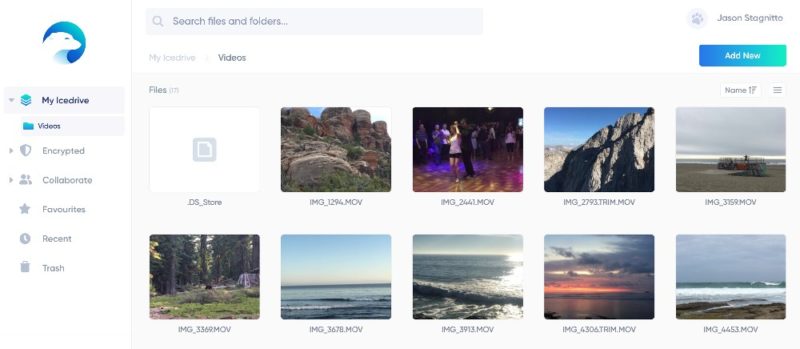
offering excellent security and privacy.
Icedrive is one of the more affordable cloud storage services. Its 10GB of free storage makes it easy to take the service for a spin. Paid subscriptions have only three choices: 1TB, 3TB, or 5TB.
The 1TB plan costs $59 in the annual plan. This price is equivalent to an affordable rate of $4.92 per month. We discuss more details in our Icedrive review.
- 10GB
- 1TB
- 3TB
More plans
- 5TB
- 2TB
- Additional 1TB storage for users who purchased the Lifetime Plan
- 1TB
- Additional 5TB storage for users who purchased the Lifetime Plan
- 5TB
4. Internxt
Pros:
- Affordable plans
- Zero-knowledge encryption
Cons:
- Not great for collaboration
Internxt is the most affordable provider on this list, making it an excellent option for users on a budget. It also has file sharing, a backup feature and zero-knowledge encryption for all accounts. However, it lacks more advanced collaboration features and file versioning.
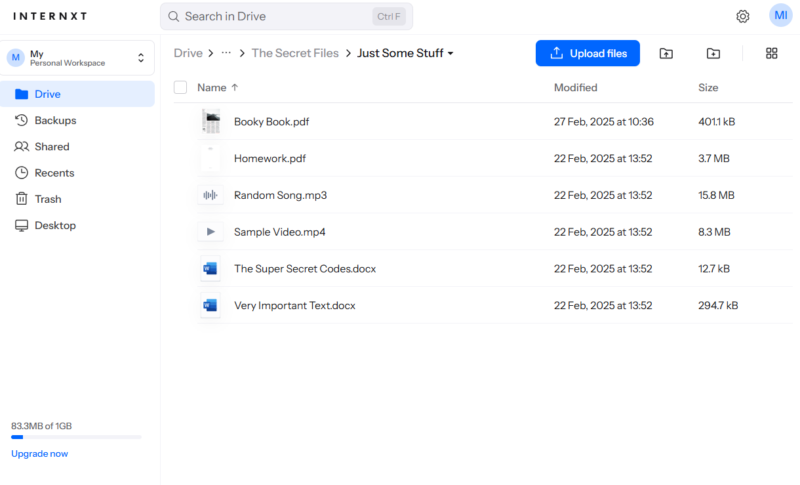
Internxt offers a modest 1GB of storage space for free users and the paid plans are all annual or lifetime subscriptions. The 1TB and 3TB plans cost $1.67 and $3.33 per month, respectively. Each comes with an antivirus and basic VPN. For a deep dive into the service, read our Internxt review.
- 1GB
- Post-quantum encryption Zero-knowledge encryption Two-factor authentication Backup your computer Password-protected file sharing Encrypted VPN Antivirus
- 1TB
- Everything in Essential plus; Cleaner Invite, share & collaborate File versioning (coming soon) Cleaner
- 3TB
More plans
- Everything in Premium plus CLI & WebDav support NAS & Rclone support Meet Mail (coming soon)
- 5TB
- Annual Price is per user
- 1TB
- Annual Price is per user
- 2TB
5. MEGA
Pros:
- Private encryption
- Generous free plan
Cons:
- Not great for collaboration
Like other cloud storage providers on this list, MEGA does an excellent job with security and privacy. It offers client-side, end-to-end encryption for your data, so you’re the only one who can decrypt it. File sharing with MEGA is a secure experience, even with a free account. You can’t add a password without a paid plan, but you can send the decryption key to a shared link separately.
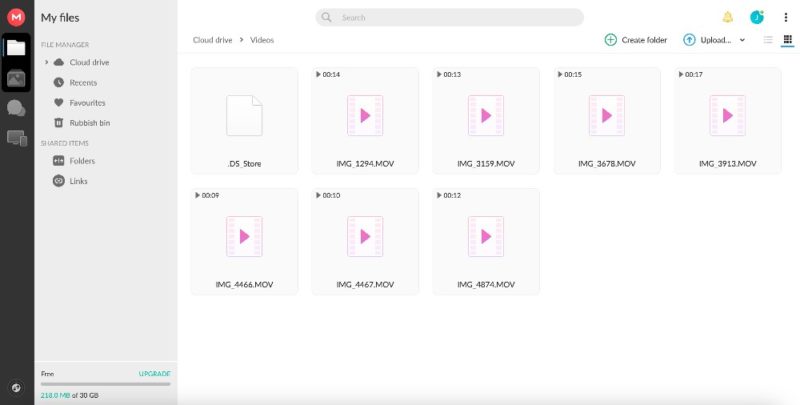
20GB of space and excellent private encryption.
MEGA’s free storage comes with a generous 20GB of space. Its paid plans are more expensive than those of some competitors. However, MEGA lets you determine how much storage you need for personal or business use. The Pro Flexi plan starts at $16.11 per month with 3TB of space. For more information, check out our MEGA review.
- 20GB
- File transfer: 3TB (Monthly plan) 36TB (yearly plan)
- 3TB
- File transfer: 10TB (monthly plan), 120TB (yearly plan)
- 10TB
More plans
- File transfer: 20TB (monthly plan) 240TB (yearly plan)
- 20TB
- Price per user (minimum 3) 3TB Transfer quota
- 100TB
Final Thoughts
Choosing the best cloud storage that fits your needs and your budget can be a tough decision. Many cloud storage services offer a range of plans that scale in storage capacity and cost. Some focus on collaboration features, while others implement a high level of security and privacy.
Hopefully, this cloud storage pricing comparison guide helped you find the right mix of pricing and value for your cloud storage needs.
Do you feel like cloud storage pricing is too expensive? How much are you willing to pay for a cloud storage service? Did we miss some affordable options on the marketing in our cloud storage pricing comparison? Let us know in the comments section below. Thanks for reading our article.
FAQ: Cloud Storage Pricing Comparison
Icedrive has a 1TB plan that costs $59 when billed annually. Microsoft OneDrive also offers a 1TB plan priced at $99.99 per year.
IDrive offers a Mini plan with 100GB of cloud storage for $2.95 per year. Google One’s 100GB plan costs $19.99 per year. A Microsoft 365 Basic plan also costs $19.99 per year and only includes OneDrive and Outlook.
IDrive is one of the few cloud storage providers with a 5TB Personal plan. It costs $69.66 per year, billed annually. Dropbox’s Standard plan for teams has 5TB of storage and costs $15 per user per month. MEGA’s Pro Flexi plan lets you choose 5TB. It starts at $16.11 per month and adds $2.69 for each additional terabyte of storage.
Internxt has the cheapest price for 1TB at $20 per year, without factoring in limited-time promotions or discounts.








![Video thumbnail for the video: Ultimate Icedrive Review [2024 Pros and Cons Revealed]](https://img.youtube.com/vi/iVGsDxYVV-Y/maxresdefault.jpg)

