SpiderOak vs Backblaze 2025: Online Backup Service Showdown
SpiderOak One and Backblaze are two backup providers that regularly get onto our list of the best services. However, they take different approaches to making a backup. In this comparison, we’ll pit SpiderOak vs Backblaze so you can decide which is better for you.
With so many good backup services out there, it can be hard to work out which one you should pick. In this SpiderOak vs Backblaze comparison, we’ll look at where these two top services shine and the downsides you should consider when deciding between them.
Key Takeaways:
- SpiderOak and Backblaze are both top backup services with a few weaknesses.
- Backblaze is fast, easy to use and a great value for the money.
- SpiderOak has superior features and stronger security.
Although neither is the best service out there — Backblaze lost in our IDrive vs Backblaze comparison and SpiderOak fell short in our Dropbox vs SpiderOak comparison — both fought hard and picked up points in some key categories. Even if they’re not our top favorites, both of these providers are still really good.
If you’re looking for a quick answer, Backblaze snags a close win by beating out SpiderOak in pricing, ease of use, speed and customer support. However, SpiderOak wins in both the privacy and security rounds. You can also check out our SpiderOak One review and our Backblaze review for more information on the individual services.
| Features | ||
|---|---|---|
| 5GB - 5TB$3.58 / month(All Plans) | Unlimited GB$7.88 / month(All Plans) | |
| Review | Review | |
| Backup Scheduler | ||
| Continuous Backup | ||
| Incremental Backup | ||
| Image-Based Backup | ||
| External Drive Backup | ||
| NAS Backup | ||
| Server Backup | ||
| Hybrid Backup | ||
| Mobile Device Backup | ||
| Unlimited Backup | ||
| Unlimited Devices | ||
| Speed Throttling | ||
| Block-Level File Copying | ||
| Multithreaded Backup | ||
| Courier Recovery Service | ||
| Browser Access | ||
| Mobile App Access | ||
| Versioning | ||
| Deleted File Retention | 30 days | |
| Private Encryption | ||
| At-Rest Encryption | ||
| In-Transit Encryption | ||
| Encryption Protocol | AES 256-bit | AES 128-bit |
| Two-Factor Authentication | ||
| Hardened Data Centers | ||
| Proxy Server Settings | ||
| HIPPA Compliant | ||
| 24/7 Support | ||
| Live Chat Support | ||
| Telephone Support | ||
| Email Support | ||
| User Forum | ||
| Knowledgebase | ||
| File Sharing | ||
| Device Sync | ||
| Free Trial | 21 | 15 |
SpiderOak vs Backblaze: Criteria for Online Backup Services
We’ll be comparing SpiderOak and Backblaze based on the eight categories we look at in our online backup reviews: features, pricing, ease of use, the backup process, speed, security, privacy and customer service.
10,000+ Trust Our Free Cloud Storage Tips. Join Today!

- Demystify cloud storage terminology and key concepts in plain language
- Discover easy-to-implement techniques to securely backup and sync your data across devices
- Learn money-saving strategies to optimize your cloud storage costs and usage
For each category, we’ll go through what both services offer and then decide which provider is better. Then, we’ll compare how the two providers have done and decide an overall winner.
- 1
- :
- :
- :
- :
- :
- :
- :
- 2
- :
- :
- :
- :
- :
- :
- :
1. Features
When it comes to features, neither of these providers is on the same level as IDrive (read our IDrive Review). There’s no support for local backups, so they aren’t good for hybrid cloud backups, and you can’t back up servers or mobile devices with either of them. However, they do both come with the basic set of features and some interesting extras.
Both will let you back up your personal files and external drives. You can use a schedule or make a continuous backup, and control things like how much bandwidth it uses.
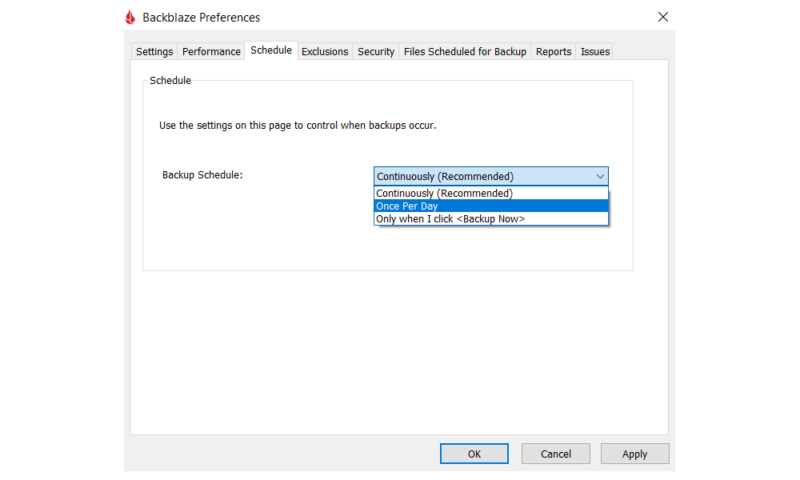
Backblaze also has a courier recovery service. This costs $99 for a flash drive of up to 256GB or $189 for an external drive of up to 8TB, and the cost is fully refunded when you return the device.
On the other hand, SpiderOak One comes with a far fuller feature set. You’ll get things such as an unlimited file versioning feature, some sharing and syncing options and the ability to back up individual files — including operating system files.
File Sharing
Perhaps the biggest difference in terms of features is that SpiderOak has some basic file sharing features that we would normally expect to see from cloud storage services such as pCloud (read our full pCloud review or our pCloud vs SpiderOak piece).
You can choose any folder within your backup to add to a “share room.” Then, by connecting to this “share room” with its ID and password, anyone can look at and download the files that are inside.
This is a great way to get around file size limits on emails without paying for a second service. There’s even a file syncing option if you want to avoid doing a manual file transfer every time you move between two devices.
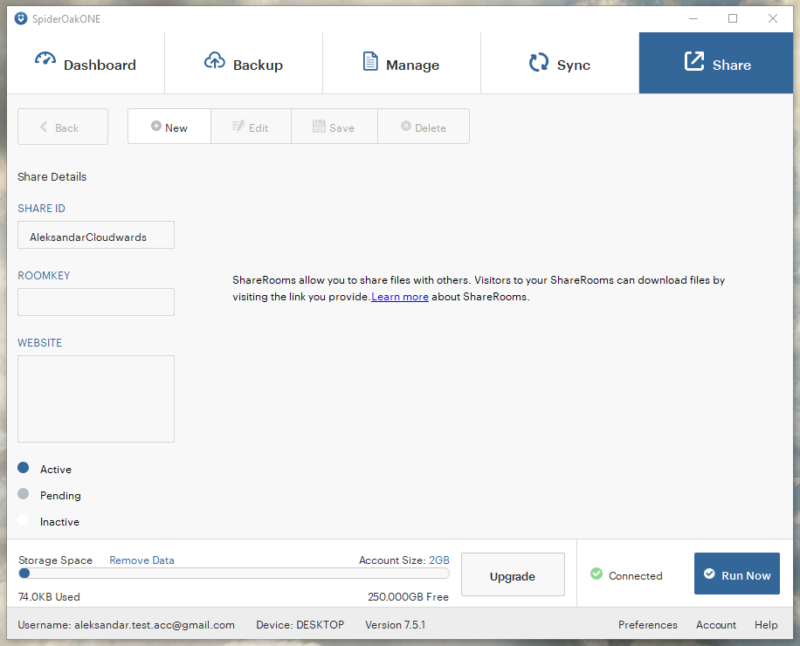
Although almost any service that focuses on features could beat Backblaze in this category, the ability to share files makes SpiderOak the clear winner here with an early 1-0 victory. However, SpiderOak still lacks image-based backups and support for mobile devices and servers, so there’s room to improve for both sides here.
2. Price
SpiderOak One is priced based on the amount of storage you get and Backblaze offers unlimited backup, so the value is heavily dependent on how much data you actually need to back up. However, it doesn’t take much for Backblaze to be the better choice.
Backblaze Pricing and Free Trial
Starting with Backblaze’s simple and straightforward approach to pricing, there’s one plan that gives you unlimited storage. You can only back up a single computer, but at just $9 (one-month plan), it’s pretty tough to find anything cheaper.
If you like Backblaze and want to save some money, you can get a one- or two-year plan for $99 and $189, respectively. This brings the already low price down below $7.88 per month, which is one of the cheapest backup services out there.
If you’re not ready to put money up without testing the service, Backblaze comes with a 15-day free trial. You’ll be able to use the service as if you’ve paid for it and, if you buy a subscription before the end of the trial, you can keep all of your file versions in the cloud without needing to do another full backup.
SpiderOak One Pricing and Free Trial
SpiderOak’s pricing is a little more complicated than Backblaze’s, as it gives you a limited amount of storage across multiple devices. This can save you money if you’re not storing much data, but these prices are hardly worth considering.
- 5GB
- 10GB
- 150GB
More plans
- 400GB
- 2TB
- 5TB
Although SpiderOak comes with a 21-day free trial — six more days than Backblaze offers — the good news runs out there. Even the 150GB plan costs $5.75 per month (one-year plan), and 2TB costs $12.42 per month (one-year plan), which is far more than Backblaze, especially if you get a two-year plan.
The 5TB plan redeems SpiderOak a little. At just $26.67 per month (one-year plan), it’s surprisingly competitive. If you have multiple computers and need less than 5TB of online storage space, it might end up cheaper than five individual Backblaze plans.
This is better, but we would still recommend a provider like Acronis if you need to back up three or five devices, as it’s cheaper for backing up multiple devices (read our Acronis Cyber Protect review).
Overall, unless you want to protect smaller amounts of data spread across many computers, Backblaze is the cheaper option. It wins this category and evens the score at 1-1. You can even pair Backblaze with a smaller plan from a cloud storage service like Sync.com (read our Sync.com review) and save money without losing the sharing features.
To ensure you’re getting the best value for your money, check out our in-depth guide on online backup pricing.
3. Ease of Use
SpiderOak’s desktop app is where you’ll find all the tools and settings you’ll need to make your backup. These are separated out into five tabs and a preferences menu that you’ll find in the bottom-right corner.
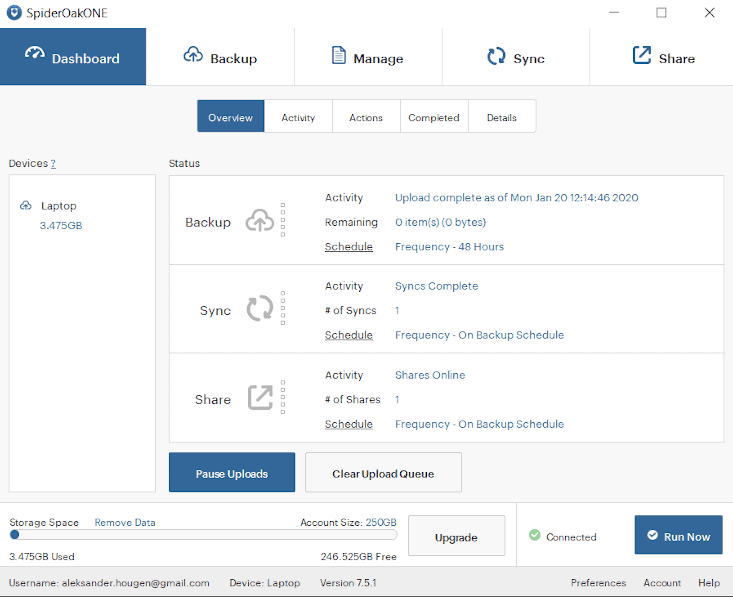
This user interface isn’t the best. The “manage,” “sync” and “share” tabs are all quite sparse, whereas the dashboard is quite busy. Other layout issues, such as file restores being under “manage” rather than a dedicated “restore” tab, can make it harder to learn. However, the “preferences” menu is better, with self-explanatory headings that separate the options more evenly.
There’s also a web client for SpiderOak One, although it isn’t really designed for backing up and restoring files. Instead, it’s for managing your backup and your account. You can use it to download a share folder or small collection of files, but it’s easily forgotten since you won’t have to use it very often.
Backblaze’s Incredible Simplicity
Although the SpiderOak desktop experience is fine for an online backup, Backblaze is so simple that it’s almost impossible to make a mistake. There are three buttons in the Backblaze client: one to back up your device, one for the “restore options” and the last is the “settings” button.
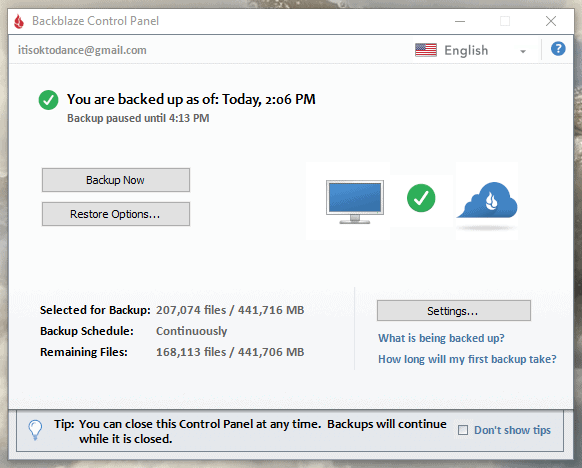
That “settings” tab lets Backblaze down, as it can be a pain to navigate and use, but luckily you shouldn’t have to go in there once you’ve set everything up.
Backblaze also comes with a mobile app and an online client. They’re nice to have, but both are pretty basic and just let you restore your data. Note that you can’t actually restore your data through the desktop client, and instead have to use the website.
It’s somewhat disappointing that a service often has to give up features in order to be easy to use. However, with its simple and minimalistic layout, the winner for this category has to be Backblaze, giving it a 2-1 lead over SpiderOak’s busy and slightly flawed client.
4. Backup & Restore Process
Both providers here miss out on some nice backup features — such as an image-based backup and mobile backups — but otherwise they do a solid job.
Backing Up Files & Folders
For both SpiderOak and Backblaze, you’ll find most of the backup settings in the preferences window — options like bandwidth throttling, file exclusions and backup schedules are all here. Then you can just run the backup at any time.
SpiderOak has a slight advantage, as you can select which files you want to back up far more easily than if you were using Backblaze’s file exclusions. However, if you want to back up everything except for system files, Backblaze works with just a push of a button.
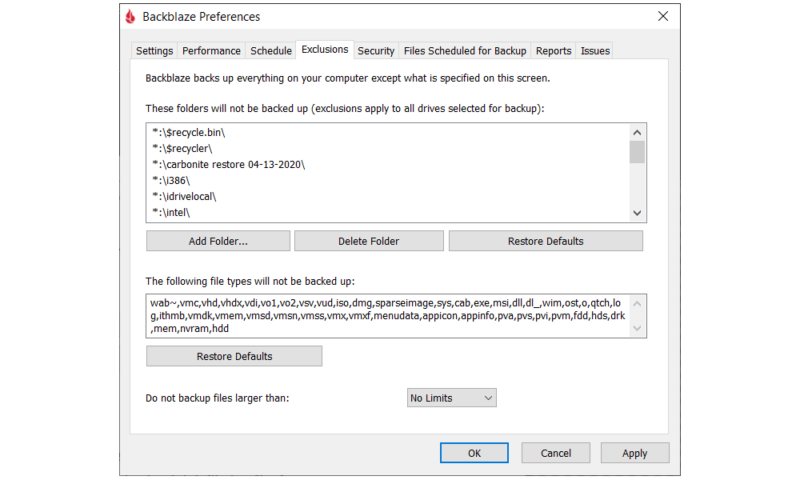
Other than selecting your files or setting file exclusions, both services have a pretty similar approach to running the backup. You either set a schedule or click “run now” and your files will be backed up using whatever settings you’ve already chosen.
Restoring Files
When you come to restore your files, Backblaze forces you to use the browser app or get a separate downloader client. This isn’t exactly a smooth process, and the former presents a large security problem that we’ll go into later. There’s also a courier recovery option, which is a big plus if you’ve got slow speeds or lots of data saved.
However, SpiderOak’s restoration process isn’t much better. Once you’ve worked out where it is, the actual process isn’t too bad. The issue is that the “manage” tab isn’t where you would expect a recovery option to be. There’s no option to restore a folder directly to its original location either, which is annoying if you have a complex file structure.
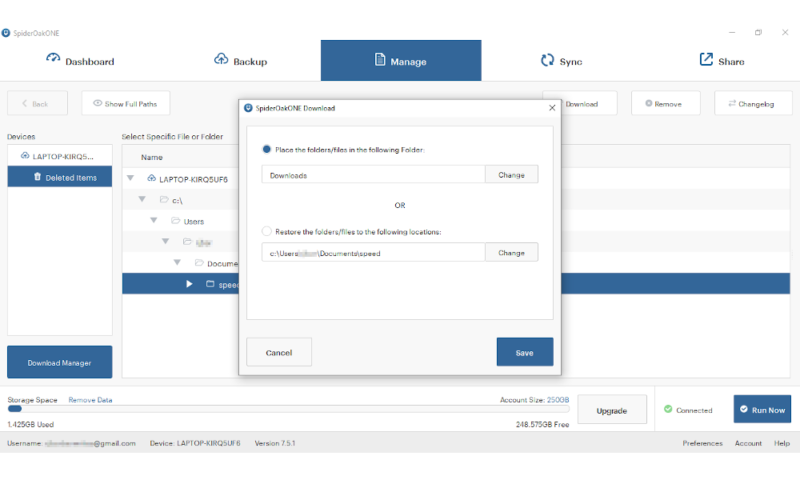
The backup and restore process is different between the two providers. They’re both good overall, but it really comes down to whether you want a whole system backup and courier recovery, or the ability to back up and restore individual files. Because of this, we’ll give both providers a point to make the score 3-2 in favor of Backblaze.
5. Speed
Another pretty important aspect for a cloud backup service is its speed. A slow service can take weeks to make the initial backup, whereas a fast backup service can back up whole terabytes in just a day or two — if your bandwidth is high enough.
To keep the test standard between the services, we uploaded and downloaded a 5GB file twice and averaged the result. The computer had a stable 100 Mbps connection, which means each backup should ideally complete in around 6 minutes and 40 seconds.
SpiderOak Test Results
| First attempt: | Second attempt: | Average: | |
|---|---|---|---|
| SpiderOak Upload | 3:02:02 | 3:10:01 | 3:06:01 |
| SpiderOak Download | 0:08:57 | 0:07:35 | 0:08:16 |
As you can see, SpiderOak’s upload speed wasn’t good — it maxed out at around 5% of our bandwidth. Although this will work, it means that you’ll be waiting around for a while every time you try to upload files.
It was far quicker to download files from SpiderOak. With an average time of 8 minutes 16 seconds, it isn’t the fastest we’ve seen, but it’s good enough (read our Jottacloud review for a truly snappy service). Averaging just over 80% of our bandwidth is plenty to ensure you can get back to work quickly.
Backblaze Test Results
Unlike SpiderOak, Backblaze lets you choose how many transfer threads you want to run when you back up or restore files. We used eight threads, but the best choice for you may depend on your device and bandwidth.
| First attempt: | Second attempt: | Average: | |
|---|---|---|---|
| Backblaze Upload | 0:44:00 | 0:51:50 | 0:47:55 |
| Backblaze Download | 0:08:15 | 0:08:00 | 0:08:07 |
As with SpiderOak, Backblaze had some disappointing upload speeds. It struggled to get above 40% of our bandwidth at its fastest, and the total transfer time was just over seven times what we expected. However, it’s still around a quarter of SpiderOak’s time, which is a clear win.
The download speeds are much closer, but Backblaze also edged out a win here with just eight minutes and seven seconds for the download — nine seconds faster than SpiderOak on average. It was more consistent too, with a difference of 15 seconds between the two attempts, compared to one minute 22 seconds from SpiderOak.
For both download and upload speeds, Backblaze was faster than SpiderOak, although you may have to change the number of threads to increase your speeds. Because of this, Backblaze wins the point and increases its lead to 4-2.
6. Security
When looking at security, we have to consider things like encryption, two-factor authentication and physical protection for the databases. We’ll look at the security of SpiderOak and Backblaze and how they differ. However, if you want to learn more about how your files are kept secure in the cloud, you should read our full article on cloud security.
Two Secure Cloud Backup Services
Like most decent backup services, both SpiderOak and Backblaze have hardened data centers. The buildings are protected against unauthorized access and there are systems in place to prevent an earthquake, fire or flood from destroying your remote backups.
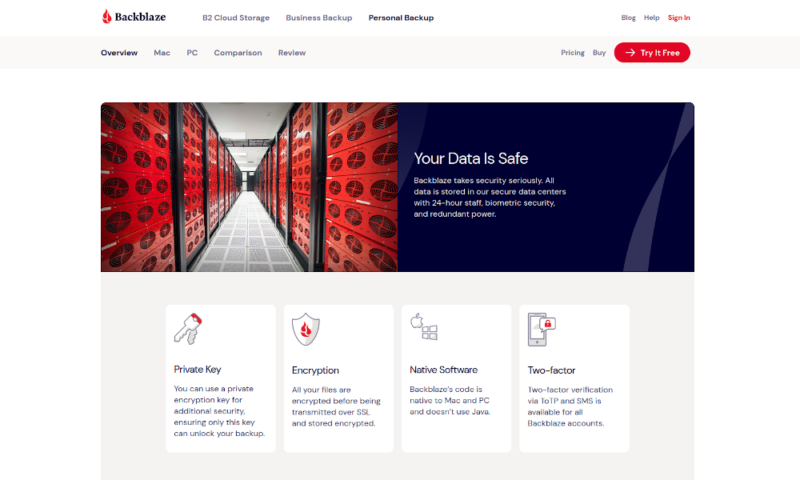
Both services use SSL/TLS encryption to protect data from a compromised network and the Advanced Encryption Standard (AES) to protect your data while it’s at rest on the servers. This makes sense as encryption is one of the biggest aspects of cloud security, and it’s good to know that both SpiderOak and Backblaze use reliable standards to protect your data.
However, there is a difference in the key size the services use for the AES encryption. While SpiderOak uses a 256-bit key, Backblaze only uses a 128-bit key. It’s important to remember that 128-bit AES would still take billions of years for anyone to get into without the key, but when there’s extra security available, there aren’t many good reasons not to choose it.
Private Encryption
Another issue with Backblaze’s encryption is how it handles private keys. You can read up on zero-knowledge encryption here, but to keep it simple, as long as you’re the only one with the encryption key, no one else can access the data.
Backblaze doesn’t enable private encryption by default. Even if you have enabled it, you’ll have to hand over the private key any time you want to recover your backed up files. Although Backblaze claims to never store your keys and we have no reason to believe they are doing this, the potential for a mistake or man-in-the-middle attack is still there.
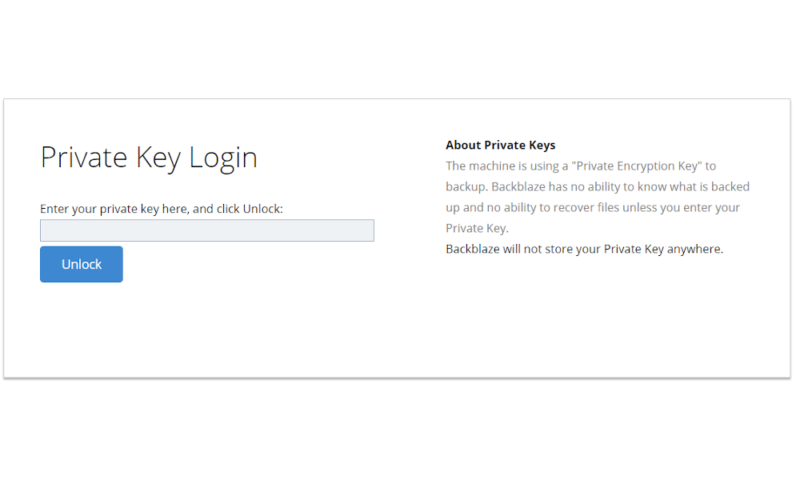
On the other hand, SpiderOak enables private encryption by default and never requires you to hand over the private encryption key. The only time something isn’t protected this way is when you’re using the file sharing features, as it would prevent the recipient from decrypting the file.
Two-Factor Authentication
Backblaze is redeemed a little by the option of two-factor authentication, which allows you to use a second device like your phone to prove that you aren’t a thief or cybercriminal. It isn’t essential, but having the choice is great, and we would like to see SpiderOak incorporate two-factor authentication as well.
Overall, these two services are both pretty good. However, SpiderOak’s use of 256-bit keys and better implementation of zero-knowledge encryption outweighs the option of two-factor authentication that Backblaze offers. Because of this, we’re giving SpiderOak the win, bringing the score to 4-3 in favor of Backblaze.
7. Privacy
Privacy comes hand in hand with security, and a good zero-knowledge service with a strong privacy policy is what we’re looking for here. Things like the privacy regulations each provider follows and where the servers are located can also affect your privacy.
Both providers are based in the U.S., so they must comply with problematic laws such as the PATRIOT act and could be required to send data to the government if ordered to do so by a court. As long as you’re using zero-knowledge encryption, they can’t hand over much useful data, but if they have your encryption key saved, there isn’t much you can do to protect yourself.
Luckily, Backblaze offers the option to store your data in the EU when you create your account. The Netherlands isn’t one of the best countries for data privacy, but it’s still better than the U.S.
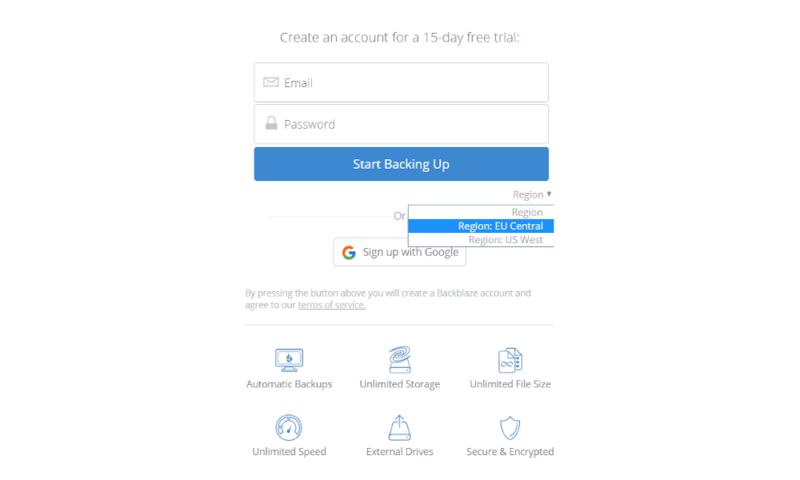
Data Regulation Compliance
Backblaze and SpiderOak both follow HIPAA and the EU’s GDPR, which is always a good sign for user privacy. The former even makes it onto our list of the best HIPAA-compliant storage services.
The policies also support the privacy-focused approach to data handling. Outside of a few small pieces of essential data — such as your account’s email address and billing information — both services anonymize your data where possible and only share it when absolutely necessary.
Overall, were it not for Backblaze’s flawed zero-knowledge encryption, this would probably be a draw. However, we have to give this point to SpiderOak One as it’s a true zero-knowledge provider. This brings the scores up to an even 4-4 as we go into the final round.
8. Customer Support
Finally, we have the customer support category. The availability of the support team and the variety of ways you can contact them are what we’re looking at here, but the service quality and knowledge of the support department can also be important.
The first place to look when a problem occurs is usually the knowledgebase and user forums. Although SpiderOak has a forum, it’s dedicated to CrossClave rather than One Backup, so you’ll only be able to rely on the knowledgebases.
Both providers have a couple hundred articles in these knowledgebases. They’re all sorted under helpful headings, the search feature is effective and the guides will even walk you through certain functions step by step with pictures.
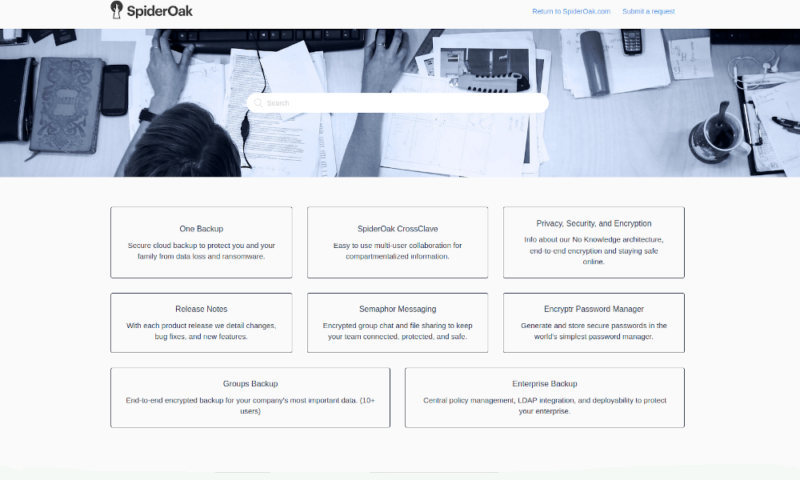
Direct Support
If you don’t find what you want in the knowledgebase, you’ll have to move on to talking with the support team. Neither has a phone line, but both offer email support and Backblaze has a live chat option.
We’ve had no problems with the support from either provider, as both teams were knowledgeable and friendly. However, as neither team operates 24/7, you’ll only be able to get help during their local business hours.
Although both services have very similar forms of support, we have to give the final point to Backblaze here, thanks to the option of a live chat. This leaves us with a final score of 5-4, favoring Backblaze.
The Verdict: Backblaze vs SpiderOak One
Although it was close, Backblaze won this showdown with one extra point over SpiderOak One. Its domination in the pricing, ease of use, speed and customer support rounds makes Backblaze one of the best backup providers available.
Winner: Backblaze
However, as with most Backblaze alternatives, SpiderOak wins in both the privacy and security rounds, thanks to better implementation of zero-knowledge encryption. This isn’t enough to give it the victory overall, but if you’re looking for a secure backup provider, SpiderOak is a better choice.
Backblaze beats SpiderOak, but how does it compare to other cloud storage services? Read our Backblaze vs Dropbox comparison to learn how the two services compare.
Have you tried SpiderOak One and Backblaze? How do you feel about our comparison? Was there anything we missed? Let us know your thoughts in the comments below. Thanks for reading.
FAQ
The best alternatives to Backblaze are IDrive and Acronis Cyber Protect, but Zoolz Home, SpiderOak One and Carbonite are also good choices.
SpiderOak One costs $14 per month for a 2TB plan. You can also get a discount if you pay for a whole year.
Backblaze is cheaper than other services because the average user only takes up a small amount of the unlimited online storage that’s on offer.
Backblaze has a good privacy policy, a clean history and zero-knowledge encryption, which means they’re generally trustworthy. However, you will need to hand over your private key if you want to recover data, which is a risk to your privacy even if Backblaze does everything else right.



