Best Ad Blockers in 2025: Adblock Plus vs AdGuard vs uBlock Origin and More
Annoying ads are all over the internet. If you just want to visit websites without having to search for the actual content in a sea of ads and pop-ups, you’re not the only one. Discover the best ad blockers for browsers you need to install.
Ask anyone what the first extension to install on a web browser should be, and they will probably say it’s an ad blocker. We wouldn’t blame them either, since lately, ads seem to be on every website you visit. To some extent, we understand — websites need to make money somehow.
On the other hand, ads suck, so you should install one of the best ad blockers.
Key Takeaways:
- Using ad blockers is a must if you want to enjoy websites’ content without annoying pop-ups and huge ads that take up your entire screen.
- If you want to get the best possible ad blocking browser extension, go with uBlock Origin, which has configurable filter lists and a completely free, open-source approach.
- Adblock, Adblock Plus and Adblocker for YouTube aren’t the same ad blocking browser extension. They all do an excellent job, though without uBlock Origin’s configurability.
Being able to browse the internet uninterrupted, watching videos without them pausing every few minutes for a 30-second ad, and not worrying about clicking on a pop-up are all functionalities an ad blocker promises. That said, picking the best ad blocker out of so many options is easier said than done.
We did the research and testing, and came up with the following list of ad blockers that everyone should take a look at. uBlock Origin took the title for the best ad blocker, but the competition is definitely fierce. Read on to see what the best ad blockers are, both as browser extensions and as stand-alone apps.
-
05/01/2022 Facts checked
Since our original article, we’ve updated the list of ad blockers with some new additions and reorganized the list slightly.
-
09/05/2022
Updated Windscribe pricing: the paid plan increased to $5.75 per month from $4.08. The Build-a-Plan minimum purchase also increased to $3 from $2.
-
05/17/2024
Removed uBlocker in the list as it no longer exists.
-
03/19/2025 Facts checked
We updated this article with information about changes to uBlock Origin and features to look for in an ad blocker.
-
06/13/2025 Facts checked
We added a tip on how to check if your ad blocker is effective.
What Makes the Best Ad Blockers?
Ad blockers typically operate by comparing any script that attempts to run on a website against a database of known ad scripts in their filter lists — curated databases of ad servers and trackers. When a match is found, the ad is blocked, which is why having comprehensive and regularly updated filter lists is crucial for maximum effectiveness.
Advanced ad blockers often provide granular control through customizable category-based filter lists, allowing users to block specific types of content such as crypto promotions, phishing attempts, scam websites or adult content — giving you precise control over your browsing experience beyond removing traditional advertisements.
In addition, robust whitelisting capabilities allow you to support websites you trust by selectively enabling ads, ensuring content creators can still earn revenue while maintaining protection everywhere else.
Advanced ad blockers now include cookie consent pop-up blocking capabilities, automatically rejecting these intrusive notices that appear on almost every website. Beyond annoying pop-ups, effective ad blockers also provide malvertising protection, safeguarding you from malicious ads that can deliver malware or lead to phishing sites.
Though many ad blockers include malware protection features, it’s important to remember that these tools should complement rather than replace dedicated antivirus software. A proper antivirus solution offers more comprehensive protection by flagging hard-to-detect threats and providing full system scanning capabilities that ad blockers simply weren’t designed to handle.
When creating this list, we looked at three main factors: how effective the ad blocker is, how configurable it is and how easy to use it is. The one ad blocker that ticked all three boxes with zero compromises is uBlock Origin, but a few others came very close. Without further ado, here’s the list.
- uBlock Origin — Extremely effective and easily configurable extension
- Adblock Plus — Free, open source extension for desktop and mobile
- AdBlock — Excellent free extension with a clean, simple UI
- Ghostery — Complete privacy suite with ad and tracker blocking
- R.O.B.E.R.T. from Windscribe — Ad and tracker blocker that comes with Windscribe VPN
- Adblocker for YouTube — Free extension for blocking video ads on YouTube
- AdGuard — Full-fledged, stand-alone ad blocking app for desktop and mobile
Any of these options will block ads without a second thought, but they’re not all the same. uBlock Origin, for example, works on all types of ads, whereas Adblocker for YouTube blocks autoplay video ads only.
When choosing an ad blocker, consider browser compatibility across all your devices — some options work better with specific browsers, while others offer consistent protection across Chrome, Firefox, Safari and mobile browsers.
It’s also important to note that effectiveness can vary across platforms, especially with streaming services that use server-side ad insertion technology (which embeds ads directly into video streams rather than loading them separately), making them more challenging to block compared to standard web ads.
To evaluate your ad blocker’s effectiveness beyond simple ad removal, consider running tools like the Cover Your Tracks test from the Electronic Frontier Foundation (EFF), which measures how well you’re protected against tracking techniques and potential DNS leaks that could compromise your privacy.
Note that system resource usage varies significantly between ad blockers — lightweight options like uBlock Origin may improve browsing performance, while more feature-rich blockers might consume additional memory.
The most comprehensive ad blockers don’t just block ads; they also prevent browser fingerprinting — a technique advertisers use to identify and track you based on your device’s unique characteristics. Many modern ad blockers also function as GDPR compliance tools by automatically handling cookie notices and tracking consent, creating a cleaner browsing experience.
Let’s take a closer look at the options on our list so you can see which one is best for blocking ads and trackers on your device.
The 7 Best Ad Blockers
Now that you know what ad blockers do and how we created our list, let’s examine the best solutions for blocking ads online.
1. uBlock Origin
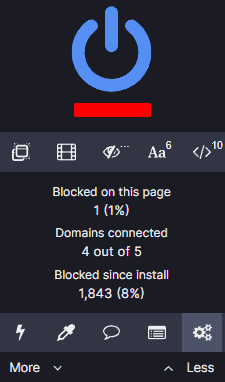
More information about uBlock Origin:
- Pricing: Free
- Website: ublockorigin.com
Pros:
- Light on system resources
- Very easily configurable
- Simple to use
Cons:
- None
If you’re looking for a browser extension that blocks ads without hogging your system resources, uBlock Origin is just perfect. This is a lightweight extension for Chrome, Edge and Firefox that does wonders at blocking ads and trackers on web pages.
This open-source extension has predefined filter lists that block most unwanted ads, but there’s also the option to create your own list if you encounter annoying ads that aren’t covered. When you factor in that you’re getting all of this with a free extension that works on all major browsers, the top spot on our list is well deserved.
Note that with Google’s shift to Manifest V3, uBlock Origin’s functionality in Chrome may be affected, but the Firefox version remains fully functional with all its powerful blocking capabilities intact.
2. Adblock Plus
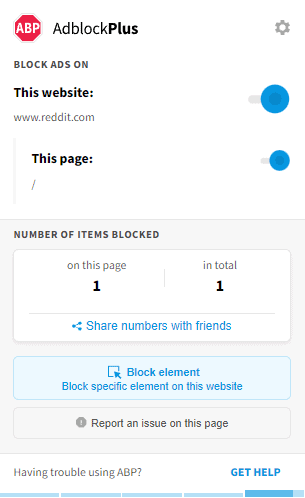
More information about Adblock Plus:
- Pricing: Free
- Website: adblockplus.org
Pros:
- Easy disable options
- Overview of blocked ads
- Free
Cons:
- Acceptable ads are allowed by default
Adblock Plus is a commonly recommended way to deal with everything from malicious ads injected with malware to text and banner ads, and it’s easy to see why. The browser extension is remarkably easy to use, with toggles that allow you to enable or disable it per website or per page.
You also get an overview of how many ads the extension has blocked on the page you’re on, and how many it has blocked in total since you installed it. Note that Adblock Plus participates in the Acceptable Ads program, which allows non-intrusive advertising by default, though this feature can be disabled if you prefer to block all ads.
This is one of the top free ad blockers out there, and our only nitpick is the fact that acceptable ads aren’t disabled by default. These ads are respectful rather than intrusive, and are labeled as ads, so this might not be an issue for some.
3. AdBlock
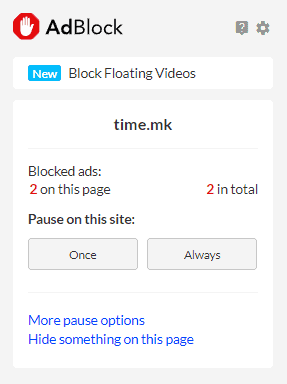
More information about AdBlock:
- Pricing: Free
- Website: getadblock.com
Pros:
- Easy to use UI
- Blocks ads, trackers & pop-ups
- Free
Cons:
- Acceptable ads are allowed by default
Not to be confused with AdBlock Plus, AdBlock is a very simple and straightforward extension that offers ad blocking features, and it works admirably. The user interface is as simple as they come, with the option to pause the extension on the website you’re on — useful if a website won’t let you access it with such an extension enabled.
In addition to regular ads, AdBlock is also great at blocking pop-ups and trackers, and allows you to block floating videos as well. The only downside is that the extension is configured to allow acceptable ads by default. Acceptable ads are clearly labeled and usually not intrusive, but we wish this weren’t the default setting.
4. Ghostery
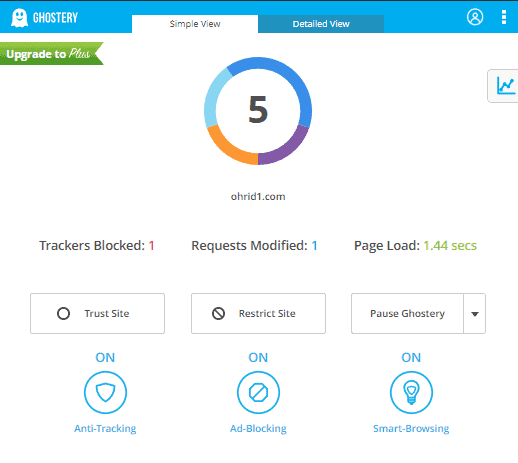
More information about Ghostery:
- Pricing: Free; $4.99 per month or $47.88 per year
- Website: ghostery.com
Pros:
- Insights into websites
- Built-in tracker blocker
- Private search engine
Cons:
- Expensive, even on the yearly plan
Like Privacy Badger from the Electronic Frontier Foundation (EFF), Ghostery takes a comprehensive approach to privacy with its complete privacy extension, blocking both ads and trackers that follow you across websites. It does a great job with all types of ads, including expanding ads, which many ad blockers aren’t particularly good with.
While Ghostery can be considered one of the free browser extensions on our list, it’s the admittedly expensive paid plan that gets you all the nice things: detailed insights, real-time analytics and a private replacement for your default search engine. If you’re willing to pay, it’s certainly one to consider.
5. R.O.B.E.R.T. From Windscribe
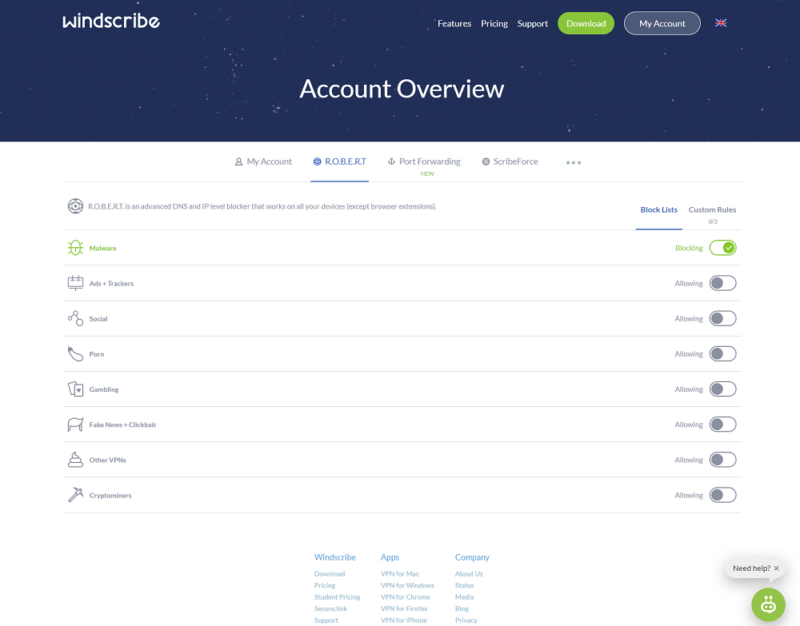
More information about R.O.B.E.R.T.:
- Pricing: Free; $1 per location for the build-a-plan option, $9 per month or $69 per year for the Pro plan
- Website: windscribe.com
Pros:
- Comes with a good VPN
- Built-in malware protection
- Block lists by categories
Cons:
- Free plan only allows for 3 custom rules
Windscribe topped the list of best free VPNs easily. In our Windscribe review we mentioned R.O.B.E.R.T., a built-in ad and tracker blocker that does a great job at blocking annoying ads (such as Twitch ads). The custom rules allow you to configure which ads to allow and which ones to block, adding some customization to the blocker.
R.O.B.E.R.T. comes with all Windscribe plans, although the free plan will only allow you to add three custom online ads rules. It will, however, help with blocking overlay ads and avoid spyware-infected ads as well. If you’re already using Windscribe, R.O.B.E.R.T. is a worthy addition, though we aren’t sure we would go out of our way to get it as a stand-alone product.
6. Adblocker for YouTube
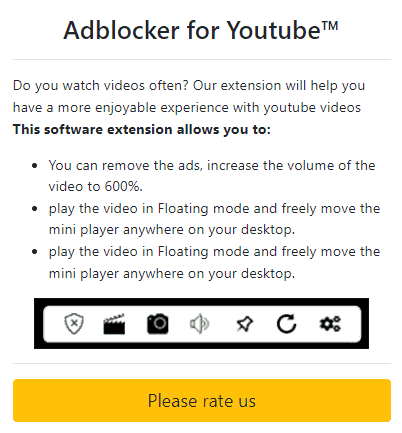
More information about Adblocker for YouTube:
- Pricing: Free
- Website: Adblocker for YouTube on the Chrome Web Store
Pros:
- Very light on resources
- Plays video in floating mode
Cons:
- Only blocks ads on YouTube
- No configurability at all
Adblocker for YouTube, as its name might suggest, is an ad blocker dedicated to blocking video ads on YouTube. It also lets you increase the video’s volume up to 600% and play it in floating mode anywhere on your desktop. Unfortunately, that’s about it, but if you combine it with other ad blockers or if you need one only for YouTube, it does a great job.
7. AdGuard
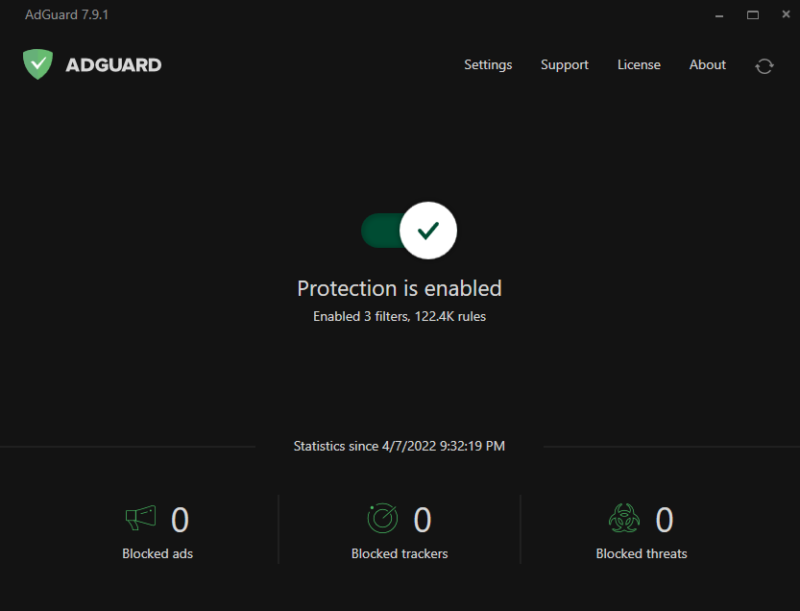
More information about AdGuard:
- Pricing: $2.49 per month on a yearly plan
- Website: adguard.com
Pros:
- Full-fledged desktop app
- Parental control
- Can hide your IP address
Cons:
- No free plan
AdGuard is not only a browser extension but also a full-fledged app for both desktop and mobile operating systems. It does a lot, thanks to a built-in ad blocker, a parental control module and a privacy module that uses a proxy to hide your IP address (though we have 10 better options for that).
For additional security, AdGuard’s premium accounts support multi-factor authentication, ensuring only you can access your settings and personalized blocking configurations.
If you want an all-in-one solution and don’t mind paying for it, AdGuard is a solid choice. It didn’t make it onto our list of best VPNs with ad-blocker, but it gets the job done. You can read our AdGuard VPN review to learn more about the virtual private network.
Final Thoughts
Installing an ad blocker on your web browser is the only way to enjoy a browsing experience free from annoying ads and pop-ups. The best ad blockers let you enjoy the content of the websites you’re visiting.
If you want one extension that does everything, uBlock Origin is our pick. If it’s not your cup of tea, you can’t go wrong with any of our alternatives. For even stronger protection, consider combining your ad blocker with privacy-focused browsers like Firefox or Brave that have built-in tracker blocking features.
These browsers can provide a lighter-weight solution for users seeking simplicity without sacrificing effectiveness, especially on less powerful devices where multiple extensions might impact performance. If you’re seeking a solution specifically for Chrome, check out our guide on how to block ads on Chrome.
While browser extensions work well on desktop devices, mobile users need specialized solutions. Blokada 5 offers excellent ad blocking capabilities for Android users by creating a local VPN connection and comparing ads against extensive blocklists.
Meanwhile, iOS users can turn to BlockBear, a completely free option from the developers of TunnelBear VPN that effectively blocks ads and allows customized blocking preferences.
For those who frequently watch YouTube, it’s worth noting that connecting to VPN servers in countries like Albania, Moldova or Mongolia can effectively eliminate YouTube ads, as these regions typically don’t serve video advertisements — providing an alternative method to dedicated ad-blocking tools.
Which ad blocker is your favorite from the list? Do you go for uBlock Origin’s extensive configurability, or do you prefer the simple approach of Adblock and AdLock? Let us know in the comments, and as always, thank you for reading.


