Egnyte vs SharePoint: An Unusual EFSS & Cloud Storage Battle 2025
Egnyte is the best EFSS platform we’ve reviewed, but SharePoint shines as part of Microsoft’s ecosystem -- which should you choose? Our Egnyte vs SharePoint comparison will help you decide.
Egnyte Connect earned the second-highest spot in our best business cloud storage roundup and took the top slot in our best EFSS guide. It’s a business cloud storage platform at the top of its game, but tools like Microsoft’s SharePoint strike at Egnyte’s weaknesses, as you’ll see in this Egnyte vs SharePoint comparison.
SharePoint is Microsoft’s website-based collaboration platform that allows you to attach your cloud storage to a website and organize your files into pages. It’s an essential tool for large, multi-departmental teams and complex projects, building on the service that Microsoft OneDrive for Business offers.
Key Takeaways:
- Although there’s a lot of overlap, Microsoft SharePoint and Egnyte are different services with different purposes, so we actually recommend using them together.
- SharePoint is perfect for collaboration, but OneDrive isn’t the best cloud storage platform on the market.
- Egnyte stands out with a huge list of integrations and excellent security, though it struggles with tracking complex projects.
Before diving in, make sure to have our Egnyte review handy. In addition, you can read our Microsoft SharePoint review to learn why it’s fairly a unique service. We also have a SharePoint guide that explains the basics.
Egnyte vs SharePoint Matchup
Egnyte and SharePoint are different tools, so comparing them directly is tough. We have several categories where the two will go head to head, but there are some areas where we’ll need to bring in Microsoft OneDrive — which is crucial for SharePoint to function — for a cleaner comparison.
Each round, we’ll talk a bit about each service and how it compares before declaring a winner. Our winners are important, but we recommend reading through each section to understand how we made our decision. That’s especially true in this comparison, as SharePoint and Egnyte aren’t direct competitors, and you can even use them together.
1. Features
Egnyte Connect is basically a hub for your business operations. On its own, it’s a decent content management platform with file sharing and content collaboration features. However, with its list of third-party integrations, it can serve as a central place for your employees to see, manage and work on content across your business.
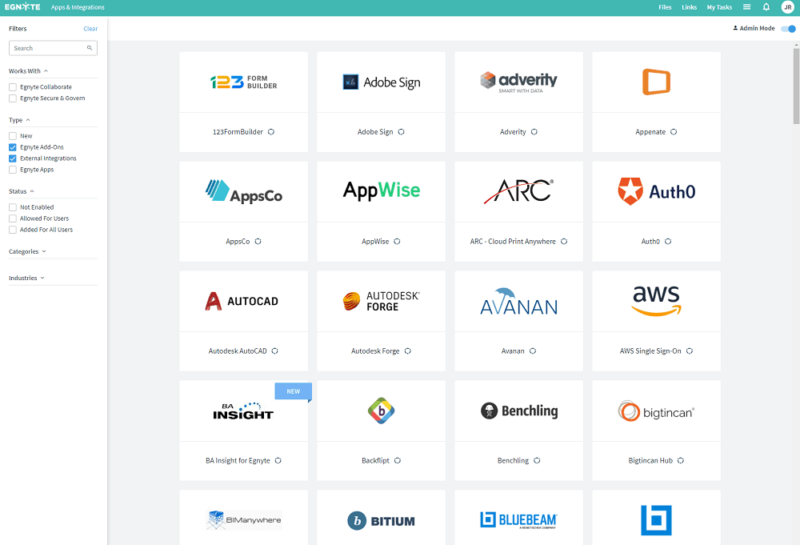
Egnyte includes a few native integrations that offer options directly inside the Egnyte web client. The two most important ones are Microsoft Office and Google Workspace. You can create, open and collaborate on files with the two most popular office suites on the market, all within Egnyte.
Outside of native integrations, there are external integrations. The list of external apps is much longer, featuring integrations for Trello, Amazon Web Services SSO and Gmail, to name a few. External integrations don’t offer options within the Egnyte app, but they allow you to easily share content in your account with external tools.
SharePoint Features
SharePoint isn’t a cloud storage platform, so it doesn’t stack up against Egnyte one-for-one. It’s the step beyond cloud storage, allowing you to create a website that your employees can access to find, share and edit content.
To that end, SharePoint has excellent features. Workflows are the big ones that allow you to set up a flow of tasks, connecting other users and content with a list of things to be done. If you have a large project, you can create a subsite with its own separate workflows, tasks, documents and calendar.
Egnyte offers a basic task management tool, but nothing on the level of SharePoint. If you’re going with a traditional storage setup, you’ll need to use a tool from our best project management software roundup. Monday.com is best for most people (read our monday.com review).
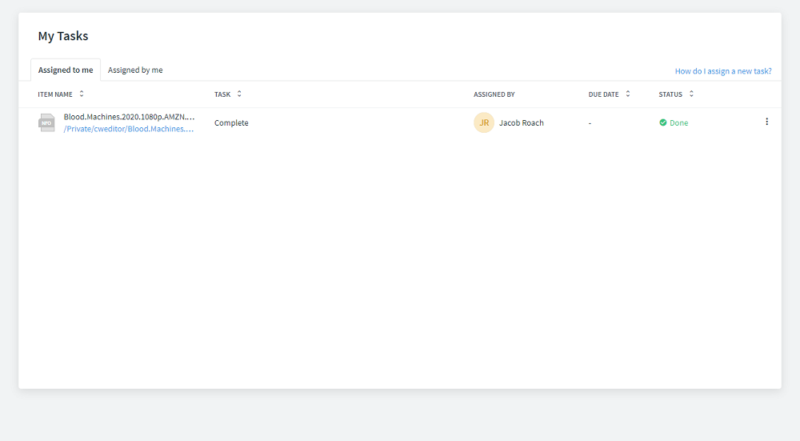
On the other hand, you’re locked into Microsoft’s ecosystem with SharePoint. You’re not literally locked in, but it’s a lot easier using SharePoint with OneDrive and Teams than it is with, say, Box and Slack (read our Box Business review). As we’ll see throughout this comparison, it comes down to if your business already has productivity tools or if you want the full Microsoft suite.
When it comes to features, Egnyte wins this round because it’s more flexible. That said, SharePoint is a better tool if you’re using Microsoft’s apps.
Winner: Egnyte
2. Pricing
Pricing is a strange topic in this Egnyte vs SharePoint comparison. Egnyte is a single service with one pricing subscription, while SharePoint comes with at least OneDrive, and at most, the entire Microsoft Office 365 suite.
Egnyte Pricing
- Price per user/month/paid annually; Single document AI Q&A Secure collaboration Discretionary permissions Edge caching Compliant storage (HIPAA, FINRA, SOC2, ISO/IEC 27001) Google Workspace integration M365 co-editing (online and desktop)
- 1TB
- Price per user/month/paid annually; Everything in Business, plus: Single document AI Q&A Ransomware detection (artifact-based) Suspicious login detection Content lifecycle management Advanced workflows
- 1TB
- Price per user/month/paid annually; Everything in Enterprise Lite, plus: AI Copilot AI Search AI Workflows PDF markup E-signature Dynamic watermarking Auto-remediation
- 1TB
- Contact for custom quote; Everything in Elite, plus: AI Copilot AI Search AI Workflows Document type classification Sensitive data classification Snapshot & recovery (90-days) Ransomware detection (behavioral and artifact-based)
Starting with Egnyte’s pricing, it’s more expensive than most other business cloud storage services (read our Sync.com for Teams review for a cheaper alternative). The cheapest Team plan is good for companies with fewer than 10 employees, but most prospective customers will land on the Business plan instead.
The Business plan supports up to 100 users at twice the monthly price of the Team plan and comes with additional storage. You can try Egnyte’s free trial of Business, if you want to test it out first before committing.
Above that, Egnyte offers two configurable plans: Enterprise and Enterprise Lite. They’re identical in almost every way, except the Enterprise version uses the power of machine learning for content lifecycle management, content classification and threat detection. Regardless of the version you choose, you can configure the amount of storage you need by contacting Egnyte.
SharePoint Pricing
- For one person
- 5GB
- 100GB
- Comes with Office 365 Personal
- 1TB
More plans
- Comes with Office 365 Home
- 6TB
- Price per user
- 1TB
- 1TB
- Price per user
- 1TB
You can’t buy SharePoint on its own, and that’s a good thing. It needs cloud storage to operate effectively, and SharePoint on its own doesn’t include storage. Both the blandly named Plan 1 and Plan 2 come with SharePoint, OneDrive and Microsoft Lists, and all three work together toward content collaboration.
Plan 1 gives you the full SharePoint experience. It’s licensed for commercial use, allows you to collaborate in Microsoft Office apps in real time and lets you create separate team sites to segment your workforce. This plan comes with 1TB of OneDrive storage per user. Egnyte, on the other hand, only offers 1TB for your entire team.
Up the chain, Plan 2 comes with a few extra SharePoint features for twice the monthly price. You can customize your search results and use advanced data loss prevention capabilities to protect sensitive information. Additionally, Plan 2 comes with unlimited cloud storage for personal use.
It’s hard recommending either plan when the Office 365 suite is on the table, though. Although twice the price of Plan 2, the Office 365 E3 plan comes with OneDrive, Exchange, Teams, Yammer, Delve, Skype for Business and the entire Office suite. That includes Outlook with business-class email hosting with no storage limits. The Office 365 E3 is the only SharePoint plan that offers a 30-day free trial.
Egnyte and SharePoint: Which Is a Better Value?
There’s a lot to talk about between Egnyte and Microsoft SharePoint in terms of pricing. Egnyte is expensive and doesn’t offer much storage space, but that’s by design. It’s a hybrid cloud provider, allowing you to attach other storage sources (in the cloud or locally). Additionally, it comes with an extensive list of third-party integrations, functioning as a sort of modular content management platform.
SharePoint shines as part of the Microsoft Office suite of apps. All of Microsoft’s apps connect in one way or another, allowing you to seamlessly deploy all of the apps your business needs at once. That’s a huge value, and even the most expensive SharePoint plan is still much cheaper than Egnyte’s most expensive offering.
If you’re starting from scratch, SharePoint is the better pricing option. It’s cheaper, and all the included apps are excellent. However, if you already have some apps you like, Egnyte allows you to actually use them.
Winner: Sharepoint
3. Usability
As far as cloud storage platforms go, Egnyte is easy to use. The web application offers a basic setup that should be familiar if you’ve used Google Drive, OneDrive or Dropbox. You can see your folders on the left side and an activity log on the right, with your files and folders in a central window.
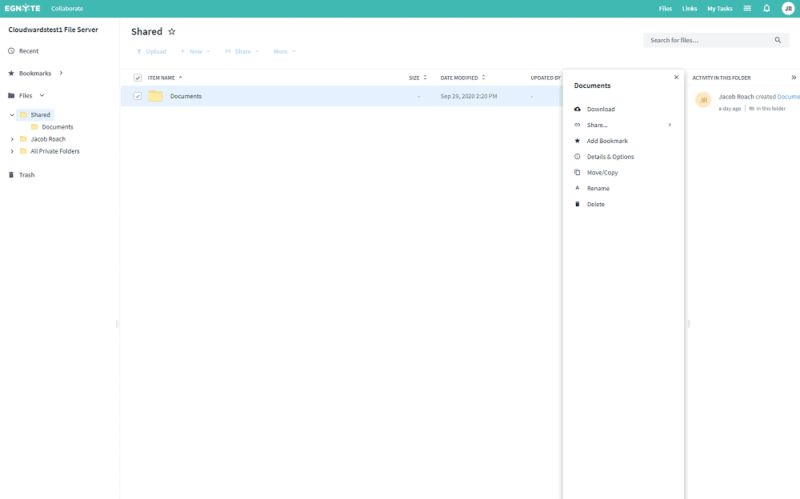
Digging through your account is a matter of clicking folders, but you can search for a specific file using the search bar. By default, your Egnyte account is shared across all of your employees. However, you can segment certain files or folders for specific users or groups.
Above your files, you can tab over to the “links” page to see all of your active sharing links. There, you can see what links you’ve created, as well as any links shared with you. Next to that is the “my tasks” page, which shows any tasks you’ve created and tasks assigned to you (read our Egnyte beginner’s guide to learn more about these areas).
Beyond the main area, admins can dig into the settings to generate reports, set a company-wide security policy, add new users and organize users into groups.
Egnyte is surprisingly easy to use given how powerful it is. If you’re mainly working on documents in the office suites from Microsoft and Google, it’s easy to create, share and collaborate on files. With the right groups and user permissions, Egnyte can be a well-oiled productivity machine.
SharePoint User Experience & Setup
It’s nothing like SharePoint, though. A well-made SharePoint site is far easier to use than Egnyte is, offering an interface that even the most tech-illiterate users can understand.
That said, SharePoint requires a lot of setup. You have to lay the groundwork by building your site, creating pages and uploading content. It’s not difficult creating a SharePoint site, but because the platform is so flexible, you may find yourself scrolling past dozens of options that don’t make sense.
Thankfully, Microsoft allows you to get started quickly with a template. There are several templates for different websites, so it’s easy for a user to get started on an internal team site, a consumer-facing content hosting platform, and everything in between.
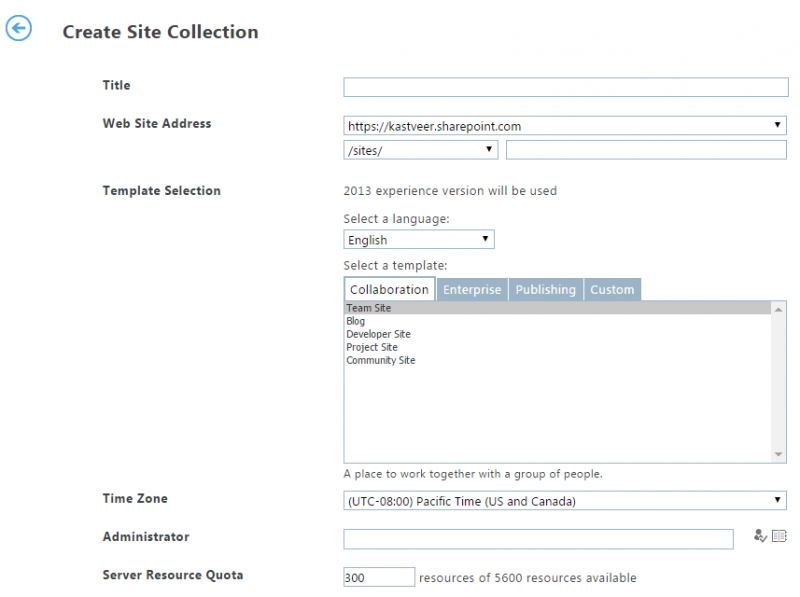
The first site is the hardest one, too. After you create your main site, it’s easy applying that template and its associated metadata to subsites. You could create subsites for specific departments within your business and even copy data over to create a site for a specific project.
Between Egnyte and SharePoint, it’s impossible to say which is easier to use. Both are different tools. SharePoint is easier for your employees to use, while Egnyte allows you to get up and running in a matter of minutes. The best solution, from our view, is to use both.
You can upload files stored with Egnyte to a SharePoint website, offering the best of both worlds. This is the ideal setup, and because Egnyte is doing the heavy lifting of storing your files, we’re giving it the win.
Winner: Egnyte
4. File Syncing & Sharing
SharePoint is an extension of OneDrive in many ways, and file syncing and sharing comes mainly on the OneDrive end of things.
First off, you can sync files on your SharePoint site, so they show up locally on your computer. Using OneDrive, you also have access to the “files on-demand” feature, which allows you to open files on your desktop without taking up space on your hard drive, as long as you have an active internet connection.
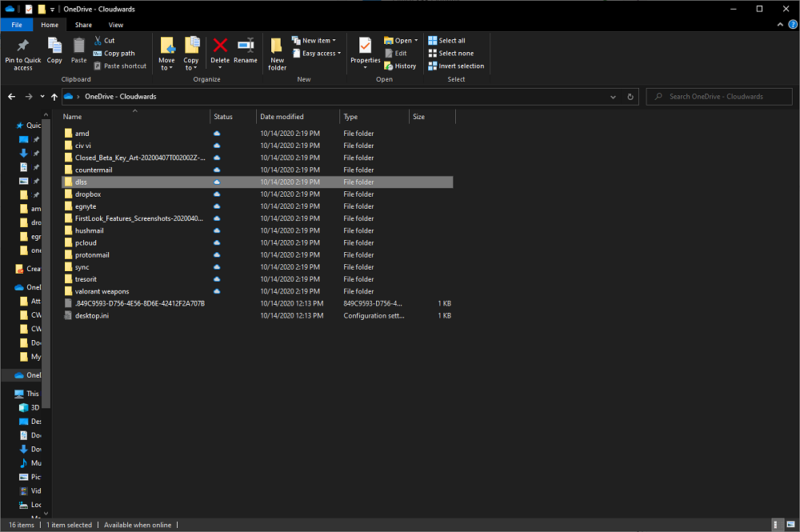
You don’t really share anything with a SharePoint site. Rather, you invite someone to the site, and they automatically have access to everything. If you want to share an individual file, you can do so in OneDrive. You can share files directly through OneDrive or generate a sharing link and even request external files.
Egnyte allows you to share files internally or through a link, too. With link sharing, you can set a password, set an expiration date and set up notifications whenever someone clicks the link.
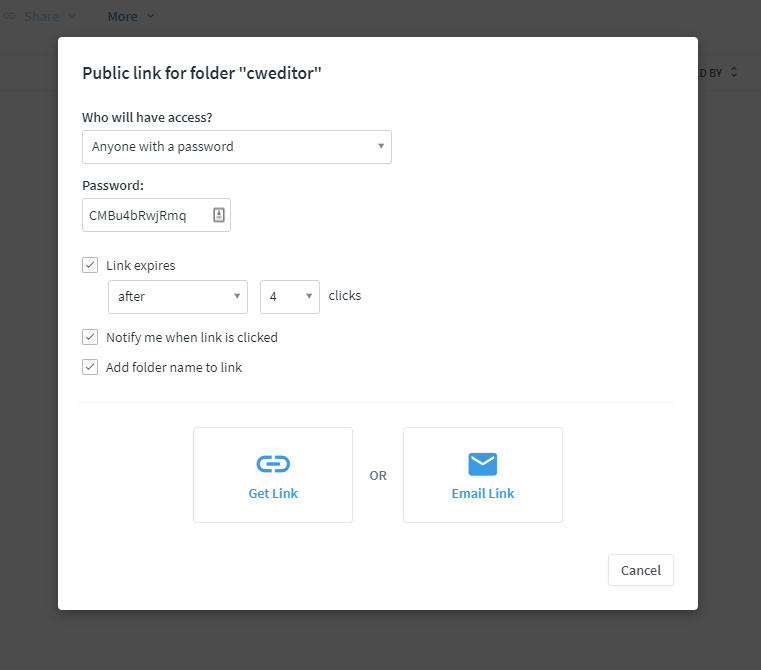
Additionally, you have access to “webedit.” This feature allows you to find a file within Egnyte and automatically open it in the associated desktop app. That makes content collaboration a breeze, as we’ll get to in the next section.
Syncing
For syncing, Egnyte automatically syncs your files across devices as you upload them. You can see your files locally, but they don’t take up space on your hard drive. Instead, Egnyte mounts a network drive on your computer, giving the experience of having everything stored on a physical hard drive as long as you have an active internet connection.
Egnyte has “storage sync,” too. This feature allows you to connect any local storage you have — from a small NAS to a full business server — with your Egnyte account. However, this is only one part of Egnyte’s hybrid model that allows you to loop in local and public cloud storage with your account.
This round is a matter of Egnyte vs OneDrive, not SharePoint. On that front, Egnyte easily wins.
Winner: Egnyte
5. Productivity & Collaboration
Even though Egnyte and SharePoint are different software tools, both focus on productivity and collaboration. For Egnyte, that shows up through third-party integrations. You have the option between two leading office suites, allowing you to collaborate on content with the tools from Google or Microsoft.
Egnyte offers a few tools to make collaboration easier. “Webedit” can get you up and running with a local application in a matter of seconds, and you can leave comments on any file in your account to request edits or follow-up with other users. Egnyte doesn’t encourage collaboration like Huddle does (read our Huddle review), but it still comes with the tools that allow your employees to work together.
Still, Egnyte doesn’t have anything on SharePoint when it comes to collaboration. Company-wide collaboration is easy thanks to SharePoint’s website-centric approach, but you can also generate subsites to allow small teams to focus on a specific project. It’s a content collaboration platform first, while Egnyte is just filling in the gaps.
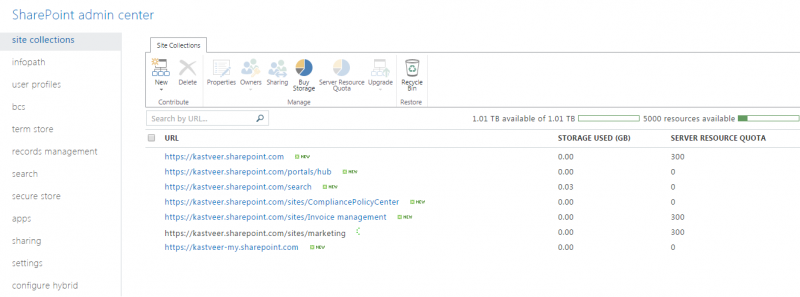
The value of SharePoint shows up in small ways, like the fact that you can search a responsive website on your phone rather than scrolling through a list of files — like you have to with Egnyte. SharePoint comes with excellent enterprise search, too, making it easy to track down files, announcements and SharePoint sites across your business.
Combine that with Microsoft tools like Flow that allow you to create automated workflows, and SharePoint’s capabilities start to become clear. There isn’t another tool that makes it so seamless to share and work on files together.
That said, SharePoint works best with Microsoft’s own apps. Our conclusion here is very similar to the “usability” round. SharePoint is the better collaboration tool, but Egnyte is a better storage tool, so it’s best just to use both. Unlike the previous round, though, we’re giving the win to SharePoint since it carries the bulk of collaboration work.
Winner: SharePoint
6. Security & Privacy
SharePoint Online uses the same security of OneDrive for Business. That means every one of your files is protected with AES-256 encryption — read our description of encryption to learn more about that — and the entire disk is encrypted through Microsoft’s BitLocker software.
Additionally, SharePoint offers customizable data retention policies, so you can effectively manage the lifecycle of content on your site. That means never worrying about if an unnecessary file poses a security risk, as well as a brand-new file accidentally slipping off of your website.
Egnyte uses excellent security, too. In fact, it earned a spot among multiple zero-knowledge cloud storage providers in our most secure cloud storage roundup. It offers AES-256 encryption to protect your files, and encryption happens server side — meaning off of your computer. Still, Egnyte protects your data in transit with an SSL/TLS layer.
Egnyte is one of the most secure EFSS. Although Egnyte manages your encryption keys by default, Enterprise subscribers can manage their own keys. That’s huge for highly sensitive information, effectively taking the power out of Egnyte’s hands to decrypt your files — not that it would in the first place.
Privacy
For privacy, neither service is great. Microsoft collects a host of personal information, as does Egnyte. That said, Microsoft maintains a zero-standing access policy, meaning it can only access your account and data if responding to a specific request.
Security is the bigger talking point, though. Both services can keep your files safe in the cloud, but Egnyte offers more security features for highly sensitive information. Because of that, we’re giving Egnyte the win, but this round could go either way.
Winner: Egnyte
The Verdict
There isn’t a clear answer between a comparison of Egnyte and SharePoint. Both are different tools for businesses with a lot of overlap, and if you can afford both, that’s the best option. Between the services, Egnyte is the better platform. It comes with a near-endless list of integrations, a host of useful features and some of the best security in the business.
Overall Winner: Egnyte Connect
On the other hand, SharePoint shines as part of Microsoft’s larger ecosystem. If you don’t already have cloud storage, you can easily onboard your team on the Microsoft platform for a low monthly price. It’s not as flexible as Egnyte, but SharePoint and OneDrive together still give you a ton of options — read our SharePoint vs OneDrive guide to learn more.
So, which service are you going to choose? Are you interested in becoming a customer for one or signing up for both? Let us know in the comments below and, as always, thanks for reading.
FAQ
No, OneDrive and SharePoint are separate Microsoft tools that work together. OneDrive is cloud storage for all of your files and documents, while SharePoint allows you to organize your files into a website. That makes your files easier to access and allows your employees to collaborate.
You can’t buy SharePoint apart from OneDrive, so you should use both Microsoft tools. OneDrive is a place to store your files, while SharePoint is a place to organize and use them.
SharePoint allows you to organize your files and employees around specific tasks or an overarching calendar. Instead of sharing individual files and folders, you can invite new users to your SharePoint site, allowing them to see the files in your account and workflows attached to them.

