Best Unlimited Online Backup in 2025: Backblaze, CrashPlan & More
If you want to make your local backup more resilient to physical damage, you might consider looking to the cloud. However, running out of space is a real issue. Read this guide to the best unlimited online backup providers to find out if they can offer you the storage you need for a price you can afford.
There are plenty of great online backup services out there, but many will limit the amount of storage space you have access to. This is fine for most users, but if you need an online backup that’s larger than a few terabytes, it can get expensive. Luckily, there are unlimited online backup services that can store all of your data at a reasonable price.
Generally, when a provider doesn’t limit the amount of space you can access, you’ll only be able to back up one device. Sometimes mobile devices, external hard drives and network attached storage devices can be added even with this device limit, but that depends on the online backup service you choose.
However, if the devices you need to back up all hold a lot of data, using an unlimited service can be a great idea. If this is what you’re looking for, read on and we’ll go through what makes the best unlimited online backup.
-
03/07/2022
Updated to account for providers that have added or removed their unlimited plans and other changes to the services.
-
06/24/2022
Updated to include Sync.com’s month-by-month option on the Teams Unlimited plan.
-
10/26/2022
Updated Carbonite’s pricing.
Top 5 Unlimited Cloud Backup Services
- 1
- :
- :
- :
- :
- :
- :
- :
- 2
- :
- :
- : Yes but not on Basic plan (all other plans)
- : Yes but only on Safe Backup Pro plan
- :
- :
- :
- 3
- :
- :
- :
- :
- :
- :
- :
- 4
- :
- :
- :
- :
- :
- :
- :
- 5
Methodology: How We Chose the Best Unlimited Online Backup Services
Aside from the obvious requirement of an unlimited plan, we’ll be judging these services on their features, pricing, ease of use, backup and restoration process, speed, security, privacy and customer support.
10,000+ Trust Our Free Cloud Storage Tips. Join Today!

- Demystify cloud storage terminology and key concepts in plain language
- Discover easy-to-implement techniques to securely backup and sync your data across devices
- Learn money-saving strategies to optimize your cloud storage costs and usage
Unlimited backups can also lack some features to help the company save money. For example, SpiderOak One (read our SpiderOak One review) has excellent file versioning, as users have to pay for the extra space to store these versions. Features like these will also be considered, since they’re essential for protecting your data from ransomware attacks.
The 5 Best Cloud Services With Unlimited Backup Storage
Backblaze and Carbonite fight over the top two spots as simple and cheap services, with the former being slightly less expensive but the latter having better security. Jottacloud is more expensive for a single computer and lacks zero-knowledge encryption, but it will let you back up multiple devices on one account, bringing down the cost per device for some users.
The last two services — CrashPlan for Small Business and Sync.com for Teams — are both aimed at groups. However, since you don’t need to buy dozens of licenses to get started, the stronger feature sets can make them a great option for power users.
1. Backblaze — The Best Unlimited Cloud Backup Service
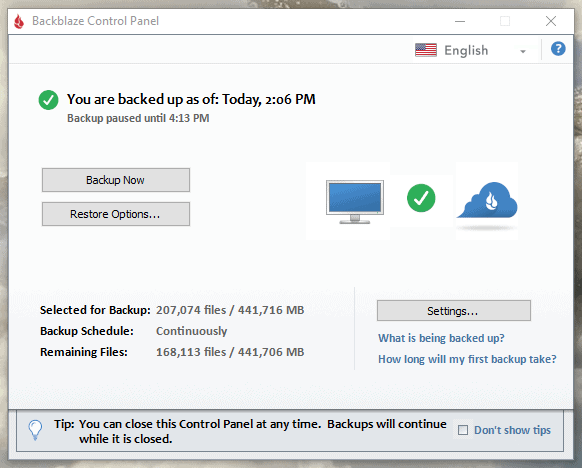
More details about Backblaze:
- Pricing: 15-day free trial; $7.88 per device per month on the two-year plan
- Provider website: backblaze.com
Pros:
- Easy to use
- Inexpensive
- Zero-knowledge encryption
- Decent download speeds
- Helpful support team
Cons:
- Poor upload speeds
- Limited feature set
- Slightly flawed private encryption
Backblaze is possibly one of the best-known online backup providers out there and our top pick for the best unlimited online backup option. Although it has flaws in how it encrypts files and a slightly limited feature set, as you can read in our Backblaze review, there isn’t anything that most users should worry about.
You’ll get truly unlimited cloud storage with Backblaze, and it’ll be protected with zero-knowledge encryption. The upload speeds aren’t as good as we would like, but you’ll usually be uploading individual files, so this shouldn’t be a massive problem. Luckily, the download speeds are better.
As long as your internet connection is decent, it won’t take too long to download everything.
Hassle-Free Backups With Backblaze
Perhaps the best part about using Backblaze is how simple it is. Once you’ve downloaded the desktop client and signed in, backing up is just a single click away. After the backup process starts, you can either leave it to create the initial backup or start tweaking a few of the settings.
The settings menu is also rather simple, thanks to the lack of advanced features. There’s just enough to give you the control you need to exclude specific files, make scheduled backups and enable two-factor authentication without the complicated extras that only a few users really need.

Backblaze’s standard unlimited plan is the only one on offer and costs just $7.88 per month on the two-year plan. This will back up only one computer and you can’t back up mobile devices, but at this price it’s still one of the best value services available, and there’s a 15-day free trial so you can test it out before you commit.
Overall, Backblaze checks pretty much every box for users who just want an easy solution to keep their data safe. However, if you’re looking for a cloud backup solution without the security flaws or one that has a larger feature set, then keep reading.
2. Carbonite — The Best Unlimited Online Backup With File Download
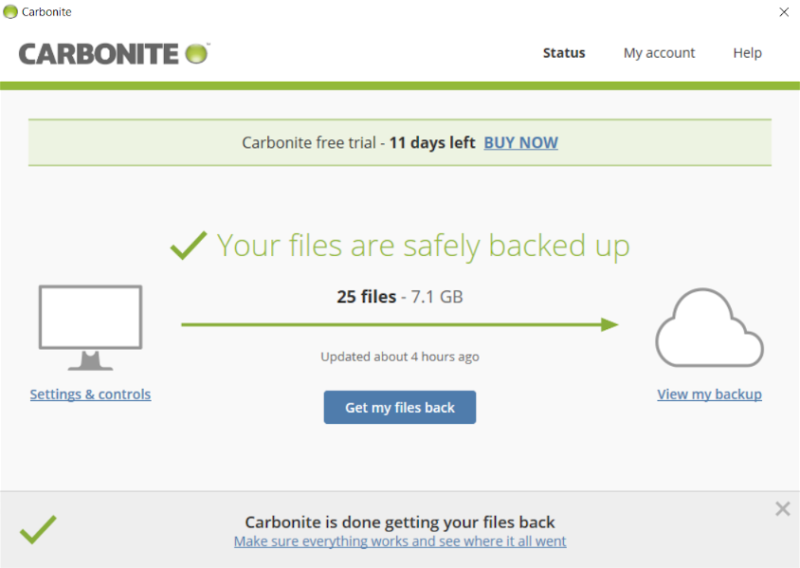
More details about Carbonite:
- Pricing: 15-day free trial; $6 per device per month on the annual plan
- Provider website: carbonite.com
Pros:
- Zero-knowledge encryption
- Easy to use
- Decent backup options
- Inexpensive
Cons:
- Slow download speeds
- Limited feature set
- No monthly plan
Although Carbonite’s feature set is a little sparse and it isn’t the fastest unlimited online backup service available, it is incredibly easy to use and has a few options that are missing from Backblaze. You can read more about this service in our full Carbonite review.
Perhaps the most useful feature from Carbonite is the ability to download individual files and folders to your computer. This lets you recover small amounts of data that might have been lost or deleted. If you also want the option of recovering from older file versions, then you can use Carbonite’s virtual drive.
However, there’s a 10GB limit on downloading files at one time. If you need to download or backup something larger than 10GB, you can use the Restore feature within Carbonite.
Keep Your Data Secure With Carbonite
Carbonite provides zero-knowledge encryption and, unlike Backblaze, you can download files without handing over your key. Just make sure you choose to use your own encryption key in the advanced settings menu when you’re setting up the client and rest easy knowing that your data is safe from prying eyes.
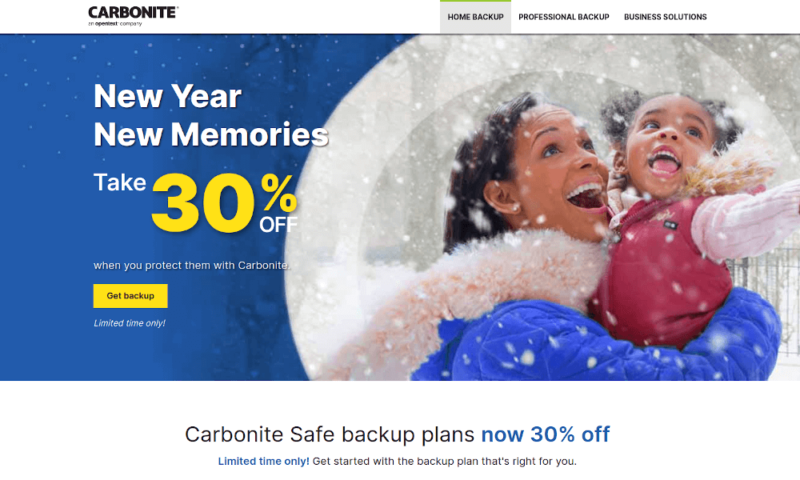
The cheapest plan, Carbonite Safe Basic, costs less than $6 per month for unlimited backup of one device with the annual plan. You can also choose to get a two- or three-year plan for a 5% or 10% discount, respectively. Although this isn’t the cheapest, it’s still pretty competitive and the 15-day free trial lets you see if it’s right for you before you pay a subscription fee.
Overall, there’s a lot that Carbonite misses. However, if you’re looking for a simple online backup service that has an option for true zero-knowledge encryption and gives you the ability to recover individual files, Carbonite’s a great choice. For similar options, check out our Carbonite alternatives guide.
- Cheaper price with promo link
- Unlimited GB
- Unlimited GB
- Unlimited GB
More plans
- 250GB
- 500GB
- 500GB
3. Jottacloud — Fast Online Backup With Unlimited Storage
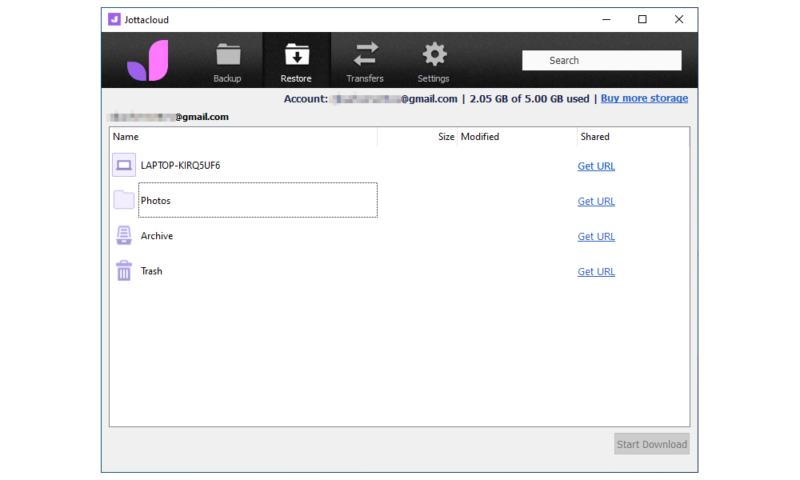
More details about Jottacloud:
- Pricing: 5GB free plan; $9.99 per user per month on the annual plan
- Provider website: jottacloud.com
Pros:
- Cheap multi-device backup
- Fast transfer speeds
- Syncing & sharing features
- Third-party integrations
Cons:
- No private encryption
- Questionable account deactivations
- Mediocre backup process
As the only fast online backup service to offer unlimited cloud storage, Jottacloud is great if you want to store all your data in a hurry. Jottacloud is also the first provider on this list that lets you create multiple backup sets, rather than just automatically lumping everything into one backup plan, although this just ends up making it more complex.
You won’t be protected with zero-knowledge encryption when using Jottacloud, as it claims this would prevent seamless sharing and syncing. This is odd, because Sync.com and Icedrive both manage to do it. However, having the features of a cloud storage service included with your backup is still great, especially considering that you have an unlimited amount of storage.
Other cloud storage features included in Jottacloud are file versioning of up to five versions of each file and a small amount of third-party integration. This allows you to view and edit documents from inside Jottacloud, without having to download each file first. Read more in our Jottacloud review.
Unlimited Storage for Multiple Devices With Jottacloud
Jottacloud’s most unique feature is the ability to back up more than one computer. There are other cloud backup services that support multiple devices — read our Acronis Cyber Protect review and or IDrive review to see two that do it really well. However, most services that support unlimited devices don’t also offer unlimited space.
Jottacloud will stop you from sharing with other users, as that requires a business plan. However, the methods for finding out who’s sharing their account aren’t clear. This has led to some rather unhappy customers who have tried to take full advantage of their unlimited space, so keep in mind that lots of data across many devices could get your account deactivated.
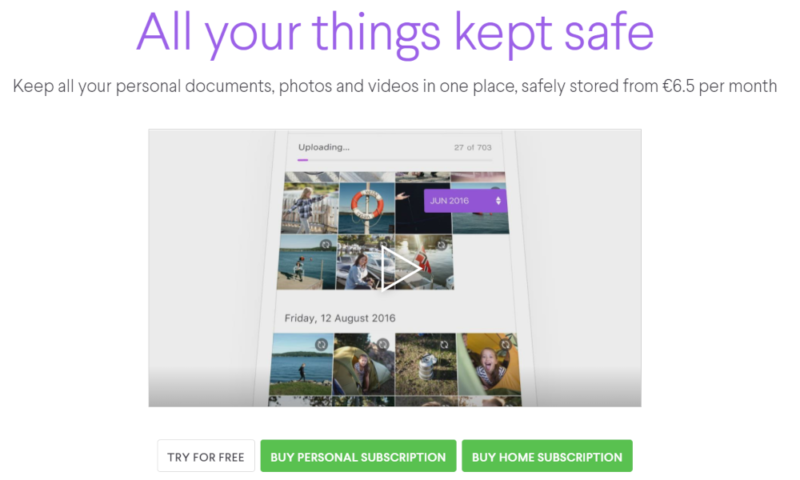
At a little over $8 per month — if you pay for the annual plan — Jottacloud is a little expensive if you just want to back up one device. However, if you’re using multiple devices, it’s easily the cheapest on the market, and there’s a free plan with 5GB of storage so you can test it out before you buy.
Overall, Jottacloud has some security issues that we’re not a fan of, but the ability to back up unlimited devices can be incredibly useful. There’s also a large range of cloud storage features for users who don’t want to pay for two services.
- 1 User
- 5GB
- 1 User, Upload speed gradually reduced after 5TB
- Unlimited GB
- 5 users
- 1TB
More plans
- 5 users (2 months free)
- 5TB
- 1 user
- 10TB
- 1 user
- 20TB
- 2 Users
- 1TB
- 10 Users (2 months free)
- 1TB
- Unlimited Users (2 months free)
- 1TB
4. CrashPlan — Business-Focused Unlimited Backup
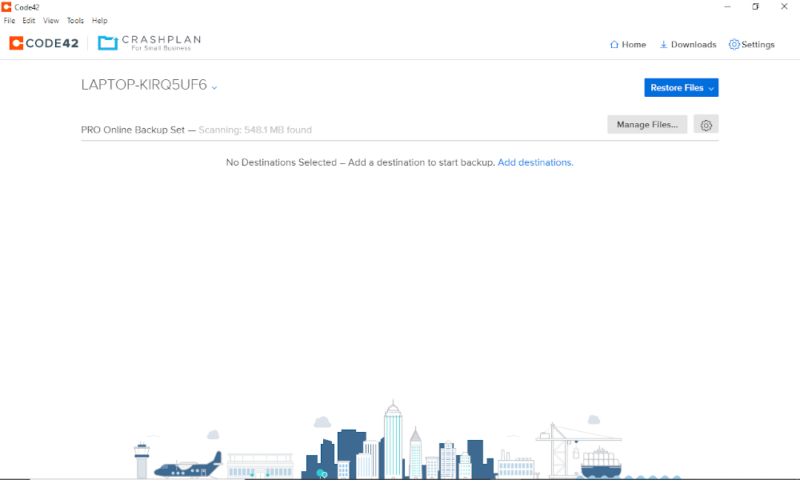
More details about CrashPlan:
- Pricing: 30-day free trial; $8 per device per month
- Provider website: crashplan.com
Pros:
- Rich feature set
- Easy backup process
- Great user-management tools
Cons:
- Expensive
- No zero-knowledge encryption
- Slow upload speeds
CrashPlan for Small Business continues the theme of easy-to-use providers. Although it has a rich feature set, creating your first backup is simple. You can even add external hard drives and network attached storage devices for free. Read our CrashPlan vs Backblaze guide to learn how the two compare.
There isn’t any zero-knowledge file encryption, but CrashPlan’s security and privacy are still quite good. You might also run into problems with slow speeds when uploading files, but downloads are rather quick. To find out more, read our full CrashPlan review.
Take Control of Your Backup With CrashPlan
The biggest benefit of choosing CrashPlan is the amount of control you get over your backup. This is more useful for businesses, but it can still help you manage all the backups on your family’s computers, and some are great even for individual users.
You have full control over all of your devices from the web app, allowing for remote backups as long as the backup software is already installed. There’s also an app for smartphones that lets you download files from mobile devices, and the file versioning lets you keep deleted files and old file versions for up to 90 days.
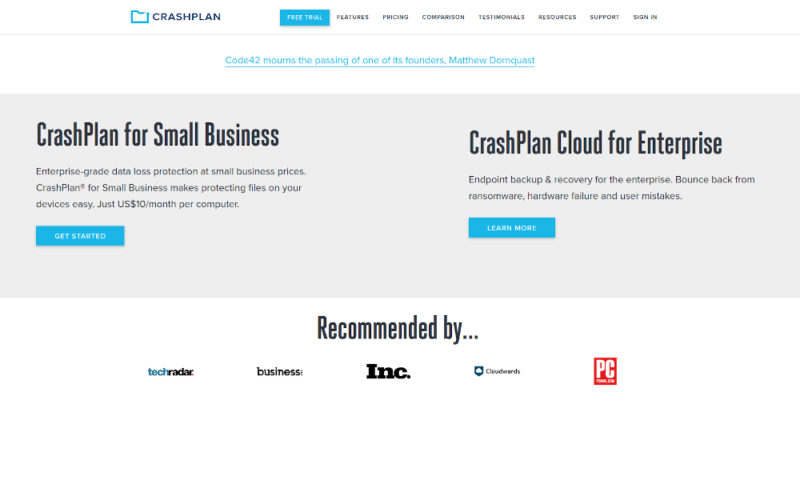
At $8 per device per month, CrashPlan isn’t exactly cheap. However, there’s a 30-day free trial — the most generous of the five providers on this list.
CrashPlan has some weaknesses in its encryption, speeds and pricing, but it also has the best user management tools that let you control as many devices as you want from one web app. If you have a large network to back up and don’t know how much data you need to store, this can be a good option.
- Storage & price is per user Up to 2 devices per user 30-Day Deleted File Retention
- 200GB
- Price is per user Up to 2 devices per user 90-Day Deleted File Retention
- Unlimited GB
- Price is per user Unlimited Deleted File Retention
- Unlimited GB
5. Sync.com for Teams — The Best Unlimited Cloud Storage Provider
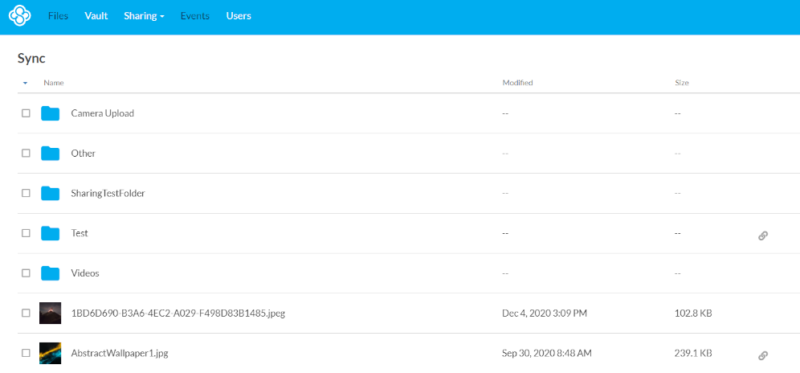
More details about Sync.com:
- Pricing: 30-day money-back guarantee; $15 per device per month
- Provider website: sync.com
Pros:
- Great syncing & sharing
- Zero-knowledge encryption
- Good file versioning
Cons:
- Poor backup features
- Very expensive
Despite coming from a cloud storage provider, Sync.com for Teams has a plan with unlimited storage space, which is a decent option if you need an unlimited online backup. It’s easy to use, fast and secure. There’s even some great syncing and sharing features built into the client. Read our Sync.com for Teams review to learn more.
However, its lack of actual backup features really holds it back here. There’s no scheduled or continuous backup options, just manually uploaded files. This can work if you use your Sync.com space as your main file storage and only download files while you’re working on them, but it’s far from other online backup options.
Use Cloud Storage Features with Sync.com
Since Sync.com is our favorite cloud storage provider overall, it’s no surprise that Sync.com for Teams has some great cloud storage features. Alongside the syncing and sharing features are the options to move files off of your local storage space and onto the cloud and the fantastic file versioning.
Sure, you can’t hold file versions forever, but being able to recover versions from 365 days ago — Pro Solo and Pro Teams customers — is above and beyond what almost any unlimited backup provider will offer. The account rewind feature even lets you take your entire account back to a previous date, in case a ransomware attack takes out everything.
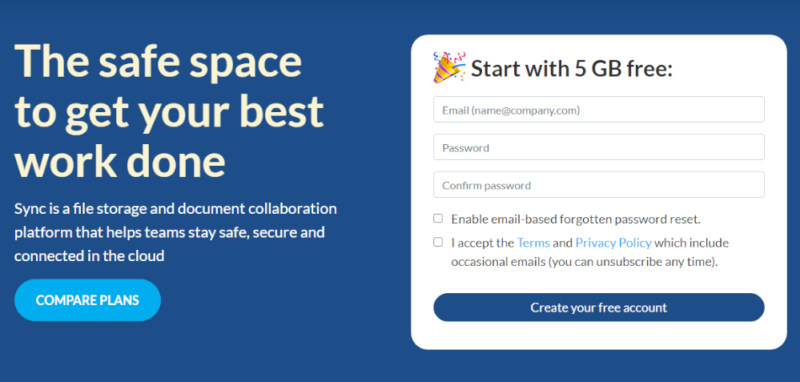
Since Sync.com for Teams is aimed at businesses, it’s far more expensive than every other provider on this list. Each user costs $36.67 per month on the annual plan ($15 per user) or $15 month-by-month, and you have to pay for at least two users. This isn’t bad if you need to back up lots of data across several devices, but for a single device it’s way too much.
If you need an unlimited provider and prefer syncing features to a good backup experience, Sync.com for Teams is one of the best options. However, if the cost is a consideration, there are better deals out there, including Sync.com’s 2TB personal plan.
- price per user per month, billed annually; minimum 3 users
- 1TB
- Price per user; minimum 3 users
- Unlimited GB
- Minimum 100 users
- Unlimited GB
Can You Get a Free Unlimited Cloud Backup Service?
Although you might be able to find a free unlimited cloud backup service, you definitely shouldn’t use it. Server space and hard drives cost money, often quite a lot of money, and a free service simply won’t be able to pay for this. Although a small 5GB or 10GB free plan can make a company money by convincing new users to become paying customers, an unlimited online backup would simply cost too much for anyone to give away for free.
Any free cloud provider that offers unlimited storage has to have money coming from somewhere else. This could be from using your computer’s hardware for cryptocurrency mining, selling your data, stealing your personal information — including bank details — or any other cybercriminal activity.
Final Thoughts
Although your options for unlimited online backup services are limited, there are still some good options available. If none of these suits you, and you’re willing to settle for a limited plan, check out our guide to the best online backup to see some other great providers.
You can also look at our head-to-head matchups to see why CrashPlan lost to Carbonite or what the best alternatives to Backblaze are. These can help you narrow down your options before you download free trials to test them out yourself.
We also have a list of the best online backup for nonprofits, if that’s what you’re looking for.
Do you use an unlimited online backup service? Have you tried the ones on this list before? Were there any good providers that we missed? Let us know your thoughts in the comments below. Thanks for reading.
FAQ
Unless you want to jump from free trial to free trial, there’s simply no way to back up data online for free.
There are many places you can back up your data online, but Backblaze is an easy-to-use service with decent security that works well for many beginners.
The best cloud backup depends on your requirements, but IDrive, Backblaze and Acronis Cyber Protect are three of our favorites.




