Best Backup for Nonprofits in 2025: Cheap Storage For Charities & NGOs
Some backup services offer deals for nonprofits and charities. Others offer strong user management and a few offer simplicity so that anyone can protect their data. This guide to the best backup for nonprofits will go through these providers so you can find the right service for you.
Nonprofits, NGOs and charities often face the same challenges that for-profit businesses have to deal with, and data management is no exception. Luckily, you can keep those important files safe and secure without the costs getting too high by reading this guide to the best backup for nonprofits.
Key Takeaways:
- IDrive and SpiderOak both offer big discounts for nonprofits.
- Crashplan and CloudBerry Backup are great tools for managing a larger network of devices.
- Backblaze is the perfect tool for smaller organizations that don’t have an expert on hand.
Of course, before continuing, you should make sure that a backup using cloud storage is the right option for your nonprofit. There are risks and benefits of cloud storage, and a nonprofit might be able to set up network attached storage (NAS) in an off-site location, which can be cheaper and more secure than cloud storage.
However, if you don’t want to deal with the up-front costs and ongoing maintenance of a NAS device, or if your NAS is the second local drive and you’re following the 3-2-1 rule, then an online backup is a great option. If you’re looking for a quick and easy answer, IDrive is our pick.
-
04/14/2022 Facts checked
Updated to reflect changes in the backup services and deals for nonprofits.
-
07/25/2022
Updated to reflect an increase in IDrive’s free plan to 10GB of storage.
Top Online Backup Services for Nonprofits
- 1
- :
- :
- :
- :
- :
- :
- :
- 2
- :
- :
- :
- :
- :
- :
- :
- 3
- :
- :
- :
- :
- :
- :
- :
- 4
- :
- :
- :
- :
- :
- :
- :
- 5
What Makes the Best Backup for Nonprofits?
The things we look for in the best online backup services are the features, pricing, ease of use, file backup and restoration processes, transfer speed, security, privacy and customer service. Our backup reviews are a great place to find how online backup services do in these criteria.
Since we’re focusing on nonprofits in this article, we’ll account for any deals that are on offer that might make a provider cheaper. User management and remote access tools will also be considered, as they can be useful for larger, more complex organizations.
- IDrive — Our favorite backup provider overall, at half price
- SpiderOak One — Great security with a strong 30% discount
- CrashPlan — Unlimited storage and powerful user management tools
- Backblaze — Cheap storage that anyone can set up
- Google Workspace — Google cloud storage that can be used as a backup
The first two providers — IDrive and SpiderOak One — offer big discounts to nonprofits. IDrive is a good all-round backup service, while SpiderOak is incredible if you need security.
CrashPlan and Backblaze don’t offer any discounts, but they’re already fairly cheap services that make our list of the top backup providers for small businesses. The choice between these providers comes down to whether you need user management or you want a service you can just install and forget about.
Finally, there’s Google Workspace for Nonprofits. With a separate backup manager, you can use your Google Drive storage for a backup without sacrificing any of the other benefits that Google offers.
The Best Cloud Backup Software for Nonprofits
Now that you know what we’re looking for, let’s jump right in to our first provider to find out why IDrive is our favorite backup for nonprofits.
1. IDrive
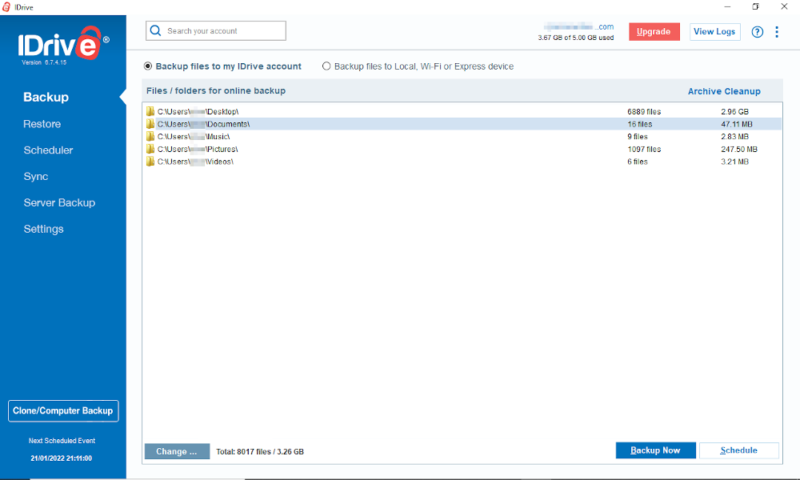
More information about IDrive:
- Pricing: 10GB for free; 5TB for $39.75 per year
- Website: idrive.com
Pros:
- Cheap storage for nonprofits
- Great privacy & security
- Useful feature set
Cons:
- Limited storage space
- No monthly plans
IDrive is our favorite backup provider, and it even holds up well for small businesses. This makes it great for smaller nonprofits. If you’re content with just one user, you can get either the 5TB or 10TB plan, and larger organizations that want to manage individual users have access to a range of business plans.
It’s also one of the easiest ways to set up an automated backup. Your first backup is just a few clicks away, and you can modify the backup plan at any time. There are even decent versioning settings and solid security with zero-knowledge encryption.
Big Discounts for Nonprofits
All the above is great, and would probably earn IDrive a spot on this list alone. However, the cherry on top is the 50% discount that IDrive offers, which makes this one of the best deals on storage space available.
As a U.S.-based company, IDrive specifies the IRS determination letter as a way to get this discount, but the addition of “any other supporting documents” suggests that most registered nonprofits have a good chance at getting this deal. If you want more specifics, the support team is available to answer any questions about the program and this discount.
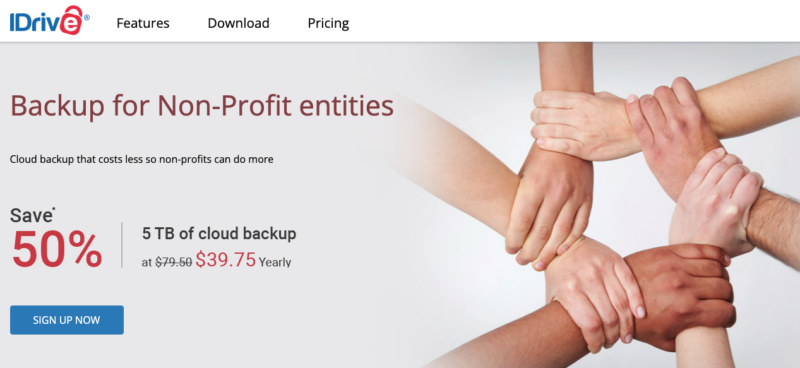
At $39.75 per year for 5TB with the discount, nonprofits get a pretty sweet deal. This is just under $0.00066 per GB per month, less than even the cheapest archival storage with Microsoft Azure. The business plans vary from $0.00967 to $0.01658 per GB per month, which isn’t as good, but it’s still pretty competitive for hot storage.
If you’re after a good deal with solid security and don’t need total control over every little part of the backup, IDrive is a great way to protect your organization’s computers. If you want to learn more, read our full IDrive review.
- No credit card required.
- 10GB
- One user.
- 100GB
- One user, multiple computers. Plans starting from 5TB up to 100TB. Big discount for first-time signup.
- 5TB
More plans
- 5 computers, 5 users. Starting at 5TB up to 500TB. Big discount for first-time signup.
- 5TB
- Monthly Plan storage starts at 1.25TB up to 50TB Unlimited users, multiple computers and servers. NAS devices. 250GB storage. Starting at 250GB up to 50TB. Large discount for first-time signup.
- 250GB
- 5TB
2. SpiderOak One Backup
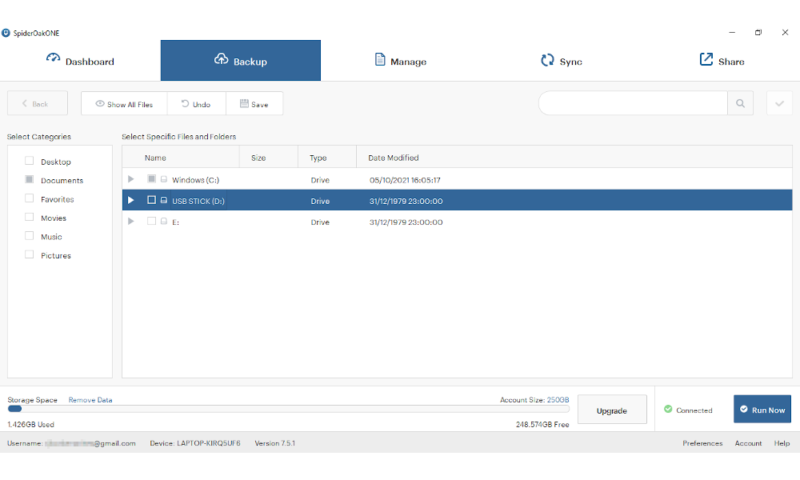
More information about SpiderOak One Backup:
- Pricing: 21-day free trial; 5TB of storage for $18.67 per month on the annual plan
- Website: spideroak.com
Pros:
- Excellent security
- Clear privacy policies
- 30% off for nonprofits
Cons:
- Mediocre user experience
- Poor transfer speed
SpiderOak One is another backup service that offers a nice deal to nonprofits. According to the help center, most nonprofit and charitable organizations can get a 30% discount on any SpiderOak One Backup plan.
This discount applies to any of SpiderOaks services, so if you want some productivity tools mixed in, getting SpiderOak CrossClave won’t break the bank either.
However, even if you just use SpiderOak One Backup, you’ll still get a solid backup service. It’s especially useful if you need to back up a Linux computer, as IDrive’s desktop client only supports Windows and macOS.
Security and Privacy with SpiderOak One
If your customers want some extra privacy or you just don’t like the idea of government surveillance, you’ll want your online backup to be properly encrypted. Luckily, SpiderOak is one of the most reliable companies we’ve seen when it comes to keeping user files safe.
There’s zero-knowledge encryption using 256-bit AES encryption, full GDPR and HIPAA compliance, excellent password handling and a privacy policy that basically only lets SpiderOak see a small amount of metadata. The only thing it’s really missing is two-factor authentication.
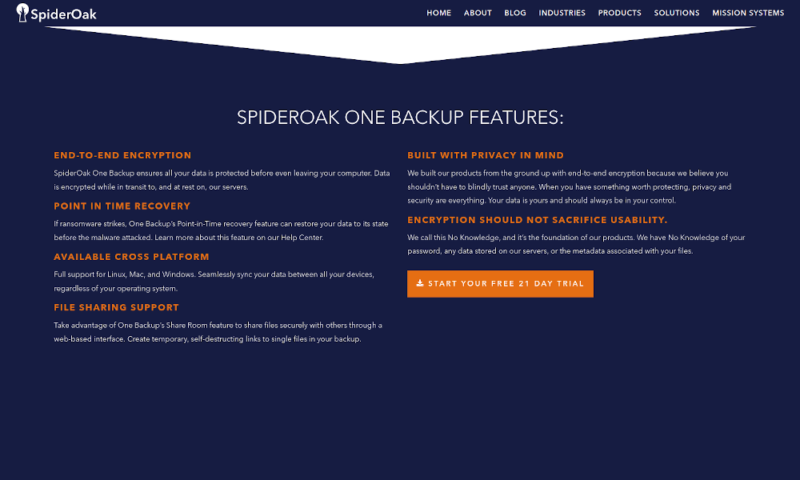
One of our biggest complaints about SpiderOak One is the price. At $320 per year for 5TB (about $0.0053 per GB per month), it’s more than we’d normally like to spend. However, the 30% discount takes this down to just $224 per year or around $0.0037 per GB per month. There are cheaper providers available, but it’s not as bad at this price.
If SpiderOak One’s security or the option of adding CrossClave sounds good, check out our full SpiderOak One Backup review. However, remember that there are cheaper options that are more friendly toward businesses, particularly if you don’t need the extra privacy protection.
- 5GB
- 10GB
- 150GB
More plans
- 400GB
- 2TB
- 5TB
3. CrashPlan for Small Business
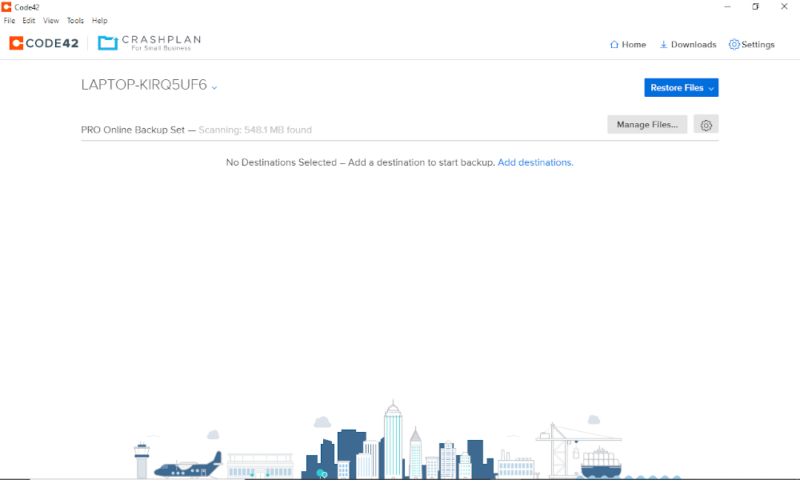
More information about CrashPlan:
- Pricing: 30-day free trial; $8 per device per month for unlimited storage
- Website: crashplan.com
Pros:
- Strong user management
- Unlimited storage
- Remote access tools
Cons:
- No zero-knowledge security
- Can get expensive
- Limited support options
Since CrashPlan dropped its personal plans to focus on business users in 2017, it’s become one of the best online backups if you need to manage a group of users.
With this cloud backup service, you’ll have all the standard features to protect your data from corrupted drives, broken computers and even natural disasters. However, CrashPlan lacks support for zero-knowledge encryption.
Since Code42 holds your key and the service has 90-day file versioning, there’s almost no way for you to lose your stored data because of a mistake. A solid recovery process can be worth the security issues, but that’s down to the priorities of the organization and whether there’s existing infrastructure — like a NAS backup.
CrashPlan’s User Management Tools
Versioning and encryption are nice to have and can be useful, but if you’re going to choose CrashPlan over the alternatives, the main reason should be the user management tools.
CrashPlan’s web app lets you monitor and manage all the users and computers on your account. The ability to track devices and servers without physical access and even start new backups or restore lost data is essential for many operations.
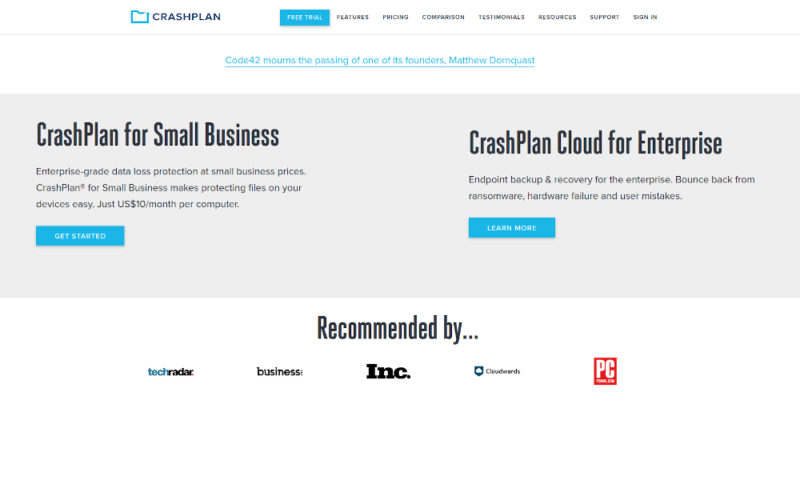
With unlimited storage costing $8 per device per month, plus taxes, CrashPlan isn’t the cheapest cloud storage space on the market and nonprofits don’t get any kind of discount. However, if you’ve got the money and want great user management controls or you have tons of data to back up to your storage, it can be worth it.
If you would like to read more about the features CrashPlan offers before you start the 30-day free trial, then read our full CrashPlan for Small Business review, where we’ll go through all the benefits and issues with this online backup provider.
- Storage & price is per user Up to 2 devices per user 30-Day Deleted File Retention
- 200GB
- Price is per user Up to 2 devices per user 90-Day Deleted File Retention
- Unlimited GB
- Price is per user Unlimited Deleted File Retention
- Unlimited GB
4. Backblaze Business
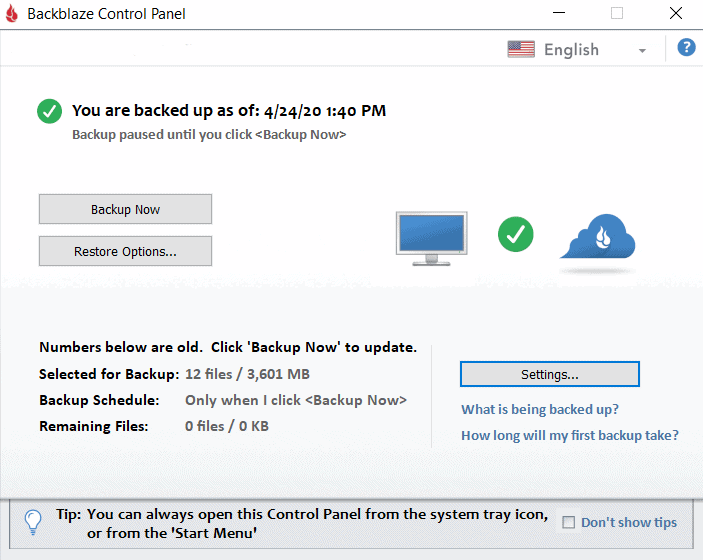
More information about Backblaze:
- Pricing: 15-day free trial; $9 per device per month for unlimited storage
- Website: backblaze.com
Pros:
- Really easy to use
- Cheap unlimited backups
- Courier recovery options
Cons:
- Limited user management
- Flawed zero-knowledge encryption
- Poor feature set
Backblaze Business isn’t really suited for large organizations, as the “groups” system doesn’t give the administrators a lot of control. However, if you’re a smaller nonprofit and still have data to protect, Backblaze could be the cloud backup for you.
With no storage limits, a low price, a great user experience and a decent recovery system, there isn’t much preventing Backblaze from being as successful in the nonprofit space. However, the inflexible backup process, lack of user management tools and flawed private encryption when recovering encrypted files from the cloud means it isn’t perfect for everyone.
Set-and-Forget Your Backup With Backblaze
Although Backblaze Business is flawed, one of its biggest benefits for small nonprofits is the simplicity. Setting it up takes just a couple of clicks and then you can leave it, knowing your data will be protected on the Backblaze database — even if something happens to the files stored on your own computers and other infrastructure.
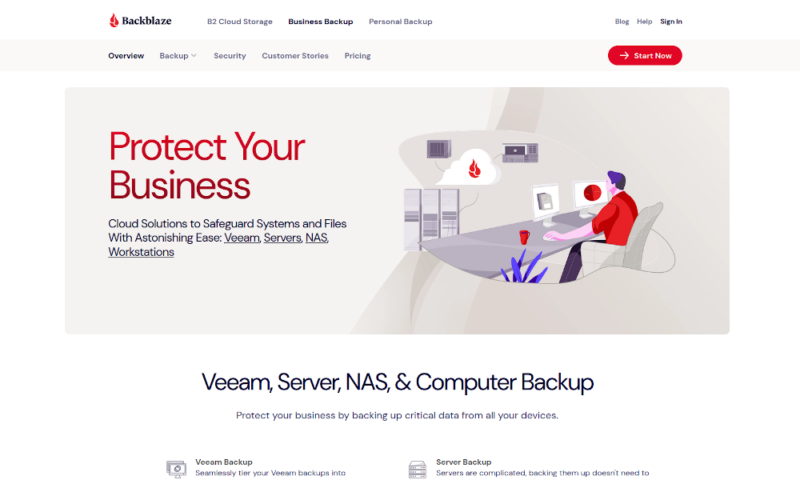
Despite not offering a discount for nonprofits, Backblaze is still remarkably cheap at just $9 per device per month. You’ll spend even less money if you buy a longer subscription.
If you can make use of that unlimited storage with some larger servers and the lack of features doesn’t bother you, this service can be a great value for your budding organization. Read our full Backblaze review to learn more.
5. Google Workspace for Nonprofits
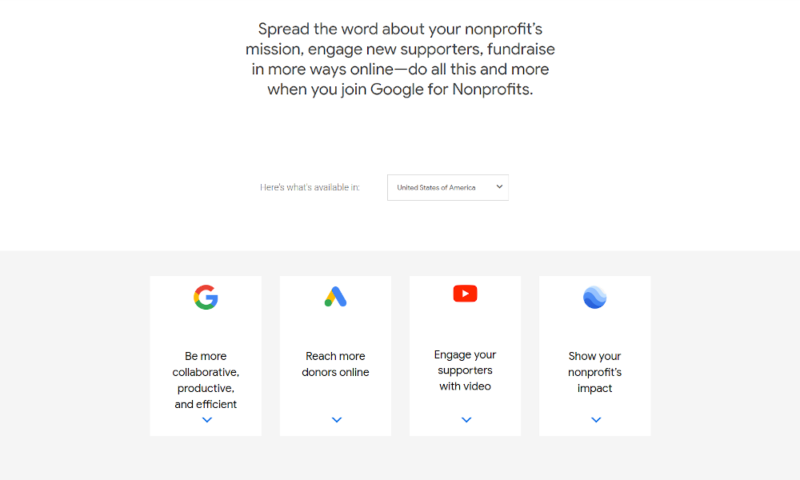
More information about Google Workspace:
- Pricing: 100TB free for nonprofits; $3.00 per user per month for 2TB storage
- Website: www.google.com/nonprofits
Pros:
- Large discounts
- Access to other Google apps
- Free 30GB storage per user
- Some user controls
Cons:
- Needs a separate backup manager
- No zero-knowledge security
- Poor privacy policy
Google Workspace for Nonprofits is our favorite cloud storage for nonprofits, thanks to its low prices, generous free plan, great integration between Google apps and the ability to get the effectively limitless Enterprise plan at a whopping 70% off — which is perfect for larger nonprofits.
One missing feature is the ability to back up your data. This would normally disqualify it from our list, as there isn’t much point in a backup service that can’t back up your files. Luckily, almost every backup manager, including CloudBerry Backup (read our CloudBerry Backup review) and Duplicati (read our Duplicati review), supports Google Drive.
This isn’t as good as cloud storage with an in-built backup manager, but it’s good enough that we think it’s worth considering, especially with all the other included apps that can benefit your nonprofit.
A Comprehensive Google Workspace
Unlike a lot of other providers, Google doesn’t just offer cloud storage. The package includes a company email address, shared calendars, large video calls, access to Google’s office software and more. If you need a single subscription that does everything for one low price, Google is very competitive.
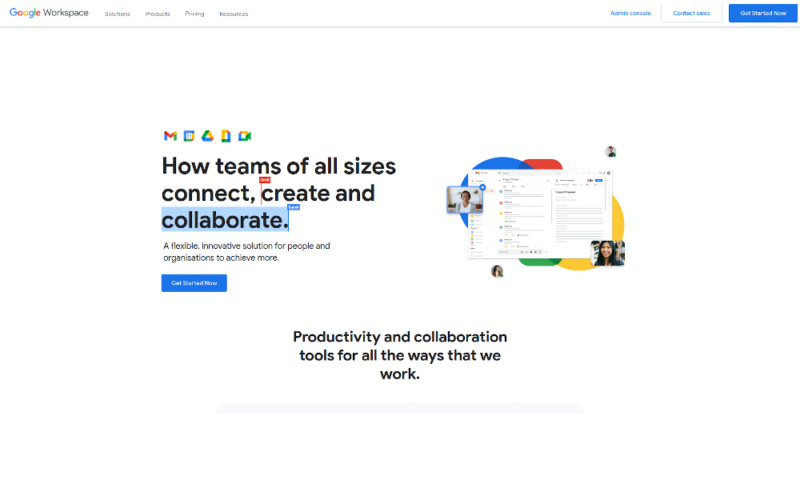
If you want a little more than the free 100TB shared across users that Google offers, you’ll have to spend either $3 or $5.04 per user per month for 2TB or 5TB, respectively. The more expensive plans also come with extra management tools, which is a nice addition.
Overall, if you need a service that can do everything, Google Workspace is a solid option. Even though it lacks a true backup process, it’s one of the few cloud platforms that almost all backup managers support. If the use of an extra piece of software isn’t too much of a hassle, then check out our Google Drive review to learn more.
- Free plan
- 15GB
- 100GB
- *The plan is "hidden." To find the 200GB plan, you need to be subscribed to one of the other plans, upgrade or downgrade to the 200GB through your account's settings.
- 200GB
More plans
- 2TB
- 2TB
- 5TB
- 10TB
- 20TB
- 30TB
Final Thoughts
Ultimately, whether you want a big discount on a great provider, a service that can manage countless users and devices or something simple to keep your files safe, you shouldn’t shy away from using the cloud just because you’re a nonprofit. IDrive is our top choice, but any of the options listed above is a good fit for nonprofits.
Backup providers are always trying to bring in new customers, so even if you can’t find a deal, talk to customer support. Are you a part of a nonprofit organization? Have you backed up your devices? Did you use one of these providers? Let us know your thoughts in the comments below. Thanks for reading.
FAQ
You can’t really do much good without some money, so saving on things like your backup solution is a great way to redirect funds to the main purpose of your nonprofit.
Any nonprofit that isn’t a governmental, health care or educational facility and is registered in an eligible country can use Google for nonprofits.
Although it varies by country, most nonprofits will get access to Google Workspace for nonprofits and Google ad grants. There’s also the YouTube nonprofit program and tools for Google Earth and Maps that can help you spread the word and show how your work has affected people.




