How to Delete Google Search History in 2025: Clear All Activity, Cookies and Locations With Ease
If you’re no longer finding your Google search history relevant or want to clear some data off your device, you might want to erase it. Read our guide to learn how to erase Google history.
Google search history lets you view your previous search results and restore them at any time. While some users don’t mind having a complete history of their web activity, others prefer less clutter and would like to clear search history they no longer find relevant. If you fall into the second category of users, this guide will teach you how to delete Google search history.
-
09/02/2021
Completed a fresh guide of how to erase your Google search history, adding step-by-step instructions to clear your Google search history.
-
06/11/2023 Facts checked
The article was rewritten to include new information about pausing Google history and updated with new images.
-
07/16/2024 Facts checked
We fact checked the article and removed certain false claims that previously fell through. We also added a new segment on Google’s My Activity tool, which makes managing your search history much easier.
What Is My Activity in Google?
The My Activity tool is a feature provided by Google that allows users to view and manage their data across various Google services. It serves as a central hub where you can see your interactions with Google products such as Search, YouTube and Chrome. This tool shows your search history, videos you’ve watched, places you’ve looked up on Maps, and other activities related to your Google account.
It also provides options to delete search history entries, adjust your privacy settings and control what information Google saves about your online activities. The My Activity dashboard is designed to give users more transparency and control over their digital footprint within the Google ecosystem.
How to Delete Google Search History in Chrome or Other Browsers
We’ll use a Google Chrome browser for this tutorial. However, you can delete Google search history on any browser, including Safari, Edge and Firefox. Start by going to the Google search page, your Gmail account or another Google service like Google Drive .
- Open Your Google Account
In your web browser, click on your profile picture or Google icon to open the main page of your Google account.

- Go to Web & App Activity
On the left hand side of the screen, click “data and privacy.” Scroll down until you see “web & app activity” located under “history settings.” Click on it to go to the activity controls page of your Google account.
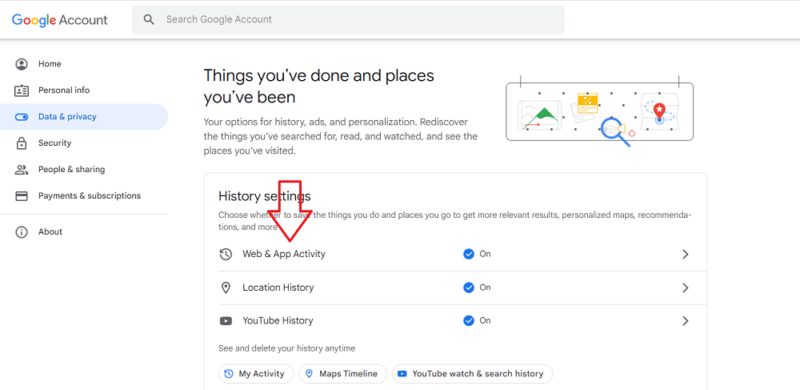
- Tap “Manage Web & Activity”
Scroll down to the end of the activity controls page and tap “manage all web & app activity.”
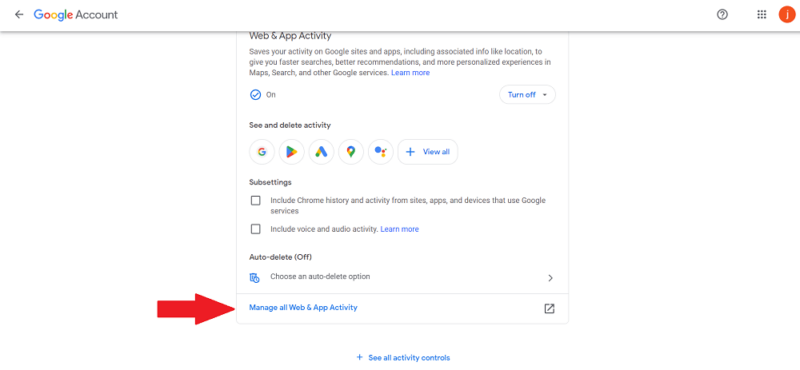
- Delete Your Google Search History
At the end of the “web & app activity” page, you’ll see a list of all the sites you’ve recently visited. Click “delete” to delete your browser history.
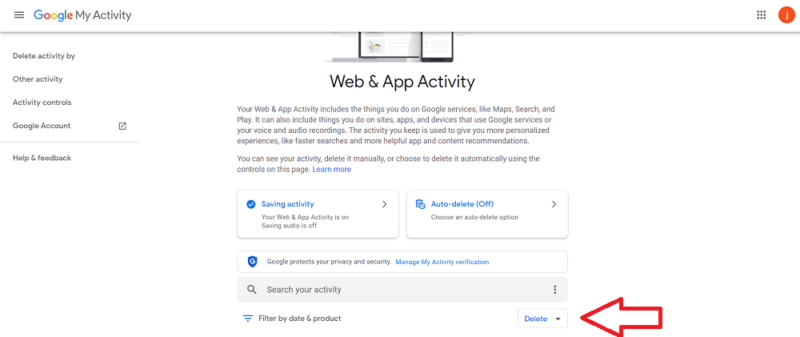
- Specify the Period From Which You Want to Delete Your Search History
Next up, you’ll be asked to specify how far back in time you want to delete your browsing history. Select one of the options and all the history within that time frame will be erased.
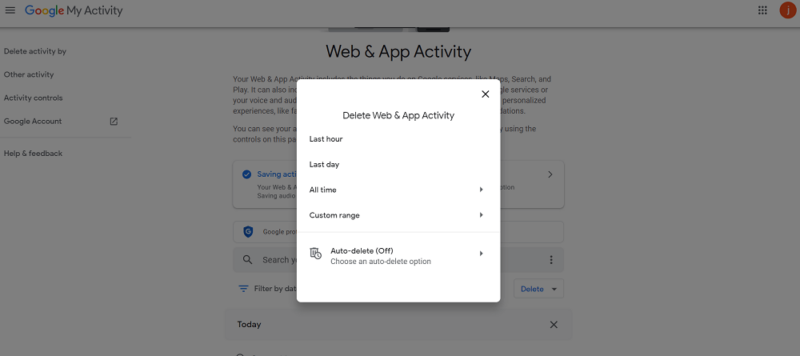
Once your search history has been deleted, you’ll see a message saying “no activity” at the end of the “web & app activity” page.
How to Delete Google Drive Search History
To delete your Google Drive search history, follow the exact same steps as above. Deleting your web and app history will automatically delete the search history across all Google products, including Google Drive. This means that clearing your web and app activity will also result in clearing your Google Drive search history.
How to Delete Search History in a Custom Range
Setting a custom range is helpful when you only want to delete the history in a specific period.
- Go to “Web App & Activity”
Scroll down and click “delete.”
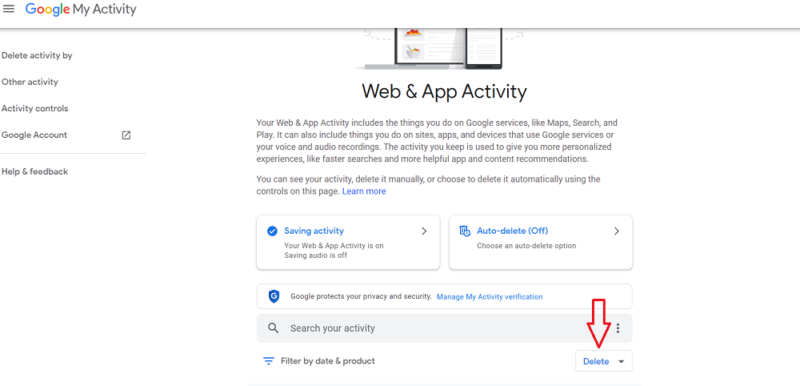
- Click “Custom Range”
From the pane that appears, click “custom range.”
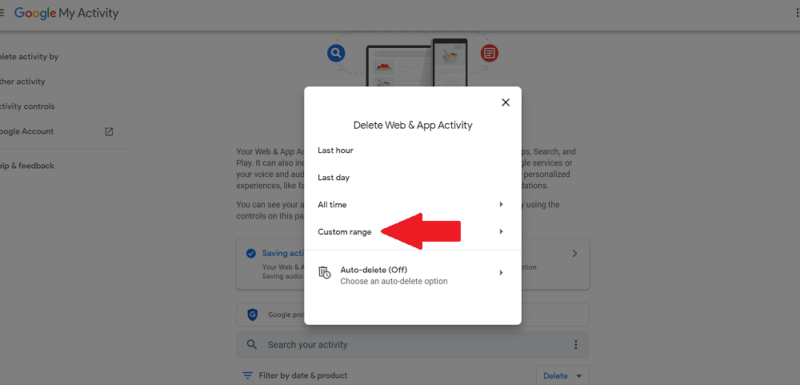
- Set the Period in History You Want to Delete
Under “choose what days to delete,” set the time period you want to delete. Click “next.”
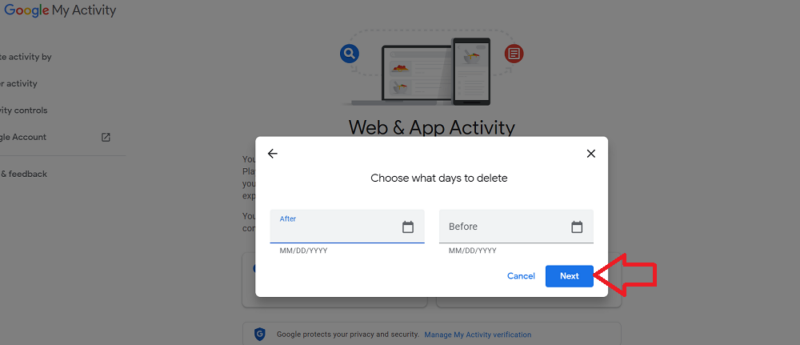
- Choose What Activity to Delete
Google will show you a list of your activity, which it uses for personalization. Select which ones you want to delete.
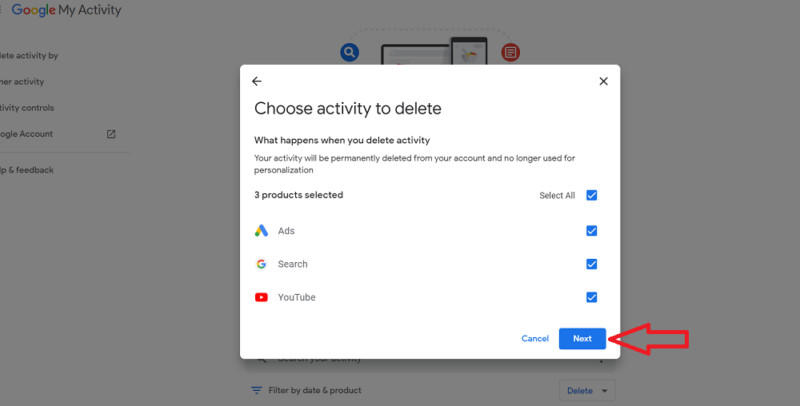
- Confirm You’d Like to Delete the Activity
Click “delete” to confirm that you’d like to delete the activity.
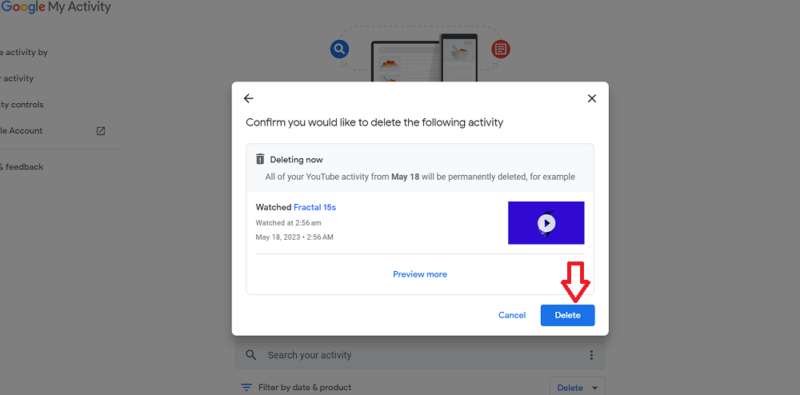
How to Stop All Web & App Activity Using My Activity
You can pause Google history after you’ve erased your browsing data to prevent any more history from getting stored. To pause Google history, you have to turn off “web & app activity.” Doing this automatically pauses your Google history, meaning your search history will no longer be saved. You can do this from the My Activity tool.
- Visit the Web and App Activity Page Again
Go back to “web & app activity,” which is accessible through the My Activity page. Under the “web & app activity” heading, click “turn off.”
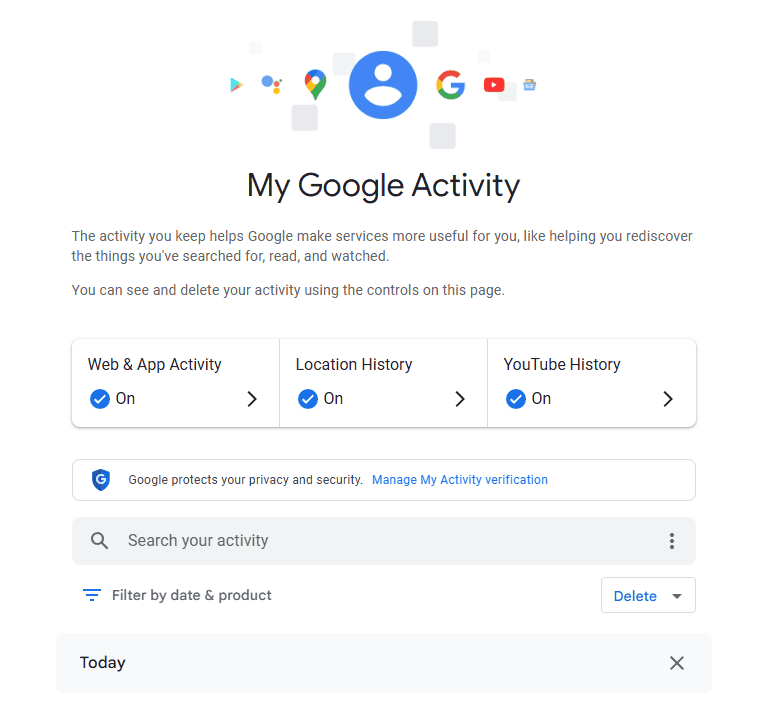
- Confirm That You Want to Pause Google History
A message showing you what will happen when you pause your Google history will appear. Click “got it” to confirm your decision.
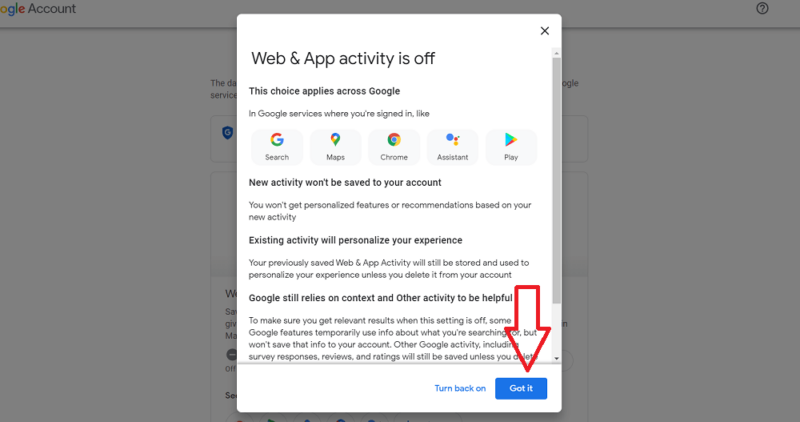
As Google’s My Activity page also governs YouTube and location history, you can repeat these steps to stop Google tracking your location and YouTube activity as well.
Final Thoughts
The best way to not have a Google search history is to not keep one, which can be done simply by pausing your Google history. However, if you already have a search history, you can visit your Google account to erase it.
If you want more privacy and don’t mind switching to another search engine, you can use DuckDuckGo, which does not store your search history. We have a detailed guide on how to use DuckDuckGo. Otherwise, if you’d rather stick to Google, you can enhance your privacy by regularly reviewing and clearing your cookies.
For related guides, check out how to change your default Google account.
Did you find these tips helpful? Did you get stuck along the way? Let us know in the comment section below and, as always, thanks for reading.
FAQ: Google History — Delete All My Activity
You can clear your entire Google search history by visiting your Google account and deleting all the activities on your “web & app activity” page.
To delete your activity history, go to the “web & app activity” page located in your account settings and click “delete.”
No, you can specify how far back you want to clear browsing data. You can select the last hour, last day, all time or a custom range to delete search history stored within a particular time frame.


