TikTok Unblocked: How to Unblock TikTok at School, Work or in Banned Countries
TikTok is restricted in schools, workplaces and certain countries around the world. If you want to access your account on a restrictive network, you might want to get a virtual private network (VPN). It’s the easiest way to get TikTok unblocked and access the platform without lags.
Trying to get TikTok unblocked at school, the office or in countries that restrict the app can be a hassle. Schools and networks often block TikTok alongside games and other popular apps to minimize distractions and preserve bandwidth. Fortunately, there’s a simple solution — using one of the best VPNs (virtual private networks) on the market.
Using a VPN for TikTok is a secure and reliable way to access the app anywhere, even while on a school computer or traveling abroad. In this guide, we’ll explain how to connect to the app safely, discuss whether TikTok will be banned in the U.S. and break down the best VPNs for the job.
-
05/23/2023 Facts checked
We updated the article to include information about Montana passing a law to ban TikTok, and the social media platform filing a first-amendment lawsuit against the state.
-
11/14/2023 Facts checked
Updated the article to reflect ExpressVPN’s expansion of server presence from 94 to 105 countries.
-
03/19/2024 Facts checked
Updated the article to reflect the latest U.S. TikTok ban proposal.
-
04/24/2024 Facts checked
Updated the article to include information on the passed U.S. law that gives TikTok nine months to sell, or be banned.
-
10/01/2024 Facts checked
We updated our VPN recommendations to reflect our latest performance testing.
-
02/26/2025 Facts checked
This article was updated with more information on NordVPN’s security features, plus general tips on why it’s important to use a VPN to access TikTok.
-
05/29/2025 Facts checked
We updated this article with more information about Surfshark’s features.
-
07/19/2025 Facts checked
We’ve rewritten the article with updated information on the U.S. TikTok ban, new step-by-step guides and an improved FAQ section.
-
09/01/2025 Facts checked
We updated this article with details about ExpressVPN’s MTU feature and added more information about features to look for in a TikTok VPN.
The U.S. TikTok Ban Update
The U.S. government has long expressed security concerns over TikTok’s parent company, ByteDance, due to its ties with China. The Committee on Foreign Investment in the United States (CFIUS) has been a key player in the TikTok controversy, having initially ordered ByteDance to divest from TikTok’s U.S. operations in 2020, setting the stage for the ongoing legal battles and divestiture requirements.
Officials worry that user data is readily available to the Chinese government, prompting calls to ban TikTok or force its sale to a U.S.-based company.
Protect Your Privacy. Get Our Free VPN Guide Now!

- Comprehend the essential role a VPN plays in safeguarding your digital life
- Gain a deep understanding of how VPNs function under the hood
- Develop the ability to distinguish fact from fiction in VPN promotions
The Trump administration was the first to suggest a ban, and multiple deadlines have been extended or stalled during court challenges and negotiations. On June 19, 2025, President Trump signed his third 90-day extension, pushing the deadline to Sept. 17, 2025 while negotiations with a potential U.S. buyer continue. 1
Is TikTok Actually Getting Banned in 2025?
Technically, yes — but the actual ban enforcement keeps being delayed. A 2024 law requires ByteDance to sell TikTok to a U.S. company or face a ban, but the Chinese parent company has so far refused. President Trump has issued multiple extensions, with the current deadline to sell now set for September 2025 1.
While national security is the stated reason for the law (officials claim the Chinese government could use TikTok to access U.S. user data), critics argue it also serves U.S. interests — banning TikTok pushes out a major foreign competitor in the tech sphere. Ultimately, TikTok’s long-term future depends on political will and whether a purchase is agreed on.
In the meantime, TikTok has launched Project Texas. This endeavor involves a $1.5 billion infrastructure investment to create a secure environment where U.S. user data is managed exclusively by Oracle’s cloud infrastructure and overseen by a U.S.-based security team with government-approved vetting procedures.
TikTok Unblocked at School: Solution & Reasons for the Ban
Many schools block TikTok on their internal networks to minimize distractions for students and to preserve bandwidth for educational purposes. School blocks may also help protect students from inappropriate content, as well as acknowledge the privacy issues and concerns tied to social media apps.
The easiest way to access TikTok on a school network is to use a VPN. This encrypts your connection and bypasses local network restrictions. However, be sure to check your school’s acceptable use policy first — some schools prohibit VPN use and may take disciplinary action if they catch you using one.
Can You Get TikTok Unblocked at School Without a VPN?
Yes, it’s possible to unblock TikTok at school without a VPN, but these methods aren’t as reliable. Using proxy websites, browser extensions or mobile data offer other ways to access TikTok.
Smart DNS proxies offer an alternative to VPNs for unblocking TikTok with potentially faster speeds since they don’t encrypt traffic, though they lack the privacy protections that make VPNs the preferred option for most users. However, proxies are often blocked quickly, school networks can flag browser extensions, and mobile data isn’t always fast or stable enough to stream videos.
Portable browser solutions like Tor Browser Bundle on a USB drive can provide a temporary workaround for accessing TikTok on school computers where you lack installation privileges, though speeds will be significantly slower than a premium VPN service.
To get consistent access to TikTok, plus fast speeds and privacy protections, a VPN is the best option. A VPN provides a secure, encrypted connection that avoids network restrictions without issue, and you don’t have to worry about any lags or limitations posed by alternative methods.
How to Unblock TikTok & Watch Videos Anywhere
Here’s a quick guide to unblock TikTok in just a handful of easy steps. For this guide, we’ll use the best VPN for TikTok, NordVPN, as our example — other VPNs will follow similar steps.
- Choose a VPN That Works With TikTok
Choose a top VPN for TikTok, like NordVPN, and head to the website or your app store to subscribe.
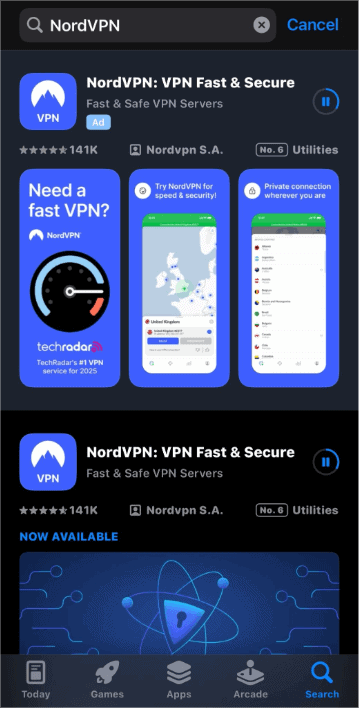
- Install and Launch the VPN App
Download the VPN app to your device and log in with your account credentials.
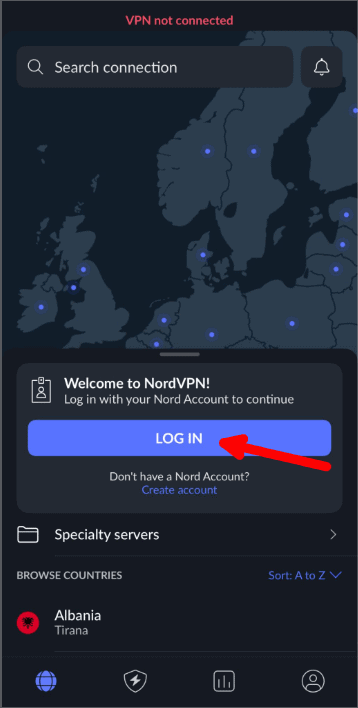
- Connect to a Server Where TikTok Is Available
Choose a VPN server in a TikTok-friendly region and connect.
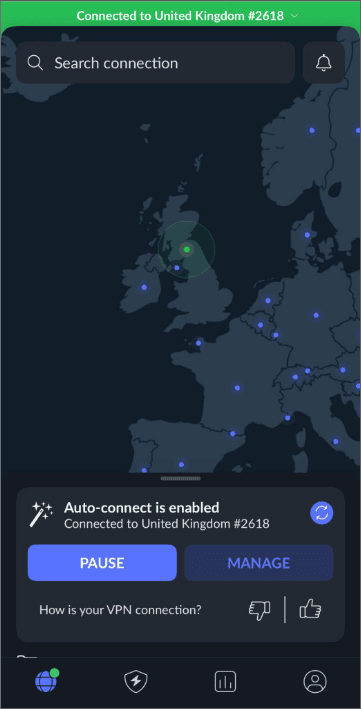
- Open TikTok and Start Watching
Sign in to your TikTok account and start watching content on a secure and private connection.
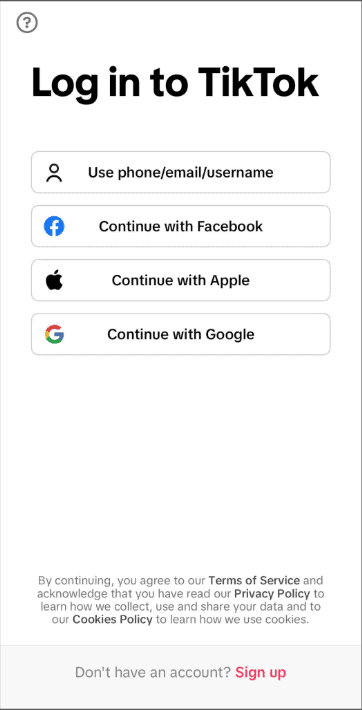
For comprehensive protection across multiple devices in a home setting, installing a VPN directly on your router allows every connected device to access TikTok without individually configuring each one, while also bypassing device limits imposed by some VPN providers.
Note that using a VPN to access TikTok on mobile devices can increase battery consumption by 10-15% due to the additional encryption processing. Therefore, we recommend connecting to power sources during extended viewing sessions.
TikTok Lite, a smaller and data-efficient version of the app, may be easier to access in some restricted regions and can function better over VPN connections with limited bandwidth, though it offers a somewhat reduced feature set.
To avoid accidentally opening TikTok without VPN protection, configure your VPN’s “auto-connect” or “smart rules” features. These can be set to automatically activate your VPN whenever you launch TikTok, ensuring you never expose your real location or identity. This is particularly important on school networks where administrators might monitor attempts to connect to blocked services.
Be aware that TikTok’s tracking extends beyond just the app itself. It uses tracking pixels and third-party analytics scripts that can collect data even when you’re browsing other websites.
Some premium VPNs, like NordVPN, include features that specifically block these tracking mechanisms, preventing cross-platform profile building that could otherwise identify you despite using a VPN. These additional privacy protections are particularly valuable for maintaining anonymity when accessing TikTok from restricted networks.
TikTok also employs multiple geolocation methods beyond just IP detection. While a VPN can mask your IP address, the app can still identify your location through GPS coordinates, SIM card registration data, and network operator information.
To reduce the risk of being flagged while using a VPN with TikTok, avoid behaviors that trigger the platform’s security algorithms. Don’t rapidly switch between dramatically different server locations within short time periods, maintain consistent usage patterns and avoid actions that would be impossible from your apparent location (like commenting on local events in a country where your VPN shows you’re not located). These precautions help your VPN-protected browsing appear more natural to TikTok’s monitoring systems.
For maximum anonymity when using TikTok through a VPN, consider using a WiFi-only device with no SIM card, disabling location services for the app, and clearing the app’s cache regularly to prevent location data storage.
How to Unblock TikTok on a School Computer
It takes only a few minutes to unblock TikTok on a computer, but be careful — installing a VPN on a school device may violate your institution’s network policies. Always check the rules or ask for permission before downloading third-party apps.
- Get a VPN That Works on Desktop
Choose a VPN with a reliable desktop app, like NordVPN.
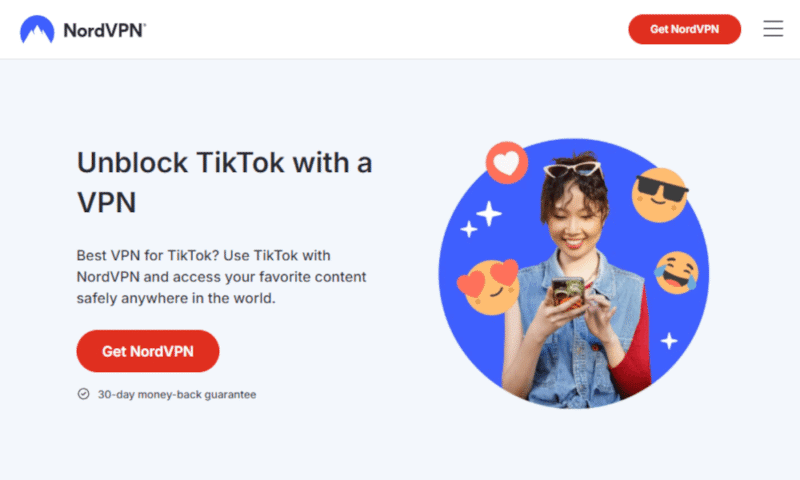
- Download and Install the VPN
Download the compatible app for your computer. You’ll find different options in your VPN account.
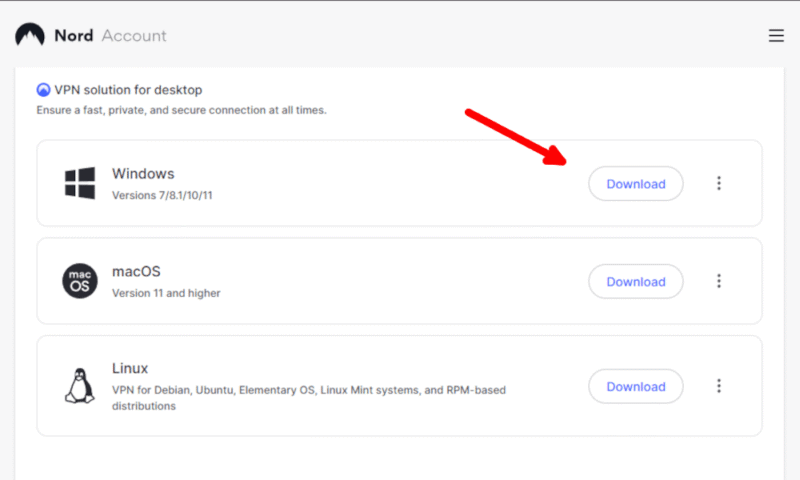
- Connect to a Server in a Region Where TikTok is Available
Choose a server in a region where TikTok isn’t restricted, like Canada or the U.K.
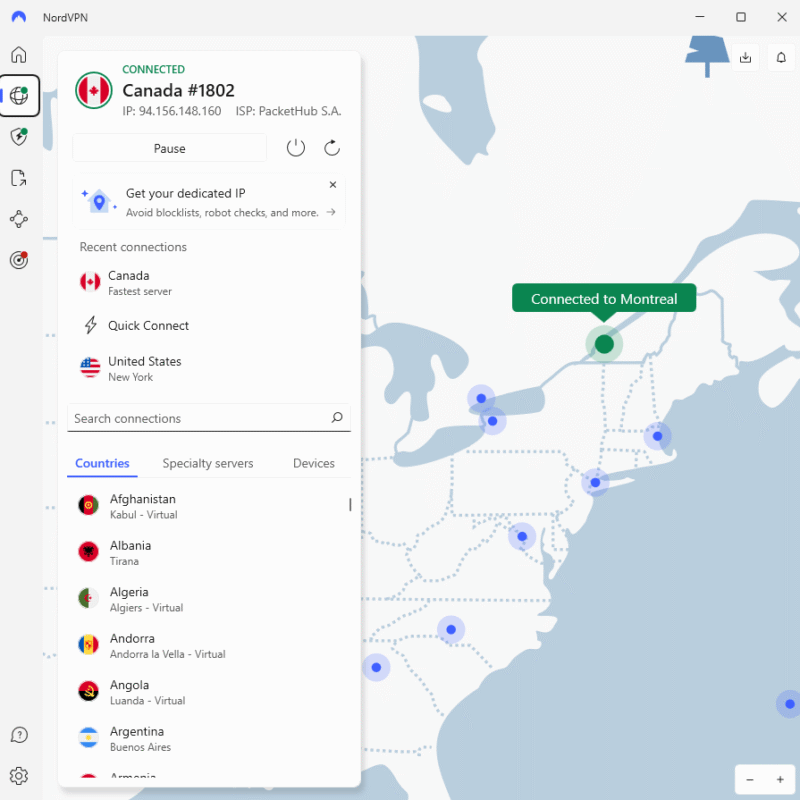
- Access TikTok in Your Browser
After connecting to a server, open TikTok using your web browser or desktop app and start browsing.
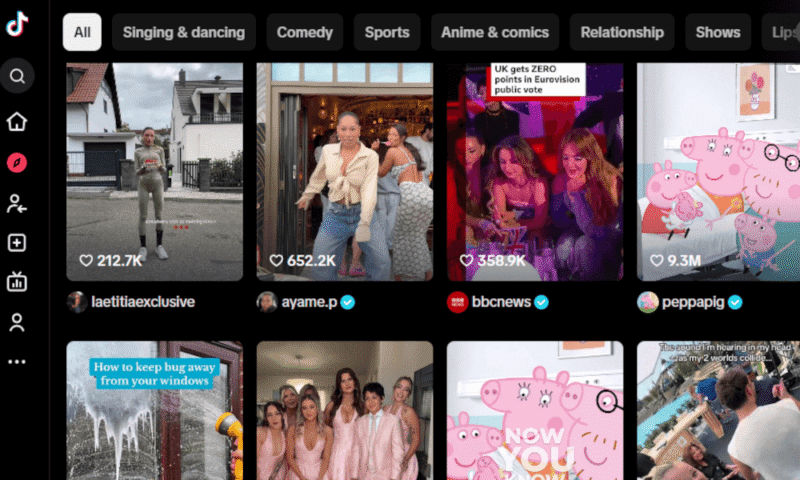
The Best TikTok Unblocker VPNs
To unblock TikTok, you’ll need a quality VPN app with fast speeds, strong privacy protections and servers in regions that allow the app. You should also look for providers with user-friendly apps available on many devices so you can check your TikTok account from anywhere.
For users in highly restricted environments like school networks with sophisticated deep packet inspection, look for VPNs that support the Shadowsocks protocol. This open-source encryption method was specifically designed to bypass advanced censorship and is particularly effective at disguising VPN traffic to appear as regular HTTPS browsing.
Unlike traditional VPN protocols, Shadowsocks uses a SOCKS5 proxy that’s harder for network administrators to detect and block when accessing TikTok. Many premium VPNs offer other advanced obfuscation technologies as well, such as Stealth VPN.
Other important features include DNS leak protection, which prevents your real location from being exposed through Domain Name System requests. This is a critical security feature when accessing TikTok in regions with strict monitoring or penalties for circumventing content restrictions.
Protection against WebRTC leaks is also essential when accessing TikTok through a VPN. This browser-based communication protocol can inadvertently reveal your actual IP address even when connected to a VPN server.
TikTok sometimes restricts content visibility for accounts it suspects are using VPNs, a practice known as “shadowbanning.” This happens because many users share the same VPN IP addresses, and some of those users might violate TikTok’s terms of service.
To avoid potential shadowbanning, consider VPN providers that offer dedicated IP addresses. These provide you with a unique IP that isn’t shared with other users, making your connection appear more legitimate to TikTok’s systems.
Some advanced VPNs now offer automatic IP rotation features that periodically change your virtual location without disrupting your connection. Surfshark’s IP rotation tool is designed to change your IP address at customizable intervals, making it significantly harder for TikTok’s systems to identify patterns typically associated with VPN usage.
Consider configuring split tunneling in your VPN settings as well, which allows you to route only TikTok traffic through the VPN while maintaining direct connections for other apps. The benefit of this is improved overall connection speeds and reduced bandwidth consumption.
In addition, for users in countries with severe penalties for accessing banned content, multi-hop VPN connections are a key feature to look out for. These advanced connections route your traffic through two or more servers in different jurisdictions, making it exponentially more difficult to trace your TikTok activity.
If you’re experiencing connection stability issues when accessing TikTok through a VPN, consider using a service with port forwarding capabilities. This feature allows you to route your connection through specific network ports that may be less restricted or monitored.
Port forwarding can significantly improve connection reliability when accessing TikTok on networks with sophisticated blocking systems, though be aware that not all VPN providers offer this advanced feature.
Below are our top three choices of VPNs for TikTok — let’s take a closer look.
1. NordVPN — The Best VPN to Unblock TikTok
NordVPN’s stable and speedy connections are ideal for scrolling and uploading content to TikTok without experiencing buffering or error messages. It’s one of the fastest VPNs we’ve tested thanks to the NordLynx protocol. Plus, NordVPN’s network stretches across 118 countries, so you’ll have a nearby server to use for TikTok.
If you’re struggling with network restrictions, NordWhisper — its newest protocol — is designed to bypass VPN blocks. It lacks the distinct VPN signatures found in other protocols, letting it slip past blocks and firewalls to connect you to your TikTok account. You can learn more about its protocols and pricing in our NordVPN review.
- **VAT may apply
- Unlimited GB
- 10
- Yes
- *The prices are charged in the first billing cycle only. Renewal prices vary.
- Unlimited GB
- 10
- Yes
- *The prices are shown only apply for the first 12 months.
- Unlimited GB
- 10
- Yes
- **The prices are applicable only for the first 24 months. Secure, high-speed VPN Threat Protection Pro™: Anti-malware and advanced browsing protection Threat Protection Pro™: Ad and tracker blocker Password manager with Data Breach Scanner 1 TB of encrypted cloud storage Identity and SSN monitoring and alerts Credit monitoring services Up to $1M in identity theft insurance Up to $100K in cyber extortion insurance
- 10
2. Surfshark — The Best Budget TikTok Unblocker With Unlimited Connections
Surfshark is a low-cost VPN that offers unlimited simultaneous device connections — ideal for students who want to share an account or families with many devices. The apps are intuitive and easy to use, even for complete beginners.
Its performance may vary a little depending on the server region. Distant servers are often slower, and Surfshark can struggle with high latencies, even on local connections. This means you might notice some lag when scrolling on TikTok. Read more about the service’s speeds and ping in our Surfshark review.
- Unlimited GB bandwidth, Unlimited devices, Secure VPN, Ad blocker, Cookie pop-up blocker. Pricing for the annual and biennial plans only apply for the first payment. Renewal fees vary.
- Unlimited GB
- Unlimited
- Yes
- Everything in Starter, plus Antivirus protection, Identity protection, Email Breach and Credit Card Alerts, Online Alias Pricing for the annual and biennial plans only apply for the first payment. Renewal fees vary.
- Unlimited GB
- Unlimited
- Everything in One, plus Data removal Pricing for the annual and biennial plans only apply for the first payment. Renewal fees vary.
- Unlimited GB
- Unlimited
3. ExpressVPN — The Best TikTok Unblocker VPN for Beginners
ExpressVPN is one of the easiest VPNs for beginners, with a simple interface that requires no manual changes before you’re ready to connect. The apps function seamlessly across devices, and its reliably fast speeds let you browse TikTok without delays. ExpressVPN is pricier than other options, but it’s worth the cost to get consistent access to TikTok.
ExpressVPN recently implemented a dynamic MTU (maximum transmission unit) feature that automatically adjusts to your network’s path MTU, ensuring more seamless connections across varied network environments.
This technical enhancement is valuable when accessing TikTok through school networks or public WiFi, as it can prevent connection failures caused by packet fragmentation issues that commonly occur when using VPNs on networks with restrictive firewalls.
Read our ExpressVPN review to find out more.
- Pricing for the annual and biennial plans applies only on the first year.
- Unlimited GB
- 10
- Yes
- Advanced Protection, ExpressVPN Keys, 3 days unlimited eSIM data, Identity Monitoring, IDP Insurance, Credit Monitoring, 25-50% off on Aircove Router Pricing for the annual and biennial plans applies only on the first year.
- Unlimited GB
- 12
- Everything on the Advanced Plan, Credit Monthly Report, Data Removal, 50-75% off on Aircove Router Pricing for the annual and biennial plans applies only on the first year.
- Unlimited GB
- 14
Final Thoughts
Unblocking TikTok doesn’t have to be complicated, whether you’re dealing with network restrictions or regional bans. You can try proxies or browser extensions, but the most reliable way is to use a top VPN for TikTok. The best option is NordVPN, which has fast connections and strong security to avoid blocks.
What kind of restrictions have you run into when accessing TikTok? Were you unable to connect even with a VPN? Which methods have you used to access the app in your region? Let us know in the comments below, and thank you for reading.
FAQ: How to Get TikTok Back
There is no confirmed date for a TikTok ban. However, there’s a chance that future legislation could force ByteDance to sell TikTok or face a ban in the U.S.
Trump supported banning TikTok. However, he has recently suggested that he will delay definitive action as it’s a popular app among young voters.
TikTok is often restricted on school networks to reduce distractions during school hours, preserve network bandwidth and protect students from seeing inappropriate content.





