How to Get an Adobe Creative Cloud Discount With a VPN in 2025: Save Money on Creative Cloud Apps
Adobe’s tools are widely used across creative industries. Unfortunately, its software isn’t cheap, especially if you’re in the U.S. or Europe. However, there’s a solution. To help you access the tools you need, we're showing you how to get an Adobe Creative Cloud discount.
Adobe Creative Cloud is an all-in-one hub that helps you do your best creative work. From photo editing to audio mixing, there’s a lot you can achieve with Adobe’s powerful tools. In the U.S. and parts of Europe, accessing all of Adobe’s apps isn’t cheap, which can be off-putting for some. Thankfully, we’ve found a way to help you get an Adobe Creative Cloud discount.
Adobe Creative Cloud apps go way beyond photo and audio-editing tools. The platform has over 20 apps, including Animate, Illustrator and Premiere Pro. The all-inclusive package also includes practical Adobe apps like Acrobat Reader and Scan. Of course, popular Adobe apps like Photoshop and Lightroom also come with the bundle.
-
11/14/2023
Updated the article to reflect ExpressVPN’s expansion of server presence from 94 to 105 countries.
-
06/03/2024 Facts checked
Updated the article to highlight PrivadoVPN as the best free option.
-
06/28/2024
Updated the article to reflect latest information on NordVPN’s allowed number of simultaneous connections.
-
10/01/2024 Facts checked
We refined the article’s configuration steps and updated the rankings to reflect the latest VPN capabilities.
-
03/04/2025 Facts checked
We’ve updated our article with details regarding payment methods and pricing, and added software updates to our NordVPN section.
-
05/02/2025 Facts checked
We updated our pricing table to reflect accurate costs for Adobe Creative Cloud and added details regarding Surfshark’s 10Gbps server upgrades.
-
07/04/2025 Facts checked
We’ve added new details on regional differences when using a VPN, Adobe’s Military Discount and ExpressVPN’s Keys password manager.
How Does a VPN Help Get an Adobe Creative Cloud Discount?
Adobe has what’s called geo-pricing, which means the cost of the product depends on where you live, and the best VPNs let you take advantage of these discounts. Adobe’s geo-pricing strategy adjusts prices based on regional economic factors, with significant discounts in countries like Turkey, Argentina and Brazil where buying power is lower compared to North America and Western Europe.
If you’re asking “what is a VPN?”, in short, it’s a virtual private network. The way a VPN works is pretty simple on the surface. VPN software replaces your IP address with that of a VPN and then adds encryption to your connection.
For example, if you’re located in the U.S., you can “change” the location of your connection to India, where most services are cheaper. People often do this to get cheap YouTube Premium or to access location-restricted content on streaming sites like Netflix.
Circling back to the topic at hand, if you use a VPN to set your location to Turkey, Adobe will offer the price for that location, giving you huge Adobe discounts. Below is an overview of the normal cost of Adobe Creative Cloud so you can work out exactly how much you’re saving.
A VPN can also help overcome regional content restrictions within Creative Cloud that might limit access to certain templates, stock assets, or beta features only available in specific markets.
When purchasing from different regions, be mindful that some third-party plugins or extensions might have their own regional restrictions that could affect compatibility with your discounted Creative Cloud subscription.
| Country | Cost |
|---|---|
| 🇺🇸 U.S. | Monthly – $89.99 Monthly, annual commitment – $59.99/mo ($719.88/yr) Annual, Prepaid – $54.99/mo ($659.88/yr) |
| 🇨🇦 Canada | Monthly – CA$117.99 Monthly, annual commitment – CA$78.99/mo (CA$947.88/yr) Annual, Prepaid – CA$71.99/mo (CA$863.88/yr) |
| 🇬🇧 U.K. | Monthly – £85.48 Monthly, annual commitment – £56.98/mo (£683.76/yr) Annual, Prepaid – £54.68/mo (£656.21/yr) |
| 🇦🇺 Australia | Monthly – A$144.99 Monthly, annual commitment – A$96.99/mo (A$1163.88/yr) Annual, Prepaid – A$87.99/mo (A$1055.87/yr) |
How to Get an Adobe Creative Cloud Discount
Adobe Creative Cloud is available globally. The only kicker is that in many countries, you can only subscribe to Creative Cloud for teams and enterprises, meaning there’s no option to sign up for the individual plan. With that in mind, we have found the best Adobe Creative Cloud pricing, where all options are available.
You may need to use payment methods accepted in your chosen region, such as PayPal or a virtual credit card, as Adobe may reject credit cards registered in countries different from your apparent VPN location. Consider using virtual credit cards from services like Revolut or Privacy.com that allow you to create cards with addresses matching your VPN location.
After researching several nations, we found the best value came from Turkey, especially if you pay for an annual subscription. With an up-front payment of $409.60 for one year, you end up paying around $34 per month for your subscription (note that Adobe often has discount offers for the first year). This gets you over 20 apps, including expensive ones like Photoshop and Premiere Pro.
Before beginning the process, clear your browser cookies and cache, or use an incognito or private browsing window to prevent Adobe from detecting your actual location based on previous browsing data.
Here’s how to get it.
- Connect to a VPN Server
To get things started, go to the website of your VPN provider (we used NordVPN , but other services will work) and search for Turkey. Select connect, then wait until your connection is active.
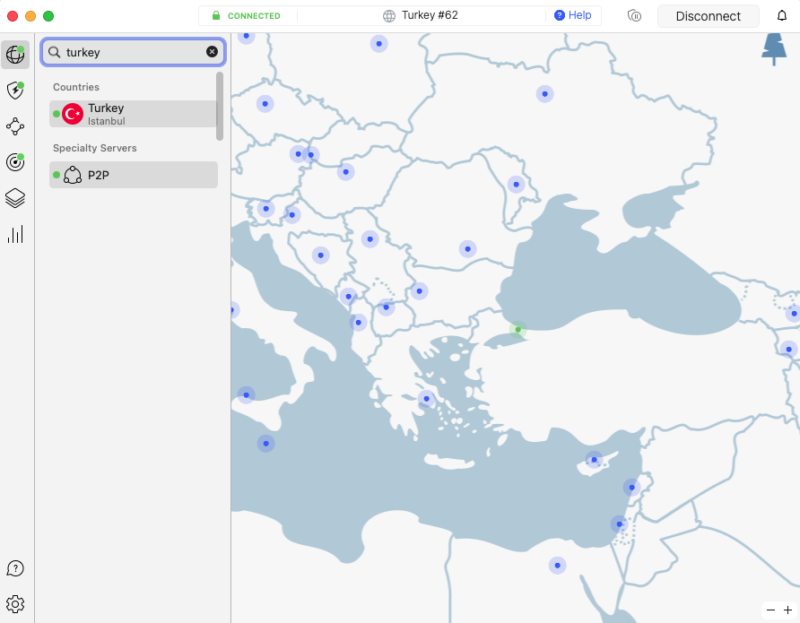
- Go to the Adobe Website
After establishing a connection to a Turkish server, head over to your browser and search for Adobe Creative Cloud. Select the first option so you can purchase your subscription.
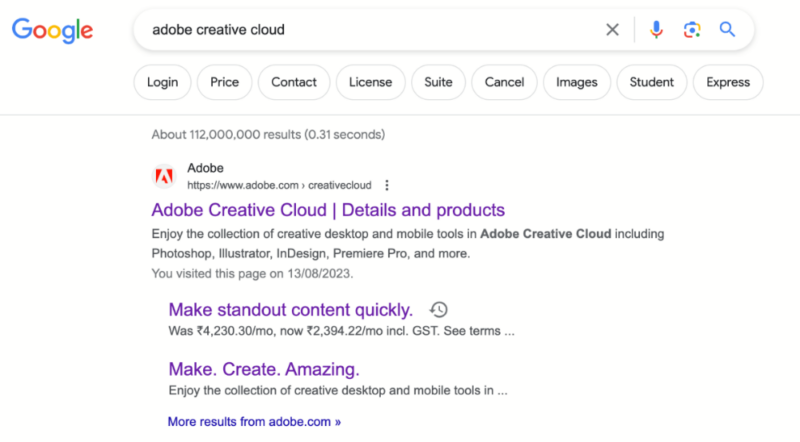
- Choose Location
On arriving at the site, you will be asked if you want to visit the Turkish site or the site in the United States. To ensure you get local prices, select Turkish. Please note, you will only be presented with an option if you are connected to a VPN. Otherwise, you’ll automatically be taken to your local region.
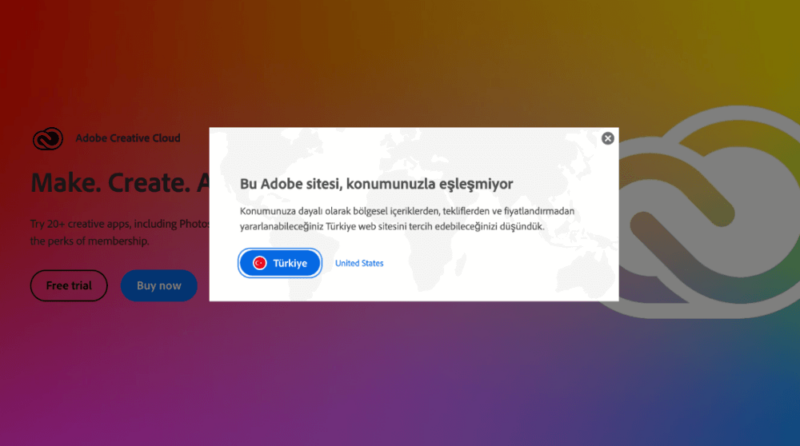
- Translate the Page
Due to requesting the Turkish Adobe site, all the copy on your page will be in Turkish. Unless you’re familiar with the language, it’s a good idea to let Google translate the page to English. This makes the signup process much easier.
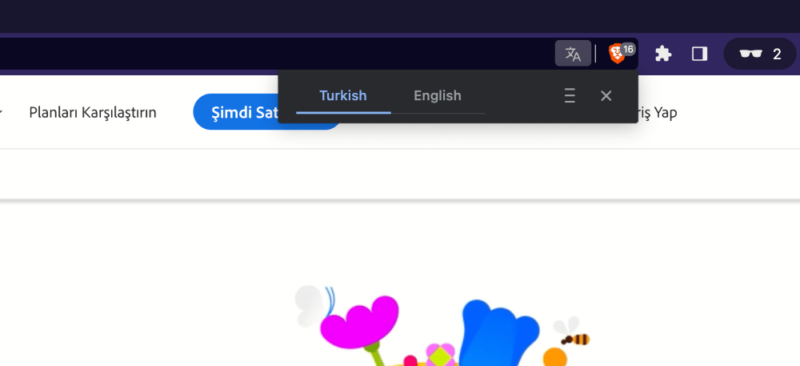
- Purchase a Subscription
In order to access the different subscription options, select “buy now” on the Adobe landing page. You do have an option of selecting a free trial, which, if you’ve yet to use Adobe’s creative products, is probably a good idea before committing to a paid plan.
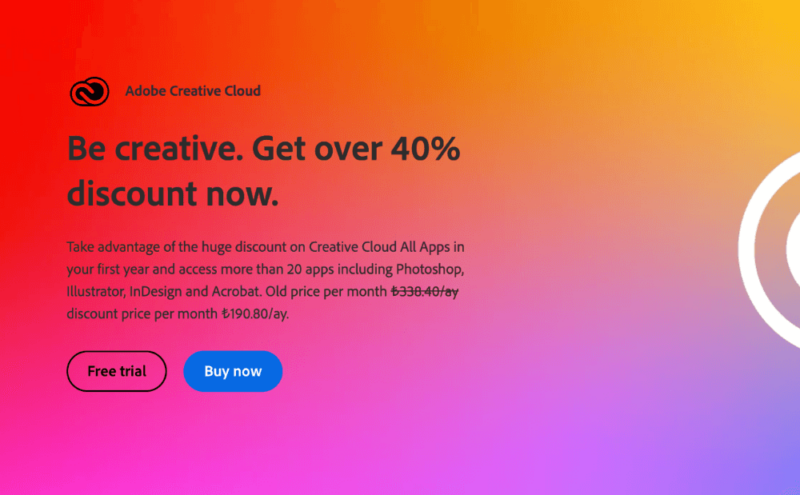
- Select Creative Cloud All Apps
Adobe has several plans available, which include purchasing single apps, a mix of apps or every app. If you want Creative Cloud All Apps, select “buy” next to this option.
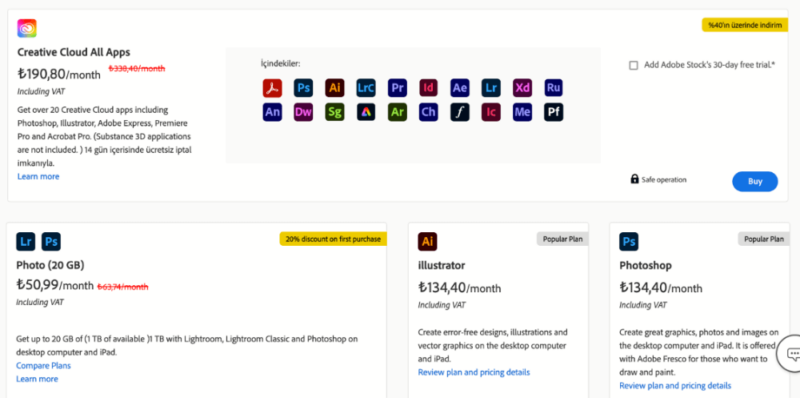
- Choose Your Subscription Period
Adobe has three payment plans: monthly, annual with monthly payments and annual prepaid. The annual prepaid options give you the best all-round value. Select this option to access the best Adobe Creative Cloud discounts.
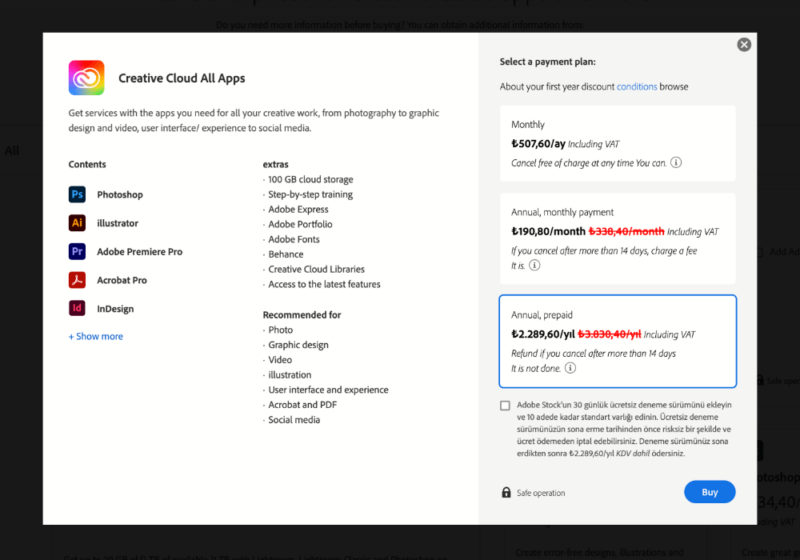
- Enter Your Email and Payment Details
All that’s left to do now is enter your email address and payment details. After making the payment, you will instantly gain access to all the Creative Cloud apps.
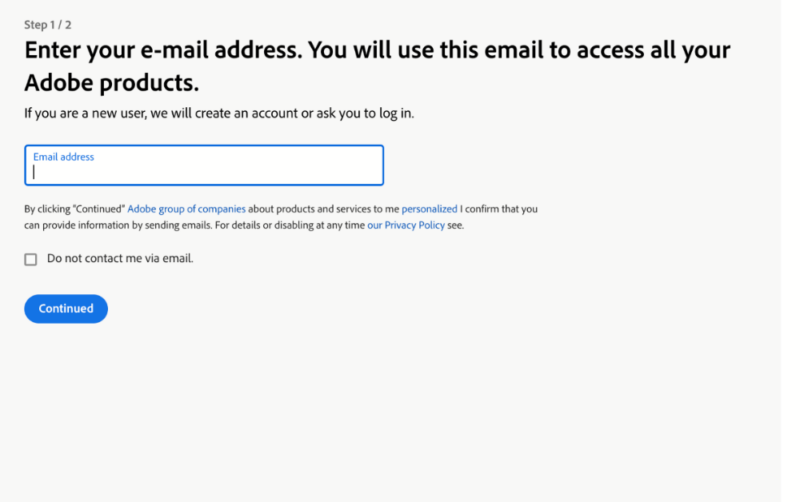
Adobe’s Terms of Use
Using a VPN is completely legal in the United States, and you won’t be breaking any laws by connecting to a VPN to purchase a cheaper Adobe Creative Cloud subscription. Adobe’s own terms of use don’t mention VPNs or that using one is a breach of contract.
That said, it’s common sense that services would rather customers not use a VPN to access their products for cheaper. While we have not found any examples of a customer having their account terminated due to using a VPN, it’s worth noting that if Adobe did somehow find out a VPN was used to access its services, it’s possible your account could be terminated.
Adobe’s team and enterprise accounts typically undergo more stringent verification processes that may include business address validation, making the VPN method described here primarily suitable for individual subscriptions.
Other Affordable Countries
If you experience any complications accessing the Adobe Creative Cloud apps with a Turkish connection, below are some other options that offer cheaper prices for the apps.
| Country | Cost |
|---|---|
| 🇦🇷 Argentina | $115.68 on a prepared annual subscription ($9.64 per month). |
| 🇮🇩 Indonesia | $234.90 on a prepared annual subscription ($19.57 per month). |
| 🇨🇴 Colombia | $221.03 on a prepared annual subscription ($18.42 per month). |
| 🇲🇾 Malaysia | $364.62 on a prepared annual subscription ($30.37 per month). |
| 🇹🇭 Thailand | $392.84 on a prepared annual subscription ($32.73 per month). |
Adobe’s regional pricing strategy is actually a legitimate business approach called price localization, where companies adjust prices based on local purchasing power rather than attempting to extract maximum revenue from all markets equally.
Best VPNs to Get an Adobe Discount
There are several VPNs available, and we’ve reviewed almost all of them. From experience, we’ll share three of the best VPN providers on the market below. All of them help you gain access to the cheapest Adobe Creative Cloud subscription, and they offer plenty of great features you can use outside of getting the best Adobe deals.
1. NordVPN — Best VPN for an Adobe Creative Cloud Discount
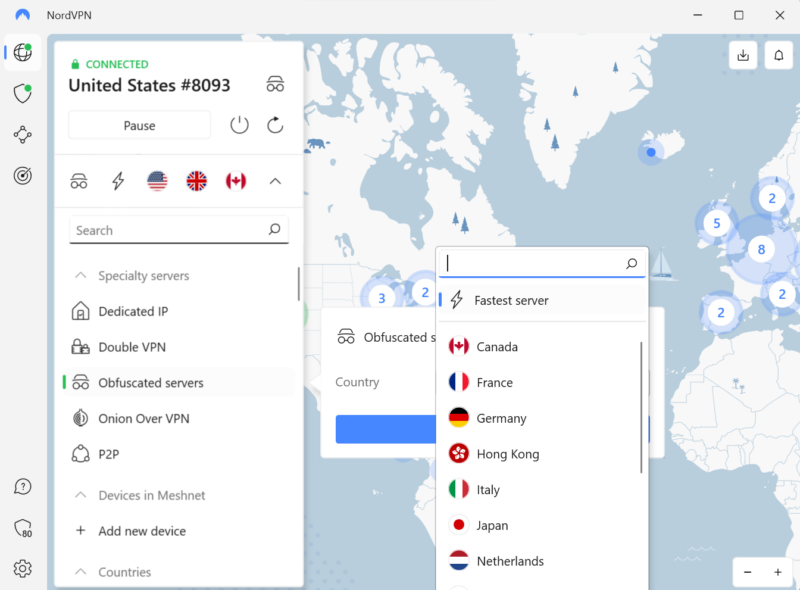

Very Fast

Very Fast

Very Fast
NordVPN offers a beautiful user interface that makes connecting to a VPN feel interactive and enjoyable. Beyond appearance, its main selling point is speed. The platform on average is faster than all other top-level VPNs, and it has plenty of other fantastic VPN features.
SmartDNS lets you connect your smart TV and unlock built-in streaming sites that you can’t access in your region. It doesn’t work with Hulu or BBC iPlayer, but for Netflix, AppleTV and many other popular streaming services, it will work just fine.
If you plan on constantly being connected to a VPN, you can program NordVPN to connect automatically to a server (and location) of your choice. You simply need to tell the software to “trust” a particular WiFi connection, and from there, it will jump onto the same server each time you’re online.
Simultaneous Connections
If you connect NordVPN to your router, it’s possible to have several simultaneous connections at once — ten in total. This means you can connect your Xbox, laptop, smart TV, etc. without having to drop connection on other devices, making life much easier.
NordVPN’s Meshnet feature now includes enhanced file sharing capabilities, allowing you to securely send files of any size directly to other devices through an encrypted connection. This feature is particularly useful if you need to share large Adobe project files with collaborators while maintaining privacy and security.
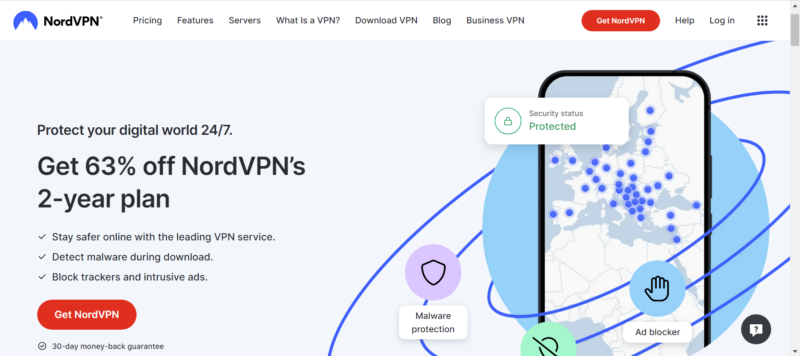
Although it’s the best option available, NordVPN isn’t without its flaws. On macOS and iOS, it lacks split tunneling, a popular feature among VPNs that lets you choose which apps and browsers have VPN protection and which don’t. The user interface on the mobile app isn’t the best either, which is surprising because the desktop version is excellent.
Those issues aside, NordVPN is, without doubt, an excellent choice. If you only want to get a cheap Adobe subscription, you can’t go wrong by choosing this platform. Plus, if you use it once, you can delete it and make use of the 30-day money-back guarantee. To learn more, check out our full NordVPN review.
2. Surfshark — Best VPN for Adobe Cloud Discount With Unlimited Connections
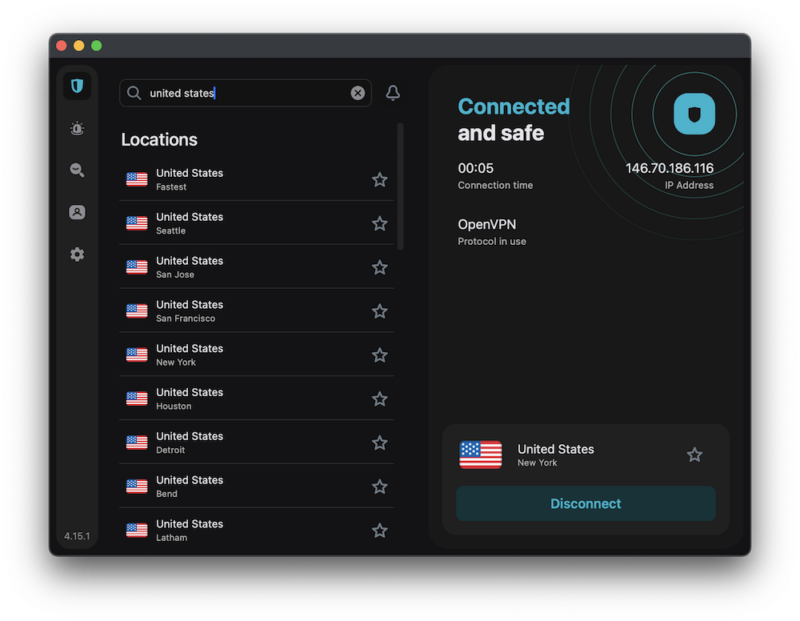

Very Fast

Very Fast

Very Fast
Surfshark is the most affordable VPN of our top three picks if you’re in it for the long haul. The Surfshark Starter plan — which comes with the VPN and a few extra features — costs just $2.69 per month (two-year plan + three months) if you opt for the 24-month plan, so it’s ideal for pairing with an Adobe Creative Cloud discount.
This VPN has also proven that it can almost keep up with NordVPN speed-wise, though it does fall behind on the latency front. This shouldn’t cause issues with getting an Adobe Creative Cloud discount, though. It upgraded all servers to handle 10Gbps speeds, ensuring faster connections and quicker data transfers — essential when downloading large Adobe software packages or working with cloud-based Creative Cloud applications.
Extensive Security Suite
One of Surfshark’s biggest draws is its flexibility. If you just want the VPN, you can opt for the Starter plan, but if you want access to a truckload of security features as well, opt for Surfshark One or Surfshark One+.
These plans come with features like antivirus, anti-malware and anti-spyware protection, a private search tool and email, credit card and ID breach alerts. We think this is a pretty fair deal considering how cheaply Surfshark is priced.
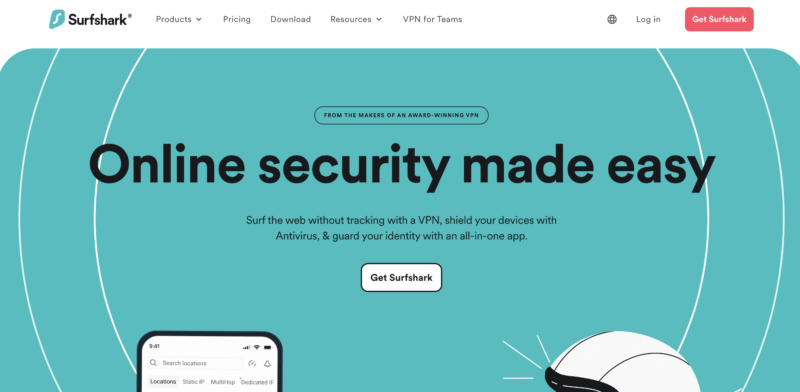
No VPN can have it all, though: In addition to Surfshark’s latency issues, there’s no split tunneling on Mac or iOS and the Surfshark site might collect your true IP address when you visit. You can rest assured that Surfshark has a no-logging policy, though, which means the VPN won’t keep any data about your online activities.
If you’re curious about Surfshark, you can sign up for a plan and claim your money back within 30 days if you’re not feeling it. Learn more in our Surfshark review.
- Unlimited GB bandwidth, Unlimited devices, Secure VPN, Ad blocker, Cookie pop-up blocker. Pricing for the annual and biennial plans only apply for the first payment. Renewal fees vary.
- Unlimited GB
- Unlimited
- Yes
- Everything in Starter, plus Antivirus protection, Identity protection, Email Breach and Credit Card Alerts, Online Alias Pricing for the annual and biennial plans only apply for the first payment. Renewal fees vary.
- Unlimited GB
- Unlimited
- Everything in One, plus Data removal Pricing for the annual and biennial plans only apply for the first payment. Renewal fees vary.
- Unlimited GB
- Unlimited
3. ExpressVPN — Best Easy-to-Use VPN for an Adobe Discount
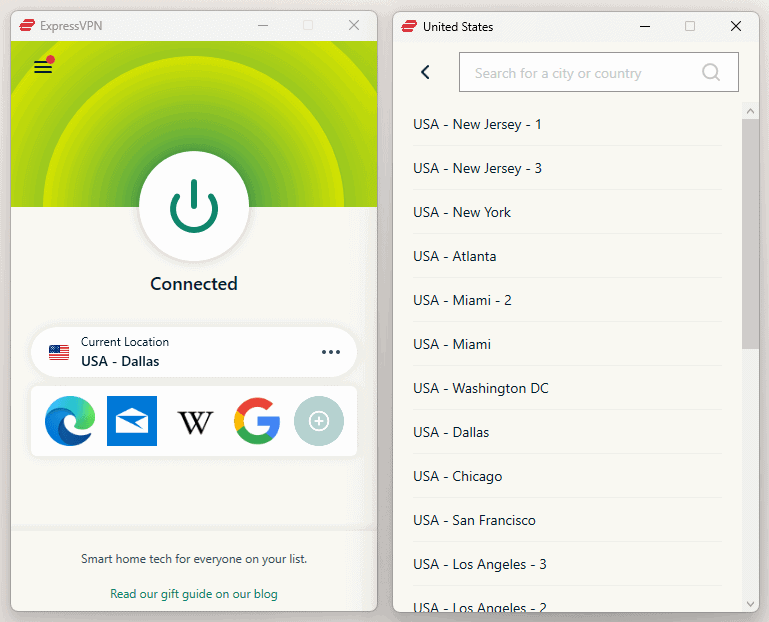

Very Fast

Very Fast

Very Fast
ExpressVPN is another excellent VPN provider. It doesn’t slow down performance and is extremely secure. It also has a plethora of connection options spanning over 105 countries and six continents. ExpressVPN is dummy-proof, too, so if you’re new to using VPNs, it won’t take you long to figure out how to use the service.
Beyond its top performance and ease of use, users flock to ExpressVPN because it’s one of the best services to unlock all the leading streaming sites. If you subscribe, you can access BBC iPlayer, Netflix, Amazon Prime Video and more without experiencing any complications, no matter where you are in the world.
Market-Leading Privacy
In the VPN space, ExpressVPN is a pioneer of prioritizing user privacy. On a more technical point, ExpressVPN was the first service to use RAM-based servers. This means any data saved on RAM is automatically removed every hour and there’s no data activity log for ExpressVPN or anyone else to view.
All around, ExpressVPN shines when it comes to privacy. Over the almost 15 years it has been in existence, it has not had any controversy surrounding user data, nor has it sold or shared user data with third parties.

ExpressVPN now includes a built-in password manager called Keys, allowing you to securely store your Adobe account credentials alongside your payment information. This client-side encrypted solution helps manage different regional accounts while ensuring your sensitive data remains protected.
Although ExpressVPN is more expensive than other options, users receive a premium product in return.
ExpressVPN isn’t perfect. Its biggest area for improvement is its pricing. If you have the funds to pay for it, you are getting a stellar product that’s only rivaled by a few other providers.
There are many more things we could say about ExpressVPN. In fact, we already have. Check out our ExpressVPN review.
The Best Free VPN to Get An Adobe Creative Cloud Discount
PrivadoVPN
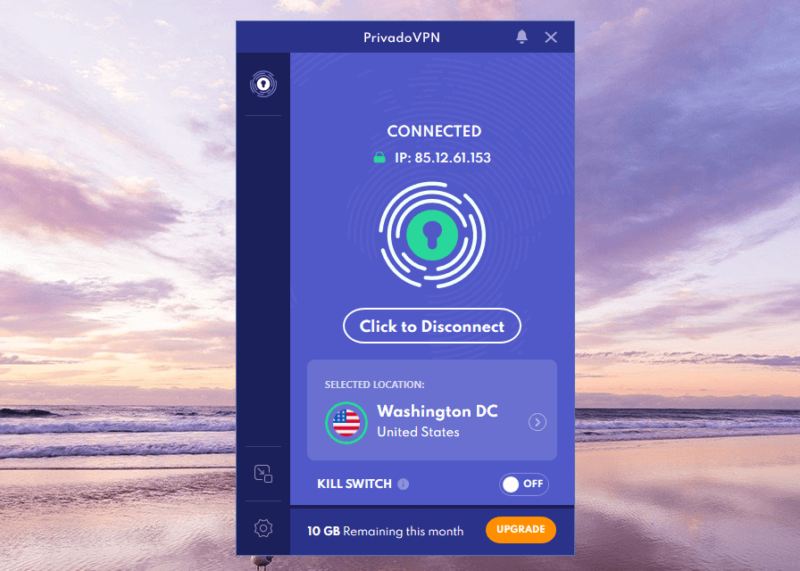
PrivadoVPN is the best free VPN to get an Adobe Creative Cloud discount. It offers free access to servers in 10 countries: Argentina, Brazil, Canada, France, Germany, Mexico, the Netherlands, Switzerland, the United Kingdom, and the United States. This leaves you spoiled for choice when switching locations to find the best discounts.
Although PrivadoVPN is free, it doesn’t skimp on features. It offers a kill switch to prevent data leaks while you use your Adobe account, high-level AES encryption and secure protocols to protect your traffic and a strict no-logs policy.
Unlike some free VPNs, PrivadoVPN doesn’t cap your speeds, ensuring you can use Adobe Cloud without lags. However, PrivadoVPN offers only 10 GB of data each month, which can quickly run out if you’re downloading or uploading high-resolution images and graphics.
User-friendly free VPN
PrivadoVPN takes only a few minutes to install and is very easy to use. Connecting to a server was a breeze, and all the options were easy to find. Thankfully, PrivadoVPN is available on many operating systems, including Windows, Android, macOS, iOS, Amazon Fire TV Stick and Android TV.
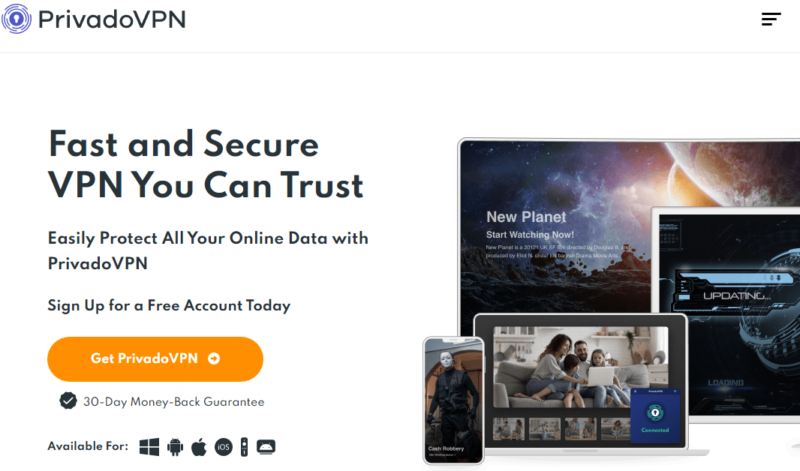
Aside from its free plan, PrivadoVPN offers three paid plans: a monthly, one-year and two-year plan. The most affordable plan is the two-year plan, which costs $1.99 per month. The monthly plan and one-year plan are also affordable, at $10.99 per month and $2.99 per month, respectively.
You can learn more about PrivadoVPN’s free and paid plan in our full-length PrivadoVPN review.
- 10GB
- 1
- Unlimited GB
- 10
- Yes
Other Adobe Creative Cloud Discounts
Aside from this cheaper Adobe Creative Cloud subscription workaround, Adobe offers several deals, including a student discount and a range of promo codes. The deals Adobe Creative Cloud has available may change, but below is a selection of what’s currently on offer.
Student & Teacher Discount
The teacher and student discount (aka education discount) gives users 63% off the usual asking price for an Adobe Creative Cloud subscription. In real money, that means you pay $239.88 on an annual subscription. You can also pay monthly (with a 12-month commitment) and pay $19.99 per month instead of $54.99 when you get this great Adobe deal.
Adobe Military Discount
Adobe offers special military discounts of around 15% off Creative Cloud subscriptions for active duty service members, veterans and their dependents through a verification process with SheerID.
Annual Subscriptions
Even though the deals Adobe Creative Cloud offers are subject to change, there’s one discount that’s always available. Adobe pricing has a standard subscription model, the longer you commit, the less you have to pay over time.
Adobe has three options: pay month-to-month, commit to 12 months and pay monthly, and pay an annual fee upfront. Basically, the more you pay upfront, the cheaper your subscription is going to be, meaning committing to and paying for 12 months in advance is going to give you the best value.
Photoshop Elements & Premiere Elements
If you only need Adobe’s products for photo and video editing, you can get a discount for Photoshop and Premiere Elements. At the time of writing, Adobe is offering 25% off, so you can get a lifetime subscription to both apps for $150 rather than the usual $199.
Free Adobe Subscriptions
Most Adobe apps aren’t free, but there are some streamlined apps available that are. Apps like Adobe Express and Adobe Premiere Rush offer basic photo and video editing functionality.
If the free apps don’t offer enough punch for your workflow, you can access free trials of almost all the Creative Cloud apps to try them before you commit to a plan.
Final Thoughts: Adobe Creative Cloud Discounts
As you can see, getting access to the cheapest Adobe Creative Cloud pricing is super easy. Even if you have no prior experience using a VPN, the leading options offer a range of useful features that are easy to understand. Of course, Adobe is free to change its pricing structure at any time, so what may be the cheapest now may not be later down the line.
Remember, excellent VPNs like NordVPN aren’t just for getting cheaper Adobe apps like Photoshop and InDesign. You can also use the best VPNs to get cheaper Spotify subscriptions and gain access to other online platforms. You don’t have to take our word for it, trying NordVPN yourself is completely risk-free, thanks to the 30-day refund period.
Did you find this article useful? How did the process work for you? What other services would you like to access for cheaper? Let us know in the comments. Thanks for reading.
FAQ: Adobe Deals
Unfortunately, there’s no Adobe Creative Cloud free plan. However, you can access a free trial before committing to a paid subscription.
The best way to get the most affordable price for all of the Adobe Creative Cloud apps is to use a VPN.
The cheapest license is available in Turkey, which you can access through a VPN.
Yes, but only on annual subscriptions. For example, if you decide to cancel your plan seven months into your 12-month subscription, you will pay 50% of the amount charged for the remaining five months.



