Best Telegram VPN: Unblock and Secure Your Messages in 2025
Although Telegram is one of the world's most popular messaging apps, it doesn't work in all locations, so you'll need a rock-solid VPN that can get past any geoblocks and firewalls. We present to you the five best Telegram VPN services.
With over 500 million active users, Telegram is one of the world’s most popular instant messaging apps. If you’re having difficulties accessing it, chances are you’re up against a geoblock or a firewall. In such situations, the best solution is to use a Telegram VPN to spoof your location and encrypt your traffic.
Telegram is built to ensure secure and private messaging, so it’s no surprise that the likes of China, Iran and Pakistan have outlawed it. Even western countries like Germany are reportedly weighing banning the app to ensure that extremists can’t use it to stoke hate and conflict. Some schools and workplaces also don’t allow Telegram on their WiFi.
Whatever the case, you’ll need a robust VPN service to access and enjoy all of Telegram’s features, whether it’s creating channels or sending secret messages. In this guide to the best VPN for Telegram, you’ll learn about our five best picks. To spoil things a little, NordVPN is our top pick. With that out of the way, let’s jump right in.
-
04/27/2023 Facts checked
On April 26, a Brazilian judge ordered a temporary Telegram ban, citing the platform’s alleged failure to provide all the information that Federal Police requested on neo-Nazi chat groups.
-
10/01/2024
We revised the rankings to account for new security measures and speed enhancements.
-
03/03/2025 Facts checked
We’ve updated NordVPN with the latest information and improved our FAQs and “What Makes the Best Telegram VPN?” section.
-
06/02/2025 Facts checked
We’ve added new info to our Surfshark section, including its new DNS servers and 10Gbps speed upgrades, plus details of Telegram’s built-in proxy.
Top VPNs for Telegram
- 1
- : PayPal, Credit card, Google Pay, JCB, UnionPay, Bitcoin, Ethereum, X-Coin
- : 10
- :
- :
- :
- :
Average speedDownload Speed90 MbpsUpload Speed9 MbpsLatency3 ms - 2
- : PayPal, Credit card, Google Pay, Amazon Pay
- : Unlimited
- :
- :
- :
- :
Average speedDownload Speed90 MbpsUpload Speed9 MbpsLatency3 ms - 3
- : PayPal, Credit card, Bitcoin, UnionPay, iDeal, Sofort, Giropay, Pixpay, Sepa Direct Debit
- : 8
- :
- :
- :
- :
Average speedDownload Speed91 MbpsUpload Speed9 MbpsLatency3 ms - 4
- : PayPal, Credit card, bitcoin, Amazon Pay
- : 7
- :
- :
- :
- :
Average speed - 5
- : PayPal, Credit card, Amazon, Paygarden, Apple Pay, Google Pay
- : Unlimited
- :
- :
- :
- :
Average speedDownload Speed81 MbpsUpload Speed9 MbpsLatency55 ms
What Makes the Best Telegram VPN?
When choosing a VPN provider for Telegram, you need to consider three key factors: server network, speed and security.
A large VPN server network is vital for getting past censorship and geoblocks, as you can see in our geoblocking guide. You might be tempted to only look at the server count, but you also need to consider the server spread. A good VPN should have a good concentration of servers in high-traffic countries like the U.S. and still have a good number worldwide.
One of Telegram’s biggest selling points is that you can upload up to 1.5GB per file — making a mockery of WhatsApp’s measly 16MB cap. As a result, Telegram is often preferred for data-heavy work, so you need a fast VPN. We’ve already done the legwork for you in our fastest VPN guide, showing the VPNs with the fastest download and upload speeds.
Finally, a Telegram VPN should pack a punch when it comes to security and privacy. The likes of AES-256 encryption, a kill switch and DNS leak protection are standard fare. Also look for VPNs that operate RAM-only server networks which ensure that no data can ever be stored permanently and all information is wiped with each server reboot.
However, look out for some helpful features like a double VPN, split tunneling and secure protocols, like the WireGuard protocol. Specialized obfuscated servers are useful for masking your VPN traffic as regular traffic. A no-logs policy is important as well, but beware of providers that break that promise (see our IPVanish review).
The 5 Best VPNs for Telegram
In this section, we’ll walk you through the pros and cons, features and pricing of each of our picks, explaining why they made the cut.
1. NordVPN — Best VPN for Telegram
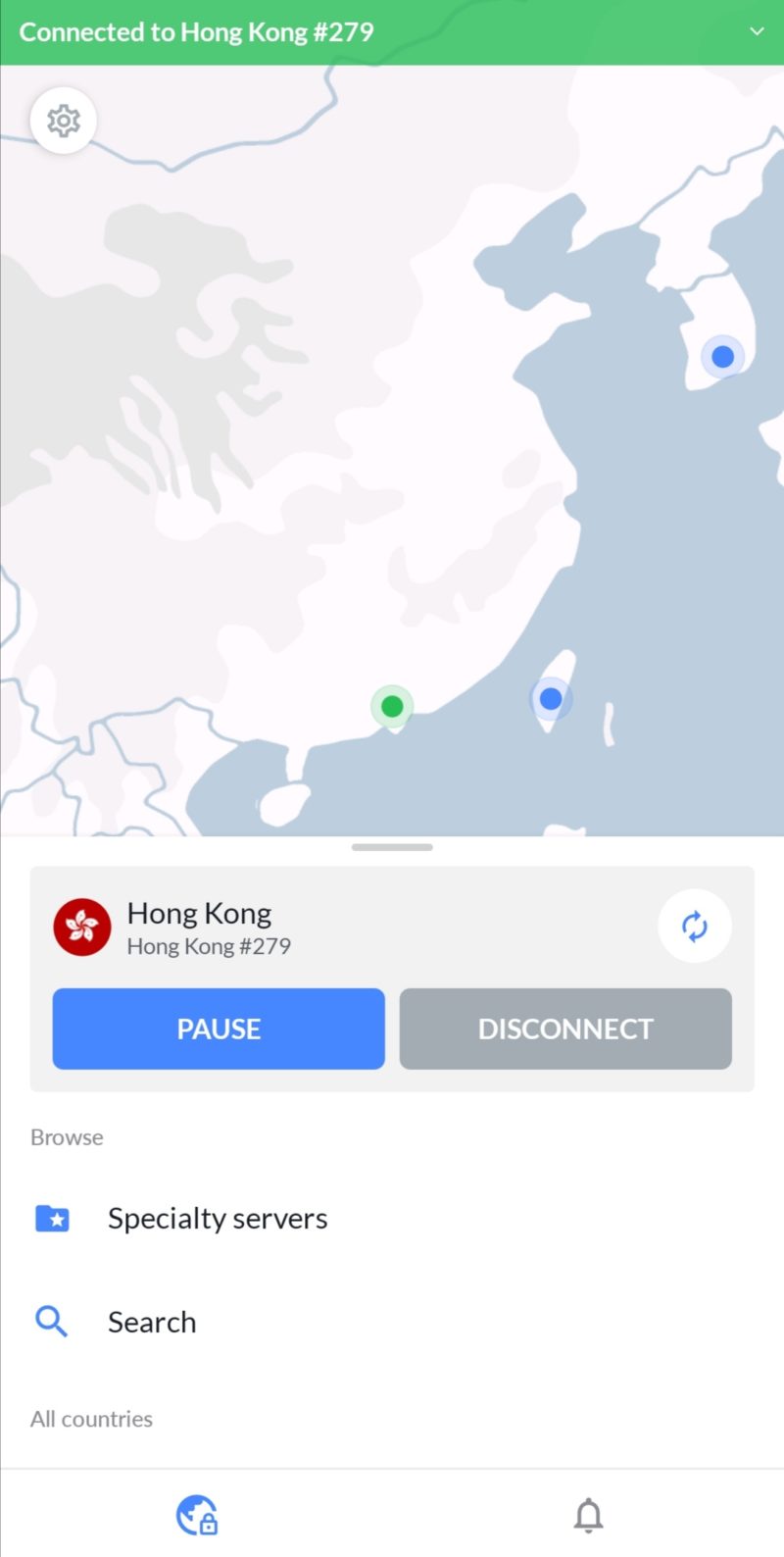

Very Fast

Very Fast

Very Fast
NordVPN is a cheap and speedy VPN provider. As we’ve shown in our ExpressVPN vs NordVPN review, NordVPN is the fastest VPN thanks to the blazing-fast NordLynx protocol.
Aside from that, NordVPN gives you access to over 5,400 VPN servers in 60 countries. So whether you’re an expat in Hong Kong or you’re visiting Taiwan for the holidays, you’ll find a handy server to help you access Telegram.
Fortunately, NordVPN has a slew of obfuscated servers, which conceal the fact that you’re using a VPN. Plus, NordVPN’s new NordWhisper protocol is designed specifically to bypass VPN restrictions on heavily monitored networks, making it an excellent choice for accessing Telegram in regions with strict censorship. Learn more in our NordVPN review.
Fend Off Threats Using NordVPN’s Threat Protection
NordVPN has upgraded its CyberSec feature to Threat Protection Pro, which offers comprehensive cybersecurity protection beyond basic ad and malware blocking. When using Telegram, Threat Protection Pro can shield you from malicious links, prevent accidental malware downloads, and block intrusive trackers, providing more robust protection against ToxicEye malware and similar threats.
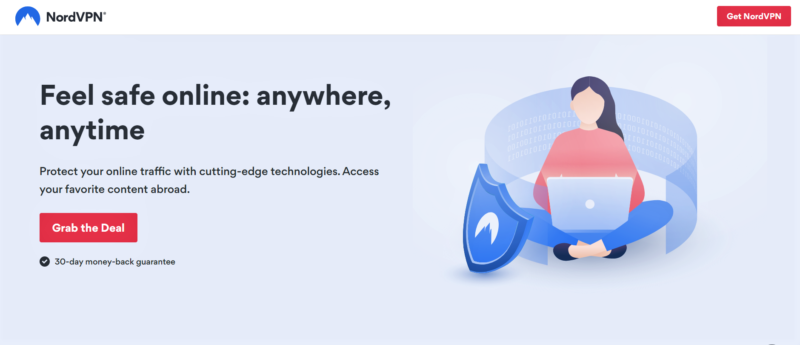
NordVPN’s monthly plan is expensive, but you get steep discounts on the one-year and two-year plans. There’s also a 30-day money-back guarantee, so it’s worth a try.
- **VAT may apply
- Unlimited GB
- 10
- Yes
- *The prices are charged in the first billing cycle only. Renewal prices vary.
- Unlimited GB
- 10
- Yes
- *The prices are shown only apply for the first 12 months.
- Unlimited GB
- 10
- Yes
- **The prices are applicable only for the first 24 months. Secure, high-speed VPN Threat Protection Pro™: Anti-malware and advanced browsing protection Threat Protection Pro™: Ad and tracker blocker Password manager with Data Breach Scanner 1 TB of encrypted cloud storage Identity and SSN monitoring and alerts Credit monitoring services Up to $1M in identity theft insurance Up to $100K in cyber extortion insurance
- 10
2. Surfshark — Best Budget VPN for Telegram
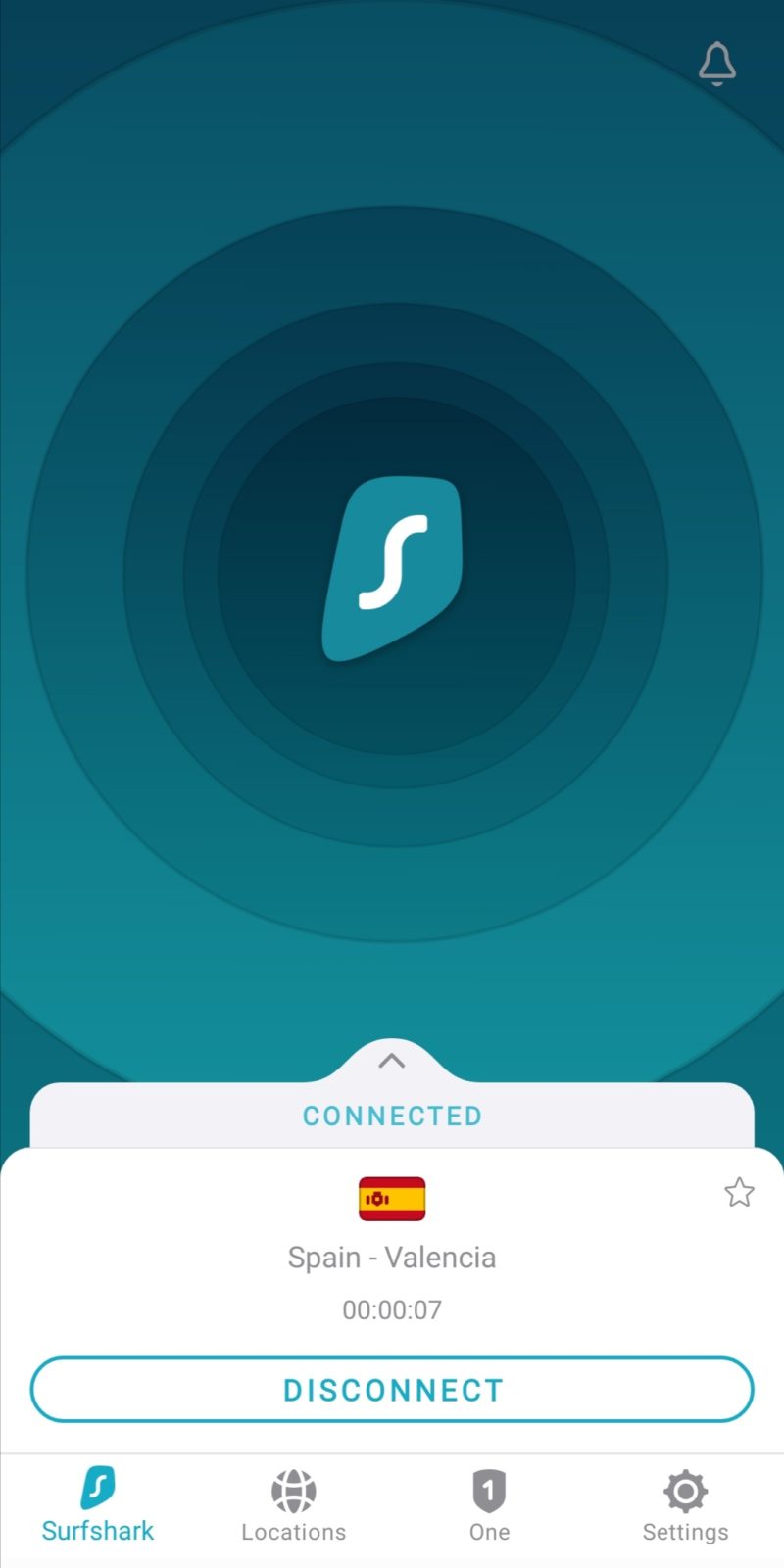

Very Fast

Very Fast

Very Fast
Although quite new on the VPN scene, Surfshark is giving older VPNs a run for their money. So far, the VPN service has amassed more than 3,200 servers in 65 countries, making it a good choice for expats and travelers. Plus, Surfshark has upgraded all of its servers to 10Gbps speeds, ensuring faster connections, quicker data transfers, and enhanced stability.
Surfshark’s RAM-only servers don’t store any data and they are occasionally wiped clean, so you don’t have to worry about your Telegram data being exposed. Surfshark also offers its own DNS servers that don’t store, sell, or share your data, adding an extra layer of anonymity when accessing Telegram in restricted regions.
Other noteworthy features include a kill switch, private DNS and leak protection, and a variety of protocols (WireGuard, IKEv2 and OpenVPN). If you’re looking to share your VPN with family, Surfshark is a good choice, since it allows you to connect unlimited devices simultaneously. Learn more in our Surfshark review.
Hide Your VPN Use With Camouflage and NoBorders Mode
Because your government, ISP or school might be monitoring and blocking VPNs, you need one that supports obfuscation. Surfshark’s camouflage mode veils your VPN use, making it appear as regular internet traffic. In similar fashion, NoBorders mode is built to get you access to the internet in highly restrictive countries where VPNs are frowned upon.
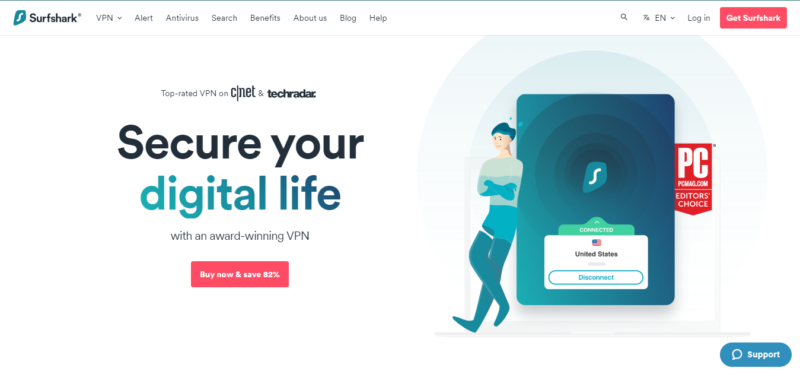
Surfshark also offers a free Data Leak Checker tool that anyone can use without a subscription. This tool helps verify if your email address has been compromised in data breaches, which is valuable for ensuring your Telegram account credentials remain secure.
Surfshark’s monthly plan is pricey, but you’ll save a lot of money with the longer term plans, especially on the two-year plan. If you’re not ready to make a commitment, you can take advantage of the 30-day money-back guarantee to test it.
- Unlimited GB bandwidth, Unlimited devices, Secure VPN, Ad blocker, Cookie pop-up blocker. Pricing for the annual and biennial plans only apply for the first payment. Renewal fees vary.
- Unlimited GB
- Unlimited
- Yes
- Everything in Starter, plus Antivirus protection, Identity protection, Email Breach and Credit Card Alerts, Online Alias Pricing for the annual and biennial plans only apply for the first payment. Renewal fees vary.
- Unlimited GB
- Unlimited
- Everything in One, plus Data removal Pricing for the annual and biennial plans only apply for the first payment. Renewal fees vary.
- Unlimited GB
- Unlimited
3. ExpressVPN — Best Beginner-Friendly VPN for Telegram
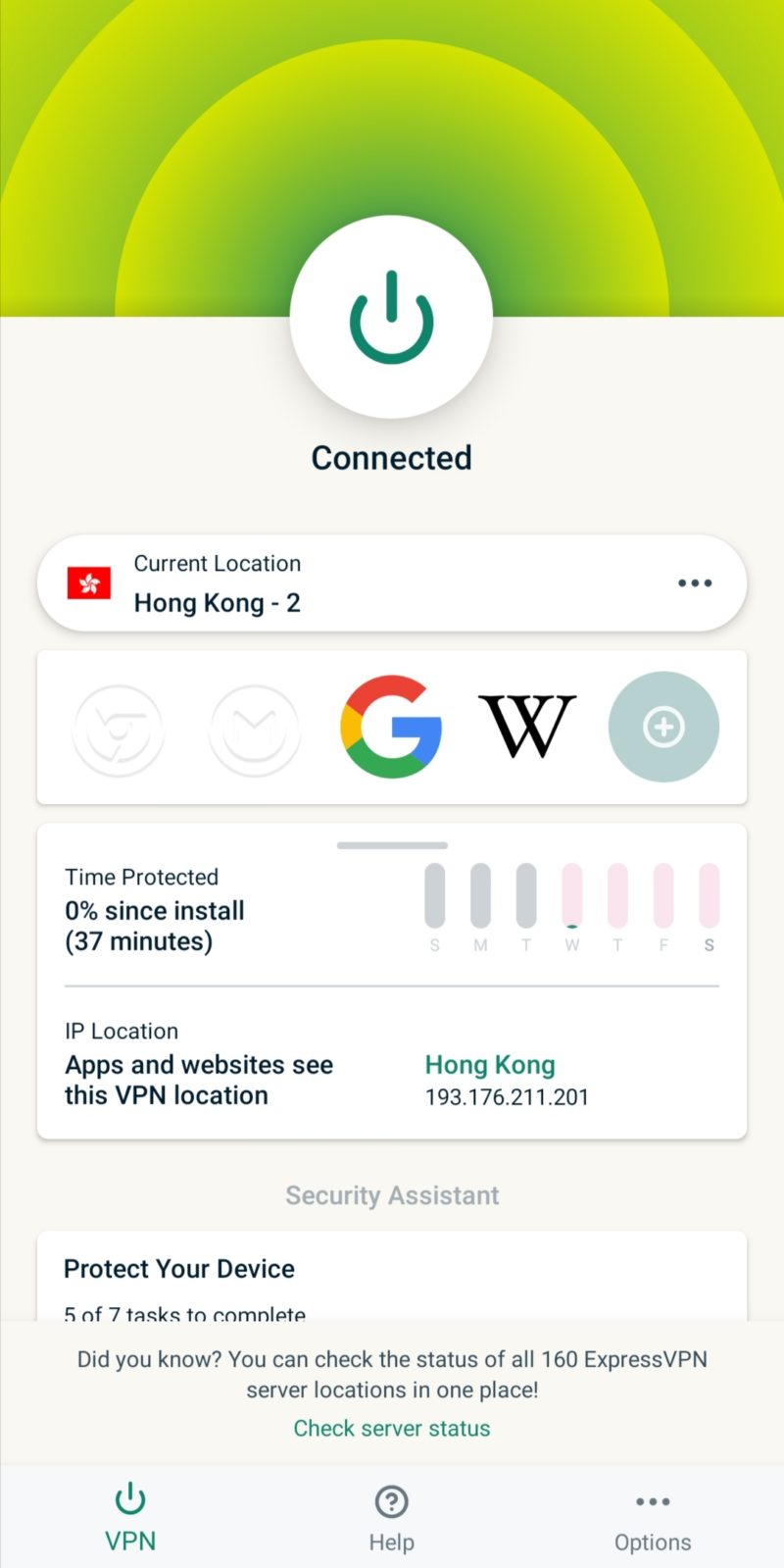

Very Fast

Very Fast

Very Fast
If you’ve read our best VPN guide, you won’t be surprised that ExpressVPN takes one of the first positions here too. An all-rounder, ExpressVPN ticks all the boxes for unblocking Telegram: It’s fast, secure and has a vast server network.
When we cross-examined 14 VPN services, it came out as one of the fastest VPNs, with impressive download and upload speeds.
ExpressVPN has servers in 160 locations worldwide, making it an elite option for skirting geoblocks. As security and privacy features go, ExpressVPN is a behemoth. ExpressVPN is also a great VPN for Facebook, Twitter and other social media platforms.
Besides the standard AES-256 encryption and a kill switch, the VPN offers the Lightway protocol, a secure protocol that’s faster than the standard OpenVPN. Read our ExpressVPN review to learn more.
Enjoy the Security and Privacy That TrustedServer Technology Brings
Hailed as one of the most advanced server technologies, TrustedServer ensures that your data is wiped each time a server is booted. Because the servers run on RAM only, they never write data to the hard disk.
As a result, even if a government forces ExpressVPN to release your Telegram data, there’d be nothing to see. This is one of the reasons it tops our best VPN for China list.

When it comes to pricing, ExpressVPN is expensive, although you can save some money with its biennial plan. You can take it for a test run with the 30-day money-back guarantee.
4. CyberGhost
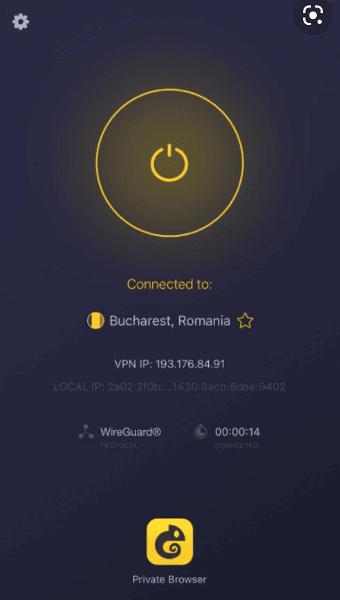



CyberGhost takes the fourth spot in this review, but it’s not too far behind third-placed Surfshark, as shown in our Surfshark vs CyberGhost comparison. With around 7,800 servers in 91 countries, CyberGhost has the highest number of servers on this list, making it an excellent choice for sneaking past geoblocks.
Our biggest gripe with CyberGhost is the inconsistent speeds on OpenVPN, though it’s much faster and stable on the IKEv2 and WireGuard protocols. Other useful CyberGhost features when using Telegram include dedicated IP addresses, NoSpy servers, DNS leak protection and a kill switch. Discover more features in our CyberGhost review.
Automate Your Telegram Use With Smart Rules
VPNs generally offer an automatic connection feature, but with Smart Rules, CyberGhost takes it a notch higher. You can create your own privacy triggers and set up your VPN to perform specific tasks.
For example, you can set your VPN to connect to a specific server and launch Telegram each time you turn it on. If you’re a daily Telegram user, this is a convenient and time-saving feature.
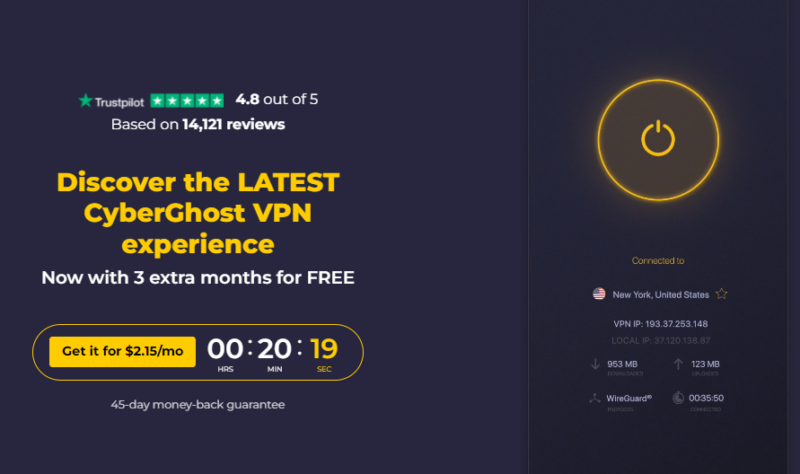
CyberGhost’s two-year plan saves you loads of money. If you have doubts, you can take it on a test run for 45 days risk-free — the longest money-back guarantee on our list.
5. Private Internet Access
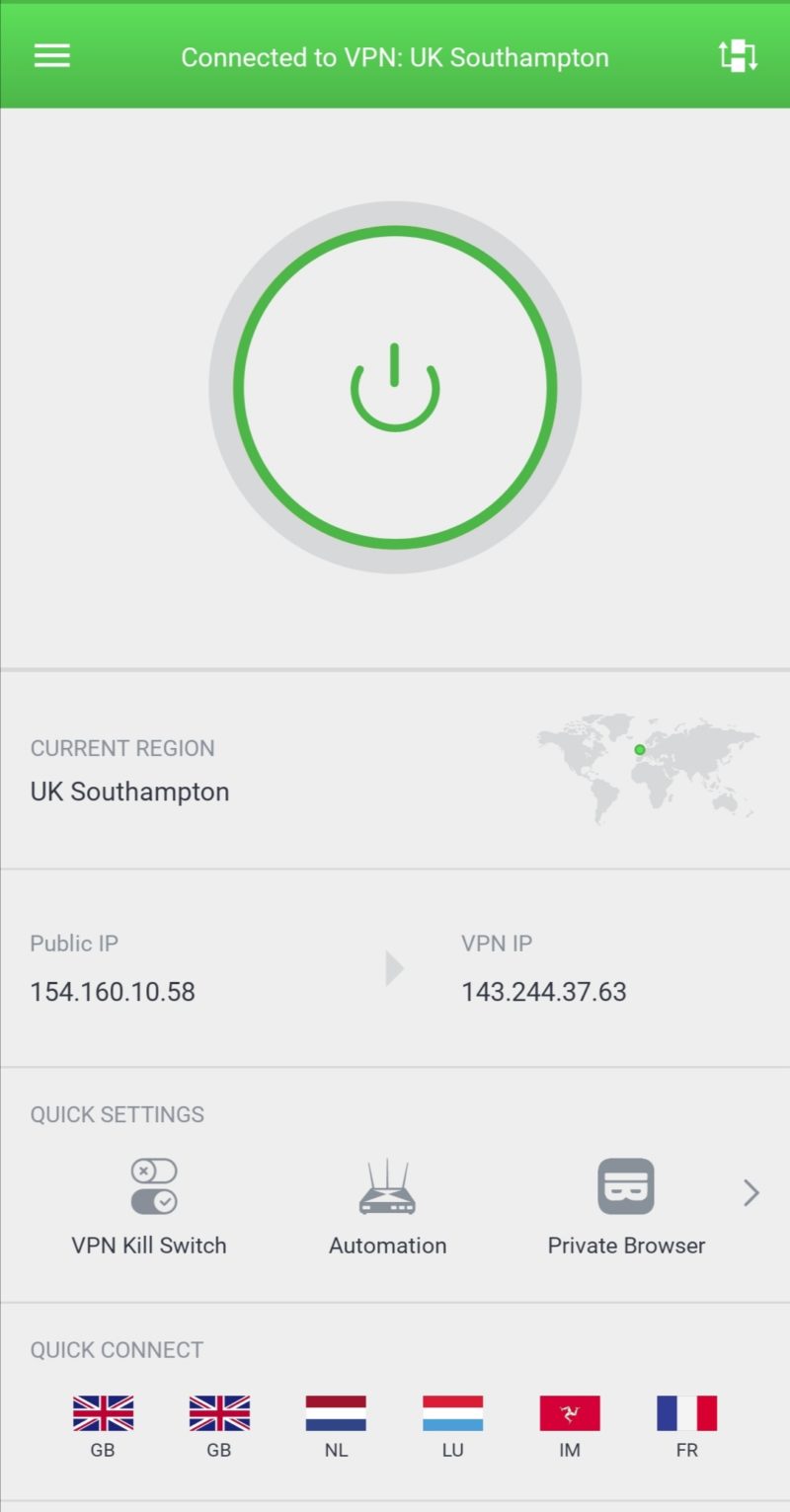

Very Fast

Very Fast

Fast
Last on our list is Private Internet Access, a surprisingly robust VPN with affordable pricing. Although its feature set isn’t as comprehensive as NordVPN (see our NordVPN vs PIA comparison), it’s still great nonetheless, with servers in 84 countries. You’ll get useful features like a kill switch, split tunneling and a strict no-logs policy.
PIA came in fifth mainly because it’s not as fast as the others on this list, especially with respect to upload speeds. However, it has robust features like MACE (the malware blocker) and the Shadowsocks proxy to help you get past malware and strict censorship. Read our PIA review to learn how these features and more can help you use Telegram with ease.
Use Telegram With a Dedicated IP Address
Instead of shared IP addresses, PIA can give you a dedicated IP address (at a cost). In other words, you’ll always have the same IP address and you’ll always appear to be in the same location each time you attempt to access Telegram. Such IP addresses help you avoid blocklists and skip past annoying verification requirements such as CAPTCHAs.
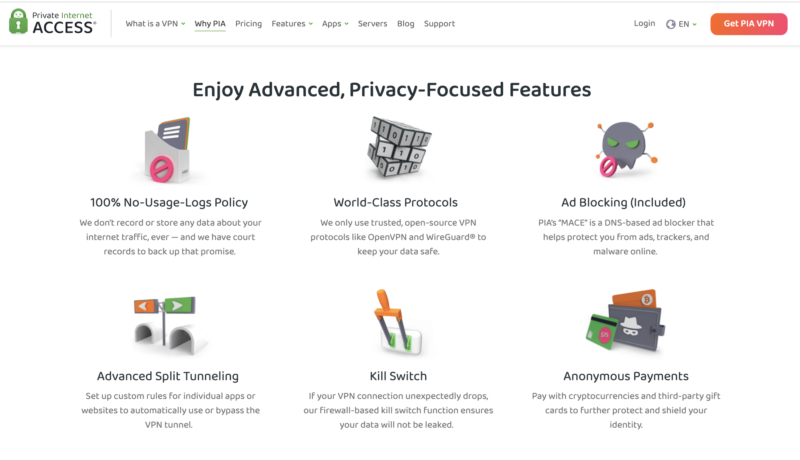
PIA — a low-cost CyberGhost alternative — has the cheapest two-year plan on this list. Its monthly plan is also one of the cheapest we’ve seen. Further, there’s a 30-day money-back guarantee on each plan.
Can You Use a Free VPN for Telegram?
You can use a free VPN to access Telegram, but such VPNs are often not worth the trouble. Aside from possibly having to deal with ads and malware, you’ll only get scanty security features and a limited server collection, as you can see in our best free VPN guide.
However, Windscribe is an exception. Although it doesn’t offer unlimited data like Proton VPN (see our Proton VPN review), it has an impressive collection of security features and all-round performance to help you use Telegram.
While VPNs offer comprehensive protection, Telegram’s built-in proxy feature provides a lightweight alternative for basic access in moderately restricted regions, though it lacks the full encryption and IP-masking capabilities that dedicated VPNs provide.
Windscribe: The Best Free VPN for Telegram
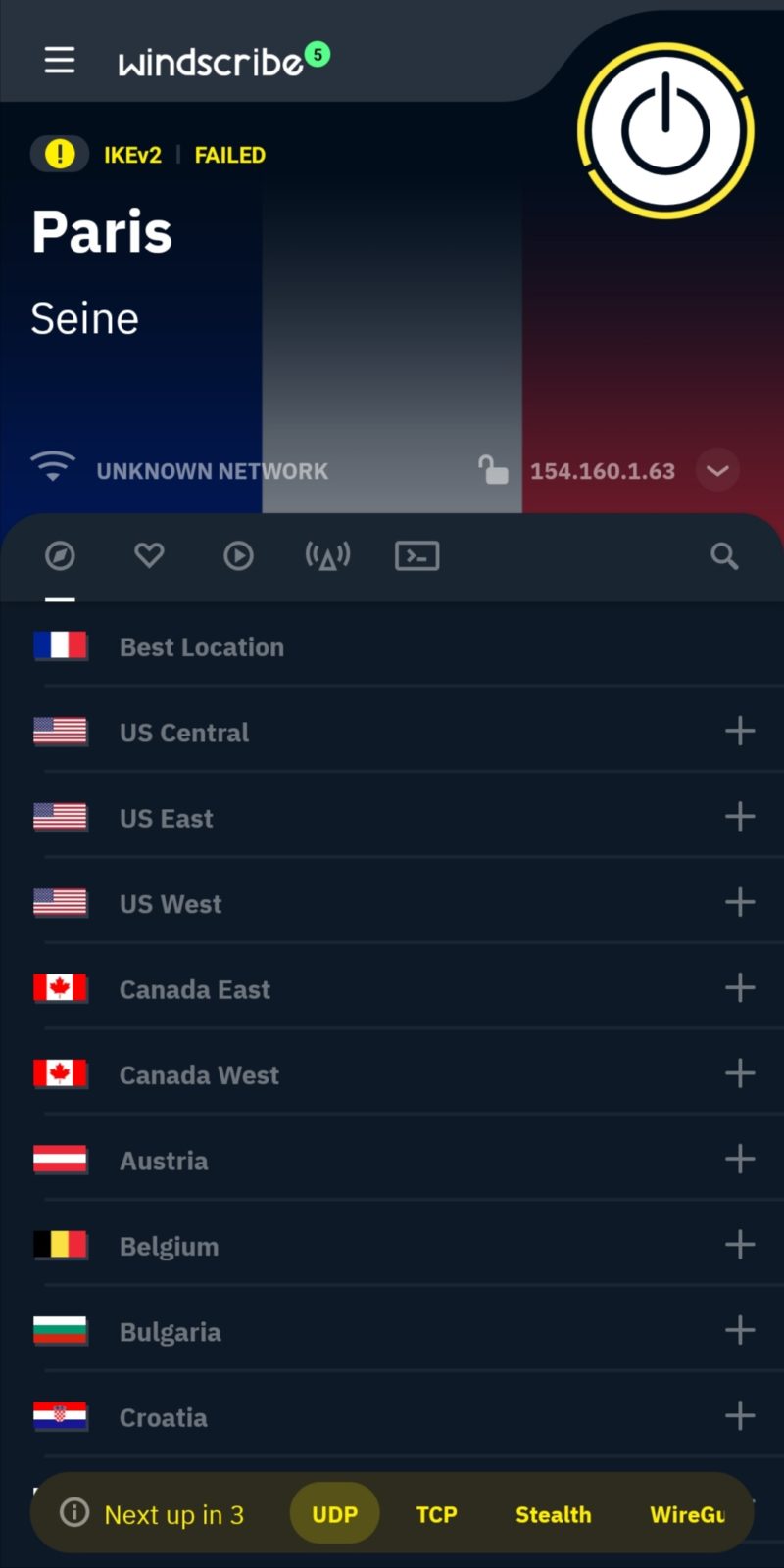



Windscribe is our favorite free VPN, as you can see in our Windscribe review. Despite coming at no cost, it has a lot of useful security features, including AES-256 encryption and a double-hop feature with the browser extension. There’s also R.O.B.E.R.T., which is an effective malware blocker.
With Windscribe, you get 10GB of data free in exchange for your email address, but you’ll be limited to servers in 10 countries. To access servers in all 63 countries, you’ll need to upgrade to one of the premium plans.
Alternatively, you can build your own plan by choosing specific server locations for just $1 each and you can unlock unlimited data for another dollar.
- Up to 15 GB free with email confirmation and Tweet
- 15GB
- Unlimited
- Unlimited GB
- Unlimited
- Yes
Which Countries Have a Telegram Ban?
Telegram is currently banned in China, Cuba, Pakistan, Thailand and Iran. Such totalitarian countries often ban messaging apps, ostensibly to control the spread of information and fight extremist groups. However, some democratic states are also clamping down on Telegram.
For instance, Germany has blocked several Telegram channels and is reportedly weighing banning it completely to fight extremism.
On the other hand, Brazil’s supreme court temporarily banned Telegram in March 2022 in an effort to crack down on “fake news.” Following this, a Brazilian judge issued another temporary ban on Telegram in April 2023, citing that the platform wasn’t providing all the information requested on neo-Nazi chat groups in the effort to investigate an anti-Semitic attack committed by a teenager in November 2022.
Final Thoughts: The Best Telegram VPNs
Many people are turning to Telegram, thanks to its security and privacy features. However, some totalitarian countries have blocked the app, while schools and workplaces often restrict access, citing security and productivity concerns. Fortunately, a VPN is an excellent workaround.
From our testing, NordVPN is the best VPN for unblocking Instagram. There’s no need to hesitate — NordVPN’s 30-day refund policy allows you to experience its benefits firsthand without any long-term obligation. Surfshark is another affordable option.
Have you ever used a VPN to unblock Telegram? Did you experience any difficulties while at it? Which VPNs did the trick for you? Let us know your thoughts in the comments section below. We also have a guide on how to delete a Telegram account. Thanks for reading.
FAQ
NordVPN is the best VPN for unblocking Telegram, thanks to its blazing-fast speeds and extensive server network. You also get access to a suite of handy security and privacy features that keep you safe while using Telegram.
A few countries have blocked Telegram and you may find that it doesn’t function in your school or workplace. A VPN helps you bypass any such geoblocks and firewalls, ensuring that you use Telegram without hassle. Also, Telegram may offer end-to-end encryption through its ‘Secret Chats’ feature, but using a VPN adds an additional layer of protection by encrypting your entire connection, not just the messages within the app.
Windscribe is the best free VPN for Telegram. Its free plan comes with a rather generous 10GB offer, and you can create your own plan. Adding specific server locations and features will set you back just $1 each.

500+ Businesses Trust Our Cloud Migration Expertise. Get Your Free Assessment!
- Eliminate Legacy System Costs: Stop wasting money on expensive maintenance, outdated hardware, and specialized support contracts
- Bulletproof Your Security: Protect your business from cyber threats and ensure compliance with industry regulations
- Scale Without Limits: Get infrastructure that grows with your business and handles peak demands effortlessly
- Maximize Uptime: Achieve 99.9% reliability with redundant systems and automated failover protection


