Best VPN for Instagram in 2025: Access Instagram & Upload Your Stories From Anywhere
To unblock Instagram at your school, workplace or your current location, you'll need a VPN. Not just any VPN, but one that's fast, feature-rich and secure. Read on to discover our top five best VPNs for Instagram.
With over 2 billion active monthly users, Instagram is one of the world’s most popular social media apps. However, many offices and schools worldwide have blocked the app on their WiFi networks. Luckily, virtual private networks (VPNs) are great for bypassing such restrictions. The key is to choose the best VPN for Instagram, and in this guide, we’ll show you how to do that.
We’ll also walk you through our top VPN picks to unblock Instagram, covering their features, pros and cons and pricing. To give you a head start, NordVPN is our top choice for bypassing Instagram restrictions because of its wide server network, strong encryption features and ease of use.
-
11/02/2023
Updated the article to reflect ExpressVPN’s recent increase of 5 simultaneous connections to 8, as well as its expansion of server presence to 105 countries, previously 94.
-
07/06/2024
Updated the article to reflect latest information on NordVPN’s allowed number of simultaneous connections.
-
10/01/2024
We updated these rankings to reflect current VPN performance, features and pricing.
-
10/30/2024 Facts checked
Updated to add PrivadoVPN as the best free VPN for Instagram.
Top VPNs for Instagram
- 1
- : PayPal, Credit card, Google Pay, JCB, UnionPay, Bitcoin, Ethereum, X-Coin
- : 10
- :
- :
- :
- :
Average speedDownload Speed87 MbpsUpload Speed9 MbpsLatency3 ms - 2
- : PayPal, Credit card, Google Pay, Amazon Pay
- : Unlimited
- :
- :
- :
- :
Average speedDownload Speed93 MbpsUpload Speed9 MbpsLatency3 ms - 3
- : PayPal, Credit card, Bitcoin, UnionPay, iDeal, Sofort, Giropay, Pixpay, Sepa Direct Debit
- : 8
- :
- :
- :
- :
Average speedDownload Speed90 MbpsUpload Speed9 MbpsLatency3 ms - 4
- : PayPal, Credit card, bitcoin, Amazon Pay
- : 7
- :
- :
- :
- :
Average speed - 5
- : PayPal, Credit card
- : 10
- :
- :
- :
- :
What Makes the Best VPN for Instagram?
The best VPN for Instagram should have good speeds and low latency while still offering encryption and solid privacy features.
Finding the finest VPN for Instagram starts with understanding how the app operates. Although Instagram allows texts, it focuses primarily on photo and video sharing. A slow VPN will make photos and videos load slowly, and livestreams will appear choppy. The fastest VPNs typically have an extensive network of servers, because the closer a server is to the user, the faster the connection speeds.
Protect Your Privacy. Get Our Free VPN Guide Now!

- Comprehend the essential role a VPN plays in safeguarding your digital life
- Gain a deep understanding of how VPNs function under the hood
- Develop the ability to distinguish fact from fiction in VPN promotions
Overall, all of the VPNs on this list come with the security features you’d expect from a good Instagram VPN, including AES-256 encryption, leak protection, split tunneling, a kill switch and a host of protocols to choose from. This is crucial in allowing you to customize your experience to make the most of your VPN.
Further, a good Instagram VPN should have a clear no-logs policy. That way, you can be confident that even if the VPN is hacked or subpoenaed for any reason, your data will be safe. It’s also worth digging into the VPN’s history to see if there have been any hacks, and how the company responded to them.
Which VPN is Best for Instagram – Top 5 Contenders
Now that we’ve covered our criteria, let’s dig into each of our five best VPNs for Instagram, starting with NordVPN.
1. NordVPN — Best VPN for Instagram
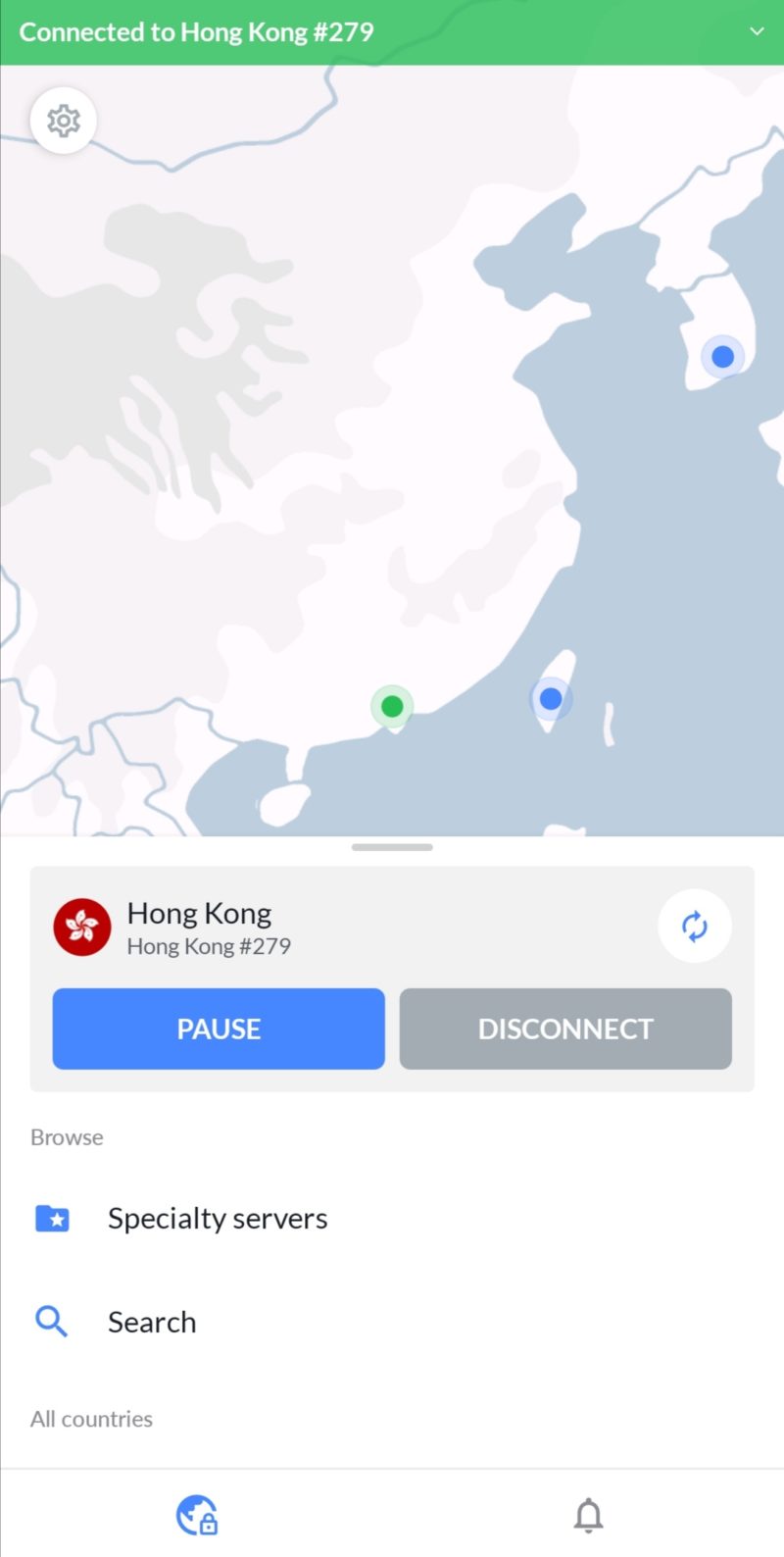

Very Fast

Very Fast

Very Fast
NordVPN provides excellent download speeds, meaning that it’s a great choice if you’re just looking to scroll through Instagram stories. Its server fleet is also respectable: over 5,000 servers in 60 countries.
If you like to tweak your VPN, you’ll enjoy features such as the kill switch, app kill switch, double VPN and obfuscated servers. NordLynx, NordVPN’s take on the WireGuard protocol, gives a fine mix of speed and security (read our What is Wireguard piece). If you’re keen on keeping ads and malware at bay, you’ll love NordVPN’s CyberSec.
NordVPN Has a Slew of Specialty Servers
One of NordVPN’s biggest draws is its collection of specialty servers. The double VPN feature runs your connection through two VPN servers for added security. If your workplace or office has mechanisms to detect VPN use, opt for an obfuscated server because it veils your VPN use. Also, you can go for a dedicated IP address if you notice repeated verification requests such as CAPTCHAs when logging in to online services.
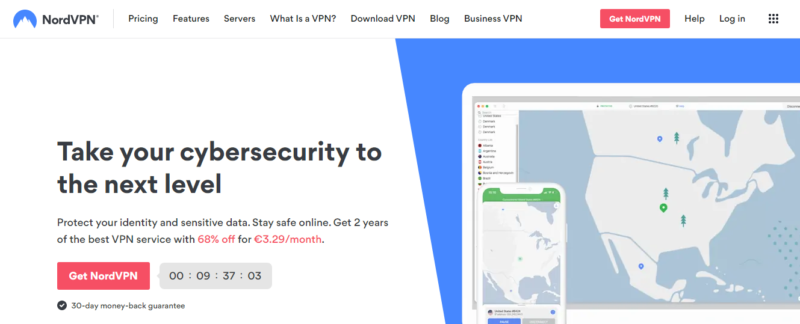
It’s not all sunshine and rainbows with NordVPN, though. For starters, NordVPN’s apps can be rather complicated to use. In addition, NordVPN recently announced in a blog post that they might log user activity with a court order. All things considered, it’s an excellent and affordable VPN, with a two-year plan working out to $3.99 per month.
Read our NordVPN review to learn more or take it for a spin using the 30-day money-back guarantee.
- **VAT may apply
- Unlimited GB
- 10
- Yes
- *The prices are charged in the first billing cycle only. Renewal prices vary.
- Unlimited GB
- 10
- Yes
- *The prices are shown only apply for the first 12 months.
- Unlimited GB
- 10
- Yes
- **The prices are applicable only for the first 24 months. Secure, high-speed VPN Threat Protection Pro™: Anti-malware and advanced browsing protection Threat Protection Pro™: Ad and tracker blocker Password manager with Data Breach Scanner 1 TB of encrypted cloud storage Identity and SSN monitoring and alerts Credit monitoring services Up to $1M in identity theft insurance Up to $100K in cyber extortion insurance
- 10
2. Surfshark — Best Budget Instagram VPN
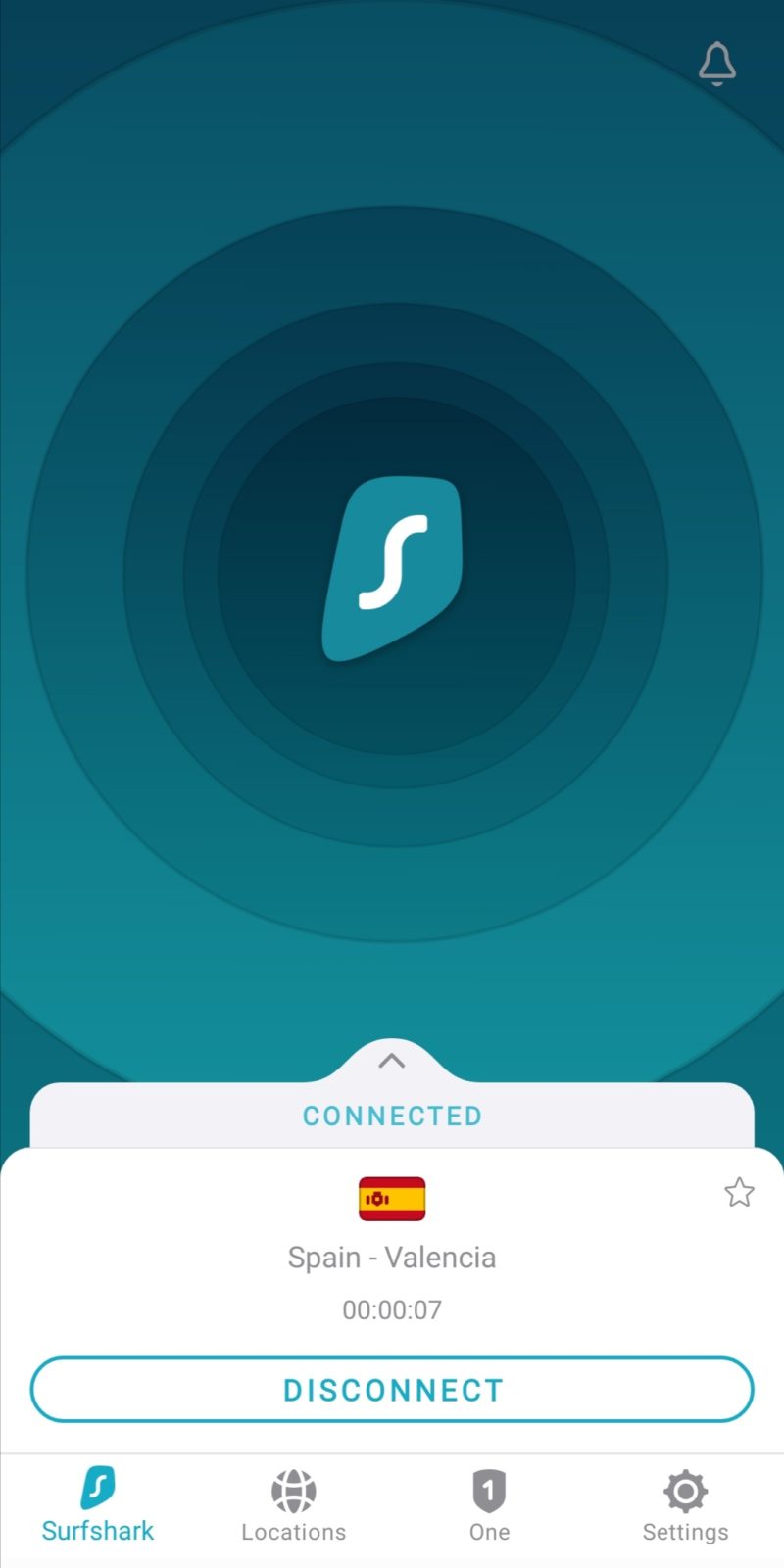

Very Fast

Very Fast

Very Fast
Surfshark is an excellent choice if you intend to upload content on Instagram due to having some of the best upload speeds. Although Surfshark only came on the VPN scene in 2018, it has assembled an impressive 3,200 servers in 65 countries, making it a good choice in far-flung countries. Its feature set is not lacking either, with useful tools like the kill switch, multi-hop connections and split tunneling.
It also comes with CleanWeb, which blocks pop-up ads, malware, phishing sites and trackers and a NoBorders mode, which lets you surf in locations where VPNs are banned. If you want to dodge VPN tracking, you can use the camouflage mode.
Unlimited Simultaneous Device Connections
If you want to access Instagram on multiple devices, we recommend using Surfshark. While many VPNs allow users to protect only five or 10 devices at once, Surfshark has no such limits. With one subscription, you can use the VPN on all your devices at the same time.

If you want a VPN service that you can share with your family without incurring extra costs, Surfshark is worth considering. Besides, Surfshark is one of the best cheap VPNs on the market. You’ll only need to pay $2.19 per month to get started if you sign up for the 24-month plan.
Read our Surfshark review for more insights or to make use of its 30-day refund policy.
- Unlimited GB bandwidth, Unlimited devices, Secure VPN, Ad blocker, Cookie pop-up blocker. Pricing for the annual and biennial plans only apply for the first payment. Renewal fees vary.
- Unlimited GB
- Unlimited
- Yes
- Everything in Starter, plus Antivirus protection, Identity protection, Email Breach and Credit Card Alerts, Online Alias Pricing for the annual and biennial plans only apply for the first payment. Renewal fees vary.
- Unlimited GB
- Unlimited
- Everything in One, plus Data removal Pricing for the annual and biennial plans only apply for the first payment. Renewal fees vary.
- Unlimited GB
- Unlimited
3. ExpressVPN — Best Easy-to-Use VPN for Instagram
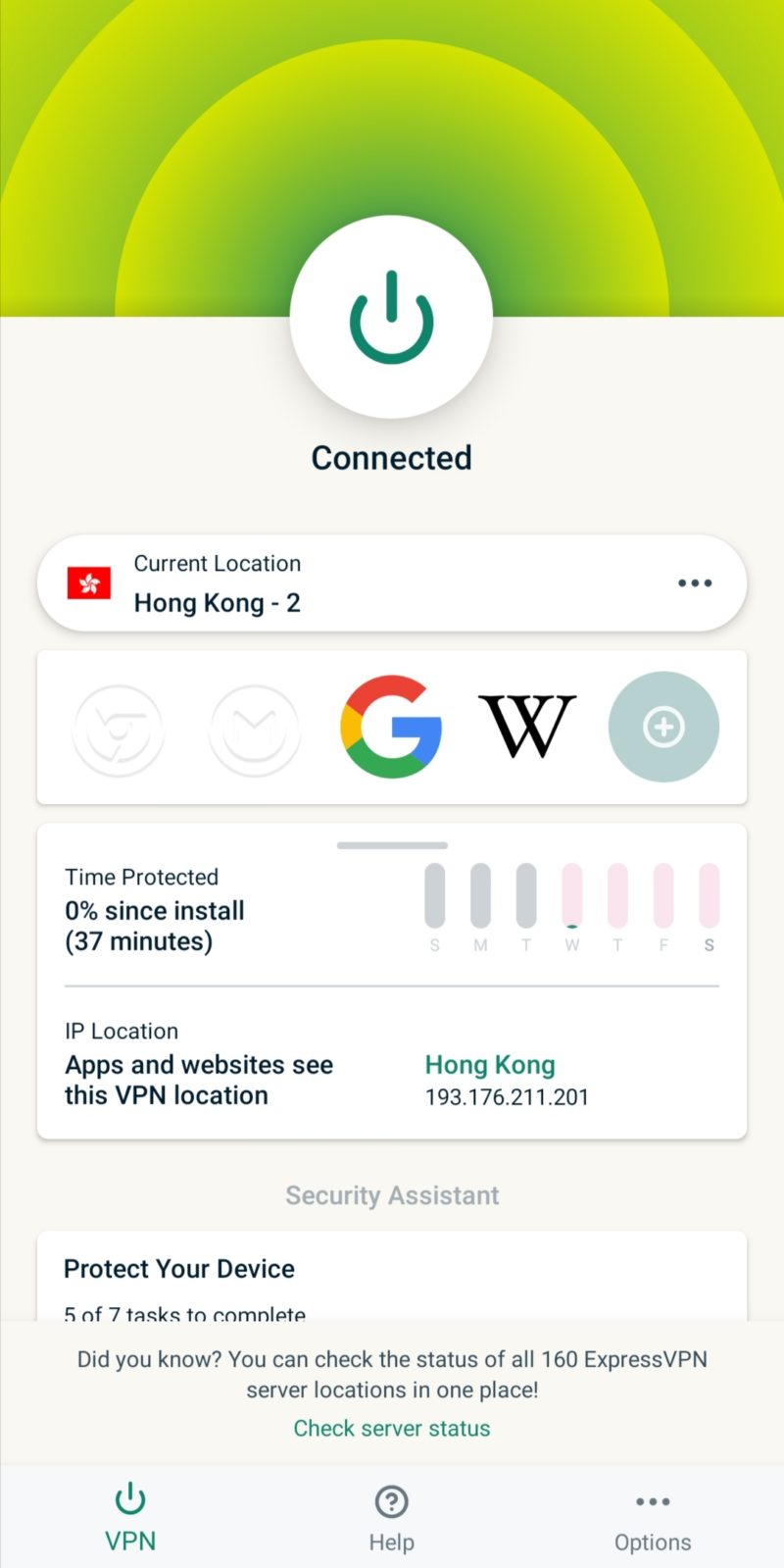

Very Fast

Very Fast

Very Fast
ExpressVPN’s collection of servers (3,000 servers in 105 countries) makes it an excellent choice for bypassing geoblocks for a wide range of apps, including Instagram.
When it comes to security, the VPN more than holds its own. Besides the military-grade AES-256 encryption, it has obfuscated servers, which make your VPN traffic look like a regular unprotected connection. If you want to ensure that your traffic is not exposed when your VPN connection drops, ExpressVPN’s kill switch will come in handy.
ExpressVPN Is Optimized for Speed
With 160 server locations, there’s likely to be a lighter load on individual servers, so you can enjoy fast connection speeds. ExpressVPN also offers the Lightway protocol which offers fast speeds and minimal battery drain. In addition, ExpressVPN’s built-in speed test helps you decide which servers to choose.

ExpressVPN’s main downside is that it’s pricier (starting at $4.99 per month for two years) than other options like NordVPN and CyberGhost, but it’s well worth the money.
Read more in our detailed ExpressVPN review, or make use of its 30-day money-back guarantee to try the service out.
4. CyberGhost
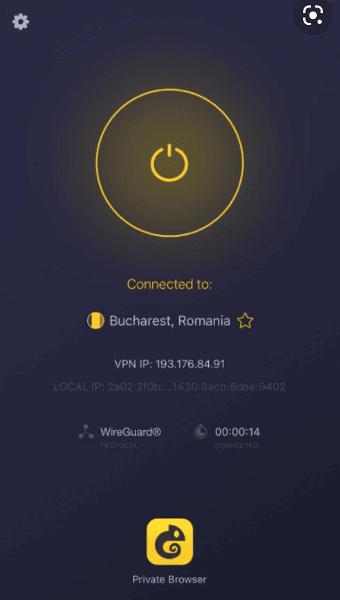



Cyberghost has the largest server count we’ve seen yet: around 7,800 servers in over 90 countries. That said, CyberGhost VPN has a number of important features to help you access Instagram. The kill switch is crucial for ensuring that your data doesn’t leak when your connection drops. You’ll also get split tunneling, except that you can only exclude specific URLs and not apps.
Furthermore, CyberGhost’s “Smart Rules” let you automate your VPN use, so you can set it up to automatically connect to a specific server and open Instagram afterward. However, we’d like to see CyberGhost add obfuscation and double VPN to its feature list.
Easy-to-Use Apps
CyberGhost apps are generally intuitive and user-friendly. CyberGhost’s desktop app is clean, simple and organized. At a glance, you’ll see a large “on” button and a section of servers. Considering the number of servers CyberGhost has, we’re impressed by how they’re organized into several categories — by distance, load, function, etc. — making it easy to find what you’re looking for.
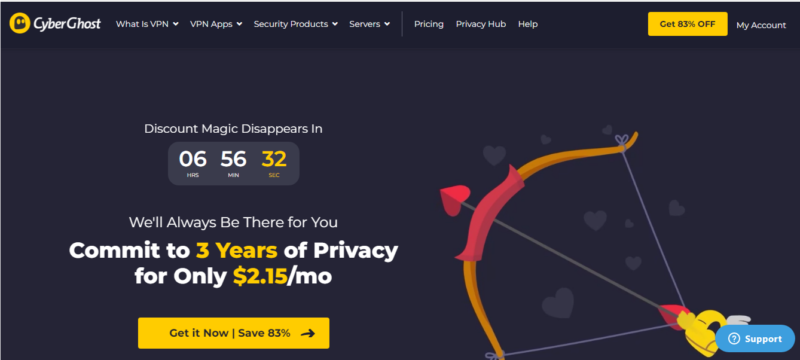
To get a CyberGhost subscription, you’ll need to fork out $12.99 per month. If you opt for the three-year plan, you’ll only pay $2.15 per month, and it includes three months free. This makes it one of the most affordable VPNs out there.
Read our full CyberGhost review for more, or use its generous 45-day money-back guarantee to try it out for yourself.
5. PrivadoVPN — Best Free VPN for Instagram
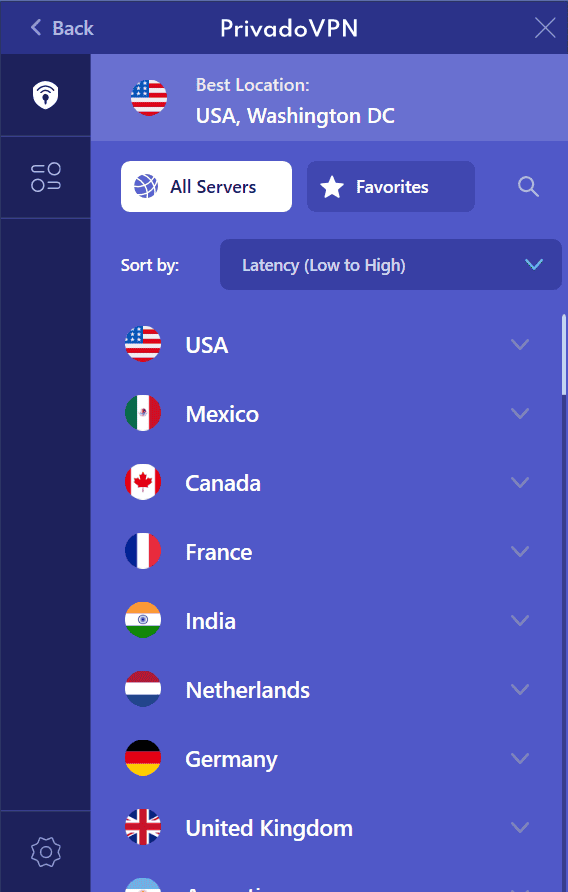
If you want to unblock Instagram and you’re not ready to spend money on a VPN, then PrivadoVPN is your best option. True, the free plan comes with a 10GB data cap, however, this is a very generous offer — one that not many free VPNs can match. To learn more about free VPNs, read our best free VPN guide.
While you can only connect one device at a time, PrivadoVPN gives you access to servers in 10 different countries, including Europe and North and South America. Further, you get the industry-standard AES-256 encryption alongside IKEv2, OpenVPN or WireGuard protocols.
Intuitive Interface
PrivadoVPN’s free apps won’t have you digging through menus to find servers and tools. All free servers are at the top of the list when you open the app, and free features are available by clicking or tapping the cog icon. Settings are clearly explained so you don’t have to worry about toggling off an important feature.
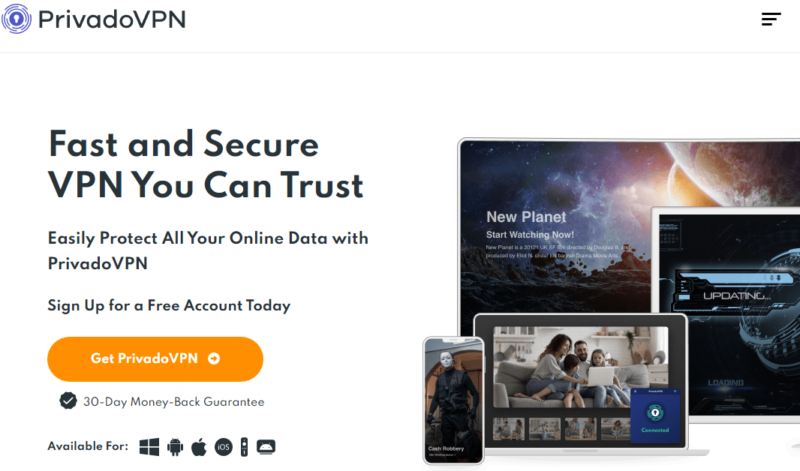
Upgrading to PrivadoVPN’s premium plan is not expensive. The one-month plan will set you back $10.99 per month; however, you can get up to 81% off by opting for the two-year plan. This brings the price down to $1.11 per month.
Read our PrivadoVPN review to learn more, or try its free plan for a firsthand experience.
- 10GB
- 1
- Unlimited GB
- 10
- Yes
Can I Use a Free VPN for Instagram?
Free VPNs can unblock Instagram, but they come with several drawbacks. First of all, free VPNs usually don’t even have a no-logs policy, and they often gather your data to sell it to advertisers or even malicious hackers. You should also expect these VPNs to perform poorly and slow down your connection. Worst of all, some of them even come bundled with malware.
That’s not to say that there aren’t reliable free VPNs out there, but it’s hard to find a trustworthy one in the deluge of free VPNs you see in the Play store and App store. However, we do place our trust in a few VPNs, namely PrivadoVPN, ProtonVPN and TunnelBear.
In our opinion, PrivadoVPN is the best free VPN for Instagram. It offers AES-256 encryption, a kill switch, split tunneling and auto-connect at no cost. Plus you get 10GB of free data per month and access to servers in 10 different countries, with four city-level options in the US.
ProtonVPN offers unlimited free data as part of its free plan, but when you consider that it throttles your connection speeds, the offer isn’t as enticing. Besides, it only lets you connect to servers in three countries: Japan, Netherlands and the U.S. However, it still offers great security and privacy features, including AES-256 encryption and a strict no-logs policy.
Can I Use a VPN to Unblock Instagram at School?
You can use a VPN to unblock Instagram at school. The VPN can bypass the firewalls your school sets by encrypting your data. Because your traffic is encrypted, the firewall won’t know you’re scrolling through Instagram and won’t block you from using it.
Final Thoughts
If you’re an Instagram user, it can be frustrating to not be able to access it at school, work or when you’re on the road. Fortunately, with a VPN, you can bypass Instagram geoblocks in Russia and access Instagram in Turkey, as well as other restrictive countries, schools or workplaces.
From our testing, NordVPN is the best VPN for Instagram, particularly because of its blazing-fast speeds. Trying NordVPN for a month is completely risk-free, as you can use the 30-day money-back guarantee if you end up not liking it. Surfshark is a worthwhile alternative to consider.
Have you ever tried unblocking Instagram at work, school or in another country? Which VPNs did you use? Which ones gave you the best result? Share your experience with us in the comments section below, and as always, thank you for taking the time to read.
FAQ
We recommend NordVPN as the best VPN for Instagram because of its fast connection and solid encryption features. If you’re on a budget, Surfshark is a decent alternative. ExpressVPN is an easy-to-use option. While CyberGhost is not as robust as the top three, it has solid features and is cost-effective too. If you don’t want to spend a dime, go for PrivadoVPN.
Yes, there have been reports of Instagram blocking VPN IP addresses because of suspected bot activity or misuse. Luckily, there are several workarounds for the Instagram VPN block. For starters, you can change your VPN service to a more reliable one, ideally one with obfuscation. You might have to turn off your VPN’s ad blocker as well.
Start by selecting a robust VPN service with a wide range of servers. Next, download and install the VPN. Most VPNs have apps for Android and iOS users as well as desktop clients for Windows, macOS and Linux. Open the installed VPN and choose a nearby server. Finally, log in to your Instagram account and start using it.


