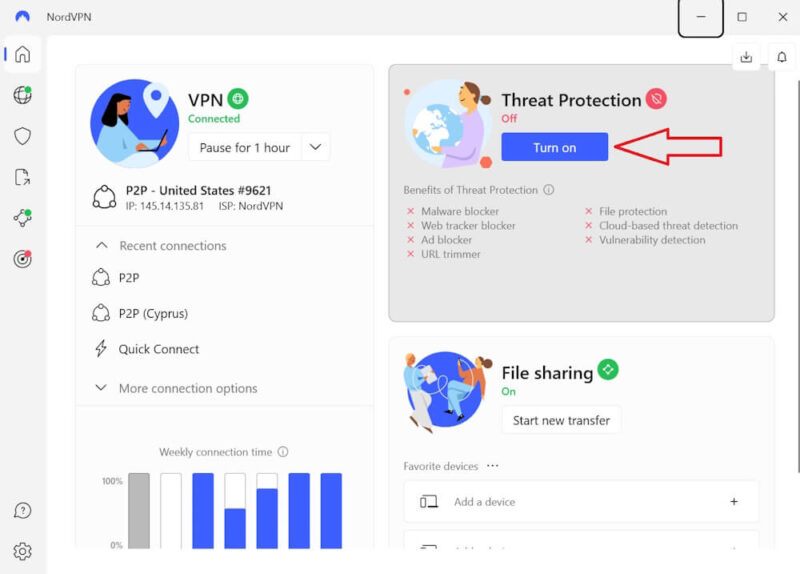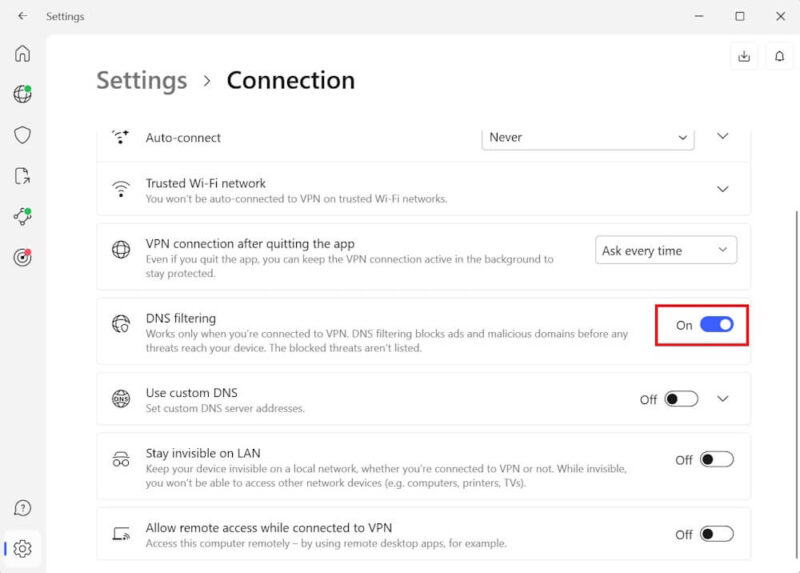How to Use NordVPN for Torrenting: Is It Good and Safe to Use in 2025?
NordVPN offers many security features, like threat protection, DNS leak protection and dark web monitoring. Can you trust NordVPN for torrenting, though? We’ll answer that question in this article and highlight critical NordVPN settings for torrenting.
You should use one of the best VPNs while torrenting to hide your IP address and protect yourself from consequences if you download something you’re not supposed to. This article will cover all you need to know about using NordVPN for torrenting.
This includes whether NordVPN supports torrenting, the best protocol and server to choose, and the security features that protect you while torrenting. Additionally, we’ll explore setting up qBittorrent with NordVPN.
-
02/23/2024
We updated the article to reflect the latest results of our torrenting speed tests.
-
07/10/2024 Facts checked
We rewrote this guide to include more detailed information in an easier-to-read format and more thorough how-to steps.
Do You Need a VPN to Torrent Safely?
There are valid reasons why you would want to use a VPN while torrenting, even to download perfectly legal files. Torrenting is entirely legal, but downloading copyright material is not. We are against downloading copyright material using a torrent client or via any other means.
Many torrent websites are full of malvertisement. Threat actors also strategically plant malware and malicious code on torrent websites, hoping to collect IP addresses and other details about visitors. Needless to say, hackers can carry out many nefarious acts after discovering your IP address.
VPNs with threat protection features (like NordVPN) protect you when you search for torrents by blocking malicious torrent websites. What’s more, they scan your downloaded files to prevent malware infection.
Torrenting without a VPN exposes your online activity to your internet service provider (ISP). Many ISPs discourage torrenting because it uses a lot of bandwidth and the content may violate copyright law. They often block popular torrent websites and throttle P2P traffic. A VPN can help you hide your activity from your ISP, access blocked torrent websites and avoid ISP throttling.
Does NordVPN Allow Torrenting?
Yes, NordVPN allows torrenting. In fact, it is one of the best VPNs for torrenting, as NordVPN offers robust privacy and security features and has faster speeds. The following features make NordVPN ideal for P2P file sharing. Check out our NordVPN review for a close examination of its features.
How to Use NordVPN for Torrenting
Below is a step-by-step guide to how to use NordVPN for torrenting. If you’re new to torrenting, read our guide on what torrenting is and whether torrenting is illegal to dive deeper into the world of torrenting.
- Get Antivirus Software
If you visit torrent websites and download torrent files, it can infect your device, so we recommend you have adequate security before torrenting. Though Windows PCs and Mac computers come with built-in security solutions, it is better to use third-party antivirus programs for optimum security. Read our best antivirus software comparison to pick the right security tool.
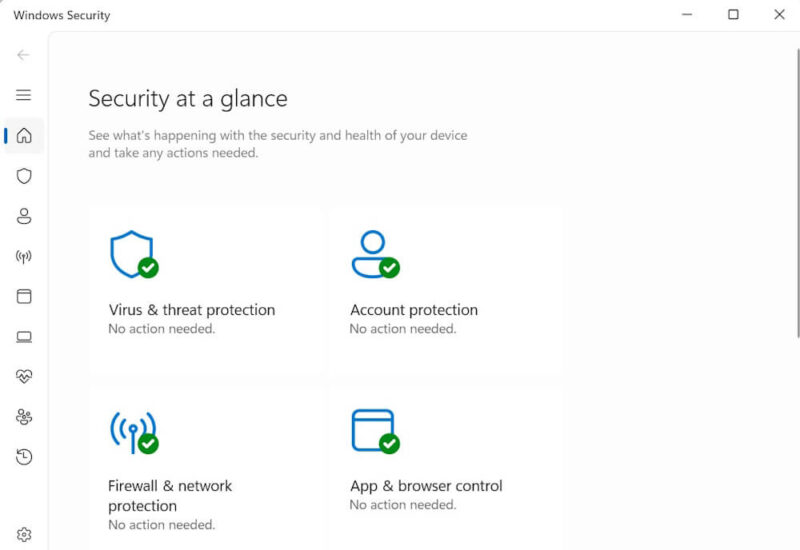
- Install a Torrent Client
Next, download and install a torrent client. There are various torrent clients to choose from, including Vuze, uTorrent and qBittorrent. We like qBittorrent because it is open source and comes with many BitTorrent extensions. Read our qBittorrent review to learn more.
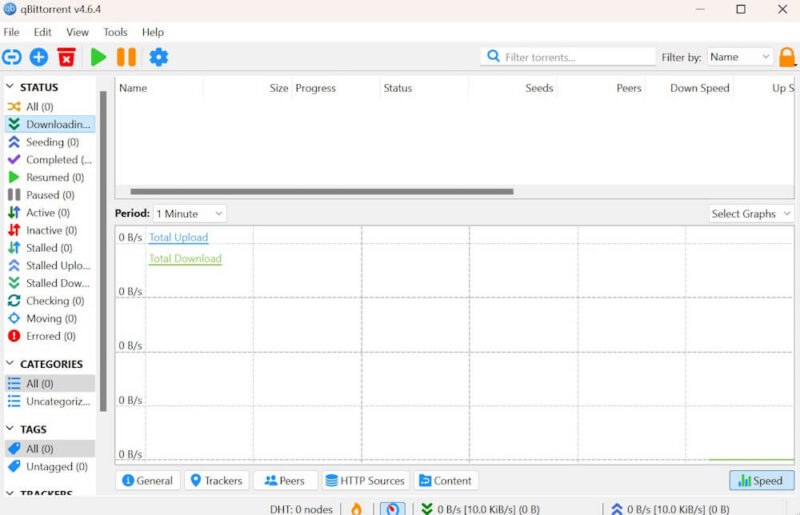
- Subscribe to NordVPN
Visit NordVPN’s website and click on “get NordVPN.” It offers monthly, one-year and two-year plans. All plans come with a 30-day money-back guarantee. Subscribe to the plan and install the NordVPN app on your device.
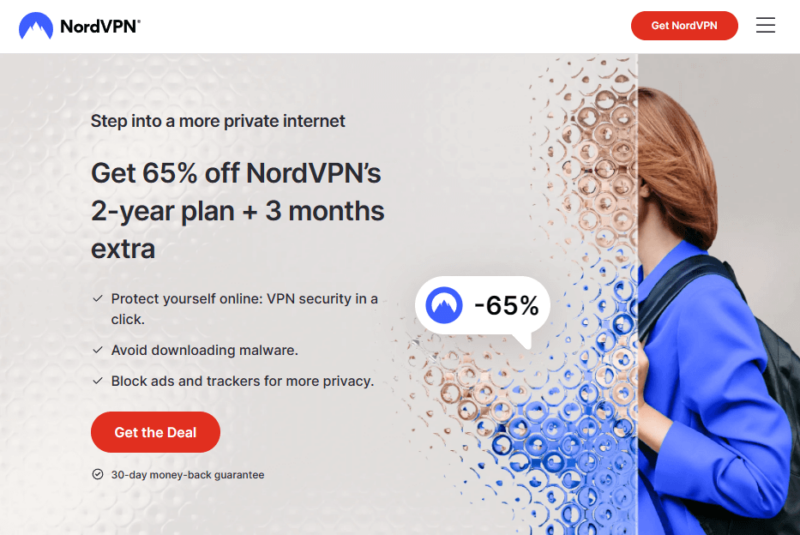
- Activate NordVPN’s Kill Switch
Head to your NordVPN desktop app and click on the cog icon in the bottom-left corner to access the settings menu. Double-click on “kill switch” and toggle on “internet kill switch.” If you want qBittorrent to quit if you’re not connected to the VPN, toggle on the “app kill switch” button and add qBittorrent to the “selected apps” list.
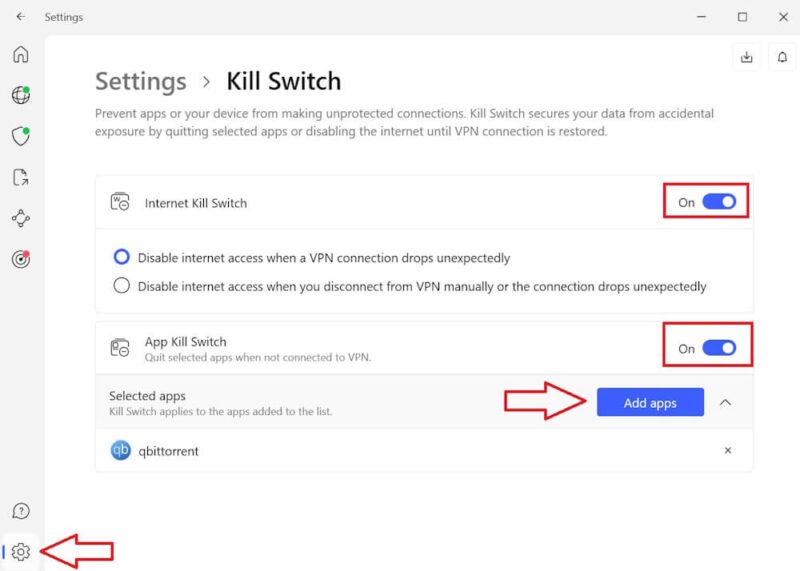
- Pick a P2P Server
Click on the globe icon onthe left and locate the “speciality servers” tab. Click on the three dots to the right of “P2P” to open the dropdown menu, which allows you to choose from P2P servers in different countries. Select the “fastest server” option and click on the “connect” button to establish a VPN connection.
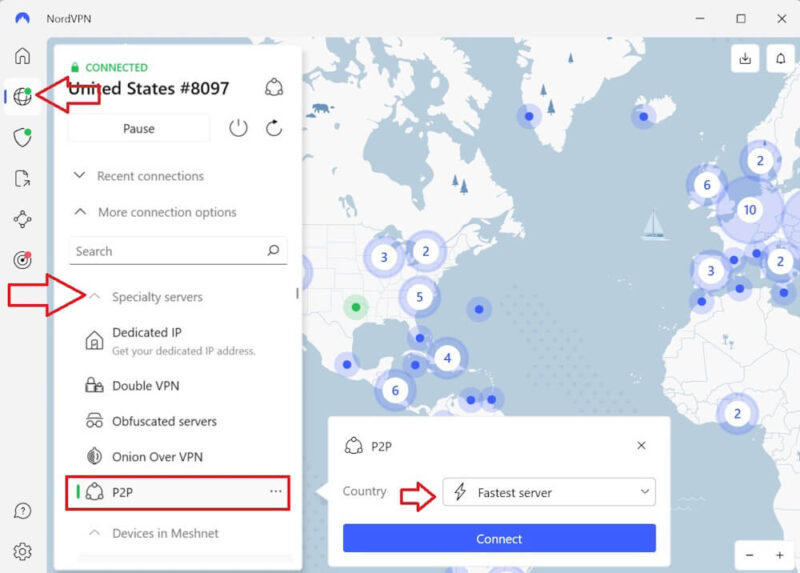
- Start Downloading
Now, check that your VPN connection is working by conducting a DNS leak test. Then, visit your favorite torrent site to find files or magnet links for torrenting. You can also learn to download torrents automatically.
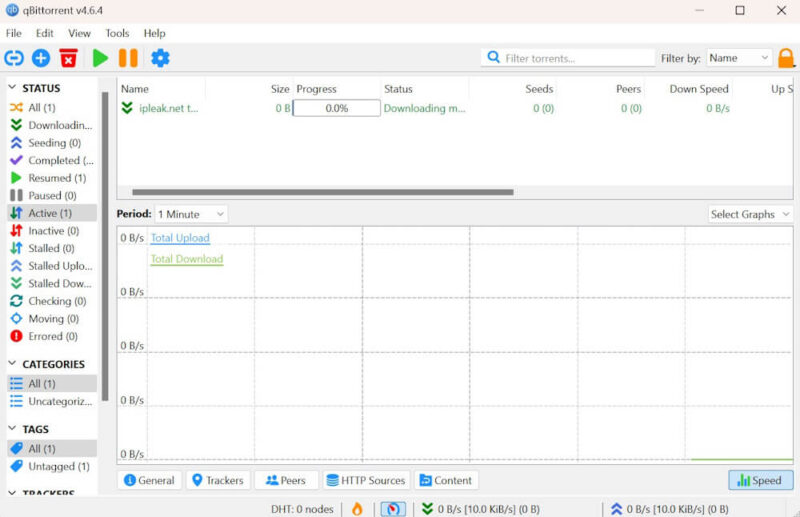
Setting Up qBittorrent With NordVPN
If you can’t use NordVPN apps on your devices or don’t want to, setting up a proxy using NordVPN server connections is a safe way to access qBittorrent. Note that a proxy only anonymizes your traffic; it doesn’t encrypt your traffic like a VPN does.
At present, NordVPN supports the following proxy servers:
- amsterdam.nl.socks.nordhold.net
- atlanta.us.socks.nordhold.net
- dallas.us.socks.nordhold.net
- los-angeles.us.socks.nordhold.net
- nl.socks.nordhold.net
- se.socks.nordhold.net
- stockholm.se.socks.nordhold.net
- us.socks.nordhold.net
- new-york.us.socks.nordhold.net
- Select a Proxy Server
Open qBittorrent and go to tools > options > connection. Find the “proxy server” section, select “SOCKS5” in the “type”box and write the address of the proxy server you’ve chosen in the “host” box (see above). Then, write “1080” in the “port” number box.
It’s best to choose a proxy near your real location for better speeds. Select the “use proxy for BitTorrent purposes”option, then “use proxy for peer connectionsauthentication.”
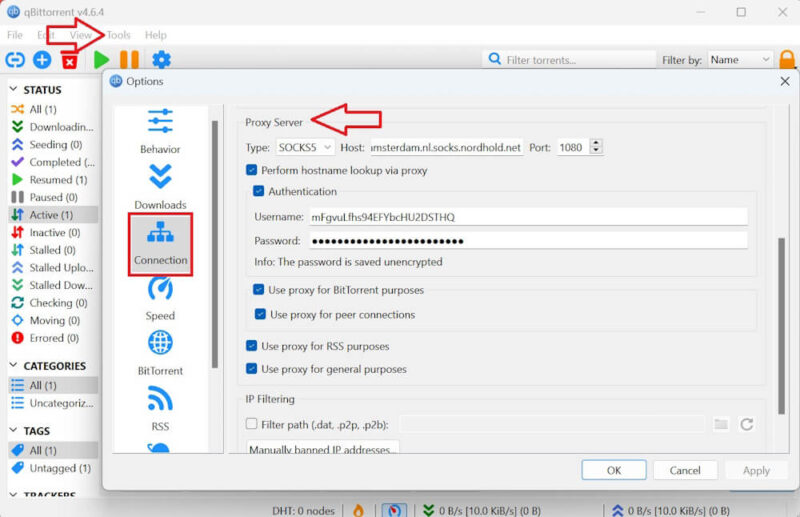
- Find NordVPN’s Service Credentials
Go to https://my.nordaccount.com/ to access your Nord account. Then, click on “NordVPN” in the left-hand sidebar. Scroll down to the bottom to find the “set up NordVPN manually” button. The system will prompt you to verify your email address. Once you enter the code sent to your email, the system will show your service credentials.
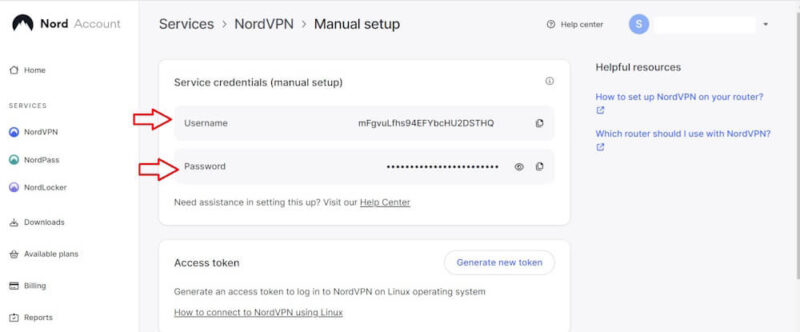
- Authenticate the Proxy Settings
Enter the credentials in the qBittorrent authentication box, then click “apply” and “OK” to save the settings. You have now successfully set up the NordVPN proxy on qBittorrent. Add a torrent file to qBittorrent and start torrenting.
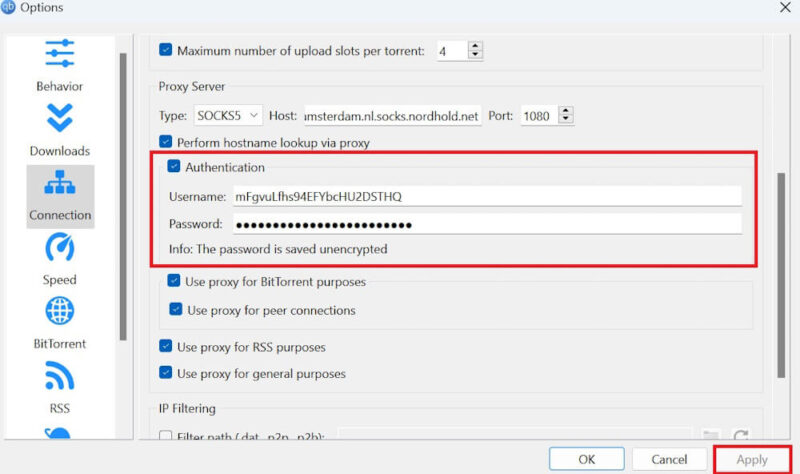
Is NordVPN Good and Safe for Torrenting?
Yes, NordVPN is a good VPN to torrent safely. Torrent sites are often not monitored, so torrenting without VPN protection can jeopardize your online security, even when visiting the best torrent sites.
NordVPN Features to Use With Torrenting
NordVPN comes with multiple security features to protect you while torrenting. Below are the key highlights of NordVPN’s security features.
What Is the Best NordVPN Protocol to Use for Torrenting?
The best NordVPN protocol for torrenting is NordLynx. It combines high speeds with solid security, making it ideal for fast downloads and maintaining privacy. NordLynx is based on WireGuard, which is known for its efficiency and performance improvements over older VPN protocols.
NordVPN P2P Server List
The location of a P2P server affects NordVPN’s torrenting download speed. Nearby NordVPN servers will offer better speeds than faraway servers, which typically have slow speeds in comparison. Below is a list of countries that have P2P servers optimized for torrenting and P2P sharing:
- 🇦🇱 Albania
- 🇦🇺 Australia
- 🇦🇹 Austria
- 🇧🇪 Belgium
- 🇧🇦 Bosnia & Herzegovina
- 🇧🇷 Brazil
- 🇧🇬 Bulgaria
- 🇨🇦 Canada
- 🇨🇱 Chile
- 🇨🇴 Colombia
- 🇭🇷 Croatia
- 🇨🇿 Czech Republic
- 🇩🇰 Denmark
- 🇪🇪 Estonia
- 🇫🇮 Finland
- 🇫🇷 France
- 🇩🇪 Germany
- 🇬🇷 Greece
- 🇭🇰 Hong Kong
- 🇭🇺 Hungary
- 🇮🇸 Iceland
- 🇮🇪 Ireland
- 🇮🇱 Israel
- 🇮🇹 Italy
- 🇯🇵 Japan
- 🇱🇻 Latvia
- 🇱🇹 Lithuania
- 🇱🇺 Luxembourg
- 🇲🇽 Mexico
- 🇲🇩 Moldova
- 🇳🇱 The Netherlands
- 🇳🇿 New Zealand
- 🇲🇰 North Macedonia
- 🇳🇴 Norway
- 🇵🇱 Poland
- 🇵🇹 Portugal
- 🇷🇴 Romania
- 🇷🇸 Serbia
- 🇸🇬 Singapore
- 🇸🇰 Slovakia
- 🇸🇮 Slovenia
- 🇿🇦 South Africa
- 🇪🇸 Spain
- 🇸🇪 Sweden
- 🇨🇭 Switzerland
- 🇹🇷 Türkiye
- 🇬🇧 United Kingdom
- 🇺🇸 United States
How to Turn Off P2P in NordVPN
Turning P2P servers off in NordVPN is easy. Go to your NordVPN app and select obfuscated servers, Onion Over VPN, double VPN or any other server to which you’d like to connect. This will switch your VPN connection from a P2P server to the server of your choice.
If you want to turn off your VPN connection, click on the “disconnect” button. However, torrenting without a VPN can expose you to multiple security threats. You should disconnect your torrent client before turning off your VPN.
NordVPN Not Working With qBittorrent
If you’re having trouble using NordVPN with qBittorrent or if torrenting is slow, these troubleshooting options can help you resolve the issue:
- Ensure NordVPN is active and connected to a server that supports P2P traffic.
- Change the VPN protocol or P2P server in NordVPN’s settings.
- Check your firewall settings to ensure it isn’t blocking NordVPN or qBittorrent.
- Restart both qBittorrent and NordVPN to refresh the connections.
- Uninstall and reinstall NordVPN to ensure the NordVPN setup is configured correctly.
- Update and restart your device.
If NordVPN is still not working with qBittorrent after trying the steps above, you can contact NordVPN’s customer support.
Using NordVPN for Torrenting Reddit: What Do Redditors Say?
According to many Redditors, NordVPN is a safe and secure choice for torrenting. One Reddit user, immiahsan, said: “I totally agree that NordVPN is a great option for torrenting. It’s been my favorite VPN to safely download torrents. I really like the dedicated P2P servers and the fact that they don’t keep any logs.”
Another Redditor, AMellowMarshmallow, voiced almost the same opinion: “I have Nordvpn & I’ve been torrenting for months , no issue , I’d recommend it.”
Alternative VPNs for Torrenting
NordVPN is an excellent choice for torrenting. However, if you don’t want to use it for any reason, such as price, performance or preference, good alternatives are Surfshark, CyberGhost and Proton VPN.
- Surfshark offers a zero-log policy, excellent speeds and security features like the CleanWeb ad and malware blocker. You can run Surfshark VPN on unlimited devices simultaneously with a single subscription. However, Surfshark doesn’t offer specialized P2P servers. Read our Surfshark vs NordVPN comparison to decide which VPN suits you.
- CyberGhost is another alternative you can use for torrenting, offering a zero-log policy and dedicated RAM-only servers for torrenting. Read our complete CyberGhost review to learn more about it.
- ExpressVPN is another good VPN for torrenting. Though a bit pricer than NordVPN, ExpressVPN offers good speeds and solid security. Check out our ExpressVPN vs NordVPN review to see which one offers the best value for your money.
- Free VPNs: Be cautious when using free VPN services for torrenting. If you want to use a free yet secure VPN for torrenting, Proton VPN is your best bet. It is ranked at the top in our comparison of free VPNs. However, PrivadoVPN is another option, but you’re capped to 10GB of data.
- 1
- : PayPal, Credit card, Google Pay, Amazon Pay
- : Unlimited
- :
- :
- :
- :
Average speedDownload Speed90 MbpsUpload Speed9 MbpsLatency3 ms - 2
- : PayPal, Credit card, bitcoin, Amazon Pay
- : 7
- :
- :
- :
- :
Average speed - 3
- : PayPal, Credit card, Bitcoin, UnionPay, iDeal, Sofort, Giropay, Pixpay, Sepa Direct Debit
- : 8
- :
- :
- :
- :
Average speedDownload Speed91 MbpsUpload Speed9 MbpsLatency3 ms - 4
- : PayPal, Credit card
- : 10
- :
- :
- :
- :
- 5
- : PayPal, Credit card
- : 10
- :
- :
- :
- :
Final Thoughts: NordVPN Torrenting
Visiting torrent websites and downloading files through a torrent client can jeopardize your online privacy and security. Use one of the best VPNs for torrenting to stay safe. NordVPN, with multiple security features, such as web protection and file protection, is one of the most secure VPNs for torrenting.
Have you ever used NordVPN for torrenting? Have you faced any issues? Let us know in the comment section. Thanks for reading!
FAQ: NordVPN P2P
Yes. NordVPN employs industry-standard encryption algorithms, uses diskless servers and adheres to a zero-log policy, making it completely safe for torrenting.
Yes, you can use uTorrent or other torrent clients with NordVPN.
NordLynx is the best protocol for torrenting. It is faster than OpenVPN, providing you with better download speeds.
Yes, a VPN protects you when torrenting by hiding your original IP address and encrypting your traffic to torrent sites.