How to Get a NordVPN Free Trial in 2025: Get a NordVPN Account Free
NordVPN is an excellent VPN by all metrics, but we understand it may not be everyone’s favorite choice. If you’re on a quest to find the best VPN for your needs, a NordVPN free trial will allow you to use the service for up to 30 days with zero limitations and decide if it’s the right choice for you.
NordVPN is an excellent virtual private network provider — it offers fast download speeds, an easy-to-use interface and a solid rash of features. It also checks all the boxes from a security standpoint, making it an excellent way to protect your internet connection. If any of this piques your interest, a NordVPN free trial will allow you to take the VPN for a spin.
Key Takeaways:
- NordVPN is an excellent VPN with plenty of features, but it might not be everyone’s cup of tea.
- A conventional NordVPN free trial is only available to new users with an Android device, but you can also take advantage of the 30-day money-back guarantee to try out NordVPN free.
- There are other free trial VPNs that you could consider, but the NordVPN free trial is among the easiest to take advantage of and the simplest when it comes to submitting a refund request.
You can find all the details about the VPN in our NordVPN review, but the short version is that NordVPN is a great VPN for almost anyone. We understand, however, that it may not be the right choice for you, and that you might want to try it out before you commit. In this article, we’ll show you the two different free trials that NordVPN offers and how you can get them.
We’ll start with the mobile-only VPN free trial, which gives you seven days to try out the service. Afterwards, we’ll move on to the 30-day money-back guarantee and how to use it as a free trial hack for NordVPN. Let’s dive in.
-
07/01/2023
Cloudwards.net updated this article to include a simple step-by-step layout and added information on the seven-day free trials for mobile devices.
-
01/16/2023 Facts checked
Expanded article to explain the benefits of NordVPN as well as include other VPN alternatives.
How To Get a 7-Day Free Trial for NordVPN
If you’re interested in NordVPN, you can try it out with a completely free trial period of seven days on an Android device. Keep in mind that this free NordVPN trial only applies if you’re a new user, so if you’ve used NordVPN before, make sure you have a new email to register with.
- Download NordVPN for Your Device
On your device, open the Google Play Store, and download the NordVPN app.
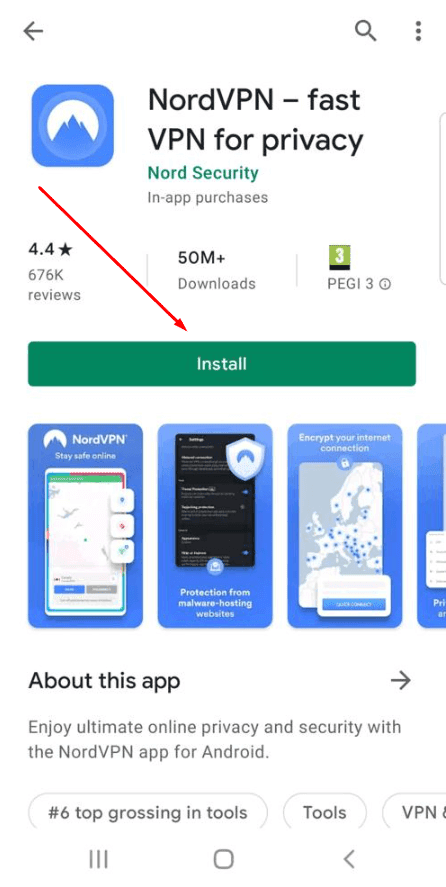
- Create a New Account
Existing accounts aren’t eligible for the free trial, so you’ll want to create a new account. Click “sign up,” and follow the instructions to create a new account.
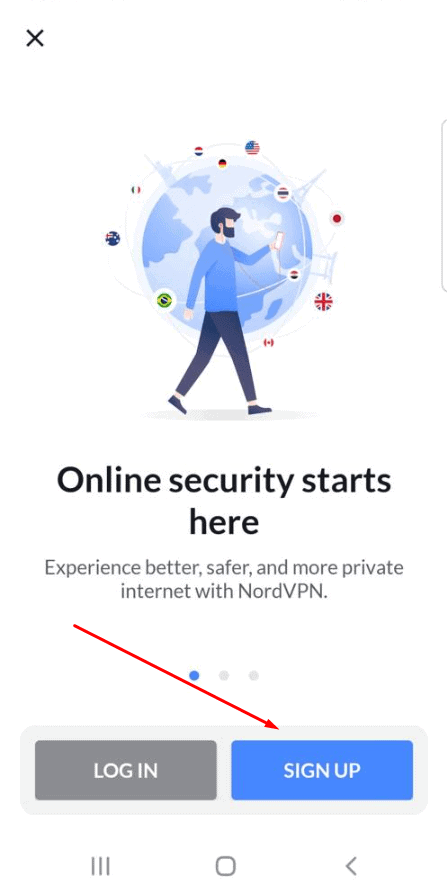
- Log in to NordVPN
Once created, log in with your new account details. Instead of clicking “start subscription,” click “how 7-day free trial works.”
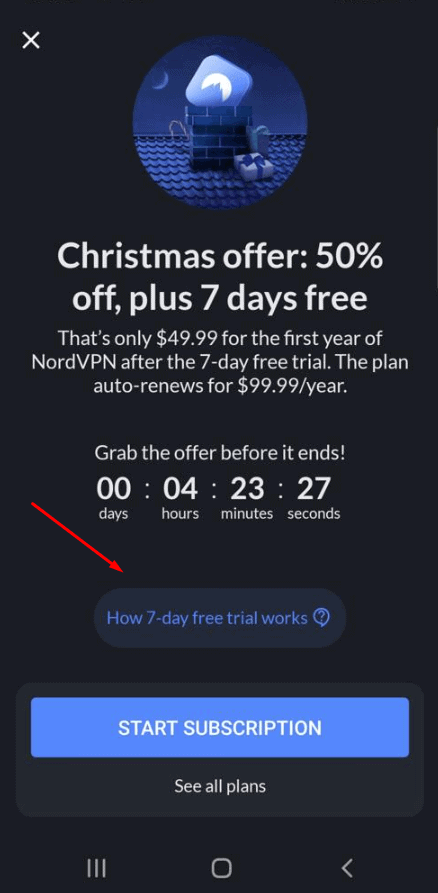
- Start the Free Trial
In the page that opens, you’ll find an explanation on how the free trial period works. At the bottom, click “start your free week,” and enter your payment details. Once you’ve entered them, your free trial should begin.
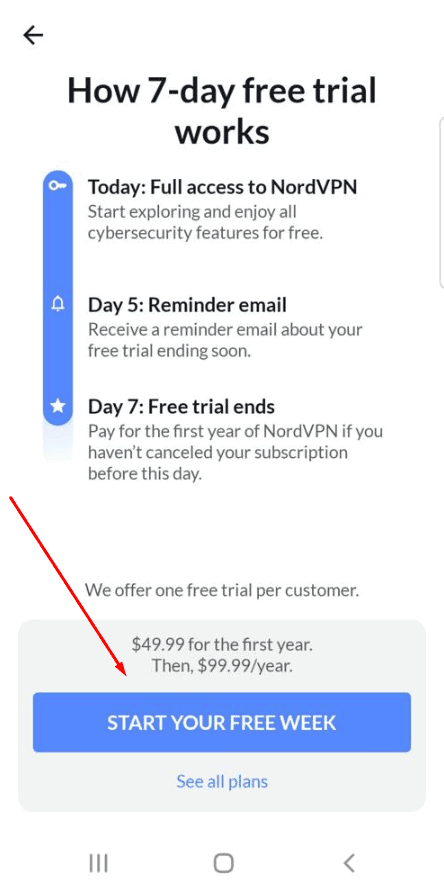
Be aware that NordVPN will automatically charge you once the seven-day free trial is over. To avoid this, make sure to set a reminder to cancel the free VPN trial before it expires and your card is charged — we cover that in more detail in our article on how to cancel NordVPN.
How to Get a 30-Day Free Trial for NordVPN
If seven days isn’t enough testing time for you, you can take advantage of NordVPN’s money-back guarantee to get 30 days free. This is a two-step process. First, we’ll show you how to get a subscription for NordVPN. Then we’ll cover canceling that same subscription and getting a refund under the money-back guarantee.
- Go to the NordVPN Website
Go to NordVPN’s website and click “get NordVPN” in the top right corner.
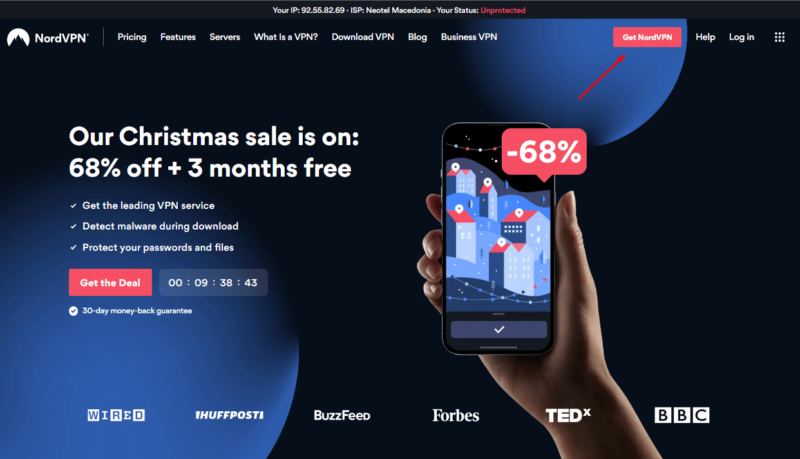
- Choose a Subscription
NordVPN offers several subscriptions, and you can pay for any one of them on a monthly, yearly or two year basis. We would suggest you get the complete plan, since it offers the most features to play around with.
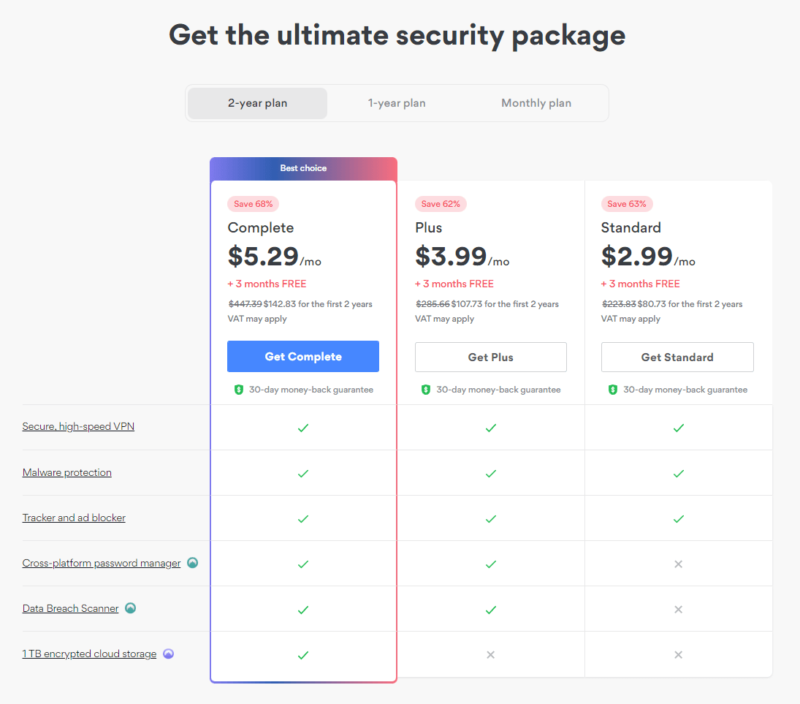
- Pay For Your Subscription
On the next page, enter your payment details for the payment method you selected. Pay for the subscription, and you’ll be taken to a page where you can download the NordVPN app for your device(s).
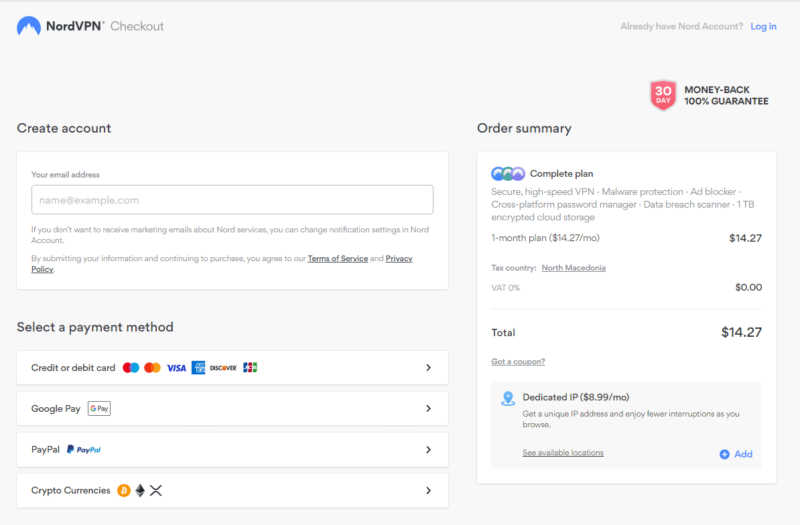
At this point, you have technically paid for a NordVPN subscription, which is why in the next section we’ll cover how to cancel your subscription and get a NordVPN refund, turning it into a 30-day free trial.
How to Cancel and Refund a NordVPN Subscription
After you’ve started your subscription, you can go ahead and use NordVPN risk-free for 30 days. This isn’t a traditional free trial, but it’s a great way to thoroughly test out the VPN service for a month and decide whether it’s the right choice for you or not. Before the 30-day money-back guarantee expires, you can cancel and ask for a full refund — here’s how.
- Log in to Your Account
On NordVPN’s website, click “log in” in the top right corner. Enter your login details, and you’ll be taken to the NordVPN account dashboard.
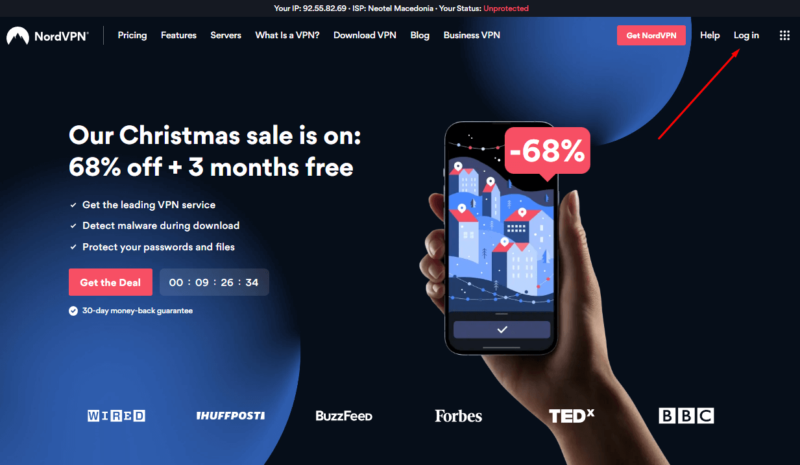
- Go to the Billing Settings
From the left side pane, click on “billing” to open the billing settings.
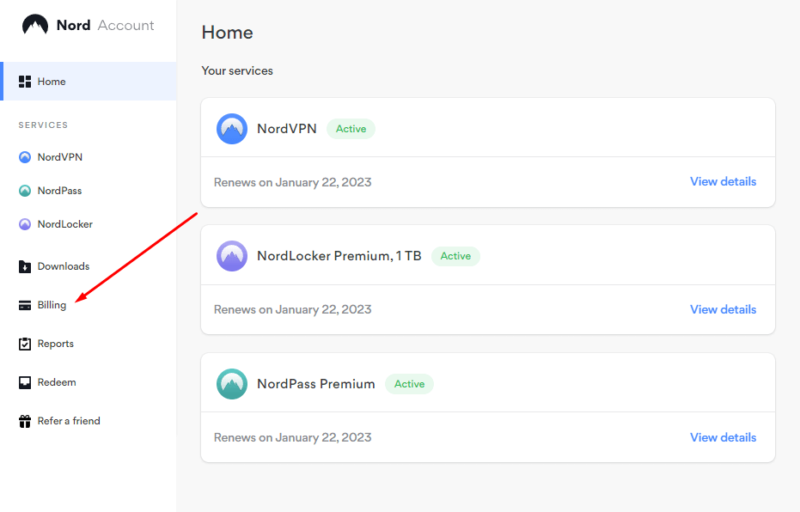
- Open the Auto-Renewal Settings
From the billing settings page, click on the “subscriptions” tab at the top, and then click “manage” next to auto-renewal.
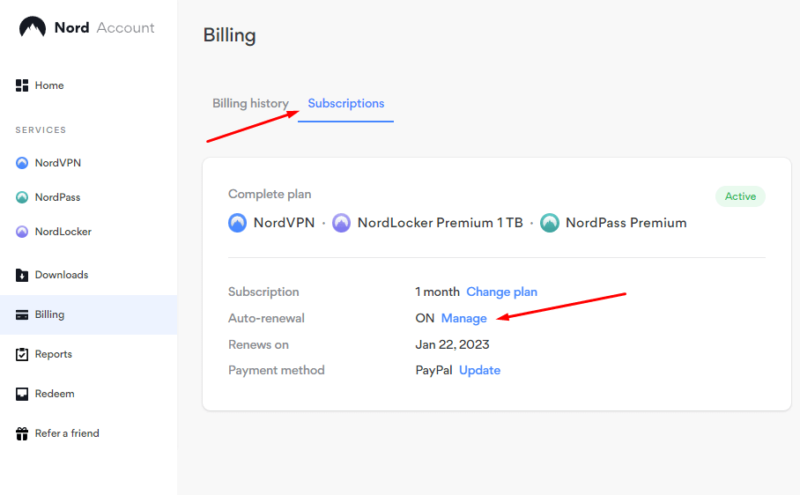
- Cancel Auto-Renewal
In the page that opens, click “cancel auto-renewal.” This will make sure you aren’t charged again in the case that you do let the 30-day trial period expire.
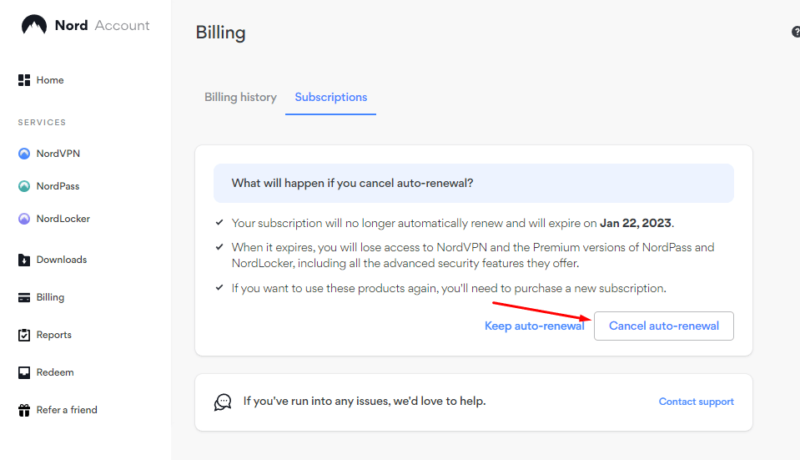
- Open the Live Chat
In the lower right corner, click the live chat icon to connect live with customer support.
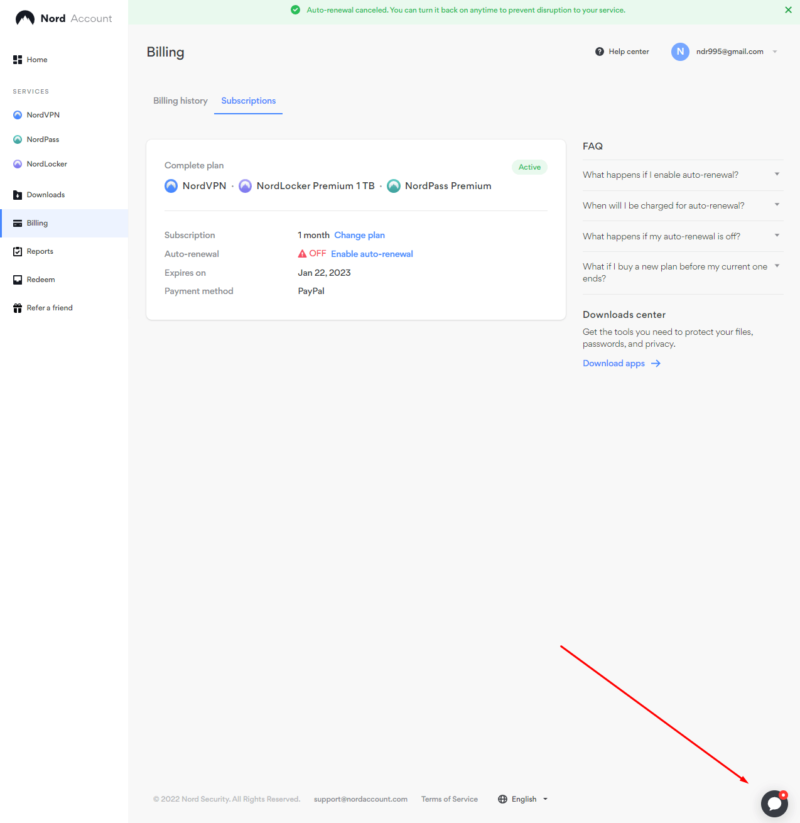
- Ask for a Refund
When the live chat opens, you can type in something along the lines of “I would like a refund on my subscription.” In the suggestions, you should see “refund the payment” — click on it. You will be asked what payment method you used, and then you can choose a reason for your cancellation. After talking to a bot first, you will be transferred to a live chat agent. Explain that NordVPN is not the right choice for you.
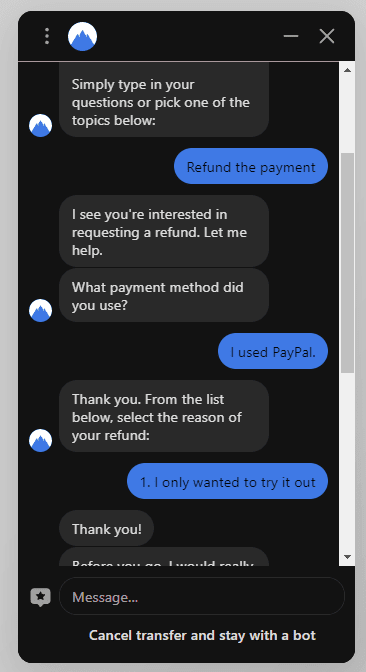
Note that it may take a few days for the refund to be processed. This is one of the best money-back guarantees out there; the customer support representatives are very understanding, and the process is straightforward and fuss free.
NordVPN’s Money-Back Guarantee vs Free VPNs
If you only need a VPN for a short period of time and don’t want to bother with free trials, you might be inclined to try out a free service instead. This may not be as good an idea as you might think. Free VPNs are usually not as secure and trustworthy as a paid VPN such as NordVPN, and often come with restrictions.
That being said, two free VPNs we wouldn’t hesitate to recommend are Windscribe and Proton VPN. Windscribe, as we discuss in our Windscribe review, is a free VPN that offers 10GB of data (15GB if you tweet about it) with security that rivals most paid services, including NordVPN. Proton VPN, reviewed here, offers excellent security and unlimited data, but throttles speeds.
NordVPN’s money-back guarantee lets you try out a full-fledged VPN service risk-free, and use all of its features without any limitations whatsoever. This is something few free VPNs offer, and if you want to see just how powerful a VPN can be, it is the better option.
Why You Should Choose NordVPN
NordVPN has a lot going for it, which is why it tops our list of the best VPNs. From a security standpoint, it supports three industry-standard protocols (IKEv2, OpenVPN over TCP and OpenVPN over UDP), as well as its proprietary NordLynx protocol. NordLynx is based on WireGuard and is as fast and safe as anything else. Paired with a strict no-logs policy, NordVPN is as secure as they come.
Performance-wise, NordVPN is excellent. We crowned it the fastest VPN thanks to its consistent high speed downloads and uploads, as well as the consistently low latency when connecting to servers in various locations. Streaming performance is great too, as NordVPN can access all popular streaming services without any buffering issues.
Last but not least, NordVPN has an app for almost any mobile or desktop device, as well as browser extensions and the ability to be installed on routers. The user interface is fairly good too, making it a great choice for users that don’t want to struggle with their VPN.
Other VPNs With Money-Back Guarantees
NordVPN isn’t the only VPN service that offers a risk-free money-back guarantee. All of the VPNs on our list of best VPNs offer a money-back guarantee, although the length varies depending on the provider. The industry standard seems to be a 30-day money-back guarantee, though CyberGhost ups that to 45 days on its longer subscription plans — you can find out more in our CyberGhost review.
Some of the VPNs that stick to a more standard 30-day money-back guarantee include ExpressVPN, which makes it a cinch to get a refund. You can find out more about it in our ExpressVPN review. Surfshark and Private Internet Access also offer a 30-day risk-free money-back guarantee, as does Proton VPN on its paid plans.
The only VPN that has a subpar money-back guarantee is Windscribe. With only a three-day money-back guarantee, it’s not a VPN that gives you time to try it out. However, with the free plan almost giving you full access to the VPN and the duration being unlimited, it’s a compromise we can live with.
One final worth-mentioning VPN service is Avast SecureLine VPN. You can take advantage of Avast’s complimentary 60-day trial if you’re curious about its performance.
Final Thoughts
A NordVPN free trial is a great way to take one of today’s best VPNs for a spin, with no limitations on how much you can use it and what you can do with it. It’s a bit of a compromise since you still have to pay and then ask for a refund, but it’s how most free trials work with premium VPNs, and the process is pretty straightforward.
Whether you go for the seven-day NordVPN free trial accessible from the Google Play Store or you create a NordVPN account and use the money-back guarantee as a 30-day free access trial, you can try out NordVPN free and test out all the features that NordVPN offers. In case you don’t like it, you can cancel and get a refund on your subscription.
Have you ever used NordVPN? Are you considering trying the NordVPN free trial to see if it suits your needs, or are you more keen on another VPN provider? Let us know in the comments and, as always, thank you for reading.
FAQ
Yes, NordVPN offers a free trial for mobile users, accessible when you download the app from the Google Play Store. Alternatively, you can take advantage of NordVPN’s money-back guarantee to try it out for 30 days and, afterwards, get a refund on your subscription.
There is no way to reset your NordVPN free trial. If you’ve used it once, the only way to use it again is to create a new account with a different email address, as it’s only available to new users.
Yes, you can cancel NordVPN after your free trial expires to avoid any new charges on your payment method.


