How to Unblock Spotify in 2026 and Get Worldwide Coverage
Spotify is the go-to streaming platform for employees and students who rely on the motivational boost of music to get tasks done. However, Spotify isn’t available in all countries, plus some workplaces and schools use firewalls to limit its access. That’s the reason we compiled this guide to show you how to get Spotify unblocked, so read on.
Listening to background music on Spotify while working or studying may boost motivation and mood, improving focus on a task. Yet, despite these benefits, some schools and workplaces block one of the most popular music streaming services. If this applies to you, you’ll need a VPN to get Spotify unblocked.
If you find yourself unable listen to your productivity playlist on Spotify at school or the office, fret not. Whether Spotify is blocked in your country or you want to access the library in a different region, we’ve got you covered.
In this article, we’ll discuss a workaround to help you unblock Spotify today (hint: it involves using a virtual private network). Read on to also discover the best VPNs for Spotify.
-
10/26/2021
Cloudwards.net updated the article to include a step-by-step guide on how to unblock Spotify.
-
10/01/2024
We updated this tutorial and reassessed the VPN positions based on our latest testing.
-
10/22/2024
Updated to add PrivadoVPN as the best free option for Spotify.
-
02/11/2025 Facts checked
Added more details for the best VPNs to unblock Spotify.
-
03/06/2025 Facts checked
This article was updated with more details about NordVPN and how to access Spotify in restricted areas.
-
05/03/2025 Facts checked
This article was updated with more information about Surfshark’s features.
-
07/07/2025 Facts checked
We updated this article with more details about features to look for in a Spotify VPN and expanded our coverage of ExpressVPN’s features.
-
09/05/2025 Facts checked
We added details on accessing international libraries and updated our coverage of NordVPN.
-
10/18/2025 Facts checked
We adjusted the article to include information on ExpressVPN’s new pricing plans.
-
11/19/2025 Facts checked
This article was updated with more details about Surfshark’s newest features.
How to Get Spotify Unblocked for School or Work
If you can’t access Spotify at school or the office, the network administrator might have configured the firewall to block the app. That happens for several reasons, including:
- The school is under the impression that Spotify causes students to lose focus and concentration, negatively affecting their performance.
- Some workplaces deem Spotify to be counterproductive and think listening to music may distract employees, causing their productivity to wane.
- Spotify violates your office or school administrative policies.
- Some institutions block Spotify to save bandwidth costs.
An administrator can blocklist Spotify on the network firewall so that any outbound traffic to the website or downloaded app is blocked. To do so, the firewall inspects the data packets you send out over the internet to learn their web destination. If it finds any IP address or source headed to Spotify, it automatically blocks that request.
However, using the Spotify web player at open.spotify.com rather than the desktop application can sometimes bypass network restrictions since school or workplace firewalls may not specifically block the web version.
If you prefer using Spotify’s desktop application rather than the web player, EZBlocker is a specialized tool that can mute or skip ads in Spotify’s Windows client. This lightweight application works by detecting and silencing advertisements or automatically skipping them when possible, providing a smoother listening experience without upgrading to Premium or changing VPN settings.
Alternatively, if you’re unable to access Spotify through your school or workplace WiFi, switching to mobile data or creating a personal hotspot can bypass network restrictions completely.
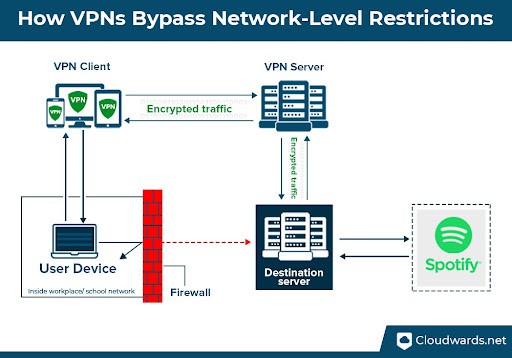
install a VPN to bypass firewall restrictions.
If you want to get Spotify unblocked at school or work, a VPN is the way to go. A VPN scrambles your internet traffic in an encrypted tunnel so the firewall won’t be aware that you’re accessing Spotify. As a result, you’ll be able to listen to your Spotify playlists regardless of the firewall rules.
For persistent mobile access to Spotify in restricted environments, modify your device’s access point name (APN) settings to route traffic through your VPN provider’s custom APN, which bypasses even carrier-level content filtering that might block VPN connections.
Schools and workplaces sometimes also employ DNS poisoning techniques to redirect Spotify traffic. Using a VPN with DNS leak protection specifically prevents this advanced blocking method by encrypting your DNS requests. Configuring your VPN to use DNS over HTTPS (DoH) or DNS over TLS (DoT) encrypts DNS queries and prevents malicious redirection even if the network employs advanced DNS manipulation.
University networks often implement bandwidth throttling specifically targeting streaming services during peak hours. However, a VPN with obfuscation technology can disguise your Spotify traffic as regular browsing to help you avoid these selective speed restrictions and maintain consistent streaming quality.
Corporate networks often implement sophisticated content filtering systems like Zscaler or Cisco Umbrella, which can detect VPN traffic. You’d need a VPN with a specialized stealth protocol that mimics regular HTTPS traffic to successfully access Spotify. These advanced protocols are specifically designed to evade enterprise-grade detection systems.
Advanced VPNs now offer automated server selection algorithms that analyze network conditions in real time to connect you to the optimal server for Spotify streaming, automatically avoiding congested or blocked servers without manual intervention.
Different network environments require specific VPN protocols — WireGuard works best on mobile networks for Spotify streaming due to its reconnection stability during cell tower handoffs, while OpenVPN over TCP port 443 excels at bypassing institutional Wi-Fi restrictions.
If you’re experiencing connection issues with Spotify through a VPN, manually switching from UDP to TCP protocol in the VPN settings can bypass deep packet inspection filters that sophisticated school networks use. However, you will have slightly reduced speeds.
In networks where standard VPN protocols are blocked, configuring your VPN with port forwarding on uncommon ports (such as 2087 or 8443) can disguise Spotify traffic as encrypted web traffic that passes through even the most restrictive school or corporate firewalls.
Make sure to enable split tunneling in your VPN to route only Spotify traffic through the VPN while keeping other applications on your regular network, which can improve overall streaming performance and battery life.
In addition, look for VPNs with a kill switch feature that automatically cuts your internet connection if the VPN drops, preventing your real location from being exposed and maintaining your access to Spotify. This is particularly important when traveling between countries with different Spotify availability, as a momentary exposure of your real IP could trigger regional restrictions.
Modern VPN applications also offer mobile data fallback features that automatically switch your connection from restricted WiFi to cellular data when Spotify access is blocked, ensuring continuous playback without manual intervention.
Below is a step-by-step guide on how to circumvent the firewall Spotify block with a VPN. We’ll use NordVPN — the best VPN service — to demonstrate the steps to unblock Spotify.
- Go to NordVPN’s Website
Visit NordVPN’s website and create an account. Then, select and purchase a plan. Longer plans offer the most value for the money. Follow the prompts until you get to the download page.
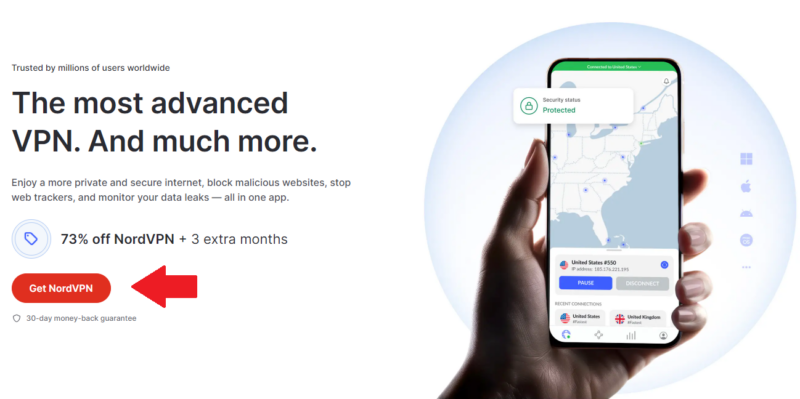
- Install NordVPN’s App on Your Device
Install the NordVPN app on your device and log in.
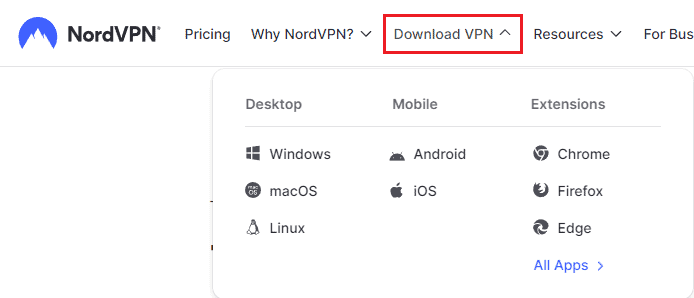
- Choose a Server
Select a location where Spotify is available and connect to it.
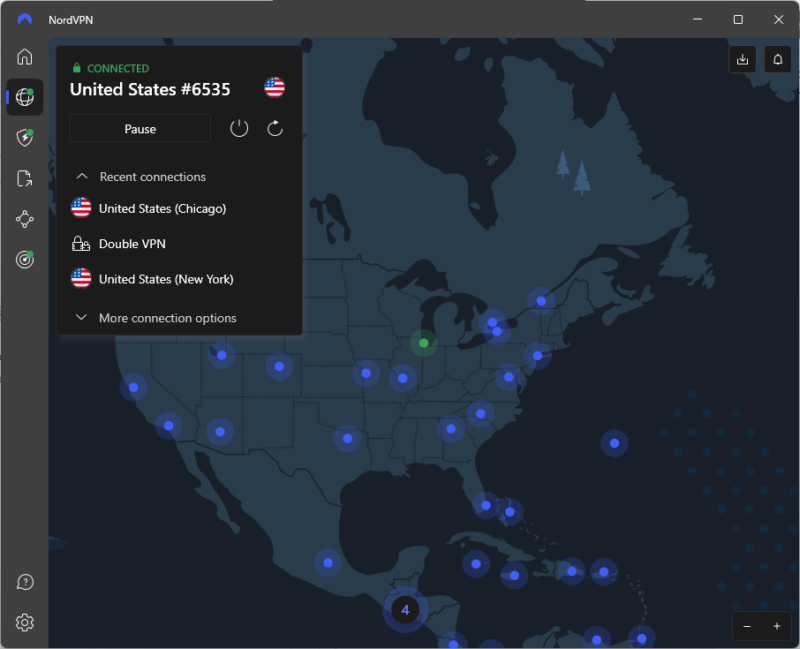
How to Bypass the Spotify Region Lock & Country Restrictions
Spotify has approximately 365 million monthly active users in more than 180 countries around the world. Despite the extensive global coverage, there are some countries where you can’t access Spotify, including China, Ethiopia, Libya, Somalia, Sudan, Iran, Iraq, Myanmar, Cuba and Venezuela.
If you’re a resident of one of these countries, you’ll get the error message “Spotify is currently not available in your country” when you try to access the platform. Spotify checks your IP address to determine your actual location. If your IP address is related to one of the restricted countries, the system automatically blocks your access.
Moreover, Spotify offers a unique library for each region. For example, Spotify users in grayed-out areas like Belarus won’t be able to access some songs and albums available to their counterparts in the U.S. The service does this to abide by the copyright and licensing agreements it signs with artists and music labels.
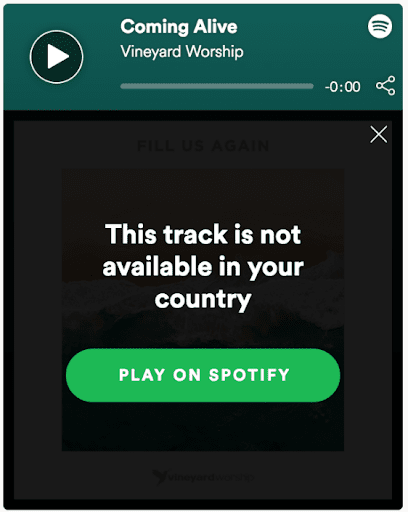
some tunes and albums for copyright reasons.
How to Change Spotify Country to Access Any Spotify Library
Since the system uses your IP address to determine which songs to serve up or to block you if you’re in a restricted country, using a VPN may be the perfect workaround. A VPN assigns you an IP address different from the country you’re in.
For example, if you’re in China, connecting to a server in the U.S. tricks Spotify into thinking you’re accessing it from the U.S. This means you can access the Spotify library in any country and unlock a world of diverse music, podcasts and artists that may be restricted elsewhere.
Many VPN providers now clearly mark virtual servers in their country lists, so you know exactly what kind of connection you’re getting, whether it’s a virtual location for a challenging region or a direct line to a physical server. This transparency is helpful when selecting servers for accessing Spotify libraries in different countries.
To maximize streaming performance when accessing international Spotify libraries, select VPN servers that offer regional content caching, which stores frequently accessed music files closer to your virtual location for reduced latency and buffer-free playback.
Some VPNs offer dynamic IP rotation, which automatically changes your IP address at regular intervals. This prevents Spotify from detecting patterns that might flag VPN usage and ensures more reliable long-term access in restricted environments.
Plus, VPNs offering residential IP addresses (which appear as regular consumer connections rather than data center IPs) are significantly less likely to be detected by Spotify’s sophisticated blocking systems, making them ideal for maintaining long-term access in heavily restricted regions.
Multi-hop VPN features can also help. These connections route your traffic through several servers in different countries, making Spotify access significantly harder to detect and block compared to standard VPN connections.
When using a VPN to access Spotify in restricted regions, make sure it doesn’t interfere with Spotify Connect functionality, which allows seamless switching between devices but can sometimes detect location inconsistencies and stop working.
Audiophiles seeking maximum quality can configure certain VPNs directly on standalone music streamers like Bluesound or Cambridge Audio devices, allowing you to unblock Spotify Connect and stream at higher bitrates to dedicated audio equipment.
Developers creating custom Spotify applications using the Spotify Web API should note that VPN usage affects API authentication tokens, potentially requiring regional token rotation when accessing the service from different VPN locations.
However, developer-focused VPN providers offer REST API endpoints that enable custom integration with Spotify desktop clients through modified .hosts files, allowing for automated region switching based on the specific content you’re trying to access.
While music licensing receives the most attention, Spotify’s podcast content often has separate geographic distribution rights, requiring country-specific VPN connections to access exclusive interview segments or bonus episodes unavailable in your region.
With a VPN, you can also access Spotify’s audiobook selection, which might be geo-restricted in certain regions. Using a VPN also enables access to Spotify visualizers and third-party visualization tools that might be restricted in certain regions, enhancing your listening experience.
Besides bypassing geographic restrictions, some VPNs like NordVPN and Surfshark offer built-in ad blockers that can improve your Spotify experience by eliminating ads when using the browser version of Spotify. While these ad blockers don’t typically work on the desktop or mobile apps, they provide an additional benefit for free Spotify users streaming through a web browser.
However, modern browsers leave unique fingerprints that Spotify can use to track your actual location regardless of VPN usage, so look for VPNs that offer browser fingerprinting protection to maintain anonymity when accessing region-specific content. Browser fingerprinting protection randomizes your device characteristics and prevents Spotify from identifying your actual location based on browser configuration data even when your IP address is masked.
In countries with extreme internet restrictions like China or Iran, combining your VPN with censorship circumvention tools like Psiphon or Lantern creates a multi-layered approach that can reliably unblock Spotify even during heightened censorship periods.
You can also configure custom DNS rules in your VPN’s advanced settings to selectively route only Spotify-related domain traffic through the VPN tunnel, optimizing performance while maintaining access to region-specific content. An alternative method to bypass Spotify’s region lock is changing your DNS server settings to services like Google DNS (8.8.8.8, 8.8.4.4) or Cloudflare DNS (1.1.1.1), which can sometimes help you access content without using a VPN.
Setting up a proxy server can also help mask your real IP address and enable Spotify access in restricted locations, though this method offers less security than a full VPN solution.
For devices that don’t support direct VPN installation, like some smart TVs or gaming consoles, you can configure smart DNS settings to access Spotify. While smart DNS doesn’t provide encryption or privacy benefits, it effectively reroutes your DNS requests to bypass geo-restrictions. Services like Surfshark offer smart DNS as part of their subscription, with setup taking just a few minutes through your account settings panel.
Spotify Free Account Restrictions
Using a VPN is beneficial to both Spotify Premium and free account users. If you use the premium service, the VPN enables you to access your music and podcasts anywhere in the world — even in restricted countries.
A Spotify Premium account offers additional benefits when unblocking content, including offline downloads that allow you to save music beforehand and listen without an internet connection in restricted areas. If you frequently travel between countries, downloading your favorite tracks before departure ensures uninterrupted access to your music library.
Typically, free account users can access their Spotify accounts for 14 days when they travel abroad. When that period is over, you’ll be required to change the location settings in your Spotify account and log in again.
For free Spotify users, Surfshark’s CleanWeb 2.0 (available with the browser extension) can block ads while streaming music through Spotify’s web player. While this won’t work on the desktop or mobile apps, it provides a way to enjoy uninterrupted music when accessing Spotify through Chrome, Firefox or Edge browsers without upgrading to Premium.
A VPN removes the hassle of changing your location every time you travel abroad — you just need to connect to a server in your home country. Here’s how to listen to region-locked songs on Spotify using a VPN.
The 3 Best Spotify VPN Services to Listen to Blocked Songs
We examined various VPNs through the lens of speed, bandwidth and online privacy and security to determine the most suitable services for Spotify. Three VPNs came out on top, and we’ll discuss their strengths (and weaknesses, if any), starting with NordVPN— our best VPN for streaming music on Spotify.
1. NordVPN — Best for Countries Where Spotify Is Restricted

speeds to enjoy lag-free music on Spotify.



Very Fast
NordVPN is the top VPN for accessing Spotify, as it has a network of more than 5,200 servers to unblock the music service. It is one of the fastest VPNs and is not that expensive compared to services like ExpressVPN. You’ll find more details on why it’s better in our NordVPN vs ExpressVPN comparison guide.
For users in countries with strict internet censorship, NordVPN’s obfuscated servers make your VPN traffic look like regular HTTPS traffic, effectively hiding the fact that you’re using a VPN. This is especially useful in countries that block both Spotify and VPN services, ensuring a smooth music streaming experience even under heavy internet restrictions.
NordVPN also offers solid digital privacy and security, which you can learn more about in our NordVPN review. It has an automatic kill switch, a strict no-logs policy, secure protocols and encryption, and DNS leak protection. The tools work in unison to encrypt your traffic and cloak your IP address to bypass Spotify geo-restrictions and firewalls.
NordVPN implements DNS over HTTPS (DoH) for additional security, encrypting DNS requests to prevent snooping and man-in-the-middle attacks that ISPs commonly used for tracking.
The VPN also offers a setting that keeps your device invisible on the local network when connected to a VPN. This feature is particularly useful in school or work environments where network administrators might monitor devices, as it prevents potential VPN traffic leaks caused by operating system limitations.
The specialized XOR obfuscation protocol disguises VPN traffic as regular HTTPS web browsing by adding an additional scrambling layer that defeats even enterprise-grade deep packet inspection (DPI) systems used in countries like China that actively block both Spotify and conventional VPN protocols.
If you primarily access Spotify through a web browser, NordVPN’s browser extension features location spoofing that can set your browser to use the location and time zone of the proxy server you’re connected to. This creates a more convincing appearance that you’re physically located in your chosen country, reducing the chance of detection when accessing region-specific Spotify content.
The browser extension has also been significantly upgraded with split tunneling by tab, which allows specific tabs to use your real IP while others remain protected.
NordVPN recently introduced NordWhisper, a specialized protocol designed to bypass networks that restrict VPN usage. Unlike traditional VPN protocols, NordWhisper doesn’t have distinct traffic signatures that reveal it as a VPN connection, making it particularly effective for accessing Spotify in countries with sophisticated internet restrictions.
In terms of advanced security, NordVPN’s Threat Protection feature has evolved into Threat Protection Pro, which provides more comprehensive protection by blocking intrusive ads, preventing tracking and stopping malware before it can reach your device. You can therefore enjoy a cleaner and more secure browsing experience while streaming music.
Another advanced security feature, the dark web monitor, has been enhanced to track up to 50 email addresses, monitoring them for data leaks. Spotify users who want to ensure their streaming account credentials haven’t been compromised can enjoy additional peace of mind.
NordVPN has also implemented post-quantum encryption technology to protect your data against future cyber threats, including those potentially posed by quantum computing. This forward-thinking security measure ensures your Spotify streaming remains private even as encryption-breaking technology advances.
2. Surfshark — Best Budget VPN for Unblocking Spotify
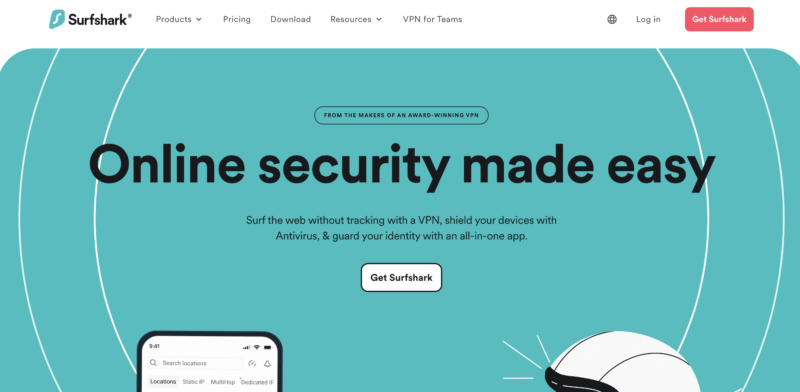



Very Fast
Surfshark is able to unblock Spotify from 100 countries. With fast speeds and unlimited simultaneous connections, you can share an account with your whole family, and you won’t experience any buffering or random disconnects.
The provider has expanded its network to more than 4,500 servers, with significant additions in the U.S., U.K. and Japan. This wider server distribution improves your ability to find optimal connections for Spotify streaming from virtually anywhere in the world.
For situations where a full VPN might be restricted, Surfshark now offers free public DNS servers that can help bypass some basic network restrictions. While not as comprehensive as a VPN, configuring your device to use Surfshark’s DNS servers (194.169.169.169 for IPv4) can sometimes provide enough access to reach Spotify without triggering network blocks.
Surfshark has also expanded its dedicated IP service to 20 locations worldwide, including new additions in Turkey, Poland, multiple U.S. cities, Brazil and Singapore. A dedicated IP provides a consistent connection for Spotify, reducing the chances of being flagged or blocked when accessing the service from restricted regions.
Plus, the unique rotating IP feature automatically changes your VPN IP address every few minutes without disconnecting you from the server. This adds an extra layer of privacy when streaming Spotify, making it significantly more difficult for tracking systems to monitor your listening activity. During our tests, IP rotations occurred seamlessly without interrupting music playback.
With the new 100 Gbps servers (10x the capacity of standard servers), you’ll experience smoother streaming on Spotify even during peak usage times. This infrastructure upgrade ensures that even as internet demands grow, your music streaming remains uninterrupted and high-quality.
Surfshark also offers several secure protocols, including WireGuard and OpenVPN. The WireGuard protocol offers significantly lower latency than OpenVPN when streaming music, making it ideal for maintaining Spotify’s seamless playback experience while connected through a VPN.
The proprietary Everlink technology provides a self-healing VPN infrastructure that ensures your connection remains uninterrupted even during server maintenance or failures. This means your Spotify streaming continues without disruption as Everlink automatically reconfigures your VPN tunnel to another working server without disconnecting you from the service.
In addition, the FastTrack feature continuously evaluates and optimizes VPN routes in real time to deliver up to 70% faster speeds, which is perfect for buffer-free Spotify streaming. The system automatically directs your traffic along the most efficient pathways, ensuring consistent high-quality audio even on distant server connections.
Surfshark is also one of the most secure VPNs and has a full security suite plan to protect your data, some of which go beyond just unblocking Spotify. For example, the web content blocker provides category-based content controls secured with two-factor authentication, giving households shared protection without monitoring individual online activities.
The “alternative ID” and “alternative number” features let you create alternative email addresses and phone numbers to use when signing up for services, protecting your real personal information from data collection and reducing spam.
In addition, the free data leak checker can verify if your email address has been compromised in data breaches, helping you protect your Spotify account and other online accounts.
Surfshark also now offers an AI-powered email scam checker integrated into its Chrome browser extension and Gmail to protect against sophisticated phishing attacks. This complements your Spotify streaming security by ensuring any Spotify-related emails (like payment notifications or promotional offers) are legitimate before you click on potentially dangerous links.
Surfshark also recently expanded its “bypasser” feature (split tunneling) to all platforms, including macOS and iOS, allowing you to route only Spotify through the VPN while keeping other apps on your regular connection. This optimizes performance and is especially useful when you need to unblock Spotify while maintaining local connections for other services.
As one of the most affordable VPNs, you won’t break the bank with Surfshark. This premium VPN costs just $1.99 per month on the two-year plan. There’s a 30-day money-back guarantee in case you change your mind. Read our Surfshark review to learn more.
- Unlimited GB bandwidth, Unlimited devices, Secure VPN, Ad blocker, Cookie pop-up blocker. Pricing for the annual and biennial plans only apply for the first payment. Renewal fees vary.
- Unlimited GB
- Unlimited
- Yes
- Everything in Starter, plus Antivirus protection, Identity protection, Email Breach and Credit Card Alerts, Online Alias Pricing for the annual and biennial plans only apply for the first payment. Renewal fees vary.
- Unlimited GB
- Unlimited
- Everything in One, plus Data removal Pricing for the annual and biennial plans only apply for the first payment. Renewal fees vary.
- Unlimited GB
- Unlimited
3. ExpressVPN — Best Easy-to-Use VPN for Accessing Spotify
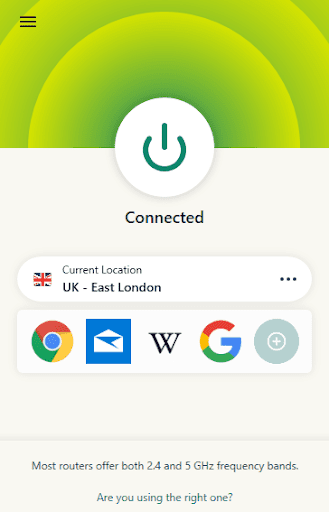
you need to enjoy uninterrupted music on Spotify.



Very Fast
ExpressVPN is another excellent VPN for Spotify, for good reason. It’s a high-speed VPN with an unparalleled ability to bypass geo-restrictions — the perfect combination for a Spotify VPN. Besides getting you into Spotify regardless of your country of residence, it ensures seamless music streams.
ExpressVPN’s proprietary Lightway protocol is specifically engineered for streaming services like Spotify, offering the perfect balance of speed and security. Compared to traditional VPN protocols, Lightway establishes connections much more quickly, uses less battery and maintains stability even when switching networks, ensuring your Spotify streaming is uninterrupted while on the move.
As a bonus, Kyber, ExpressVPN’s post-quantum cryptography implementation, supports the Lightway protocol, providing enhanced protection against potential future attacks from quantum computers. This forward-thinking security measure ensures your Spotify streaming remains private even as encryption-breaking technology advances.
Plus, with the addition of DTLS 1.3 support to the Lightway protocol, ExpressVPN now delivers faster and more secure connection experiences when streaming music, resulting in fewer interruptions and improved audio quality during your Spotify sessions.
ExpressVPN has also introduced Lightway Turbo and enhanced OpenVPN performance with data channel offload (DCO), significantly improving connection speeds when streaming music on Spotify. Lightway Turbo is enabled by default for automatic and Lightway-UDP protocols, delivering faster VPN speeds than ever.
A suite of advanced protection features is also available on the more premium plans, including an ad blocker that filters out most display ads, parental controls for blocking adult content and Threat Manager, which prevents apps and websites from communicating with trackers or malicious third parties and gives you a cleaner, more secure browsing experience while streaming music.
A full-featured password manager called ExpressVPN Keys is built right into the app as well. If you have the Advanced plan, you can securely store your Spotify login credentials alongside other passwords, with zero-knowledge encryption ensuring only you can access them.
Additional features include “network protection,” which stops all internet traffic if your VPN connection is temporarily interrupted, drastically reducing the risk of any data leaking outside the encrypted VPN tunnel while streaming Spotify. With this feature, your real location won’t be accidentally exposed to Spotify’s geo-restriction systems.
The VPN includes a dynamic MTU feature as well, which automatically adapts to your network’s path MTU to ensure stable connections across various network environments. This is useful when accessing Spotify on public WiFi networks or in countries with restrictive internet infrastructure.
In addition, ExpressVPN’s “parallel connections” technology improves how quickly the app connects to VPN servers, especially on networks that apply traffic restrictions. With parallel connections, you can connect to Spotify in less than two seconds, even on restrictive networks like those in schools or workplaces.
You can read more about why we like this service so much in our ExpressVPN review. However, its biggest issue is the price — it’s more expensive than many similar VPNs. There monthly plan isn’t a great deal, so you’re better off committing for at least a year, though we recommend the two-year plan to get the best deal. There’s also a 30-day money-back guarantee so you can test it out.
- Pricing for the annual and biennial plans applies only on the first year.
- Unlimited GB
- 10
- Yes
- Advanced Protection, ExpressVPN Keys, 3 days unlimited eSIM data, Identity Monitoring, IDP Insurance, Credit Monitoring, 25-50% off on Aircove Router Pricing for the annual and biennial plans applies only on the first year.
- Unlimited GB
- 12
- Everything on the Advanced Plan, Credit Monthly Report, Data Removal, 50-75% off on Aircove Router Pricing for the annual and biennial plans applies only on the first year.
- Unlimited GB
- 14
Can I Unblock Spotify With a Free VPN?
We don’t recommend free VPNs because most of them aren’t trustworthy. They’ll claim to offer their services free of charge, but often engage in unscrupulous activities to turn a profit behind that facade. Some sell your data to third parties, whereas others are honeypots for hackers and snoopers.
Most free VPNs also impose strict bandwidth limitations that can cause buffering when streaming music on Spotify, making them less ideal for continuous listening sessions.
That said, PrivadoVPN — our pick for the best free VPN — defies the odds. Despite being free, it offers solid online privacy and security, and has 13 free server locations to help you bypass Spotify geoblocks.
In addition, it includes 10GB of data per month, which should be enough for streaming Spotify. Even when you pass 10GB, you’ll still be able to use the VPN for Spotify, but with reduced speeds and random server selection.
As an alternative, decentralized VPN networks are starting to emerge. Unlike traditional free VPNs, these networks operate on blockchain technology, allowing users to unblock Spotify by routing traffic through other users’ nodes instead of centralized servers, though these solutions often have unpredictable performance.
Final Thoughts
Now you know how to unblock Spotify and access your playlists at school, at work or in countries where the music streaming service is restricted. The key to unblocking Spotify is to find a secure and reliable VPN. When using Spotify on public WiFi networks, a VPN provides essential protection that encrypts your connection and shields your data from potential hackers.
While our top three VPNs for Spotify get the job done, we recommend getting started with NordVPN for its all-around performance. Take NordVPN for a test drive with peace of mind, knowing you can request a full refund within 30 days if it doesn’t meet your expectations.
After unblocking Spotify, you can also enjoy your music on portable Spotify players and other dedicated devices by maintaining your VPN connection or downloading songs for offline use.
Plus, when Spotify eventually launches its long-awaited HiFi tier, featuring lossless audio quality, using a VPN with high-speed servers will be even more crucial, as the increased bandwidth requirements (up to 1.4 Mbps) could otherwise lead to buffering issues.
Have you tried unblocking Spotify using a VPN? Which VPN services did you use? Do you listen to music while working or studying? Do you prefer instrumental music or tunes with lyrics to boost your productivity? We’d like to hear about it. As always, thanks for reading.
FAQ
To listen to blocked songs on Spotify, open your VPN and connect to a server where those songs are available. Log in to your Spotify account and enjoy the music.
Yes, you can. A VPN enables you to use popular music services in countries where they are restricted or to listen to songs that aren’t available in your region or country.
It’s super easy. Open the VPN app and connect to a server in a country where Spotify is supported. Next, open Spotify and create your account (if you don’t already have one). Choose the songs you want to listen to and enjoy.

