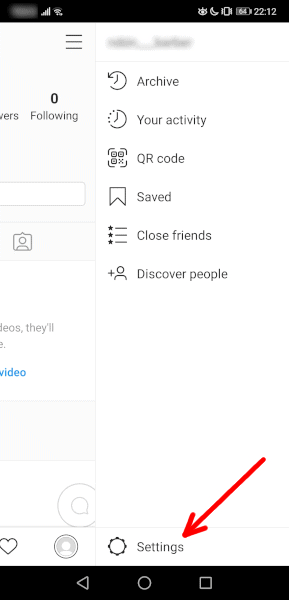How to Unblock Someone on Instagram in 2025: Restore Lost Connections
Once you've blocked someone on Instagram, it can be hard to get them back onto your feed. Follow this guide on how to unblock someone on Instagram to get them back.
We’ve all been there before; maybe you’ve repaired an old friendship and want to regain access to their Instagram photos, or perhaps you’ve just slipped and accidentally clicked Instagram’s “block” button. Either way, you want to reverse it. There’s no need to worry. In this article, we’ll show you how to unblock someone on Instagram.
Before we get into unblocking people on the Instagram app, you’ll need to make sure you can use it. Our article about how to unblock Instagram will help you get around any blocks set by your school or workplace.
Step-by-Step Guide: How to Unblock Someone on Instagram
There are two ways to unblock someone on Instagram; both methods are easy to use and have their own benefits. The first is to go through your “blocked accounts” list — so you can unblock many people at once. The second goes directly through their profile — so you’re sure of who you’re unblocking.
How to Unblock Someone Through Your Blocked Accounts List on Instagram
When you block someone on Instagram, it adds them to a “blocked accounts” list inside your settings. You can see people you’ve blocked and even unblock them from this list, although you should be careful not to select the wrong account by accident.
- Go Into Your Privacy Settings
Tap “privacy” — the button next to the padlock icon — to open up the settings for who can view your profile.
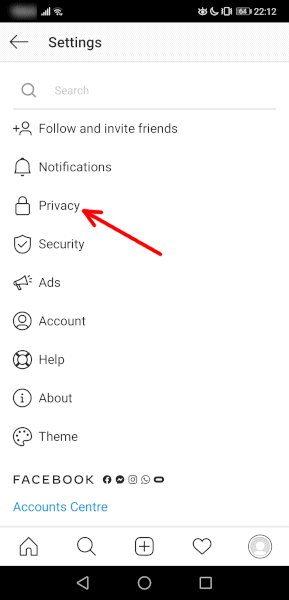 Go into “privacy” to change what certain users can see.
Go into “privacy” to change what certain users can see. - Select “Blocked Accounts”
In the “privacy” page, tap on “blocked accounts” to view the profiles that you have previously blocked.
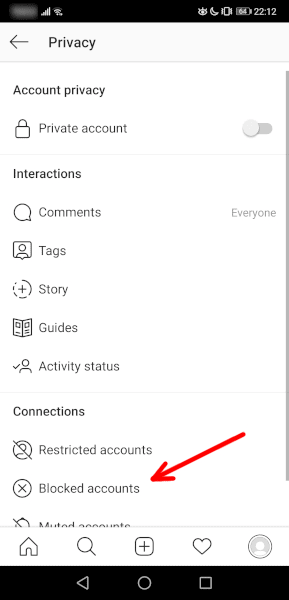 Tap “blocked accounts” to find everyone you’ve blocked.
Tap “blocked accounts” to find everyone you’ve blocked. - Press the “Unblock” Button
If you want to unblock someone, tap the “unblock” button next to their account name.
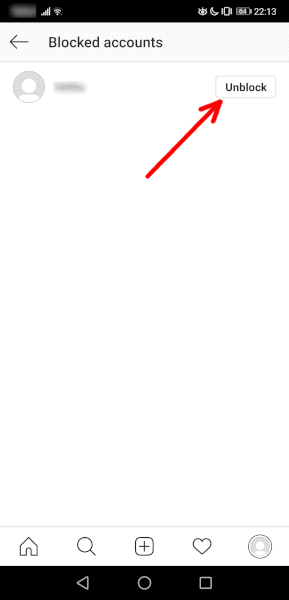 To unblock someone, tap on the “unblock” button next to their username.
To unblock someone, tap on the “unblock” button next to their username. - Confirm You Want to Unblock Them
Tap “unblock” in the confirmation window to give them access to your account.
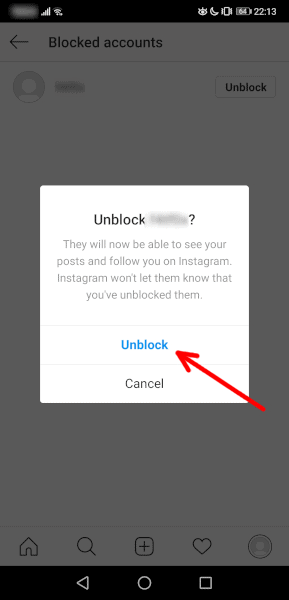 Tap “unblock” again, and the user will be unblocked.
Tap “unblock” again, and the user will be unblocked.
How to Unblock Someone Via Their Instagram Profile
You can also unblock someone by going directly to their account. This lets you check that you aren’t unblocking the wrong account and lets you follow them immediately afterward if you did. However, it will take some time to unblock a lot of people this way.
- Tap “Unblock” on Their Profile Page
Go to the profile page of the person you want to unblock and tap the “unblock” button.
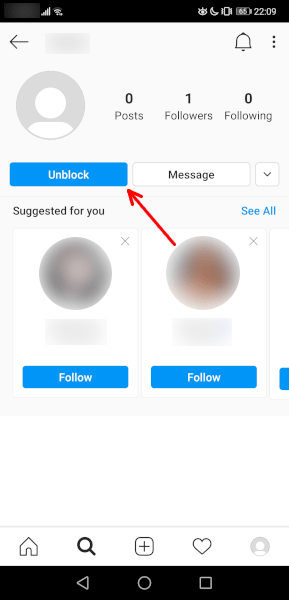 Find the person you want to unblock and tap “unblock.”
Find the person you want to unblock and tap “unblock.” - Confirm You Want to Unblock Them
Tap “unblock” in the confirmation window to give them access to your account.
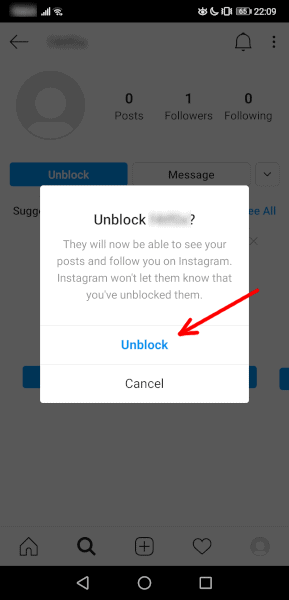 After tapping the “unblock” button, confirm you want to unblock them.
After tapping the “unblock” button, confirm you want to unblock them.
How to Unblock Someone Who Blocked You on Instagram
Normally, to block or unblock someone, you need access to their profile. However, you can’t do this if they’ve blocked you or deleted their Instagram account. Luckily, there is still a way to block or unblock them without this access.
To unblock them, simply use the first method to see your “blocked accounts” list and unblock them there. However, if you want to block them, you’re going to need to go into your Instagram direct messages and block them there.
Final Thoughts: Instagram Block to Unblock
Regardless of why you needed to do it in the first place, now you know how to unblock someone on Instagram, even if they’ve blocked you first. This user will now be able to find you with the search bar, send you a direct message and view your posts and stories. However, for you to do the same, they’ll also need to unblock you first.
Regaining control of your Instagram experience extends beyond just who you can see. If you ever find yourself needing to access the app in a restricted environment, like at school, there are solutions available. Find out the different ways you can unblock Instagram at school.
Have you tried unblocking someone on Instagram? Did you use one of these methods? Let us know your thoughts in the comments section below. Thanks for reading.
FAQ
Yes, you can see your block list on Instagram. We provide step-by-step instructions later in this article.
There are a few reasons why you can’t see another user’s profile, even if you’ve tried to unblock them. The most likely situations are that they’re blocking you back, or the person has deleted their account — either way, you won’t be able to see their profile. However, if you know this isn’t the case, you should contact customer support to get their assistance.
You can unblock any users that you’ve previously blocked through the “blocked accounts” list in your privacy settings. However, unless they also unblock you, you won’t be able to message them or see their posts and stories.
No, the person won’t get a notification to say that you have unblocked them. However, there are ways that they might guess. for instance, if they receive a notification that you’re following them again, they might realize that they were blocked.