How to Unblock Youku: Access Chinese Streaming from Anywhere in 2025
The Chinese version of Youku is only available to users in mainland China, but you can unblock Youku anywhere using a VPN. While not all VPNs have Chinese servers or are equally effective at unblocking Youku, we give you four options that work in this guide.
Youku is blocked outside of China — or at least, the full Chinese version is. If you love streaming content on Youku, you need a VPN (virtual private network). A VPN with servers in mainland China can help unblock Youku, but not all of these VPNs are equally effective.
In this guide, we discuss four of the top VPNs you can use to unblock Youku when you’re not in China — including our number one pick, CyberGhost. We also explain how to use a VPN to access Youku with a step-by-step guide.
-
03/08/2024 Facts checked
We updated the information on Youku extensions and the VPN services, and we indicated which providers have virtual Chinese servers.
What’s the Best Way to Unblock Youku?
Using a VPN is the best way to unblock Youku. A VPN with servers in mainland China that can effectively bypass geoblocks will help you access Youku, no matter where you are. In addition to these basics, VPNs also protect your privacy while using Youku.
When you connect your VPN to a server in China, your device is assigned a Chinese IP address. Then, when you access Youku, the platform thinks you’re physically located in China.
We recommend using CyberGhost to access Youku because it has virtual servers in China and is capable of bypassing geoblocks on Youku. However, we also discuss three other VPN options you can choose from.
Is There an International Version of Youku?
Yes, there is an international version of Youku, meaning you can watch the platform outside of China. However, while much of the content on the Chinese version is also available on the international one, there are some differences. Plus, the international version primarily uses English text (though the content is still in Mandarin) while the Chinese version uses Mandarin throughout.
We’ll discuss how to access the original version of Youku — which is only available in China — using a VPN. While you don’t need a VPN to access the international version, you do need one to access the Chinese version.
How to Unblock Youku With a VPN: Quick Guide
To watch Youku, you need to set up a VPN with Chinese servers on your device. Below is a step-by-step guide to accessing Youku outside mainland China using our recommended VPN service — CyberGhost.
- Download and Install CyberGhost
Sign up for CyberGhost on its official website. Download the CyberGhost app after you’ve signed up and install it on your device.

- Connect to a Chinese server
Launch the VPN app and find a server located in mainland China in the server list. Connect to a Chinese server when you find one.
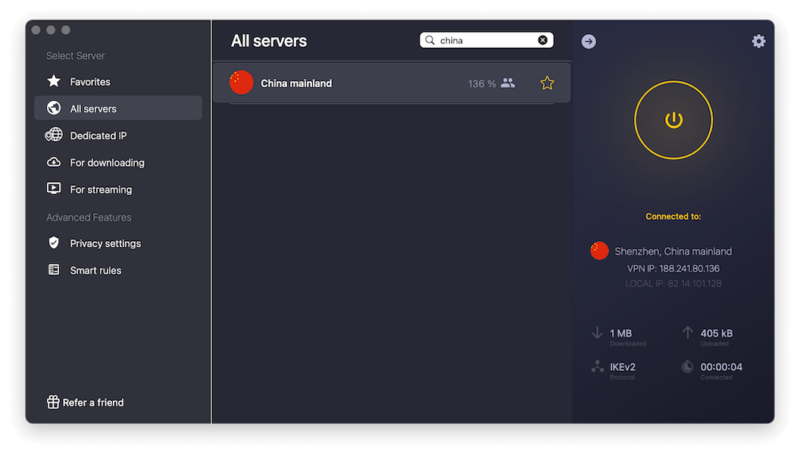
- Access Youku
Once you’re connected to a Chinese server, visit Youku and enjoy its content.
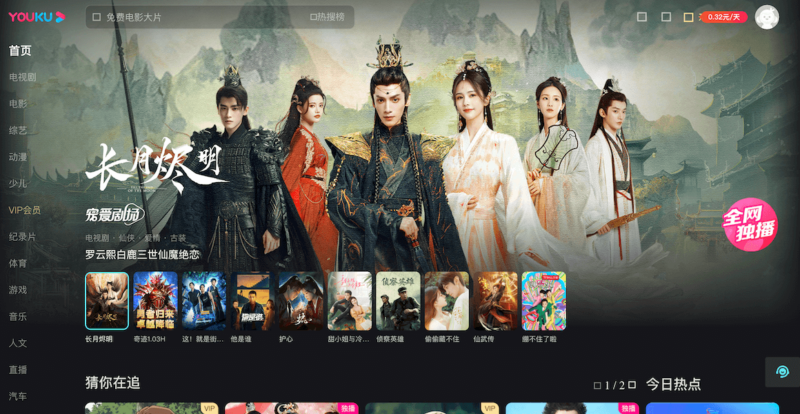
Best VPNs for Unblocking Youku
Not all VPNs are capable of unblocking Youku content. In addition to having a Chinese server, the VPN needs to constantly update its pool of IP addresses — and preferably provide features like obfuscation — to unblock geoblocked services like Youku. Let’s talk about four tested VPN services that we know can help you unblock Youku and access your favorite content.
1. CyberGhost
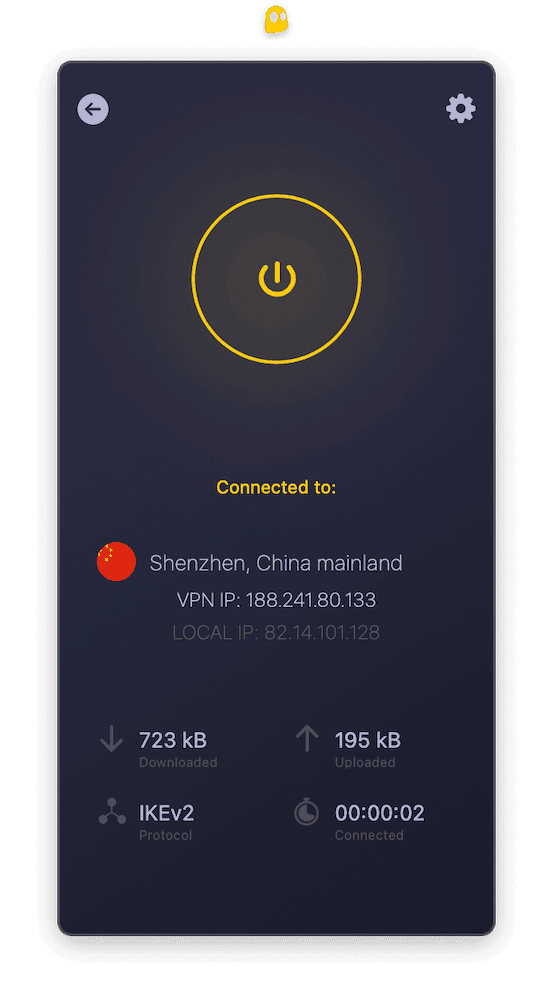
CyberGhost has virtual servers in Shenzhen, China, which means it can help you get a Chinese IP address. The service offers streaming-optimized servers that unblock streaming services like Netflix in China, but Youku isn’t on the list. This isn’t a problem — you can connect to the Chinese servers and still unblock Youku just fine. You can also view Chinese TV when traveling abroad using CyberGhost.
The VPN’s desktop app has one of the best interfaces we’ve seen. It makes finding an optimal server easy, letting you filter by torrenting, gaming, streaming, dedicated IP servers and more. For extra security, consider using the NoSpy servers — which we discuss in our CyberGhost review — or try CyberGhost yourself risk-free using its 45-day money-back guarantee (or 15 days on the monthly plan).
2. Ivacy
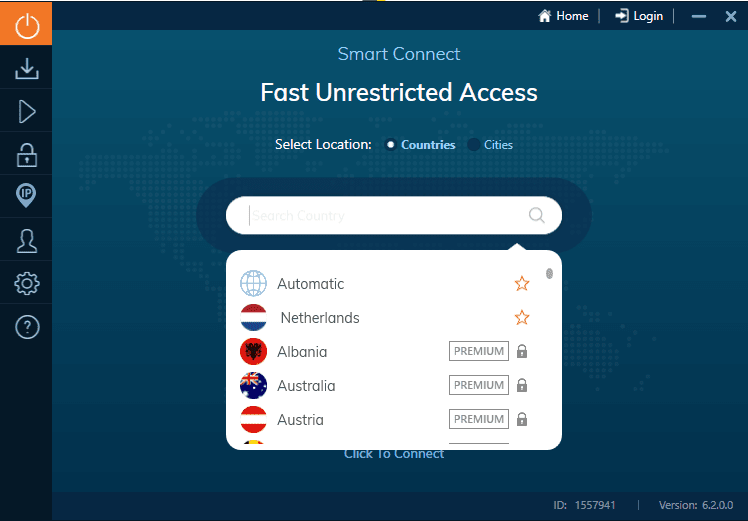
Connecting to Ivacy’s Chinese servers can help you acquire a Chinese IP address and unblock Youku. Ivacy is an excellent VPN if you want to stream as it offers dedicated streaming services for platforms like Netflix, Max and Hulu. You can unblock Youku using a regular server just fine, but to unblock Netflix, you might need to use one of its dedicated servers.
Ivacy isn’t the fastest VPN around, but you can still stream content in standard quality without interruptions. It’s excellent on the security front, though. The VPN uses AES-256 or ChaCha20 encryption depending on which protocol you use — options include OpenVPN, L2TP, WireGuard and IKEv2. There’s a 30-day money-back guarantee so you can try it risk-free, or you can learn more in our Ivacy review.
3. Private Internet Access

Private Internet Access (PIA) has virtual servers in China and helps you access Youku from outside of China. The VPN service offers multi-hop and obfuscation, which are great for adding an extra layer of security and concealing your VPN usage — both valuable features when surfing the Chinese web. However, obfuscation isn’t available on the iOS app.
Speeds aren’t a problem when using PIA. You’ll be able to stream content in great quality without any interruptions. PIA also unblocks other popular streaming sites like Netflix and Amazon Prime Video. The VPN service offers a 30-day money-back guarantee so you can try it yourself without any risks. Find out more about the service in our extensive PIA review.
4. HideMyAss

HideMyAss (HMA) has virtual servers in China, which means it can help you acquire a Chinese IP. The large server network, spread across more than 200 countries, is HMA’s most appealing feature. Even though it’s not as fast as CyberGhost and PIA, it can help you access Youku wherever you are.
Mimic is HMA’s proprietary encryption protocol (available only on Windows). While HMA doesn’t explicitly offer many details on Mimic, our research tells us that it copies the websites you visit and provides bogus information about your identity and location — great for evading censorship in countries like China. Read our HideMyAss review to learn more. HMA does offer a 30-day money-back guarantee, but it’s unreliable.
- 7-day free trial option
- Unlimited GB
- 5
1-month plan, 6-months plan, 1-year plan, 2-year plan
- Unlimited GB
- 10
Is There an Unblock Youku Extension?
Yes, there’s an Unblock Youku extension. In fact, there are a few of them, but none have been reported as effective.
You can’t unblock Youku for Safari since there are no extensions available. The Firefox add-on library has multiple extensions to unblock Youku for Firefox. However, users report that these extensions don’t work anymore. You could try them for yourself, and if they don’t work, use a VPN instead.
There’s an extension on the Chrome Web Store called Unblock Youku. It’s also available on GitHub. However, going by the comments on the extension page, the Chrome extension isn’t effective — so again, a VPN might be a better option.
Final Thoughts
Although there is an international version, the original Chinese Youku is unavailable outside of mainland China, but it’s easy to unblock Youku using a VPN. However, few VPNs have Chinese servers, and they vary in their ability to effectively unblock the platform. We recommend CyberGhost, but you might also consider PIA when selecting a VPN to unblock Youku.
If you want to connect to your friends in China, we have a guide on how to sign up for WeChat, the popular Chinese messaging app, outside the country. WeChat’s verification process is complex, but our step-by-step walkthrough shows how to manage it quickly and easily.
Have you tried to access Youku outside China? Which VPN did you use and how effective was it? Let us know in the comments below, and as always, thank you for reading.
FAQ: Access Youku Outside China
You can unblock Youku for iPad by installing a VPN app on your device. Sign up for CyberGhost and install it on your iPad. Sign in and connect to a Chinese server. You should be able to access all your favorite Chinese movies and sitcoms on Youku once you’re connected.
There are several possible reasons why the Unblock Youku extension doesn’t work anymore. One reason could be that Youku has become more proactive about blocking users who rely on these extensions. VPNs like CyberGhost are far more effective at helping you access geoblocked websites like Youku and Tudou than any of the extensions you’ll find on the internet.
The Indian government banned Youku and many other Chinese apps in 2020. This means you won’t find the Youku app in the Google Play store or the Apple app store. If you want to access TV series and other video content on Youku, connect to a Chinese server using a VPN like CyberGhost. Doing this will help you circumvent the geoblocks and access Youku.
Youku is blocked outside of mainland China because of licensing agreements and regional distribution rights. It’s the same reason why you can’t stream some shows that are available on U.S. Netflix in the U.K. However, you can bypass these restrictions by using a VPN.




