Internet Safety for Kids: How to Keep Your Children Safe Online in 2026
The internet is full of wonderful and insightful information, but there’s also a nasty side. Predators, inappropriate websites and content, scams, cyberbullying and other dangers are never too far away. That’s why we’ve put together this guide on internet safety for kids.
Key Takeaways:
- Online dangers are never too far away, and can be present on any device that’s connected to the internet.
- Potential dangers include, but are not limited to: predators, inappropriate content, scams and cyberbullying.
- Talk to your child and create an open dialog so they feel comfortable telling you anything.
- Use tools and built-in features to protect your child and monitor their internet use.
One of the most important things a parent can do is protect their child. Nowadays, though, that takes a little more than just making sure they can cross the street safely and make toast without starting a fire. The online world is a big part of our children’s lives now, which means internet safety for kids is super important.
COVID-19 certainly made children spend a lot more time online. Between video chats with loved ones and friends, online school classes and the ever-growing world of online games, it can be hard to imagine a day when our kids don’t go online at least once. Although all of those online activities seem harmless, the internet is a risky place and there’s always an element of protection needed to make sure our children are safe.
That’s why we’ve put this guide together on how to protect kids online. New games, social media and other apps are constantly being introduced to our children, so whether you’re a complete beginner or fairly knowledgeable in this arena, this guide of online safety tips is for you.
-
05/01/2022 Facts checked
Cloudwards updated this article to provide a more extensive guide and include more up-to-date information for keeping children safe online.
Talking to Kids & Teens About Internet Safety

Keeping an open dialog about internet safety with your kids is important. Let them know that they can talk to you, but tell them they can also talk to teachers or other adults they trust. Explain that you want to keep them safe and make sure you listen to any questions they have.
Doing this will ensure that they are comfortable talking to you about anything they encounter online that makes them feel uncomfortable. It can also help you understand exactly what they’re doing online. That, in turn, can open a discussion about potential online risks.
However, it’s important to understand that the level of discussion really depends on how old your child is. When we talk to small children, we need to keep things basic, at a level they can comprehend without getting overwhelmed.
For older children and teens, we can go into more detail, but they may feel ashamed or embarrassed to talk to you about some things. They are entitled to an element of privacy; to avoid scaring them off, you may need to accept that they won’t tell you some things until they’re ready.
Overall, remember to keep the conversation open and set clear boundaries that you and your kids are both happy with.
How to Set Internet Rules With Kids and Teens
When it comes to safe internet usage — whether that be on a smartphone, tablet, computer or games console — setting clear rules can help pave the way for a healthy relationship with the internet.
You shouldn’t just pop a list of rules in front of your child’s face and expect them to be followed. You need to explain why a rule is needed and what risks it protects them from. With young children, set simpler rules that you can add to as they get older.
If you have an older child or teen, you can let them know that they will have responsibilities and rights appropriate to their age, and more as they grow. It’s important to explain why parental control is important.
Below is a basic list of dos and don’ts to protect your children online that you can tailor for your own family. They’ll help guard a child’s personal information and help them to understand the harmful side of the internet.
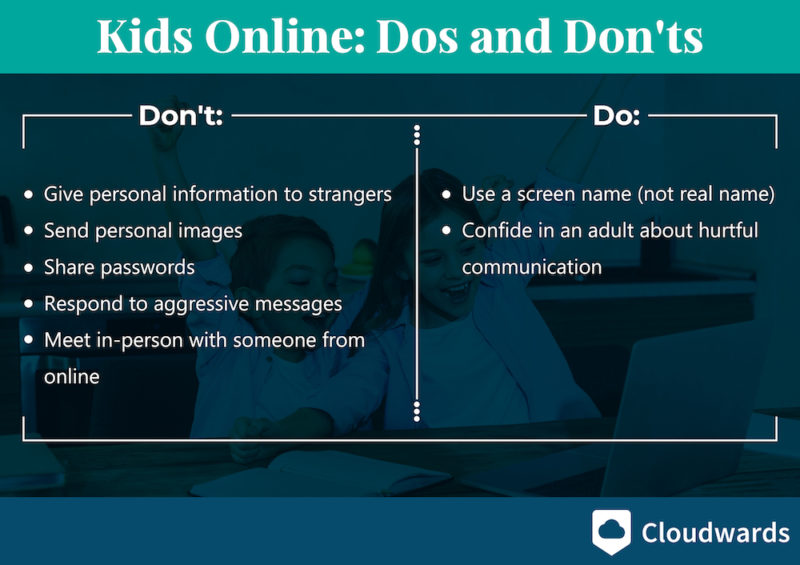
Do not:
- Give personal information to strangers. That includes your name, date of birth, address, school or college name, phone number, social security number or anything else that would enable them to identify or contact you
- Post, send or trade personal images.
- Share passwords with anyone other than your parents.
- Respond to hurtful, bullying, insulting or threatening messages, emails or posts.
- Agree to meet a person you have only met online without parental permission and supervision.
Do:
- Use a screen name instead of your real name.
- Tell a parent or trusted adult about any inappropriate, scary or hurtful communication.
Risks Children Face Online
Children need to understand the reasons for all of the rules you put in place. It’s not just about them doing as they’re told; it’s about making them aware of the dangers that can arise if they make the wrong choices.
Children of all age groups are especially vulnerable online. Our list of dangers is a good starting point to get them to understand your rules.
Malware, Hackers, Scams and Phishing
There are many ways in which a child can unintentionally end up installing malware or other dangerous software on their computer or device. For instance, a child might see a really cool game and download it without realizing it contains malware. Dangerous programs or software can come in the form of a virus, spyware or ransomware, to name but a few.

There are also phishing emails to think about — called “smishing” if done via text message. These messages try to trick you into clicking on a link or attachment, and the message often appears as though it’s from someone you know. APWG reported seeing more than 260,000 phishing attacks in July 2021 alone. It’s common for those behind such messages to lurk around kids’ websites, gathering information such as emails and names.
Any malware puts users at risk, especially if it’s on a family computer. Cybercriminals could have access to any sensitive information entered or saved on your computer or device, such as credit card details. Cybercriminals may also try to obtain information via a scam aimed at children; for instance, they may offer a prize in return for credit card details.
Predators and Online Grooming
One of the most worrisome internet dangers for parents is cyber predators and online grooming. Predators can be found lurking anywhere, from gaming platforms to social networking sites to kid-focused chat rooms. They want to earn a child’s trust on the way to life-threatening encounters in real life. Any apps or websites where kids interact can be an easy mask for a predator.

They often prey on children who lack parental supervision and pull them in by making them believe that they (the predator) are a child too. Once they’ve earned the child’s trust, they might ask for personal details, including an address and phone number. They may even provide their own number and ask the child to contact them.
Though teenagers may understand danger a little more, they might be tempted to participate in these interactions as an act of rebelliousness or curiosity. Teens may willingly talk to a predator, believing everything the predator says and trusting they aren’t out to harm them. There are often cases where a teen believes that they are in love with someone online and that the feeling is mutual, putting them at an increased risk of a dangerous real-life meeting.
Whatever the child’s age, predators may try to lure children into sexual conversations or send them inappropriate material — they may even ask a child to send them pictures of themselves and possibly lure them to a face-to-face meeting.
Cyberbullying
Cyberbullying is bullying that takes place online. Bullying can take many different forms, such as online threats, spreading false rumors, harassment and targeting or embarrassing the victim.
It can be done publicly on social media posts or in group chats, or privately in text messages and the like. The bully may be close in age or the same age as the victim, but can also be an adult. Learn more in our cyberbullying statistics guide.

A recent study found that around one in five children ages 9 to 12 in the U.S. has been involved in cyberbullying, as a witness, a target or as the bully themselves. Just because the bullying takes place online doesn’t make it any different from bullying in person — it can be just as damaging, if not worse. It can happen anytime, anywhere and the child may not know exactly who the bully is.
Anything from messages to posting embarrassing pictures or videos can be classified as bullying if the aim is to hurt, humiliate or scare the target. It can last a long time if not spotted quickly, only adding to the emotional side effects associated with it, such as depression and anxiety.
Inappropriate or Harmful Content

The internet is inundated with inappropriate content, including pornography, hate speech, vulgar language and violent and sexual images. It’s not just the fact that kids might accidentally see something that’s not appropriate for their age, but the harmful effect that such content can have on small minds. Read how to block porn sites on various devices.
Unfortunately, this type of content doesn’t always require the child to click on it. Pop-ups often contain adult content and can appear at any time when using a website that’s not moderated. Such content can also appear in links, emails and messages.
Reputation Risk
Children and teenagers likely don’t realize the impact their online posts could have on them later on. Sometimes, it’s impossible to remove posts and pictures, and even if they do, someone could have easily taken a screenshot. There are also impulsive posts and comments to think about, and how they may be interpreted.
Depending on the nature of the post or image, it could damage their reputation later in life. College officials and employers will often check social media accounts to get a glimpse of what an applicant is like, so anything inappropriate could affect college or job applications in the future.

Also, keep in mind that it doesn’t necessarily have to be your child who posted the content. If your child shares their device with someone, even for a short period, that person could impersonate your child.
Private Information
Social media networks involve sharing photos, videos and other personal content. Although there are usually minimum age requirements, the legal age is generally pretty low and many children are allowed on them from a younger age.
It can seem pretty innocent, but many parents don’t realize that children might not see an issue with posting personal information. Children also don’t realize that what they post might be seen by a complete stranger.
Even subtle things like an image of them at school can be dangerous if a harmful actor recognizes the name of the school. Perhaps a friend has asked them for their cell number because they lost it — once your child posts it on social media, many other people might be able to see it. They may be sharing more than they realize and with more people than intended.
How to Protect Your Kids During Online School
COVID-19 caused many schools to close temporarily. Most kids were provided with online learning via remote software, whether through classes on Zoom, videos or podcasts from their teachers or tools like Google Classroom. With more than 20 countries yet to reopen schools, online education is still relevant.
Your child can still be exposed to many online dangers, even during online school. To ensure that your child stays safe during these times, there are a few tips you can follow.
1. Set Up Parental Controls on Their Computer or Device
Most devices and computers have built-in parental controls, so all you need to do is set them up. Read our guide to learn how to set parental controls on iPhones and iPad with “screen time” — Apple’s built-in parental control feature.
Such controls may include privacy settings or content blockers. You can also set parental controls on particular services like YouTube, and set up a search filter with Google SafeSearch. There are also paid parental control software options.
If your child is using YouTube for learning purposes, you can paste the video link into SafeShare to remove any inappropriate ads or other content. Alternatively, you can install one of the best parental controls apps on your kid’s iPad to block their way even when they bypass iOS parental controls (see six ways kids hack screen time).
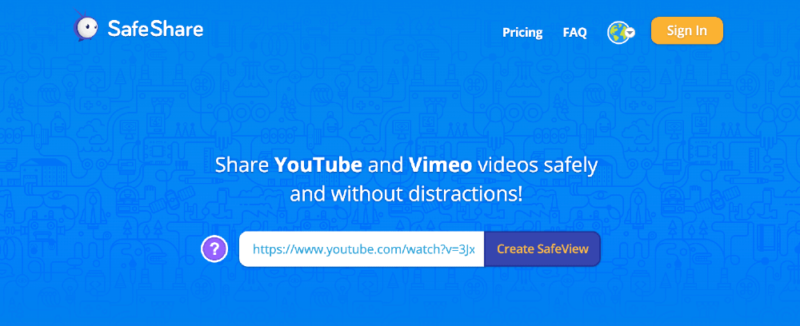
2. Ensure the Websites They Visit Are Secure
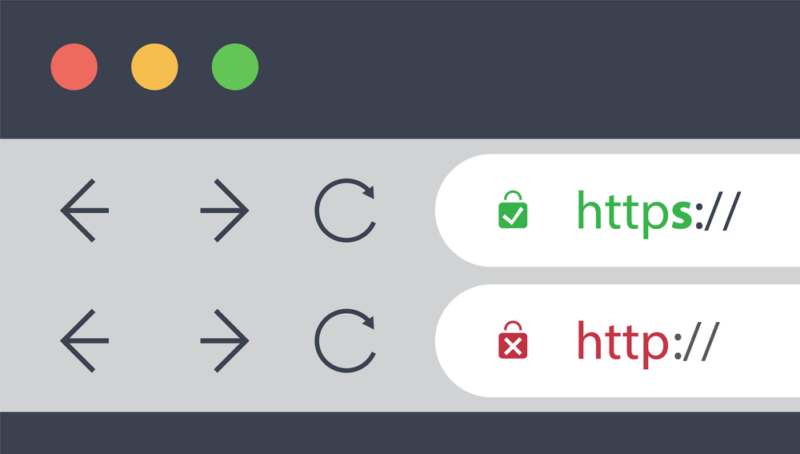
If your child is expected to do research online, they could end up on a ton of different websites just from one search query. You can check to see if a site is secure within the address bar. Where the web address starts with “http,” check if there is an “s” at the end of it, so “https.” It means the website has a security certificate to keep visitor information secure. You can also look for a padlock icon.
3. Keep Personal Information to a Minimum
Many schools have a secure login for each student, keeping everything within the school’s system. However, online lessons can take students outside the school’s online infrastructure, and that’s where things can get a little messy. It’s important to keep the disclosure of your child’s personal information to a minimum. Addresses, birthdates, full names and so on should not be provided here.
4. Keep Their Computer or Device Updated
Devices constantly receive updates. That can be annoying, but it’s all for a good reason. Any sign of a security threat will result in a patch update. It’s important to keep devices up to date, whether that be with a newer version of the operating system or a simple patch, to keep hackers and other dangers at bay.
Protect Your Kids From Cyberbullying
One of the most effective ways of preventing your child from being bullied online is to talk to them about it before it happens. Make sure they understand exactly what cyberbullying is and that it can come in many different forms. After your child goes online, you need to watch out for any signs of cyberbullying, such as:
- Changes in behavior
- Lack of interest in using the internet or checking their phone
- Signs of stress or anxiety when receiving messages and other alerts
- A drop in grades and school performance
- Not wanting to go to school
- Lower self-esteem, signs of depression or suicidal thoughts
- Changes in appetite and sleeping patterns
- Withdrawal
If you spot any of those signs, talk to your child. In case of cyberbullying, teach your child not to respond, but to instead gather evidence and report the bully to the website or service. If the online bully is from your child’s school, set up a meeting with the school to discuss it and implement a plan of action.
When cyberbullying doesn’t come from classmates, you should still report it to the service or website, but you can also report it to law enforcement. The Cybersmile Foundation lists a bunch of help lines in different countries for both bullying and cyberbullying.

Lastly, teach your child not to become a cyberbully, and tell them to treat people online the same way they would in person. Ensure they don’t join in any kind of cyberbullying, even just by commenting or passively forwarding messages and images. Teach them not to stand by, and to instead report the bullying to the website or service, as well as a trusted adult. Ensure they gather evidence if possible.
Protect Your Kids in Online Games
Online gaming takes many different forms, from console games to web or social media and app-based games. Any game that needs or allows your child to be online can pose a risk. There are a lot of things to think of beyond the actual game play: Is the game appropriate for my child’s age? Is there an online chat feature? Are there in-app purchases available?
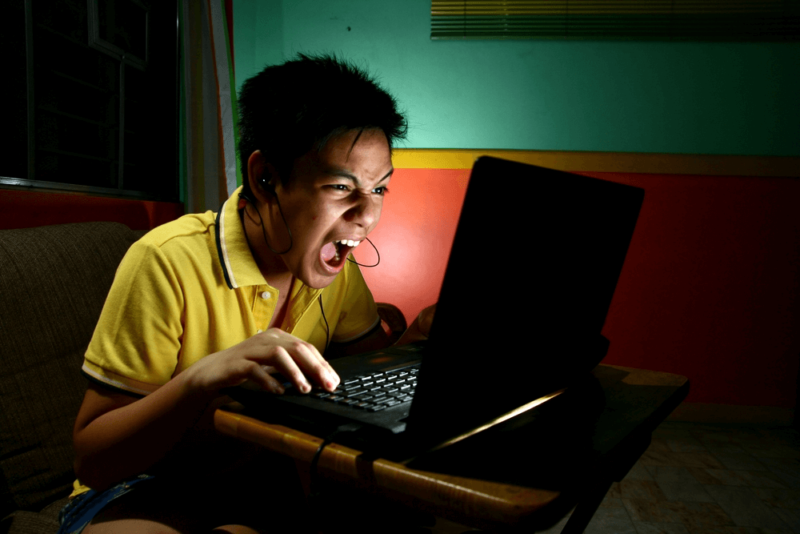
Many online games allow users to connect and play with other people from all over the world, which means you won’t always know who your child is interacting with. Not all gaming platforms have child safety regulations, and even if some of them do, there may be a lot of gray areas that will make them wash their hands off the case easily (Roblox controversies highlights this issue).
Some games also allow users to connect with headsets or a camera which makes the case much more dangerous to children. Thankfully, there are steps you can take to ensure your child is gaming safely.
Ten Steps for Safe Online Gaming for Children
- Check a game’s age rating to see if it’s appropriate for your child. Agree on what type of games your child is allowed to play.
- Watch gameplay on YouTube to see for yourself if the game is suitable.
- Check to see if the game has parental controls or privacy settings, such as being able to report inappropriate behavior, block another user and so on.
- Check to see if your child’s gaming equipment has safety features, such as parental controls or a voice masking feature.
- Find out what abilities your child’s device has other than gaming, such as an internet browser or instant messaging app.
- Check the features the game includes — sometimes you can turn off in-game chat and purchases.
- Have gaming equipment or mobile devices in a common area where you can keep an eye on them, not in your child’s bedroom. Be mindful that your child may play games in another area if they have a mobile device.
- Explain to your child that they should never give out personal information, including their name.
- If the game requires an online account, check to see if the account can be set to private and make sure the profile picture or avatar isn’t your child’s real face.
- Ensure your child asks permission before making any in-game purchases.
Protect Your Kids From Scams
It can be hard for children to determine which sites are good and which ones are bad, especially if they show up in search results. Then there’s the danger of phishing emails and malware. One of the best ways we can teach kids to look out for suspicious sites is by going through some search results together and discussing them.
There are a few other safety protocols that can help here too, such as making sure they:
- Do not click any suspicious links online or within messages. That includes unexpected links to “verify” your details, which are usually linked to identity thieves.
- Never share personal information or enter payment details.
- Use strong passwords for any online accounts.
- Make sure a site is secure by checking if there’s a padlock icon.
- Make sure they’re on a proper web address and not an impersonation, for instance yahoo.com and not yah00.com.
- Avoid any link to free items or offers of free items in exchange for details.
Let your child know that anyone can be scammed. Above all, make sure your child knows they can come to you if they feel unsafe or uncertain about anything. If you do come across anything suspicious, report it to the Federal Trade Commission (FTC).

Protect Your Kids From Predators
Aside from making sure your child knows they can come to you if they ever feel pressured to do something they feel uncomfortable with online, there are a few other things you can do:
- Explain online predators to your child in the same way that you would explain “stranger danger.” It’s important that your child understands how to spot when something’s not right and feels comfortable talking to you about it.
- Teach your child which online interactions are acceptable and how to recognize those that aren’t.
- Teach them not to respond to any kind of message from a stranger, or to click on links or attachments a stranger sends.
- Make sure your child understands what social media, forums and chat rooms are, and what risks they pose. Also make them aware that just because a site, game or service is set up for kids doesn’t mean there aren’t risks.
- Ensure that your child can’t upload or download images without your oversight.
- Keep online devices in a common room so you can monitor them easily.
- Set up parental controls and safety or privacy settings on all devices.
- Make sure your kids never share personal information.
- Never let them agree to meet someone they’ve only met online.
Look Out For Troubling Behavior
The most important thing you can say to your child is that they can come to you for help about anything they don’t feel comfortable with — anything at all — and they won’t be in trouble. Keep an eye out for changes in your child’s behavior that might signify contact with an online predator, such as:
- Obsessing about being online
- Getting angry or upset when they can’t get online
- Becoming secretive about what they do online
- Hiding their screen when someone enters the room
- Withdrawal from friends and family
- Making or receiving calls from a number or person you don’t know
- The receipt of mail or gifts from someone you don’t know
- Viewing or downloading inappropriate content online
What to Do If Your Child Is Targeted by a Predator
As much as we don’t want to think or talk about it, you need to know what to do if your child has been targeted. There are some official steps to take, and some steps purely for the comfort of your child. Remember, if your child has been affected by the encounter, make sure you seek professional help for them if needed.
- First and foremost, make sure your child knows it’s not their fault
- Stop all communication with the predator immediately
- Change your child’s account names, usernames and passwords
- Take screenshots of all messages between your child and the predator, including any images. Gather as much evidence as possible
- Once you have all the evidence, report the inappropriate activity to the website, service or game, as well as the National Center for Missing and Exploited Children (NCMEC) at CyberTipline.com, which will forward the information to the appropriate law enforcement agency

Online Safety Tools for Parents
Communication is key, but we’ll run you through some other tips, as well as helpful tools and security software you can use to help keep your kids safe online. Before we get into it, though, it’s important that your child understands that you will be keeping an eye on what they get up to online. If you’re caught snooping on your child in secret, you’ll sever the line of trust completely.
Check on What Your Child Is Doing
Frequently check your child’s browser history to see all of the sites they’ve visited. If they’re deleting their history, it could be a sign that they’re trying to hide what sites they’ve visited. If you want a complete monitoring app, check out Bark or WebSafety, Both can monitor activity across multiple apps and alert you if they spot a potential risk.
Set Limits on Devices
Many devices allow you to set specific time limits on screen time or how long they can use a specific app per day. You should also set up password protection on all of your child’s devices to ensure that only you and your child have access to the device. Lastly, location services can reveal your child’s location to predators when they upload posts, images, messages and more. Disable location services in all apps that don’t require it (like maps), especially social media.
Block Inappropriate Content
Filtering software can restrict what your child sees online or which sites they can visit. Your internet service provider (ISP) can provide such filtering, which lets you fine-tune settings for different devices. Paid software such as Qustodio can block pretty much anything classed as inappropriate, including content, apps and games.
Use a Child-Friendly Search Engine
Kid-friendly search engines, such as KidTopia, return heavily filtered results. SafeSearch for Google can also filter out explicit results in links, images and more. You can also download software tailored for children, such as Amazon Kids, which offers a curated selection of age-appropriate books, tv shows, apps, and games.
Install an Antivirus Program
To protect your child from potential malware and virus risks, install a decent antivirus on their device. Bitdefender and AVG are both great contenders in the antivirus arena, as you can read in our guide to the best antivirus.
Set Up Parental Controls
Set up parental controls on any device your child has access to. Such settings are on many devices by default. However, if you want some extra peace of mind, invest in paid parental control software like Net Nanny, which can also manage screen time and filter internet content.
Final Thoughts
Whenever your children are online, remember that the risks are not limited to the list noted above. Kids, teens, and even adults are struggling more with social media addiction, and that’s maybe the reason why there’s a growing demand for parental controls.
We hope this guide has helped you not only understand all the potential dangers lurking online, but also how you can protect your children from them. Communication is the best tool here, so make sure your child knows they can come to you about anything and everything.
Do you have any tips for keeping kids safe online? Do you think we’ve missed anything? Let us know in the comment section. If you know other parents who want to teach their children about safety online, feel free to share this article. We also have a guide on the best and worst states for kids’ online safety if you’re interested. Stay safe and thanks for reading.
FAQ
Talk to your child about the various dangers online. Set boundaries and ground rules for what they can and can’t do online. Educate them on what is not acceptable, and tell them they must come to you if anything makes them feel uncomfortable. Keep an open dialog so they know they can talk to you about anything.
Internet safety rules for kids include: Never give out personal information. Never agree to meet someone in real life whom you’ve only met online. Never click on links, open attachments or download anything suspicious. Never provide payment information without parental permission. Always tell a trusted adult about anything inappropriate online.
Children can face many dangers online, such as predators, online bullies, scams, malware, inappropriate content or private information falling into the wrong hands. That’s why teaching kids about the danger is important. Help them understand the dangers and know what to do if they come across any.


