ClickUp vs Asana Comparison 2025: Which App Is Better For Your Team?
There are so many great choices for project managers when it comes to project management software these days, and honestly, it can be hard to choose which platform to use. For this reason, we’ve decided to throw two project management tools into the ring to see which one wins. In this bout, you’ll see ClickUp vs Asana.
Key Takeaways: Asana vs ClickUp
- Asana is the better project management software thanks to its robust set of tools and gentler learning curve, but ClickUp is still a fine tool for project management tasks, both big and small, and agile teams.
- ClickUp and Asana both offer strong free and paid plans that will work with many budgets.
- Asana and ClickUp have enough features for everyone, from individuals to small and large teams.
- The main difference between Asana vs ClickUp is just how easy Asana is to use in comparison, though it doesn’t offer anything like ClickUp’s mind maps.
ClickUp and Asana are very popular with remote teams and office workers thanks to their robust feature sets. How do you choose between the experienced Asana, which makes our roundup of the best project management software (click the link for the full list), and ClickUp, a versatile but young platform? A good starting point is this ClickUp vs Asana comparison.
The fight between ClickUp and Asana is going to be a good one. Hopefully, by the end of our comparison, you’ll know which software option is the best project management tool for you and your team. Our team of expert reviewers ran a series of rigorous tests to help you make your choice.
-
03/19/2023 Facts checked
Our ClickUp vs Asana software showdown has been rewritten with new information and in a new format.
-
09/25/2023 Facts checked
Removed reference to discontinued ClickUp Business Plus plan.
-
Updated information about Asana’s plans name change.
How Did We Rate ClickUp vs Asana?
We rated ClickUp vs Asana by using both platforms extensively and have reviewed both. As you can see in our Asana review and our ClickUp review (click those links for the full writeups), we gave both project management tools a solid going over. Don’t worry; we did not pull the results of this comparison out of a hat.
In this guide, we will break both platforms down and look at the key similarities and differences between the two project management tools. We’ll compare core features, pricing, security, how easy the tools are to use and more.
- 1
- 2
ClickUp vs Asana: Similarities & Differences
ClickUp and Asana are designed to do the same things: help you plan, organize and execute your projects and tasks through the use of various tools. Here, we’ll quickly examine each project management tool’s key similarities and differences.
| Features | ||
|---|---|---|
| $7 / month(All Plans) | $10.99 / month(All Plans) | |
| Review | Review | |
| Kanban board | ||
| List | ||
| Calendar | ||
| Timeline | ||
| Spreadsheet view | ||
| Gantt charts | ||
| Workload planning | ||
| Long-term planning | ||
| Multiple project management | ||
| Dependency management | ||
| Native scrum management | ||
| Set user permissions | ||
| File storage | ||
| Time-tracking | ||
| Built-in integrations | ||
| Reporting features | ||
| Free plan | ||
| Free Trial | 30 days | |
| Web app | ||
| Windows | ||
| MacOS | ||
| Android | ||
| iOS | ||
| AI Tools | ||
| Ticket-based support | ||
| Tutorials | ||
| Knowledgebase | ||
| Forum | ||
| Live chat | ||
| Phone support |
Similarities Between ClickUp and Asana
It’s time to get into the thick of things by examining what ClickUp and Asana have in common, which might be more than you think. Let’s take a closer look.
Core Features
ClickUp is incredibly versatile. Users will find robust team collaboration and workflow tools that make the platform ideal for complex projects. There’s support for integrations and automations, good security features and plenty of admin options. All the tools are wrapped in a plain, yet functional, user interface.
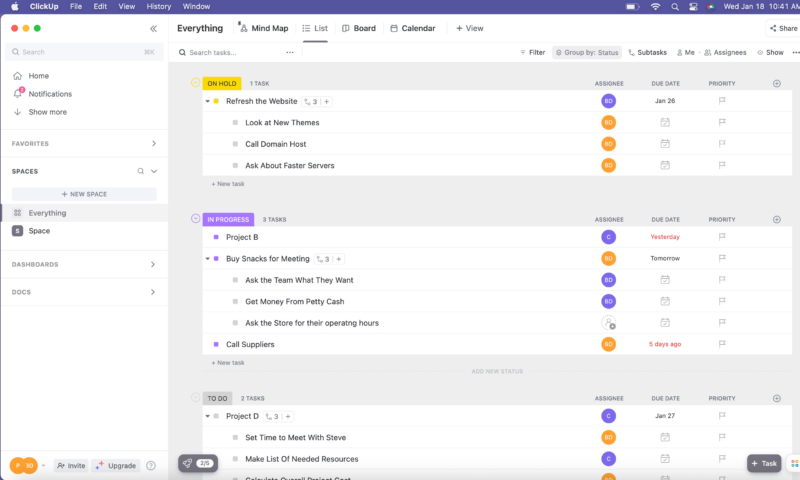
Asana has an equally robust set of core tools. You’ll find an attractive interface with pleasant menus and plenty of team communication tools. There are tons of workflow tools, with kanban boards, Gantt charts and calendars represented. We can’t forget about portfolio management and integration support, either. Asana is loaded with tools that will make your team more efficient.
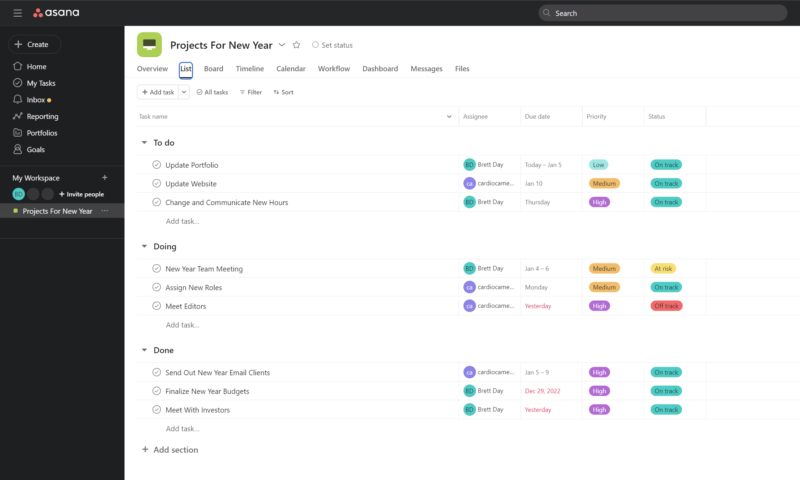
The core features of Asana and ClickUp make the platforms ideal for everything from simple projects to complex tasks. While neither platform does one specific thing very well, like Trello and kanban boards, for example (see our Trello review), both software solutions do a lot of things well enough to make them suitable for everyone from individuals to agile teams. Read our ClickUp vs Trello guide to learn more.
Knowledgebase and Tutorials
Jumping into a new piece of software can be daunting. Fortunately, Asana and ClickUp both offer extensive libraries of training materials.
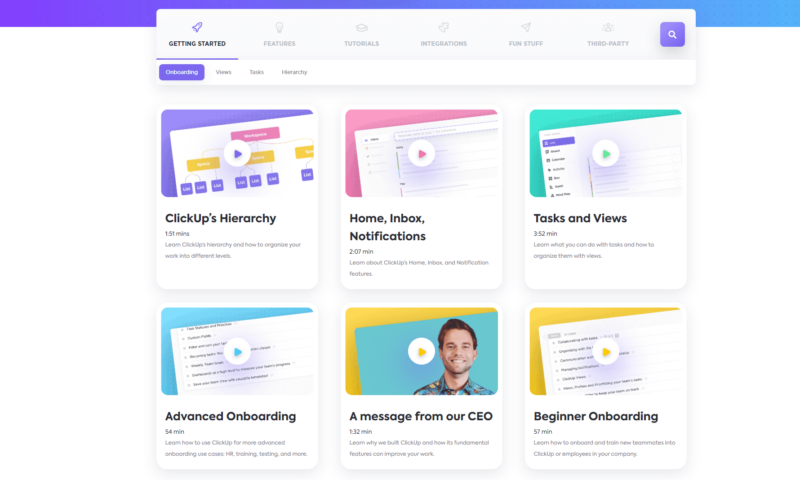
We like ClickUp’s easy-to-follow training materials. We don’t like that some resources, like onboarding training and admin webinars, are reserved for the more expensive plans. Still, ClickUp offers a video library, guides, a community page, a generalized help center and the comprehensive ClickUp University, where you can really get your head into the books.
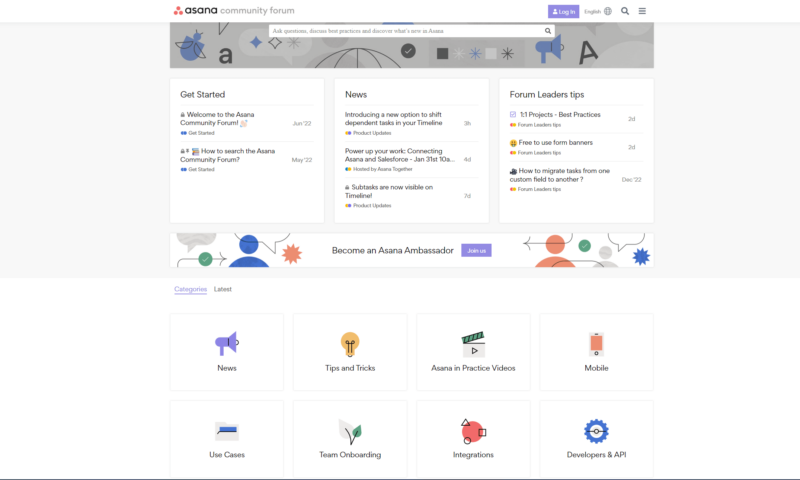
Asana is one of the best platforms around regarding training and offers ample support documentation. Like ClickUp, Asana provides webinars, has a dedicated forum for help and created the Asana Academy, where you’ll find easy-to-follow guides and plenty of videos.
Asana and ClickUp both provide training materials that are accessible and easy to follow. If you have a team member that needs help, they’ll be able to find what they need quickly.
Desktop and Mobile Applications
ClickUp and Asana both made our list of the best project management software for macOS and for Windows. Let’s find out why.
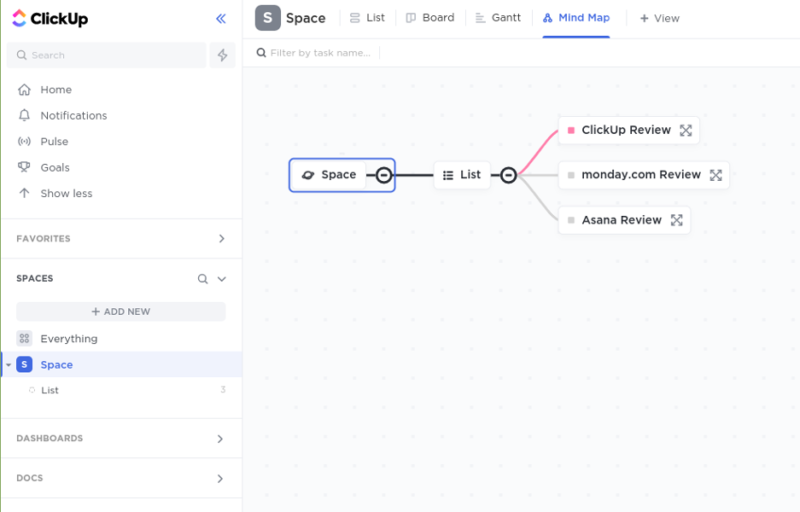
ClickUp’s native desktop application is identical to the browser version. As a result, you’ll find the same tools and views that you’ll find in the web version. Unfortunately, the mobile app is disappointing, with limited views and poor touch support. Still, should you need to update a project on the fly, you can.
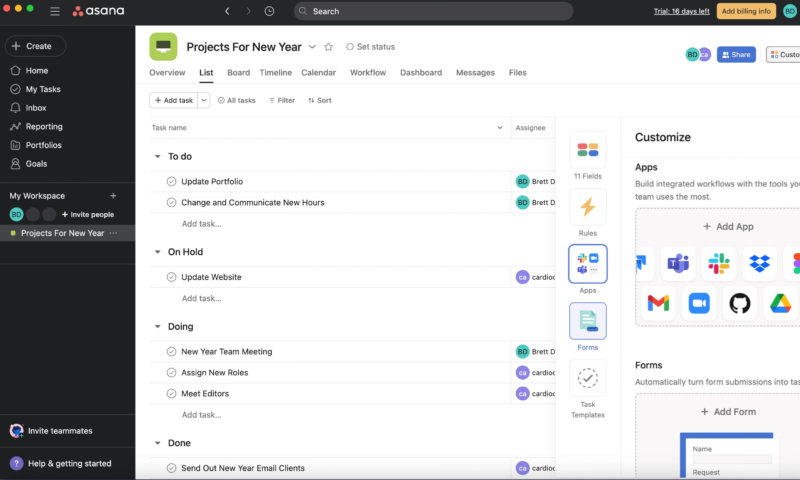
Asana’s desktop app has the same intuitive layout and offers every feature from the browser version. The app is fast, stable and easy to use. However, the mobile app suffers. Touch support and the UI are good in Asana’s mobile app, but it’s only viable for basic tasks.
We’re happy that both Asana and ClickUp offer native desktop and mobile apps. As we said before, it’s nice to have options. Overall, this round is a tie.
Security and Privacy
Asana and ClickUp both offer similar features regarding security. Both are hosted by Amazon Web Services and offer TLS 1.2 protection and AES-256 encryption. Just remember that both platforms reserve advanced security options for the most expensive tiers.
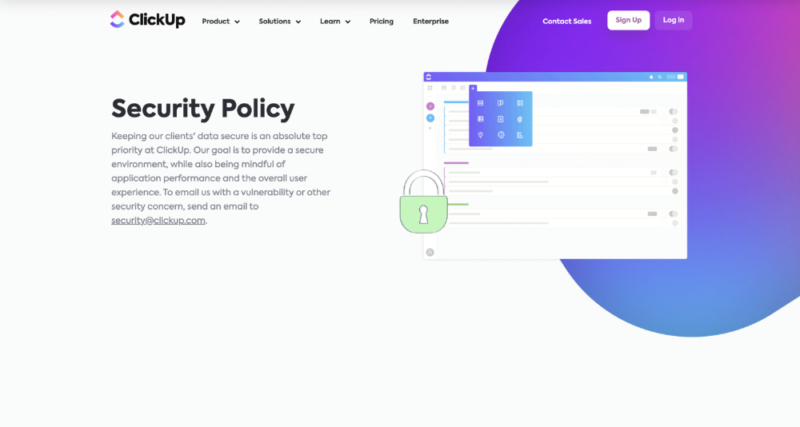
ClickUp offers robust security features, including two-factor authentication, Google and Microsoft sign-ons, custom SAML and Okta SSO, private workspaces and more. It’s SOC 2 compliant, ISO 27001 certified, GDPR compliant and offers HIPAA on the Enterprise plan.
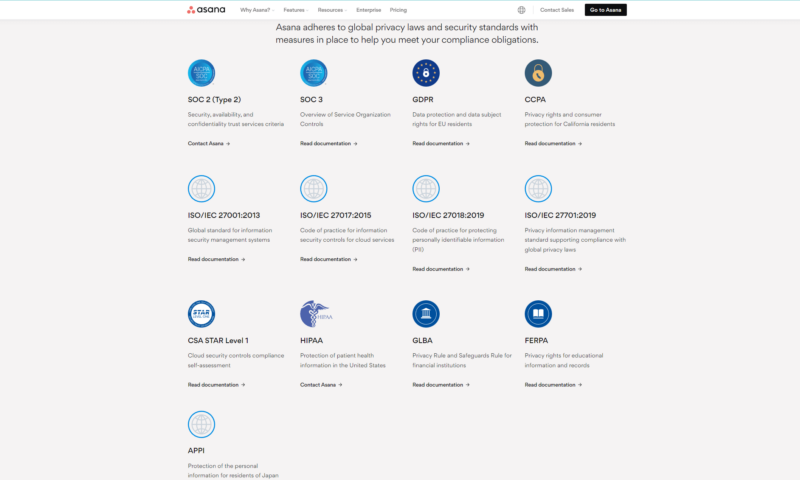
Asana offers multi-factor authentication, SOC 2 Type 2 compliance, Google SSO, SAML and multiple ISO/IEC certifications. In terms of privacy, you’ll find GDPR and CCPA compliance along with HIPAA compliance for those in the medical field. Overall, you can use either of these platforms and be confident that your data is safe.
Differences Between ClickUp and Asana
We’ve examined how Asana and ClickUp are similar; now it’s time to see what makes them unique. Let’s dive into the differences.
User-Friendliness
Understandably, you want the software you use for hours daily to look good and be easy to use. While Asana and ClickUp both do well, there’s a clear winner.
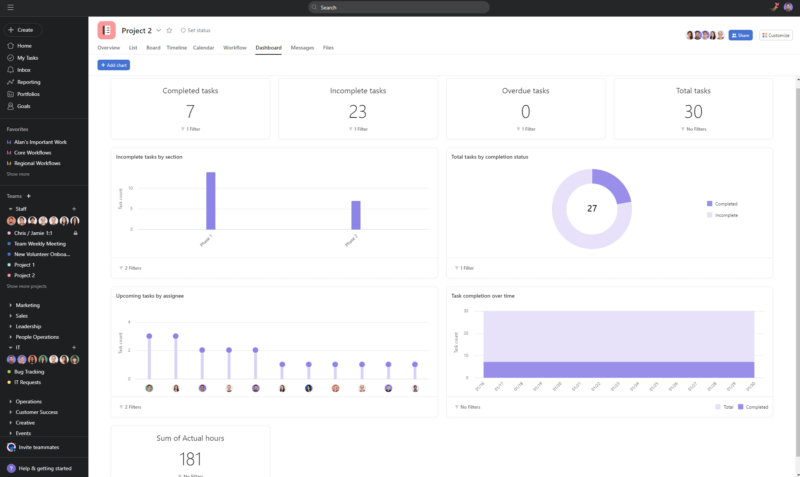
Asana is just as easy to use as it is to look at. Users will love the well-designed UI with nice fonts and bright colors. Everything moves around smoothly, and the tools are intuitive. Thanks to simple menus, you can get where you need to be in a click or two. You’ll hit the ground running with Asana.
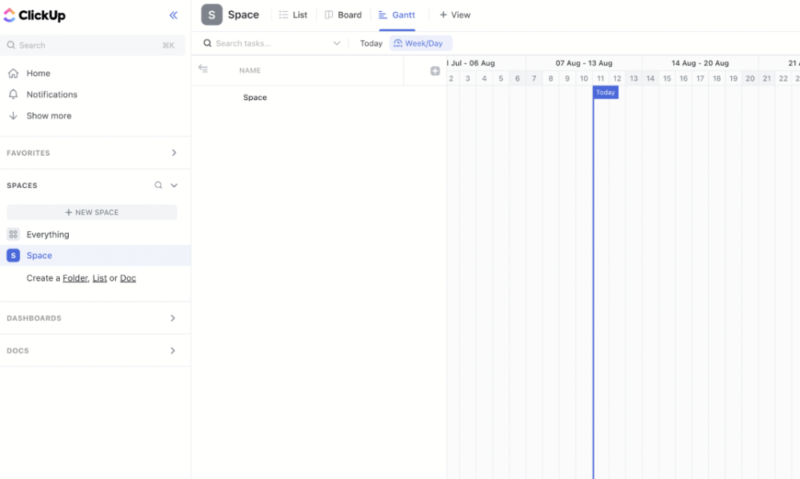
ClickUp, while functional, looks cold and uninviting. The menus are okay, but aren’t laid out logically. The light gray text is hard to read against the light background, and the white text on the dark background is not much better. The tools are not as free-flowing or intuitive as those found in Asana, either.
ClickUp isn’t overly difficult to use, but it feels like a slog to get things done when compared to Asana. You’ll spend more time with the ClickUp University learning how to get the most out of the software than you will at the Asana Academy.
Workflow and Collaboration Tools
ClickUp and Asana offer plenty of workflow and collaboration tools to help you plan, assign tasks, track progress, communicate and streamline workflows.
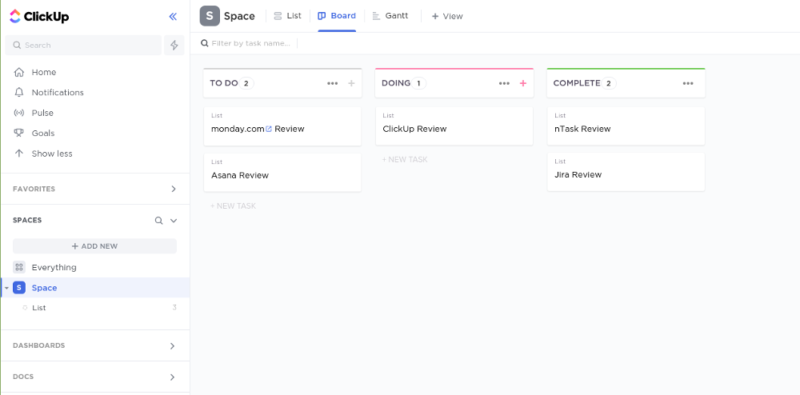
ClickUp does not skimp on its tools. Users will find kanban boards, Gantt charts, lists, timelines, dashboards and workload views, comprehensive spreadsheet functionality, mind maps and more. There are enough tools to let managers have complete creative control over their projects. Just be prepared to spend time getting comfy with the tools, as they aren’t all intuitive.
Asana offers lists, boards, calendars, dashboards, timelines, portfolios and goal views. However, it does not offer spreadsheets that are as comprehensive as ClickUp’s, nor anything quite like ClickUp’s mind map. However, the tools are much more user-friendly and look and feel better when in use.
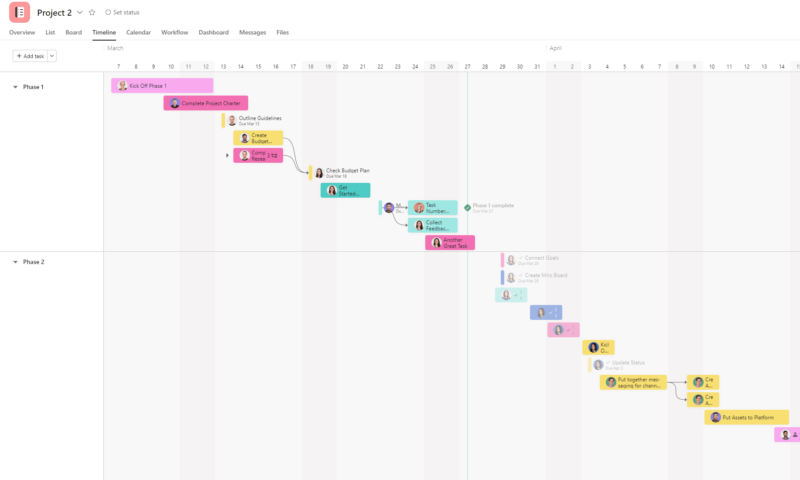
ClickUp offers a tremendous amount of collaboration tools. You’ll find whiteboards, live document editing and real-time chat. Asana offers fewer collaboration tools, mainly an inbox for all of your messages. You can define teams and communicate with them directly, and you can use basic @mentions in task cards to talk to team members.
There’s no denying that ClickUp offers users more workflow and team collaboration tools, but quantity is not always better than quality, and that’s what Asana offers: quality. At the end of the day, Asana makes it easier to get more done. Therefore, another point goes to Asana.
Integrations
As loaded as Asana and ClickUp are when it comes to features, being able to add extras that make the software even more powerful never hurts.
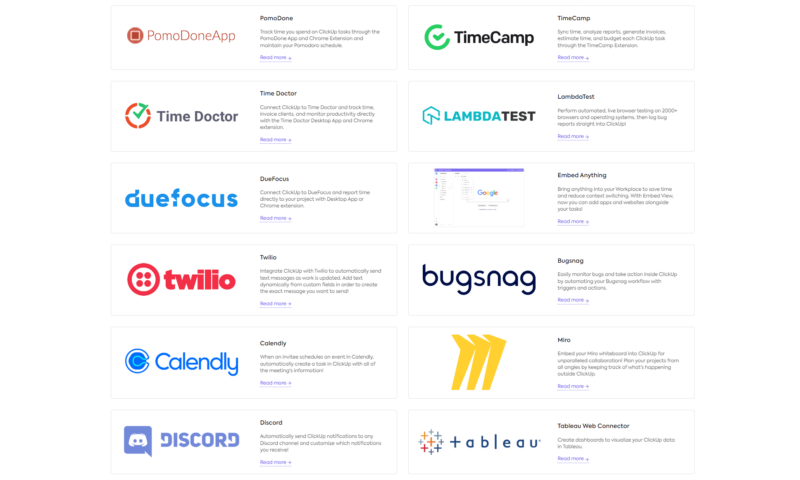
ClickUp only offers users roughly 50 integrations natively. You’ll discover ClickUp integrations for major platforms like Slack, Zoom and Microsoft Teams. We have a complete guide on how to create a ClickUp-Slack integration.
Still, integrations for common apps like Google Drive, DropBox and OneDrive are only available in paid plans. However, you can add hundreds of advanced integrations via Zapier.
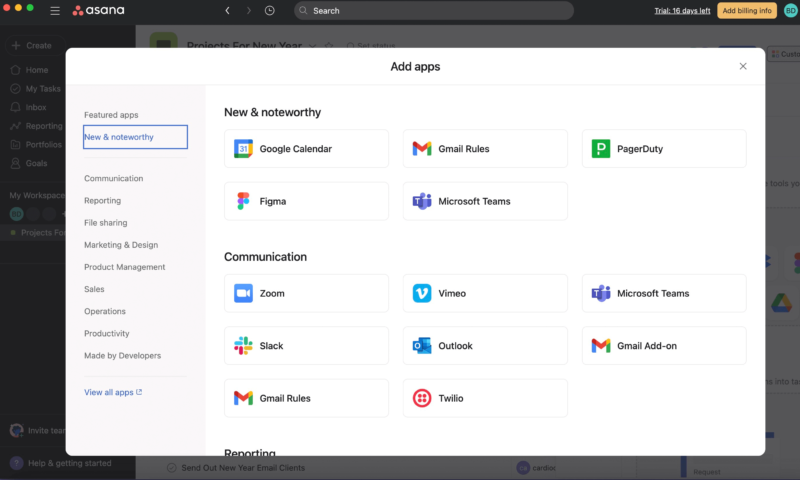
Asana offers over 100 native integrations, but again, thanks to Zapier (read our article to learn more about Zapier integrations), you can add many more. There are integrations for Slack (read our Asana-Slack integration guide), Google Drive, Microsoft Teams, Zoom, time-tracking apps and more. Asana does, however, keep integrations with SalesForce, Tableau and Power BI exclusive to its Advanced plan.
The difference in the number of native integrations offered is significant, and ClickUp’s reluctance to keep major integrations out of their free plan hurts them. Asana takes this round.
Pricing
ClickUp and Asana are radically different regarding their free plans and paid tiers. Asana’s free plan is one of the best in the business, with unlimited projects, tasks, activity logs, assignees, due dates and storage; however you’re limited to 100MB file uploads. You also get access to most training materials, integrations, time tracking, list, boards and calendar views.
ClickUp’s Free Forever plan has most of its key features, but many can only be used sparingly. You get access to multiple views, integrations, a few collaboration and team communication tools, time-tracking, sprints and basic security features. The plan also allows unlimited plan members, unlimited custom views and unlimited tasks.
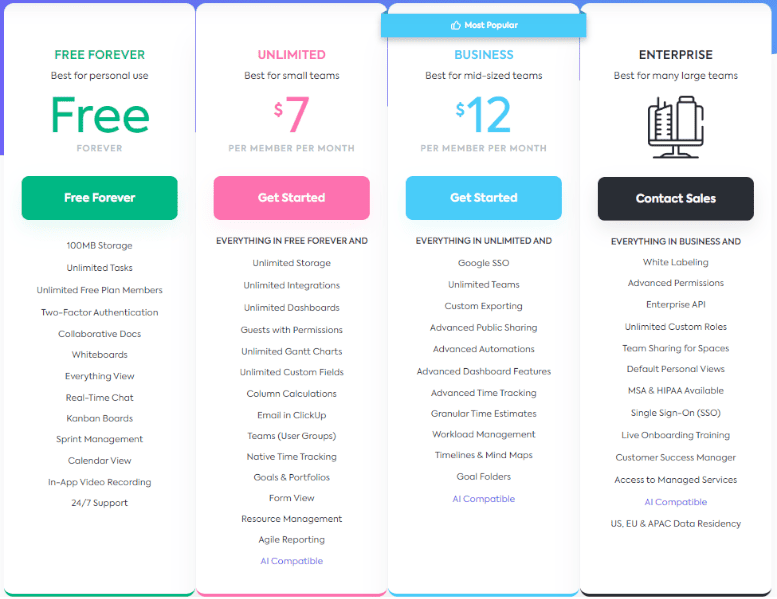
ClickUp’s cheapest plan is called Unlimited and costs just $7 per user per month when paid annually, or $10 per user per month when paid monthly. Asana’s cheapest plan is more expensive at $10.99 per user per month when you pay annually and $13.49 when paid monthly.
ClickUp also has a Business plan which runs $12 per user per month when paid annually and $19 per month when paid monthly. Asana’s next paid tier, which is called Advanced, jumps in price drastically. You’ll pay $24.99 per user per month for annual pay and $30.49 monthly. Ouch.
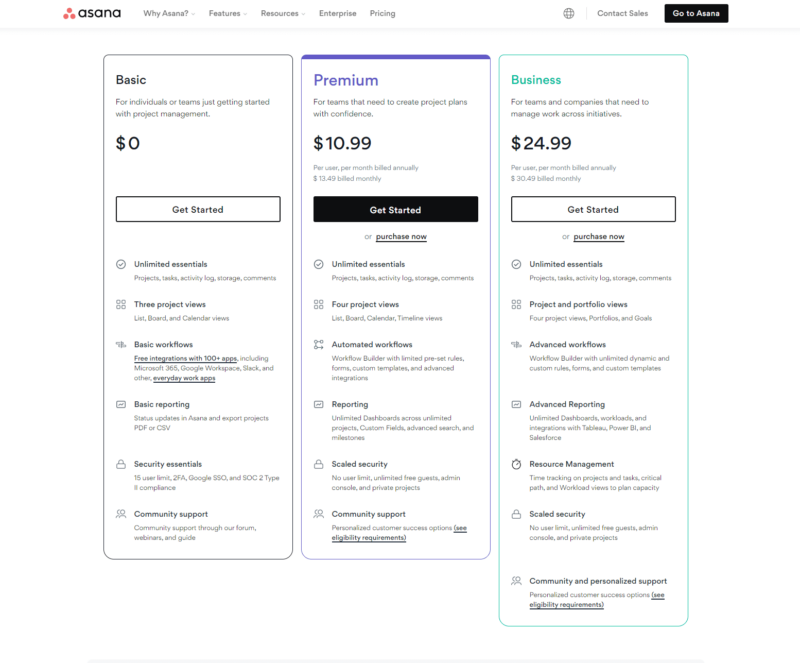
ClickUp rounds its paid plans out with a scalable Enterprise plan that will come with custom pricing. Asana jumps straight to its customizable Enterprise plan. ClickUp’s Business plan and Asana’s Advanced tier are quite comparable feature-wise, so ClickUp offers better value.
Compared to ClickUp — and many other project management tools — Asana’s pricing is high, while ClickUp is more affordable — and flexible — regarding its plans. You can learn more about Asana’s pricing in our Asana pricing guide and about ClickUp’s options in our ClickUp pricing guide.
- Basic functionality with some limitations
- All prices per user
- All prices per user
- Up to 10 users
- Price is per user. unlimited users, expanded features
- Price is per user. unlimited users, even more features
- Custom pricing, advanced security features
Which Is Better: ClickUp vs Asana?
Overall, Asana is better than ClickUp, but that doesn’t mean it will be that way for you. Instead, you’ll need to pick the tool that’s the right fit for your company. ClickUp and Asana are both powerful project management tools that help individuals and teams manage simple and complex tasks.
We Recommend ClickUp if You Want…
- Lots of workflow tools: ClickUp offers many workflow tools that support different ways of working.
- To communicate with your team more efficiently: ClickUp’s collaboration tools are wonderful and provide many ways to keep you and your team on the same page.
- To save money: ClickUp’s paid plans are more affordable than Asana’s.
We Recommend Asana if You Want…
- A fuss-free user experience: Asana’s gorgeous interface and easy-to-use tools make it ideal for simple and complex projects.
- A loaded free plan: Asana offers one of the best free project management plans in the business, with many unlimited features.
- Many third-party integrations: Asana offers its users over 100 native integrations.
- 1
- 2$15 / month(All Plans)
- 3
- 4
- 5$10 / month(All Plans)
The Verdict: Why We Think Asana Wins Overall
Out of the two project management software tools, we believe Asana is the better project management solution, thanks to the free plan, polished user interface, easy-to-use tools, many integrations and solid knowledgebase. On the other hand, ClickUp is more affordable, but it’s not as intuitive or user-friendly as Asana.
If neither of the platforms appeal to you, we strongly recommend you to check out the guide we made on the best Asana alternatives.
Of course, you can use Asana’s 30-day trial to see if the tool is right for you and your company, and you can sign up for the Free Forever plan with ClickUp to access many of its tools and see if it works for you. Ultimately, the choice is yours, but for us, Asana gets the win.
FAQ
Overall, we believe Asana is the better project management tool thanks to a solid free version, third-party integrations, a robust feature set and a UI that’s intuitive and friendly.
ClickUp is a versatile project management tool that can be used for everything from simple task planning, to product management, software development and marketing. You can learn more about ClickUp in our what is ClickUp guide.
You can integrate Clickup with Asana either natively through ClickUp or by using Zapier.


