Asana vs Slack in 2025: Features, Cost, Security & Support Compared
On the surface, Asana vs Slack may seem like apples vs oranges. One is marketed to improve communication, while the other targets those working in project management. However, many of the features cross over, leading to some confusion about which platform is best. To help clear things up, we created a detailed comparison guide.
Key Takeaways: Slack vs Asana
- The main difference between Asana and Slack is that Asana is built to improve project management and Slack caters to those needing a communications tool.
- Asana and Slack have excellent free plans, and together may be more than enough for personal and small-team use.
- Both services have crossover features; even though Asana has more native features, Slack offers thousands of third-party integrations to expand your workflow.
Asana vs Slack is somewhat of a mismatch, but because they’re both used to collaborate on projects and work, it seems right to compare them. If you want a no-nonsense communications app that allows voice and video calls, certainly take a look at Slack. However, if you want to communicate with others and do some task management, pay close attention to Asana.
Dealing with the elephant in the room, we know Asana is a project management tool and Slack is more of a workplace communication tool. However, with many third-party integrations that allow you to broaden their usability, either of them can quickly become the all-in-one solution you’ve been looking for.
Those interested in project management apps should know that Asana ranks as one of the best project management software services around. Meanwhile, though Slack may not be the very best communication tool, it’s certainly the one everyone has heard of. In the case you’re unsure what they do exactly, and how you can use them to improve your workflow. Let’s break them down.
- 1
- 2
How Did We Rate Asana vs Slack
We often wax lyrical about Asana — especially its free version — and we gave it glowing praise in our Asana review. It’s one of the easiest project management software applications to use, and has tons of third-party integrations. We were also very kind in our Slack review, noting that it does everything you could want in a communication tool.
Avoid Costly Project Management Mistakes – Get Free Tips Today!

- Discover 10 fundamentals of project management
- Understand step-by-step plans for PM execution
- Learn tips to avoid 5 common mistakes by beginners
Slack vs Asana: Similarities & Differences
To help you better understand each platform, we’re going to break down what they have in common and what separates the two. Spoiler alert: They have more core differences than similarities. The good news is that it should make it easier for you to choose which one you want to use.
| Features | |
|---|---|
| Kanban board | |
| List | |
| Calendar | |
| Timeline | |
| Spreadsheet view | |
| Gantt charts | |
| Workload planning | |
| Long-term planning | |
| Multiple project management | |
| Dependency management | |
| Native scrum management | |
| Set user permissions | |
| File storage | |
| Time-tracking | |
| Built-in integrations | |
| Reporting features | |
| Free plan | |
| Free Trial | 30 days |
| Web app | |
| Windows | |
| MacOS | |
| Android | |
| iOS | |
| AI Tools | |
| Ticket-based support | |
| Tutorials | |
| Knowledgebase | |
| Forum | |
| Live chat | |
| Phone support |
| Features | |
|---|---|
| Kanban board | |
| List | |
| Calendar | |
| Timeline | |
| Spreadsheet view | |
| Gantt charts | |
| Workload planning | |
| Long-term planning | |
| Multiple project management | |
| Dependency management | |
| Native scrum management | |
| Set user permissions | |
| File storage | |
| Time-tracking | |
| Built-in integrations | |
| Reporting features | |
| Free plan | |
| Free Trial | 30 days upon asking |
| Web app | |
| Windows | |
| MacOS | |
| Android | |
| iOS | |
| AI Tools | |
| Ticket-based support | |
| Tutorials | |
| Knowledgebase | |
| Forum | |
| Live chat | |
| Phone support |
Similarities
The most common key features pertain to communication, and in this section we’ll break down exactly what they are and which service does them better.
Messaging
You can classify both platforms as communication tools, as they both offer features that allow you to send direct messages to other users. Granted, Asana’s communication features are more of a supporting act to its main features, whereas messaging tools play the lead role in Slack’s story.
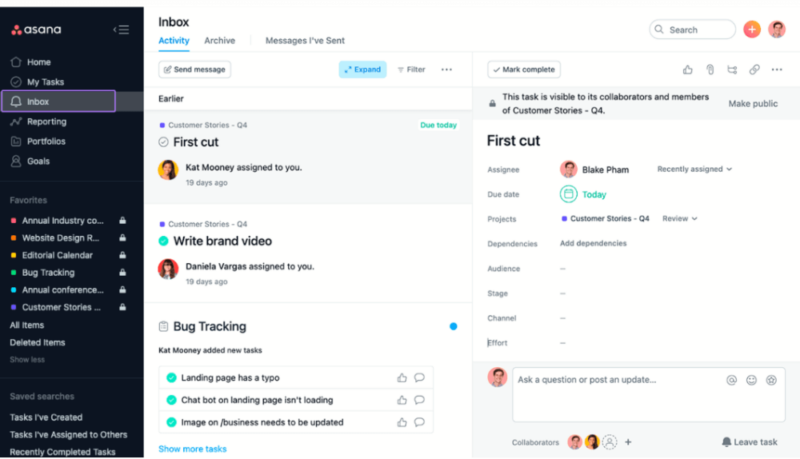
Alongside being able to tag other users in task cards and send short comments, Asana also has a dedicated inbox. The inbox lets you speak to a team member directly, or create a group messaging box for specific projects and tasks.
Slack looks more like a traditional messaging app and lets you have private conversations and create multiple groups within a workspace. Overall, the user interface of Slack feels built for messaging, rather than project management. In reality, they both offer the same functionality in this regard, they just look different when in use.
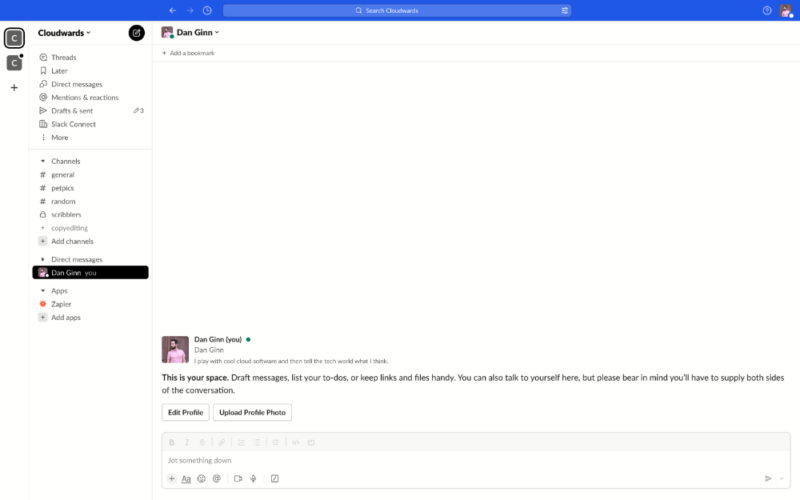
File Sharing
File sharing is possible through both Asana and Slack, and both platforms integrate with some of the best cloud storage services, including Google Drive and Dropbox. With Asana you can attach files to task cards and conversations in your inbox. File sharing is just as easy with Slack, and can be done through direct chats and group conversations.
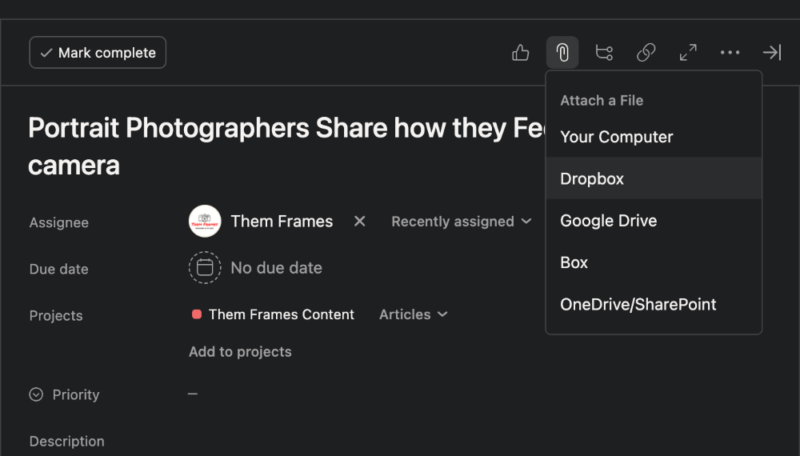
Slack is more generous when it comes to storage, allowing you to upload and share files up to 1GB in size, whereas Asana only allows 100MB file attachments.
After sharing files with other users, it’s possible for them to download the files onto their desktop. Asana and Slack offer this functionality across all their platform types; however, you can only download image files on the Slack mobile app. On desktop, you can download all compatible file types.
User-Friendliness
For basic use, Asana and Slack both have a very flat learning curve. Asana is perhaps the more complex tool, but that’s only because it has more functionality on offer; project managers new and experienced should have no problems getting to grips with it.
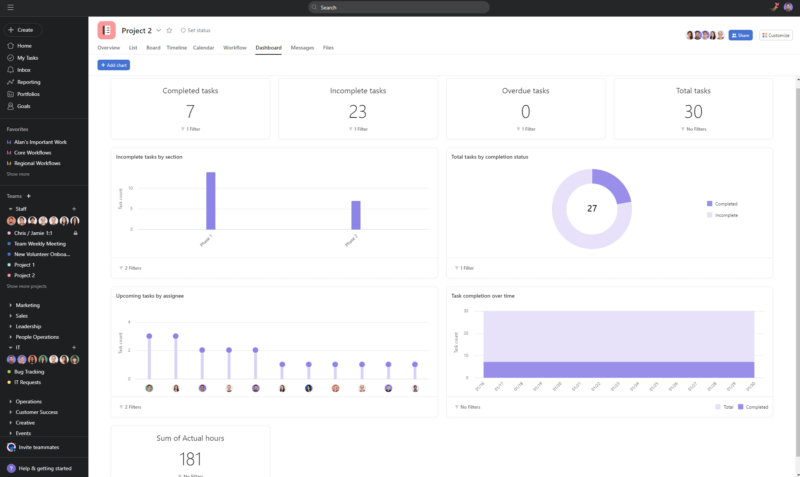
We also like the mobile app user interfaces. Slack feels like a modern-day text messaging app, and Asana feels like a more streamlined task management app. Granted, we find the desktop and web version of Asana easier to use, mainly because there’s more screen, making it easier to digest all the data.
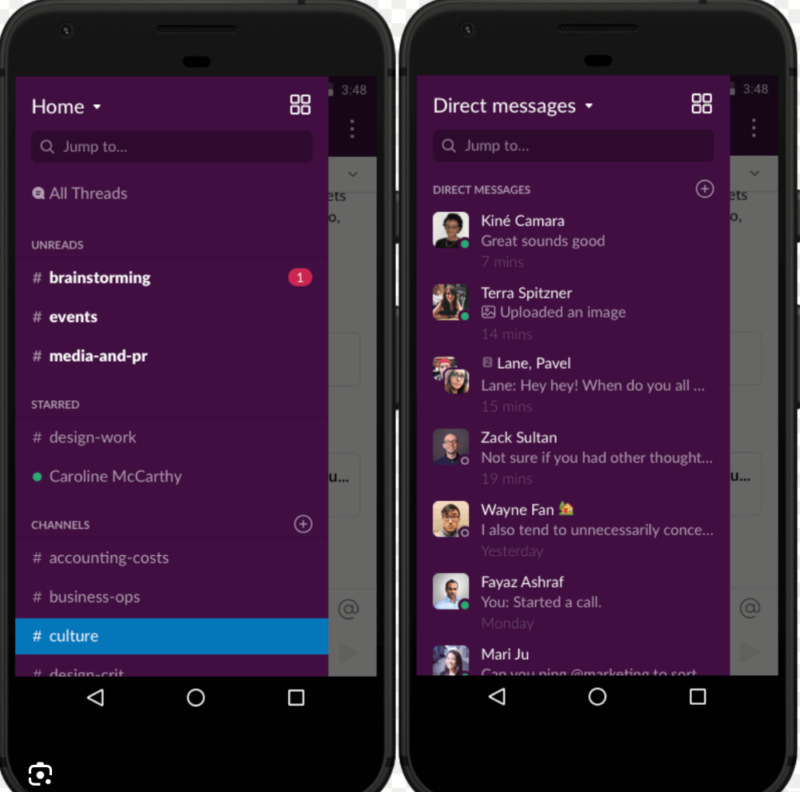
Privacy
Privacy is important to all of us, no more so than when we’re sending private messages to others, and Slack and Asana both really let themselves down here. Although messages are encrypted to help prevent outside access, there’s no end-to-end encryption on most plans, meaning Slack and Asana employees could read your data if they wanted to.
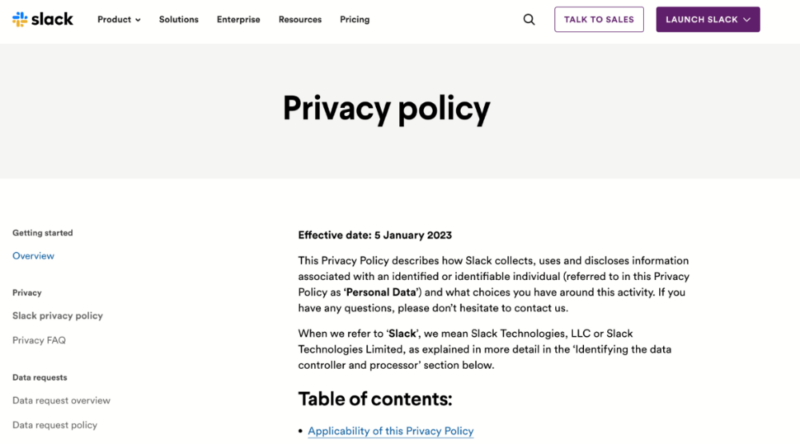
They do offer enterprise key management, which gives you total control over your encryption keys so that nobody but you can access your data. The bad news is that this is only available on the Enterprise plan, so personal users and small businesses would need to pay exponentially more for end-to-end encryption. In our opinion, this should be offered on all plans that have messaging capabilities.
Slack goes from bad to worse on the privacy front, openly stating that it will share your data with third-party companies. It goes on to explain that your data will likely be used so that other businesses can send you targeted ads, something we’re all a little tired of. Thankfully, Asana doesn’t follow suit.
Free Plan
For those looking for a free platform, we’re pleased to say both Slack and Asana have a free version available. You can send an unlimited number of messages and create as many separate groups as you wish. Asana’s free plan has a 10-user limit, and Slack’s free plan lets you add as many users as you like. Slack imposes a 90-day message history limit, while Asana generously offers an unlimited activity log.
Differences
It’s time to see what sets these two tools apart. It’s here where you’ll begin to see Asana’s limitations in terms of communication, and how Slack begins to fall short when it comes to helping you manage your projects.
Project Management Features
Because Asana is predominantly a project management app, it comes with all the traditional tools to help you manage projects. Asana has a built-in kanban board, Gantt chart, to-do lists and calendar to assist with task management. There’s also a workflow builder to create workflows, so you can visualize a long-term approach to managing projects.
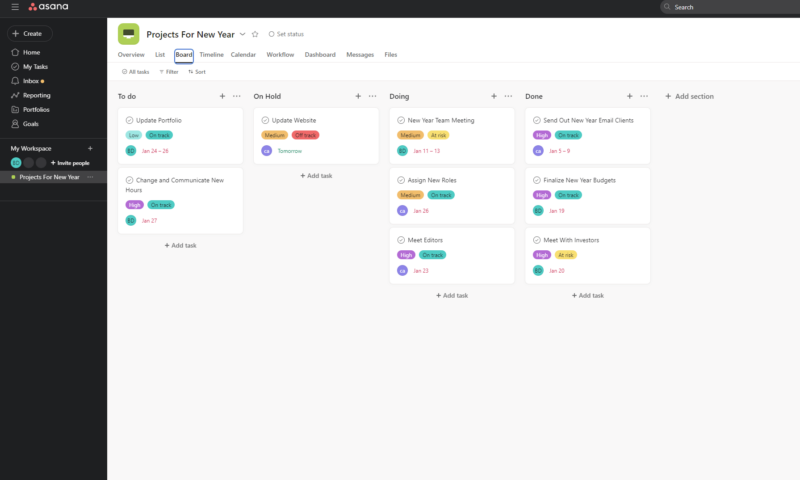
You can create tasks inside Asana, assign tasks to other team members, and set due dates and priorities. Project managers love Asana because all its tools make it easy to manage and complete tasks, plus it takes no time at all to create projects.
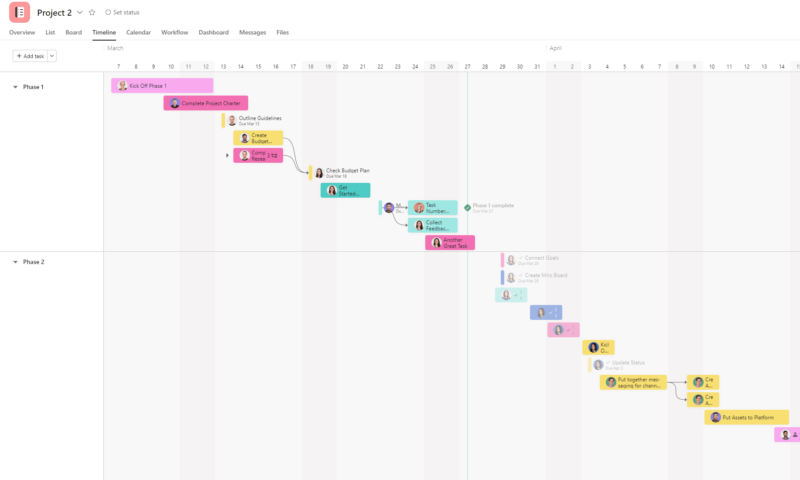
Slack, on the other hand, offers nothing in the form of task and project management features. In fact, the platform actively encourages users to integrate with Asana in order to build a task management workflow.
Voice & Video Calls
On the topic of communication, Slack extends its capabilities to voice and video calls. Similar to Zoom and Google Meet, you can have one-on-one calls or group calls with other team members. There’s no limit to how long a call can last, though group calling is only available on paid plans.
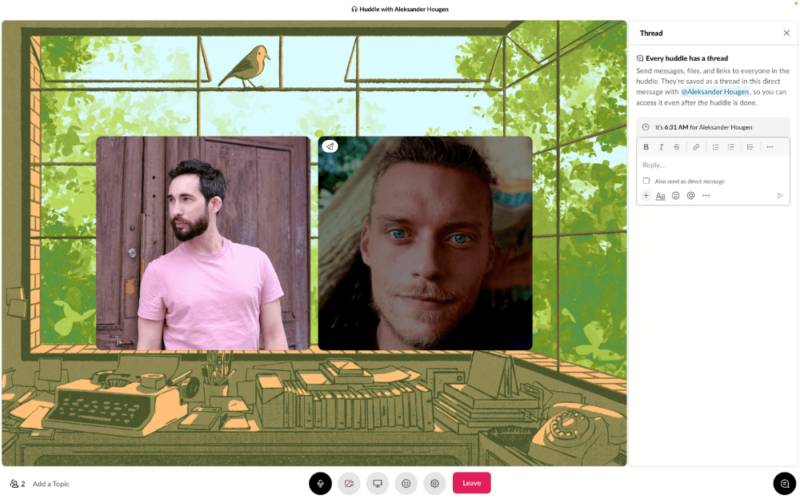
Slack also lets you share your screen and present to your team. If you’re looking for communication apps with this type of functionality, Asana is a dead end, as it doesn’t offer any type of calling features.
Voice & Video Messages
If you’re not in a position to have a real-time call with other users, Slack allows you to send prerecorded voice and video messages, so they can be listened to at a later time. This is a really effective feature if you’re working within a remote team with members in different time zones.
Again, this is a feature that’s not possible on Asana, and another area where Slack proves to be the better communication tool.
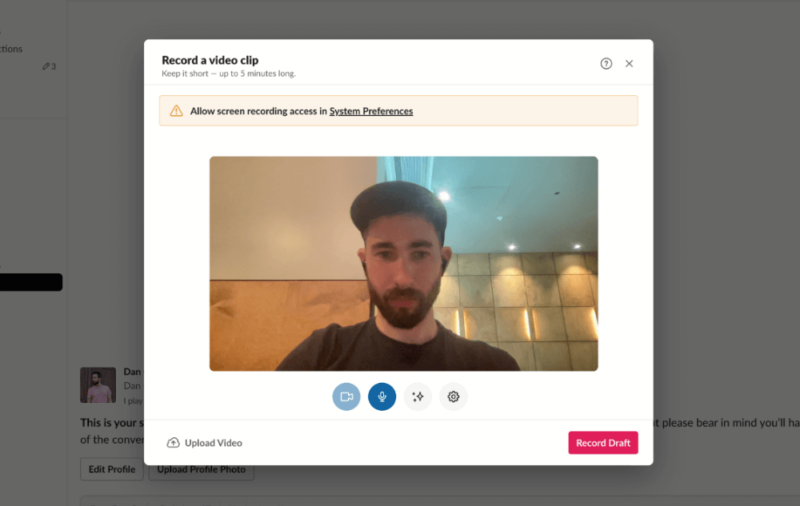
Customer Support
Asana does the better job of providing direct support to its users. Unlike Slack, Asana has live chat support, meaning you can speak to a human in real time to help resolve your issues. Asana also offers fast response times for email support, promising two-hour response times.
Slack only commits to a four-hour response time and that’s a priority support option reserved for subscribers to its more expensive plans.
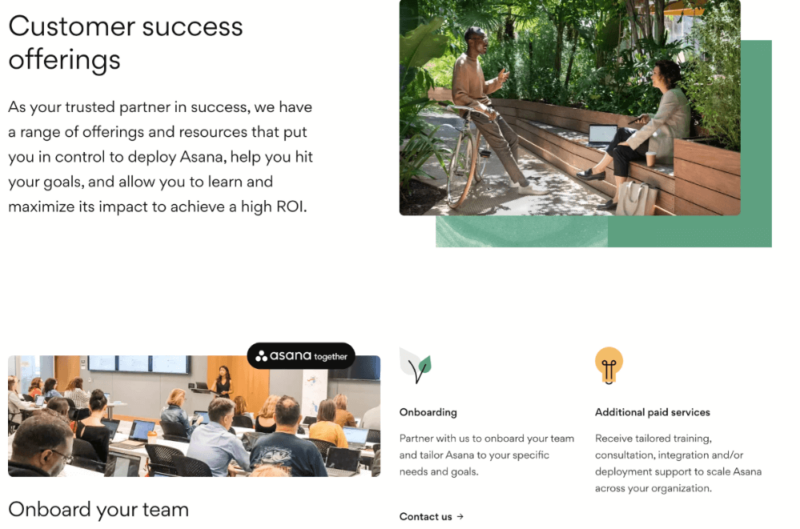
On its Enterprise plan, Asana provides account owners with a dedicated account manager. This person is effectively your go-to support member who helps with anything from onboarding to ongoing queries about the platform. Slack offers nothing by way of this type of support.
A knowledgebase and plenty of tutorials are available on both platforms, so if you don’t require real-time support, there’s more than enough content for you to resolve issues on your own. Once again, Asana takes things a step further with its Asana Academy, which is an in-depth course on how to use the platform.
Integrations
Many integrations are available on Slack and Asana, supporting anything from team collaboration to customer support. We doubt anyone would feel that there aren’t enough options available, since Asana has access to over 100 third-party apps. The only reason we put this under “differences” is because Slack dwarfs Asana with more than 2,600 available integrations.
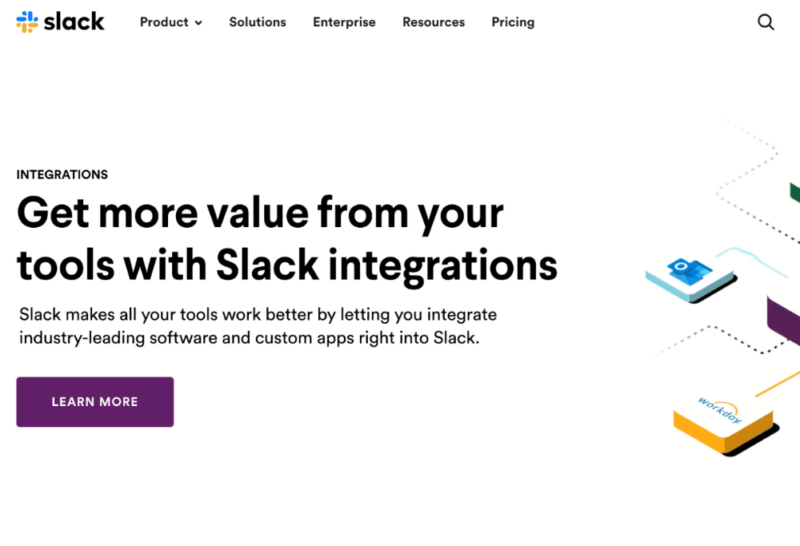
Does that mean Slack is better when it comes to integrations? Not really. In fact, because of Slack’s limitations outside of communication, it’s wise to offer more apps to partner with. Asana’s native tools are strong enough for most users, and the 100 apps available should be more than enough.
Which Is Better: Asana vs Slack?
For project and team management, Asana is by far the better product when compared to Slack. Although both are user-friendly platforms and have done an excellent job of creating software that does what you want it to do, the reality is that Asana offers more advanced features, which Slack doesn’t even try to compete with.
Even with Slack’s project management integrations, it still can’t really sit at the same table as Asana. Sure, if team communication is more important to you and you don’t really need traditional project management features, Slack is going to be the better option. However, if you want versatility from your software, all features considered, Asana will be the best for most users.
We Recommend Asana if You Want…
- Project management features: Asana has pretty much all the features project managers would look for in this type of software.
- A free plan: Asana has one of the best free plans, which may be enough for some users.
- Better privacy: Asana doesn’t have the best privacy policy; however, it’s far better than Slack’s disappointing approach to privacy.
We Recommend Slack if You Want…
- Better communication options: With video and audio calls, Slack can make team collaboration and communication much smoother.
- Messaging options: Because Slack is built to be a communication and collaboration tool, the user interface design is more in line with traditional messaging apps, which some may find easier to use.
- Unlimited users: From the free plan through its Enterprise plan, Slack allows you to add as many users as you need.
If neither service appeals to you, we have a list of Asana alternatives that provides a similar user experience. Otherwise, you can check out our monday.com review. monday.com is the best software for managing projects in pretty much any category. It has more affordable plans too, which is ideal if you need a cheaper alternative.
The biggest deterrent to Slack is its price. While users appreciate the features on offer, they’re not impressed with its premium price tag. Countering that, Pumble created a tool that’s very similar to Slack, both in appearance and functionality. The best part is that it costs a fraction of what Slack charges, making it a solid Slack alternative. Check out our Pumble review to learn more.
Finally, there’s also Basecamp for those in search of a platform that offers strong task and file management features. Read how it compares to Slack in our Basecamp vs Slack guide.
- 1
- 2
- 3
- 4$10 / month(All Plans)
- 5
The Verdict: Why We Think Asana Wins Overall
Is it fair to compare Slack to Asana? Perhaps not. When it comes to project management, Asana knocks Slack out of the park.
That said, for discussing work and collaborating on projects, Slack does make life easier with video and audio calling, but for us that’s not enough. If you want the best tools to get work done and communication features that are more than acceptable, Asana wins this battle every time.
Did you find this Asana vs Slack comparison useful? What are your favorite communication tools? What other software would you like us to compare? Let us know in the comments. Thanks for reading.
FAQ: Slack vs Asana Compared
If you’re looking for a project management tool, Asana is a far better option than Slack. Asana comes with task management tools and is built for the effective management of projects. Slack is essentially just a communication tool and won’t offer what you need to fully manage projects.
If you’re mainly looking for a singing and dancing communications tool, Slack is your best bet. However, because it lacks project management features, it’s wise to integrate your Slack account with Asana so you can access tools for task management.
Similar project management platforms include monday.com (the pound-for-pound best) and ClickUp, a cheaper and arguably just as good alternative.
No. Google Workspace lacks project management tools and is mainly built for communication, creation and collaboration.



