The Best Acronis Alternative: 5 True Image Alternatives for 2025
Acronis Cyber Protect Home (formerly Acronis True Image) has earned its place as one of the best cloud backup services. That said, it lacks cloud sharing features and doesn’t offer unlimited storage. If you’re in search of an Acronis alternative, read our guide to learn more.
Key Takeaways:
- If Acronis’ limited cloud storage functionality is the reason you need an alternative, you can go for pCloud and IDrive.
- If you want unlimited storage, Carbonite and Backblaze will be your best bet.
- For permanent versioning of your files, SpiderOak One will be right up your alley.
Acronis True Image is an excellent data backup service that earns a spot on our best cloud storage services list. That said, it’s not everyone’s cup of tea. It’s quite limited in its cloud sharing functionality, and it lacks unlimited storage. These deficiencies are enough to send some of our readers looking for an Acronis alternative.
If you fall into this category of users, you can rest assured that there are a good number of data backup options you can use in place of Acronis. We’ll discuss the pros and cons of each, their unique feature sets, and why you might want to use them over Acronis.
Whether you’re looking for unlimited providers or services with excellent cloud storage functionality, our options have you covered.
-
03/06/2025 Facts checked
We updated this guide to reflect Acronis’ new product name, Acronis True Image.
-
05/27/2025 Facts checked
We updated this guide with new rankings based on recent provider testing.
Top Alternatives for Acronis True Image
- 1
- :
- :
- :
- :
- :
- :
- :
- 2
- 3
- :
- :
- :
- :
- :
- :
- :
- 4
- :
- :
- : Yes but not on Basic plan (all other plans)
- : Yes but only on Safe Backup Pro plan
- :
- :
- :
- 5
- :
- :
- :
- :
- :
- :
- :
What Makes the Best Acronis Alternative?
The best Acronis alternative should have one feature or another that Acronis lacks, without falling behind in other aspects. Without further ado, here are our best alternatives to Acronis, in order.
10,000+ Trust Our Free Cloud Storage Tips. Join Today!

- Demystify cloud storage terminology and key concepts in plain language
- Discover easy-to-implement techniques to securely backup and sync your data across devices
- Learn money-saving strategies to optimize your cloud storage costs and usage
- IDrive — Highly customizable backup software with many features, including cloud storage functionality.
- pCloud — A hybrid (online backup and cloud backup) solution with tons of cloud storage features.
- Backblaze — Unlimited provider with a great user interface.
- Carbonite — Another unlimited provider with an excellent user interface.
- SpiderOak One Backup — A backup solution with stellar file versioning.
Acronis has a few shortcomings, including a lack of unlimited backup storage and reduced cloud storage functionality. It also doesn’t have a free backup software option, which all of our alternatives include.
Acronis excels in other areas, including speed, ease of use, security and privacy, and a smooth file backup and restoration process. It offers a variety of backup options, including incremental and differential backups for continuous data protection, in addition to full scheduled backups for the entire system.
IDrive and pCloud have more cloud storage features than Acronis. SpiderOak One excels best at file versioning, which is a critical feature for online backup. Backblaze and Carbonite offer unlimited storage. All of these are important features, and which one you choose will depend on your individual needs.
The 5 Best Acronis Alternatives
We’ll now dive into what each service has to offer, starting with our top choice, IDrive.
1. IDrive
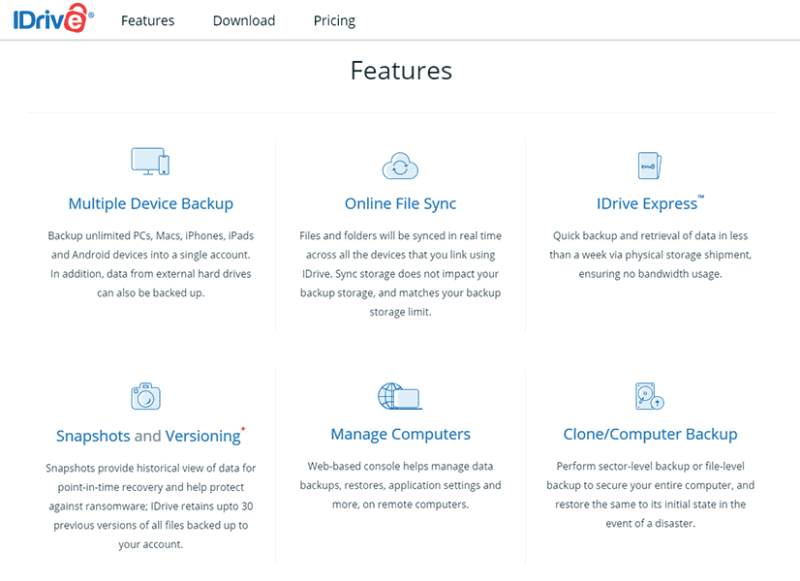
More details about IDrive:
- Pricing: 5TB for $5.80 per month (one-year plan)
- Free Plan: 10GB
- Provider website: idrive.com
Pros:
- Lots of backup features
- Sync & share functionality
- Unlimited devices
Cons:
- No unlimited backup
IDrive and Acronis both belong to the category of cloud backup services that have cloud storage capabilities. However, IDrive is a more solid option because of its file syncing and sharing features. Although Acronis allows you to sync files, it doesn’t have any sharing features (unless you’re on the enterprise version), which can be limiting when storing files.
In addition to allowing you to share and sync your data, IDrive lets you access these files through a variety of device types and platforms, such as Windows, Mac, Linux, Android and iOS. IDrive also provides backup support for mobile devices, unlike many other services. Read our IDrive review to learn more.
A Rich Feature Set
IDrive is one of the most customizable cloud backup services on the market. It has tons of online backup capabilities, including image-based backups, block-level backups, network-attached storage (NAS) and external-hard-drive backups.
If you’re particular about backing up your photos, IDrive also has a timeline feature that lets you share and download your backed-up photos. It provides you with a gallery view of your photos, ensuring they’re well-managed and protected.
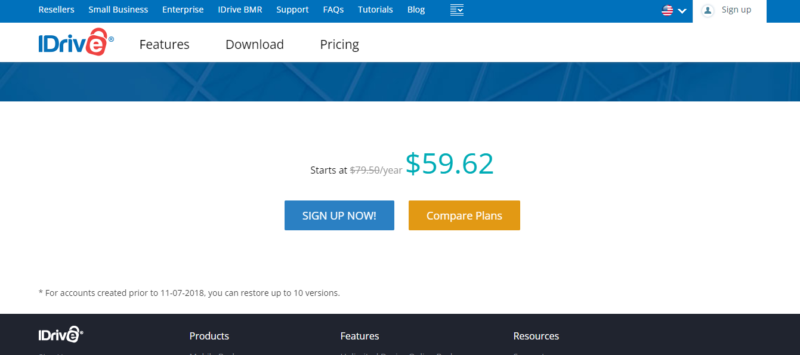
Given that a lack of unlimited backup storage is one of the reasons users search for Acronis alternatives, it’s quite disappointing that IDrive is not an unlimited provider. That said, it offers more value than Acronis at cheaper prices.
For the first year, IDrive’s Personal plan, which offers of storage, costs $69.66. This is a much better deal than Acronis’ one-year plan, which costs more money for one computer and just 500GB of storage. There’s also a 10GB free plan that you can use to try out the service.
- No credit card required.
- 10GB
- One user.
- 100GB
- One user, multiple computers. Plans starting from 5TB up to 100TB. Big discount for first-time signup.
- 5TB
More plans
- 5 computers, 5 users. Starting at 5TB up to 500TB. Big discount for first-time signup.
- 5TB
- Monthly Plan storage starts at 1.25TB up to 50TB Unlimited users, multiple computers and servers. NAS devices. 250GB storage. Starting at 250GB up to 50TB. Large discount for first-time signup.
- 250GB
- 5TB
2. pCloud
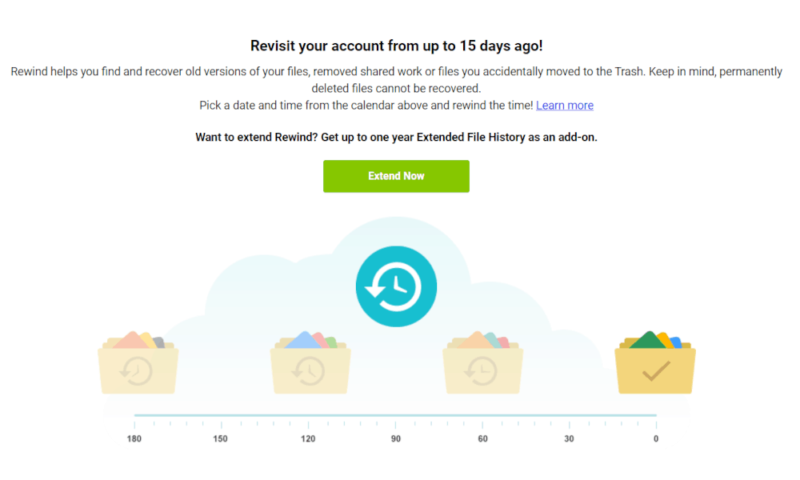
More details about pCloud:
- Pricing: 2TB for $8.33 per month (one-year plan)
- Free plan: 10GB
- Provider website: pcloud.com
Pros:
- Great value
- File syncing & sharing
- Integrated media player
- Fast syncing
Cons:
- Encryption costs extra
Unlike other services on this list, pCloud started out as a dedicated cloud storage provider before it began offering cloud backup services. As a result, it comes with more cloud storage features than Acronis. One of these features is file syncing and sharing.
pCloud’s file sync and share capabilities earned it the second spot on our best cloud storage services list. Using pCloud’s sync tool, pCloud Drive, you can sync files without having to worry about redundancy like in traditional syncing services. pCloud Drive is a virtual drive with 2TB of storage space, which allows you to preserve space on your disk drive. This feature comes with the pCloud premium plan.
pCloud also shines with its syncing functionality, which makes file syncing as convenient as possible. With sync folders, you can sync individual files from your hard drive to pCloud, create an unlimited number of sync folders and use any folder as a sync folder, which is rare for a backup service. We discuss this more in our full pCloud review.
Dedicated Media Player
pCloud is also our top cloud storage service for music. This is because it comes with a music player that works in the same way as music streaming platforms like Apple Music. Using this player, you can play music, find songs by their titles or artists and create organized playlists.
If you’d like to stream videos, you can use pCloud’s Kodi add-on, which lets you stream videos directly from the cloud without needing to download them to your local device.
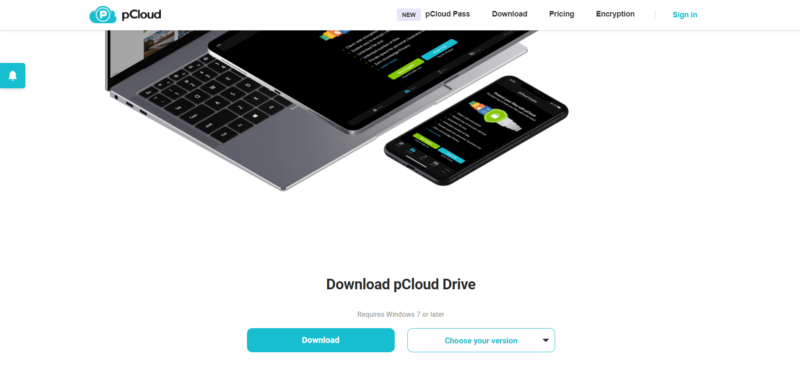
pCloud offers a 500GB annual plan, which costs $49.99 per year, and a 2TB annual plan, which costs $99.99 per year. These plans are quite reasonable, though they offer less value than a service like IDrive.
- 10GB
- 500GB
- 2TB
More plans
- 10TB
- + FREE Encryption
- 2TB
- + FREE Encryption
- 10TB
- Price per user (minimum 3)
- 1TB
- Price per user (minimum 3)
- 2TB
- Encryption for pCloud Drive
3. Backblaze
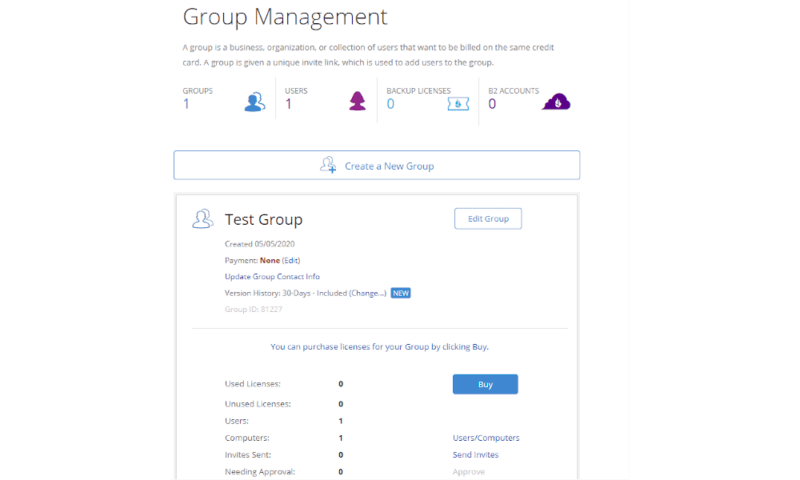
More details about Backblaze:
- Pricing: Unlimited storage for $7.88 per month (two-year plan)
- Free plan: None, 30-day trial
- Provider website: backblaze.com
Pros:
- Unlimited data backup
- Streamlined user interface
- Reasonable prices
- Sharing functionality
Cons:
- Lack of syncing features
- Flawed private encryption
If you need a cheaper alternative to Acronis True Image, Backblaze is right up your alley. It’s not just one of the cheapest backup services, but it’s also an unlimited backup provider. Backblaze has file sharing functionality but has no syncing features, the exact opposite of Acronis.
Backblaze is not the most feature-rich backup service by any stretch. On the plus side, this makes its user interface incredibly navigable. If you’d like services with more features than Acronis (or at least the same features), consider options like IDrive, pCloud or SpiderOak One.
One notorious flaw of Backblaze is that it requires you to enter your private key on its website during the data recovery process. This may turn off users who want true zero-knowledge encryption. If you’re one of those users, services like IDrive, pCloud, Carbonite and SpiderOak One are your best bet.
Excellent User Interface
Backblaze’s sparse feature set makes its web client and mobile apps pretty easy to navigate. Setting up the apps takes little to no time, and you can get to backing up your files straightaway. This ease of use is particularly beneficial to beginner users. Learn more in our Backblaze review.
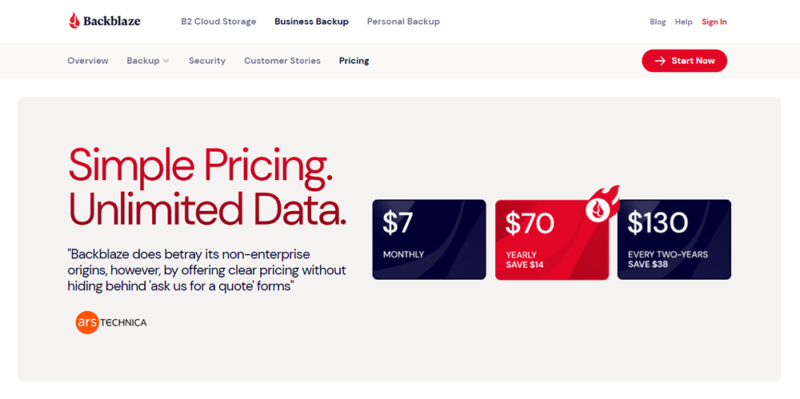
Backblaze has a simple pricing structure. For just $9 per month, you get unlimited storage. You can save money on the yearly and bi-annual plans, which cost $99 and $189 respectively. There’s also a free trial, which means you have the chance to test out Backblaze’s features without needing to commit upfront.
4. Carbonite
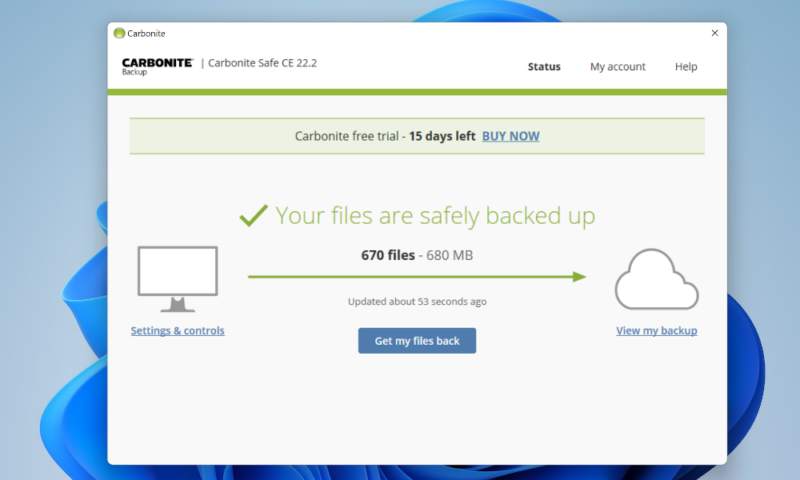
More details about Carbonite:
- Pricing: Unlimited storage for $6 per month (one-year plan)
- Free plan: None, 30-day trial
- Provider website: carbonite.com
Pros:
- Unlimited storage
- Reasonable pricing
- Easy to use
Cons:
- Sparse features
- Very basic user interface
If the need for unlimited storage space is your main reason for looking for an Acronis alternative, Carbonite is another service worth considering. It’s also affordable, offering even more value than Acronis.
That said, it’s not as feature-rich as Acronis and quite limited in some areas. For example, you can only do disk image backups (back up an entire operating system) on the server plans. It also doesn’t offer data backups for Linux, and its mobile apps only let you view files, but not upload them.
Streamlined User Experience
One of Carbonite’s strongest points is its simple user interface. Like Backblaze, its user interface is easy to understand and well-organized, allowing you to navigate the app and conduct backups with ease. At each point, there’s a button and icon to carry out different functions, from basic ones to more advanced ones.
For example, the “status” button shows you the total size of your backups and the “setting & controls” tab provides you with the option to reduce your internet usage.
Unfortunately, Carbonite’s simple UI is the direct result of a small feature set. If you’re an experienced user who enjoys more customization, Carbonite may not be your cup of tea. In that case, you can go for feature-rich services like IDrive, pCloud or SpiderOak One.
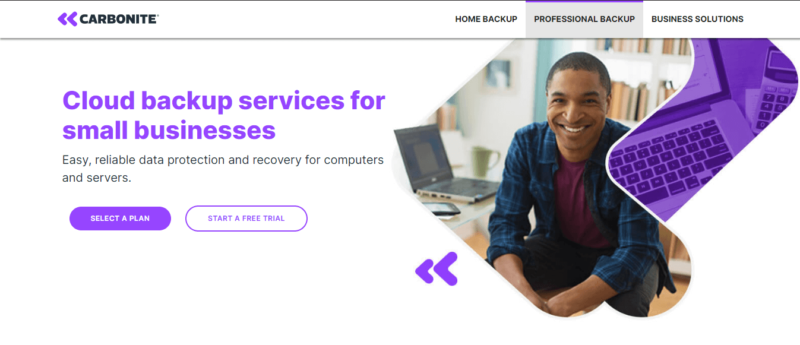
The Carbonite basic plan, which costs $6 per month (billed every year), is less expensive than Backblaze by just one dollar. However, not all the plans come with the complete set of features. On the most expensive plan, you get more advanced features like image-based backups, and backup for applications and databases. Learn more in our Carbonite review.
- Cheaper price with promo link
- Unlimited GB
- Unlimited GB
- Unlimited GB
More plans
- 250GB
- 500GB
- 500GB
5. SpiderOak One Backup
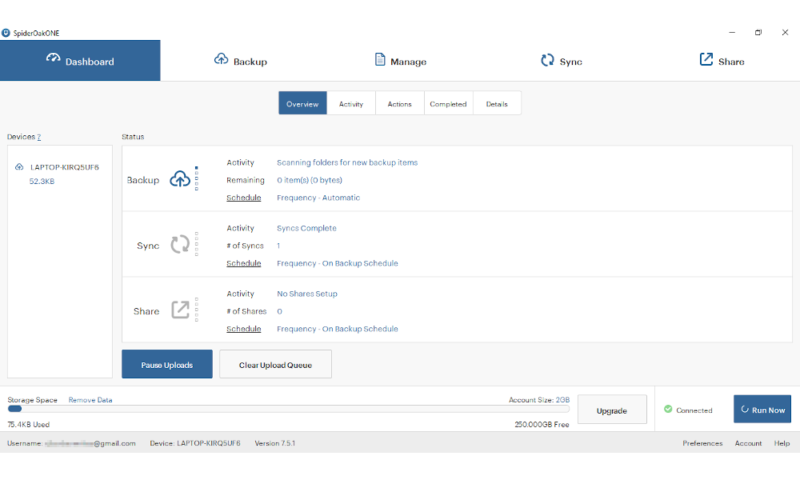
More details about SpiderOak One Backup:
- Pricing: 2TB for $12.42 per month (one-year plan)
- Free plan: None, 14-day trial
- Provider website: spideroak.com
Pros:
- Unlimited old file retention
- Excellent security & privacy
- Sync functionality
Cons:
- Expensive
- No mobile backup
- No disk image backup
- No two-factor authentication
One thing that SpiderOak One does better than Acronis and the other services on this list is file versioning. Unlike in, say, 30-day versioning plans, SpiderOak One lets you keep permanent versions of files you’ve modified and removed, allowing you to restore them anytime you like.
On top of that, it does not limit the number of past file versions it can store for you, so you can restore them if they get damaged no matter the time frame. The only downside to this versioning system is that you have to manually delete past versions of changed files from time to time.
Surprisingly, SpiderOak One lacks some important features, like image-based backup, backup for mobile devices and two-factor authentication. If any of these features are a big deal to you, they’re all included in at least one of the other services on this list.
SpiderOak Share Rooms
Unlike Acronis, SpiderOak One comes with both file syncing and sharing features. The service’s syncing tool is quite impressive for an online backup service, but is limited to only files that are included in your regular backup. The sharing feature, called “share rooms,” lets you share a link containing a folder with others.
The people you share this link with can view and download the contents of the folder even if they don’t have SpiderOak One installed. Sharerooms are secured with their own separate encryption keys, meaning users can share information with outside parties without compromising their other stored data. Find out more in our SpiderOak One review.
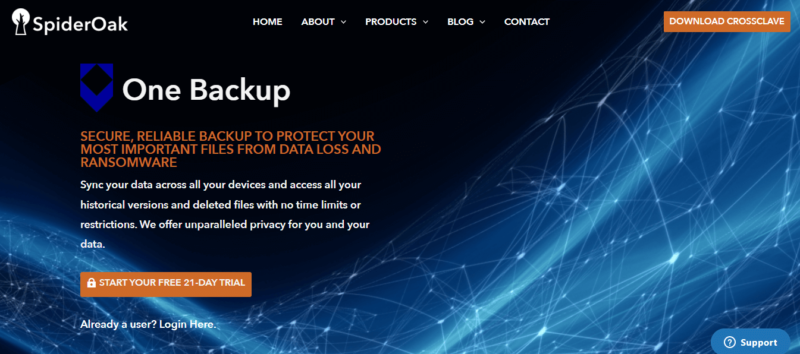
SpiderOak is a very expensive backup software, with a 5TB plan four times the price of IDrive’s 5TB plan. Its plans range from 150GB to 5TB, which cost $69 to $320 per year. The basic 150GB plan suits users who just want to store a few folders and files that take up little space, such as text documents.
- 5GB
- 10GB
- 150GB
More plans
- 400GB
- 2TB
- 5TB
Final Thoughts
Acronis excels in numerous areas which is the reason why it is our number one cloud backup solution for UK users. However, if you’re in search of a great alternative to Acronis — probably an alternative with more cloud sharing features or one that offers unlimited storage — we hope this article has helped you find one.
While IDrive and pCloud are in a league of their own in terms of cloud storage features, Backblaze and Carbonite are unlimited providers that offer a great user experience. Last but not the least, SpiderOak One offers permanent versioning.
Which of these backup software are you considering? Have you used any before? What was the backup and recovery process like? Please let us know in the comment section below, and as always, thanks for reading.
FAQ
No, Acronis has no free version. However, it gives you a 30-day free trial in order to get a feel for the service.
No, Acronis is not the best cloud backup service. There are several services that beat it in areas, such as cloud storage functionality and backup storage.



